Top 3D Design Software for PC: A Complete Guide
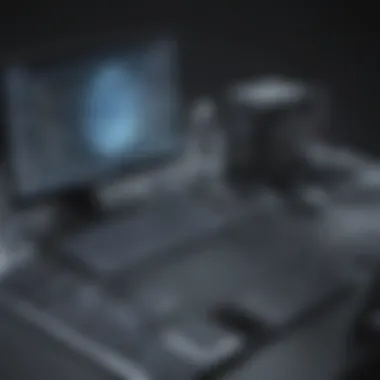

Intro
In today’s rapidly evolving digital landscape, 3D design software has emerged as a crucial tool for businesses seeking to innovate and differentiate themselves in the market. The ability to create and manipulate three-dimensional objects offers vast opportunities in diverse industries such as architecture, product design, and gaming. Understanding the available software options can empower business owners and decision-makers to enhance their creative output, streamline workflows, and reduce costs associated with design processes.
This article explores a range of 3D design software tailored for PC users, focusing on those most beneficial for small to medium-sized enterprises, entrepreneurs, and IT professionals. From examining significant features to comparing popular tools, we aim to provide a comprehensive overview that aids in selecting the right software.
Overview of Features
When delving into 3D design software, several core functionalities play a pivotal role in usability and overall effectiveness. Key features to consider include:
- User Interface and Usability: The complexity of 3D design often requires user-friendly interfaces for smooth navigation. Software like Autodesk Fusion 360 brings intuitive layouts and fewer steps to achieve tasks.
- Modeling Capabilities: Exceptional software offers a variety of modeling techniques. SketchUp, for instance, excels in parametric modeling which allows users to change dimensions and see immediate design adjustments.
- Rendering Options: High-quality rendering is essential for visual presentations. Software such as Blender provides a robust rendering engine that produces realistic images, which can enhance client presentations.
- Collaboration Tools: Many businesses require seamless collaboration among team members. Tools like Tinkercad facilitate cloud-based projects, enabling multiple users to work on designs simultaneously, essential for modern remote teams.
These functionalities not only improve productivity but also foster creativity and innovation among users. Understanding how each feature works aids businesses in choosing software that best meets their specific needs.
Unique Selling Points
When evaluating 3D design software, certain aspects can distinguish one option from another. Unique selling points often include:
- Cost-Effectiveness: Some software offers tiered pricing models. For instance, Blender is free and open-source, making it an attractive choice for startups with constrained budgets.
- Customization and Extensibility: Tools like Cinema 4D provide extensive customization options through plugins, enhancing the user experience and allowing businesses to tailor the software to their unique workflows.
- Community and Support: A strong user community can significantly enhance the experience. Autodesk, for example, benefits from a large support community that offers extensive resources and tutorials, which can be invaluable when learning the software.
- Regular Updates and Innovations: Keeping software up to date is crucial in the tech field. Companies like SketchUp consistently enhance their offerings with new features based on user feedback.
"The right 3D design software can transform how businesses operate, allowing for improved design efficiency and creativity that can lead to successful outcomes."
Preface to 3D Design Software
The realm of 3D design software is critical in various fields including architecture, engineering, and entertainment. Understanding this software provides significant benefits for small to medium-sized businesses, entrepreneurs, and IT professionals. In today's digital landscape, 3D design has become indispensable. It allows for visual communication of ideas, facilitating a deeper understanding before any physical prototype is created.
With such software, users can enhance their workflow tremendously. It enables businesses to create realistic models and visualizations, thus improving client presentations and project approvals. 3D design software also simplifies collaboration, as team members can view and interact with the same models regardless of their location, providing a cohesive working environment.
Furthermore, selecting the right 3D design software involves careful consideration of multiple factors such as functionality, user experience, and scalability. The right choice affects productivity, project turnaround times, and ultimately a business's bottom line. This article will delve into these specific elements, offering guidance to business owners and decision-makers on how to navigate the complexities of 3D design software in a strategic manner.
Definition and Purpose
At its core, 3D design software refers to the tools and applications used to create three-dimensional models and visualizations. The primary purpose of this software is to bring concepts to life through digital representations. This encompasses a broad range of functionalities from simple object modeling to intricate character design in animations and games. 3D design software is not limited to professionals; it has become accessible for beginners as well, allowing a variety of users to express creativity in diverse ways.
The application of this software extends beyond just rendering images. Industries utilize 3D design to simulate environments, conduct virtual testing, and for educational purposes. By digitally modeling a product, businesses can evaluate functionality without the need for physical prototypes. Thus, the purpose goes beyond aesthetics; it's about efficiency, functionality, and cost-effectiveness in projects.
Historical Context
Exploring the historical context of 3D design software reveals its evolution from basic drafting tools to sophisticated applications used across industries today. Early methods of 3D modeling were rudimentary, primarily relying on manual drafting. The introduction of computer graphics in the 1960s marked a significant shift, allowing designers to visualize concepts with increased accuracy.
In the 1980s, software such as AutoCAD began to emerge, improving the accessibility and functionality of 3D design. As technology advanced, advancements in computing power and graphics capabilities led to further innovations in 3D modeling software. In the 2000s, software solutions like Blender and Autodesk Maya began to democratize 3D design, allowing both professionals and amateurs to create complex models without prohibitive costs.
In summary, the historical development of 3D design software has paved the way for its current importance in various sectors. Today, it combines artistic expression with functional design, shaping how products and environments are conceptualized and presented.
Key Features of 3D Design Software
Understanding the key features of 3D design software is essential for businesses looking to leverage these tools effectively. The right software can streamline workflows, enhance productivity, and deliver superior results in design projects. The following sections will delve into three critical features: modeling capabilities, rendering options, and compatibility with other software. Each feature substantially influences the overall utility of a 3D design tool, making them pivotal in the decision-making process.
Modeling Capabilities
Modeling capabilities refer to the ability of the software to create three-dimensional objects. This is a fundamental aspect of any 3D design tool. A robust modeling feature enables users to manipulate geometric shapes, textures, and materials to achieve their desired look. An effective software should support various modeling techniques, such as polygonal modeling, NURBS, or splines. Each method serves specific design needs.
Consider how Autodesk Maya excels in character modeling, which is critical for developers in game design and animation industries. Conversely, Blender is known for its extensive sculpting tools, allowing artists to create highly detailed models.
The selection of software can thus shape the final product's quality. Companies often assess modeling requirements based on their project scope and design specifics.
Rendering Options
Rendering options encompass how the software transforms 3D models into realistic images or animations. This feature includes settings for lighting, shading, and texturing, which significantly affect the final visual quality of a design.
High-quality rendering requires powerful rendering engines capable of producing photorealistic images efficiently. For example, 3ds Max is recognized for its advanced rendering capabilities, leveraging both mental ray and Arnold for high-end results. Meanwhile, Blender's Cycles render engine allows for powerful real-time rendering, providing users with quick feedback during the design process.
Business users must consider rendering options that align with their project's needs, including time constraints and quality expectations. Effective rendering can elevate marketing materials, product presentations, or gaming graphics to higher standards.
Compatibility with Other Software
Compatibility with other software indicates how well the 3D design tool collaborates with existing tools and systems within a business. This feature is vital for teams that require integrating multiple applications in their workflow. For instance, Adobe Photoshop and After Effects are often used in conjunction with 3D design software to produce complete multimedia projects.
Many software solutions offer plugins or export features that enhance compatibility. Autodesk Maya, for example, integrates seamlessly with various animation and rendering software, enhancing versatility in creative projects. Conversely, Blender supports an extensive array of add-ons, catering to diverse user needs.
In the context of small to medium-sized businesses, where teams often utilize a mix of software, ensuring compatibility can facilitate smoother project execution and minimize disruptions.
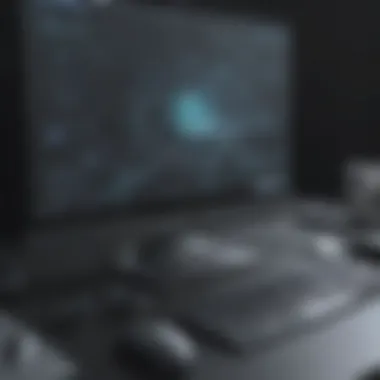

"The effectiveness of 3D design tools heavily relies on their core features. Modeling capabilities, rendering options, and compatibility significantly impact the design process and outputs."
By understanding these key features, businesses can make informed decisions when selecting a 3D design tool that fits their demands and workflow requirements.
Types of 3D Design Software for PC
Understanding the different types of 3D design software is essential for businesses aiming to optimize their design processes. Each category serves a unique function and addresses specific needs. Selecting the right type can enhance productivity and ensure the best results based on project requirements. By discussing various types of 3D design software, businesses can gain insight into their options and make informed decisions.
CAD Software
Computer-Aided Design (CAD) software is crucial for professionals in engineering, architecture, and industrial design. These programs allow users to create precise and detailed drawings and models. CAD software facilitates the visualization of designs through 2D and 3D views.
Key features include:
- Precision drawing tools that ensure accuracy.
- Templates to streamline repetitive tasks.
- Integration with other engineering and manufacturing software.
- Detailed documentation capabilities that support regulatory compliance.
Examples of widely-used CAD software include AutoCAD and SolidWorks. Choosing the right CAD software can determine the efficiency of design workflows and collaboration across teams.
Animation Software
Animation software is vital for creating animated graphics and simulating motion. This type is favored in fields like film, game design, and advertising. Animation tools enable artists to bring static models to life, adding a dynamic dimension to projects.
Important aspects include:
- Keyframe animation which allows precise control over movement.
- Rigging tools for character animation.
- Simulation features to create realistic movements and visual effects.
Popular software such as Autodesk Maya and Cinema 4D focus on animation and visual effects, making them integral in the entertainment industry. Proper selection of animation software can greatly impact creativity and production timelines.
Game Development Software
Game development software encompasses a range of tools that help developers build interactive experiences. From creating environments to programming game mechanics, this type of software is foundational for successful projects.
Considerations include:
- Game engine capabilities that offer real-time rendering and physics engine.
- Asset management systems to handle graphics, sounds, and scripts.
- Collaboration features that aid team dynamics.
Unity and Unreal Engine are leading names in this space. Leveraging the right game development software can facilitate innovative gameplay and superior user experiences.
VR and AR Design Tools
Virtual Reality (VR) and Augmented Reality (AR) design tools represent the forefront of immersive experiences. These tools enable designers to create simulations that users can engage with, enhancing learning and engagement.
Key features to look for:
- Real-time rendering to visualize environments interactively.
- Compatibility with VR and AR devices.
- User-friendly interfaces to reduce the learning curve.
Software such as Unity3D and Vuforia cater well to VR and AR developments. As businesses explore new ways to connect with their audiences, understanding these tools is critical for innovation and market competitiveness.
Popular 3D Design Software Solutions
Understanding popular 3D design software solutions is crucial for businesses seeking to adopt this technology effectively. These tools provide a broad range of functionalities, which can highly influence the design process in various industries. Analyzing the top solutions can guide decision-makers in selecting the one that aligns best with their specific project requirements, budget constraints, and team capabilities.
Furthermore, each software has unique features that cater to different aspects of 3D design, such as modeling, rendering, and animation. This section will breakdown some of the most notable options available today.
Autodesk Maya
Autodesk Maya is a leading software in the realm of 3D design, widely recognized for its powerful modeling and animation functions. It is particularly popular in the fields of animation, film, and video game development. One of its main advantages is its versatile toolset that allows designers to create high-quality visuals and complex animations with relative ease.
Maya accommodates different workflows, making it suitable for both small teams and large production studios. Its robust community adds value, providing users with a wealth of plugins and learning resources. However, it is essential to note that the pricing structure may deter small businesses or independent artists due to its high cost.
Maya provides extensive capabilities that allow for detailed animations and rendering, making it a preferred tool among industry professionals.
Blender
Blender has gained popularity as a free and open-source 3D design software solution. Its comprehensive features encompass modeling, animation, simulation, rendering, and compositing. This wide array of functionalities makes it an attractive option for startups and small businesses. Despite being free, Blender does not compromise on quality, often offering capabilities on par with paid software.
The active community surrounding Blender continually contributes to improving its features and expanding its resources. Users can find many tutorials and forums dedicated to mastering the software. However, like any software, Blender has a learning curve which may require time and practice. Still, it represents an excellent entry point for those looking to explore 3D design without significant financial investment.
SketchUp
SketchUp is known for its user-friendly interface, making it an excellent choice for beginners in 3D design. It is widely used for architectural design and civil engineering, allowing users to create 3D models quickly. Its functionality is particularly suited for small to medium-sized businesses that require speedy project executions and simple modeling solutions.


Although SketchUp may not offer the extensive depth of features seen in packages like Maya or Blender, its ease of use cannot be overstated. There is also a Pro version available, which includes additional features for professionals needing advanced capabilities.
3ds Max
3ds Max, also developed by Autodesk, is another powerful alternative that offers sophisticated tools for modeling and animation. This software is particularly favored in the video game and architectural visualization industries. Its ability to create detailed textures and advanced rendering capabilities sets it apart from simpler tools.
3ds Max supports various plugins that enhance its functionality, accommodating different project needs. Its interface, while user-friendly, still requires some mastery but typically provides a smoother learning curve compared to Maya. Pricing is comparable to other high-end software, making it less accessible for smaller enterprises.
Comparison of 3D Design Software
The comparison of 3D design software is critical for businesses looking to make informed decisions. With a myriad of options available, the ability to analyze and contrast features and capabilities is essential. By doing so, companies can determine which software aligns best with their objectives and workflows.
When comparing 3D design software, attention must be given to three main aspects: pricing structures, user interface and experience, and the learning curve. Each element can significantly impact the adoption and effective utilization of these tools.
Pricing Structures
Pricing is often one of the first considerations when examining 3D design software. Most companies need to balance features with budget constraints. The structures can vary considerably. Some software solutions operate on a subscription basis, such as Autodesk Maya, which requires ongoing payments. Others may offer a one-time purchase option like SketchUp, making it essential to determine the long-term investment.
- Subscription-Based Software: This model allows for periodic payments, keeping software up-to-date with the latest features. This can be beneficial for businesses that prefer to access the most current tools.
- One-Time Purchase Software: Typically involves a larger upfront cost. It's ideal for businesses with a defined budget and less need for constant updates.
Identifying the right financing option impacts both the accessibility and scaling of the design process as projects progress.
User Interface and Experience
The user interface is a crucial factor that can enhance or impede the usability of 3D design software. A well-designed interface can foster productivity, while a complicated one may lead to frustration. When comparing software, it’s important to assess how intuitive the layout is and the ease of navigation.
- Clarity and Accessibility: Software with clear tools and easily accessible options, such as Blender, helps users to work more efficiently.
- Customizability: Some programs allow users to tailor their workspace according to their needs, increasing comfort and efficiency.
Understanding the user experience can provide insight into potential learning challenges and longer-term satisfaction with the software.
Learning Curve
The learning curve associated with 3D design software varies widely. For some business users, especially those with a limited background in design, the time necessary to acquire proficiency can be daunting.
- Resources for Learning: Many software solutions offer tutorials, documentation, and community forums. For instance, Blender has a supportive community that can help beginners.
- Complexity of Features: Sophisticated tools may appear appealing but can lead to increased time investment in training and practice.
By analyzing the learning curve, businesses can foresee the amount of training required to maximize productivity. It's important to weigh the depth of features against the time needed to learn them.
Assessing pricing structures, user interface, and learning curves is key to optimizing 3D design workflows. This ensures the selection of software that not only fits budget constraints but also enhances team efficiency.
Considerations for Business Users
When selecting 3D design software, businesses must evaluate various factors to ensure the solution aligns with their unique needs. This section focuses on critical considerations, including project requirements, team capabilities, and the scalability of the software. These factors are key in optimizing productivity and enhancing overall workflow.
Project Requirements
Understanding project requirements is essential for any business aiming to utilize 3D design software effectively. A clear definition of project objectives helps in determining the functionalities needed from the software. Will the software be used for simple models or more advanced animation? Factors such as file format requirements, rendering capabilities, and user collaboration tools should also be assessed.
By establishing these criteria, businesses can identify which tools best meet their needs. For instance, if the project involves detailed modeling, a program like Blender might suit well due to its extensive features. On the other hand, a company focused on architectural visualization may find SketchUp more appropriate for its usability and capabilities.
Team Skill Set Assessment
The skills of the design team directly impact the success of any 3D design project. It is crucial to assess the skill levels of team members before choosing software. Familiarity with certain applications can simplify the learning curve and reduce the time needed for training.
A company with experienced users may opt for advanced software, while beginners might benefit from more user-friendly options that emphasize ease of use. Training sessions can also bridge skill gaps. Companies should inquire about the availability of resources such as tutorials, documentation, or support services provided by the software developers. Resources play a significant role in ensuring successful implementation.
Scalability and Customization
As business needs evolve, so too must the tools they employ. Scalability is a major consideration when choosing 3D design software. A solution that accommodates growth can save resources and reduce disruption in the long run. Many software applications today offer features that allow for increased complexity in projects as teams expand or project demands intensify.
Customization also plays a significant role in this context. The ability to adapt the software to fit specific workflows can enhance productivity. Whether this involves integrating add-ons, customizing toolbars, or creating scripts, businesses should prioritize software that offers flexible options. The challenges presented by changing project scopes can be managed more effectively with customizable tools. This leads to a more tailored experience, enhancing both efficiency and satisfaction among users.
"The right tools can make or break a project's success. Aligning software with business needs ensures effective use of resources and time."
Approaching software selection with these considerations can lead to better outcomes and a smoother execution of 3D design projects. By taking the time to carefully evaluate these factors, businesses can enhance their design capabilities while minimizing pitfalls.
Best Practices for Implementation
Implementing 3D design software in a business environment requires careful planning. Good practices in this area ensure not only that the software is utilized effectively but also enhances team productivity and project outcomes. This section will discuss several key elements related to best practices for implementation, focusing on training, integration, and establishing protocols.
Training and Onboarding


Training is essential when introducing new 3D design software. Without proper onboarding, users may struggle to navigate the tool or utilize its features optimally. A well-structured training program can bridge the knowledge gap and empower users effectively.
Key points to consider include:
- Tailored Training: Customize the training to fit the specific needs of your team. Different users may have varied roles, and their training should reflect this.
- Hands-On Sessions: Focus on practical learning. Encourage team members to engage with the software in real-time, allowing them to familiarize themselves with the interface and features.
- Ongoing Support: Provide resources such as tutorials, guides, and a support system for ongoing learning. This helps reinforce skills and solves any arising issues quickly.
Integration with Existing Systems
One of the often overlooked aspects of new software implementation is integration. The chosen 3D design software must work smoothly with existing tools and workflows. Poor integration can lead to inefficiencies and data silos.
To ensure a seamless experience:
- Compatibility Checks: Before finalizing any decisions, verify that the new software is compatible with the tools and platforms currently in use. This includes file formats, APIs, and more.
- Gradual Rollout: Consider a phased approach for integrating the software. This can allow teams to adjust gradually and provide feedback during the transition.
- Cross-Functional Teams: Engage multiple departments in the integration process. Collaborative input can highlight potential challenges and lead to more robust solutions.
Establishing Workflow Protocols
Establishing clear workflow protocols is crucial. Well-defined processes help teams understand how to utilize the new software effectively and ensure consistency in output.
Important considerations include:
- Standard Operating Procedures (SOPs): Create written guidelines detailing the steps for common tasks. SOPs should be easily accessible and understandable.
- Feedback Mechanisms: Implement regular feedback channels. Team members should feel empowered to discuss challenges and suggest improvements within workflows.
- Performance Metrics: Establish clear metrics to evaluate the effectiveness of the implemented practices. Regular assessments can reveal areas for improvement, ensuring that the software continues to meet business needs.
A successful implementation not only depends on the right software choice but also on how effectively it is integrated into daily operations.
Future Trends in 3D Design Software
Understanding the future trends in 3D design software is crucial for businesses that aim to stay competitive. As technology advances rapidly, software development also evolves. This section will explore the significant trends shaping the future of 3D design software. Business leaders must consider these trends when choosing the right tools. Prioritizing modern features can influence project outcomes and streamlining workflows.
AI and Automation Features
Artificial Intelligence (AI) is becoming an integral part of 3D design software. These systems enhance efficiency, reduce manual errors, and optimize workflows. They can automate repetitive tasks such as rendering and modeling, allowing designers to focus on more complex aspects of their work. Tools like Autodesk’s generative design and Blender’s machine learning capabilities illustrate how AI is being incorporated.
Benefits of integrating AI:
- Reduces time spent on mundane tasks.
- Enhances design precision.
- Provides design suggestions based on input.
Considerations are vital for small and medium-sized enterprises (SMEs) when implementing AI. Choosing tools that align with existing workflows is essential. Moreover, training staff on AI capabilities can maximize the benefits. As AI continues to influence 3D design, the role of designers will shift towards more strategic decisions.
Cloud-Based Solutions
Cloud computing is revolutionizing how 3D design software is accessed and utilized. Cloud-based solutions offer the advantage of flexibility and scalability. Users can access powerful tools without the need for extensive local hardware. This is particularly beneficial for SMEs, which may not have large IT budgets.
Cloud services facilitate better collaboration. Teams can work on projects simultaneously, irrespective of geographic location. Popular services such as Autodesk Fusion 360 and Onshape exemplify how cloud platforms enable collaborations for design projects. The benefits include:
- Enhanced data security.
- Automatic software updates.
- Reduced need for on-site infrastructure.
However, cloud solutions also come with considerations. Users must ensure a reliable internet connection and assess subscription costs. Depending on project size, software limitations may also arise, necessitating additional analysis.
Cross-Platform Compatibility
Cross-platform compatibility is another essential aspect in the future of 3D design software. Businesses benefit from tools that can seamlessly operate across multiple operating systems. Various solutions support this, from Windows to macOS to Linux, ensuring that a diverse range of users can engage with the software.
The primary benefits of cross-platform software include:
- Increased accessibility for team members.
- Flexibility in choosing hardware and operating systems.
- Reduction in potential compatibility issues between different software systems.
Yet, it is important for businesses to evaluate their needs when considering cross-platform tools. Ensuring that all necessary features are available on all platforms is crucial for comprehensive functionality. Frequent updates and support for different systems will greatly affect user experience.
Finale
The conclusion of this article serves as a critical synthesis of the information presented throughout the different sections. Its importance lies in its ability to distill complex topics into digestible insights for business owners and decision-makers. This section not only recaps vital elements of the software discussed but also provides a roadmap on how to approach the selection of 3D design software based on specific needs and project requirements.
In the realm of 3D design software for PC, understanding the key features and capabilities of various tools is essential. The conclusion emphasizes the benefits of adopting the right software, such as enhancing overall productivity, improving project quality, and fostering innovation within a business. It also highlights considerations such as budget, team skillsets, and specific project characteristics, which are pivotal when making a choice about 3D design software.
"Selecting the right 3D design software can be a game changer for a business, impacting not just design quality, but also workflow efficiency and team collaboration."
Recap of Key Insights
Throughout the article, several significant insights emerged regarding 3D design software for PC. It started with defining what constitutes 3D design software and the historical context that shaped its development.
Key aspects discussed include:
- Modeling Capabilities: Different software have unique tools for 3D modeling, catering to various industries like architecture, animation, and gaming.
- Rendering Options: The quality of rendering impacts the final output, with some software offering advanced features that could elevate a project to a professional level.
- User Experience: A user-friendly interface can significantly influence productivity, making it easier for teams to adapt and collaborate.
- Pricing Structures: Solutions range from free to premium, and understanding costs involved including hidden fees is critical to budget management.
Recognizing these elements can help users prioritize functionalities that align with their business goals.
Final Thoughts on Software Selection
Selecting the appropriate 3D design software relies on a well-informed approach. Businesses should conduct a thorough evaluation of their project requirements and team capabilities.
Here are some final considerations:
- Assess Team Skills: It is important to match software complexity with the existing skill levels of the team to ensure a smooth transition and effective use.
- Customization Needs: Look for software that allows customization to meet unique project demands, as off-the-shelf solutions may not always be sufficient.
- Scalability: Choose a software that can grow with the business to avoid future constraints.
Ultimately, the right software can not only elevate the quality of design work but also streamline operations within a business. Invest time in research, testing, and discussions with team members to make a decision that enhances workflow efficiency and collaboration in the long term.



