Understanding Adobe Acrobat DC Pricing: A Comprehensive Guide
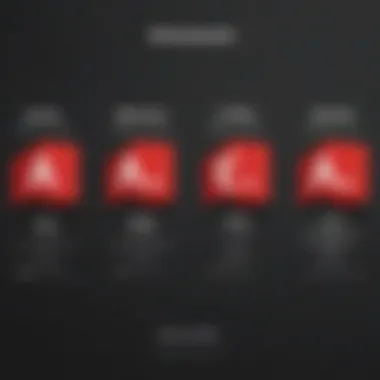
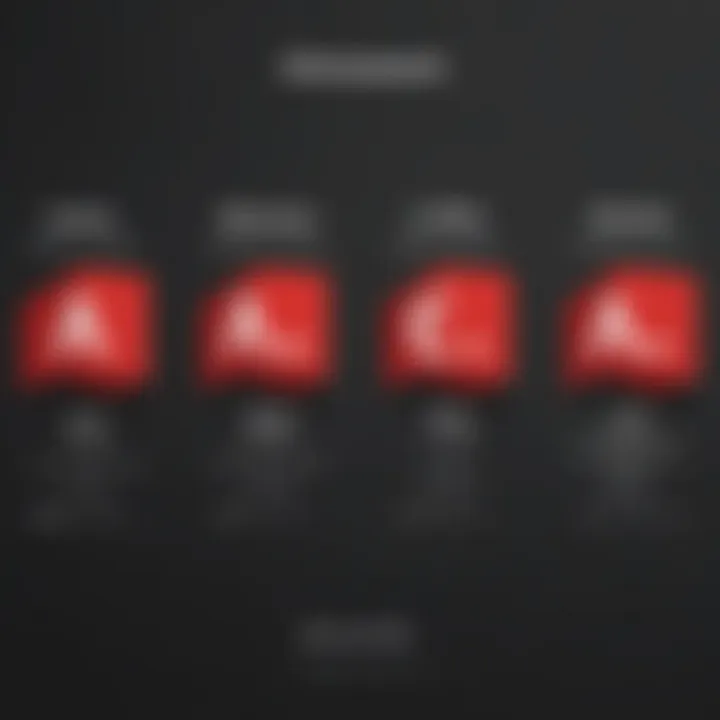
Intro
Adobe Acrobat DC is a powerful tool that many businesses use for managing documents. Understanding its pricing structure can be quite complex. This guide breaks down the various pricing models and subscription options available. It also evaluates what influences these costs and how they compare to competing software. Ultimately, this will help users make informed decisions, ensuring they gain the most value out of their investment in Adobe Acrobat DC.
Overview of Features
Adobe Acrobat DC offers a range of features that are significant for users, particularly in small to medium-sized businesses. One major functionality is the ability to create, edit, and convert PDF files. Users can easily convert various file types into high-quality PDFs, which is essential for maintaining document integrity. This feature benefits users by streamlining their workflow and reducing errors associated with formatting issues.
Another important functionality is its e-signature capability. With Adobe Sign, users can securely send documents for signature, track responses, and manage approvals all in one place. This improves efficiency and promotes a faster turnaround for document approval processes.
Additionally, the software allows for collaboration through commenting and markup features. This enables teams to work together in real-time, providing feedback directly on the document. Such collaboration tools are vital in today’s remote work environment.
Unique Selling Points
Adobe Acrobat DC stands out in a crowded market due to several unique selling points. One key aspect is its integration with Adobe’s other products. If a business already utilizes software like Adobe Photoshop or Illustrator, Acrobat DC provides seamless compatibility, making it easier for users to manage their creative projects.
Moreover, its focus on security gives it an edge over many competitors. Adobe Acrobat offers advanced protection features that safeguard sensitive information. This is crucial for businesses that handle confidential documents, setting it apart as a reliable solution in document management.
"The ability to streamline document workflows while ensuring security is what makes Adobe Acrobat DC a preferred choice for businesses."
Lastly, Adobe's commitment to innovation ensures that users receive regular updates and new functionalities. This adaptability keeps the software relevant and aligned with the evolving needs of its users.
Closure
Preface to Adobe Acrobat
When discussing document management, Adobe Acrobat DC stands out as a crucial tool for many businesses. Its pricing is essential to understand because it affects budgeting and decision-making processes. The implications of choosing the right plan can resonate throughout an organization, impacting workflow efficiency and productivity.
Overview of Adobe Acrobat Features
Adobe Acrobat DC provides a wide array of features tailored for document handling. Key features include the ability to create, edit, and convert PDF files securely. Users can also annotate documents, fill forms, and ensure electronic signatures. The integration with other services, such as Adobe Document Cloud, ensures that collaboration is not just a possibility but a streamlined reality. This versatility is particularly important for businesses that require a reliable method to manage documents across various platforms and devices.
Importance of Document Management Software
Document management software is no longer just an option but a necessity for maintaining organizational efficiency. With the rise of digital communication and remote work environments, tools like Adobe Acrobat DC help ensure that documents are easily accessible and manageable. Effective document management minimizes loss, reduces duplication, and enhances the overall security of information. Adopting tools like Acrobat DC allows businesses to implement structured workflows, making it easier to maintain compliance and audit trails, thereby reducing operational risks.
Understanding Pricing Models
Understanding the pricing models of Adobe Acrobat DC is crucial for users who need to determine the most suitable option for their requirements. This section highlights key aspects of pricing models, including their functionality, benefits, and considerations that influence a user’s choice. A clear grasp of these models aids businesses and individuals in making informed decisions about budget allocation and expected value.
Subscription-Based Pricing Overview
Subscription-based pricing is increasingly popular in software solutions, including Adobe Acrobat DC. With this model, users pay a recurring fee to access the software. This can be advantageous for many users due to its flexibility. They can choose monthly or annual subscriptions based on their needs.
The subscription model also ensures that users always have access to the latest features and updates. This is important in a fast-changing environment where document management solutions evolve quickly. Users are also relieved from the burden of large upfront costs when purchasing software outright.
However, it is essential to consider the long-term financial implications of subscription fees. While the initial cost may be lower, these charges accumulate over time. Therefore, businesses need to evaluate their usage patterns and frequency of software requirements. Casual users may find subscription models to be more economical, whereas frequent users have to analyze the sustained costs.
Perpetual Licensing Costs
Perpetual licensing involves a one-time purchase of the software that grants users permanent access to its features. This model can appeal particularly to businesses that prefer to minimize recurring expenses. However, it comes with its own set of considerations. The initial cost of acquiring a perpetual license can be significantly higher than subscription fees.
Moreover, users purchasing a perpetual license do not automatically receive updates and new features in the same manner as subscription-based customers. This can lead to issues related to outdated software, especially if security and functionalities have been improved in newer versions. Decision-makers must weigh the benefits of long-term access against the potential need for future upgrades, which may incur additional costs.
Comparison of Subscription vs. Licensing


When deciding between subscription and perpetual licensing, it is necessary to analyze both options. Each model has distinct benefits and limitations.
- Subscription-Based Pricing
Lower upfront costs
Frequent updates and new features
Greater flexibility in usage cycles - Perpetual Licensing
One-time payment for long-term use
Potential for cost savings over many years
No dependency on ongoing subscription fees
In summary, a user’s choice largely depends on their specific context. Small businesses or freelancers may favor flexible subscriptions, while large enterprises might find perpetual licenses more suitable in the context of long-term projects. An in-depth analysis of future needs and total cost expectations is vital in making this decision.
Pricing Tiers of Adobe Acrobat
Understanding the pricing tiers of Adobe Acrobat DC is essential for businesses and individuals alike, as it directly affects budgeting and resource allocation. By dissecting the different pricing structures, users can identify which plan aligns best with their usage needs and requirements. Ultimately, assessing the pricing tiers helps in making informed decisions that can lead to more efficient use of resources and cost savings while optimizing document management processes.
Individual Plans and Prices
Adobe Acrobat DC offers several options tailored to individual users. These plans are primarily subscription-based, allowing users either monthly or annual payment arrangements. As of now, the Individual plans include:
- Adobe Acrobat Pro DC: This comprehensive package is designed for users who require advanced features, including editing PDFs, creating forms, and e-signing documents. The pricing typically ranges around $14.99 per month on an annual plan and is available for a higher monthly fee on a pay-as-you-go basis.
- Adobe Acrobat Standard DC: Slightly less robust than the Pro version, this plan still includes many essential features suitable for personal and light business use. The cost is usually around $12.99 per month with an annual commitment.
These plans cater to a variety of needs, from basic document creation to more complex editing tasks. Selecting the right plan can significantly enhance productivity and create a smoother workflow.
Business Plans and Packages
For organizations, Adobe Acrobat DC provides business-specific plans that accommodate team collaboration and enhanced security features. The business packages aim to foster effective document management at a larger scale. These offerings generally include:
- Business Plan: Geared toward small to mid-size businesses, this plan provides an array of features including PDF editing, e-signature capabilities, and the ability to create forms. It is priced at approximately $16.99 per user per month when billed annually.
- Business Premium Plan: This option includes all features of the Business Plan but adds advanced security measures, including the ability to control who has access to documents. Pricing may go up to about $24.99 per user per month on an annual basis.
Choosing a business plan ensures that teams have the collaborative tools necessary to streamline operations and handle document workflows efficiently. The added features also help in maintaining data integrity and security.
Enterprise Solutions and Pricing
For larger organizations, Adobe provides customized enterprise solutions. These are designed to meet the extensive requirements of large-scale operations. Features included in the enterprise plans often comprise:
- Custom integrations with existing software systems.
- Advanced deployment options (including cloud and on-premise).
- Dedicated support and resources.
Pricing for enterprise solutions is not typically published. Instead, Adobe recommends potential enterprise customers to contact their sales team for bespoke quotes based on specific needs and user count. This allows organizations to negotiate terms that suit their operational structure and budget while also ensuring that they receive adequate support to implement the software successfully.
Overall, understanding the pricing tiers of Adobe Acrobat DC is critical for aligning software options with user needs. This clarity can lead to improved project efficiencies and cost management across the board.
Factors Affecting Adobe Acrobat Pricing
Understanding the pricing structure of Adobe Acrobat DC requires an examination of various factors that can have significant impact on costs. Not only do these factors dictate the price, but they also shape the value proposition associated with this essential software. Business owners, IT professionals, and entrepreneurs need to look into these areas closely to make informed financial decisions. This section outlines the key elements influencing the pricing.
User Base and Usage Patterns
The size of the user base and how they utilize Adobe Acrobat DC play a central role in its pricing. Large corporations with numerous employees often require comprehensive features, which increases their overall costs. Conversely, individual users or small teams might only need basic functionalities, leading to lower expenditures.
A pattern emerges from usage data that reflects how different tiers are priced. Companies with higher document throughput may opt for subscription plans that offer unlimited access and advanced features at a premium price. In contrast, businesses with less frequent needs might consider simpler plans.
Also, educational institution's growing demand shows that tailored pricing options for students and educators can create different accessibility scenarios. Companies should analyze their user patterns to see which plan aligns with their requirements.
Geographic Pricing Variations
Pricing for Adobe Acrobat DC varies across different regions. This is due to multiple factors, including local market conditions, currency exchange rates, and purchasing power parity. For instance, users in the United States may encounter different pricing tiers compared to those in European or Asian markets.
Additionally, Adobe may offer specific discounts or tailored packages based on geographic regions. Understanding these variations can allow users to time their purchases more strategically, taking advantage of promotions in specific locales. Companies operating in multiple countries should consider these geographical factors to ensure cost-effectiveness.
Discounts and Special Offers
Another component to consider is the availability of discounts and special offers that are periodically released by Adobe. Seasonal promotions, educational discounts, and bulk purchasing options can substantially lower costs. Businesses should actively look for any promotional campaigns that could apply to their purchase.
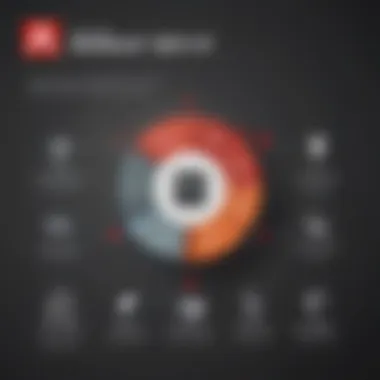
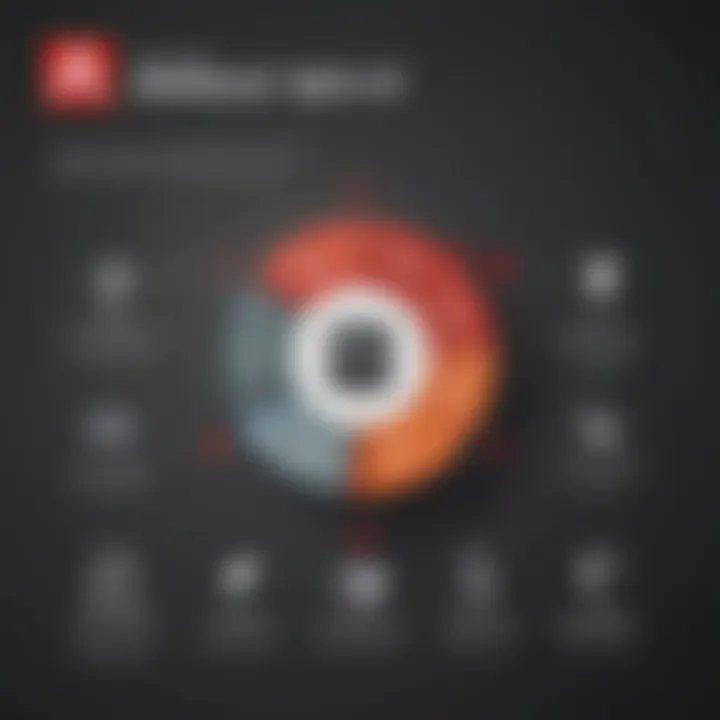
Furthermore, subscription models often come with introductory offers that reduce the price during the first year. Evaluating these discounts can lead to significant savings, especially for small to medium-sized businesses that are more budget-conscious.
Investing in document management software like Adobe Acrobat DC should take into account not just the list price, but all the factors that can influence the real costs over time.
Adobe Acrobat vs. Competitors
Understanding how Adobe Acrobat DC stands against its competitors is vital for users seeking the best document management tools. This comparison reveals important aspects like pricing, features, and overall usability of products in the market. Decision-makers often consider Adobe's standing against both free and paid alternatives that possibly serve similar needs. The landscape is diverse, and understanding these differences can guide businesses in making appropriate software choices.
Comparison with Free Alternatives
Free alternatives to Adobe Acrobat DC have gained a foothold in the document management space. Tools such as PDF-XChange Editor, Foxit Reader, and even web-based options like Google Drive offer basic functionalities at no cost. While these alternatives might appeal to budget-conscious users or small businesses, they typically fall short in comprehensive features that Adobe Acrobat DC provides.
- Limited Functionality: Free tools often lack advanced features such as script editing, detailed OCR capabilities, and secure document signing. Users might find the essential functions sufficient for light work. However, for more demanding tasks, they might encounter limitations that hinder productivity.
- User Experience: Many free alternatives may not offer a polished experience. The interface can be unintuitive or lacking in support, making training harder for teams. In contrast, Adobe Acrobat DC invests heavily in user experience, making the tool more accessible.
- Security Concerns: When dealing with sensitive documents, security is crucial. Free software may not employ robust encryption or data protection measures found in Adobe Acrobat DC. Businesses handling private information might prioritize security and compliance, making Adobe's paid solution more appealing.
In summary, while free alternatives exist, they often compromise on functionality, user experience, and security. These factors are critical for businesses looking to establish efficiency and protect their documents adequately.
Paid Competitors: Cost and Features
In the realm of paid rivals, Adobe Acrobat DC competes against various products like Nitro Pro, PDF Expert, and Foxit PhantomPDF. Each of these products presents unique offerings at different price points, depending on user needs. The key differentiators often lie within cost and included features.
- Cost Consideration: Paid solutions like Nitro Pro tend to have a one-time purchase model, which may appeal to those who dislike ongoing subscription fees. However, users should evaluate whether this initial saving aligns with long-term software needs and updates as technology progresses.
- Feature Set: Many paid competitors tout robust functionalities such as collaboration tools, extensive editing options, and cloud integration. Foxit PhantomPDF, for example, offers competitive features like document comparison and authentication methods. Comparing these offerings to Adobe Acrobat DC’s capabilities can clarify which tool aligns best with specific business goals.
- Updates and Support: Adobe Acrobat DC is well-known for its regular updates and strong customer support. This aspect can be crucial for enterprises, as timely assistance and software improvements contribute to overall satisfaction and operational efficiency. In contrast, some paid tools offer limited support or slower updates, which may not meet user expectations.
Ultimately, the choice between Adobe Acrobat DC and its paid competitors will depend on a business's specific needs and priorities. Evaluating costs against feature sets can lead to more informed decision-making in a landscape filled with options.
Assessing Total Cost of Ownership
When considering software like Adobe Acrobat DC, it is essential to assess the Total Cost of Ownership (TCO). TCO provides a comprehensive understanding of the actual costs associated with acquiring and using the software over time. It includes not just the initial purchase price or subscription fee but also other factors that contribute to the overall expense.
Some primary elements in TCO include:
- Initial Costs: This encompasses the subscription or licensing fees. For businesses, this could also include setup fees or customizations needed for specific use cases.
- Operational Costs: Over time, how much does it cost to maintain the software? This includes updates, utilities to run the software, and labor costs for training employees.
- Support and Maintenance: It is vital to understand any yearly costs associated with support or further training needs as the software evolves or as new features roll out.
Evaluating TCO not only includes looking at immediate financial implications but also consider how the software integrates into and enhances existing processes. A higher initial investment might yield reduced operational costs later on, resulting in better workflow efficiencies.
Calculating Long-Term Investments
To accurately calculate long-term investments with Adobe Acrobat DC, businesses should analyze predicted usage and expansion. For example, if your team significantly relies on document management, the annual subscription can lead to substantial savings against time lost in inefficient processes if no adequate tools are in place. Specific considerations include:
- Scalability: How well can the software grow with your business? Adobe Acrobat DC supports collaboration, making it adaptable for expanding teams.
- Training Requirements: Evaluate the time and resources needed to train staff. If the software is user-friendly, you may find these costs minimal.
- Integration with Current Systems: Software that meshes well with pre-existing systems reduces additional training and support costs.
Tracking the usage patterns over time can help forecast expected expenses or returns on investment more accurately.
Understanding Hidden Costs
Hidden costs can dramatically affect the Total Cost of Ownership if they are not anticipated. These costs often emerge gradually, sometimes unnoticed during initial budgeting. A few hidden costs to consider are:
- Downtime: A delicate issue for businesses. If software fails or employees struggle to use the application, the productivity loss can translate into significant financial impacts.
- Compatibility Issues: If Adobe Acrobat DC does not play well with existing systems or if updates lead to temporary incompatibilities, this issue can increase costs related to troubleshooting or even require additional software purchases.
- Opportunity Costs: If resources are tied up managing software issues, other business opportunities might get overlooked or delayed.
"Understanding these hidden costs is crucial in determining the true value and viability of integrating Adobe Acrobat DC into your business processes."
In sum, a thorough assessment of the Total Cost of Ownership when evaluating Adobe Acrobat DC will empower users to predict costs effectively and utilize the software to its fullest potential without financial surprises.
Customer Considerations for Adobe Acrobat
When deciding whether to invest in Adobe Acrobat DC, comprehending customer considerations is paramount. This section will explore the primary factors that influence a customer's choice, including their specific business needs, pricing models, and available features. By understanding these considerations, potential users can align their requirements with the right version of Adobe Acrobat DC, thus maximizing their investment in document management solutions.
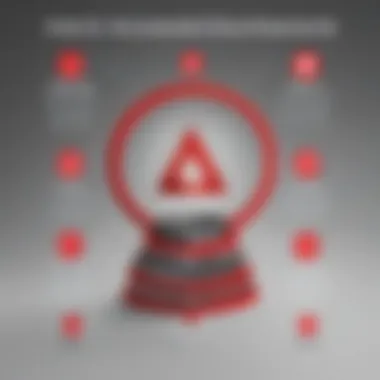
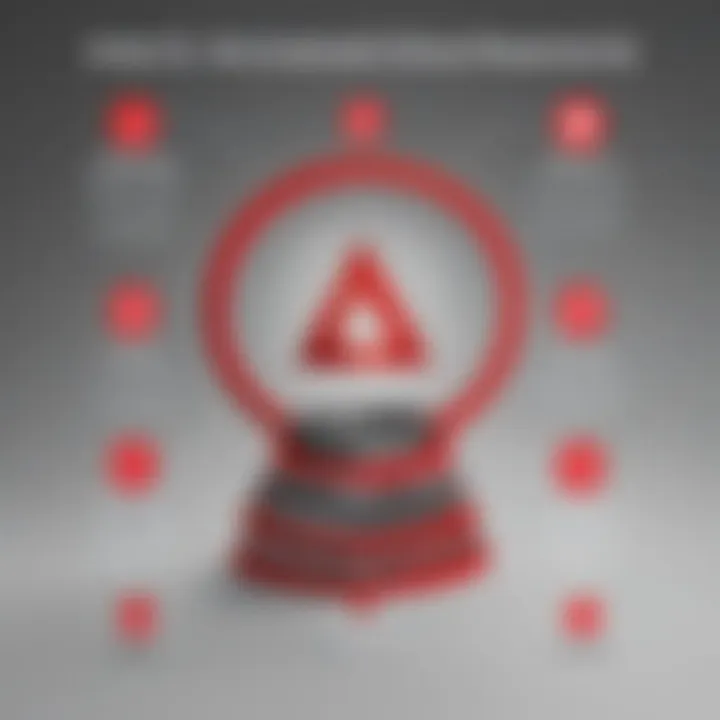
Evaluating Business Needs
To effectively evaluate business needs, it's essential first to identify the specific tasks that Adobe Acrobat DC will facilitate. Small to medium-sized businesses, entrepreneurs, and IT professionals should focus on whether they need tools for document creation, editing, or collaboration. Here are several points to consider:
- Document Volume: Assess how many documents the business handles daily. High-volume operations may necessitate premium features.
- Collaboration Requirements: Determine how often teams need to work on documents simultaneously. Features like commenting and version control can be vital for collaborative environments.
- Integration with Existing Software: Ensure that the chosen Acrobat DC version integrates well with existing applications. Compatibility is key for seamless operations.
- User Roles and Permissions: Analyze who will be using the software and their necessary access levels. This helps in determining if a business plan or enterprise solution is more suitable.
Consider conducting a thorough analysis of the current document workflow to identify pain points. Understanding these specifics aids in selecting the appropriate plan that will streamline processes and enhance productivity.
Determining Return on Investment
Return on investment (ROI) is another critical consideration for customers choosing Adobe Acrobat DC. Calculating ROI helps in evaluating whether the benefits gained from using the software justify the cost. Here are steps to ascertain the ROI:
- Cost of Investment: Start by outlining the total costs involved in acquiring Adobe Acrobat DC, including subscription fees and any additional expenditures on related services or tools.
- Efficiency Gains: Quantify improvements in productivity as a result of digital document management. Consider the time saved through automation and streamlined workflows.
- Reduction in Errors: Evaluate how the software minimizes errors in document handling. Fewer mistakes mean less time spent on rectifications, contributing to overall efficiency.
- User Satisfaction: Enhanced usability often leads to higher employee satisfaction and retention. Happy employees tend to be more productive.
"In business, understanding your ROI provides clarity on whether your tools empower your goals or drain your resources."
By carefully evaluating efficiency gains and pinpointing cost savings over time, businesses can make informed decisions about adopting Adobe Acrobat DC. This investment ultimately hinges not only on immediate needs but also future growth and adaptability in a fast-paced digital environment.
Acquiring Adobe Acrobat
Understanding how to acquire Adobe Acrobat DC is critical for anyone considering this software. The process involves several aspects that need careful consideration to ensure you are making an informed decision. First, the method of acquisition impacts both the costs and the suitability of the software for your specific requirements. Whether you choose a subscription model or outright purchase, each option has different implications for updates, support, and overall expenses.
When acquiring Adobe Acrobat DC, you benefit from favorable terms that can help optimize your outlay in the long term. It is noteworthy that Adobe frequently updates its software to improve functionalities and security. Therefore, a subscription model might be more advantageous for businesses that rely on the latest features. This can be more relevant for small to medium-sized enterprises that prioritize efficiency in their document management processes.
Additionally, understanding license agreements and terms of service is essential. These agreements frequently change, depending on the model you choose. Being aware of these terms can prevent unexpected fees or limitations down the line.
Where to Purchase
Purchasing Adobe Acrobat DC can be done through multiple channels. The official Adobe website remains the most straightforward option for license acquisition. Here, individuals and businesses can select between different plans based on their needs. Pricing is transparent, and there is also an option to customize packages for larger teams or organization.
In addition, popular technology retailers like Best Buy or online platforms such as Amazon also offer Adobe Acrobat DC. However, when purchasing from these platforms, it is crucial to ensure that you acquire legitimate and authorized versions to avoid encountering unauthorized licenses that may lead to complications later.
"Acquiring through official channels guarantees access to support and updates, ensuring a smoother user experience."
For organizations looking to deploy the software across multiple devices, reaching out to an Adobe reseller can provide tailored packages. These resellers may also organize volume licensing agreements, which can lead to significant savings depending on the scale of purchase.
Trial Versions and Test Options
Before committing to a purchase, Adobe offers trial versions of Acrobat DC. This option provides users with an opportunity to evaluate the software's capabilities without making a financial commitment. The trial is typically set for seven days, during which you can access almost all features.
Utilizing trial versions can be particularly beneficial for small and medium-sized businesses evaluating the suitability of Adobe Acrobat DC for their processes. Here, user feedback mechanisms come into play, enabling decision-makers to gauge the software's ease of use, efficiency, and compatibility with their current systems.
To access the free trial, visit the Adobe website, where you can register and start downloading the software. During the trial, it is advisable to engage with all features to understand its value fully. If the option for a test subscription meets your needs, it is then easier to justify a full purchase.
End
In concluding this comprehensive exploration of Adobe Acrobat DC pricing, it is evident that understanding the nuances of pricing models is crucial for small to medium-sized businesses, entrepreneurs, and IT professionals. Pricing decisions for software like Acrobat DC must consider not just the initial costs but also the long-term value, potential hidden fees, and how well the software aligns with business needs.
Adobe Acrobat DC offers a range of options tailored to different user categories. By assessing their specific requirements, potential users can make judicious choices that maximize advantages while minimizing unnecessary expenses. The overlap between features and the ability to efficiently manage documents can drive workflow improvements—this is where cost justification becomes clear.
By fully understanding how the pricing structure of Adobe Acrobat DC works, users can confidently navigate their purchasing decisions. This approach ensures that investments are optimized, providing the best value finished in productivity gains over time.
Final Thoughts on Pricing Decisions
When making decisions about pricing, it is imperative to remember that the right choice extends beyond mere cost considerations. Businesses must reflect on how Acrobat DC will fit into their daily operations. Subscribing to a plan that delivers the best value means assessing both features and frequency of use.
For many, the competitive edges provided by Adobe Acrobat DC justify its costs. Features such as advanced PDF editing, e-signatures, and integration capabilities with other software elevate its role in office environments. Thus, making an informed pricing decision entails looking at the complete package of benefits amidst the costs.
Recommendations for Potential Users
- Evaluate Business Needs: Understanding your organization's specific requirements is key. Identify how frequently documents are created, edited, or shared and select a plan that aligns with that usage.
- Take Advantage of Trials: Utilize trial versions to gauge features and usability. During the trial, assess what aspects are most beneficial and if the investment aligns with your requirements.
- Consider Future Growth: Whatever choice you make, consider the scalability of pricing options. As businesses evolve, their document management needs may also change. Select a plan that can adapt over time.
- Seek Discounts: Look out for promotions or bundle offers. Adobe sometimes offers packages that could provide additional savings.
- Stay Informed on Alternatives: Regularly review the market for updates on pricing from competitors like Foxit PhantomPDF or Nitro PDF. Having knowledge of market offerings can help remain competitive.
Overall, investing in Adobe Acrobat DC involves strategic planning. The ultimate aim should be to enhance document management with efficiency without breaking the bank.



