Is Adobe Captivate Free? A Comprehensive Examination


Intro
Adobe Captivate is a leading e-learning authoring tool used by educators, businesses, and instructional designers. As organizations place increasing emphasis on training and development, understanding the costs associated with Captivate becomes crucial. This examination will explore whether Adobe Captivate is free and how its pricing aligns with the needs of small to medium-sized businesses, entrepreneurs, and IT professionals.
The article will delve into crucial features, their benefits, and unique attributes of Captivate, and provide insights that allow readers to assess their options in the realm of e-learning tools.
Overview of Features
Adobe Captivate offers a range of functionalities designed to enhance user experience in e-learning development. Here are some of the key features:
- Responsive Design: Easily adapt course content for various devices. This ensures learners have access on laptops, tablets, and smartphones, accommodating their preferences.
- Interactive Elements: Incorporate quizzes, simulations, and gamified experiences. These features increase engagement, making learning more effective.
- Multimedia Support: Seamlessly integrate videos, audio, and images into courses. This enriches content and provides diverse learning materials to cater to different learning styles.
- Content Accessibility: Accessibility features such as Screen Reader support ensure all learners can engage with content. This is essential for organizations committed to inclusivity.
- Cloud Integration: Captivate allows easy sharing and collaboration via cloud services. This streamlines the course development process among teams working remotely.
These functionalities benefit users by enhancing the overall learning experience while also simplifying the course creation process.
Unique Selling Points
What makes Adobe Captivate stand out in a crowded marketplace? Several aspects set it apart from its competitors:
- Simplicity with Power: Captivate offers an easy-to-use interface. While it provides advanced features, its accessibility encourages even novice users to create effective e-learning content.
- Customizable Templates: Users can choose from a variety of templates which save time and increase productivity while designing courses.
- Integration Capabilities: Captivate works harmoniously with Learning Management Systems (LMS) and other e-learning tools. This flexibility allows organizations to fit the software into their existing systems.
- Regular Updates and Support: Adobe consistently updates Captivate with new features and improvements based on user feedback. Reliable customer support is also available to help with any challenges.
In summary, Adobe Captivate provides significant value through its comprehensive feature set and unique capabilities. Companies need to weigh these advantages against potential costs as they explore e-learning solutions. Understanding these aspects can inform budgets and software selection processes.
Understanding Adobe Captivate
In the realm of e-learning solutions, understanding Adobe Captivate is a crucial endeavor, especially for small to medium-sized businesses and entrepreneurs seeking effective training tools. This authoring tool has garnered a sizeable following due to its robust functionality and ability to create interactive and engaging content. Discerning its importance lies in comprehending its capabilities and potential advantages, especially in terms of enhancing learning experiences.
The primary benefit of Adobe Captivate is its versatility. It supports a variety of multimedia formats, allowing users to create courses that can engage learners with videos, quizzes, and simulations. This diversity of content types not only retains learner interest but also accommodates different learning styles. Furthermore, Captivate’s responsive design features permit content adaptation to various devices, ensuring accessibility and convenience for users.
Equally important are the considerations associated with adopting Adobe Captivate. Budget constraints, ongoing maintenance, and the learning curve for new users are aspects that organizations must weigh. For instance, while Captivate offers powerful tools for course creation, the costs associated with subscriptions can become significant for smaller enterprises.
Investing time to understand Adobe Captivate allows organizations to evaluate its fit within their training objectives. Choosing an appropriate e-learning tool is not merely about features—it is about aligning those features with organizational needs and learner goals.
Overview of Adobe Captivate
Adobe Captivate is an advanced e-learning authoring tool designed for instructional design and content creation. Initially released in 2004, it has become a significant player in the field of digital learning solutions. Its core purpose is to enable users to produce interactive e-learning content efficiently. By offering capabilities such as screen recording, quiz creation, and rich media integration, Captivate empowers organizations to build comprehensive learning programs that can be tailored for specific audiences. This functionality has made it particularly attractive to educational institutions, corporate trainers, and anyone else interested in creating impactful online learning experiences.
Key Features of Adobe Captivate
Adobe Captivate offers an array of features that enhance its utility for e-learning developers. These include:
- Responsive Design: Adapt course content to suit any device, ensuring a seamless learner experience.
- Interactive Elements: Create quizzes and simulations to engage users and reinforce learning.
- Screen Recording: Capture onscreen activities, which is especially useful for software training and demonstrations.
- Integration Capabilities: Connect with various Learning Management Systems (LMS) to facilitate course delivery and tracking.
- Extensive Template Library: Access a variety of pre-built templates to speed up content creation and maintain a professional appearance.
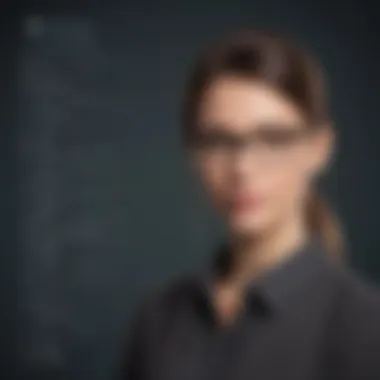

Each of these features equips users with the tools necessary for effective course design, making Adobe Captivate a leading choice among e-learning practitioners.
Pricing Structure of Adobe Captivate
Understanding the pricing structure of Adobe Captivate is vital for anyone considering this e-learning tool. This section elucidates the financial aspects associated with Captivate. The tool offers various subscription models that cater to a range of user needs. Thus, knowing how these pricing options work can greatly inform purchasing decisions.
Subscription Models Explained
Adobe Captivate operates on a subscription-based model, primarily designed to provide flexibility and accommodate a variety of users, from individual educators to large enterprises. This model allows users to pay annually or monthly, ensuring access to software updates and customer support throughout the subscription period.
Typically, the subscription fee varies based on the number of licenses required, which can make budgeting easier for teams. It’s essential for organizations to assess their needs carefully before committing to a subscription. Evaluating user capacity helps in choosing the right plan that aligns with business objectives. For example, individuals can opt for single-user licenses, while corporations might need multiple licenses to support their teams.
The subscription includes features such as responsive design capabilities, interactive elements, and mobile learning support. Understanding your specific requirements can thus lead you to select a plan that fully utilizes these features.
Cost Implications for Businesses
Adopting Adobe Captivate can have significant cost implications for businesses. On one hand, the costs may seem steep compared to other tools in the market. On the other, the productivity and functionality gained from using a sophisticated tool like Captivate can yield substantial returns. For many organizations, investing in high-quality e-learning software translates to improved training outcomes, employee engagement, and retention rates.
However, businesses should conduct a thorough cost-benefit analysis that considers not just the upfront pricing but also long-term benefits. Increasing productivity through streamlined training processes can offset initial costs. It is crucial to identify how Captivate can integrate into existing workflows and whether it enhances online course delivery, ultimately leading to improved employee performance and satisfaction.
Free Trial Availability
Adobe Captivate does offer a free trial period, allowing potential users to test the software before making a financial commitment. The trial typically lasts for 30 days and offers full access to all features. This option is particularly appealing to small and medium-sized businesses that might hesitate to invest initially.
During the free trial, users can explore all functionalities, familiarize themselves with the interface, and resonate with the tool’s capabilities. It’s an opportunity to assess if Captivate meets specific needs without any financial risk. At the end of the trial, users must evaluate whether they have gained enough value to proceed with a paid subscription.
The free trial serves as a crucial decision-making step for businesses, allowing comprehensive testing of software capabilities without upfront costs.
Exploring Free Alternatives
Analyzing free alternatives to Adobe Captivate is critical for those who seek cost-effective e-learning solutions. Understanding these alternatives helps to broaden the scope of options available for creating engaging and interactive online content without incurring significant expenses. Many small and medium-sized businesses, as well as entrepreneurs, are often constrained by budgets. Hence, exploring these alternatives can enable them to find tools that suit their needs without sacrificing quality. Moreover, it's essential to consider the scalability and capabilities of these free options to ensure they can meet future demands.
Comparative Analysis of E-Learning Tools
Many e-learning tools exist beyond Adobe Captivate. When comparing these tools, consider functionalities, user interface, and overall ease of use. Tools like Articulate Storyline and Camtasia can offer similar features, but they come at varying price points. However, there are also free tools worth mentioning.
- Google Classroom: While not specifically an authoring tool, it facilitates classroom management and may suffice for certain educational needs.
- P: This tool allows users to create interactive content, including quizzes and presentations, and operates on a freemium model.
Users should weigh which features are vital for their projects. For example, while P is great for interactive content, it may not have the comprehensive authoring capabilities found in paid software.
Open Source E-Learning Solutions


Open source platforms present another viable avenue for those seeking free solutions. Software like Moodle and Chamilo comes with a robust set of e-learning functionalities at no cost.
- Moodle: A widely-used learning management system (LMS) that enables course creation and management effectively.
- Chamilo: An LMS with a focus on ease of use, allowing for rapid deployment and content creation.
The main advantage of these tools is the active community supporting them, often leading to continuous improvements. However, running open source software often requires some technical skills, which could be a barrier for some users.
Limitations of Free Solutions
Despite the attractiveness of free e-learning tools, they come with limitations that users must acknowledge. These may include:
- Feature Constraints: Free tools may not provide advanced features found in premium options like Adobe Captivate. For instance, complex branching scenarios or extensive multimedia support may be lacking.
- Technical Support: Many free solutions offer limited or no customer support. This can lead to challenges during setup or troubleshooting issues.
- Updates and Stability: Free tools may not receive frequent updates, which can lead to stability problems or compatibility issues.
Users should consider whether the benefits of free solutions outweigh these limitations based on their specific project needs.
Ultimately, while exploring free alternatives to Adobe Captivate can yield beneficial options, it is crucial to evaluate them based on the unique requirements of each project and organization.
Business Considerations
When evaluating any software, especially e-learning tools like Adobe Captivate, it is essential for businesses to consider the various aspects that go into the decision-making process. The landscape of e-learning is rapidly evolving, and understanding the role of these tools can significantly influence the effectiveness of training programs and overall employee development. In this section, we explore why businesses need to assess their requirements for e-learning tools and how such tools contribute to their growth and productivity.
Assessing the Need for E-Learning Tools
In an increasingly digital world, the need for e-learning has become apparent for many companies. Organizations must first assess their specific training needs and goals before selecting a platform like Adobe Captivate. The focus should be on how e-learning can address skill gaps or knowledge deficiencies within the workforce.
It is crucial to consider:
- Target Audience: Evaluate who will use the training. Understanding their needs helps tailor content effectively.
- Content Delivery: Decide if self-paced learning, live sessions, or blended learning approaches suit your organization’s goals.
- Skill Development: Identify key skills to enhance. This can guide the type of content or features needed from the tool.
Moreover, analyzing the current training methods in place is important. If conventional in-person training proves inadequate or costly, an investment in a robust e-learning solution can provide considerable advantages, such as flexibility and scalability.
Evaluating ROI on Software Investments
A significant consideration for businesses when investing in software like Adobe Captivate is the return on investment (ROI). Companies should analyze both immediate and long-term benefits derived from using e-learning tools.
Assessing ROI involves several factors:
- Cost Savings: Calculate potential reductions in training costs by minimizing in-person training sessions.
- Time Efficiency: Time saved can translate into productivity gains by reducing downtime for employees attending training.
- Performance Improvement: Regularly track metrics to assess training effectiveness and employee performance improvements. Adequate software will yield measurable results in skill application and job performance post-training.
To sum up, understanding the necessity of e-learning tools and evaluating their ROI allows businesses to make informed choices. This ensures that funds are allocated wisely and that the organization benefits from enhanced training capabilities, ultimately driving performance and profitability.
"Investing in the right e-learning tool can lead to significant performance improvements, thereby justifying the costs involved."
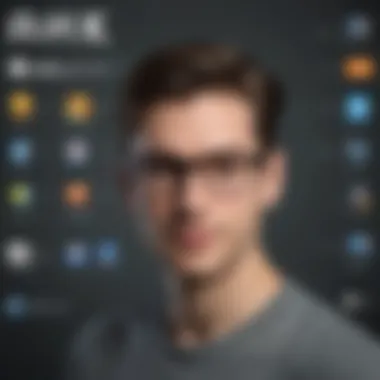

Businesses must not overlook these considerations when deciding if Adobe Captivate or any other e-learning tool fits their strategy. The identified needs, effective assessment and the justified ROI are vital to optimizing the learning experience within an organization.
User Experience and Feedback
User experience plays a crucial role in the effectiveness of any software, specifically in the realm of e-learning tools like Adobe Captivate. The way a user interacts with the software can greatly influence their overall satisfaction and productivity. It is, therefore, essential to gather feedback from users to understand their experiences better.
Positive user experience contributes to learning outcomes, which can lead to successful implementations in various organizations. On the other hand, negative feedback can signal areas that need improvement, which is equally important for potential users considering this tool.
Analyzing User Reviews
User reviews provide valuable insights into the strengths and weaknesses of Adobe Captivate. These reviews often reflect common themes that potential users should consider. Here are some critical aspects often mentioned in user feedback:
- Ease of Use: Many reviewers praise Adobe Captivate for its intuitive interface. Users report that it allows for a relatively smooth learning curve, especially for those who are new to e-learning software.
- Feature Set: Positive reviews frequently highlight the robust features of Adobe Captivate, such as responsive design capabilities and extensive templates. These features enhance the user’s ability to create engaging content.
- Customer Support: Feedback on customer support is mixed. While some users appreciate the timely assistance, others report delays. This variance can impact user experience significantly, particularly in urgent situations.
- Price vs. Value: A common concern among users relates to the pricing structure. Some reviews note that while the software is powerful, its cost can be prohibitive for smaller businesses.
Overall, a thorough analysis of user reviews reveals critical areas for improvement for Adobe Captivate that potential users may want to consider before making a purchase decision.
Case Studies in Corporate Usage
Examining case studies of Adobe Captivate in corporate settings reveals how businesses leverage this tool for their e-learning needs. Various industries have successfully implemented Captivate to meet their training and educational goals. For instance:
- Healthcare Industry: A large healthcare provider utilized Adobe Captivate to create interactive training modules for its staff. This led to improved knowledge retention and a significant reduction in onboarding time for new employees.
- Retail Sector: A national retail chain adopted Adobe Captivate to develop product training for its sales team. The interactive courses facilitated better product knowledge, which resulted in increased sales figures and enhanced customer service.
- Technology Firms: In the tech sector, companies are using Adobe Captivate for skill development among their engineers. The flexibility and customizability of the software allow for tailored learning experiences suited to specific corporate needs.
These case studies highlight the adaptability of Adobe Captivate across different business models, emphasizing its viability as a foundational tool for e-learning initiatives. Collecting and analyzing user experiences through reviews and case studies can help prospective users assess whether Adobe Captivate aligns with their specific needs.
Ending
The conclusion serves as a pivotal element in this examination of Adobe Captivate. In this section, we summarize key insights and provide a clear perspective on the overall evaluation of the tool. A well-crafted conclusion distills the myriad components discussed throughout the article, offering clarity and direction for the reader.
Understanding the nuances of Adobe Captivate is essential for any decision-maker involved in e-learning. The affordability and features of the tool can significantly affect the learning experience in a business context. Moreover, how Adobe Captivate compares to other e-learning platforms impacts its attractiveness to small and medium-sized businesses and freelancers alike.
Some core benefits observed include its user-friendly interface, advanced capabilities in responsive design, and multimedia integration. These features enable organizations to create compelling content suited for various learning environments.
Ultimately, considering the total cost, including long-term subscriptions and available trials, along with the evaluation of free alternatives, can influence whether Adobe Captivate is the right choice. Careful reflection on these aspects ensures a tailored approach that meets the specific e-learning needs of a business.
Final Thoughts on Adobe Captivate
In reflecting on Adobe Captivate, it is clear that the tool stands out in the crowded field of e-learning authoring software. Its robust features cater to diverse instructional designs, making it a significant player in both corporate training and education sectors. However, this prominence comes with considerations such as cost, the necessity of ongoing updates, and the level of support required.
Adobe Captivate's strengths in interactivity and customizability are noteworthy. However, potential users should weigh these against their specific requirements and budget. Understanding the software's functionality is valuable for maximizing its potential in various learning scenarios.
Making an Informed Decision
Making an informed decision regarding Adobe Captivate involves several critical steps. First, businesses should clearly define their e-learning objectives. Identifying whether comprehensive features or budget-friendliness take precedence will provide focus.
Second, conducting a thorough analysis of the available tools is essential. This includes comparing Adobe Captivate’s features to those offered by competitors and evaluating free alternatives. Gaining insight from existing users—through reviews and case studies—will enrich the decision-making process.
Third, it is advisable to leverage the free trial offered. This hands-on experience allows for practical evaluation of the tool's capabilities before commitment. A deeper understanding of its functions will illuminate if it aligns with the organization’s learning goals.
Ultimately, clear alignment between business needs and the features offered by e-learning tools will guide decision-makers in selecting the most appropriate solution. This informed approach helps to avoid unnecessary expenditures while investing in an effective e-learning strategy.



