In-Depth Analysis of the Adobe Connect Platform
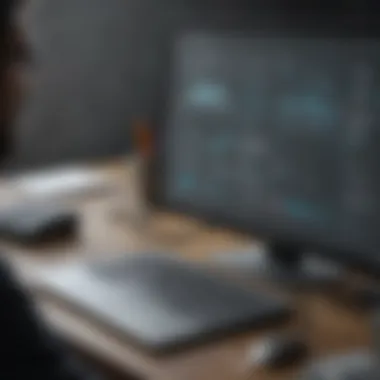

Intro
In today's fast-paced digital arena, effective communication and collaboration are the bedrocks of business success. For small to medium-sized enterprises, entrepreneurs, and IT professionals, adopting a robust platform that facilitates engagement can make all the difference. Adobe Connect has emerged as a powerful option, providing a versatile environment for virtual meetings, webinars, and training sessions. This article dives deep into what Adobe Connect offers, how its features can enhance business interaction, and why it could be a game-changer for your organization.
Overview of Features
Adobe Connect is loaded with functionalities designed to cater to a variety of business needs. Here are some of its significant features:
- Virtual Meeting Rooms: Users can create personalized meeting rooms that serve as persistent spaces for dialogue and collaboration.
- Webinar Hosting: The platform supports interactive webinars with tools that allow for real-time polls, surveys, and Q&A sessions, thus fostering participant engagement.
- Training Solutions: With customizable layouts and content delivery options, Adobe Connect is particularly well-suited for training environments, enabling trainers to share materials and facilitate discussions easily.
- Content Sharing and Recording: Users can share documents, videos, and presentations, along with the ability to record sessions for later reference.
These functionalities are not just bells and whistles; they offer real benefits to users. The personalized meeting rooms help build rapport among participants, while the interactive features engage audiences, leading to improved retention of information.
Unique Selling Points
Adobe Connect doesn’t merely tread the same path as its competitors; it has carved out a niche with several distinctive characteristics:
- Customization: Users can tailor their virtual environments extensively, adjusting every aspect from layout to branding, ensuring their digital presence reflects their organizational identity.
- Accessibility: The platform is designed with inclusivity in mind, allowing users on various devices, including smartphones and tablets, to join sessions with minimal hassle.
- Integration Capabilities: Adobe Connect connects seamlessly with various third-party tools and applications, streamlining workflows across platforms. Whether it's integrating with CRM systems or learning management systems, the possibilities are expansive.
These attributes, combined with a focus on user experience, set Adobe Connect apart in a crowded marketplace. Organizations seeking to enhance their communication processes will find it a compelling option that not only meets their current demands but also opens the door to future possibilities.
Preamble to Adobe Connect
Understanding Adobe Connect is crucial in today’s fast-paced business environment, where effective communication and collaboration tools have become the backbone of organizational success. This platform offers a host of functionalities that cater to small and medium-sized businesses, entrepreneurs, and IT professionals alike. By analyzing its features and practical applications, we can illuminate the many ways Adobe Connect stands out among other virtual meeting solutions.
What is Adobe Connect?
Adobe Connect is a web conferencing solution designed to facilitate real-time virtual meetings, webinars, and collaborative workspaces. It stands out for its robustness and flexibility, making it suitable for various business scenarios, from team meetings to client presentations. Notably, what gives Adobe Connect an edge is its visual interface and customizable features. Users can tailor the virtual environment to their needs, enabling a more personalized engagement with participants. Imagine conducting a training session with split-screen viewing, allowing presenters to showcase slides while also interacting through a video feed. Such capabilities make Adobe Connect a versatile player in the domain of online collaboration.
Key Features Overview
When browsing through the functionalities of Adobe Connect, multiple features catch the eye. Here’s a quick rundown:
- Persistent Meeting Rooms: Unlike many competitors that require users to create rooms for each meeting, Adobe Connect allows users to create permanent virtual meeting rooms. This means organizations can have seamless, continued communication without needing to set up new sessions repetitively.
- Customizable Layouts: The platform empowers users to design their meeting spaces, adjusting layouts according to the agenda. Whether you need a simple presentation setup or a complex interactive seminar, all elements can be arranged to enhance user experience.
- Engagement Tools: Features like polls, quizzes, and breakout rooms enable a dynamic interaction level during sessions. This makes discussions more engaging and keeps participants active and involved.
- Robust Reporting and Analytics: Adobe Connect also comes with analytics tools that provide insights into participant engagement and interaction. This proves invaluable in refining session effectiveness and improving future engagements.
In essence, Adobe Connect not only provides essential tools for virtual interaction but also empowers users to design their communication experience to fit their specific needs. As businesses evolve and remote interaction becomes the norm, tools like this can significantly enhance the clarity and effectiveness of communications.
"In our digitized world, bridging the gap in virtual communication demands platforms that innovatively enhance collaboration. Adobe Connect does just that."
These distinctive features lay a solid groundwork for companies keen to explore how they can integrate Adobe Connect to bolster their collaborative capabilities.
User Experience and Interface
User experience and interface are pivotal when considering any platform for communication and collaboration, particularly one as multifaceted as Adobe Connect. A seamless user experience can make or break how effectively teams interact and execute their tasks. This section delves into various elements of user experience and interface design within Adobe Connect that facilitate ease of use, accessibility, and customization, making it an appealing choice for small to medium-sized businesses and entrepreneurs.
Navigating the Dashboard
When you first log in to Adobe Connect, you're greeted by a dashboard that can feel like the command center of your virtual workspace. This interface acts as the gateway to all your activities—be it scheduling meetings, hosting webinars or simply checking up on ongoing sessions. With clearly labeled tabs and a layout that aims to keep everything you need within arm’s reach, you can often find yourself zipping through tasks in no time.
However, it’s important to note that although it’s designed for intuitive navigation, users new to Adobe Connect may initially feel daunted by the array of options. The key here is familiarization. A brief walkthrough or tutorial video can make a world of difference. In fact, Adobe's own site offers resources that assist in this regard, turning a possible headache into a much smoother experience.
Accessibility Features
Accessibility isn’t just a box to check; it’s fundamental. Adobe Connect offers a suite of accessibility features designed to accommodate users with various needs. For instance, the platform supports screen readers, allowing visually impaired users to navigate and participate just as effectively as their peers. Additionally, captions and transcripts can be enabled, ensuring that no one is left behind during a meeting.
Across various industries, such accommodations are not merely suggestions but requirements. Many organizations now consider accessibility features as non-negotiable elements when evaluating communication tools. Emphasizing the inclusivity that Adobe Connect brings to the table enhances its appeal significantly.
Customization Options for Users
Customization may not be a word that jumps to the front of everyone's mind when considering an interface, but it is more important than you might think. Adobe Connect allows for a great deal of personalization. Users can tailor the layout to suit their preferences—whether it’s resizing video panels, adjusting color themes, or rearranging components on the screen.
Moreover, one can create unique meeting templates that save time and provide consistency across various sessions. This might sound trivial, but the ability to tweak your workspace to reflect individual or organizational norms can promote a sense of ownership that boosts engagement and productivity. Customization options don’t merely serve aesthetic preferences; they contribute to a more efficient and effective work environment.
"A well-designed user interface is like a good set of tools; they help you get the job done without fussing over the mechanics."
Ultimately, Adobe Connect’s user experience and interface are designed to empower users—making participation seamless, accessible, and uniquely adaptable to varying needs and styles. This foundational aspect solidifies Adobe Connect as a serious contender in the virtual meeting space, particularly for businesses looking to elevate their communication strategies.


Implementing Adobe Connect in Business
When small to medium-sized businesses consider the adoption of technology for enhancing communication, Adobe Connect often emerges as a contender. The reasons are plentiful, but let’s zero in on specific aspects that emphasize implementing Adobe Connect effectively in a business setting.
Incorporating Adobe Connect can facilitate a seamless virtual ecosystem. It serves not merely as a communication tool, but as a comprehensive platform that addresses various business needs. The flexibility to hold virtual meetings, conduct webinars, and create collaborative project workspaces are significant benefits that organizations can’t overlook. Each of these capabilities can enhance efficiency, reduce costs, and improve overall satisfaction among employees and clients alike.
Using this platform can foster a culture of collaboration. With tools designed for easy engagement and participation, Adobe Connect allows teams to thrive, no matter where they are. Whether it’s brainstorming session or presenting a quarterly report, the setup is intuitive and prepared to support diverse collaboration needs.
Virtual Meetings
When the need for virtual meetings arises, Adobe Connect stands out because of its rich feature set. Unlike traditional conference call solutions, it offers interactive elements that can make discussions lively and productive. Users can share screens, present slideshows, and even let attendees participate in polls or surveys. This can really spice things up, breaking the monotony that often comes with virtual discussions.
Moreover, the ability to record meetings is a major plus. Busy schedules can often lead to missed calls; with Adobe Connect, these meetings can be archived for later access. It’s a fail-safe for ensuring everyone stays on the same page, ensuring no important nugget of information is lost in the ether of busy workdays.
Webinars and Online Training Sessions
Webinars have become an essential part of business strategy, especially as more companies embrace continuing education for their teams. Adobe Connect excels in this area, offering tools designed to create engaging learning experiences. Setting up a webinar is straightforward, but more importantly, it allows presenters to incorporate multimedia content effectively.
With features like breakout rooms, you can divide participants into smaller groups to facilitate discussions or activities. This interaction is crucial. Participants are more likely to absorb information when engaged rather than just being passive viewers. Furthermore, the analytic tools provide insights into attendee behavior and engagement, helping businesses refine their training efforts over time.
Collaborative Projects and Team Workspaces
The concept of teamwork transcends geographical boundaries with Adobe Connect's collaborative projects and workspaces. Teams can share documents, collaborate in real time, and work together effectively without the need for a physical meeting room. The virtual breakroom options can also help maintain some degree of the casual interactions that people often miss in remote work settings.
For businesses looking to streamline their processes, Adobe Connect supports the integration with other software solutions. Think of task management or project planning tools – when they mesh with Adobe Connect, it enhances productivity significantly. Team members can jump from chatting about a project to reviewing documents seamlessly, reducing time wasted in transitions.
Overall, implementing Adobe Connect in business is about more than just adopting a new tech tool; it’s about gradually transforming communication practices. By leveraging its features, companies can pave the way toward a more efficient, collaborative, and engaged workplace. > "Adopting Adobe Connect can transform the way teams communicate, collaborate, and succeed."
Technical Aspects of Adobe Connect
The technical infrastructure of Adobe Connect is a cornerstone of what makes the platform appealing for businesses. Understanding these elements is crucial for any organization looking to use Adobe Connect effectively. From system requirements to seamless integration with other software, each aspect plays a vital role in ensuring a smooth user experience and maximizing the platform’s capabilities.
System Requirements and Compatibility
To hit the ground running, it's essential to know the system requirements for Adobe Connect. The platform is designed to work agnostically across various operating systems, but ensuring compatibility with your existing setup is the first step.
Generally, users must have a modern web browser such as Google Chrome, Firefox, or Microsoft Edge. Older browsers may not support all features, so it's wise to stay updated.
Key system requirements include:
- Operating Systems: Windows 10 or higher, macOS Catalina or higher, and various Linux distributions with limitations.
- Internet Connection: A stable internet connection of at least 1 Mbps is advisable for audio and video continuity.
- Hardware Requirements: A dual-core processor and 4 GB of RAM are minimal for optimal performance.
Knowing these requirements upfront can save users from potential pitfalls. No one likes to discover their system can't handle a platform right before an important meeting.
Additionally, it’s worth noting if your organization employs mobile devices. Adobe Connect can function on iOS and Android devices via apps designed for mobile use. This flexibility is a significant advantage, allowing users to stay connected on the go.
Integration with Other Software Solutions
Integration capabilities set Adobe Connect apart from many other platforms. The ability to seamlessly combine with existing business tools enhances its versatility.
Common integrations include:
- Learning Management Systems (LMS): Popular platforms like Moodle and Canvas can be linked to facilitate easy course delivery.
- Customer Relationship Management (CRM) Software: Integrating with Salesforce allows for smoother webinar management and participant tracking.
- Productivity Tools: Tools such as Microsoft Teams or Google Workspace can be connected for enhanced collaborative capabilities.
This array of integrations means companies can build a personalized tech stack that suits their unique needs. For example, if a business primarily uses Slack for internal communications, linking it with Adobe Connect can streamline notifications about upcoming meetings, ensuring no one misses a beat.
Security and Compliance
In today's digital landscape where business operations often transcend geographical boundaries, the topic of security and compliance for online platforms has become a non-negotiable aspect for organizations operating in various sectors. Adobe Connect, known for its robust functionalities in virtual meetings and educational deployments, places a significant emphasis on these areas. Not only does it cater to the needs of its users, but Adobe Connect also provides a framework that ensures data integrity and user confidence.
Data Protection Features
The data protection features embedded within Adobe Connect are a critical component of its overall offering. Users often need reassurance when they share sensitive information during online sessions, whether it’s client data, financial records, or confidential strategic plans. Here are some notable aspects that underline Adobe Connect's commitment to data protection:
- Encryption Standards: All communication through Adobe Connect is protected by high-level encryption. With data encryption both in transit and at rest, businesses can feel assured that their information will remain confidential and shielded against unauthorized access.
- Session Security Controls: Administrators can customize security settings for each session, allowing them to control who can join, view, or participate in the meeting. This level of security not only safeguards proprietary information but also ensures that sensitive discussions remain within designated participants.
- Compliance with Regulations: Adobe Connect adheres to various international standards such as GDPR for its European users, ensuring compliance with stringent data protection laws. For any business operating in a regulated environment, this adherence aids in minimizing legal liabilities and maintaining good standing with industry regulations.
"Data protection is not just a technical requirement; it’s a business imperative. Organizations that prioritize security earn the trust of their stakeholders."
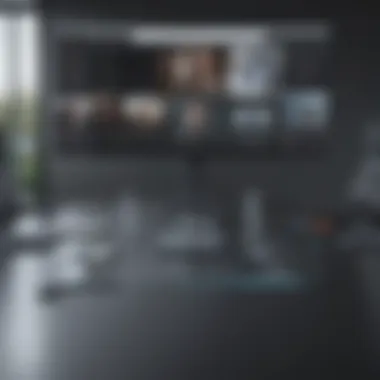

User Privacy Considerations
Beyond just data integrity, user privacy plays a pivotal role in the overall experience of any digital platform. Adobe Connect recognizes the profound importance of ensuring its users have control over their personal information. Here are some user privacy considerations inherent to the platform:
- User Control Over Data: With Adobe Connect, users can manage their profiles with ease. This encompasses the ability to select what information to share and with whom, granting them enhanced control over their presence in virtual environments.
- Access Logs and Monitoring: Businesses using Adobe Connect can track user activity through detailed access logs. This not only helps in accountability but also provides insights into who engaged with what data, thereby establishing a trail should any issues arise related to privacy breaches.
- Opt-in Participation: Users in sessions have the choice to opt in or out of features such as chat and video, ensuring they aren't forced to share more than they wish. Making this choice available builds a culture of respect for user privacy and personal choice.
In summary, security and compliance through Adobe Connect not only protects data and safeguards user privacy but also empowers organizations to leverage the platform with confidence, allowing them to focus on what truly matters: enhancing communication and collaboration across their teams.
Analyzing the Benefits of Adobe Connect
Understanding how Adobe Connect can positively impact an organization is crucial for leaders in today's fast-paced digital environment. This platform isn’t just a tool for hosting meetings; it encompasses many benefits that streamline processes, enhance communication, and facilitate collaboration. As businesses adapt to increasingly remote operations, recognizing these advantages becomes more essential than ever. In this section, we will explore the key benefits of Adobe Connect, specifically focusing on enhanced communication and collaboration, as well as cost-effectiveness for organizations.
Enhanced Communication and Collaboration
Effective communication is the bedrock of any successful organization. Adobe Connect noticeably improves how teams interact with each other, cementing its role in fostering an environment of collaboration. The platform offers various features designed to make communication seamless.
- Real-time Interaction: One significant benefit is real-time feedback during meetings. The ability to share content instantly – whether documents, presentations, or videos – ensures that all participants are on the same page. This immediacy helps avoid misunderstandings and keeps discussions dynamic.
- Breakout Rooms: Especially useful in training and larger meetings, breakout rooms allow smaller groups to focus on specific topics. This feature enables participants to engage deeply without being overwhelmed by the larger crowd. Small groups can tackle problems or brainstorm ideas effectively and share their insights with the main group afterward.
- Compatibility Across Devices: In a world where employees use various devices, Adobe Connect's ability to offer a consistent experience across desktop, tablet, and mobile is invaluable. Teams can communicate and collaborate without worrying about whether someone is on a laptop or smartphone, ensuring no one is left behind.
Overall, these features contribute to a richer communication experience that goes beyond traditional meetings, fostering a culture where collaboration thrives.
Cost-Effectiveness for Organizations
With many options on the table for virtual meeting platforms, return on investment can be a deciding factor. Adobe Connect stands out in this regard due to a few key aspects of its cost-effectiveness.
- Reduced Travel Expenses: By facilitating virtual meetings and webinars, organizations save money on travel and accommodation costs. Employees no longer need to jet-set across the country for a brief meeting; they can gather in the virtual space, effectively dodging costs that can quickly add up.
- Scalable Pricing Models: Adobe Connect offers flexible pricing structures that can suit small to medium-sized businesses’ budgets. This allows firms to pay for only what they need and scale up as they grow. Whether you’re a small startup or a mid-sized firm, there’s a plan that can cater to your requirements without breaking the bank.
- UI Customization: While it may seem trivial, the ability to customize the user interface can significantly reduce the learning curve. Employees can navigate the platform more efficiently, leading to a faster ramp-up time and less time spent needing training.
In summary, Adobe Connect not only enhances communication and collaboration but also offers notable cost-saving advantages for organizations looking to operate efficiently in today’s marketplace. The blend of these benefits positions Adobe Connect as a valuable asset within any business strategy.
Challenges and Limitations
When embarking upon the journey of utilizing Adobe Connect, it’s crucial to explore the challenges and limitations that may arise. Understanding these aspects helps businesses make informed decisions while preparing for any bumps along the way. Navigating through a multifaceted platform can be daunting, but an awareness of potential pitfalls can ultimately lead to improved user experience and organizational efficiency.
Potential Technical Issues
Adobe Connect is a robust tool, yet it’s not immune to technical snags that can disrupt workflow. Users might encounter a variety of technical issues, including:
- Connection Problems: Users in remote locations may face bandwidth limitations, resulting in delayed audio or video feeds. It can be as frustrating as trying to nail jelly to a wall.
- Browser Compatibility: Different browsers can behave in unexpected ways with Adobe Connect. Some users might find that the Chrome browser works smoother than Firefox, or vice versa.
- Updates and Patches: Sometimes, updates need proper synchronization to function correctly. It’s akin to trying to fit a square peg into a round hole if updates aren’t compatible with existing setups.
It’s advisable for organizations to invest time and resources into training staff about potential technical challenges. Encouraging a team-oriented troubleshooting mindset can also alleviate these technical woes before they snowball into more significant issues.
Learning Curve for New Users
For many new users, the learning curve associated with Adobe Connect can resemble learning to ride a bike; it can be a bit wobbly at first but gets easier with practice. While the platform offers many tools, new users often face several challenges, including:
- Understanding the Interface: The interface is packed with features, which can overwhelm beginners. Getting to grips with toolbars and buttons can feel like trying to decode a secret language.
- Utilizing Advanced Features: Features such as breakout rooms or polls may seem daunting. New users might find themselves fumbling in the dark, unsure of how to take full advantage of the platform’s capabilities.
- Technical Jargon: Navigating through technical terms can be an uphill battle. Users might need some hand-holding to get past the initial confusion.
To counter these challenges, it’s wise for organizations to invest in dedicated training sessions. Developing user-friendly guides or video tutorials can help shorten the learning curve, moving from confusion to competence swiftly.
"Effective onboarding for new users can yield dividends in productivity and team morale."
As teams become more familiar with Adobe Connect, they’re likely to harness its full potential for virtual meetings and collaboration. By acknowledging and addressing these challenges head-on, businesses can better prepare their employees for a smoother transition into this versatile platform.
User Feedback and Testimonials
User feedback and testimonials play a pivotal role in understanding how the Adobe Connect platform truly resonates with its users. They can shed light on the actual experiences of businesses, revealing insights that go beyond mere marketing claims. When diving into user testimonials, we're not just skimming the surface; we're unearthing valuable perspectives that can guide both potential adopters and those looking to optimize their current usage.
Case Studies of Successful Implementations
One notable case is that of a mid-sized firm specializing in online education. This company integrated Adobe Connect to facilitate both training sessions and interactive classes. As a result, they reported a 40% increase in participant engagement compared to traditional methods. The ability to use breakout rooms played a crucial part in their strategy, allowing small group discussions that fostered collaboration.
Another interesting example comes from a healthcare organization that employed Adobe Connect for remote consultations. They found that doctors could interact with patients more effectively; the platform enabled screen sharing, which made discussions about medical records and test results easier. The seamless integration of video and audio also made it easier for patients to express their concerns without the stress of in-person visits.
These case studies are just a few instances that illustrate how practical applications of Adobe Connect can lead to significant improvements in communication, training, and client satisfaction.
Common Concerns Raised by Users

While positive feedback is abundant, common concerns about the platform don’t go unnoticed. Some users mention the occasional technical glitches during live events, which can disrupt proceedings. For instance, lagging audio or video can affect the quality of interaction in critical moments. These complaints often highlight the importance of checking system compatibility and internet speed before important meetings.
Another recurring concern is the learning curve associated with the software. Users new to Adobe Connect sometimes feel overwhelmed by its diverse features. They may not utilize them fully, which can lead to frustration. Providing adequate training and support, especially during the initial stages of implementation, can help mitigate these issues.
"Adobe Connect has revolutionized the way we conduct our workshops, but there’s no denying that the first few sessions can be a bit rocky as everyone finds their footing," noted a project manager from a nonprofit organization.
Best Practices for Maximizing Adobe Connect's Potential
In today’s fast-paced digital world, optimizing the use of tools like Adobe Connect can make or break the effectiveness of virtual engagements. Understanding how to make the most out of this platform is crucial, especially for small to medium-sized businesses that rely on strong communication and collaboration to drive results.
Maximizing Adobe Connect’s potential not only enhances user experience but can also significantly amplify the outcome of virtual meetings, webinars, and training sessions. Adopting best practices helps in setting a framework that ensures participants are engaged, well-informed, and able to contribute. Here are some essential considerations and elements that businesses should focus on to get the most from the platform:
Planning Effective Sessions
Planning is the bedrock of a successful session on Adobe Connect. Without clear objectives and a structured agenda, even the best technology can fall short. The following steps should be integral to your session planning:
- Identify Goals: Know what you want to achieve. Whether it’s to inform, engage, or collaborate, having a clear target helps shape the session’s structure.
- Create an Agenda: A well-defined agenda that outlines topics and time allocations can keep discussions on track. Sharing the agenda in advance allows participants to prepare and sets the stage for an organized meeting.
- Pre-Session Technical Checks: Ensure all technical aspects are functioning smoothly. This includes checking audio, video, and internet connection before the actual meeting starts.
- Materials and Resources: Distributing relevant documents or multimedia content beforehand can enhance understanding. Utilize Adobe Connect's features to share screens, files, and other graphical elements effortlessly.
Engaging Participants During Meetings
Keeping participants engaged is often a challenge in virtual settings. However, Adobe Connect provides multiple functionalities that can be leveraged to foster participation and interaction.
- Utilizing Breakout Rooms: These smaller, sub-groups can help foster discussion and allow participants to dive deeper into specific topics. Convert these breakout sessions back into the main meeting to share insights gained.
- Interactive Polls and Surveys: Engaging participants through polls or surveys during the session can lead to a more interactive atmosphere and gather valuable feedback on the issues discussed.
- Encouraging Input: Ask participants to share their thoughts and experiences throughout the meeting. This encourages a two-way conversation, rather than a one-sided lecture.
- Use of Multimedia: Integrating videos, slideshows, or even fun graphics can make sessions less monotonous and more dynamic. Combining different media types appeals to various learning styles.
"The best meetings aren’t just about sharing information but about creating a dialogue and building relationships."
- Real-time Q&A Sessions: Allow for dedicated time for questions. This not only clarifies uncertainties but also empowers participants to engage in the conversation actively.
In summary, the strategic planning of sessions combined with interactive engagement techniques can transform how businesses utilize Adobe Connect. This not only enhances the experience for users but also ensures that the intended goals are achieved effectively.
Future Developments and Outlook
The landscape of virtual collaboration is changing rapidly, and staying attuned to future developments in platforms like Adobe Connect is vital for any business seeking to enhance productivity. This section serves as an essential guide for understanding where Adobe Connect is headed, the prompts for these advancements, and their implications for organizations. By being informed, users can prepare and adapt to these evolving tools, ensuring they leverage every available advantage in their operations.
Anticipated Features and Improvements
As businesses increasingly rely on digital communication, the demand for advanced features within the Adobe Connect ecosystem grows louder. While the current offerings have proven robust, the anticipation of enhancements is palpable. Expected updates might include:
- AI-Driven Insights: Integrating artificial intelligence could elevate user experience by analyzing participant engagement patterns. This can inform presenters about the effectiveness of their sessions, helping to tailor future communications.
- Enhanced Mobile Functionality: With a significant number of users accessing platforms via smartphones or tablets, optimizing mobile interfaces is a key priority. This includes smoother navigation and access to all tools available on desktop.
- Improved Analytics: More granular analytics could offer insights into user behavior, allowing businesses to refine their strategies for meetings and webinars. Such data will be instrumental in making informed decisions on content delivery and engagement.
- Integration with Emerging Tools: As new collaboration tools emerge, Adobe Connect needs to seamlessly integrate with them, ensuring it remains relevant in an increasingly fragmented tech environment.
These anticipated features are not mere enhancements but rather essential elements that could redefine how organizations leverage Adobe Connect to foster collaboration. The ability to grow and adapt in response to user demands will determine the platform's position in a competitive digital landscape.
The Role of Adobe Connect in Remote Work Futures
The shift towards remote work is not likely to reverse, making platforms like Adobe Connect critical players in shaping the future of how businesses interact internally and externally. As companies navigate hybrid work models, Adobe Connect provides a framework that supports connectivity across diverse locations.
Adobe Connect stands out as more than just a meeting platform; it facilitates:
- Consistent Communication: Real-time interactions, ongoing updates, and collaboration opportunities ensure teams remain engaged, regardless of their physical location.
- Flexible Learning Opportunities: The use of virtual classrooms within the platform allows businesses to maintain training and development programs for employees, which is especially relevant in remote settings.
- Cost-Efficiency: By minimizing the need for travel and leveraging virtual tools, organizations can significantly reduce costs while maintaining a high level of productivity.
"A reliable platform for remote collaboration like Adobe Connect not only sustains operational workflows but also enhances employee morale and engagement across teams."
In summary, as Adobe Connect evolves, it is set to play a pivotal role in enabling businesses to adapt to and thrive in remote work environments. As organizations embrace flexibility and digital solutions, the insights offered here will be fundamental in positioning Adobe Connect as a cornerstone of effective communication and collaboration strategies.
Culmination
In this article, we’ve navigated through various dimensions of the Adobe Connect platform. At its core, the conclusion serves as a crucial summation of the insights gathered. It emphasizes the importance of understanding how this tool can be wielded effectively in business scenarios, offering a melting pot of advantages for communication and collaboration.
Summarizing Key Takeaways
- Versatile Uses: Adobe Connect is not just for virtual meetings; its capabilities extend to webinars, interactive training sessions, and collaborative workspaces.
- User Experience: The platform prides itself on an intuitive interface, customized features, and heightened accessibility, which are instrumental for businesses of all types.
- Security and Compliance: Robust data protection measures and user privacy considerations ensure that organizational needs meet today’s stringent security standards.
- Integration Potential: Seamlessly integrating with other software solutions means Adobe Connect can fit well into any existing workflows or IT ecosystems.
- Cost-Effectiveness: For small to medium-sized businesses, the investment in Adobe Connect could yield significant returns, given its capacities for enhancing efficiency and productivity.
Final Thoughts on Adoption
Adopting Adobe Connect should be viewed as an evolving journey rather than a one-time event. As organizations pivot towards more digital interactions, understanding the nuances of this platform will be paramount. Leaders should consider:
- Scalability: This tool supports the scaling of operations, allowing small businesses to grow without being bogged down by the limitations often seen with lesser platforms.
- Training and Support: Continuous learning is vital. Providing training sessions to enhance user competence will lead to a more effective experience.
- Feedback Loops: Engaging with users to gather feedback can refine processes and enhance overall satisfaction. The more tailored the experience, the more likely it is to resonate with users.
Ultimately, leveraging Adobe Connect’s capabilities can position an organization at the forefront of modern business practices. Staying informed of updates and best practices ensures that businesses can capitalize on the platform’s full potential, regardless of how rapid the changes in digital communication may be.
"In the realm of online communication, choosing the right platform is half the battle; the other half lies in mastering it."
As we conclude, it is clear that making an informed choice about adopting Adobe Connect not only enhances communication but also lays down the framework for future success.



