Unpacking Adobe Portfolio's Pricing Model and Features

Intro
Adobe Portfolio offers a robust platform for individuals and businesses looking to showcase their work in a professional manner. Understanding its pricing structure is crucial for potential users to determine the best fit for their needs. This section will provide a foundational overview of the pricing model, outlining key features, unique selling points, and how these elements come together to form a complete service offering.
Overview of Features
Adobe Portfolio provides users with a range of functionalities that cater to creative professionals.
- User-Friendly Interface: The platform's clean and intuitive interface allows users to easily create and manage their portfolios without requiring extensive technical knowledge.
- Customizable Templates: Users have access to various pre-designed templates that can be customized to reflect individual branding and style preferences. This is crucial for entrepreneurs aiming to make a lasting impression.
- Responsive Design: Portfolio pages are optimized for viewing on any device. This flexibility enhances user experience, ensuring that potential clients or employers can access the portfolio on the go.
- Integration with Adobe Creative Cloud: This integration allows seamless access to Adobe's suite of tools, facilitating easy updates and modifications to the portfolio. For many users, this can save time and enhance productivity.
These features benefit users by simplifying the process of portfolio creation and maintenance. Small to medium-sized businesses and entrepreneurs can effectively showcase their work, engaging potential clients without incurring excessive costs or requiring advanced technical skills.
Unique Selling Points
What differentiates Adobe Portfolio from competitors in the market?
- Comprehensive Ecosystem: Being part of the Adobe family means that users can leverage existing tools like Photoshop, Illustrator, and Lightroom. This cohesive ecosystem fosters creativity and efficiency in portfolio curation.
- No Additional Hosting Fees: Unlike many other platforms, Adobe Portfolio does not charge for hosting. Users can publish their sites directly without worrying about recurring hosting expenses, making it a cost-effective choice.
- Basic SEO Features: The platform includes essential SEO configurations to help users optimize their portfolios for search engines. This is vital in today's digital age, where online visibility can determine success.
- Continuous Updates and Support: Adobe regularly updates its services to include new features and security enhancements. The backing of a reputable company translates to reliability and confidence in users.
"Adobe Portfolio is not just a showcase. It is a tool that can elevate your professional presence online."
These unique selling points emphasize the innovative capabilities of Adobe Portfolio. Such factors draw users who seek a combination of ease, support, and quality offerings in portfolio management.
Understanding these elements of the pricing structure and service offerings will empower users to make informed decisions about their subscriptions and how Adobe Portfolio can meet their needs.
Intro to Adobe Portfolio
Adobe Portfolio serves as a versatile platform for professionals looking to showcase their work in an aesthetically pleasing manner. It provides users with the tools to create personalized websites that can reflect their unique style and expertise, aiding them in building a distinct online presence. This capacity to efficiently demonstrate one's portfolio is crucial in an increasingly digital world, where first impressions often occur through an individual's online portfolio.
The significance of understanding Adobe Portfolio stems from its broad application across various sectors, including art, design, and even corporate environments. With the rise of remote work and virtual networking, professionals, small to medium-sized businesses, and entrepreneurs increasingly rely on such platforms to make their work noticeable. This article will delve into the intricacies of Adobe Portfolio, particularly its pricing model, which demands careful consideration from potential users who seek value in their investments.
A crucial aspect to explore is how Adobe Portfolio remains relevant amid emerging technologies and competing platforms. The evolving digital landscape necessitates that users stay informed about new features, updates, and options for customization. Knowing these aspects can enhance user experience and offer further insights into how best to utilize the platform effectively.
In summary, throughout this article, we will unravel various elements associated with Adobe Portfolio, focusing on its pricing structure, features offered at different tiers, and the implications of recent developments. Understanding these dimensions will empower users to make informed decisions that align with their specific needs and aspirations.
Understanding Adobe's Pricing Model
In this section, we will focus on the critical aspects of Adobe's pricing model. Understanding this model is vital for users, especially businesses and entrepreneurs, who seek clear insights into their costs and the benefits they can derive from Adobe Portfolio. An effective pricing structure not only helps users evaluate their budget but also ensures they can find a service tier that aligns with their specific needs.
When it comes to Adobe Portfolio, the pricing model is designed with scalability in mind. This provides flexibility for various user types, whether they are freelancers, small businesses, or larger enterprises. By breaking down pricing into distinct tiers, Adobe accommodates a wide range of needs and budgets. Users can select a plan that not only fits their immediate requirements but can also be adjusted as their needs evolve. This creates a sense of security and foresight.
The Structure of Pricing Tiers
Adobe Portfolio employs a tiered pricing structure. Each tier unlocks different features at varied price points. The tiers are structured to cater to specific user demographics—those looking for basic functionalities as opposed to robust, feature-rich options. More detailed evaluations of each tier can help users choose wisely.
- Free Tier: Ideal for those wanting to test the waters or create a minimalistic online presence. However, it lacks many advanced features.
- Basic Plan: Offers fuller customization options and additional storage. This tier suits individual professionals needing to showcase their work without breaking the bank.
- Business Plan: This plan caters to teams and businesses, providing enhanced support, collaboration tools, and higher storage limits. It is well-suited for more demanding users seeking professional-grade service.
Understanding where one fits into this structure is essential. It allows potential customers to assess what they need realistically against what they are willing to invest.
Monthly vs. Annual Subscriptions
The choice between a monthly or annual subscription can significantly affect the overall cost users pay. Monthly subscriptions offer flexibility, making it easier for users to adapt to changing circumstances.
On the other hand, annual subscriptions, while requiring a larger upfront payment, often come with a discount. This can make them more economically viable over the long term. Evaluating how frequently a user will require access to Adobe Portfolio is crucial. If long-term commitment is likely, the annual option may be more beneficial.
"Choosing the right subscription model can influence not only your budget but also your experience with Adobe Portfolio. Consider both your immediate and future needs."
Introductory Pricing Information
In the context of Adobe Portfolio, introductory pricing information acts as a critical step for potential users. It not only outlines what users can expect in terms of cost but also highlights the accessibility of the service to newcomers. Knowing how pricing functions allows individuals and businesses to assess if Adobe Portfolio fits within their budgetary constraints.


The significance of introductory pricing extends beyond mere numbers. It provides insight into product viability and helps users identify whether the service aligns with their needs. Knowing about any trial offers or basic pricing lays a foundation for making an informed decision.
Free Trial Availability
Adobe Portfolio offers a free trial to users, an opportunity that is important for anyone considering this service. This trial allows potential customers to explore the platform without financial commitment. Users can create a portfolio, utilize various tools, and understand if the service meets their requirements.
The free trial typically lasts for fourteen days, which is sufficient time for users to ascertain the usability of the interface, assess features like layout customization, and experiment with portfolio presentation. By offering this free access, Adobe Portfolio lowers the entry barrier for potential subscribers, ensuring they can evaluate the product thoroughly before investing money.
Key Points about the Free Trial:
- No financial commitment initially.
- Full access to features offered during the trial period.
- Can cancel anytime before the trial ends to avoid charges.
Cost of Basic Version
The basic version of Adobe Portfolio is designed to cater to users with fundamental needs regarding portfolio creation. The pricing structure for the basic plan is competitive and comes at a modest rate, which provides access to essential features. For small businesses, freelancers, or those who are just starting, the basic version is an appealing option.
This version often has limitations regarding storage and bandwidth, but it still enables users to create visually appealing portfolios without requiring extensive financial investment. Pricing may change regularly, so it is advisable for potential users to check the latest figures on Adobe's official website.
Considerations for the Basic Version:
- Suitable for individual users or small businesses.
- Limits on customization options compared to higher tiers.
- Affordable pricing enhances accessibility for new users.
"Understanding the costs associated with the basic version of Adobe Portfolio helps users to make an informed choice, aligning their needs with their financial capabilities."
Comprehensive Overview of Pricing Plans
Understanding the pricing plans of Adobe Portfolio is crucial for anyone considering utilizing this platform for their portfolio needs. This section will discuss the various options available, emphasizing the unique features and benefits associated with each plan. The pricing structure is designed to accommodate different user needs, whether they are individual creatives, small businesses, or educational institutions. By analyzing the price points and what users get for their investment, individuals and organizations can make informed choices that meet their specific demands.
Individual Plan Details
The Individual Plan is tailored for freelancers, artists, and those who wish to showcase their work without the complexities of managing larger business needs. It generally offers essential features required for creating an online portfolio.
- Cost: The pricing is competitive with other similar services in the market.
- Features: Users can access custom domain options, templates, and integration with Adobe Creative Cloud, providing a seamless experience for those already within Adobe's ecosystem.
- Storage: The storage limit is usually generous enough for individuals to display their portfolios effectively.
Maintaining a straightforward structure, this plan suits users who want ease of use and essentials without overextending their budget.
Business Plan Pricing
For small to medium-sized businesses, the Business Plan offers expanded features necessary for a team setting. This plan is suitable for organizations looking to present multiple portfolios or manage a cohesive brand.
- Cost: While it is higher than the Individual Plan, the investment correlates with additional functionalities.
- Features: This includes advanced analytics, collaborative capabilities, and customizable user roles that allow for efficient team management of portfolios.
- Support: Enhanced customer support options ensure businesses can resolve issues swiftly, minimizing downtime in their online presence.
This plan is developed to scale alongside business growth, providing the flexibility needed for evolving needs.
Educational Pricing and Discounts
Adobe recognizes the importance of education and makes efforts to provide budget-friendly options for students and educators.
- Cost: Education pricing typically allows for significant discounts compared to standard rates.
- Features: The features offered are similar to the Individual Plan, ensuring students have access to tools that can aid in their learning and presentation skills.
- Verification: Users must usually provide proof of their educational status to qualify for these discounts.
This initiative by Adobe makes it easier for institutions and students to engage with cutting-edge portfolio tools without financial burden, showcasing their work effectively while studying.
Features Associated with Pricing Plans
Understanding the features associated with Adobe Portfolio's pricing plans is critical for users evaluating the platform. Each plan provides different functionalities, which can directly impact the user experience and the effectiveness of the portfolio. Knowing these features helps users align their needs with the right plan, ensuring they receive the best value for their investment.
Storage and Bandwidth Limits
One of the foremost considerations in any pricing plan is the allocated storage and bandwidth. Adobe Portfolio offers various plans that dictate how much storage is available to users. For small businesses and entrepreneurs, sufficient storage capacity is crucial for housing high-quality images and media without compromising site performance. Users should be mindful of bandwidth limits, as excessive traffic might incur extra charges or hinder accessibility. This aspect is especially relevant for those expecting significant visitor numbers due to marketing campaigns or portfolio showcases.
- Key Points to Consider:
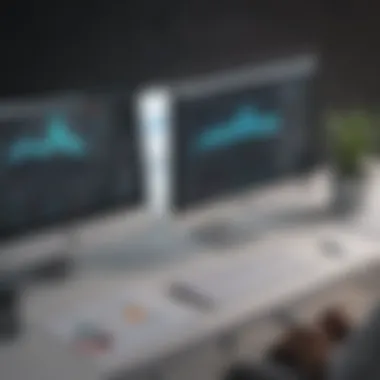

- Plans may differ significantly in storage size, from a few gigabytes to unlimited capacity.
- Bandwidth limits can restrict the number of visitors without warning. It's vital to analyze expected traffic in relation to these limitations.
Customization Options
Customization features are vital for users who aim to establish an online presence reflecting their unique style and brand ethos. Adobe Portfolio is known for offering various templates and theme options adaptable to personal preferences. How much freedom a user has in customizing their site can vary depending on the chosen plan.
This is particularly beneficial for professionals in creative fields, such as photographers, graphic designers, and artists, who need to create visually compelling portfolios.
- Considerations:
- Degree of customization can affect how users represent their work. Limited choices may not suffice for individuals seeking to stand out.
- Upgrading to a higher plan may provide additional customization features, which can be worthwhile for those focused on aesthetic presentation.
Support and Resources
Access to support and resources is another essential factor linked to pricing plans. Subscribers often rely on customer service for assistance with technical issues or general inquiries. Knowledge resources, such as tutorials and community forums, are equally valuable. Adobe Portfolio's different plans may offer varying levels of support, from basic help documents to dedicated support teams.
- Benefits of Strong Support:
- Quick resolution of technical issues minimizes downtime, enhancing user satisfaction.
- Availability of learning materials can boost a user's proficiency with the platform, leading to better site performance.
Value Proposition of Adobe Portfolio
The value proposition of Adobe Portfolio lies in its ability to combine ease of use with powerful features designed specifically for users who seek to showcase their work effectively. This platform caters particularly well to small to medium-sized businesses, entrepreneurs, and IT professionals looking for a cost-efficient way to present their projects. The appeal of Adobe Portfolio rests on several important elements that enhance its attractiveness compared to competitors in the marketplace.
One of the most significant benefits is the seamless integration with other Adobe products such as Photoshop and Lightroom. This relationship not only streamlines the workflow for designers and photographers but also provides a comprehensive ecosystem that these professionals often rely on. Users are more likely to find value in Adobe Portfolio since it complements their existing tools, allowing for better management of digital assets.
In addition, the responsive and customizable templates offered by Adobe Portfolio enable users to create visually appealing presentations with minimal effort. This is especially important for those who may not have extensive coding or design experience. Users can personalize their sites to maintain brand consistency without compromising on professional aesthetics.
According to user feedback, the templates available are not only visually striking but also easy to modify, which increases overall satisfaction with the service.
Cost-Efficiency Analysis
When discussing cost-effectiveness, Adobe Portfolio stands out due to its competitive pricing structure that accommodates various budgets. The platform offers different pricing tiers, ensuring that users can find a plan that fits their financial constraints while still providing essential functions and features.
The basic plan, available at a low monthly fee, grants access to vital features essential for those starting their portfolios. This aspect is pivotal for freelancers and small business owners who operate with tighter budgets. Furthermore, for those willing to commit to an annual subscription, a significant discount applies, making it even more financially attractive. Users are encouraged to assess their needs and select a plan that maximizes value for their investment.
Moving beyond mere monthly cost, it is also important to weigh the features included in each plan. For example, features like unlimited storage and bandwidth for higher-tier plans justify higher costs, given that they allow business users to scale as needed without worrying about immediate limits on capacity.
Return on Investment for Users
The return on investment (ROI) for users of Adobe Portfolio can be analyzed through multiple lenses. Primarily, when businesses utilize Adobe Portfolio to establish their online presence, it can lead to increased visibility. This leads to more prospective customers and clients discovering their services, ultimately translating to higher revenue potential.
Additionally, time savings play a crucial role in ROI. By leveraging the intuitive interface of Adobe Portfolio, users can create and update their sites in less time than they would using more complex website builders. These savings, when translated into billable hours for freelancers or small business owners, contribute directly back to the bottom line.
Comparing Adobe Portfolio with Competitors
In the competitive landscape of online portfolio creation tools, evaluating Adobe Portfolio against its competitors is crucial. Such a comparison helps users understand the distinct advantages and potential shortcomings of Adobe Portfolio. Each solution offers unique features tailored to varied user needs. Therefore, analyzing these elements assists potential subscribers in selecting the right tool that aligns with their objectives.
Key Competitors Overview
Adobe Portfolio faces competition from several notable platforms. Each of them provides specific features designed for distinct user groups. Here are main contenders:
- Wix: Known for their drag-and-drop interface, Wix is ideal for users who seek high customization with less technical know-how. However, further research is needed to discover how much they charge for premium features.
- Squarespace: Squarespace emphasizes aesthetics and offers many templates suited for creatives. While visually impressive, users should evaluate pricing against the features provided.
- Format: This tool is specifically tailored for photographers and artists, focusing on portfolio presentation. Important to note are their subscription prices and feature limits.
- Fabrik: Particularly appealing for creatives, Fabrik allows tailored customization based on user preferences. Significant to their offer is the pricing structure, which needs consideration.
Each of these platforms excels in providing unique solutions for portfolio creation. Understanding how Adobe Portfolio stacks against these competitors is paramount for making informed choices about which service best fits your requirements.
Pricing Comparisons
The cost associated with Adobe Portfolio is a significant consideration for many users. When comparing prices with other platforms, several factors come into play:
- Adobe Portfolio: Offers a subscription model that may seem reasonable given the array of features available. However, additional costs may apply with added functionalities.
- Wix: Their setup fees vary considerably. Free options exist, but premium plans can climb steeply depending on selected features.
- Squarespace: Has a transparent tiered pricing structure. All plans include hosting, but the cost might exceed that of Adobe Portfolio, especially for similar features.
- Format: Pricing starts at a competitive rate, but limits are imposed based on subscription level. Users must carefully consider whether the flexible designs justify the price.
- Fabrik: Offers an appealing entry point cost, but users must understand the limits associated with lower-tier plans which could affect potential expansion.
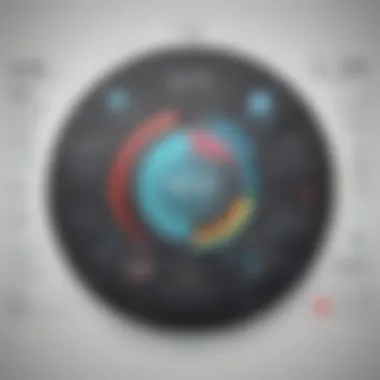

"Understanding the financial implications and benefits of each service enables smarter decisions for portfolio management."
By evaluating Adobe Portfolio in relation to its competitors, users can make educated choices that ensure their investment aligns with their professional portfolio-building needs.
User Feedback and Experiences
User feedback serves as a critical metric in evaluating the effectiveness of any software, including Adobe Portfolio. By understanding user experiences, potential subscribers can gain valuable insights into the platform's strengths and weaknesses. Analyzing customer feedback can lead to enhanced user satisfaction, retention, and overall experience.
When users share their thoughts, they contribute to a broader understanding of how Adobe Portfolio performs in real-world scenarios. This feedback highlights specific elements, such as ease of use, features that resonate with the users, and any shortcomings they observe. Gathering such information not only helps new users to make informed decisions but also allows Adobe to identify areas for improvement.
Satisfaction Rates
Satisfaction rates in Adobe Portfolio indicate how well the platform meets user expectations. High satisfaction rates typically reflect the platform's ability to deliver quality features and a smooth user experience. Surveys and online reviews are common sources that record satisfaction levels.
Users often express their contentment through various platforms, from social media to specialized forums. Some factors contributing to these positive ratings include:
- User-friendly interface: Many users commend the simple, clean design that allows them to navigate easily.
- Robust features: Creative professionals appreciate the wide range of customization options available.
- Reliable customer support: Quick resolution of issues has led to favorable opinions.
Common Issues and Concerns
Despite a generally favorable response, common issues and concerns persist among Adobe Portfolio users. Identifying these concerns is essential for potential users, as it provides realistic expectations. Some recurring concerns include:
- Pricing: While many find value in the service, some users think that certain features are only available at higher pricing tiers.
- Limited templates: A portion of the user base has voiced desires for more template options or varied designs.
- Learning curve: New users sometimes find the initial setup process challenging, which may deter them from fully utilizing the platform.
Understanding these issues can guide potential users in selecting the right plan that aligns with their needs.
"User insights illuminate the path to optimizing Adobe Portfolio, ensuring it remains a strong contender in a competitive landscape."
Ultimately, incorporating user feedback and experiences into the overall pricing structure discussion sheds light on how well Adobe Portfolio accommodates its users. It emphasizes the importance of being informed and adaptive in a fast-changing digital environment.
Final Considerations on Adobe Portfolio Pricing
Analyzing the pricing structure of Adobe Portfolio is crucial for any potential user or business considering this platform for their online portfolio needs. The flexibility in pricing options, the features associated with each plan, and the overall value they present are key elements to consider when making a choice. This is especially significant in a market where multiple portfolio solutions compete for attention. Understanding these aspects can guide individuals and small to medium-sized businesses towards a profitable decision, ensuring that they maximize their return on investment.
Who Should Consider Adobe Portfolio?
Adobe Portfolio is tailored for various user profiles. Creative professionals such as photographers, designers, and illustrators will find its visual customization potentials appealing. The platform is also beneficial for entrepreneurs and small business owners who require a professional online presence without substantial technical knowledge. Additionally, educators and students may find value in its features when promoting their work or projects.
When assessing whether Adobe Portfolio aligns with personal or business goals, consider the following aspects:
- Creative Needs: If your work requires a visually driven showcase, Adobe Portfolio’s design options are advantageous.
- Budget Considerations: Evaluate if the pricing fits within budgetary constraints without sacrificing necessary features.
- Long-term Growth: Users planning to scale their online presence will benefit from the robust toolkit that Adobe offers, including integration with other Adobe applications.
How to Choose the Right Plan?
Selecting the most appropriate plan involves evaluating individual needs alongside the features offered by each pricing tier. Start by identifying your primary requirements. Here are key points to consider:
- Identify Core Features: Determine which features are essential for your portfolio. For instance, if you require significant storage and customization capabilities, the higher tiers may be necessary.
- Assess Budget vs. Benefits: Compare costs with expected benefits to see if the investment is justifiable.
- Consider Future Needs: Think about how your requirements may change over time and whether the chosen plan can scale accordingly.
Utilizing the free trial available for Adobe Portfolio is recommended. This allows potential users to navigate the platform and better gauge which features suit their style and business aspirations.
Next Steps and Resources
Understanding the pricing structure of Adobe Portfolio is just the beginning. Once potential users grasp the tiers and their features, the next logical step is to take action. This section will guide readers on how to proceed after evaluating the pricing options. It highlights practical avenues for purchasing Adobe Portfolio and additional resources that can enhance their experience. By outlining these steps, we aim to equip users with the tools they need to maximize their investment and ensure they make informed choices.
Where to Purchase Adobe Portfolio
Adobe Portfolio can be purchased directly from Adobe’s official website. The site often includes promotional offers, so checking frequently can be beneficial. Users may also consider the Adobe Creative Cloud bundles, which include Portfolio along with other Adobe applications such as Photoshop and Illustrator. This can offer significant value for those who need multiple creative tools.
- Visit the official Adobe Portfolio page: Adobe Portfolio
- Consider Creative Cloud subscriptions: This can provide additional savings and features.
- Monitor for discounts: Users can often find seasonal sales or educational discounts.
Additional Resources for Software Users
For users seeking to get the most from Adobe Portfolio, there are several helpful resources available. These can aid in mastering the platform and optimizing workflows.
- Adobe's official tutorials: The company offers a variety of tutorials that guide users through each feature of Portfolio.
- Community forums: Engaging in forums like Reddit can provide insights and tips from other users that may not be found in official documentation. The Adobe subreddit is a good place to start.
- YouTube instructional videos: Many content creators share practical guides and tips for maximizing Adobe Portfolio capabilities.
- User groups and online meetups: Networking with other users can offer deeper insights and real-world applications of the software.
In summary, after understanding the pricing structure and the associated value of Adobe Portfolio, users should find the right purchase channel and utilize various resources for support and learning. This ensures not only a smooth onboarding process but also ongoing success with the tool.



