Top Adobe Premiere Alternatives for Video Editing
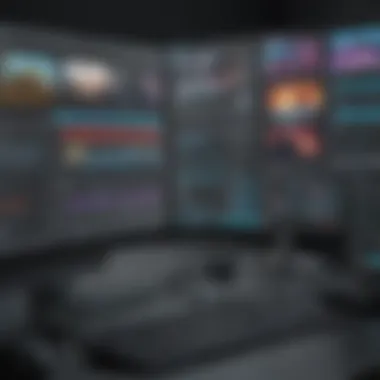

Intro
In the ever-evolving landscape of video editing, Adobe Premiere has stood as a prominent choice for professionals. However, its high cost and complexity often drive individuals and businesses, particularly small to medium-sized enterprises, to seek out alternatives. This guide delves into a multitude of video editing software options available in the market, catering to varying needs and budgets. The focus is not only on functionality but also on user experience and practical application. By examining both free and paid software alternatives, this article aims to equip business owners and video content creators with the necessary tools to enhance their editing processes.
Overview of Features
When considering alternatives to Adobe Premiere, it is crucial to understand the distinctive features that these platforms offer. The user interface, editing capabilities, and export options can differ significantly between software.
Significant Functionalities
- User Interface: Most contemporary editing software provides user-friendly interfaces. For instance, Final Cut Pro X employs a magnetic timeline that allows for seamless editing, increasing efficiency.
- Editing Tools: Many alternatives include a wide range of editing tools. DaVinci Resolve, for example, is known for its advanced color grading capabilities, which are essential for achieving a polished final product.
- Collaboration Features: Some software like HitFilm Express allows multiple users to collaborate on projects in real time. This is especially beneficial for teams in remote setups.
- Export Formats: Compatibility with various export formats is a critical feature. Software like Filmora supports many formats, allowing creators to publish across different platforms.
"Choosing the right video editing software is crucial for optimizing your workflow and project quality."
How They Benefit Users
These functionalities cater to diverse user needs. An intuitive interface can significantly reduce the learning curve for new users, while advanced tools can enhance the creative process for seasoned editors. Collaboration features enable better teamwork, especially in projects requiring multiple inputs. Lastly, compatibility with various formats ensures that your content reaches the widest audience possible.
Unique Selling Points
Identifying what sets these software alternatives apart is key to making an informed decision. Each option has its unique selling points that address particular market gaps.
Differentiators Among Competitors
- Cost-Effectiveness: Tools like OpenShot provide robust editing features without the financial burden associated with Adobe Premiere.
- Cloud-Based Solutions: Platforms such as WeVideo offer cloud storage, promoting easy access from any device and enhancing flexibility in editing.
- Focused Features: Some software, like Avid Media Composer, specializes in audio editing, catering to filmmakers needing comprehensive sound design capabilities.
Innovation and Specific Capabilities
Several alternatives push the envelope in terms of innovation. For instance, Blender integrates 3D modeling with editing, providing a unique advantage for creators working on animated videos. On the other hand, Camtasia excels in screen recording and editing, making it an ideal choice for instructional content.
Intro
In today's fast-paced digital landscape, effective video editing has become an essential component for businesses, content creators, and marketing professionals. Video content is increasingly vital for communication, brand storytelling, and audience engagement across platforms. Thus, the choice of video editing software can significantly affect productivity and creative output.
Adobe Premiere has long been at the forefront of the market, known for its extensive features and capabilities. However, it is not the only option available. Numerous alternatives exist that cater to varied needs and budgets. This guide aims to explore these alternatives, examining their specific features, advantages, and limitations. The objective is to equip readers with the necessary insights to make informed decisions based on their individual or organizational requirements.
Understanding the landscape of video editing software is crucial, particularly for small to medium-sized businesses and entrepreneurs. Factors like cost, user interface, and compatibility with existing systems should be carefully considered. Knowing the breadth of choices can lead to solutions that not only meet budget constraints but also enhance creativity and efficiency.
Choosing the right video editing tool can fundamentally change how your team approaches video projects. Consequently, this introduction sets the stage for a deeper exploration into the need for alternatives, criteria for selection, and ultimately the characteristics of popular software options. By diving into this guide, readers will find valuable insights designed to lead to improved video editing experiences without the sole reliance on Adobe Premiere.
Understanding Adobe Premiere's Market Position
Adobe Premiere has firmly established itself as a leading video editing software within the industry. Its placement at the forefront is due to a combination of factors, which makes it important for potential users to grasp its market position before considering alternatives.
First, Adobe Premiere is synonymous with professional-level editing. It has a comprehensive toolset that meets the needs of both novice and experienced users. The integration of features such as multi-cam editing, color grading, and audio mixing positions it as a versatile platform suitable for various video editing tasks—from vlogs to feature films. This capability underlines its appeal and widespread adoption among content creators.
Second, Adobe's suite of tools—Adobe After Effects, Adobe Audition, and others—creates a seamless workflow for users who might require diverse functionalities. This interconnectedness is a significant draw for businesses that prioritize efficiency and reduced friction in project execution. Many creators find value in the collaborative nature of these applications.
Third, the subscription model introduced by Adobe has changed the pricing landscape for video editing software. While this model can be expensive over time, it also provides continuous updates and improvements. This points to a commitment to innovation that can greatly benefit users who require the latest features and security patches.
However, with its pricing model and complex interface, Adobe Premiere may not fit every user’s needs. Many small or medium-sized businesses might find the costs and steep learning curve unfeasible. Additionally, the reliance on a subscription service raises concerns regarding long-term costs and accessibility since periodic payments are necessary to maintain access to the software.
"Understanding the strengths and limitations of Adobe Premiere is crucial for any video editor contemplating whether to switch to an alternative."
In summary, understanding Adobe Premiere's market position is vital for making informed decisions about video editing software. By recognizing its strengths—such as robust features and integration with other Adobe tools—alongside its weaknesses—namely cost and complexity—users can better evaluate their options when seeking alternatives to fit their specific requirements.
The Need for Alternatives
The landscape of video editing software has evolved significantly, and the search for alternatives to Adobe Premiere has become increasingly pertinent. Understanding the need for such alternatives involves acknowledging the varying demands of diverse video editors and content creators. Small to medium-sized businesses, entrepreneurs, and IT professionals often require software that not only meets their needs but also aligns with their specific workflows and budgets.
First, let's address the cost factor. Adobe Premiere operates on a subscription model, which may seem appealing for individuals at first. However, over time, this payment structure can result in a considerable financial burden for users who may not require all the advanced features offered. By exploring alternative software, users can discover more cost-effective solutions that provide adequate functionalities without the recurring expense. Free options like OpenShot or HitFilm Express grant significant editing capabilities at no cost, thereby catering to the tight budgets of many users.
Second, there is often a concern regarding software compatibility. Different projects may require integrations with specific tools or formats. Some businesses depend on various operating systems or devices, and Adobe Premiere may not always seamlessly fit into their technological landscape. Alternative solutions can provide enhanced compatibility options, enabling users to edit files in formats that work best for their projects.
Moreover, the user experience varies greatly among different software. While Adobe Premiere is feature-rich, some users may find its interface overwhelming. Alternatives like iMovie or Filmora are designed for ease of use and intuitive navigation, making them more accessible for novices or less tech-savvy individuals.
Lastly, the diversity of features available in alternative platforms ensures that different user needs are met. For instance, filmmakers might prefer DaVinci Resolve for its strong color grading capabilities, while educators might favor Camtasia for its screen recording features. This variety allows users to select software that aligns precisely with their operational needs.
In summary, the need for alternatives to Adobe Premiere is multifaceted. Cost efficiency, compatibility, user experience, and feature diversity are crucial considerations that guide users in their selection process. As the realm of video editing software continues to expand, exploring these alternatives is not just advisable but essential for those seeking to optimize their video production workflows.
Criteria for Selecting Video Editing Software
Choosing the right video editing software is a critical decision for anyone involved in video production. This decision can influence the workflow, the final output quality, and overall efficiency. Several criteria need to be considered to ensure that the selected software aligns with your specific editing needs and preferences.
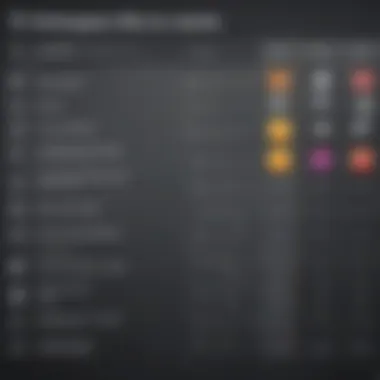

User Interface and Ease of Use
A user-friendly interface is paramount in video editing software. The complexity of video editing can be daunting for beginners, so an intuitive layout can significantly ease the learning curve. Commonly, software that employs clear icons, organized menus, and a sensible flow leads to a smoother editing process. This fosters creativity rather than hinder it with technical frustrations.
Ultimately, a software's design must facilitate quick access to essential tools for both novices and advanced users. Ease of navigation is necessary for rapid project completions and can improve overall productivity. Therefore, testing the interface through trial versions can be a wise approach.
Feature Set
The feature set varies considerably among video editing options. Some software provide advanced functionalities such as multi-camera support, color grading, and compositing. Others may focus on simplicity, offering basic features suitable for straightforward editing tasks. It is essential to identify which features are necessary for your projects. For instance, if you're working on marketing videos, you might require tools for motion graphics and text animations.
In contrast, documentary filmmakers may need robust audio editing tools and support for various formats. Thus, ensuring the availability of compatible features relative to the intended use case is crucial.
Compatibility
Compatibility with different operating systems and hardware can dictate your workflow. Most editing software should work on both Windows and macOS, but it's wise to verify the specifics. Additionally, ensuring it supports various file types is essential to accommodate diverse media sources. Users should also consider integration with existing tools and ecosystems, such as Adobe After Effects or external hardware like capture devices.
Technical requirements such as RAM, GPU, and processor speed can influence the performance of video editing software. Assessing these elements beforehand can prevent software from running inefficiently on your current setup.
Cost Considerations
Budget constraints often dictate the choice of video editing software. Products range from free options like OpenShot to premium solutions like Final Cut Pro and DaVinci Resolve. Evaluating the total cost of ownership is critical. This includes initial purchase price, subscription fees, and any additional costs for plugins or training resources.
Free software might suffices for simple projects, while larger businesses may need the advanced capabilities provided by paid software. Consider also the return on investment: effective, high-quality tools can lead to increased productivity and better project outcomes over time.
Ultimately, investing in video editing software should reflect your operational needs and financial capacity, aligning with your short and long-term goals.
Thus, these criteria should serve as guiding principles during your selection process. A careful evaluation will ensure that the software you choose enhances your work, rather than complicates it.
Popular Alternatives to Adobe Premiere
The topic of popular alternatives to Adobe Premiere plays a crucial role in addressing the diverse needs of video editors and content creators. Adobe Premiere is widely recognized and used in the industry, but it is not the only option available. Different video editing software can cater to a range of needs, offering unique features and workflows. Each alternative has specific benefits and considerations that can significantly affect a user's editing experience. This section focuses on some of the most popular alternatives that not only provide similar functionalities but often do so at different costs and accessibility levels.
Final Cut Pro
Overview
Final Cut Pro is a professional editing software developed by Apple. Its integration with macOS is one of its strongest points, making it a favorite choice for many Mac users. The intuitive interface and advanced features allow editors to work efficiently on complex projects. Given its reputation in the industry, its use in high-end projects is common. However, it does particularly require a learning curve for new users, which may be a consideration.
Key Features
Final Cut Pro is equipped with powerful features such as magnetic timelines, multi-cam editing, and high dynamic range (HDR) video support. The software also offers robust color grading tools and seamless integration with other Apple products. These features make it a valuable option for professionals looking for precise editing tools. It is also generally stable even with heavy projects, which is a plus.
Drawbacks
While Final Cut Pro has many strong advantages, its drawbacks include its compatibility, as it is limited to macOS. This excludes a significant number of potential users who are on Windows systems. Additionally, the cost can be a barrier for some as it requires a one-time purchase, which is higher than many other alternatives.
DaVinci Resolve
Overview
DaVinci Resolve is known for its powerful color correction capabilities, making it a strong contender in the market. Originally a color grading software, it has evolved into a full-fledged editing system. This evolution allows users to perform advanced editing tasks and color grading within the same project. Its dual focus on editing and color makes it appealing to many creators.
Key Features
In DaVinci Resolve, features like Fairlight audio and Fusion visual effects are standout offerings. The software provides extensive tools for audio post-production as well as visual effects, creating a comprehensive platform. Moreover, the free version offers a substantial amount of functionality, making it easily accessible for beginners.
Drawbacks
A downside of DaVinci Resolve is its steeper learning curve, mainly because of the vast range of tools and options available. This might be overwhelming for new users. Additionally, it may require high system resources for smooth operation, which can be limiting for those with less powerful hardware.
HitFilm Express
Overview
HitFilm Express is a free video editing software that combines video editing and visual effects compositing. This dual focus makes it suitable for both novice and experienced creators who need advanced visual features. Its availability for free makes it particularly appealing for those just starting in video editing.
Key Features
The software supports a range of formats and includes numerous visual effects tools. Users can benefit from features like color correction, 2D and 3D compositing, and a large online community offering numerous tutorials. This community aspect supports users in learning and mastering the software quicker.
Drawbacks
Despite its advantages, HitFilm Express can be resource-intensive, causing performance issues on older computers. Also, while the free version is quite capable, users may soon find the limitations restricting as they grow in their editing skills and need more advanced features present only in the paid version.
Filmora
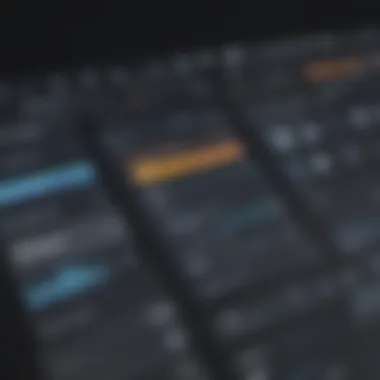

Overview
Filmora is known for its user-friendly interface that appeals to beginners and intermediate users alike. Its design allows quick editing without sacrificing many useful features. This balance leads to a straightforward editing experience for those who may not have extensive technical skills.
Key Features
It offers a range of effects, transitions, and templates that can enhance the editing process. The intuitive drag-and-drop functionality makes it accessible. Additionally, Filmora supports various file formats, which is helpful for editors looking to work with different types of media.
Drawbacks
One limitation is the watermark added to videos in the free version, which may deter users looking for professional results. Moreover, advanced users might find the features somewhat basic compared to more reputable software options.
iMovie
Overview
iMovie provides a simple, efficient platform for basic video editing. It is designed primarily for macOS and iOS, making it convenient for Apple users. While it does not offer the complexity of professional software, it has robust capabilities for everyday tasks.
Key Features
iMovie's standout features include multi-cam editing, built-in themes, and easy sharing options. Users can quickly create polished videos thanks to its user-friendly editing options. The accessibility of the software makes it ideal for anyone looking to edit without extensive training.
Drawbacks
Limitations include a lack of advanced editing tools and fewer options for customization. As users require more sophisticated functionalities, they may outgrow the software quickly, necessitating an upgrade to more advanced solutions.
OpenShot
Overview
OpenShot is open-source video editing software designed for those who seek a simple user experience. It is particularly suitable for beginners or those looking for a straightforward editing solution. Being open-source means that it also has a community-driven development model, allowing for continuous improvements.
Key Features
OpenShot includes features like unlimited layers, a variety of video effects, and title creation capabilities. This flexibility allows users to diversify their editing styles and outputs. Additionally, its cross-platform support is beneficial for users with different operating systems.
Drawbacks
On the downside, OpenShot may not perform as smoothly with larger files or complex projects, leading to potential performance issues. Some advanced features that are standard in other editing software may be lacking here, limiting the options for professional users.
Camtasia
Overview
Camtasia is primarily known for screen recording capabilities along with video editing functionalities. This makes it an ideal option for creators focused on instructional or tutorial videos. Its user interface is designed for ease of use, allowing users to create content without extensive video editing experience.
Key Features
Key features include a range of templates, built-in assets for creating engaging videos, and effective editing tools. It is particularly beneficial for requirements such as adding overlays and interactive elements to videos. This functionality supports effective communication in educational contexts.
Drawbacks
One downside is that Camtasia carries a higher price point compared to basic video editing software. Additionally, while its focus is on educational content, it may not be as robust for advanced editing tasks that require complex actions or effects.
Comparative Analysis of Alternatives
In a market saturated with video editing software, choosing the right tool can be overwhelming. A comparative analysis of alternatives to Adobe Premiere becomes crucial for professionals and enthusiasts alike. This examination goes beyond surface-level features, uncovering insights into performance, usability, and integration aspects. Understanding these elements helps potential users make educated choices tailored to their specific needs.
Performance and Speed
The performance of video editing software can significantly impact productivity and efficiency. Users often seek programs that handle high-resolution video, heavy effects, and rendering tasks swiftly. Software that is optimized for larger projects can save valuable time, especially in professional environments where deadlines are tight.
Key factors contributing to performance include:
- Hardware Compatibility: A good understanding of the software’s compatibility with various hardware setups can lead to improved performance. This includes processor requirements and graphics card optimization.
- Rendering Speed: Rendering times can vary widely. Programs that exhibit faster rendering without sacrificing quality can make a tangible difference in workflows.
- Real-time Editing Capabilities: The ability to edit in real-time without lag allows for a fluid experience, especially during complex projects.
"A reliable video editing platform not only speeds up the editing process but also enhances the quality of production."
Workflow Integration
Workflow integration is another critical aspect when selecting video editing software. This element considers how well the software fits into a user's existing processes and the tools they use. Effective integration minimizes disruptions and streamlines tasks, making video editing a more cohesive part of a larger production workflow.
Essential considerations for workflow integration include:


- Collaboration Features: Software that allows multiple users to access projects simultaneously can enhance teamwork. This feature is vital for larger organizations or production teams that require seamless communication.
- File Format Compatibility: The ability to import and export various file types is essential to maintain flexibility across different stages of video editing and production.
- Integration with Other Tools: Programs that work well with other software—such as audio editing tools, graphic design applications, and project management systems—can significantly improve productivity.
Ultimately, analyzing alternatives based on performance and workflow integration helps users identify software that aligns best with their unique operational demands.
User Experiences and Testimonials
User experiences and testimonials play a critical role in guiding decisions when selecting video editing software. They provide real-world insights that go beyond theoretical specifications or marketing claims. For small to medium-sized businesses, entrepreneurs, and IT professionals, understanding how different software performs in practical applications can make a substantial difference in productivity and satisfaction.
Importance of User Experiences
- Trustworthy Information: User experiences often reflect the actual usability and effectiveness of editing software. Reviews from peers in similar industries can help potential users gauge whether a product meets their specific needs.
- Identifying Strengths and Weaknesses: Testimonials can highlight specific features that users found beneficial or lacking. This feedback is crucial for discerning which software aligns well with an organization’s workflow and editing style.
- Mitigating Risks: By learning from previous users, businesses can avoid investing in software that may not deliver as promised. This understanding can save time and resources, enabling organizations to select tools that foster efficiency.
Key Elements to Consider
- Diverse Perspectives: It’s important to seek diverse testimonials. Different editing styles and project requirements can significantly influence user experiences. An editor working primarily with short social media videos may have a different experience than one focused on long-form documentary content.
- Feature Relevance: Users often discuss particular features relevant to their workflows. Take note of what functionalities are frequently praised or criticized, such as speed, ease of use, or compatibility with other tools.
- Ongoing Support: User reviews often touch on the level of customer support and community engagement available for a software. Access to resources can be a key factor in how smoothly the transition to new software will be.
Benefits from User Testimonials
- Enhanced Decision-Making: Detailed reviews can help decision-makers weigh their options against personal preferences and organizational needs. This ensures a more informed choice based on actual usage.
- Adapting Best Practices: Testimonials frequently share insights on effective workflows, shortcuts, and project management techniques that could enhance productivity in editing tasks.
- Community Engagement: Engaging with community forums, such as those on Reddit or dedicated Facebook groups, allows users to share experiences and solutions, further enriching the pool of information.
"User reviews can reveal practical insights that specifications alone cannot capture. They illuminate the path to understanding the suitability of software for specific editing needs."
Best Practices for Transitioning to New Software
Transitioning to new video editing software can be a significant step for anyone accustomed to Adobe Premiere. This process can seem daunting but understanding best practices can smooth the journey. Businesses and content creators need to adapt to new tools while retaining their efficiency and effectiveness. When done correctly, this transition can open up new possibilities for creativity and productivity.
Firstly, it is essential to recognize that the learning curve varies for different software. This time to adapt can significantly influence productivity. Users should approach this phase with realistic expectations. Patience and persistence are crucial to fully explore the new functionalities that alternatives may offer compared to Adobe Premiere.
Consideration of training resources and project migration strategies is equally important. Investing in training not only enhances user proficiency but also fosters confidence. Understanding the software’s capabilities can lead to better creative decisions as users become more familiar with the features at their disposal.
"Adapting to new software is not just about learning new tools; it's about expanding one's creative potential."
In addition, users should communicate openly about their challenges and successes during the transition. Sharing insights between team members can build a supportive environment. Furthermore, documenting the difficulties faced can assist future users in overcoming similar obstacles. Therefore, a planned and structured approach can lead to a successful transition.
Training and Resources
Training plays a pivotal role in the successful adoption of new video editing software. Without proper training, users risk falling into frustration and inefficiency. Organizations should look for various resources to facilitate the learning process.
- Online Courses: Websites like Skillshare and Udemy offer courses specifically tailored to different software, which can range from beginner to advanced levels.
- Video Tutorials: Many software developers provide their own tutorials. For instance, DaVinci Resolve features a comprehensive set of resources to help users understand its interface and capabilities.
- Documentation: Each software typically includes its own user manual, which is crucial for understanding specific features and functionalities.
Furthermore, forums and community platforms like Reddit and Facebook groups can serve as helpful discussion points for users to ask questions and share experiences with others. Collaborating with users from varied backgrounds can provide unique insights into effective usage and creative tactics.
Project Migration Strategies
Migrating existing projects from Adobe Premiere to a new software requires careful planning. It's not just about transferring files; it's about ensuring that all aspects of your project are preserved and functional. Here are some strategies to consider:
- Assess Compatibility: Before migration, check if your project files can be opened in the new software. Different programs may have unique file formats, so check compatibility before proceeding.
- Organize Assets: Ensure all video and audio files, graphic elements, and other associated assets are organized logically. Clear file management can expedite the transfer process.
- Test Importing: Conduct a test run by importing a small project first. This can highlight any potential issues before the full-scale migration.
- Backup Projects: Always create backup copies of your original project files to prevent any loss during the migration process.
- Document Settings and Effects: If your projects use specific effects or settings, document them. Many alternatives have similar but not identical functions.
Transitioning software does not have to be overwhelming. With the right practices in place, businesses can move smoothly to alternatives, focusing on creativity and productivity without losing valuable output. By embracing these strategies, the shift can lead to enhanced editing experiences.
Closure
In the realm of video editing, understanding the right tools can significantly influence the outcomes of projects. As explored throughout this article, Adobe Premiere holds a notable position in the market, but numerous alternatives exist that cater to varying needs and preferences.
Selecting the ideal software is not merely about finding a replacement for Adobe Premiere; it is about discovering a platform that aligns with specific workflow requirements, budget constraints, and user comfort. The alternatives discussed, such as Final Cut Pro, DaVinci Resolve, and others, offer unique features and capabilities that may be better suited for certain tasks or projects. Here's why it's important to consider these alternatives:
- Versatility: Different projects can have distinct demands. Some software may excel in color grading while others might offer superior ease of use for beginners. Recognizing these strengths allows users to choose an option that fits their specific tasks.
- Cost Efficiency: Financial considerations are paramount for many businesses. Free or lower-cost alternatives can provide the same level of functionality as more expensive options like Adobe Premiere, helping reduce overall project costs.
- User Experience: Transitioning to new software sometimes offers a refreshing perspective and can enhance productivity. Software with intuitive interfaces can significantly reduce the learning curve, allowing editors to focus on creativity rather than struggling with technicalities.
- Community Support: Many alternatives have vast online communities. These user groups can provide support through forums and tutorials. Understanding tips and tricks from experienced users can enhance one’s ability to navigate the software.
As businesses and individual creators navigate the complex landscape of video editing tools, it is essential to evaluate potential software comprehensively. The right tool can make an immense difference in efficiency and final product quality.
To ensure optimal outcomes, take the time to explore and assess each option based on the criteria laid out in this article. Doing so not only informs better decisions but also empowers users to leverage video editing in ways that truly resonate with their creative vision.
Additional Resources for Video Editing
In the realm of video editing, having access to the right resources can significantly enhance the efficiency and quality of the editing process. When transitioning away from Adobe Premiere, it is vital to identify tools and materials that can support this journey. Additional resources encompass a wide variety of elements, including tutorial videos, online forums, and comprehensive guides. These elements provide essential knowledge that can aid editors in mastering new software quickly.
The Importance of Resources
Having a solid foundation in how to use new video editing software is essential. These resources are especially crucial for users less familiar with the intricacies of editing. They expose users to tips and tricks that can streamline workflow.
- Tutorials: Video tutorials are particularly useful. Platforms such as YouTube feature numerous content creators who specialize in explaining techniques and functions of various software, making complex edits easier to understand.
- Online Communities: Websites like Reddit host dedicated forums where users can share experiences, ask questions, and get feedback on their editing projects. Active participation in these spaces can lead to a quicker resolution of issues.
"Investing time in learning through these resources can significantly impact the final product."
Types of Resources Available
- Free Online Courses: Websites such as Coursera or Udemy offer films and editing courses that cater to various skill levels. These courses often include practical assignments that reinforce learning.
- Instructional Blogs and Articles: Many blogs specifically target video editing, providing written tutorials and insights into new features or major updates of software.
- Social Media Groups: Platforms like Facebook have special interest groups focused on video editing where members exchange ideas, resources, and critique each other’s work.
- Documentation and User Manuals: Official documentation available on a software's website can help users dive deeper into advanced features that may not be covered in standard tutorials.
Culmination
Overall, integrating these additional resources into your video editing practice can lead to better results. Each of these tools and platforms provides unique insights and assistance that can ease the transition from Adobe Premiere to alternative software solutions. As users familiarize themselves with new environments, tapping into these resources will enhance their skills and competence, making them more proficient video editors.



