Understanding Adobe Pro Business License: A Comprehensive Guide
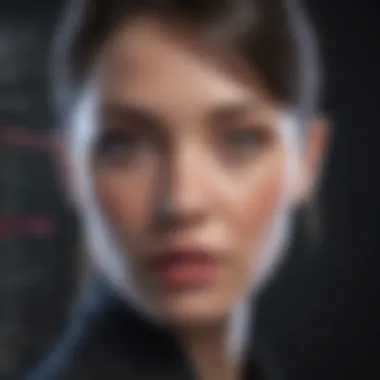

Intro
As businesses embrace digital transformation, the tools they choose become critical for operational efficiency. Adobe Pro stands out among software choices for its robust business licensing model. Understanding the features, benefits, and overall implications of Adobe Pro's business license is vital for any small to medium-sized business, entrepreneur, or IT professional seeking to enhance their workflows with innovative solutions.
This comprehensive guide dives deep into what the Adobe Pro business license entails. It is essential to navigate the complexities tied to software licensing without getting overwhelmed. By providing a detailed overview, we empower decision-makers to make informed choices regarding their investments into software tools that can elevate their business operations.
Overview of Features
Adobe Pro offers a suite of functionalities designed with the contemporary business in mind. Here are some significant features:
- PDF Creation and Editing: Adobe Pro allows users to create high-quality PDFs from various file types. Furthermore, it offers editing capabilities that enable easy modifications without compromising the original quality.
- Integration with Cloud Services: This software integrates seamlessly with cloud services like Adobe Document Cloud, allowing easy access to documents from anywhere, fostering collaboration among team members.
- E-Signatures: The inclusion of e-signature functionality streamlines processes, enabling users to sign documents digitally. This feature is particularly crucial in reducing the time required for contract approvals.
- Advanced Security Features: Security is a top concern for businesses. Adobe Pro includes features like encryption, password protection, and the ability to redact sensitive information in documents, ensuring that business information remains secure.
These functionalities not only serve operational needs but also enhance user productivity. By reducing the time spent on document management tasks, users can redirect their focus to core business activities.
Unique Selling Points
When comparing Adobe Pro to competitor software, several aspects set it apart:
- Innovation in PDF Technology: Adobe Pro is often considered the gold standard for PDF creation and editing. Its rich feature set and user-friendly interface establish Adobe Pro as a leader in the field.
- Comprehensive User Support: Adobe offers exceptional customer support, including tutorials and resources, which is beneficial for users at all skill levels. This support ensures that users can maximize the potential of the software.
- Customizable Licensing Options: The Adobe Pro business license offers flexibility. Businesses can choose the licensing model that best fits their needs, whether enterprise, team, or individual licenses, making it suitable for various organizational structures.
In summary, Adobe Pro stands out due to its innovative capabilities, extensive support, and flexible licensing, making it an attractive choice for businesses aiming to refine their document processes.
"Choosing the right software license can be as critical as the software itself, influencing efficiency and compliance across the organization."
The features and unique qualities of Adobe Pro's business licensing model are designed to empower users while providing security and efficiency in document handling.
Foreword to Adobe Pro Business License
The Adobe Pro business license stands as a pivotal element for organizations aiming to streamline document management and enhance collaboration. It serves as a framework that grants access to Adobe Pro’s powerful tools designed specifically for business environments. Understanding this license can empower companies to make informed choices regarding their software investments.
Among the various software solutions available, Adobe Pro consistently ranks high, specifically for businesses that rely heavily on document creation and management. How organizations deploy Adobe Pro can significantly impact operational efficiency, compliance with regulatory standards, and overall productivity.
In today’s rapidly evolving digital world, having the right tools is more critical than ever. Companies, particularly small to medium-sized ones, benefit from leveraging the advanced capabilities offered by Adobe Pro. To navigate the intricacies of software licensing, a comprehensive grasp of what Adobe Pro business licenses entail becomes essential.
Overview of Adobe Pro
Adobe Pro, also formally known as Adobe Acrobat Pro, is a high-end software solution that enables users to create, edit, and manage PDF documents efficiently. Unlike basic versions of PDF readers, Adobe Pro offers advanced features such as the ability to convert documents from other formats to PDF, apply electronic signatures, and annotate files for collaborative purposes.
This software is not just about converting files; it significantly simplifies the processes of reviewing, commenting, and sharing documents within teams. Its integration with other Adobe products enhances its versatility, positioning it as a preferred choice for various industries.
Purpose of Business Licenses
Business licenses for Adobe Pro serve multiple functions, primarily revolving around legal usage, security, and user management. Companies invest in these licenses to ensure compliance with legal standards that govern software use. By acquiring a business license, organizations are granted the right to deploy Adobe Pro across multiple users within their systems.
This structure is particularly beneficial because it enables centralized administration, making it easier for IT departments to manage software deployment and user access. Moreover, business licenses often come with additional support and updates that are vital for maintaining security.
The purpose of business licenses extends beyond mere software access; they facilitate improved operations and document integrity, which are crucial in a corporate setting.
Types of Adobe Pro Licenses
Understanding the types of Adobe Pro licenses is essential for businesses looking to maximize their use of this software. Each license type is designed to meet different organizational needs, whether for an individual user or a larger team. Knowing the distinctions aids in selecting the right option, ensuring that resources are well allocated and usage is optimized.
Individual Licenses
Individual licenses are targeted toward single users who need the features of Adobe Pro for personal or freelance projects. This option is typically more cost-effective for solo entrepreneurs or consultants. Individual licenses grant access to key functionalities, allowing users to create, edit, and manage documents without the complexities associated with larger license models.
- Cost-Effective: Lower upfront cost compared to team or enterprise licenses.
- Flexibility: Ideal for users who require software for personal projects or freelance work.
- Simplicity: Easier to manage since it involves only one user, reducing administrative overhead.
However, there are limitations: collaboration features are less comprehensive, making it challenging for individual users to share work with others seamlessly.
Team Licenses
Team licenses cater to small to medium-sized groups. This option provides tools designed for collaborative work, allowing teams to work together efficiently on projects. The team license focuses on enhancing communication and workflow among members, making it an ideal choice for businesses looking to improve productivity through shared access to Adobe Pro.
Some key benefits include:
- Shared Resources: Team members can share files easily, streamlining project management.
- Collaboration Tools: Features designed for teamwork, including comments and version controls.
- Centralized Management: IT administrators can manage licenses across the team, ensuring compliance and updates.
This license type is particularly suitable for companies that value collaboration and are looking to enhance teamwork without committing to full enterprise solutions.
Enterprise Licenses
Enterprise licenses are the most comprehensive package offered by Adobe. They are suited for large organizations that require robust security measures, advanced management features, and scalable solutions. Enterprise licenses facilitate seamless deployment across multiple departments, ensuring consistency in usage and compliance with company policies.
- Advanced Security Features: Includes encryption options and robust user management to protect sensitive documents.
- Customization and Scalability: Tailored to the specific needs of large organizations, allowing for flexibility as the company grows.
- Full Access to Resources: Provides an exhaustive suite of features that support extensive document management needs.
Opting for an enterprise license can lead to significant cost savings over time when considering the scale of use and the added benefits of centralized control.


Key Features of Adobe Pro Business License
The importance of understanding the key features of the Adobe Pro Business License cannot be overstated. For small and medium-sized businesses, entrepreneurs, and IT professionals, these features play a crucial role in optimizing document management processes and enhancing collaborative efforts. Knowing what Adobe Pro offers allows businesses to leverage these capabilities fully, ensuring effective operations and maximizing return on investment. The following sections dive into the specific features that set Adobe Pro apart, addressing how these can be harnessed in a business context.
Advanced Document Management
Adobe Pro provides advanced document management solutions that simplify the way businesses organize and handle content. This feature is critical in today’s fast-paced work environment where efficiency is paramount. With Adobe Pro, businesses can:
- Create and edit PDFs with ease, ensuring that documents are up-to-date and error-free.
- Utilize tools for version control, which keeps track of document changes. This helps in minimizing confusion when multiple team members are involved.
- Integrate cloud storage solutions that allow documents to be accessed from anywhere, fostering a more flexible work environment.
By utilizing the advanced document management capabilities, businesses not only save time but also improve the accuracy of their documentation processes.
Collaboration Tools
The collaboration tools included in Adobe Pro are designed to enhance teamwork. In an era where businesses operate in increasingly virtual environments, these tools are vital. Key features here include:
- Real-time collaboration, allowing multiple users to work on the same document simultaneously. This feature cuts down on back-and-forth emails and streamlines communication.
- Commenting and markup tools, which facilitate feedback and revisions without altering the original file. This is particularly valuable in maintaining the integrity of project documents.
- Document sharing options, enabling users to securely send files to clients or colleagues. The ability to set permissions ensures that sensitive information is safeguarded.
These collaboration tools not only enhance productivity but also foster a culture of transparency within teams, which is essential for achieving business goals.
Enhanced Security Measures
For businesses, security is a leading concern when managing sensitive documents. Adobe Pro addresses this with enhanced security measures that protect against unauthorized access and data breaches. Important aspects of these security features include:
- Password protection for documents, ensuring that only authorized personnel can view or modify files.
- Redaction tools that allow users to permanently remove sensitive information from documents before sharing them.
- Audit trails that provide businesses insights into who accessed a document and what changes were made. This transparency is crucial for compliance and accountability.
Incorporating these enhanced security measures within document management practices provides businesses peace of mind, allowing them to focus on their core activities without the constant worry of data threats.
Ultimately, the key features of the Adobe Pro Business License together form a powerful toolkit, allowing businesses to streamline processes, enhance collaboration, and ensure data security.
Benefits of Adobe Pro for Businesses
The merits of utilizing Adobe Pro within a business extend far beyond mere convenience. Understanding these benefits is vital for small to medium-sized enterprises, entrepreneurs, and IT professionals. Adobe Pro is designed to enhance productivity, streamline collaboration, and ensure secure document management. In today’s fast-paced business environment, these tools can significantly impact operations and overall success.
Increased Efficiency
One of the most notable advantages of Adobe Pro is its capability to boost efficiency. This software offers various features that simplify complex workflows. For example, combining document preparation, editing, and sharing into a single application saves users valuable time. Moreover, Adobe Pro allows for customizable templates which help in maintaining brand consistency across documents. The integration with cloud services facilitates instant access and real-time updates, enabling team members to collaborate more effectively.
Key features that contribute to this efficiency include:
- Batch Processing: Users can apply actions to multiple files simultaneously, greatly reducing repetitive tasks.
- Automated Workflows: Streamlining document approvals and feedback loops can minimize delays and improve response times.
- User-Friendly Interface: Though powerful, Adobe Pro’s interface is accessible, which shortens learning curves for new users.
Improved Document Accessibility
Another prime benefit of Adobe Pro is improved document accessibility. This is essential for businesses that prioritize inclusivity and efficiency. Documents created in Adobe Pro can be viewed and edited on various devices and platforms. This flexibility ensures employees can work remotely or in various settings without hassle.
Moreover, Adobe Pro allows for the creation of accessible PDFs. This includes features such as text-to-speech functions and properly tagged elements for screen readers. Ensuring that all individuals can access critical business information not only promotes a positive workplace culture but also meets compliance regulations in many industries.
Accessibility features include:
- Mobile Compatibility: Easily access and edit documents from smartphones and tablets.
- User Permissions: Control who can view or edit sensitive documents, enhancing security while maintaining accessibility.
- Searchable Text: Ensures users can locate specific information quickly, even in lengthy documents.
Cost-Effectiveness
Cost-effectiveness is a crucial consideration for any business when selecting software solutions. Adobe Pro offers comprehensive tools that can replace multiple applications, which often results in lower overall software expenditure. By centralizing document management, collaboration, and security, businesses can avoid the need for additional software purchases.
Furthermore, the time saved through increased efficiency directly translates to cost savings. Reducing the time employees spend on administrative tasks allows them to focus on higher-value activities that drive business growth.
Some financial considerations are:
- Flexible Subscription Models: Adobe offers various pricing tiers, including monthly and annual subscriptions, which help businesses align costs with their budget.
- Robust Support and Updates: Regular updates minimize the potential costs associated with procurement of new tools or software issues.
Compliance and Legal Considerations
Compliance and legal considerations are critical aspects of utilizing Adobe Pro business licenses. Understanding these elements not only helps businesses navigate legal obligations but also protects them from potential liabilities. When acquiring software for your business, it is imperative to adhere to licensing agreements and ensure proper usage of the software. Non-compliance can lead to significant financial repercussions and damage to reputation.
Understanding EULA
The End User License Agreement (EULA) outlines the terms under which the software can be used. Adobe Pro's EULA specifies restrictions on software distribution, modification, and usage. Familiarizing oneself with this agreement is crucial for any business considering Adobe Pro. It typically includes clauses on installing the software on multiple devices, sharing accounts, and terms for updates or support. Ensuring compliance with these terms protects businesses from disputes with the software provider.
"A clear understanding of the EULA ensures that your business remains compliant, reducing risks associated with software use."
The EULA may also stipulate how updates and upgrades are managed. For instance, businesses might need to install specific versions of software to maintain compliance, which can affect both current and future project management.
Consequences of Non-Compliance
Ignoring the compliance requirements can lead to various negative outcomes. The most immediate consequence is the possibility of legal action from Adobe. If a company fails to comply with the EULA, it may face hefty fines or suit. Legal disputes can divert significant resources away from daily business operations, which is especially detrimental for small and medium-sized enterprises.


Additionally, non-compliance can damage a company's reputation. Stakeholders, including clients and partners, may view a company that does not adhere to legal standards as untrustworthy. This damage to reputation can have long-term effects that hinder a business’s growth.
Furthermore, companies may lose access to critical updates and support from Adobe, leaving them vulnerable to security risks and performance issues. In the evolving landscape of technology, staying compliant means staying secure and efficient.
In summary, understanding compliance and its legal implications in the context of Adobe Pro is essential for any business. It fosters an environment that promotes trust, security, and legal integrity.
Implementation Strategies
Implementing Adobe Pro Business License involves a series of well-organized steps that aim to optimize its usage in your business operations. To effectively harness the software's capabilities, understanding implementation strategies is crucial. This section discusses several specific elements: assessing business needs, choosing the right license, and providing necessary training and support.
Assessing Business Needs
Before selecting a license, it is important to assess your business's specific needs. This includes evaluating the volume of documents processed, the complexity of workflows, and the number of users requiring access. Factors to consider might include:
- User roles: Identify who will be using Adobe Pro and in what capacity. Different roles may require different features.
- Document types: Analyze the different types of documents that will be managed and the level of functionality needed, such as editing or reviewing.
- Integration with existing tools: Consider how Adobe Pro can fit into your current technology stack and workflows. Look for seamless integration with other software you use.
Awareness of these factors can prevent unnecessary spending on features that might not be utilized, thus aligning your selection with business goals.
Choosing the Right License
Once you have assessed your business's needs, the next step is to choose the right Adobe Pro license. The available options include individual, team, and enterprise licenses. Each has its own features and cost dynamics. Here are key considerations:
- Individual licenses are suitable for freelancers or small teams that do not require comprehensive features or collaborative tools.
- Team licenses offer additional collaboration features, making them ideal for small to medium-sized businesses focusing on teamwork.
- Enterprise licenses are designed for larger organizations needing advanced document management solutions, security features, and extensive integration capabilities.
Selecting the most fitting license will facilitate a smoother implementation and ensure that all staff can access the tools they need.
Training and Support
Training and support are essential components of successful implementation. Even the most sophisticated software can underperform if users are not skilled in utilizing its features. Companies should consider the following:
- Initial training sessions: Conduct comprehensive training programs immediately after licensing. This supports users in acclimatizing to new tools and features.
- Ongoing support: Establish channels for continued support, such as help desks or dedicated trainers, to assist employees in resolving issues efficiently.
- Feedback mechanisms: Create ways for users to provide feedback on the software’s performance. This can lead to improvements and better user satisfaction.
Training not only enhances productivity but also boosts employee confidence in using new software, leading to better outcomes.
Understanding your business needs, choosing the proper license, and providing robust training and support can collectively maximize the benefits of Adobe Pro in your operations.
Cost Analysis of Adobe Pro Business License
Analyzing the costs associated with the Adobe Pro Business License is crucial for businesses considering this software. Understanding the financial implications helps organizations determine if the license fits their budget and operational needs. A thorough cost analysis addresses initial investments, ongoing costs, and potential returns on investment. These elements ensure that decision-makers can make informed choices that align with their financial objectives and strategic plans.
Initial Investment
The initial investment for an Adobe Pro Business License varies depending on the type of license chosen for the organization. Generally, the costs cover purchasing the license itself, any required hardware or infrastructure upgrades, and setup fees.
When evaluating the initial investment, businesses should consider:
- License type: Individual, Team, or Enterprise licenses each have different price points.
- Number of licenses needed: Depending on the size of the organization, the number of users can significantly impact overall costs.
- Training costs: Ensuring staff are adequately trained might involve additional expenses.
Overall, the initial investment represents a critical factor in determining if Adobe Pro is a financially feasible option.
Ongoing Costs
Ongoing costs represent recurring fees associated with maintaining an Adobe Pro Business License. These expenses include subscription fees, updates, and potential additional training sessions. Businesses must evaluate:
- Monthly or annual subscription fees: Depending on the licensing model, companies will need to budget for these costs regularly.
- Support fees: Accessing customer support may come with charges based on the service plan selected.
- Upgrade costs: As software evolves, making necessary upgrades could involve further spending.
Understanding and planning for these ongoing costs ensures that businesses do not face financial strain in the long run.
Return on Investment
Assessing the return on investment (ROI) of the Adobe Pro Business License is essential to justify the initial and ongoing costs. ROI evaluation involves analyzing the benefits gained through efficiency, improved productivity, and cost savings against the total expenditure.
Key considerations include:
- Increased productivity: How much more work can employees accomplish with Adobe Pro tools? More productivity can offset costs.
- Cost savings: Are there reductions in paper, printing, and document storage fees due to digital solutions?
- Long-term benefits: Will enhanced collaboration lead to better project outcomes and, thus, greater profitability in the future?
Calculating these factors offers clarity on whether the investment in Adobe Pro ultimately contributes positively to the organization’s bottom line.
Alternatives to Adobe Pro
Understanding alternatives to Adobe Pro is crucial for businesses looking for flexibility and cost-effectiveness in document management solutions. While Adobe Pro offers a robust set of features, it may not be suitable for every organization’s needs or budget. Exploring other options can help small to medium-sized businesses, entrepreneurs, and IT professionals make informed decisions. This can lead to finding a software solution that better aligns with specific requirements and operational objectives.
Considering alternatives involves reviewing features, costs, and support. Additionally, knowing the reasons to choose an alternative is valuable. Factors such as ease of use, integration capabilities with existing systems, and compliance with industry standards should be considered. This exploration provides business owners with a comprehensive view of what is available beyond Adobe Pro.
Open Source Solutions
Open source solutions present a compelling alternative to Adobe Pro. These platforms, such as LibreOffice and PDF-XChange Editor, often come with no licensing fees, making them attractive to budget-conscious businesses. Open source software is usually customizable. This means businesses can modify the tools to fit their specific workflows precisely.
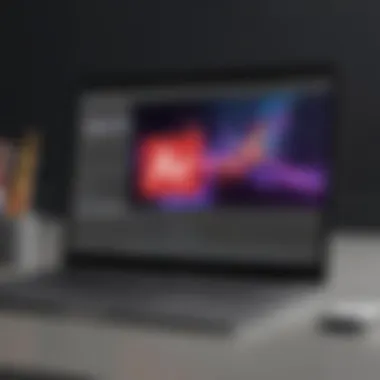

Moreover, a community of developers supports these solutions. This can be advantageous, as it often leads to frequent software updates and improvements.
Some key benefits of using open source solutions include:
- Cost Savings: No recurring licensing fees can lead to significant savings over time.
- Flexibility: Businesses can adapt the software to their needs, enhancing functionality.
- Community Support: Users can find assistance and resources within user forums and online communities.
However, it is essential to understand potential drawbacks. Organizations may face challenges concerning reliability and support, which are often more robust with established products like Adobe Pro. Balancing these pros and cons is important when considering open source options.
Competing Software
There is a variety of competing software that offers features similar to those of Adobe Pro. Programs like Foxit PhantomPDF, Nitro Pro, and PDFelement provide substantial document management capabilities. These competitors serve diverse needs and can offer unique advantages.
When reviewing competing software, consider the following aspects:
- Pricing Models: Some offer subscription-based pricing, while others might provide a one-time purchase.
- Feature Set: Analyze if the software meets essential requirements such as e-signature support, collaboration tools, and security features.
- User Experience: A user-friendly interface can enhance productivity, especially for teams that rely on quick document processing.
Additionally, the level of customer support and community presence can make a difference. Some software solutions have dedicated support teams, while others rely on forums or community input for assistance.
"Choosing the right software solution requires careful assessment of both business needs and available options. Ignoring potential alternatives could leave organizations without the best tools for their operations."
Understanding these alternatives empowers organizations to make informed choices, ultimately enhancing their document management capabilities.
User Experiences and Feedback
Understanding user experiences and feedback is essential in evaluating the impact of Adobe Pro business licenses. Feedback from actual users can provide insights that often go unnoticed in product descriptions or marketing materials. These experiences help potential buyers identify strengths and weaknesses in the software, assisting them in making informed purchasing decisions. The significance of this topic lies not only in the assessment of product performance but also in revealing real-world applications that might enhance or hinder productivity.
Case Studies
Case studies play a crucial role in illustrating how Adobe Pro is utilized across different industries. These detailed accounts allow businesses to see concrete examples of the software in action. For instance, a marketing agency might share how Adobe Pro streamlined their workflow, enabling designers to work collaboratively on campaigns without delays. By compiling several of these case studies, different sectors can see parallels to their operations and can appreciate how the software meets unique needs.
Businesses often analyze case studies to assess whether Adobe Pro will truly fit their operational model. They want to know if the experiences of others can translate to their specific circumstances. A case study might detail improvements in project turnaround times or greater efficiency in document management, showcasing the practical benefits of the software. With specific metrics such as reduced hours spent on tasks, companies can measure potential return on investment, which is important for budgeting purposes.
Satisfaction Ratings
Satisfaction ratings provide a quantitative measure of how users feel about Adobe Pro. These ratings, gathered from surveys or online platforms, can point to overall user satisfaction levels. They indicate how well the software meets user expectations in usability, efficiency, and support.
For small to medium-sized businesses, these ratings are particularly relevant. Before committing to a purchase, they often look at what existing users are saying about their experiences. If feedback indicates that users find the interface intuitive and support responsive, it can be a deciding factor for many industries.
- High satisfaction ratings often correlate with better user retention and lower churn rates.
- Negative ratings, on the other hand, can highlight issues that may cause businesses to rethink their choice of software.
Overall, user experiences and feedback encapsulate the effectiveness of Adobe Pro in real business settings. High ratings and positive case studies can strengthen the case for adopting a particular software solution. Conversely, negative feedback may serve as a cautionary indicator for potential buyers.
Future Trends in Document Management Software
The landscape of document management software is continually evolving. Understanding future trends is crucial for small to medium-sized businesses and IT professionals. With rapid technological advancements, it is essential to keep informed on what lies ahead in document management. These trends shape how businesses operate, influencing efficiency and cost-effectiveness.
Emerging Technologies
Emerging technologies play a significant role in transforming document management. One prominent technology is cloud computing. Cloud-based solutions allow for greater accessibility and collaboration, enabling employees to work effectively from different locations. Businesses can store vast amounts of documents without needing significant physical storage.
Another emerging technology is Artificial Intelligence (AI). AI enhances document management through automation and data analysis. For example, OCR (Optical Character Recognition) helps in scanning and digitizing paper documents, making them searchable. This technology can save time and mitigate errors in manual document handling.
Moreover, Blockchain technology offers promising enhancements in security and transparency. By providing immutable records, blockchain enables secure sharing of documents among parties. Governments and financial institutions are already exploring this path, indicating its potential application in business environments as well.
Market Predictions
Looking ahead, market predictions for document management software indicate sustained growth. The Global Document Management Software Market is anticipated to expand at a compound annual growth rate (CAGR) of around 12% over the next five years. This growth is driven by increasing needs for compliance and security in document handling. Organizations are under pressure to manage sensitive data responsibly, and robust document management solutions provide necessary support.
Additionally, the integration of advanced analytics will become increasingly fundamental. Businesses can leverage insights generated from their documents to enhance strategic decisions.
As remote work continues to persist, document management systems that provide seamless collaboration tools will be in high demand. Solutions that prioritize user experience and ease of use will likely dominate the market.
Keeping abreast of these future trends in document management software can aid organizations in making informed decisions.
In summary, companies must adapt to these trends to stay competitive. Investments in emerging technologies will enhance business operations and improve overall efficiency.
Closure
In examining the Adobe Pro Business License, this guide has highlighted various important elements that small to medium-sized businesses, entrepreneurs, and IT professionals must consider. Understanding its key features, such as document management and collaboration tools, aids businesses in maximizing productivity. Additionally, awareness of compliance issues ensures that organizations remain operationally sound and avoid potential legal repercussions.
Practically, choosing the right license and implementing it effectively can lead to increased efficiency and cost savings. The final section of this article synthesized insights into user experiences and future trends, enabling readers to evaluate their approach to document management software critically.
"Informed decision-making is integral to leveraging software investments effectively."
Summary of Key Points
- Types of Licenses: There are individual, team, and enterprise options available based on business needs.
- Features: Advanced tools for document management and security measures cater to diverse business requirements.
- Benefits: Increased efficiency, improved accessibility, and cost-effectiveness contribute to overall business performance.
- Compliance: Understanding the End User License Agreement and maintaining compliance is essential to avoid penalties.
- Implementation Strategies: Assessing specific needs and providing training enhances the adoption of the software.
Final Recommendations
- Assess Your Needs: Businesses should thoroughly assess their needs to choose the appropriate license type. Consider scale, user workload, and features required.
- Conduct Training: Appropriate training ensures that users can utilize Adobe Pro's features efficiently. This will enhance productivity and decrease potential errors.
- Stay Informed on Updates: Keeping updated with Adobe’s changes and innovations in their licensing will allow businesses to make timely decisions to optimize their software use.
- Engage in Compliance: Always understand the EULA and compliance requirements to maintain legal operational standing.
Adopting a strategic approach regarding the Adobe Pro Business License can lead to substantial improvements in workflow and overall effectiveness in managing documents.



