Evaluating Adobe Program Pricing: A Comprehensive Guide
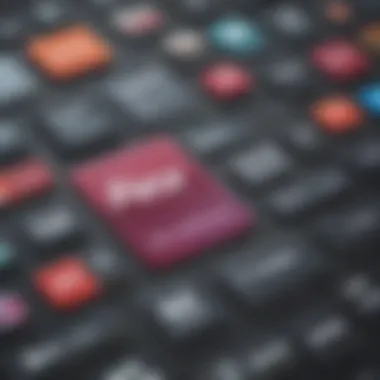

Intro
Understanding software pricing can be a complex endeavor for businesses, particularly when it comes to renowned brands like Adobe. Given its wide array of applications—ranging from design, video editing, to cloud storage—Adobe has established itself as a key player. This article will help you to navigate the landscape of Adobe program pricing.
Pricing strategies from Adobe are diverse and often confusing, especially with various subscription models available. With this guide, you will gain insight into the numerous factors affecting costs. Whether you are a small business owner, an entrepreneur, or an IT professional, this guide aims to equip you with the knowledge to make informed decisions about your Adobe software purchases.
By dissecting pricing tiers, potential discounts, and overall value, this guide will shed light on the total cost of ownership. Additionally, we'll explore alternative software options that may also suit your needs, further aiding in a prudent financial strategy.
Overview of Features
Adobe offers multiple applications designed for various professional needs. Key features of major Adobe programs include:
- Adobe Photoshop: Renowned for its advanced image editing capabilities, Photoshop offers features such as content-aware fill and advanced selection tools.
- Adobe Illustrator: It excels in vector graphics creation, allowing for intricate designs that remain scalable.
- Adobe Premiere Pro: This software provides comprehensive video editing features, enabling professionals to produce high-quality videos.
- Adobe After Effects: Ideal for motion graphics and visual effects, it allows for creating animations and special effects.
- Adobe Creative Cloud: A subscription service offering cloud-based access to all Adobe applications along with collaborative tools.
Each application is built to serve specific tasks but collectively integrates to enhance productivity. For businesses that utilize several programs, the Creative Cloud can be particularly beneficial. Having all software accessible under one roof simplifies management and encourages collaborative efforts among teams, thus increasing overall efficiency.
Unique Selling Points
Adobe distinguishes itself through several unique capabilities:
- Comprehensive Ecosystem: Adobe's Creative Cloud unifies many powerful tools, fostering a seamless user experience.
- Frequent Updates: Adobe provides regular updates, ensuring users always have access to the latest features and security enhancements, which is critical in today's fast-paced digital world.
- Cloud Services: The ability to store and share files in the cloud streamlines collaboration among teams, promoting a more productive workflow.
- Extensive Tutorials and Community: Adobe provides significant resources to users through tutorials and community forums, enabling continuous learning and troubleshooting support.
With these factors in mind, businesses must evaluate how the benefits provided by Adobe's programs measure against their pricing structures. It's essential for decision-makers to assess whether the investment aligns with their operational needs and budget constraints.
"Choosing the right software can determine the efficiency and success of your business strategies."
As we progress through this guide, we will continue to analyze different aspects of Adobe program pricing and its implications for small to medium-sized enterprises.
Understanding Adobe's Pricing Structure
Understanding Adobe's pricing structure is crucial for any business or individual considering the adoption of Adobe products. Adobe offers a variety of software solutions, each with its own pricing models and subscription options. This section will explore these models in depth, illustrating the key elements such as flexibility, accessibility, and potential long-term costs that buyers should consider.
Adobe's approach to pricing primarily revolves around two major formats: subscription services and perpetual licenses. Knowing the differences between these formats helps users select the option that aligns better with their needs and financial situations.
For small to medium-sized businesses, understanding the pricing structure can lead to significant cost savings. With various plans available, organizations can choose subscriptions based on team size, use case, or frequency of use. This understanding assists decision-makers in evaluating which programs offer the best return on investment.
Overview of Pricing Models
Adobe has established a range of pricing models aimed at addressing diverse user requirements. Each model includes distinctive features that can be tailored to meet specific business needs. The primary categories include:
- Subscription Pricing: This is the most common model. Users pay a periodic fee, usually monthly or annually, to access Adobe software. This model provides continuous updates and new features as long as the subscription is active.
- Perpetual Licensing: This model allows users to make a one-time payment for the software. They own the product indefinitely. However, this model may not include updates, which means the software may need to be purchased again if upgrades are desired.
- Enterprise Plans: For larger organizations, Adobe offers enterprise-level solutions which may include additional features like centralized management, team collaboration tools, and custom pricing based on volume usage.
Each of these models caters to different user experiences and software requirements. Understanding these nuances is essential for making well-informed decisions for software procurement.
Subscription vs. Perpetual Licensing
The choice between subscription and perpetual licensing is a fundamental decision when evaluating Adobe's offerings.
Subscription models are attractive because they minimize upfront costs while providing access to the latest software versions. Regular updates ensure users benefit from the latest tools and security improvements. However, over time, these ongoing costs can add up. It is essential to calculate the long-term value versus the short-term flexibility offered by subscriptions.
On the other hand, perpetual licensing provides one-time ownership, appealing to those who prefer a significant upfront purchase. This can be advantageous for companies with strict budgets or specific software needs that do not change frequently. Still, users must consider that without regular updates, the software may become outdated quickly, leading to potential additional unforeseen costs for new versions or support.
In summary, understanding these pricing structures enables users to analyze not just the cost but also how well any Adobe solution fits their operational philosophy and financial strategy.
Individual Program Costs
Understanding the individual program costs associated with Adobe products is crucial for businesses trying to optimize their software investment. Adobe's vast array of applications caters to various professional needs, making it essential to dissect the costs associated with each program. By evaluating individual pricing, organizations can ensure they only invest in the solutions that offer the best value for their specific requirements.
Knowing the pricing for each application helps businesses develop their budgets strategically. This understanding can lead to more informed decisions, especially when considering the potential scalability of Adobe solutions as the business grows. Additionally, assessing the individual costs provides clarity on which features are necessary and which may not justify the expense.
Pricing for Creative Cloud Applications
Creative Cloud includes popular applications such as Photoshop, Illustrator, and Premiere Pro. Each program has its own pricing structure, influenced by factors like subscription models and available features. The typical pricing for Creative Cloud applications usually revolves around a monthly or annual subscription basis.
Key Pricing Highlights:
- Photoshop: Usually offered at a monthly subscription fee. Some plans provide access to additional cloud storage and Adobe Fonts.
- Illustrator: Pricing mirrors that of Photoshop with similar variability based on features included in the package.
- Premiere Pro: Offers innovative video editing features at a competitive price point, especially appealing for businesses in media production.

Businesses should weigh the individual tool’s capabilities against their current and future needs to justify these costs. It's advisable to evaluate potential discounts for bundling multiple applications together.
Costs for Document Cloud Software
Document Cloud provides tools for managing PDFs and other document-related tasks, primarily through Adobe Acrobat. For many businesses, document management is integral. Evaluating the pricing for Adobe Acrobat and associated services is essential.
Costs Overview:
- Adobe Acrobat Standard: Provides essential document functionalities at a fixed monthly cost.
- Adobe Acrobat Pro: This version introduces advanced features like enhanced editing capabilities and e-signatures, generally priced higher.
When discussing document cloud software, consider potential savings that could align with how often these tools are used in daily operations. For many small businesses, opting for the Standard version may prove sufficient.
Understanding Adobe Experience Cloud Pricing
Adobe Experience Cloud combines various marketing tools designed to enhance customer engagement and analytics. Pricing for Experience Cloud can vary considerably based on the modules selected and the size of the organization.
Factors to Consider:
- Modular Pricing: Each tool within the Experience Cloud could come with separate pricing, allowing businesses to customize their package based on necessity.
- Enterprise-Level Costs: Larger organizations may negotiate prices that better fit their scope of work, foster competition and ultimately reduce expenses.
Incorporating these tools into a business framework should involve a comprehensive assessment of how each tool can specifically drive marketing success and customer satisfaction in the long term. Investing in the right tools can yield significant returns, making this pricing evaluation a central aspect of overall business strategy.
Subscription Models and Tiers
The examination of subscription models and tiers is a critical aspect of understanding Adobe's pricing structure. For small to medium-sized businesses, entrepreneurs, and IT professionals, these models offer flexibility and scalability. They directly influence the overall cost efficiency of Adobe’s software solutions. Companies must evaluate carefully if a monthly or annual subscription fits their budget and operational needs. Each model brings its own nuances and potential long-term implications.
Monthly Subscription Plans
Monthly subscription plans provided by Adobe are designed for users who may have fluctuating needs or are testing the waters with the software. This model allows for access to various Adobe applications without committing to extended terms. The adaptability can be beneficial for project-based work or seasonal businesses.
There are several features associated with monthly plans:
- Flexible commitment: Users can cancel their subscription at any time without incurring hefty penalties.
- Up-to-date software: Subscribers receive the latest features and updates as soon as they are released.
- Variety of applications: Plans typically allow access to a range of Adobe tools, such as Photoshop, Illustrator, and InDesign, which can cater to diverse project requirements.
However, there are considerations that come along with these plans. Monthly payments can accumulate to a higher expense over time compared to annual plans. For businesses with predictable workflow and budget, this might not be ideal.
Annual Commitment Discounts
Annual commitment discounts provide an incentive for users who opt for a longer-term subscription with Adobe. This model results in a lower average monthly cost compared to the monthly subscription plans. Many businesses find this option financially advantageous when they have consistent demand for Adobe software.
Some key benefits of choosing an annual commitment include:
- Cost savings: Subscribers typically enjoy a discount, with the total cost spread out over twelve months.
- Budget predictability: Companies can better allocate resources by knowing the fixed software costs upfront.
- Enhanced loyalty benefits: Users committed for a year may have access to exclusive resources or advanced support.
However, it’s important to examine the commitment required. If the business's needs change or if Adobe’s solutions are no longer suitable, the inability to exit without penalties can pose a challenge. In that light, decision-makers must analyze their situation thoroughly before taking on an annual plan.
"Understanding the differences between monthly and annual subscriptions is crucial for maximizing software investment. Companies should align their selections with project timelines and financial forecasts."
By grasping these subscription models, businesses can make informed choices that align Adobe's offerings with their operational demands and financial capabilities.
Enterprise Solutions and Discounts
In the realm of software procurement, especially for small to medium-sized businesses, understanding enterprise solutions and discounts is crucial. Adobe products offer a variety of options for organizations looking to implement their software on a larger scale. The importance of this topic lies in the potential for significant cost savings and tailored solutions that can enhance the overall efficiency of a business's operations.
When dealing with larger teams, a strategic approach to licensing can yield a better return on investment. Decision-makers must evaluate the structure of Adobe’s offerings closely. Enterprise solutions cater to the unique needs of larger organizations, as they are designed for deployment across teams and departments. Customization options allow businesses to select the features most relevant to their workflow.
Discounts for Bulk Licensing
One of the most appealing aspects of Adobe's enterprise solutions is the potential for bulk licensing discounts. Companies that require multiple licenses are often eligible for substantial savings. These discounts can be a deciding factor for businesses looking to equip their teams without breaking the budget.
- Cost Reduction: Bulk purchases can result in lower per-license costs, translating to overall savings.
- Simplified Management: Managing fewer license types can ease administrative burdens and streamline renewals.
- Access to Additional Features: Larger packages might include access to more software tools or enhanced features, improving team productivity.
Businesses should consider evaluating their needs thoroughly before committing to a bulk purchase. Assessing the growth potential of the workforce and aligning the software capabilities with future business objectives can lead to more informed decisions.
Custom Solutions for Large Enterprises
For large enterprises, one-size-fits-all solutions may not suffice. Adobe recognizes this need and offers custom solutions tailored to the specific requirements of organizations. This flexibility allows businesses to get precisely what they need without unnecessary features or costs.
- Tailored Features: Custom solutions can include specific tools or integrations that directly address an organization’s workflow.
- Support and Training: Larger enterprises often require additional training and support. Customized packages can include tailored onboarding sessions, ensuring teams are equipped to use the software effectively.
- Scalability: These solutions often come with scalability options, enabling companies to adjust their licenses as the business grows or contracts.


Engaging with Adobe’s consultation services can be beneficial. Their representatives can provide insights that lead to more effective configurations.
"Customized enterprise solutions provide the flexibility that businesses need to optimize software deployment effectively."
In summary, enterprise solutions and discounts from Adobe offer significant opportunities for organizations to maximize their software investment. By analyzing bulk licensing possibilities and leveraging custom solutions, businesses can better align their software needs with their operational objectives, ensuring that every dollar spent contributes to overall success.
Value Proposition of Adobe Products
In the fast-paced landscape of digital design and media production, understanding the value proposition of Adobe products is crucial for businesses. This section aims to dissect why Adobe's offerings remain a cornerstone for many organizations, especially for small to medium-sized businesses. The evaluation includes examining key features, benefits, and considerations that highlight the return on investment these products can deliver.
Comparing Features Against Costs
Adobe products boast a rich collection of features that cater to various professional needs. For instance, software like Adobe Photoshop and Illustrator offer advanced editing and design capabilities that are often unmatched by competitors. When weighing costs, it is essential to consider not just the price tag, but also the range of functionalities that come with each application. A business might find that investing in Adobe Premiere Pro can save time compared to using lesser-known alternatives that lack robust features.
- Quality of Features: Adobe programs typically deliver superior quality. For example, the color management in Adobe After Effects can enhance the visual appeal of projects significantly.
- Integration Capabilities: The ability to seamlessly integrate with other Adobe tools, such as linking Illustrator graphics directly into InDesign, provides a streamlined workflow that can translate into productivity gains.
- Regular Updates: Adobe frequently updates its software to enhance features, adding value over time. This is particularly significant compared to alternatives that may become stagnant.
Therefore, when analyzing the costs, it is pivotal to align them with the specific features needed by the business. It may come up that the initial expense of Adobe products outweighs the ongoing costs of lesser tools when considering long-term outcomes.
Long-Term Benefits vs. Initial Investment
Investing in Adobe software typically involves higher initial costs, especially when purchasing a Creative Cloud subscription. However, looking beyond the upfront price leads to a broader understanding of long-term benefits.
- Increased Efficiency: Adobe products are designed to enhance productivity. Tools like Adobe XD allow for rapid prototyping, leading to reduced time in the design phase and quicker project turnarounds.
- Professional Quality Output: Businesses that utilize Adobe tools often find their end products are of a superior quality, leading to better customer satisfaction and retention. This ongoing quality helps build brand reliability.
- Skills Development: With access to industry-standard software, companies can invest in their team's skill development. Staff trained in Adobe software tend to bring more to the table, increasing overall team competency.
- Scalability: As a business grows, so do its needs. Adobe products are scalable, allowing businesses to expand their software usage according to their project demands without the need for a complete overhaul of their systems.
Investing in Adobe products is not just about the immediate price; it’s about the potential to realize greater revenues and efficiency over time.
Hidden Costs to Consider
When evaluating Adobe program pricing, many focus primarily on subscription fees and initial costs of software. However, it is equally crucial to consider the hidden costs associated with using these programs. Hidden costs can significantly affect the total expenditure and the overall value derived from investing in Adobe products. Understanding these costs ensures that businesses can make informed decisions that align with their budget and long-term objectives.
Upgrades and Add-Ons
Adobe products often come with a range of upgrades and add-ons that enhance functionality. While the base price might seem reasonable, these additional features can inflate the total cost. Some programs may require periodic upgrades to maintain compatibility with other software or to access the latest features. For example, Adobe Creative Cloud often has new updates that users must apply to enjoy optimal performance. This could mean ongoing expenses beyond the initial purchase or subscription fee.
Users must assess whether they need these add-ons and how frequently upgrades are necessary. Companies should evaluate this against their operational requirements and budget constraints. These decisions can lead to unforeseen costs that can stretch financial resources thin.
Training and Support Costs
Training and support are critical to leveraging the full potential of Adobe programs. Investing in software without proper training can lead to underutilization of features, resulting in wasted resources. Depending on the complexity of the software, training can vary from basic guidance to comprehensive workshops.
Support costs, whether through subscription plans or hourly consulting rates, should also be taken into account. Ongoing support ensures that staff can solve issues promptly and maintain productivity.
Organizations should carefully review available training resources and support options as part of their budgeting process.
"Budgeting for training and support can improve the return on investment significantly."
By recognizing these hidden costs, businesses can prepare better and create a more accurate total cost of ownership for Adobe programs.
Comparative Analysis with Competitors
When examining Adobe's pricing structures, comparing it to competitors in the market becomes crucial. Understanding how Adobe's offerings stack up against alternatives can greatly influence decision-making for small to medium-sized businesses. This section aims to shed light on key competencies, challenges, and trade-offs when selecting from various software options.
Overview of Alternatives
In today’s landscape, several alternatives exist to Adobe’s software products. Popular competitors include Corel, Affinity, and Canva. Each of these options has unique selling points:
- CorelDRAW offers robust vector graphic design tools at a competitive price. It appeals to those seeking a one-time payment model versus a subscription.
- Affinity Designer provides a budget-friendly solution with a one-time purchase for design software, gaining popularity among users who dislike subscriptions.
- Canva excels in ease of use and collaborative features. Its freemium model makes design accessible for smaller businesses and less intensive users.
Each of these competitors has features that cater to different needs and budgets, making it essential to explore what fits best depending on specific requirements and resources.
Feature Comparison
When assessing competitors like Corel, Affinity, and Canva, the feature set often varies significantly. Here's a breakdown:
- Design and Editing Capabilities:
- User Experience:
- Collaboration Tools:
- Adobe Creative Cloud generally provides more advanced tools for professionals, including Photoshop for graphics and Premiere Pro for video editing, often unmatched by competitors.
- Corel focuses on graphic design but does not completely parallel Adobe in video production.
- Affinity software includes high-caliber alternatives like Affinity Photo and Affinity Publisher, yet lacks Adobe’s integration breadth and support.
- Adobe presents a polished interface but demands a learning curve due to its complexity, especially for advanced features.
- Canva’s user-friendly interface attracts beginners and non-designers, but it may not suffice for complex projects.
- Corel and Affinity provide intuitive designs as well, but users might still prefer Adobe’s feature richness.


- Adobe has built-in features for team collaboration in Creative Cloud, which is vital for many businesses.
- Canva shines with seamless sharing and collaborative tools that enhance the design process, particularly in team settings.
- Corel’s collaboration tools are not as advanced compared to Adobe.
Ultimately, a comparative analysis informs decision-makers about what to prioritize: advanced features, usability, or collaborative ease. The right choice hinges on an organization’s specific workflows and requirements.
"Engaging in comparative analysis provides businesses insight into market options, helping avoid potentially costly and unnecessary subscriptions."
By understanding the strengths and weaknesses of both Adobe and its competitors, businesses can make informed decisions that align with their strategic goals.
Funding and Budget Considerations
Understanding funding and budget considerations is critical when evaluating Adobe program pricing. Small to medium-sized businesses often operate within tight financial constraints, making effective budget management essential to ensure sustainability and growth. Adobe's pricing models, including subscriptions and licenses, can significantly influence overall expenditure, impacting cash flow and profitability. Therefore, taking a structured approach to budgeting is necessary for informed decision-making.
Establishing a Software Budget
When establishing a software budget, it is important for businesses to first assess their needs. The following steps can guide this process:
- Identify Necessary Software: List the Adobe products required for specific projects or tasks. This could include tools like Photoshop, Illustrator, or Premiere Pro, depending on your industry.
- Research Options: Understand the different subscription plans and licenses Adobe offers. Each plan comes with its own pricing and feature set that could align with your needs.
- Calculate Total Costs: Beyond just the base price, include hidden costs such as taxes, user fees, and potential add-ons. This approach ensures a clearer picture of total expenditure.
- Consider Downtimes: Factor in the financial implications of potential downtimes. This includes considering how long you can afford to function with limited access to Adobe resources.
Once goals and limitations are clear, it becomes easier to set an achievable budget that aligns with both organizational targets and financial realities.
Allocating Resources Effectively
Resource allocation is not only about distributing funds but ensuring that every dollar contributes positively to the company’s objectives. This involves several key considerations:
- Prioritize Needs: Decide which Adobe programs have the highest importance for business operations. Investing more in crucial tools while minimizing costs on less critical software can optimize the budget.
- Evaluation of Usage: Monitor how often each Adobe product is used. Programs that see constant use justify their costs better than those that may rarely be needed.
- Negotiate with Vendors: It may be possible to receive discounts or customized plans directly from Adobe. Engaging in dialogue with their sales teams can yield solutions tailored for your budget constraints.
- Consider Alternative Tools: While Adobe products are industry standards, some tasks may be achievable with less expensive or free tools. Evaluate such alternatives to maximize return on investment.
Funding and budget considerations represent a strategic step that enhances the understanding of Adobe's pricing mechanisms. By taking the time to set a budget and allocate resources wisely, businesses position themselves for successful software utilization.
Case Studies and Real-World Applications
Understanding how Adobe programs fit into real-world scenarios is crucial for any business considering its software investment. Case studies and real-world applications illustrate the practical benefits and outcomes that companies can achieve through effective use of Adobe products. These insights not only demonstrate the software’s capabilities but also offer potential users a way to gauge how similar businesses have navigated their purchasing decisions.
Success Stories from Small Businesses
Small businesses often face unique challenges when it comes to software investment. Case studies from these organizations reveal how Adobe tools can enhance productivity and creativity without excessively straining budgets. For instance, a local graphic design studio might highlight how Adobe Photoshop streamlined their design process, allowing them to take on more projects and ultimately increase their revenue.
Another example could involve a small marketing firm utilizing Adobe InDesign for creating campaigns. By leveraging the software's features, they could produce professional-quality designs in-house, reducing the need for outsourcing. This not only saved costs but also fostered a culture of innovation and agility within the team.
These anecdotes serve to illustrate that effective software use can propel small businesses forward, helping them achieve their goals faster and with greater efficiency. Consideration of how others have succeeded with Adobe products can provide valuable benchmarks and inspire confidence among potential users.
Enterprise-Level Implementations
On the other end of the spectrum, larger enterprises often require a different strategic approach to software applications. Case studies from big corporations can show how Adobe Experience Cloud, for example, aligns with significant digital transformation initiatives. A retail company might detail how they used Adobe Analytics for customer insight, leading to data-driven decisions that increased sales conversions.
Moreover, a multinational corporation improving global marketing strategies through Adobe Experience Manager can share insights into their implementation journey—addressing technical challenges and achieving cross-collaboration across teams.
These case studies highlight the importance of tailored solutions and proper implementation strategies. They illustrate how scalability and adaptability of Adobe's offerings can solve complex problems faced by large organizations, ensuring alignment with their strategic goals.
"Real-world applications of Adobe solutions demonstrate not just the financial implications, but also the innovation and streamlined processes they bring to businesses of all sizes."
Illustrating such diverse experiences emphasizes that whether for a small startup or a large enterprise, understanding the use cases of Adobe products is vital. It provides potential buyers with a frame of reference for their decision-making process and underscores the value they can expect from their investment.
Frequently Asked Questions
Understanding the pricing and strategy of Adobe programs can be daunting for many small to medium-sized businesses. This section aims to demystify common uncertainties surrounding Adobe's pricing, ensuring that decision-makers have the knowledge needed to make informed choices. Addressing these queries is essential not only for clarity but also for effective financial planning and procurement strategies.
Common Pricing Inquiries
In this subsection, we tackle the most frequent questions regarding Adobe program pricing. Whether you are assessing individual software or subscription costs, knowing specific figures and options is crucial for evaluation. Some common inquiries include:
- What are the subscription costs for Adobe Creative Cloud? It’s important to look into different tiers, as prices can vary significantly based on selection. Individual apps or full suites like Creative Cloud will influence your expenses.
- Are there any discounts available for bulk purchases? Many organizations miss out on savings due to a lack of knowledge about these offers. Adobe sometimes provides promotions that can help lower overall costs.
- What are the limitations of monthly vs. annual subscriptions? Understanding the differences can guide decisions around commitment and flexibility. Monthly plans may seem cheaper at first, but they can add up over time.
These inquiries help to clarify the initial perceptions that businesses have about Adobe’s pricing structure, enabling a better understanding of the potential financial implications and advantages.
Support and Pricing Clarifications
In this part, we delve into how to effectively access Adobe's support when it comes to pricing issues. Companies often encounter challenges or have specific situations that necessitate direct assistance from Adobe.
Key considerations include:
- Understanding License Types: It's crucial to clarify what type of licenses are applicable to your needs—Creative Cloud, Document Cloud, or other specific products. Misunderstandings can lead to overpayments or unutilized features.
- Customer Support Channels: Adobe offers various support channels. Knowing how to reach them, whether through live chat, phone, or community forums, can streamline problem resolution regarding pricing questions.
- Terms of Service: Familiarizing yourself with Adobe's terms can prevent costly surprises. Users need to be aware of the implications of subscription renewals, cancellation policies, or changes in service offerings.
"Proactively seeking clarification can save businesses both time and money. Don’t wait until a billing issue arises before you reach out to Adobe."
By addressing these common pricing inquiries and establishing a strong line of communication for support clarifications, businesses can navigate their relationship with Adobe more effectively, enhancing overall satisfaction with their software investment.



