Exploring the Adobe Stock Monthly Plan: A Comprehensive Guide
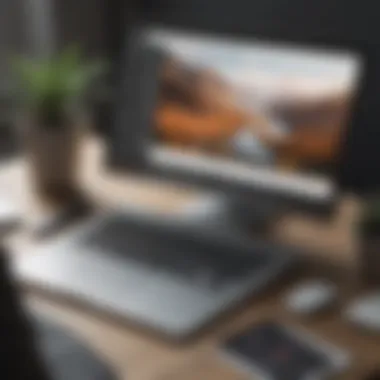

Intro
The Adobe Stock monthly plan offers a structured approach for businesses looking to integrate high-quality visuals into their projects. As small to medium-sized enterprises, entrepreneurs, and IT professionals navigate the digital landscape, the need for reliable and diverse image resources becomes increasingly important. Adobe Stock provides a comprehensive solution tailored to meet these demands. This guide delves into the plan's features, pricing, and overall benefits.
By understanding the intricate details of the Adobe Stock monthly plan, organizations can make informed choices. The plan is designed not only to ease the procurement of stock assets but also to enhance the quality of creative outputs. This article aims to provide clarity and insight into how this monthly subscription aligns with the operational goals of various businesses.
Overview of Features
Highlight significant functionalities
The Adobe Stock monthly plan is equipped with a variety of features tailored for efficient use:
- Unlimited Access to High-Quality Content: Subscribers can utilize a vast library that includes photos, illustrations, videos, and templates.
- Seamless Integration with Adobe Creative Cloud: This feature allows users to incorporate stock assets directly into Adobe applications like Photoshop and Illustrator.
- Flexible Licensing Options: Content can be used commercially, ensuring that businesses can leverage visuals without worrying about copyright issues.
These functionalities support users in streamlining their workflows. The seamless integration with Adobe Creative Cloud can reduce the time spent on content creation, allowing teams to focus on more strategic initiatives.
Explain how they benefit users
The benefits of Adobe Stock's features are substantial:
- Efficiency: Users can search and download assets quickly. This dynamic access reduces time in searching for the right visuals.
- Quality Assurance: The platform emphasizes the quality of the content. Businesses can present their branding consistently and effectively with professional-grade materials.
- Cost-Effective Solutions: The monthly plan allows users to manage their budgets better. Rather than paying per image, companies can access a broad range of visuals at a fixed rate.
Unique Selling Points
What sets this software apart from competitors
Adobe Stock's monthly plan stands out among stock photo services for several reasons:
- Extensive Library: Competing services may offer varied selections, but Adobe’s integration with creators gives it a competitive edge in quantity and quality of assets.
- Innovative Tools: Features such as visual search technology enable users to find specific images based on colors and composition, enhancing usability.
Emphasis on innovation or specific capabilities
Adobe Stock places a strong emphasis on continually evolving its offerings. The company invests in improving its technology, ensuring that users can access cutting-edge tools that simplify the process of finding and managing digital assets.
- Advanced Search Filters: Users can refine searches by attribute, making it easier to locate assets suitable for specific projects.
- Collaboration Features: The platform allows teams to share and review assets efficiently, promoting collaboration and reducing misunderstandings.
Understanding Adobe Stock
Understanding Adobe Stock is crucial for businesses and individuals looking to enhance their creative projects with high-quality visual content. Adobe Stock provides a vast collection of images, videos, templates, and 3D assets that can significantly elevate the quality of marketing materials, presentations, and digital content. Knowing how Adobe Stock operates and the types of assets available can help users make informed decisions tailored to their specific needs.
One key benefit of understanding Adobe Stock is recognizing its comprehensive library of resources. This library enables users to access needed content without the hassle of creating it from scratch. Additionally, the platform is designed for seamless integration with other Adobe products, which is especially beneficial for those already invested in the Adobe ecosystem.
Key considerations when exploring Adobe Stock include subscription options, asset limitations, and the overall pricing structure. These elements play a decisive role in determining which plan, such as the monthly option, is most suitable for a user's creative workflow.
Overview of Adobe Stock
Adobe Stock serves as a major player in the stock content industry. Launched by Adobe, it offers millions of high-quality assets that cater to various creative needs. These assets are sourced from photographers, videographers, and designers worldwide, ensuring a diverse range of styles and subjects.
The platform not only facilitates the discovery of visual content but also simplifies the licensing process. Users can search, preview, and license assets swiftly, improving their workflow efficiency. By incorporating Adobe Stock into their projects, businesses can enhance their brand identity while saving time.
Types of Visual Content Offered
Adobe Stock offers a broad array of visual content that suits different creative requirements. The various types of content include images, videos, templates, and 3D assets, each serving its unique purpose in creative projects.
Images
Images are perhaps the most recognizable form of content on Adobe Stock. With millions of photos available, businesses can find images tailored to their branding and marketing objectives.
A key characteristic of these images is their high resolution and professional quality. This quality is vital for print materials and digital media alike, allowing businesses to maintain high standards in visual appeal. Many users choose Adobe Stock for its user-friendly search options, which enable the quick identification of images that fit specific themes or aesthetics.
A notable advantage of using images from Adobe Stock is the extensive collection covering a wide range of topics, styles, and compositions. However, potential disadvantages include the necessity to credit photographers in certain cases, and potential issues with exclusivity if several users license the same image for similar purposes.
Videos
Videos are another significant offering on Adobe Stock. These assets cater to the growing demand for video content in marketing and social media strategies.
The key characteristic of videos on Adobe Stock is their high quality, along with the encapsulation of various themes, from business to lifestyle. Videos are an effective tool for storytelling, allowing brands to create engaging narratives. Furthermore, users benefit from the available footage that complements their messaging and enhances viewer engagement.
The unique feature of Adobe Stock’s video library is the variety in formats and lengths, ensuring that users can find clips that fit their specific needs. One disadvantage, however, is sometimes the need for careful editing to seamlessly integrate stock footage with original video content.


Templates
Templates are another crucial resource for users seeking quick solutions for design projects. Adobe Stock provides a wide assortment of templates for everything from presentations to social media graphics.
A significant advantage of templates lies in their time-saving potential. Users can customize existing designs rather than starting from scratch, leading to a more efficient workflow. Additionally, the templates are created with Adobe software compatibility in mind, ensuring ease of use for design professionals.
The downside may be that many templates are used by various other users, which could compromise originality if not customized adequately to match a brand's unique identity.
3D Assets
3D assets have gained importance recently, especially in industries such as gaming, architecture, and product design. Adobe Stock offers a selection of 3D models that cater to these specialized needs.
A key characteristic of 3D assets is their versatility. Designers can manipulate these models to fit different contexts or projects, providing a unique angle to visual storytelling. Businesses increasingly favor 3D assets for their capability to produce visually impressive content that stands out.
However, a disadvantage is the need for specialized software and skills to manipulate 3D models effectively. This requirement can be a barrier for some users who may not possess the necessary expertise.
Exploring the Monthly Plan
The Adobe Stock Monthly Plan stands out as a flexible choice for businesses and creatives seeking reliable access to high-quality visual content. This section delves into its prominent aspects, meant to illuminate its significance in enhancing a content strategy. Understanding the components of this plan helps users grasp its value and how it can align with their project needs.
What the Monthly Plan Includes
Number of Assets Provided
The number of assets provided in the monthly plan is crucial for users who need a consistent stream of content. Typically, the plan includes a specific quantity of downloads per month. Users can access a variety of media types, which maximizes their creative potential. This feature makes the plan a beneficial option for those who aim to maintain engaged audiences, as regular updates of visuals can enhance viewers' experiences.
A notable characteristic is the option to select between different asset types. This flexibility allows businesses to tailor their selections based on current marketing campaigns or project requirements. However, it's important to note that unused downloads may not carry over to the next month, which could lead to some financial waste if users do not utilize their full quota.
Subscription Flexibility
Flexibility in subscription plans is another appealing aspect. Monthly subscriptions offer a way to adapt to varying project needs. Businesses can start with this option and scale up or down as their requirements change. This suits those with seasonal fluctuations in demand for visual assets.
This characteristic allows users to manage their budgets more effectively. They can subscribe when they have intense project activities and decide to pause or adjust in quieter periods. However, modifications in subscription levels might come with certain terms and conditions, so careful scrutiny is advised.
Access to Premium Content
Access to premium content is a significant draw of the monthly plan. Subscribers can obtain exclusive assets not available in standard offerings. This expands the creative toolbox for users who want to stand out in their content marketing. The presence of premium options can enrich the overall quality of products or marketing materials.
However, users must be cautious because premium content may be more costly. Balancing the need for unique assets against budget considerations becomes essential. Therefore, understanding how frequently premium downloads are needed can help in measuring the return on investment.
Monthly Payment Structure
Costs Overview
The cost structure of the monthly plan is an integral feature to evaluate. Subscribing involves a standard monthly fee, which may vary based on the number of included downloads. This straightforward pricing model is user-friendly for small to medium-sized businesses, allowing for clearer financial planning.
Users should assess how the pricing aligns with their needs for visual content. While it can be perceived as an affordable solution, expenses can add up if the provided assets are not effectively utilized.
Discounts for Extended Plans
Accessing discounts for extended plans can tempt users looking for cost-effective solutions. Committing to a longer-term plan typically results in savings per month. This incentive encourages users to consider their long-term visual needs.
Such discounts can make a substantial difference for businesses that rely heavily on stock footage. Users should carefully evaluate the long-term commitments versus their projected content utilization to ensure this option aligns with their operational goals.
Comparative Pricing
Understanding how Adobe Stock compares to other stock content providers is essential for informed decision-making. By evaluating the pricing structure relative to competitors like Shutterstock or Getty Images, businesses can determine which service offers the best value for their specific needs. Each service has unique strengths, and comparing these offerings can lead to better budgeting and resource allocation.
The comparative pricing also involves looking at the diversity of assets offered. A plan that appears economically attractive might lack in quality or variety, which ultimately affects content strategy. Therefore, a thorough assessment of pricing in context is crucial.
Benefits of the Adobe Stock Monthly Plan
Understanding the benefits of the Adobe Stock monthly plan is essential for any small to medium-sized business or entrepreneur. Given the competitive nature of today’s visual content market, leveraging the right tools becomes a crucial aspect of operational success. The Adobe Stock monthly plan provides distinct advantages that can elevate creative projects, streamline workflows, and ultimately enhance productivity.
User-Friendly Interface
Adobe Stock offers a user-friendly interface that significantly eases the process of finding and integrating stock assets. Upon logging into the platform, users are greeted with an intuitive layout that conveys a sense of organization.
The search function is efficient, utilizing advanced algorithms that deliver precise results for a range of keywords. This means that even those with limited technical skills can navigate the site with ease.?
Some key features of the interface include:


- Smart Search Options: Users can specify what they are looking for, filtering by type, orientation, or color.
- Collections and Favorites: The platform allows users to create personalized collections of assets they wish to use. This feature simplifies the download process and enhances project organization.
- Preview and Licensing Information: Users can easily obtain licensing details before committing to a purchase, ensuring they understand their rights and limitations around usage.
Integration with Adobe Creative Cloud
Another significant benefit of the Adobe Stock monthly plan is its seamless integration with Adobe Creative Cloud. This interaction allows users to streamline their workflows, making the transition from asset selection to implementation smooth and efficient.
When users select a stock asset, they can import it directly into applications such as Photoshop or Illustrator. This integration eliminates the need for multiple downloads or uploads, significantly saving time.
Moreover, changes to projects can be executed instantly. If users decide to alter an asset after importing, returning to Adobe Stock to source another image or video is straightforward. The immediate accessibility to assets directly within Adobe software ensures that businesses can work more productivity.
Variety and Quality of Assets
The Adobe Stock monthly plan offers an extensive library of high-quality assets that cater to various needs and industries. From images and videos to templates and 3D models, the depth and variety allow for creative flexibility.
The platform boasts millions of assets, which are continually updated. This ensures that users have access to fresh and relevant content. Notably, the professional quality of the assets enhances the overall aesthetic of business projects, promoting a polished brand image.
Key elements involving variety and quality include:
- Diverse Formats: Whether you need still images, video clips, or motion graphics, Adobe Stock covers a wide spectrum. This range helps businesses maintain consistency in their visual narratives.
- High Resolution: Assets offered through the plan are high-resolution, making them suitable for almost any type of project, from online content to print marketing.
- Regular Updates: Staying relevant in a fast-paced market can be challenging. Adobe Stock refreshes its library regularly, thereby providing users with new asset options consistently.
The benefits of the Adobe Stock monthly plan can significantly impact a business's operations, from streamlining processes to providing high-quality content.
In summary, the advantages of the Adobe Stock monthly plan are manifold. Its user-friendly interface, seamless integration with Adobe Creative Cloud, and the variety and quality of available assets empower businesses to execute their creative visions effectively.
Considerations Before Subscribing
Before committing to the Adobe Stock monthly plan, it is crucial to understand several factors that can impact your experience and overall satisfaction. This section outlines the potential limitations of usage, the cancellation policies in place, and how to evaluate your content needs more effectively. Each of these aspects plays a significant role in determining how well the Adobe Stock offerings align with your business objectives.
Potential Usage Limitations
When subscribing to the Adobe Stock monthly plan, users should be aware of specific usage limitations. Each asset comes with a licensing agreement that specifies how the content can be used. Common restrictions may include:
- Commercial Use: Some elements might not be suitable for commercial projects, depending on the licensing.
- Modification Rules: Certain assets may have limitations regarding modification. It’s essential to confirm whether you can alter an image or video to fit your project specifications.
- Distribution Limits: There may be caps on how widely you can share the content, particularly in products for resale.
Understanding these limitations and corresponding guidelines is vital. This careful analysis can prevent future complications or violations of the license terms, which could result in costly legal repercussions.
Cancellation Policies
The cancellation policy for the Adobe Stock monthly plan is another important factor to consider. Adobe provides options for subscribers to cancel their subscriptions, but specific conditions apply. Key aspects include:
- Notice Period: Users may need to give a notice period before cancellation. Understanding this timeframe can help manage project timelines and expectations.
- Outstanding Credits: If you cancel, it is typically wise to use any remaining credits. Unused credits may be lost, so plan accordingly to avoid waste.
- Plan Downgrade Options: Adobe may allow subscribers to downgrade their plans. This flexibility can be useful if your content requirements are not as extensive as initially thought.
Carefully read the fine print of the cancellation policy. This will help you navigate the complexities of subscribing and determine the best approach if your needs change.
Evaluating Content Needs
Before subscribing, evaluating your content needs is essential. This evaluation impacts how beneficial the Adobe Stock monthly plan will be for your workflow. To conduct a thorough assessment, consider the following points:
- Project Scope: Clarify the nature of the content needed for both upcoming and ongoing projects. Assess how many assets you generally require each month.
- Variety of Content: Determine the types of content that will be most useful for your specific projects, such as images, videos, or templates.
- Potential Growth: Consider whether your content requirements may expand in the future. A monthly plan may suit your current needs but think ahead to avoid future disruptions.
Prior knowledge of your actual requirements can lead to an optimized utilization of the stock services offered by Adobe. This anticipatory approach ensures you select a plan that aligns with your business strategy.
"Knowledge can be a powerful tool in making informed decisions that align with business needs."
Comparing Adobe Stock with Competitors
The landscape of stock asset subscriptions is diverse, requiring businesses to carefully evaluate their options. Comparing Adobe Stock with competitors is essential to understand its position in the market. This comparison allows users to make an informed choice that aligns with their specific needs and preferences. Each service has distinct features, pricing models, and asset types, influencing which platform may be the best fit for various users. Understanding these differences helps small to medium-sized businesses streamline their operations and enhance their content strategy.
Side-by-Side Analysis
Shutterstock
Shutterstock is a significant player in stock photography and offers an extensive library. Its key characteristic is the sheer volume of visual content available, often exceeding 360 million images. This wide selection attracts various customers including marketers and content creators. A prominent feature of Shutterstock is its advanced image search capability, helping users quickly find relevant content. The platform also provides integration tools for effortless application within creative projects, enhancing productivity.
However, Shutterstock can be more expensive compared to Adobe Stock. This pricing structure may not be ideal for all small businesses, especially those with limited budgets. Additionally, the complexity of image licensing can lead to confusion about usage rights.
Getty Images
Getty Images stands out with its premium content, especially in terms of editorial and historical imagery. Its key characteristic is the high quality of the assets, making it a preferred choice for brands aiming for a polished appearance. Getty Images is well-known for exclusive partnerships and content that is difficult to find elsewhere.


One unique feature of Getty Images is its comprehensive licensing options, which can cater to various project needs, from advertising to editorial use. However, the cost is often viewed as a disadvantage. Many small and medium businesses may find its pricing prohibitive, making it less feasible for regular use.
iStock
iStock, a subsidiary of Getty Images, caters to a different segment of the market. Its main focus is on providing affordable stock images and videos, making it a more budget-friendly option. iStock's key characteristic is the accessibility of its pricing tiers, making it popular among startups and freelancers. This makes it a beneficial option for businesses that need quality content without a significant financial investment.
Its unique feature is the subscription model that allows users a fixed number of downloads at a lower cost. However, the selection may not be as extensive as Shutterstock or Getty Images. The quality of some assets might also vary, which could be a concern for brands focused on premium content.
Summary
In summary, comparing Adobe Stock with services like Shutterstock, Getty Images, and iStock reveals varying characteristics and advantages. Each platform serves distinct needs depending on budget, quality, and the type of assets required. Therefore, businesses should analyze their content needs closely before deciding on a stock asset provider to optimize their investments.
How to Make the Most Out of Your Subscription
Making the most out of your Adobe Stock Monthly Plan requires understanding how to leverage the resources available to you effectively. The plan provides businesses with a variety of visual content, making it essential to use these assets creatively and efficiently. This section will explore significant approaches to enhance your subscription experience as well as highlight the tools and resources that can support your content creation journey.
Creative Usage of Assets
To maximize the benefits of your subscription, effective utilization of assets is key. Adobe Stock offers various types of content, including images, videos, templates, and 3D assets. To begin, identify the specific visual needs of your projects. Are you creating social media graphics, marketing materials, or digital presentations?
Once you have a clear understanding of your goals, you can select assets that align with your brand’s story. High-quality imagery can elevate your content, making it more engaging. Create a content calendar that incorporates different visuals for various campaigns. This strategy encourages a consistent aesthetic.
Additionally, don't hesitate to mix and match different types of assets. For instance, combining stock images with custom graphics can produce unique visuals that distinguish your brand. The possibilities are vast, and innovative usage can lead to compelling and original content.
Keeping Track of Downloads
Monitoring your downloads is crucial in both managing your assets and optimizing your usage. When you subscribe to Adobe Stock, there is usually a limit on the number of assets you can download each month. Keeping track of what you download can help you stay within these limits. You can organize assets into folders for easier access later.
Use the Adobe Stock interface to check your download history. This feature allows you to revisit previously downloaded assets, ensuring you do not duplicate efforts. Additionally, it facilitates understanding which types of visuals you utilize most, allowing you to adjust your downloading strategy in alignment with your evolving content needs.
When assessing downloads, analyze which assets have had the most impact on your audience. Engaging with analytics tools can provide insight into content performance, informing future creative decisions.
Additional Resources and Tools
Maximizing your subscription also involves utilizing available tools and resources beyond just stock photos. Consider integrating Adobe Stock with Adobe Creative Cloud applications such as Photoshop and Illustrator. This integration offers seamless workflows and greater control over your projects.
Furthermore, Adobe provides tutorials and community forums. These platforms can be beneficial for learning about new features or discovering innovative ways to use stock assets. Engaging with online communities, such as those on Reddit, can yield fresh ideas and inspiration from similar users.
Real-World Case Studies
Successful Business Implementations
Real-world case studies provide practical insights into how businesses leverage the Adobe Stock monthly plan effectively. These examples help potential subscribers understand the applications of the service in various contexts. For small to medium-sized businesses, the ability to visualize successful implementations encourages informed decision-making when choosing a stock image provider.
Many companies report that Adobe Stock has enhanced their marketing strategies. For instance, a digital marketing agency utilized Adobe Stock to source high-quality images and video content for campaigns, reducing their design time significantly. By maintaining a consistent visual style across platforms, they managed to increase engagement rates with clients.
Another example involves a tech startup that used Adobe Stock assets to improve its branding. They integrated visuals into website design and promotional materials, creating professional and appealing content. As a result, they noted a higher conversion rate and an improved customer perception of their brand.
These case studies highlight the importance of quality and consistency in visual content when building a brand identity, especially for entities that may not have large design teams.
Feedback from Users
User feedback on the Adobe Stock monthly plan is invaluable for potential subscribers. Clients who have adopted the service often share their experiences, shedding light on both its advantages and challenges. Feedback typically focuses on aspects such as ease of use, the diversity of available content, and customer service experiences.
Recent surveys indicate that many users value the integration with Adobe Creative Cloud. This feature supports a seamless workflow, allowing for efficient editing and use of stock assets. Users have commented positively on the quality of images and videos available. High-resolution content is essential for producing professional-grade projects.
However, feedback also points out some considerations. A portion of users mentioned the learning curve associated with navigating the platform effectively. Some suggested that tutorials or guided tours could enhance the onboarding experience for new users.
Ultimately, diverse feedback underscores the necessity for continuous improvement in the user experience and content offerings. Businesses must evaluate these insights to determine how well Adobe Stock can meet their specific needs.
Closure and Recommendations
The conclusion serves as a pivotal component of any comprehensive guide, especially in exploring the Adobe Stock monthly plan. This section synthesizes the information presented earlier, allowing readers to grasp the essence of the entire article. Understanding the conclusion is vital as it encapsulates key findings, making it easier for readers to reflect on the benefits and limitations highlighted in previous sections.
Small to medium-sized businesses, entrepreneurs, and IT professionals will find relevance in the summary offered here. These groups often seek clear insights that help them make decisions regarding creative resources. The conclusion is not merely a recapitulation; it actively guides readers toward actionable outcomes based on the information shared.
Summary of Key Points
- Overview of Adobe Stock: Adobe Stock provides a vast collection of high-quality visual content, including images, videos, templates, and 3D assets. This diversity supports various creative needs.
- Insights on the Monthly Plan: The monthly plan offers flexibility, allowing users to download a set number of assets per month. Distinct payment options are available, accommodating different budgets.
- User Benefits: Key advantages of the monthly plan include its user-friendly interface, seamless integration with Adobe Creative Cloud, and a substantial variety of high-quality assets tailored for professionals.
- Considerations Before Subscribing: Potential limitations involve usage restrictions and cancellation policies that users should understand before committing. Evaluating content needs against these factors is essential.
- Comparative Analysis: The Adobe Stock monthly plan stands against competitors like Shutterstock and Getty Images, highlighting its unique value proposition in the market.
- Optimal Usage Strategies: Case studies reveal how successful businesses utilize assets creatively, thus maximizing their subscriptions.
Final Thoughts
Ultimately, the Adobe Stock monthly plan presents an attractive option for those who require diverse visual content regularly. By leveraging the insights from this guide, subscribers can optimize their investment, ensuring that the plan aligns with their creative strategies. Moreover, understanding the plan's limitations is equally important so that expectations match the service's capabilities. Every business should assess their needs thoroughly before engaging with Adobe Stock or similar services.
"In the arena of visual content, informed choices lead to superior outcomes."
For more detailed discussions and user feedback, the communities on platforms like Reddit can be valuable resources to explore real-world user experiences.



