Airtable vs Evernote: Comprehensive Business Tool Analysis
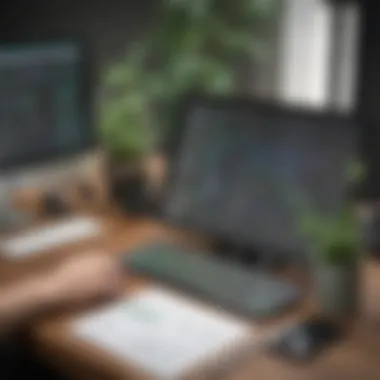

Intro
In the realm of business applications, two names often arise: Airtable and Evernote. Each tool has distinct functionalities, catering to different organizational needs. This analysis dives into their respective strengths, exploring how they serve small to medium-sized businesses, entrepreneurs, and IT professionals. Understanding the core capabilities of both platforms is essential for decision-makers seeking effective solutions for project management and note-taking.
Airtable incorporates a database structure with simplicity, enabling teams to organize data efficiently. In contrast, Evernote shines in note-taking, offering a robust platform for capturing thoughts and ideas. This article aims to break down these features, helping users identify which application aligns best with their operational requirements.
Overview of Features
Significant Functionalities
Airtable provides a combination of a spreadsheet and database, allowing users to manage information through a visual interface. Users can create tables, link records across bases, and collaborate seamlessly. Its robust API opens doors to numerous integrations, enhancing productivity further.
On the other hand, Evernote excels in facilitating information capture. It supports text notes, voice memos, and even image scanning. Users can create notebooks and tags, making it easier to organize content. Synchronization across devices ensures users have access to their notes anytime and anywhere.
Benefits for Users
The unique features of each tool cater to various needs:
- Airtable allows for collaborative project tracking, making it ideal for team-based environments. Users can view data in multiple formats such as grids, kanban boards, and calendars.
- Evernote, with its focus on note organization and retrieval, is beneficial for individuals who require an efficient way to remember and reference information.
Unique Selling Points
Differentiation from Competitors
Airtable stands out for its visual project management capabilities. The ability to switch between views and create custom fields provides teams with the flexibility to adapt their workflows. The user-friendly interface reduces the learning curve, making it accessible for non-technical users.
Evernote, in contrast, is distinguished by its multi-format note-taking. Users can capture information in various forms, whether text or media. Its advanced search feature, including searching through handwritten notes, adds a layer of utility that appeals to many professionals.
Innovation and Specific Capabilities
Airtable's collaborative features allow for real-time updates and comments, fostering teamwork. Integration with tools like Slack and Google Drive enhances its capability to fit into existing workflows.
Evernote innovates with its AI-powered search, enabling smarter organization and retrieval. Features like web clipping and document scanning enhance its utility for research and information gathering.
Both Airtable and Evernote offer unique advantages that can cater to the intricate demands of different business environments. Choosing the right one relies on understanding specific needs and workflow requirements.
Preamble to Airtable and Evernote
In today’s complex business landscape, organizations require tools that enhance productivity and streamline operations. Understanding the right applications for specific needs is crucial. Airtable and Evernote are two tools that serve this purpose but do so in different ways. Their unique functionalities make them attractive choices for small to medium-sized businesses, entrepreneurs, and IT professionals. This section explores their foundational aspects which highlight why they deserve attention.
Overview of Airtable
Airtable is not just a simple database or spreadsheet; it is a versatile platform that combines these elements to provide a user-friendly interface for data organization. Businesses can create custom applications that suit their specific processes, thanks to its adaptable framework. Users can link tables, manage collaboration, and utilize templates to save time. The drag-and-drop functionality enhances ease of use. This makes it appealing for teams managing projects, tracking workflows, and organizing data collaboratively.
Overview of Evernote
Evernote operates primarily as a note-taking application, but its potential extends beyond just taking notes. It offers tools for capturing ideas, organizing information, and fostering productivity. Users can create notes but also embed images, files, and checklists within them. The search functionality allows easy retrieval of content, making it effective for research and knowledge management. Evernote's cross-platform capabilities ensure that users have access to their notes anytime and anywhere.
These overviews illuminate the purpose and functionalities of Airtable and Evernote. Recognizing these distinctions helps businesses decide which solution best aligns with their operational needs.
Core Features Comparison
The core features of Airtable and Evernote are essential elements to examine when considering the tools for business applications. These features determine the functionality of both applications and directly impact the productivity of their users. An in-depth comparison of these features provides valuable insights for small to medium-sized businesses, entrepreneurs, and IT professionals.
Each tool has distinct strengths suitable for different organizational needs. Understanding these key feature sets helps users make informed decisions.
Feature Set of Airtable
Airtable presents a unique approach to data management. It combines the functionalities of a spreadsheet with a database. This tool enables users to create customized solutions tailored to specific projects or workflows. Some notable features include:
- Flexible Tables: Users can craft tables suited for various types of information. This flexibility allows for efficient data entry and organization.
- Custom Views: Airtable offers multiple view options, such as grid, gallery, kanban, and calendar views. These views facilitate effective project tracking.
- Collaboration Tools: Teams can easily collaborate within Airtable. Sharing links and assigning tasks directly in the interface encourages fluid teamwork.
- Automations: The platform enables users to automate tasks, such as sending emails or updating records, saving time and reducing errors.
Airtable’s feature set empowers businesses to adapt the tool to their processes. This adaptability is a key benefit. It allows users to mold the application to their specific workflows, creating a personalized productivity experience.
Feature Set of Evernote
Evernote excels as a note-taking and information management tool. It provides users with a robust suite of features focused on organizing notes and documents efficiently. Key attributes include:
- Rich Text Editing: Users can format notes with various styles, add lists, and integrate multimedia content.
- Web Clipper: This browser extension allows users to save articles, images, and web pages directly into their Evernote account, enhancing information collection.
- Tagging System: This feature enables efficient organization of notes through customizable tags, making retrieval easy and intuitive.
- Cross-Platform Synchronization: Notes are synced across devices, ensuring users can access their information anytime.
The strength of Evernote lies in its focus on knowledge management. For those who prioritize thorough documentation, Evernote provides a conducive environment for organized thought. Its emphasis on integration makes it an appealing tool for individuals and teams alike.
"Understanding the core functionalities of both Airtable and Evernote assists businesses in determining the right tool for their unique needs."
Use Cases in Project Management
Project management is a cornerstone of successful business operations. It involves planning, organizing, and overseeing tasks to achieve specific goals effectively and efficiently. In this article, discussing the use cases of Airtable and Evernote in project management is significant for several reasons. First, both tools offer unique features that cater to varying organizational needs. Understanding how each tool supports project management can help professionals make an informed choice that fits their workflow.
Moreover, project management tools play crucial roles in enhancing team collaboration, tracking project progress, and maintaining transparency in task delegation. Selecting the right software can lead to improved efficiency, reduced miscommunication, and better resource allocation. Therefore, looking into how Airtable and Evernote function in project management contexts is essential for any business focused on operational effectiveness.
Utilizing Airtable for Project Management
Airtable has carved a niche as a versatile project management tool, combining the features of a database with the accessibility of a spreadsheet. This dual nature allows users to customize their workflows extensively.
In project management, teams can set up various views such as Grid, Calendar, and Kanban. Each view offers insights from different perspectives, enabling project managers to keep track of timelines, deliverables, and team responsibilities efficiently.
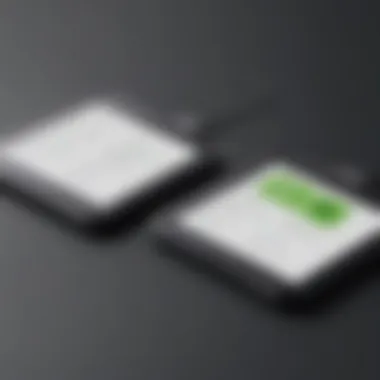

With Airtable, project managers can utilize:
- Templates: Pre-designed layouts for common project types make it easier to start.
- Collaboration features: Real-time updates allow team members to communicate effectively within the platform.
- Integrations: Seamlessly connect with tools like Slack and Google Drive for streamlined operations.
Users often praise Airtable's ease of use while expressing the importance of customizing fields. For instance, a marketing team can create fields for campaign status, budget, and metrics, which can help them manage multiple projects simultaneously while keeping everyone in the loop.
Utilizing Evernote for Project Management
Evernote, primarily known as a note-taking application, has also proved itself valuable in project management, especially for teams focusing on documentation and information sharing. While it may not have the same extensive project tracking capabilities as Airtable, its strengths can significantly benefit specific project needs.
Key features of Evernote that support project management include:
- Document organization: Users can create notebooks and tags for easy categorization, making it simple to find relevant information.
- Note types: Support for text, images, and audio notes allows teams to gather comprehensive project details effectively.
- Web clipping: Capture information from the web directly into notes, which is useful for research projects or tracking industry developments.
Evernote's strength lies in its ability to document discussions, meetings, and ideas in context. Project managers can create a central repository for all project-related notes, ensuring that everyone has access to the information as needed. Furthermore, teams can collaborate through shared notebooks, enhancing teamwork.
Use Cases in Note-Taking
In modern business environments, effective note-taking is crucial for multiple reasons. It serves as a method for capturing important ideas, actions, and data during meetings or brainstorming sessions. A well-organized note-taking tool can improve productivity, foster collaboration among team members, and ensure that no vital information slips through the cracks. Therefore, this section explores how both Airtable and Evernote can be utilized for note-taking purposes, analyzing their features, strengths, and suitability for various user scenarios.
Airtable as a Note-Taking Tool
Airtable is primarily known as a flexible database tool, but its capabilities extend to note-taking. Users can create detailed bases that resemble spreadsheets, allowing for structured information input. This format offers a unique advantage in that users can categorize notes in a customizable manner. For example, a team might create a base for project notes where each row represents a different project, and columns can include notes, deadlines, and responsibilities.
A key benefit of using Airtable for note-taking is its collaboration features. Multiple users can access and edit the same base simultaneously. This feature is essential for teams that need real-time input during discussions, ensuring that all ideas and decisions are documented without delay.
However, while Airtable offers substantial organizational features, it might lack the sophisticated tagging and searching functionalities that some dedicated note-taking applications have. Users looking for simplicity and fluid note-taking may find Airtable more cumbersome compared to other specialized tools.
Evernote's Strengths in Note-Taking
Evernote has long been recognized as a leader in the note-taking space. Its dedicated platform is designed specifically for capturing, organizing, and retrieving notes. One of its standout features is the ability to create notes in various formats, including text, images, audio recordings, and PDFs. This versatility allows users to document information in a way that suits their individual styles or business needs.
Another significant strength of Evernote is its powerful search functionality. Users can easily locate notes through keywords, tags, or even by searching handwritten notes. This capability is especially beneficial for businesses that generate a vast amount of information and need to retrieve it quickly.
Furthermore, Evernote offers integration with numerous applications, such as Google Drive and Slack. This connectivity allows for streamlined workflows across different platforms, enhancing efficiency in note management.
In summary, while Airtable provides substantial organizational capabilities for note-taking within a project context, Evernote excels in its versatility and retrieval features, making it an ideal choice for comprehensive note management.
"Effective note-taking tools contribute greatly to organizational efficiency and knowledge management. Choosing the right tool depends on specific business needs and workflows."
These insights on how Airtable and Evernote serve different use cases in note-taking highlight the importance of understanding each tool's strengths and limitations. Selecting the right tool can significantly impact productivity and collaboration in any business.
User Interface and Experience
The user interface (UI) and overall user experience (UX) are critical components when comparing software applications like Airtable and Evernote. A well-designed interface can significantly influence productivity and efficiency, especially for small to medium-sized businesses and entrepreneurs who rely on these tools for their organizational needs. Users should be able to navigate the application quickly and intuitively, reducing the learning curve. Furthermore, a positive user experience is not just about aesthetics; it encompasses functionality, accessibility, and responsiveness.
Airtable's User Experience
Airtable offers a modern and flexible user interface that allows users to create customized databases easily. The highly visual layout is one of the application’s key strengths. Users can switch between different views, such as grid, calendar, and kanban, depending on their preference and needs.
The drag-and-drop feature facilitates easy organization of data. The color-coded tags aid in visual management, helping users quickly identify status, priorities, or categories. Additionally, Airtable’s user interface is designed to support real-time collaboration. This means that teams can work together seamlessly, with immediate access to updates and changes.
However, users might face some initial challenges. The extensive array of features can be overwhelming for new users. Consequently, some may require time to become proficient in utilizing all the functionalities. Tutorials and ongoing support can aid users in overcoming these hurdles.
Evernote's User Experience
Evernote presents a streamlined interface focused on text and note management. The layout is simple and clean, designed to minimize distractions. Users can easily create notes that include text, images, and attachments. Notebook organization further simplifies retrieving information.
Evernote has made strides in enhancing its search functionality. Users can find notes and documents quickly through a robust search engine, which includes text recognition in images. Additionally, the recent integration of features such as task management within notes provides a more cohesive experience for users who manage projects within Evernote.
One drawback, however, is that, despite the focus on simplicity, some users find the integration of new features can clutter the workspace. Keeping track of updates is essential for those who wish to maximize the benefits of the software. The learning curve is generally less steep compared to Airtable, making Evernote especially suitable for individuals or teams looking for efficiency in note-taking without extensive training.
In summary, both Airtable and Evernote offer unique user experiences tailored to their use cases. While Airtable provides a visually dynamic and collaborative environment, Evernote focuses on simplicity and effective note management. Businesses should consider these distinct features and how they align with their specific organizational needs.
Pricing Structures
Pricing structures play a crucial role in determining the overall accessibility and suitability of tools like Airtable and Evernote for various businesses. Understanding the pricing model is fundamental, as it directly impacts budget allocations and the decision-making process. For small to medium-sized businesses, entrepreneurs, and IT professionals, knowing what each tool offers at different price points ensures that the chosen solution not only meets functional requirements but remains sustainable financially.
The pricing structures of these tools can affect numerous elements in a business environment. Firstly, the cost dictates the features available to users. Higher tier plans often unlock advanced functionalities that can enhance operational efficiency. Secondly, transparency in pricing is vital. Businesses need to compare the costs associated with each tool to anticipate potential hidden fees or price increases. Lastly, organizations must consider scalability. As they grow, pricing should allow for an easy transition without prohibitive costs.
Airtable Pricing Overview
Airtable offers a flexible pricing model that caters to different needs. The following are the primary pricing tiers:
- Free Plan: Suitable for individuals or small teams. It includes essential features with limited record and attachment space.
- Plus Plan: This plan costs approximately $10 per user per month when billed annually. It provides additional records, a greater attachment limit, and collaborative features that benefit growing teams.
- Pro Plan: For $20 per user per month, it includes all the previous benefits, plus advanced features like blocks and enhanced customization options, making it ideal for businesses with complex needs.
- Enterprise Plan: Custom pricing is available for large organizations requiring more control, security, and dedicated support.
The tiered approach allows users to choose a plan that aligns with their specific needs while providing room for growth. Businesses can start on the free plan and scale up as their requirements evolve. Airtable's transparent pricing facilitates straightforward budgeting and planning.
Evernote Pricing Overview
Evernote also has a structured pricing system that allows users to select based on their demands. The notable plans include:
- Basic Plan: Available for free, it permits limited features sufficient for casual users but lacks offline access and some premium tools.
- Premium Plan: At around $7.99 per month, this plan allows users to access more advanced tools such as offline notes and increased monthly uploads, suitable for professionals managing substantial information.
- Business Plan: Costing about $14.99 per user per month, it incorporates collaboration features tailored for teams, including shared spaces and administrative control—all essential for businesses focusing on productivity.
Evernote’s pricing is geared towards providing clear value at each level. The distinct plans promote informed choices, allowing businesses to select according to their size and operational demands. Essentially, a thoughtful evaluation of pricing structures will empower organizations to make optimal selections that enhance their workflows.
Integrations with Other Tools
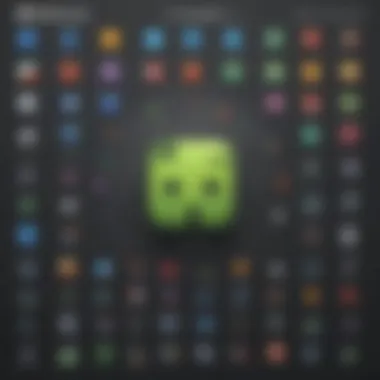

Integrations with other tools are essential for enhancing the functionality of software applications like Airtable and Evernote. In today's fast-paced business environment, organizations often rely on multiple tools to manage different aspects of their operations. By integrating these applications with others, companies can streamline their workflows, improve data management, and enhance collaboration among team members.
For Airtable and Evernote, integrating with various tools can significantly enhance their capabilities. With the right integrations, these tools can seamlessly communicate with CRMs, project management systems, communication platforms, and more. This increases efficiency and reduces the need for manual data entry or switching between applications. Furthermore, integrations allow users to extend the functionality of Airtable and Evernote to fit their specific needs.
When considering integrations, it is crucial for businesses to evaluate how these connections will enhance their processes and make daily tasks more manageable. Factors such as ease of use, setup time, and ongoing maintenance are important to take into account when integrating other tools into existing workflows.
"Integrations are not just about connectivity; they are the backbone of a seamless workflow that saves time and resources."
Airtable Integrations
Airtable offers a rich ecosystem of integrations, enabling users to connect with a variety of tools and services. Some of the notable integrations include:
- Slack: Team members can collaborate in real-time by sharing updates and notifications directly through Slack channels.
- Google Workspace: Syncing with Google Sheets, Drive, and Calendar optimizes collaboration and reduces redundancy across platforms.
- Zapier: This tool allows users to automate workflows by connecting Airtable with thousands of other applications.
- Asana: The integration helps teams manage projects more effectively by linking tasks and progress directly to their Airtable databases.
These integrations not only enhance Airtable’s functionality but also allow small to medium-sized businesses to customize their operations according to their needs. Fast adoption of these integrations can lead to increased productivity and overall better satisfaction among team members.
Evernote Integrations
Evernote also provides several integrations to enhance its note-taking and organization capabilities. Key integrations include:
- Microsoft Teams: Users can share Evernote notes and collaborate directly within the Microsoft Teams interface.
- Gmail: This integration allows users to save emails directly into Evernote, making it easier to manage important correspondence and related notes.
- Zapier: Similar to Airtable, Evernote can be integrated with various applications through Zapier to automate routine tasks between platforms.
- Salesforce: This connection offers a way to capture notes and follow-ups related to client interactions seamlessly.
These integrations improve how users interact with Evernote, allowing them to enhance their workflows. Effectively leveraging these connections can lead to stronger project management and improved information retrieval for businesses aiming to optimize their operational efficacy.
Security and Privacy Considerations
In today’s digital landscape, the significance of security and privacy cannot be overstated. Businesses increasingly rely on digital tools to manage data, conduct transactions, and communicate internally and externally. Therefore, it becomes imperative to understand the security frameworks provided by these platforms. An analysis of tools like Airtable and Evernote must delve into how each enforces security measures to protect sensitive information. Moreover, considering the ever-evolving threats from cyber attacks, data breaches, and compliance with regulations, organizations should prioritize these considerations when selecting a platform.
Business owners and decision-makers must evaluate security aspects meticulously. User data protection, encryption methods, access control, and compliance with standards such as GDPR are crucial elements. A robust security framework assures users that their data is handled safely, fostering trust and encouraging more significant adoption of the tool.
Understanding how Airtable and Evernote address these concerns will help businesses navigate potential risks and make informed choices for their operational needs.
Security Features of Airtable
Airtable takes security seriously and implements multiple layers of protection for its users. One of the main components is data encryption, both in transit and at rest. This means that information is protected as it moves between the user’s device and Airtable’s servers and is also secured while stored on the servers.
Additionally, Airtable employs two-factor authentication (2FA), which significantly enhances account security by requiring users to verify their identity through a secondary method. This reduces the probabilities of unauthorized access.
Airtable’s excellent roles and permissions settings allow administrators to dictate who has access to certain data or functionalities within the workspace. This is useful for teams that require classified data management.
Key points of Airtable's security features include:
- End-to-end encryption for data integrity.
- Availability of two-factor authentication.
- Flexible roles and permissions system for teams.
- Compliance with various security standards.
Security Features of Evernote
Evernote also provides a host of security measures designed to protect user data. The platform offers encryption to secure notes, which ensures that even if data were to be intercepted, it would be unreadable without proper decryption keys.
Another feature is two-step verification. This adds a direct security layer by requiring a text message code or authentication app verification, thus minimizing the risk of unauthorized access to the account.
Evernote is compliant with privacy regulations, demonstrating its commitment to safeguarding user information. User data is processed following industry-standard practices. Furthermore, Evernote facilitates user control over data management, allowing users to delete information securely.
Notable elements of Evernote's security features include:
- Strong encryption for stored data.
- Implementation of two-step verification.
- Compliance with privacy regulations for data handling.
- User-empowerment by enabling secure data deletion.
Performance and Reliability
In the contemporary business landscape, performance and reliability stand as critical pillars for selecting productivity tools. Choosing between Airtable and Evernote involves understanding how these applications perform under various workloads and their ability to deliver consistent outcomes. Businesses must ensure that the tools they integrate not only meet their present requirements but also scale efficiently as demands grow.
Performance refers to how well an application functions in terms of speed, responsiveness and operational efficiency. Reliability, on the other hand, encompasses the system’s capability to consistently perform its intended functions without failure. Together, these aspects can significantly influence user satisfaction and the overall effectiveness of a business tool.
For small to medium-sized businesses, entrepreneurs, and IT professionals, ensuring a robust software foundation is essential. A tool that lags during critical tasks may hinder productivity. Assessing specific performance metrics can guide decision-makers in understanding which platform better aligns with their operational demands.
Performance Metrics for Airtable
Airtable boasts a variety of performance metrics that affirm its effectiveness in project management and data organization. Some key aspects include:
- Load Time: Airtable generally exhibits fast load times, especially for smaller databases. This speed can enhance user productivity, allowing tasks to be completed in less time.
- Scalability: Airtable can handle large datasets effectively. This scalability is crucial for businesses experiencing growth, as it accommodates increasing amounts of data without noticeable slowdowns.
- User Concurrent Access: Airtable supports multiple users accessing the platform simultaneously. This feature is particularly valuable for teams working collaboratively on projects.
- Data Retrieval Speed: Queries within Airtable can be executed swiftly. Quick access to information ensures that team members can obtain necessary data immediately, minimizing downtime during projects.
Performance Metrics for Evernote
Evernote's performance metrics present a different set of advantages tailored towards note-taking and organization. Key performance points include:
- Sync Speed: Evernote syncs notes across devices promptly, ensuring that users have access to the most up-to-date information regardless of their location. This responsiveness is vital for entrepreneurs and professionals on the go.
- Storage Capabilities: While Evernote's free tier has limitations on upload size, the paid plans allow for extensive storage. Users can store a considerable number of notes and files without facing interruptions.
- Cross-Platform Functionality: Evernote performs well across various operating systems and devices. This compatibility allows seamless access to notes whether on desktop, mobile, or web interfaces.
- Stability: User reports frequently praise Evernote for its stability and reliability during extended use. Minimal crashes or errors contribute to a dependable user experience.
By evaluating performance metrics, businesses can make informed decisions tailored to their unique operational needs.
User Reviews and Feedback
User reviews and feedback are crucial in evaluating software solutions like Airtable and Evernote. They provide authentic insights from actual users, which can reveal strengths and weaknesses that official product descriptions may overlook. For small to medium-sized businesses, entrepreneurs, and IT professionals, understanding the user experience can significantly influence decision-making. Reviews often highlight real-world use cases, practical challenges, and unexpected benefits, making these accounts invaluable for prospective users.
Evaluating feedback helps in recognizing patterns of satisfaction or dissatisfaction. This can pertain to usability, features, support, or integrations with other tools. Users may express their opinions about how each application fits into their workflow, providing practical guidance on efficiency and productivity enhancements.
Additionally, reviews can inform on customer service aspects. Users often detail their experiences with technical support, which is important for businesses that may need timely assistance when implementing these tools. Overall, user reviews synthesize collective experiences and offer a well-rounded view of what one can expect from each tool.
Airtable User Experiences
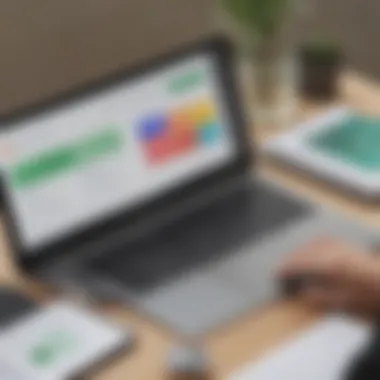

Airtable users frequently appreciate its flexibility and customization options. Many reports highlight how easy it is to create databases tailored to specific needs. For project management, users mention the intuitive interface allowing for smooth setup and organization of workflows. Its visual layout is often praised, making data management less daunting and more engaging.
However, not all feedback is positive. Some users note a steep learning curve for more complex features, leading to frustration. This often applies to those unfamiliar with database concepts. Moreover, a few users have expressed concerns about performance when handling large datasets, suggesting that efficiency may drop under certain conditions.
In addition to features, users comment on the integration capabilities of Airtable. Positive reviews often commend its synergy with popular tools such as Slack and Google Drive. This integration enhances Airtable’s functionality within teams. On the other hand, some users have pointed out limitations in integration options when compared to other platforms.
Evernote User Experiences
Evernote users typically commend its robust note-taking capabilities. The ability to organize notes with notebooks and tags is frequently highlighted. Users find the web clipper functionality particularly valuable for saving online resources efficiently. Many share experiences about how Evernote has streamlined their research processes, which is essential for entrepreneurs and small business owners.
Yet, users also express concerns. Some feedback indicates a declining performance in recent updates, with specific complaints about syncing issues. This can lead to frustration, especially when relying on the platform for critical business information. Furthermore, a segment of users mentions the lack of certain organizational features, like more advanced sorting options, which could enhance usability.
Overall, Evernote maintains a loyal user base that appreciates its feature set. However, changing market expectations and performance issues have caused some users to explore alternatives. As such, potential users should weigh these experiences against their specific needs to determine if Evernote aligns with their objectives.
Best Practices for Implementation
Implementing software solutions like Airtable and Evernote effectively is crucial for businesses to harness their full potential. Organizations must recognize that proper implementation can enhance productivity, streamline operations, and ensure a better return on investment. By focusing on best practices, businesses can mitigate risks associated with software adoption and project management.
Considerations for effective implementation include evaluating business needs, involving key stakeholders, and ensuring thorough training for users. Each of these elements contributes to a smoother transition and fosters a culture of acceptance toward new technology. Without proper planning and execution, even the most powerful tools may fail to deliver the benefits they promise.
Benefits of Adopting Best Practices:
- Increased Efficiency: Properly implemented tools can help teams work faster and smarter.
- Enhanced Collaboration: Teams can communicate effectively when tools are used correctly, leading to better project outcomes.
- User Satisfaction: Employees will feel more comfortable and confident using the new tools when training and support are prioritized.
"The impact of even minor missteps in implementation can compound, leading to friction among teams and reducing the effectiveness of the chosen tools."
The key to success lies in leveraging resources wisely and maintaining flexibility to tweak processes as teams adjust to the tools.
Implementing Airtable Effectively
Implementing Airtable requires a structured approach to take full advantage of its diverse functionalities. Prior to initiation, businesses should outline specific workflows and objectives that need addressing. This clarity will guide the setup process and feature utilization.
Key Steps for Implementation:
- Define Objectives: Identify tasks, processes, and goals that Airtable will support.
- Customize Templates: Utilize Airtable’s drag-and-drop interface to create templates that cater to specific projects or departments.
- Train Team Members: Conduct training sessions to ensure users understand Airtable's various features and how they can be applied to daily operations.
- Integrate Other Tools: Make use of Airtable’s integration capabilities with tools such as Slack, Google Drive, and others to create a seamless workflow.
The effectiveness of Airtable in meeting business needs hinges on how well it is understood and used by the team. Regular feedback sessions can help refine and adapt processes, ensuring Airtable becomes an integral part of the operational fabric.
Implementing Evernote Effectively
Implementing Evernote requires strategic planning to streamline note-taking and project tracking. To facilitate this, businesses should consider their specific requirements and how Evernote’s features can address them.
Key Steps for Implementation:
- Identify Use Cases: Clarify who will use Evernote and for what purposes, such as meeting notes, project tracking, or research.
- Organize Notes: Utilize notebooks and tags to create a structured system for easy navigation and retrieval.
- Promote Collaboration: Encourage teams to share notebooks for projects to enhance collaboration and knowledge sharing.
- Offer Training and Support: Provide resources and support for users to make the most of Evernote’s features, including web clipping and document scanning.
The success of Evernote implementation relies on consistent use and adaptation to team needs. Regular assessment of note organization and collaboration practices ensures that Evernote continues to meet evolving business requirements.
Target Audience Suitability
Understanding the target audience for Airtable and Evernote is critical in evaluating these tools for business applications. Each program caters to distinct user groups with varying operational needs. By aligning features and functionalities with user expectations, businesses can select the most suitable software that enhances productivity and efficiency.
Identifying user bases requires examining factors such as industry type, company size, and specific tasks. For small to medium-sized enterprises, preferences might lean toward affordability and ease of use. Larger organizations may focus on extensive features and integrations with existing systems. Therefore, comprehending audience suitability helps ensure that the chosen tool aligns well with operational workflows.
"A tool's effectiveness is often determined by how well it fits the unique requirements of its users."
Airtable's Ideal User Base
Airtable is particularly beneficial for teams requiring robust project management capabilities combined with flexibility. Its ideal users often include:
- Marketing Teams: They use Airtable to track campaigns, manage content calendars, and organize tasks effectively.
- Creative Professionals: These users appreciate Airtable’s visual layouts, using it to manage creative projects.
- Product Development Teams: Airtable allows for tracking product roadmaps and tasks in a collaborative setting.
One key advantage for Airtable’s users is its ability to customize layouts, such as grids and calendars, catering to various project management styles. This flexibility positions Airtable as a versatile option for teams seeking a structured yet adaptable platform.
Evernote's Ideal User Base
Evernote targets users primarily focused on note-taking and information management. Its ideal user groups include:
- Students and Educators: Evernote is effective for organizing lectures, taking notes, and managing research projects.
- Business Professionals: They benefit from capturing meeting notes, managing tasks, and storing important documents in one place.
- Freelancers and Solopreneurs: These users find value in Evernote’s organizational capabilities, allowing them to keep track of multiple projects.
Evernote’s strength lies in its intuitive interface for managing notes and its powerful search functionality. Users can quickly locate content, making it ideal for anyone needing efficient and straightforward information retrieval. This focus on information handling helps distinguish Evernote as a lead choice for documentation management.
Closure
The conclusion serves as a critical component of this article, bringing together the insights gathered from the comparison between Airtable and Evernote. In order to effectively guide decision-making for small to medium-sized businesses, entrepreneurs, and IT professionals, it is important to reflect on the various aspects discussed throughout the analysis. Key elements such as feature sets, pricing structures, and user experiences both shape and signify the suitability of each tool for different operational needs.
Summarizing Key Differences
To distill the comparisons made in the article, consider the following aspects:
- Functionality: Airtable offers a flexible database management system, emphasizing project organization and collaboration. On the other hand, Evernote stands out in note-taking, prioritizing information storage and retrieval.
- User Experience: While Airtable's interface is tailored for extensive customization, it can be overwhelming for new users. Evernote, however, boasts a more straightforward and user-friendly experience.
- Integrations: Airtable excels in offering numerous integrations with different applications, enhancing its utility for diverse workflows, whereas Evernote focuses on key tools that improve its overall note-taking capabilities.
- Pricing: Both platforms have varied pricing tiers, but Airtable's free version provides substantial customization options, unlike Evernote's limitations in its free plan.
These differences impact how businesses can leverage each tool to meet their specific needs. Evaluating these core points allows stakeholders to select the tool that aligns best with their objectives.
Final Recommendations
Based on the analysis provided, it is clear that the selection between Airtable and Evernote hinges on the specific requirements of the user or organization.
- If your focus is on managing projects, collaborating with teams, and requiring rich functionality, Airtable is likely the more suitable option. It is particularly effective for industries that benefit from dynamic data management.
- Conversely, if the priority lies in comprehensive note-taking, organization of personal or professional information, and ensuring seamless access to those notes, Evernote may better serve the user’s operational needs.
Consider conducting trials of both platforms to ascertain which tool aligns more closely with your workflows and preferences. Each platform presents unique benefits and limitations, requiring users to analyze their goals critically.
"The choice is not simply about features but how well a tool fits into one’s work habits and business model."



