Top Alternatives to Articulate Storyline for E-Learning

Intro
In the realm of instructional design, selecting the right software can significantly influence the quality of training programs. Many organizations look to Articulate Storyline for its robust features and ease of use. However, there are alternatives worth exploring. These alternatives may offer unique functionalities that better suit the specific needs of certain businesses or industries.
Assessing various software solutions allows decision-makers to find a tool that aligns closely with their organizational objectives. This article aims to present key features, user experiences, and the overall effectiveness of different software options that serve as viable alternatives to Articulate Storyline.
By understanding what these tools offer, businesses can make informed choices that enhance their instructional design efforts.
Overview of Features
When evaluating software alternatives to Articulate Storyline, it is essential to examine their significant functionalities. Each option typically provides a spectrum of features designed to support the e-learning development process.
- User Interface: An intuitive user interface is crucial. Tools should simplify navigation and reduce the learning curve for new users.
- Template Availability: Many software solutions provide pre-designed templates. These can save time and effort, allowing designers to focus on the content itself.
- Interactive Elements: The ability to incorporate quizzes, videos, and other interactive elements enhances learner engagement. This feature is pivotal in maintaining user interest throughout training modules.
- Collaboration Tools: Features that support team collaboration can enhance productivity. Multiple users can work simultaneously on projects, making it easier to share ideas and feedback.
- Analytics and Reporting: Effective analytics capabilities can provide insights into learner progress. This data can help organizations adjust their programs for improved outcomes.
The benefits of these features are multifaceted. They can streamline the development process, foster greater learner engagement, and generate actionable insights. As a result, organizations can enhance the effectiveness of their training initiatives.
Unique Selling Points
Every software solution comes with its unique selling points that differentiate it from competitors. Understanding these aspects can aid business owners in making strategic choices.
- Flexibility: Some alternatives offer unique flexibility in design options. Users can tailor learning experiences more closely to their specific requirements.
- Cost-Effectiveness: Not all software solutions are created equal in terms of pricing. Some alternatives provide similar features at a more competitive price, making them appealing for small and medium-sized enterprises with limited budgets.
- Cloud-Based Options: Several modern platforms operate solely in the cloud. This allows users to work from anywhere and simplifies updates, as they are managed by the software provider.
- Support: Responsive customer support is crucial. Some software options deliver exceptional service, making it easier for users to troubleshoot issues or understand complex features.
- Integration Capabilities: The ability to integrate with existing systems can be a significant advantage. It streamlines workflows and maintains continuity between different tools and processes.
In summary, understanding the distinctive aspects gives businesses tailored solutions for their e-learning needs. By evaluating the benefits and limitations of each option, decision-makers can align their choice with their instructional objectives.
Prelude to E-Learning Tools
In recent years, e-learning has transformed how businesses approach training and education. It offers innovative solutions that enhance learning experiences and improve knowledge retention. With the rise of remote work, the importance of e-learning software has grown. Organizations now seek efficient ways to upskill employees without traditional constraints like physical presence or time limitations. E-learning tools allow for flexible learning schedules and personalized paths for users.
The Importance of E-Learning Software
E-learning software provides essential functionalities that cater to diverse learning needs. It allows businesses to create engaging courses, monitor progress, and evaluate performance. This adaptability is critical in today’s fast-paced environment. With e-learning, learners have access to resources and materials anytime, anywhere. Such accessibility promotes continuous learning and development.
Additionally, e-learning software often includes analytics features. These insights help organizations track learner performance and identify knowledge gaps. Consequently, businesses can adjust their training strategies to better meet learner needs. This data-driven approach improves the overall effectiveness of training programs.
E-learning tools empower organizations to deliver targeted training that aligns with business goals while maximizing resource efficiency.
In summary, the significance of e-learning software cannot be understated. It stands as a vital tool for helping businesses navigate the complexities of workforce development. A solid understanding of available software options is hence imperative for organizations aiming to stay competitive.
Overview of Articulate Storyline
Articulate Storyline is among the most recognized tools in the e-learning space. It enables instructional designers to create interactive courses quickly. With its user-friendly interface, Storyline appeals to both novices and experienced developers alike. Users can drag and drop elements, minimizing the need for technical skills. This accessibility allows more individuals to participate in the e-learning creation process.
Storyline also supports a range of media types, such as videos, quizzes, and presentations. This variety helps enhance learner engagement, which is essential for effective learning outcomes. Furthermore, Storyline’s responsive design ensures courses appear well across different devices, accommodating today’s mobile learners.
Despite its many advantages, Articulate Storyline comes with a set of limitations. Understanding these limitations is crucial for businesses when evaluating their training software. This consideration naturally leads to exploring alternatives better suited for their specific needs.
Identifying the Need for Alternatives
In the world of e-learning, choosing the right software is a crucial step for successful instructional design. As businesses grow and evolve, so do their training needs. Identifying the need for alternatives to tools like Articulate Storyline is essential for several reasons. As organizations scale, they may confront limitations that restrict their creativity, efficiency, or budget. The quest for effective alternatives is not merely about finding different tools, but rather about aligning software capabilities with strategic learning objectives.
Limitations of Articulate Storyline
Articulate Storyline is a popular e-learning authoring tool, but it comes with its own limitations. While it offers robust features, some users find its learning curve steep, especially for those unfamiliar with design software. This can hinder rapid deployment and adoption of the tool across teams. Additionally, licensing costs can be prohibitive for small to medium-sized businesses. The subscription model may also lead to significant ongoing expenses, particularly for organizations needing multiple licenses.
Feature updates, though beneficial, require a commitment to continual learning and adaptation. Furthermore, reliance on internet connectivity can pose challenges in regions with unstable access. Integrating Articulate Storyline with other systems may also not be seamless, limiting the flexibility in leveraging existing tools. These factors make exploring alternatives worthwhile for many users who require a more tailored solution to address their specific challenges.
Evaluating Your Requirements
When considering alternatives to Articulate Storyline, it is vital to conduct a comprehensive evaluation of your requirements. Each organization has unique instructional needs that dictate the choice of software. Start by assessing the features that are most critical for your training programs. For example, does your team prioritize interactive elements, multimedia support, or mobile responsiveness?
Next, take stock of existing resources and expertise. If your team lacks design skills, you might seek out more user-friendly options or those with robust templates. Furthermore, consider the type of content you deliver. Are you primarily focused on compliance training or creative marketing materials? The focus will help filter down options that can adequately support those objectives.
Finally, take into account your budgetary constraints. Many solutions come with varied pricing models, so understanding your financial limits will guide you in selecting a software alternative that provides value without excessive expenditure. In a competitive market, having clarity on your requirements can empower your decision-making process, ensuring you select a tool that enhances the overall learning experience.


Leading Alternatives to Articulate Storyline
Finding effective alternatives to Articulate Storyline is essential for many organizations focused on instructional design and e-learning. Businesses increasingly seek solutions that accommodate their specific needs and resources. By evaluating different software products, organizations can find options that not only meet their instructional requirements but also enhance the overall learning experience. The significance of understanding these alternatives lies in their potential to offer features that may better align with varied user preferences and operational objectives.
Adobe Captivate
Key Features
Adobe Captivate stands out with its robust capabilities in creating responsive e-learning content. Among its notable features is the ability to generate courses that adapt seamlessly to different devices. This flexibility ensures that learners can engage with content irrespective of screen sizes. Another key aspect is the inclusion of built-in quizzes and interactivity options. These features strengthen learner retention by providing an engaging learning environment.
Advantages
One major advantage of Adobe Captivate is its powerful screen recording feature. Users can easily create simulations and demos, which provide genuine insights into the task at hand. The software supports various content formats, enhancing accessibility. Consequently, this makes it appealing for users planning diverse training environments. Captivate's integration with Learning Management Systems (LMS) also simplifies tracking learner progress, making it a useful tool for organizations.
Disadvantages
On the downside, the learning curve of Adobe Captivate can be steep, particularly for those new to e-learning software. Its advanced features may overwhelm some users, leading to a prolonged onboarding process. The pricing can also be a factor; Adobe Captivate might not be the most budget-friendly option. Therefore, businesses need to assess whether the investment justifies its benefits based on specific use cases.
iSpring Suite
Key Features
iSpring Suite is recognized for its user-friendly interface and straightforward operation. A noteworthy feature is its PowerPoint integration, allowing users to convert existing presentations into interactive e-learning modules. This is particularly advantageous for organizations with established content in PowerPoint that want to repurpose without starting from scratch. Moreover, iSpring supports built-in quizzes and interactions, making it simple to create engaging lessons.
Advantages
The simplicity of iSpring Suite is one of its key strengths. Users often find it easy to navigate its offerings, resulting in shorter project timelines. Its capability to publish content in various formats is another significant advantage; content can be shared on multiple platforms, increasing accessibility. Furthermore, excellent customer support and resources provide additional value, ensuring users have guidance through the creation process.
Disadvantages
Despite its advantages, iSpring Suite may lack some advanced features found in other software, limiting its flexibility for more complex projects. Additionally, its dependence on PowerPoint can pose challenges for users who prefer to work independently of the software. For instance, users wishing to create entirely original content may find themselves restricted by the platform's architecture.
Lectora Inspire
Key Features
Lectora Inspire is known for its strong focus on accessibility and compliance. A standout feature is its support for Section 508 compliance, ensuring that the content is accessible to individuals with disabilities. The software also offers a variety of templates and assets, helping instructional designers craft visually appealing courses while reducing development time. Notably, Lectora includes a powerful scripting tool that permits more advanced functionality when needed.
Advantages
One of the key advantages of Lectora Inspire is its extensive branch tracking capabilities. This means that user decisions can direct the learning paths, creating a more personalized experience. Furthermore, the ability to publish in a variety of formats and support for HTML5 increases the reach of the created content. Organizations that prioritize compliance will find great utility in Lectora’s features.
Disadvantages
However, Lectora Inspire may have a steeper learning curve compared to other tools, especially for new users. The interface might not feel as intuitive, leading to longer project development timelines. Additionally, the overall cost can be a concern for smaller businesses, making it necessary to consider the trade-offs against the features offered.
Camtasia
Key Features
Camtasia is predominantly recognized for its video-based e-learning capabilities. It allows users to create professional-quality videos easily, which are excellent for tutorials and demos. Included features, such as the library of assets, enhance video projects by providing a diverse range of templates and sound effects. Importantly, Camtasia’s screen recording capabilities are potent, enabling users to produce interactive screen captures that enrich instructional content.
Advantages
The primary advantage of Camtasia is its straightforward video editing functionality. Users can trim, split, and add annotations with ease, making it ideal for rapid content creation. Its focus on video means that organizations aiming to deploy video-based learning effectively will find it a strong candidate. Moreover, the integration capabilities with platforms like Slack or Trello allow for collaborative project management.
Disadvantages
Conversely, Camtasia is not primarily designed for quiz-based learning, which may limit its applicability in pure e-learning scenarios. Also, while it excels in video output, it may fall short for organizations wishing to produce textual or interactive content without a heavy video component. This could limit its versatility for some instruction-based needs.
Rise by Articulate
Key Features
Rise by Articulate is a cloud-based authoring tool known for its responsive design features. The standout characteristic is its ability to create visually appealing courses that adapt based on the device. Additionally, Rise offers a variety of built-in lessons and templates, simplifying the course creation process considerably. This tool also provides a collaborative environment where multiple users can work simultaneously.
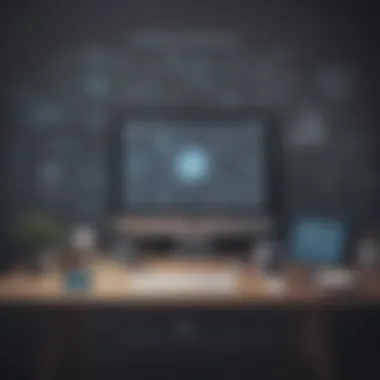

Advantages
One of the significant advantages of Rise is its rapid development capabilities. The intuitive drag-and-drop interface allows users to create content swiftly without sacrificing quality. Furthermore, being cloud-based means that updates and edits can be made in real-time, facilitating better collaboration among team members. Overall, Rise supports modern learning strategies with rich content experiences.
Disadvantages
However, Rise may have some limitations regarding more complex interactions. It is not as flexible as traditional desktop tools when it comes to customizing the layout or adding unique features. Additionally, as a cloud-based system, it requires a reliable internet connection, which can be challenging in some environments. Organizations need to consider these factors when evaluating whether Rise fits their e-learning strategy.
Comparative Analysis of Key Features
A thorough comparative analysis of key features is crucial when exploring alternatives to Articulate Storyline. This part helps identify what each software offers, how it performs, and what specific needs it meets. Businesses often look for tools that can enhance learning outcomes and improve workflow efficiency. Therefore, a clear understanding of features can guide decision-makers to align software capabilities with their instructional goals.
User Interface and Experience
The user interface plays a pivotal role in the usability of e-learning software. A well-designed interface can significantly enhance user experience, leading to more efficient course creation and management. When comparing software, consider:
- Intuitive Navigation: How easily users can navigate through the software. An easy-to-use interface reduces the learning curve.
- Visual Design: Engaging visuals can positively impact user engagement. Software that offers visually appealing templates might enhance content presentation.
- Customizability: The ability to personalize the workspace can cater to individual preferences, potentially increasing productivity.
Overall, software that emphasizes a user-friendly interface tends to facilitate better learning experiences.
Integration Capabilities
Integration is another vital aspect when evaluating alternatives to Articulate Storyline. This includes how well the software can integrate with other tools and systems already in use. Consider these points:
- Compatibility with Learning Management Systems (LMS): Ensure the software can easily integrate with popular LMS platforms utilized by your organization.
- Content Library Support: Some tools offer connections to third-party content libraries, expanding access to more resources for course development.
- Data Sharing: Look for software that can seamlessly share data with other applications, which can simplify reporting and analytics.
Efficient integration capabilities enable organizations to leverage existing resources and streamline their e-learning processes.
Pricing Models
When selecting software, understanding the pricing models is essential. Costs can significantly vary based on the software’s features, usability, and level of support. Evaluate these aspects:
- Subscription vs. One-Time Payment: Some software solutions follow a subscription model, which may offer regular updates, while others require a one-time payment.
- Tiered Pricing: Check if the software has different pricing tiers based on the features offered. Organizations must determine what features are critical for their needs.
- Free Trials and Demos: Many platforms provide free trials. Evaluating software before purchase allows users to get a feel for its effectiveness and suitability.
"A comprehensive feature analysis can help businesses make informed choices, leading to effective e-learning solutions that support their instructional design goals."
By carefully analyzing user interfaces, integration capabilities, and pricing models, small to medium-sized businesses can strategically choose software alternatives that enhance their educational initiatives.
User Experience and Feedback
In the realm of e-learning software, user experience is a critical factor influencing not only user satisfaction but also the effectiveness of the instructional material created. Feedback from users provides insights into the strengths and weaknesses of various software alternatives, allowing decision-makers to make informed choices. Understanding the user experience helps in identifying how intuitive a platform is, how easily users can create and navigate content, and the level of support available. Analyzing this feedback can lead to better design decisions and improved effectiveness of the training materials.
Case Studies and Testimonials
Real-world case studies and testimonials can effectively illustrate the advantages and limitations of various e-learning software. For instance, a company that switched from Articulate Storyline to Adobe Captivate may share that they experienced improved ease of use and better integration with other software platforms.
A testimonial may look like this:
"After moving to iSpring Suite, our team found that the rapid development features significantly cut down the time needed to create courses. The natural integration with PowerPoint allowed for smoother transitions into e-learning, which was a game changer for us."
Similarly, gathering feedback in the form of case studies from various sectors such as corporate training or educational institutions can showcase how different tools meet specific user requirements. This valuable information enables prospective users to gauge which software aligns with their unique needs based on similar experiences.
Common User Challenges
Despite the advantages that various e-learning tools offer, users frequently face challenges. Some common issues include:
- Steep Learning Curve: Many users find themselves overwhelmed at the outset, requiring significant training resources.
- Limited Customizability: Some tools restrict creative freedom, leading to frustration among instructional designers.
- Integration Issues: A lack of seamless integration with existing systems can hinder overall efficiency.
- Cost Concerns: The pricing model may not be appropriate for smaller businesses, posing a barrier to access.
It’s crucial to understand these challenges as they can impact user satisfaction. Permanent solutions or support for these issues can significantly enhance the overall experience and drive user loyalty. In order to navigate these potential pitfalls, organizations should deeply analyze the feedback and carefully consider user experiences before finalizing their software decisions.
Best Practices for Software Selection
Selecting the right e-learning software is a critical process for any organization that aims to maximize its training efforts. The choice of software has lasting implications on the effectiveness of instructional design. Best practices for software selection not only streamline the decision-making process but also ensure that the chosen tool aligns with specific business needs and enhances learning outcomes.
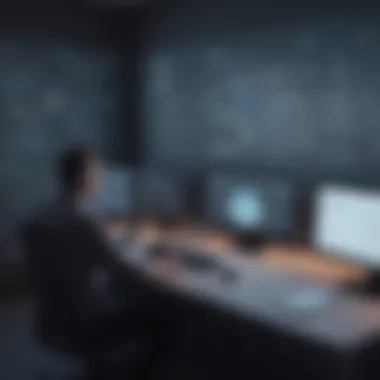

Implementing best practices can lead to better user engagement and facilitate smoother transitions during the adoption phase. In this section, we will explore key aspects of software selection, focusing on conducting a needs analysis, trial evaluation, and utilizing community support as guides to make well-informed choices.
Conducting A Needs Analysis
A needs analysis serves as a foundation for understanding the specific requirements of your organization and its learners. This process involves evaluating existing gaps in training and determining the desired outcomes for the e-learning programs.
Several steps can be taken during a needs analysis:
- Identify Stakeholders: Engage with team members, IT professionals, and trainers to gain insights into their expectations from the software.
- Assess Current Tools: Evaluate the current e-learning tools used, if any, and identify their strengths and weaknesses.
- Define Learning Objectives: Clearly articulate the educational goals that the new software needs to address.
- Consider User Skill Levels: Understand the skill levels of potential users, as some tools may require advanced technical know-how.
This phase is crucial as it shapes the entire selection process. A thorough understanding of needs enables decision-makers to narrow down the software options that best fit their educational strategies.
Trial and Evaluation
Once a shortlist of potential alternatives is established, conducting trials is an effective way to gauge their functionalities. During trials, stakeholders should pay attention to the usability and features of each tool, ensuring they align with organizational goals.
- Engage Users: Involve actual users in testing the software to gather authentic feedback related to user experience.
- Create Test Scenarios: Develop scenarios that mimic real-life situations where the software would be utilized. This approach provides practical insights into the software's capabilities.
- Analyze Performance: Evaluate the performance of each software during the trial based on criteria such as ease of use, integration capabilities, and support resources.
Trial and evaluation are integral to finding the right software. Collecting user feedback during this phase offers practical insights that enhance the final decision.
Seeking Support and Community Feedback
Leaning on community feedback can significantly enhance the selection process. Engaging with forums, user groups, and reviews can provide insights that are not visible during trials.
- Join Online Communities: Platforms like Reddit can be essential in gaining unbiased opinions from actual users. Typically, users share both positive and negative experiences which can inform your decision.
- Attend Webinars and Workshops: Participating in relevant webinars can expose businesses to customer experiences and case studies on software use in other organizations.
- Network with Peers: Reach out to colleagues or peers within similar industries to discuss their experiences with e-learning software.
Community feedback minimizes the risk of making uninformed choices. Input from diverse users can reveal hidden challenges or beneficial features not considered during initial evaluations.
"Selecting the right software requires careful consideration of both technical requirements and user experiences."
Implementation Considerations
The process of transitioning to a new e-learning software can significantly influencing the success of an organization’s training initiatives. Implementation considerations are critical for ensuring a smooth transition and maximizing the benefits of the chosen software. The relevant elements include the proper training for staff and the integration of the new system into existing infrastructures.
Training for Effective Use
Training is a vital component of software implementation. Without adequate training, users may struggle with the software’s features, leading to frustration and decreased productivity. Effective training programs should focus on the software’s unique functionalities, allowing users to become proficient in a short period.
Several training methods are available:
- Workshops: Live sessions allow users to ask questions and receive immediate feedback.
- Online Tutorials: Self-paced learning enables users to understand the software at their convenience.
- Documentation: Well-structured manuals and guides provide reference material when users encounter challenges.
By employing a mix of these methods, organizations can cater to different learning styles, enhancing overall comprehension and confidence among users. This investment in training not only aids in better software adoption but also improves user morale and reduces frustration.
Integration into Existing Systems
Integrating new software into existing systems is another key consideration. Each organization has its unique technological landscape, and compatibility can be a concern. Integration is crucial for maintaining workflow efficiency and data consistency.
Key points to consider include:
- Assessing Existing Infrastructure: Understand current platforms, including any Learning Management Systems (LMS) or software that the new tool needs to work alongside.
- Data Migration: Determine which data must be transferred to the new system and ensure that migrations preserve accuracy and integrity.
- APIs and Compatibility: Check if the new software offers Application Programming Interfaces (APIs) or other integrations that facilitate communication between systems.
Achieving seamless integration helps avoid disruptions and ensures that users can utilize features efficiently without unnecessary delays or learning curves. Paying attention to both training and integration will provide the groundwork for successful software implementation.
"Successful software implementation is not just about the tool itself but also about how well it is utilized and integrated into daily tasks."
Epilogue
In this article, we have discussed the various alternatives to Articulate Storyline and the critical aspects related to their selection. The conclusion serves as a vital wrap-up of the insights presented, ensuring that readers finish with a clear understanding of their options. Moreover, considering alternatives is not just about finding different software; it involves evaluating each tool’s features, usability, and how well they align with one’s specific educational objectives.
Choosing the right e-learning software can significantly impact course development efficiency and learner engagement. Each of the alternatives explored has unique strengths and limitations, making it imperative for businesses to conduct a thorough assessment tailored to their needs. By summarizing key findings about these tools, we foster informed decisions and promote a more effective learning experience.
Summarizing Key Takeaways
- Diverse Options: There are multiple software options available besides Articulate Storyline, each fulfilling unique instructional needs. The analysis of Adobe Captivate, iSpring Suite, Lectora Inspire, Camtasia, and Rise by Articulate highlights their unique offerings.
- User Experience: Understanding user experiences through testimonials provides valuable context. It reveals common challenges and features that enhance overall user satisfaction.
- Integration Needs: The necessity for seamless integration with existing systems was emphasized. All businesses must consider how a new tool fits into their current infrastructure.
- Pricing Insights: Awareness of pricing models can guide budgeting decisions. Value for money is essential for small to medium-sized businesses operating under financial constraints.
Final Thoughts on Software Adaptability
As technology evolves, so do instructional needs. Software adaptability plays a crucial role in this landscape. It refers to how easily a tool can adjust to changes in educational practices and advancements in technology. Businesses must choose software that not only meets current requirements but can also scale and evolve to meet future needs.
The right choice of e-learning software is about elevating both learner engagement and instructional effectiveness.



