Top Alternatives to Kronos for Workforce Management
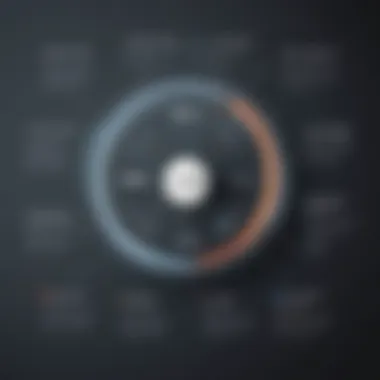

Intro
As businesses look to enhance their workforce management strategies, the search for effective software solutions grows ever more crucial. Kronos has been a popular choice in this arena, but it's not the only option on the table. Small to medium-sized enterprises, in particular, need systems that fit their unique requirements, incorporating ease of use, flexibility, and cost-effectiveness. This guide aims to illuminate the landscape of alternatives to Kronos, diving into their features, benefits, and suitability.
Businesses today often grapple with the complexities of tracking employee hours, managing payroll, and ensuring compliance with labor laws. Therefore, finding the right workforce management software can be a daunting task. The goal is to optimize operations while maintaining a satisfied workforce.
In this article, we break down various alternatives to Kronos, focusing particularly on features that make each option stand out. Expect to see a comparative analysis that addresses crucial aspects like user-friendliness and scalability—all tailored towards improving operational efficiency.
Overview of Features
When evaluating alternatives to Kronos, one must consider a wide array of functionalities that software brings to the table. Let’s explore some of the significant features offered by these alternatives.
Highlight Significant Functionalities
- Time Tracking: Most alternatives provide robust time-tracking capabilities. Features like clock-in and clock-out options are common, often enhanced with mobile app functionality. This ensures employees can check in from various locations.
- Scheduling: Many of these products come equipped with advanced scheduling tools. Drag-and-drop interfaces allow managers to create shifts easily, and notifications are sent to employees regarding changes.
- Payroll Integration: A seamless payroll system integration is vital for accurate financial tracking. Most alternatives can smoothly integrate with existing accounting software, simplifying the process of wage calculations.
- Compliance Tools: Keeping up with labor laws is essential, especially for smaller businesses that can't afford costly legal repercussions. Many software solutions offer compliance tracking features that alert users to any potential issues.
- Reporting and Analytics: Data analytics capabilities allow organizations to gain insights into workforce productivity. Visual reports help in recognizing patterns and improving decision-making processes.
Explain How They Benefit Users
These features aren't just bells and whistles—they deliver concrete benefits.
- Increased Efficiency: By streamlining time tracking and scheduling, businesses can drastically reduce the time spent on administrative tasks.
- Reduced Errors: Automation minimizes the chances of human error, particularly in payroll calculations, ensuring employees are paid correctly and on time.
- Improved Compliance: With built-in compliance tracking, companies can proactively manage legal requirements, reducing risks tied to fines and audits.
"The right workforce management software can transform the way small businesses operate, allowing them to work smarter, not harder."
Unique Selling Points
As we dissect various solutions, it becomes evident that each brings something unique to the table. The differentiation often lies not only in the functionalities but also in how these functions are innovatively applied.
What Sets This Software Apart From Competitors
- User Experience: Some alternatives focus heavily on user interface design. An intuitive layout can make training minimal, allowing businesses to hit the ground running.
- Customization Options: Being able to tailor a system according to specific business needs can be a game changer, particularly for enterprises with niche requirements.
- Integration Capabilities: The ability to connect smoothly with existing systems—such as HR or CRM software—greatly enhances the attractiveness of any alternative.
Emphasis on Innovation or Specific Capabilities
Innovative features, like artificial intelligence-driven scheduling or predictive analytics, can further drive efficiency and improve employee satisfaction.
In the rapidly changing landscape of workforce management, identifying the right solution is paramount. Future sections of this article will delve deeper into specific alternatives, evaluating their unique offerings and suitability for various business environments.
Preamble to Workforce Management Solutions
Workforce management solutions are essential in today’s fast-paced business environment. They ensure organizations can effectively manage their most valuable asset — their people. With the right tools, businesses can optimize labor costs, enhance productivity, and maintain compliance with labor regulations. In this guide, we delve into the intricacies of workforce management solutions, including the nuances that set different software apart.
Understanding workforce management is not just about tracking hours worked or scheduling shifts. It involves a broad spectrum of activities that facilitate effective role assignments, performance tracking, and employee engagement. As companies grow, the complexity increases. Small and medium-sized enterprises must be especially vigilant in selecting the right tools to fit their specific operational needs. Just like crafting a fine dish, the ingredients matter. Using a workforce management solution tailored to your organization can make all the difference.
The relevance of adopting advanced software solutions cannot be overstated. As businesses adapt to market changes, the demand for flexibility increases. There lies a constant pressure to stay ahead of competitors while keeping operational costs in check. A robust workforce management system provides valuable insights and data analytics that drive strategic decision-making. For instance, it can highlight patterns in employee productivity or potential scheduling conflicts before they escalate.
Understanding Workforce Management
At its core, workforce management encompasses a variety of processes and tools aimed at maximizing workforce efficiency. Companies face several challenges, including but not limited to, managing schedules, tracking time, ensuring compliance with labor laws, and facilitating communication among teams. Each component plays a pivotal role in maintaining smooth operations.
Effective workforce management involves several key elements such as:
- Scheduling: Crafting efficient schedules that accommodate business needs while considering employee availability.
- Time Tracking: Monitoring hours worked accurately to ensure correct payroll processing and compliance with labor laws.
- Data Analysis: Utilizing collected data to identify trends and areas for improvement.
- Reporting: Generating reports that dive deep into operational performance, enabling informed decision-making.
An understanding of these elements can lead to enhanced productivity as well as improved employee satisfaction. Engaged employees are often the backbone of high-performing organizations.
The Role of Software in Workforce Management
Software solutions act as the backbone for effective workforce management. They automate mundane tasks, provide real-time data, and streamline communication, making it easier for businesses to operate smoothly.
With several software options available, it is essential to know what features can best meet your firm's needs. Here are some of the main roles that software plays in workforce management:
- Automation of Routine Tasks: Minimizes human error by automating time tracking and scheduling.
- Real-Time Data Access: Ensures timely insights into workforce dynamics, allowing for swift adjustments if needed.
- Mobile Access: Facilitates employee communication and access to schedules on the go, which is critical for today’s mobile workforce.
- Integration: Software can often integrate with existing HR and payroll systems, creating a seamless workflow.
"The right software not only aids in managing workforces but also fosters a culture of transparency and efficiency within organizations."
When looking at investment into workforce management software, consider both the immediate benefits and the long-term advantages it can bring in terms of operational efficiency and employee morale. In a cluttered market, being informed about the varied solutions available will help you choose software that aligns closely with your organizational goals, enabling you to face the future with confidence.
Overview of Kronos Software
In the realm of workforce management, Kronos software has established itself as a notable contender, especially among larger enterprises. However, understanding Kronos isn’t merely about knowing its surface features; it encompasses the intricate details that shape how businesses can leverage it.
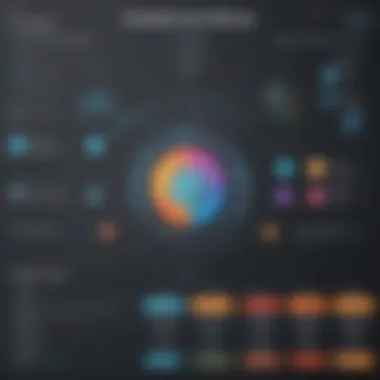

One of the primary reasons to explore Kronos is its comprehensive suite that aims to optimize labor management, employee scheduling, and compliance tracking. For businesses looking to streamline operations, this software can be a significant asset. Furthermore, as small to medium-sized enterprises (SMEs) evolve, the decision to invest in a robust workforce management tool can impact overall productivity and employee satisfaction.
The relevance of identifying Kronos’s capabilities lies in the need to assess if it aligns with the specific demands of a business. Does it cater to real-time data needs? Is user accessibility seamless? What about integrations with existing systems? These pivotal questions will frame how one might navigate through the available alternatives in this ongoing hunt for the perfect fit.
Key Features of Kronos
Kronos presents several key features that have garnered attention in its market space:
- Time and Attendance Management: Automating clock-ins and clock-outs reduces human error and discrepancies in payroll.
- Employee Scheduling: Its intelligent scheduling capabilities allow managers to adapt to fluctuating labor demands efficiently.
- Time-off Management: Employees can track their own leave requests, which fosters transparency in policies.
- Workforce Analytics: The analytics feature offers insights into employee performance and labor trends, promoting data-driven decisions.
These features paint a picture of a well-rounded software solution that accommodates various facets of workforce management. For many businesses, ensuring that these core functionalities work as intended forms the bedrock of operational success.
Strengths and Limitations
As with any software, Kronos carries its strengths and weaknesses, which are crucial to consider:
Strengths:
- Comprehensive Functionality: It tackles numerous aspects of workforce management, providing an all-in-one solution.
- Scalability: Suitable for both small and large companies, it grows with the business.
- User-Friendly Interface: Designed with the end-user in mind, streamlining tasks and reducing the learning curve.
Limitations:
- Cost: The pricing can be a barrier for smaller businesses, especially if features are not fully utilized.
- Complexity in Configuration: Although it offers extensive features, setting up can be daunting and require dedicated IT resources.
- Dependence on Internet Connectivity: An always-on connection is needed for optimal performance, which may be a concern in some environments.
In summary, while Kronos offers a well-rounded menu of features, the cost implications and technical demands could lead some companies to consider alternatives that might better fit their specific circumstances.
Evaluating Alternatives to Kronos
In the realm of workforce management, the decision to shift away from well-known solutions like Kronos is no light matter. Small and medium-sized enterprises often find themselves navigating a veritable maze when it comes to selecting software that not only meets their immediate needs but also aligns with future growth. Evaluating alternatives to Kronos serves as a crucial stage in this process because it compels business stakeholders to look beyond superficial features. It's about understanding how these tools can be tailored to complement the unique operational landscape of their organization, while also enhancing productivity and efficiency.
When charting this course, there are key elements that one ought to consider. First and foremost, aligning software capabilities with business goals is paramount. A company aiming for growth might prioritize scalability in its chosen solution, while a team focused on improving employee satisfaction could emphasize user experience higher on their list of criteria. Furthermore, taking a granular look into functionality, usability, ongoing support, and integration potential is essential, as these factors operate as foundational touchpoints that could either enable—or hinder—effective workforce management.
Essentially, evaluating alternatives to Kronos is not merely about assessing a product's features; it’s about ensuring those products resonate with the specific context in which they are employed.
Criteria for Selection
To narrow down the plethora of features that alternatives to Kronos might boast, formulating a checklist of selection criteria is invaluable. Here’s a breakdown of some essential considerations:
- Features and Functionality: Identify specific features relevant to your industry. If you are in retail, tracking employee schedules and customer traffic patterns might be crucial.
- User Interface: A well-designed user interface can significantly reduce the learning curve for employees. A simple, intuitive layout facilitates quicker adoption and minimizes resistance to change.
- Integration Capabilities: The ability to integrate seamlessly with existing tools—like payroll systems or HR platforms—is essential for a smooth transition.
- Customer Support: Evaluate the level of support offered. Can you easily get help when issues arise? A strong customer service team can make a significant difference in user satisfaction.
- Scalability: Look for a solution that can grow along with your business. As your team expands, you want a product that can support additional users and features.
This checklist should not merely exist on paper; it must be a living document that is revisited at various stages during the evaluation process.
Cost-Effectiveness
Cost is a perennial concern for any business, particularly for small and medium-sized enterprises. The allure of free or low-cost solutions can be tempting, but hidden costs often lurk behind flashy marketing. Evaluating cost-effectiveness isn't just about the initial price tag; it encompasses ongoing expenses, which can include:
- Subscription Fees: Monthly or annual fees can add up. Be sure to compare what features are included at each tier.
- Training Costs: Depending on the complexity of the software, training new employees can incur additional costs. Are there adequate resources provided?
- Maintenance and Upgrades: Some systems require costly updates or maintenance. Make sure you understand how these factors influence the total cost of ownership.
- Opportunity Costs: A solution that is inefficient or difficult to use could lead to lost productivity, which can be a hidden cost that compounds over time.
"Identifying the true cost of workforce management software requires a holistic view that encompasses both direct and indirect expenses."
Ultimately, scrutinizing cost-effectiveness can unveil whether an alternative is genuinely the better choice or simply a cost-effective illusion that might later lead to frustrations in operation and management.
Top Alternatives to Kronos
The search for efficient workforce management solutions is like trying to find a needle in a haystack. There’s no shortage of software out there, but the challenge lies in identifying which ones truly meet the specific needs of a business. This section delves into several alternatives to Kronos, shedding light on their unique features, user experiences, and cost implications. The right software can transform how small and medium-sized enterprises (SMEs) operate, enhancing productivity and streamlining processes.
ADP Workforce Now
Key Features
When discussing ADP Workforce Now, it's hard not to mention its extensive functionality. One of its standout characteristics is its comprehensive payroll capabilities. ADP does more than just track time; it integrates payroll processing into workforce management, making life simpler for HR departments. This means businesses can manage employee data efficiently, calculate taxes automatically, and ensure compliance with labor laws, which is crucial for maintaining operational integrity.
Another unique feature is its robust reporting functionalities. Organizations can generate actionable insights on labor costs and employee performance, which is invaluable for strategic planning. However, the downside might be its complexity, especially for organizations that don’t need all the bells and whistles.
User Experience
The user experience with ADP Workforce Now can be quite favorable. It boasts an intuitive interface that navigates well, helping users find what they're looking for without it turning into a scavenger hunt. Companies often praise the accessible customer support, which includes a vast knowledge base and live assistance. But, some users have reported a steep learning curve when first starting, which might cause a few headaches initially.
Cost Considerations
Cost is always a factor to consider. ADP Workforce Now is not the cheapest option out there, but it delivers value that many businesses find justifies the expense. Its tiered pricing model allows companies to scale their features as they grow, which can be a double-edged sword. While starting costs can be manageable, organizations need to be wary of potential escalating fees as additional features are implemented.
Replicon


Key Features
Replicon shines in time tracking and project management functionalities. It's particularly appealing to businesses that need precise time allocation to projects and tasks across teams. One of its key characteristics is the ability to customize tracking methods, making it a versatile choice for various industries. The unique feature here is its seamless integration with popular project management tools, allowing for smooth data flow and collaboration.
However, some might find its abundant features unnecessary if they only require straightforward timekeeping.
User Experience
In terms of user experience, Replicon is frequently praised for being user-friendly. It enables businesses to get up to speed quickly, thanks in part to its clean design. Feedback from users indicates that the mobile app is also quite functional, allowing for on-the-go access to time tracking. On the flip side, a few users have mentioned occasional glitches in the software, which can disrupt workflows temporarily.
Cost Considerations
When it comes to cost considerations, Replicon operates on a subscription basis, which can be appealing for SMEs with tight budgets. It’s straightforward pricing can be a relief compared to others that bloat costs with hidden fees. While it may not provide as comprehensive a feature set as ADP, Replicon’s pricing reflects its focus on what it does best — time tracking.
TSheets by QuickBooks
Key Features
TSheets brings a robust time tracking solution that appeals broadly to various business sizes. Its core feature is real-time tracking, which allows employees to clock in and out from their devices. This can save a lot of time for managers who need quick insights into labor hours. The integration with QuickBooks also stands out; small business owners find it easy to manage payroll without juggling multiple platforms.
On the downside, TSheets may lack some advanced features found in more comprehensive solutions, which could be a limitation for larger organizations or those with intricate needs.
User Experience
Users generally report high satisfaction with the user experience of TSheets. The application is described as intuitive, making it easy for teams to adopt. Many small business owners appreciate that the set-up is straightforward, eliminating many of the headaches associated with onboarding new software. Conversely, some users point out that customer support can be slow at times, which can be frustrating in a pinch.
Cost Considerations
Cost-wise, TSheets is competitive for what it offers. It includes several pricing tiers, allowing businesses to choose options that fit their needs. However, when adding on features, costs can quickly climb – a consideration businesses should keep in mind to avoid budget pitfalls.
Sage HR
Key Features
Sage HR stands out for its focus on human resources management alongside time tracking. Its distinguished feature is the employee self-service portal, which empowers staff to manage their own information. This means less reliance on HR for day-to-day queries, freeing up time for HR professionals to focus on more strategic tasks.
However, while comprehensive, some organizations may find that the depth of features might be overwhelming, especially if they just need basic time tracking.
User Experience
Regarding user experience, Sage HR is generally considered easy to navigate. Users appreciate the clean design that doesn't clutter screens with unnecessary information. While many have found it beneficial, a few reports indicate that initial setup could take longer than expected, which can deter businesses aiming for a quick transition.
Cost Considerations
In terms of costs, Sage HR offers a varied pricing structure based on the features selected. Many users feel the pricing offers solid value given the features available, but budgeting for potential upgrades is prudent, especially as the business scales.
TimeClock Plus
Key Features
TimeClock Plus has made its mark in the domain of workforce management with its simplicity and efficiency. Among its notable features is the comprehensive reporting built into the software, granting employers solid insights into employee hours and attendance patterns. This characteristic helps managers make informed decisions about staffing and productivity.
One drawback is that while it offers many functions, some users found it lacks advanced customization options that other software might provide, which can be critical for specific sectors.
User Experience
The user experience with TimeClock Plus is often described as straightforward. One of its greatest attributes is an easy onboarding process, which is particularly appealing to businesses transitioning from other software. Still, there are instances where users have mentioned limited customer support, leading to occasional frustrations when technical issues arise.
Cost Considerations
Cost is frequently cited as one of TimeClock Plus's strong suits. Its competitive pricing structure appeals to many small businesses looking to control expenses without sacrificing essential features. However, it's crucial for users to assess the scalability of costs as their businesses grow.
Overall, each alternative to Kronos presents unique strengths and weaknesses. Understanding these nuances is crucial for businesses as they work towards finding the perfect fit for their workforce management needs.
Detailed Comparison of Kronos and Its Alternatives
When organizations consider shifting from Kronos to another workforce management solution, they must undertake a thorough evaluation. This detailed comparison serves as a lighthouse guiding enterprises through complex waters, helping them navigate the sea of alternatives effectively. The critical goal is to juxtapose Kronos’s offerings against those of competitors, illuminating strengths and weaknesses that could significantly impact daily operations.
A comprehensive comparison allows businesses to avoid common pitfalls. By analyzing specific features relevant to their unique needs—such as scheduling, time tracking, and compliance—organizations can identify which software aligns seamlessly with their workflow.
This section also highlights customer feedback and reviews, providing real-world insight into the experiences of others. As the saying goes, "a stitch in time saves nine," and preemptively addressing potential issues through user experiences may save businesses time, money, and frustration in the long run.
Feature Comparison Table
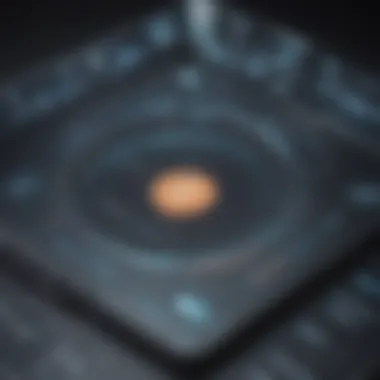

One of the most effective ways to grasp the differences between Kronos and its alternatives is through a feature comparison table. Such tables break down each software’s functionalities side by side, offering a snapshot that aids in quick decision-making. Consider factors like:
- User Interface: Is it intuitive and easy to navigate?
- Integration Capabilities: Does it work well with existing tools?
- Customizability: Can features be adapted to specific business needs?
- Mobile Access: Are remote employees supported?
- Compliance Management: How does each solution handle labor laws and regulations?
| Feature | Kronos | ADP Workforce Now | Replicon | TSheets by QuickBooks | Sage HR | TimeClock Plus | | User Interface | User-friendly | Very intuitive | Simple and clean | Mobile-friendly | Modern and sleek | Straightforward | | Integration Capabilities | Wide range | Strong with others | Effective with numerous apps | Good with QuickBooks | Can integrate easily | Some limitations | | Customizability | Moderate | High | Very high | Moderate | High | Moderate | | Mobile Access | Good | Excellent | Strong | Excellent | Good | Very good | | Compliance Management | Advanced | Comprehensive | Limited | Basic | Strong | Moderate |
User Feedback and Reviews
User feedback provides invaluable insights into how well a system performs in practice. Companies looking at alternatives to Kronos should pay close attention to real experiences shared by other entities. Reviews can offer a candid depiction of how these tools operate day-to-day. Factors to consider include:
- Customer Support: Are they responsive? Is support available 24/7?
- Ease of Implementation: How straightforward is the setup process?
- Overall Satisfaction: What do users appreciate or dislike?
For instance, you might find users expressing that ADP Workforce Now offers superb customer support, which could make a world of difference when encountering a technical hiccup. Alternatively, Replicon may be lauded for its extensive customization options, allowing businesses to tailor the solution closely to their operations. On platforms like Reddit, discussions often bring out very detailed perspectives from actual users, pinpointing issues that might not surface in formal reviews.
Implementation Considerations
The decision to adopt a new workforce management solution cannot be taken lightly. Implementation considerations play a key role in determining whether your business can transition smoothly from a current system to a new one. This stage is crucial not only for technical adjustments but also for the overall acceptance of the software within your team. If the implementation is poorly managed, even the best software can run into serious trouble.
Firstly, understanding integration with existing systems is vital. Many businesses already have a variety of platforms in place, from payroll software to HR management systems. Investing in a solution that can seamlessly fit into the existing ecosystem will save you both time and resources. A software that offers easy integration can significantly reduce the risk of data silos and ensure that information flows freely across departments.
Moreover, your IT team must feel confident in the new system. So, they must evaluate the dependencies and compatibility the new software might have with current applications. Each layer of technology should work together, or else the effort could feel like herding cats.
Training and support are another pillar in this equation. As much as software may be user-friendly, there’s bound to be a learning curve. This is why training and support become indispensable. Having comprehensive training programs not only helps employees navigate the new system but also boosts morale and fosters trust in the management's choice. If a system is complex and employees feel lost, it can lead to frustration and outright rebellion against the new tool. A well-structured training plan decreases the likelihood of any such backlash.
Additionally, ongoing support must be at the forefront of your implementation strategy. Once everything is up and running, having a responsive support team can make all the difference in resolving issues that arise post-implementation.
In short, both integration and training can either make or break the software's success. Investment in these areas shows significant dividends in productivity and user satisfaction moving forward, ensuring you're setting the stage for successful workforce management in the long run.
Future Trends in Workforce Management Software
The landscape of workforce management is evolving rapidly. Keeping abreast of the latest trends is essential for businesses, especially for small and medium-sized enterprises looking to optimize operations and boost productivity. By understanding these trends, stakeholders can make informed decisions that align with future work practices and technologies.
AI and Automation
Artificial Intelligence (AI) is not just a buzzword; it's changing the game in workforce management software. Companies are increasingly adopting AI tools to streamline processes, enhance decision-making, and improve employee engagement.
AI can analyze data at breakneck speed, revealing insights that human analysis might miss. For instance, predictive analytics can help companies forecast workforce needs based on historical data patterns and seasonal trends. Consider a retail business that can utilize AI to predict staffing needs during holiday rushes, avoiding both overstaffing and understaffing scenarios.
Moreover, automation capabilities save precious time. Routine tasks like scheduling, time tracking, and attendance management can be handled with minimal human intervention, allowing employees to focus on more strategic activities. Automating these processes not only enhances efficiency but also lowers the chances of errors—no small feat when even a minor miscalculation can lead to payroll discrepancies.
Incorporating AI can also lead to smarter recruitment strategies. AI-driven tools can sift through resumes, pinpointing not just qualifications but also cultural fit. This smart recruitment helps companies assemble a team that aligns with their values and goals from the get-go.
However, it's not all roses. Adopting AI and automation necessitates a thoughtful approach. Staff may need training to adapt to new technologies, and businesses must ensure they’re compliant with data protection regulations. \n
"The key to mastering AI in workforce management lies in striking a balance between human intuition and automated efficiency."
Remote Workforce Management Tools
As more organizations embrace remote work, effective management of a distributed workforce becomes paramount. The tools designed for this purpose are evolving to meet the unique needs of a remote environment.
Remote workforce management tools facilitate not just communication but also task management, project tracking, and employee engagement. Software solutions like Trello and Slack help remote teams collaborate seamlessly, allowing tasks to be assigned, tracked, and reviewed in real-time. Such tools minimize the risks of miscommunication often associated with remote working.
Moreover, time-tracking software is becoming integrated with remote management. This ensures that employees are accountable for their work hours, which is crucial for both payroll accuracy and productivity analysis. Innovative solutions like Time Doctor offer features such as screenshots of employee activity and detailed reports on how time is being spent. This can foster a culture of accountability while allowing managers to identify potential areas for improvement.
Additionally, many remote work tools now emphasize employee well-being—integrating wellness check-ins, feedback mechanisms, and recognition platforms. This focus on well-being is crucial to address the isolation often felt by remote workers, leading to higher morale and improved retention rates.
The End: Making the Right Choice
In today’s fast-paced business environment, selecting the right workforce management software is akin to finding a needle in a haystack. With numerous options available, the process can feel overwhelming. However, coming to a well-informed decision is critical for small to medium-sized businesses aiming to enhance operational efficiency and streamline their human resource processes.
Choosing a system that fits your company’s specific needs means considering various criteria— from features to usability. Key aspects such as integration capabilities with existing systems, user experience, training support, and cost should be at the forefront of your evaluation. As technology evolves, staying agile and responsive to your workforce requirements can lead to significant long-term benefits.
Moreover, understanding the strengths and weaknesses of alternatives to Kronos is crucial. This helps you not only to compare the software options but also to grasp how these tools can cater to the unique challenges posed by modern businesses.
"The best decision is one made with a clear understanding of options, not just the loudest voice in the room."
Summarizing the Alternatives
As we've explored throughout this article, each alternative to Kronos offers distinct features tailored for various business needs. Here’s a quick recap:
- ADP Workforce Now: Best suited for businesses who prioritize a robust payroll and HR management system.
- Replicon: Offers excellent time-tracking features that accommodate diverse workforces, ideal for companies with remote staff or freelancers.
- TSheets by QuickBooks: Ideal for small businesses that require simple time tracking without the frills.
- Sage HR: A comprehensive solution well-versed in managing human resources effectively across all business sizes.
- TimeClock Plus: A versatile tool that shines with its employee scheduling capabilities.
Each solution serves different operational needs and price points, providing options that range from simple time tracking to complex payroll systems.
Final Recommendations
When it comes down to making your choice, consider the following key recommendations:
- Identify Your Needs: Assess your current challenges and goals within workforce management. What specific features do you require?
- Trial Periods: Take advantage of demo versions or trial periods offered by the software providers. This can provide insight into real-world usability.
- Seek Feedback: Collect insights from employees who will be using the systems. Their perspective can be invaluable in determining a suitable fit.
- Budget Awareness: Look closely at both upfront costs and potential ongoing expenses to avoid budget surprises down the line.
- Future-Proofing: Select software that can scale along with your business needs. Technology changes fast, and your chosen solution should be able to adapt.
By tackling these considerations thoughtfully, not only will you be making an informed decision, but you will also be positioning your organization for sustained success in an ever-evolving landscape of workforce management.



