Alternatives to Procore: A Project Management Guide
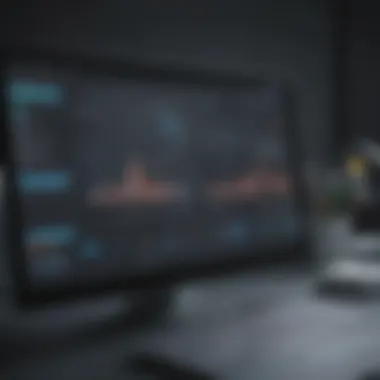

Intro
In today’s ever-evolving construction and project management landscape, relying on a single software tool can be akin to putting all your eggs in one basket. Procore has undoubtedly established its presence as a heavyweight in the industry, yet it’s only natural for businesses—especially small to medium-sized ones—to evaluate alternatives that might suit their specific needs even better.
Exploring alternatives to Procore not only broadens your options but also allows you to find tools that align more closely with your organizational objectives and budgetary constraints. The landscape is rich with choices, and this article will serve as a compass, guiding you through the myriad of project management tools available. We'll dive into their features, unique selling points, and what really makes them tick, helping you make well-informed decisions.
By examining alternatives, you’re not merely looking for substitutes; you’re investing in solutions that promote collaboration, enhance budgeting accuracy, and streamline task management—essential elements for any thriving construction project.
Overview of Features
When it comes to project management tools, not all are created equal. Each software boasts a unique set of features designed to meet the diverse demands of the construction and project management sectors. Let’s break down some of the significant functionalities you’ll encounter in the alternatives to Procore:
- Collaboration Tools: Most top alternatives offer robust collaboration features. These typically include real-time updates, shared dashboards, and integrated messaging systems. The best tools facilitate teamwork that transcends geographical limitations, ensuring everyone remains on the same page.
- Budgeting and Cost Management: Effective budgeting is vital in construction. Many alternatives provide detailed cost tracking, budget allocation, and forecasting capabilities. With these tools, project managers can gain clear insights into expenses and financial projections—enabling better financial decision-making.
- Task Management and Scheduling: For any project to succeed, task assignment and scheduling must be precise. Tools like Monday.com and Smartsheet offer powerful task management features including Gantt charts, Kanban boards, and customizable workflows, ensuring that deadlines are met without a hitch.
- Document Management: In an industry where documentation can be overwhelming, alternatives such as Buildertrend allow for seamless document storage, sharing, and version control. This prevents the chaos often associated with paper trails and helps maintain order in project documentation.
Benefits for Users
The range of features highlighted above translates to several benefits for users:
- Streamlined Processes: Improved workflows reduce the time and energy spent on administrative tasks, allowing teams to focus more on core project activities.
- Informed Decision-Making: With enhanced data and analytics capabilities, project managers can make quicker and more accurate decisions.
- Enhanced Communication: Tools that prioritize collaboration foster better relationships among team members and stakeholders, leading to higher project success rates.
Unique Selling Points
To stand out in a sea of competitors, alternatives to Procore often come with unique selling propositions. Here are some key points that set them apart:
- Customization and Flexibility: Many tools allow tailored configurations, meaning businesses can adjust features to match their workflows. For instance, Wrike’s flexibility in creating custom templates can avoid the one-size-fits-all pitfall.
- Integration Capabilities: Some software options excel in their ability to integrate with existing tools and platforms. For instance, integrating with accounting software like QuickBooks can streamline financial operations, a major plus for users.
- User-Friendly Interface: An intuitive user interface can significantly reduce the learning curve. Tools like Trello favor straightforward designs that make project management accessible even for tech novices.
"Selecting the right project management tool isn’t just about the features; it's about finding the one that will best support your team’s unique way of working."
By evaluating these unique selling points alongside their features, you’ll gain a clearer picture of how these alternatives could serve your projects more effectively than Procore.
Our exploration of alternatives doesn't stop here. In the following sections, we will delve deeper into the specifics of each highlighted software, ensuring you have a comprehensive understanding of what each can bring to your project management arsenal.
Prologue to Project Management Software
In an industry that thrives on precision and coordination, the role of project management software cannot be overstated. As businesses grapple with juggling tasks, budgets, and teams, having the right tools makes all the difference. Project management software acts as a backbone for organizations, streamlining processes and fostering collaboration while minimizing the chaos that often accompanies complex projects.
The Importance of Project Management Tools
Project management tools are instrumental in helping teams stay organized and focused. First and foremost, they enable better communication among project members. Whether it's tracking deadlines or discussing changes, everyone can remain in the loop without drowning in endless email threads. Furthermore, these tools often come loaded with features like task assignment and progress tracking that ensure accountability is built into the workflow.
Another notable aspect is the improved efficiency in resource allocation. Instead of second-guessing who is working on what, managers can easily oversee current workloads and redistribute tasks accordingly. This can avoid overburdening your star player while ensuring that slower workers get the right nudges along the way. Not to mention, data analytics integrated within these systems provide insights that can reshape strategies as needed, making adjustments simpler and more data-driven.
Moreover, as project complexities climb, so does the significance of having a central platform. Gone are the days when team members resorted to pen-and-paper checklists or separate spreadsheets. Utilizing a single software solution eases the pressure on teams, as they can collaborate in real-time, share feedback, and confirm changes on-the-fly. It’s the modern equivalent of having a well-organized toolbox at your fingertips.
An Overview of Procore
Procore stands tall in the realm of project management software, particularly in the construction sector. Aimed at improving project efficiency and clarity, Procore integrates various functionalities necessary for managing construction projects from start to finish. With a dashboard that is as easy to navigate as an open road, users can manage everything from budget tracking to safety documentation without feeling overwhelmed by the complexity often found in conventional software.
Key features include job cost tracking, scheduling, and even quality and safety protocols, which lift a big load off construction managers' shoulders. Procore’s cloud-based nature means that project stakeholders can access vital documents and updates anytime, anywhere—truly a game changer in an era where on-site decisions need instant data.
However, while Procore offers an impressive suite of tools, it’s essential to acknowledge its cost implications and commitment of time required for full integration. Thus, while exploring alternatives, it's crucial to weigh these factors against the specific needs of your organization.
In summary, the introduction of project management software reshapes the landscape of organizational productivity, making it pivotal for success in contemporary business environments. Procore, with its comprehensive features, stands as a leading option, but what lies on the horizon are equally valuable alternatives deserving of exploration.
Alternative Project Management Software
Understanding the landscape of alternative project management software is crucial for any organization aiming to optimize its operational efficiency. With the rapid evolution of technology and project management methodologies, being tethered to a single tool might limit the potential benefits available. This section not only sheds light on alternatives to Procore but also emphasizes the landscapes they can navigate with proper selection.
Choosing the right project management solution can save time, reduce costs, and enhance collaboration among team members. Each software opción comes with its unique set of features that cater to different industries and team sizes, making it essential for decision-makers to compare and contrast these tools carefully to find the right fit for their specific requirements.


Identifying Key Competitors
In the realm of construction management, several players have emerged that provide robust alternatives to Procore. These platforms, such as Viewpoint, Smartsheet, Wrike, and Monday.com, offer varying functionalities designed to cater specifically to project managers and teams tackling construction or other large-scale projects.
- Viewpoint: Known for its deep integration with accounting software and construction management, Viewpoint has made a mark in the industry by focusing on back-office functions that complement project management.
- Smartsheet: This tool stands out for its intuitive spreadsheet-like interface, promoting collaboration and simplification of complex project tasks.
- Wrike: Offers a dynamic work management approach with a strong emphasis on real-time communication, suitable for teams that thrive on agility.
- Monday.com: Perhaps the most visually appealing, Monday.com emphasizes task visualization and ease of use, making it a fantastic option for teams who prefer a more interactive user experience.
Criteria for Comparison
When evaluating project management software options, it’s important to have criteria that align with your organization’s objectives. Below are key factors to consider:
- User Experience: Is the interface intuitive? Can team members quickly navigate the tool without extensive training?
- Cost: What are the pricing structures? Are there hidden fees, or do the costs increase significantly with more users?
- Integrations: How well does the software integrate with existing systems and tools your team uses? For example, does it connect with CRM systems or accounting software?
- Features: Does it provide the necessary functions, such as budgeting, reporting, or specific project workflows? Are there unique features that set it apart from competitors?
- Customer Support: What type of customer service does the vendor offer? It’s essential to have reliable support when issues arise or answers are needed quickly.
Considering these elements will not only help in spotting the most appropriate alternatives but also pave the way for informed decision-making in selecting project management software that caters specifically to the needs of small to medium-sized businesses.
Diving Deeper into Competitors
In the ever-evolving landscape of project management software, understanding the available alternatives to Procore requires more than just a surface-level glance at competing tools. This section aims to illuminate the landscape of contemporary project management solutions by delivering an in-depth comparison of several key competitors.
Having a finger on the pulse of various offerings enables organizations to thoughtfully evaluate the pros and cons of each tool, ensuring that the selected solution aligns with their unique project demands. Each tool comes with its specific strengths, weaknesses, and nuances, making the choice more than just a preference but a strategy that influences outcomes. A comprehensive dive gives insights into customer support, feature sets, ease of use, and how these elements contribute to successful project management.
The benefit of knowing what alternatives like Viewpoint, Smartsheet, Wrike, and Monday.com offer helps project managers and decision-makers refine their choices based on organizational goals. By evaluating multiple platforms, businesses ensure that they not only select a tool but invest in a solution that augments productivity and fosters collaboration across their teams.
Viewpoint: A Comprehensive Project Management Solution
Viewpoint stands out as a detailed project management tool that delivers an all-encompassing solution for the construction sector. Designed with the complexities of construction projects in mind, Viewpoint offers a unified platform that allows teams to manage projects more efficiently.
Key features of Viewpoint include:
- Project Scheduling: Tools for tracking timelines and adjusting plans as needed.
- Budget Management: Features that enable users to monitor expenses versus forecasts.
- Documentation Control: A centralized place for all project documents, ensuring everyone has access to the latest versions.
By utilizing Viewpoint, users can create visibility into all phases of a project, connecting architects, contractors, and suppliers seamlessly. This fosters not just communication but also collaboration, leading to improved project outcomes.
Smartsheet: Collaboration and Flexibility
Smartsheet offers a strong blend of collaboration and flexibility, catering to diverse project needs. With its spreadsheet-like interface, it is accessible for users familiar with classic spreadsheet programs but also packs powerful features behind a user-friendly facade.
- Real-Time Collaboration: Teams can work together in real-time, increasing responsiveness and reducing lag in communication.
- Customizable Dashboards: Tailor the view of project metrics to suit different team needs.
- Integration Capabilities: Smartsheet plays well with other tools including Slack, Google Drive, and Microsoft Teams, making it adaptable for varying environments.
This adaptability is crucial for small to medium-sized businesses that may not have the resources for extensive training sessions. Smartsheet's intuitive design facilitates quick onboarding, allowing teams to focus on execution rather than technicalities.
Wrike: A Focus on Real-Time Collaboration
Wrike distinguishes itself through its emphasis on real-time collaboration among team members, which is paramount for projects requiring a nimble approach. The platform’s interface is designed to accommodate project managers who need quick access to tools for task management and team interactions.
Noteworthy features include:
- Interactive Gantt Charts: Visual timelines keep all team members aligned on project goals.
- Time Tracking: Built-in time tracking makes it easy to record hours worked on specific tasks and projects.
- Smart Replies: Efficiency is enhanced by enabling team members to communicate directly within tasks, shortening feedback loops.
Utilizing Wrike could significantly improve team coherence, particularly in projects that evolve swiftly and where priorities might shift.
Monday.com: Visual Management for Teams
In the realm of project management, Monday.com impresses with its visual management approach. The platform stands out for its customizable boards that enable teams to visualize projects clearly, allowing for an easy grasp of the project's status at a glance.
Some of the features that make Monday.com appealing include:
- Color-coded Boards: Visual cues help teams quickly discern task statuses and responsibilities.
- Automations: Users can automate routine functions, saving time and reducing errors.
- Templates: Ready-to-use templates for various projects streamline setup and kickstart workflow.
This visual orientation can be particularly beneficial for teams that thrive on graphical representations of progress, aiding in tracking over time while also fostering engagement across team members.
"A well-structured project management tool can be the difference between project success and chaos."
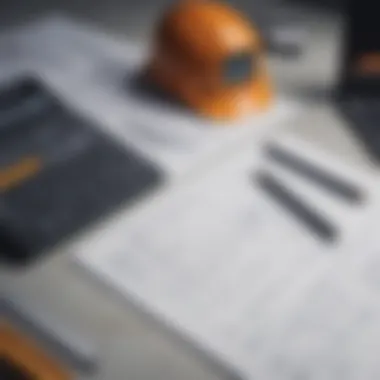

Feature Comparisons
In the ever-evolving landscape of project management tools, making the right choice is paramount. This section zeroes in on feature comparisons, an important aspect that serves as the backbone of decision-making for small to medium-sized businesses and IT professionals. Understanding the varying functionalities of different software solutions can greatly influence not only initial usability but also the overall success of project execution.
When diving into this topic, several specific elements come into play. Companies must navigate through user interface design, costs, and integration capabilities, all of which carry significant weight. Among the benefits, clear differences in these features can help in tailoring solutions to specific organizational needs and workflows. In a practical sense, the comparative analysis offers insights into which tool might streamline operations most effectively, saving time and resources in the process.
User Interface and User Experience
User interface (UI) and user experience (UX) may seem like tech jargon, but they have substantial implications for productivity and employee satisfaction. A well-designed UI encourages users to engage with the software seamlessly, reducing frustrations that can hinder project timelines. Look at tools like Monday.com, where the bright colors and customizable dashboards make navigation feel natural, almost intuitive.
Conversely, a clunky UX can lead to chaos. Imagine trying to manage a construction timeline with a tool that takes forever to load. This can lead to wasted hours and, ultimately, missed deadlines. Therefore, focusing on clean layouts, responsive designs, and easy navigation becomes crucial.
"User interface is not just what it looks like and feels like. User interface is how it works.” – Steve Jobs
When selecting a project management software, consider surveys and user reviews. They often reveal common pain points that could save you precious time in the long run.
Cost Analysis: Premium vs. Budget-Friendly Options
Navigating the world of software often feels like walking a financial minefield. Premium and budget-friendly options can both offer unique advantages, but the choice should align with the company's financial strategy and project demands. Premium tools like Wrike or Procore often come with rich features but at a cost that might not be justifiable for every small business.
On the other side, budget-friendly solutions, such as Trello or Basecamp, offer essential functionalities without breaking the bank. However, they may lack the comprehensive features that larger firms might require. So, the question arises: where do you fit? It’s essential to weigh the short-term and long-term costs against potential value gains such as increased efficiency and improved project outcomes. Conducting a total cost of ownership analysis could provide a clearer view of what you are truly investing in.
Integrations and Compatibility
Most project management tools today boast an array of integrations designed to simplify workflows. Compatibility with other tools is crucial for ensuring a cohesive technological ecosystem, especially for organizations juggling various projects and tools. For instance, Smartsheet integrates seamlessly with applications like Slack and Google Drive, making it easier for team members to collaborate in real-time.
When assessing integrations, ponder on your current setup. Will your new project management tool integrate smoothly with your existing software? Will you need to change other tools, just to fit in? This could add layers of complexity, overshadowing the benefits you hoped to achieve. An effective project management solution should enhance your current operations, not complicate them.
In summary, feature comparisons are pivotal thanks to their role in determining the most beneficial project management software for your organization. Whether it’s tapping into intuitive UI/UX, balancing expenditure, or ensuring robust integrations—each element shapes the pathway towards effective project execution.
Case Studies: Success Stories
The examination of case studies serves as a powerful lens through which to view the practical applications and real-world benefits of project management tools beyond Procore. These success stories illustrate how various organizations have harnessed alternative solutions to overcome challenges, streamline operations, and ultimately achieve considerable gains in efficiency and effectiveness. By delving into these narratives, decision-makers can glean not only inspiration but also critical insights regarding the tangible impact of selecting the right software for their unique needs.
Factors such as industry-specific requirements, team dynamics, and budget constraints come into sharp focus, offering lessons on how organizations can avoid common pitfalls in their quest for superior project management tools.
Moreover, such case studies highlight the importance of adaptability in real-world scenarios. They can also serve to alleviate concerns regarding the shift from established systems to new software, demonstrating the methodologies businesses employed to navigate the change with minimum disruption. Ultimately, these stories amplify the argument that the right project management tool can enable companies, especially small to medium-sized enterprises, to operate more smoothly in a demanding landscape.
Organizations Thriving with Alternative Solutions
Many organizations have turned to alternatives for robust project management that suit their individual needs even in an age dominated by Procore.
- XYZ Construction implemented Smartsheet, leading to an impressive 30% increase in project completion speed.
- ABC Enterprises switched to Viewpoint and reported an uplift in cross-departmental cooperation, enhancing bid accuracy by 25%.
- A smaller firm, Green Builders, utilized Monday.com to simplify communication and task delegation, markedly reducing miscommunication and confusion that led to project delays.
These examples prove that alternatives to Procore can yield not only operational excellence but also foster a culture of collaboration and innovation.
Lessons Learned from Failed Implementations
Not every transition to new project management software ends on a high note. Some businesses have faced harsh setbacks that act as cautionary tales. Here are a few key takeaways from those less-than-stellar experiences:
- Inadequate Training: A construction firm that failed to invest in comprehensive training saw users struggling with the interface, which resulted in underutilization of the tool. This not only wasted resources but also slowed down project timelines.
- Ignoring Specific Needs: Another organization adopted a widely acclaimed software without assessing its fit for specific tasks, ending up with a tool that neglected essential features their team relied on. This often led to frustration and ultimately prompted a reversal to their old systems.
- Change Management: One corporation encountered issues when they didn’t prepare their teams for the shift, resulting in resistance and low morale. They learned the hard way that the human element can significantly impact the success of technology adoption.
"The choice of a project management tool should always align with the core needs of the organization, not just follow industry trends."
These lessons underscore the idea that careful planning and a thorough understanding of organizational requirements can drive successful implementation of newer, alternative project management systems. Engaging employees early and addressing their concerns not only smooths over transitions but also boosts overall satisfaction with the new solutions.
Through these narratives, businesses are encouraged to think critically about their software choices and the processes that surround them. Each successful transition—along with each failure—offers invaluable insight that can clarify the path forward in project management.
Best Practices for Software Adoption
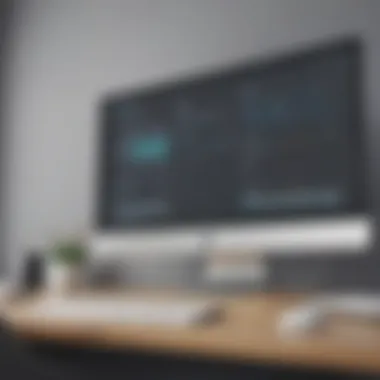

Adopting new software tools can be a daunting challenge, especially in dynamic and fast-paced environments like construction and project management. The right approaches during this phase can make all the difference, paving the way for smoother integrations and maximizing the return on investment. When you look at best practices for software adoption, it’s about more than just ticking off boxes. It’s a careful orchestration of several elements that contribute to effective functionality and seamless transitions.
Identifying Organizational Needs
Before even considering a software solution, it's crucial to assess the unique needs of your organization. Many fail in their software adoption journeys because they skip this step. Start by involving stakeholders from various departments—project managers, IT, finance, and even end-users. Each group will have its unique perspective on what features are critical.
- Understand Current Processes: Map out existing workflows. What are the pain points? Where are the bottlenecks? Gaining insight will allow you to pinpoint what the new software must address.
- Define Goals and Outcomes: What do you want to achieve? Whether it's increased collaboration, improved budgeting, or streamlined communication, clarity on goals will guide your selection process.
- Set Your Budget: Knowing your financial limits helps in narrowing down options that are feasible. Remember, the cheapest option isn't always the best.
Each of these steps adds layers of understanding for a more nuanced software selection that aligns with organizational goals, thereby ensuring that the investment yields positive results.
Effective Training and Onboarding Procedures
Once a software solution is selected, the next hurdle is ensuring that everyone is on board and equipped to use it effectively. Training and onboarding are often overlooked but can decide the outcome of your software adoption.
- Tailored Training Programs: Develop training sessions tailored to various roles in your organization. The needs of project managers may differ from those of field staff, and general training may leave gaps.
- Ongoing Support and Resources: Create a repository of resources—guides, videos, FAQs—that team members can refer back to. This is especially useful for on-the-job questions that arise as they start integrating the new tools into their routines.
- Encourage Feedback: Establish avenues for users to provide feedback about the new software. This can highlight ongoing challenges and areas where additional training may be necessary.
"Investing in thorough training is investing in productivity."
Ensuring that your team feels confident with the new software shall lead to smoother workflows, reducing frustration and enhancing overall satisfaction with the new processes.
Following structured practices like identifying needs and effective training will not only aid in the smoother adoption of project management tools but also foster a culture that embraces innovation and change. This is vital in today's ever-evolving digital landscape.
Future Trends in Project Management Software
As we navigate through a rapidly evolving landscape, understanding the future trends in project management software becomes crucial for businesses aiming to stay ahead of the curve. The realm of project management is constantly shifting, driven by advancements in technology, changing user expectations, and the need for greater efficiency. Keeping an eye on these trends not only prepares small to medium-sized businesses for upcoming challenges but also opens doors to innovative solutions that can optimize their project workflows.
The Rise of Automation and AI
Automation and artificial intelligence (AI) are not just buzzwords; they have penetrated deep into project management processes, significantly reshaping how teams operate. One of the clear benefits of automation is the potential to reduce the time spent on repetitive tasks. By utilizing software that can automate scheduling, task assignments, and even reporting, project managers can redirect their focus toward strategic initiatives instead of getting bogged down in the minutiae.
Some key elements to consider about automation include:
- Efficiency Gains: Automating routine processes can lead to faster project completions, allowing teams to handle more workloads without additional resources.
- Error Reduction: Manual data entry often leads to errors, which can compound and create considerable headaches. Automation significantly minimizes these risks, leading to cleaner data and better decision-making.
- Integration: Many project management tools are integrating AI to analyze project trends and help teams make proactive adjustments. This helps organizations anticipate bottlenecks and make adjustments before problems escalate.
Additionally, companies such as Trello and ClickUp are currently exploring how machine learning can inform project progress reports, making such insights more actionable for decision-makers.
In essence, automation in project management not only promises productivity but fundamentally redefines how businesses approach challenges.
Shifts in User Expectations and Preferences
With the advent of technology, user expectations have grown increasingly sophisticated. Today's workforce, composed mostly of millennials and Gen Z, demands tools that are not only functional but also intuitively designed. Here are some shifts in preferences that are becoming prevalent:
- User-Centric Designs: Users increasingly prefer software that is easy to pick up, needing minimal training. Tools like Notion or Asana have been favored for their ability to provide user-friendly interfaces, allowing team members to collaborate seamlessly.
- Mobile Accessibility: As remote work proliferates and teams become more global, the ability to manage projects from mobile devices is no longer a luxury; it’s a necessity. Users are opting for solutions that incorporate mobile-friendly features to ensure that productivity isn't hindered by location.
- Collaboration Features: There’s a growing expectation for robust collaboration features that support real-time communication, enabling teams to work together, regardless of where they are. Applications like Slack, integrated with project management systems, have illustrated the demand for seamless interconnectivity between tools.
- Customizability: No two projects are alike, hence users desire software that can be tailored to fit their specific needs. This includes customizable dashboards, workflows, and reporting systems.
By appreciating these trends and shifts, decision-makers can better align their project management strategies with the evolving landscape, ensuring that they not only meet the current demands but anticipate future ones as well.
Concluding Thoughts
As we wrap up our exploration of project management tools that serve as potential alternatives to Procore, it's vital to reflect on the core aspects and takeaways we've discussed. Understanding various software solutions is not just about noting the features on paper; it’s about grasping the broader implications on workflow harmony, project oversight, and long-term organizational success.
In an ever-evolving landscape of construction and project management, the right tool can make or break a team’s efficiency. Over the course of this article, we’ve outlined varied competitors and provided insights into their strengths, weaknesses, and unique selling points. The choice of project management software is a decision that could ultimately influence not just project outcomes but also team morale and client satisfaction.
Ultimately, what stands out through this exploration is the significance of adaptability. Each business has its own fabric, woven from specific needs, resources, and aspirations. This article serves as a resource for decision-makers as they navigate through a selection process, underscoring the importance of aligning software capabilities with organizational requirements.
"The best tool is not necessarily the most popular or feature-rich; it is the one that fits best with your needs and culture."
Summary of Key Insights
In summary, here are the critical insights gathered from our analysis of project management tools:
- Diverse Options: There is a plethora of alternatives to Procore—each with its distinct advantages. Whether it’s Viewpoint’s comprehensive functionality or the flexibility of Smartsheet, businesses can find a tool that resonates with their operational style.
- Feature Comparison: We’ve examined pivotal features such as user interface, cost-effectiveness, and integration capabilities. These criteria are essential in discerning which solutions stand out as superior picks.
- Organizational Fit: The effectiveness of any software is contingent on its fit within specific workflows and processes. Understanding a company’s unique needs is fundamental in making the right choice.
- Adoption and Training: Implementing new software goes beyond mere installation. Proper training and onboarding processes are paramount for realizing the full benefits of any project management tool.
Guidance for Decision-Makers
Decision-makers are often faced with complex choices when it comes to selecting project management software. Here are practical strategies to assist in making well-informed decisions:
- Evaluate Needs: Conduct a thorough assessment of your project management requirements. What are the pain points in your current workflow? Highlight the specifics that matter most to your team.
- Involve Stakeholders: Keep communication lines open with all stakeholders. Often, the insights from various team members can shed light on what will genuinely benefit the collective efforts.
- Seek Trials: Before fully committing to a tool, many providers offer trial periods. Take advantage of this chance to explore functionality firsthand and gather feedback.
- Consider Support and Training: Beyond features, consider the support options available, especially if your team is less tech-savvy. Look for vendors who offer comprehensive training resources or personal onboarding assistance.
- Watch for Updates: The landscape of project management tools is dynamic. Keeping an eye on updates, feature enhancements, and user reviews can help you adjust your strategy as needed.
By applying these guidelines, decision-makers can navigate the multitude of options effectively, ensuring they choose a solution that not only meets today’s needs but can also adapt to tomorrow’s challenges.



