In-Depth Review of the Altium Trial Version for SMEs
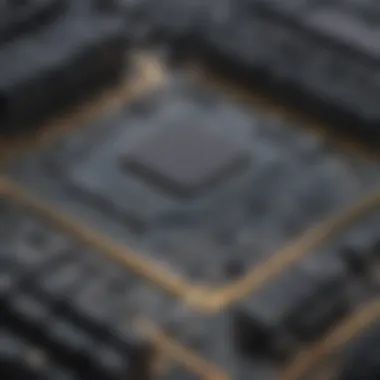

Intro
In the evolving landscape of design and engineering software, Altium stands out for its robust functionality tailored for electronics design. In this guide, we will delve into the Altium trial version, which is a significant entry point for many small to medium-sized enterprises and IT professionals. The trial version allows users to explore a plethora of features without needing an immediate financial commitment. For entrepreneurs and IT experts, grasping the ins and outs of this tool can mean the difference between efficient project management and painstaking troubleshooting.
As we chronicle the journey through the Altium trial version, we will highlight significant features, its unique selling points, and the overall user experience. Through this exploration, decision-makers will be better equipped to make informed choices about incorporating Altium into their design processes.
Prepare to engage with a narrative that not only discusses the capabilities of Altium but also considers how this software can elevate work within diverse business environments.
Understanding Altium Designer
Understanding Altium Designer is essential when delving into its trial version. This robust software is tailored for electronic design automation (EDA), enabling users to create printed circuit boards (PCBs) with precision and efficiency. For small to medium-sized businesses, where resources may be limited, leveraging a tool like Altium Designer can mean the difference between a mediocre project and a standout product. Familiarity with the software’s strengths and functionalities sets the stage for maximizing its potential during the trial period.
Overview of Altium Designer
Altium Designer is more than just a software package; it's a comprehensive platform that integrates all aspects of PCB design into a single environment. This integration streamlines workflows, making it easier for engineers to transition from conceptual designs to actual layouts. The software combines schematic capture, PCB layout, and powerful analysis tools into one seamless experience, which is crucial for teams that aim for rapid product development. Furthermore, Altium not only caters to experienced designers but also offers tutorials and resources that help newcomers get up to speed. This makes the software accessible to a broader audience, thus enhancing collaboration across various project stakeholders.
Key Features of Altium Designer
When evaluating Altium Designer’s capabilities, a few standout features emerge that can significantly enhance the design process:
- Unified Environment: Traditional EDA tools often require switching between several applications. In contrast, Altium Designer keeps everything in one place, aiding in better communication and fewer chances for errors.
- Real-Time Data Management: Users can access data on components and libraries instantly, ensuring that the design process incorporates up-to-date information.
- Advanced Routing Capabilities: The software offers advanced routing features that automate many of the tedious aspects of PCB layout, allowing for quick iterations and adjustments.
- Collaboration Tools: Built-in features promote teamwork among designers, engineers, and external stakeholders by enabling real-time feedback and design reviews.
- Robust Simulation Tools: These tools allow users to validate designs before physical prototypes are created, minimizing risks and costs.
Understanding these features will help potential users appreciate the value of Altium Designer, especially when considering its trial version. This knowledge can inform their decision-making process and enhance their experience as they explore what Altium can offer.
What is the Altium Trial Version?
Understanding what the Altium Trial Version is crucial for potential users, especially for small to medium-sized enterprises and IT professionals. This version allows users to explore the powerful features of Altium Designer without committing to a full purchase. Given that Altium Designer is a leading tool for PCB design, the trial can be a game changer for many businesses looking for high-quality solutions.
Purpose and Goals of the Trial
The primary purpose of the Altium Trial Version is to give users a taste of the software's capabilities. It acts as a hands-on introduction, making it easier for companies to assess whether the full version meets their design needs. More specifically, the trial aims to:
- Facilitate Decision-Making: By allowing potential users to test drive the software, organizations can make informed choices about purchasing a full license.
- Demonstrate Value: The trial showcases Altium's robust features, from schematic capture to PCB layout, showing potential users what they're missing if they just rely on comparative information.
- Encourage Feedback: Users often provide insights into their experiences during the trial, helping Altium improve the product and better cater to their audience.
This leads users to understand the benefits and specific functionalities that could transform their design processes.
Duration and Access Constraints
The trial period typically lasts for 14 days, granting access to a full range of features during this time. However, it’s important to bear in mind a few constraints:
- Trial Activation: Users must register to download the trial version. This step ensures that those interested provide their contact details, which can ultimately lead to follow-ups from Altium's sales team.
- Feature Limitations: While most features are available, certain advanced tools might be restricted or operate in a limited capacity.
- Support Access: Trial users might have access to support resources, but not to the same extent as full license holders. This could mean longer response times or less comprehensive assistance.
In summary, the Altium Trial Version is designed to provide a robust preview of what the software can do. By navigating the goals and understanding the restrictions of the trial, users can make the most out of this unique opportunity to test drive one of the industry's leading design tools.
Installation Process of the Altium Trial Version
The installation process of the Altium trial version serves as a vital phase in experiencing its capabilities and functionalities first-hand. For small to medium-sized businesses, understanding this process not only demystifies the software’s onboarding but also ensures that users can make informed decisions about the tools they choose to implement. The installation steps and requirements outlined here will allow users to maximize their exposure to Altium Designer's rich features without unnecessary hiccups or frustrations.
System Requirements
Before diving into the installation, it’s crucial to glance at the system requirements. This will save you from potential setbacks. Here’s what you need for a smoother installation experience:
- Operating Systems: Altium Designer runs primarily on Windows. So, ensure you are using versions like Windows 10 or above.
- Processor: A minimum of an Intel i5 or equivalent is suggested for decent performance; however, an i7 can be far more beneficial.
- RAM: At least 8 GB of RAM is required, but having 16 GB can significantly improve speed when handling complex designs.
- Disk Space: You’ll need approximately 10 GB of free space, but having more is always prudent to accommodate other files and updates.
- Graphics: A graphics card with at least 1 GB of memory is needed for optimal visual performance, particularly for 3D designs.
These requirements ensure that the software runs without a hitch, providing you the full experience right from the get-go.


Step-by-Step Installation Guide
Installing the Altium trial version is straightforward when you break it down into manageable steps. Follow this guide to make the process as smooth as butter:
- Download the Installer: Head over to the official Altium website to get the trial version. Ensure you’re downloading from the legitimate site for security reasons.
- Run the Installer: Locate the downloaded installer in your files and double-click it to initiate the installation process.
- Accept the License Agreement: As with most software installations, you will need to read through and accept the license agreement to continue. It’s wise to have a glance just to be aware of the terms.
- Select Installation Type: Choose between a typical installation or a custom installation, depending on your preferences and system capabilities.
- Specify Installation Location: The installer will prompt you to select the folder where Altium Designer will be installed. Typically, default paths work well.
- Install: Click on the install button. The software will begin copying necessary files to your system, which may take several minutes.
- Activate the Trial: Once installation completes, you will be prompted to activate your trial version. Make sure you follow any on-screen instructions to finish this process.
- Updates and First Run: After activation, ensure you check for any updates that may need to be applied. This can help smooth out any bugs and enhance performance.
By following these steps, the installation of the Altium trial version can be done easily, allowing you ample time to explore its features and capabilities.
This streamlined installation not only saves time but also sets the groundwork for effective utilization of Altium Designer's robust capabilities.
Exploring the Features during the Trial
The Altium trial version is an excellent way to dip your toes in the powerful waters of PCB design comprehensively. This section emphasizes the importance of understanding the features available during the trial, which not only showcases the software's capabilities but also helps users to ascertain how well it meets their specific needs. The features you explore can be pivotal in deciding whether to transition to a full license, as they play a crucial role in workflow efficiency, design complexity, and team collaboration.
Design Tools and Capabilities
The design tools in Altium are a pivotal reason many professionals gravitate toward this software. The trial version offers access to a wide array of functionalities that can significantly enhance your design experience. From schematic capture to advanced layout tools, these features allow users to dive into various types of projects, whether typical circuit board designs or more complex multilayer layouts.
Altium’s user interface is relatively intuitive, encouraging users to embrace complexity without feeling overwhelmed. Key design capabilities include:
- Schematic Capture: Create detailed electronic schematics that accurately represent both simple and intricate designs.
- PCB Layout: The layout tools allow flexibility; whether you need to design small boards or massive multilayered circuits, the software can accommodate.
- 3D Visualization: It’s one thing to see your design in 2D but visualizing it in 3D helps identify potential issues early in the design phase.
- Component Management: Organize your parts efficiently making sure every component is accounted for, enabling smooth transitions from design to production.
The importance of a robust design environment cannot be overstated. The trial enables you to experience firsthand how Altium's tools can streamline your processes, thus enhancing productivity exponentially.
Collaboration Features
Collaboration is the name of the game in modern design environments, especially when multiple stakeholders are involved. The ability to work together seamlessly can either make or break a project. Altium recognizes this and provides features that greatly improve team dynamics.
During the trial, you can explore features such as:
- Integrated Communication Tools: Communicate directly within the platform, keeping discussions contextual and relevant to the designs.
- Version Control: Keep track of changes and revisions effortlessly. This avoids confusion about which iteration is current and enhances teamwork, especially in online environments.
- Real-Time Editing: Multiple users can work on the same project at once, reducing the time spent on back-and-forth revisions.
Using collaboration tools effectively can lead to more agile development cycles, allowing teams to respond quickly to design changes or feedback. This is crucial for small to medium enterprises where teams may not work in the same physical space.
In summary, exploring these design tools and collaboration features during the Altium trial version not only boosts individual productivity but also enhances team synergy, ultimately leading to a better end product.
"The trial isn't just a sneak peek; it's an opportunity to uncover the full potential of Altium's capabilities for your business needs."
Understanding these aspects not only prepares you for what lies ahead if you choose to explore a full subscription but also equips you to maximize the time spent during the trial.
Comparing Altium with Other Software
In any software decision-making process, comparing options is vital, particularly for small to medium-sized enterprises and IT professionals. An analysis of Altium Designer against its competitors not only sheds light on where it excels but also reveals areas of improvement. Understanding these differences can significantly influence the software adoption journey, helping decision-makers weigh the pros and cons tailored to their unique needs.
Altium vs. Competitors
When putting Altium Designer on the scale alongside other design software like Eagle, KiCad, and OrCAD, several factors come into play. Each software suite often has its strong suits and drawbacks categorized by user interface, features, pricing, and support.
- Eagle: While Eagle offers a user-friendly interface and a community-driven ecosystem, it may lack the advanced features that Altium boasts, especially in terms of multi-sheet management and complex design capabilities.
- KiCad: KiCad is an open-source alternative that shines in customization and community support. However, it generally requires steeper technical knowledge and may miss the polished touch found in Altium's GUI, which can impact user efficiency.
- OrCAD: OrCAD tends to cater to high-end users with advanced simulation features. Yet, its pricing might be prohibitive for small businesses, whereas Altium's trial version presents a cost-effective introduction to its functionality without heavy upfront investment.
In practice, Altium’s holistic approach bridges a gap between accessibility and capability. Users often find that once they dive deeper into Altium, its integration of tools leads to better workflow solutions and design outcomes.
Strengths and Weaknesses
Every software has its bright spots and shadows, and Altium is no exception. Here are some notable points to consider:
Strengths:

- Comprehensive Toolset: Altium Designer gives a robust ecosystem for PCB design, providing seamless integration between schematic capture, layout, and other tools, which improves operational efficiency.
- User-Centric Interface: The interface is often praised for being intuitive, allowing users—especially those new to PCB design—to navigate the software without feeling overwhelmed.
- Excellent Libraries: Altium offers extensive component libraries, which can simplify the design process significantly for users who need access to a wide array of parts.
Weaknesses:
- Cost: One of the most significant drawbacks is the pricing strategy. Though the trial version is valuable, the full version could be a stretch for startups or smaller entities.
- Learning Curve: While Altium is user-friendly, some users report an initial learning curve that can be daunting, particularly when exploring more advanced features or settings.
- Resource Intensity: The software may be resource-intensive, possibly leading to performance issues on older or less powerful machines.
Understanding these strengths and weaknesses is crucial in making a well-informed decision that aligns with your organizational goals.
When positioning Altium against its competitors, the key is to seek a balance between capability and usability. The better you understand what each software can offer, the clearer your path towards finding the right tool for your design needs will be.
Real User Experiences
Understanding how real users experience the Altium trial version is vital for potential adopters. The benefits of hearing from those who’ve used the software before you cannot be overstated. User experiences provide an authentic perspective that developers' promotional materials usually don’t capture. The insights from users can aid businesses in evaluating whether Altium suits specific project needs and workflows. This section delves into testimonials from trial users and case studies of successful implementations, offering concrete examples of how the software impacts different businesses.
Testimonials from Trial Users
User testimonials can shine a light on the actual functionality of Altium from the ground up. They range from experienced engineers to novice designers, each bringing a different perspective. For instance, one user might note, "Switching to Altium was like switching from a bicycle to an electric car. It was that much easier to navigate complex designs." Such remarks underline both user satisfaction and the software’s ability to enhance productivity.
Some users highlight specific features:
- Schematic Designs: Many users applaud the intuitive interface that simplifies creating intricate schematics. A trial user commented, "Editing the schematic felt smoother; I could focus on design rather than navigation."
- Organizational Tools: Another common praise is the comprehensive project organization. A user mentioned, "Keeping track of component libraries was a breeze. The built-in database made sourcing and organizing parts simple."
However, some users also share constructive criticism. A few had a tough time getting accustomed to the interface initially. Nonetheless, they often concluded that the learning curve was worth the complexity, as they became adept users over time. These testimonials not only highlight areas of strength but also manage expectations, emphasizing the importance of approach and patience during the trial.
Case Studies of Successful Implementations
Diving deeper, case studies illustrate how businesses have successfully integrated Altium into their workflows. For example, a small electronics firm specializing in wearable technology adopted Altium during its trial period. They faced challenges with design complexities that prior software couldn't handle efficiently. According to their engineers, "With Altium, collaborating with our mechanical design team became seamless, thanks to the integration features."
- The company streamlined its process, reducing design cycle time by over 30%, which fueled their ability to bring products to market faster.
Another case worth noting is a medium-sized automotive manufacturer that utilized the trial version for PCB design. They experienced significant benefits:
- Enhanced Collaboration: Engineers working in various locations could collaborate without a hitch. Feedback loops shortened, and project timelines improved.
- Faster Prototyping: Rapid prototyping became a reality. They noted, "Using Altium allowed us to iterate designs in real-time, which was a game-changer for us."
Both case studies illustrate that the transition to utilizing Altium’s tools can not only solve existing problems but also encourage operational efficiencies that may not have been anticipated from the outset. Real-world instances help frame expectations and emphasize Altium's position as a solid choice for businesses looking to elevate their design and engineering capabilities.
Limitations of the Trial Version
While the Altium trial version provides a valuable starting point for potential users, it is crucial to understand its limitations. A clear grasp of these constraints helps users, especially those from small to medium-sized businesses or IT professionals, make informed decisions about the software's viability for their projects. Evaluating these restrictions not only sets realistic expectations but also ensures that users can maximize their learning experience during the trial.
Feature Restrictions
The trial version of Altium Designer does come with a few restrictions on features, which can hinder users trying to get the most out of the experience. Although the core functionalities are available, some advanced tools and integrations might be locked away. The key limitations often include:
- Limited Library Access: Certain libraries, especially third-party ones, may not be available, which could affect one's ability to test the software's full capabilities.
- Export Limitations: You might find that exporting designs or certain files is restricted. This can be a significant constraint for users wanting to evaluate final products adequately.
- Collaboration Feasibility: In many cases, collaborative features may be downsized, making it challenging to fully utilize team dynamics that are often vital in real-world projects.
"Understanding these restrictions is half the battle; they could save you time and headaches in the end."
Recognizing these limitations helps users pivot their strategies or seek additional resources to complement their learning during the trial.
Potential Learning Curve
Another noteworthy consideration is the potential learning curve associated with using the Altium trial version. While the interface is user-friendly to some degree, grasping the entirety of its functionalities may not be as straightforward as one would hope. A few points to reflect on include:
- Initial Intimidation: For those new to PCB design software, the wealth of options presented might feel overwhelming at first glance. The layout and terminology could pose challenges.
- Learning Resources: Though there are some tutorials available, users might find that they are not as comprehensive as needed. This could lead to frustration when trying to unearth specific features or tools.
- Time Investment: Users willing to invest time in learning might face a steep ramp-up period. Prioritizing time management alongside software exploration becomes vital.

Ultimately, while the trial version offers a glimpse into the capabilities of Altium Designer, the limitations and the learning curve should be well understood. Being aware of these factors will help users make the most out of their trial period and evaluate whether the software aligns with their longer-term goals.
best Practices for Maximizing the Trial
When diving into the Altium trial version, it’s essential to have a game plan that allows you to make the most out of the features it offers. Many users often overlook the nuances that can amplify their experience. Given the vast capabilities of Altium Designer, deploying effective strategies not only enhances your understanding but also aids in making well-informed decisions down the road.
Effective Engagement Strategies
To harness the full potential of the Altium trial, engagement strategies are paramount. First and foremost, create a structured schedule for your exploration. Consider setting aside specific times each day dedicated solely to using the software. This deliberate practice can lead to a deeper understanding of the tools available.
Engagement can also be achieved through community involvement. Altium has a supportive user base. Taking the time to participate in forums like Reddit or referencing discussions on platforms such as the Altium Community can be beneficial. You might want to ask questions, share your experiences, or even look for specific use cases similar to your work.
Moreover, consider documenting your findings. Keeping a journal or a digital note of functionalities you find interesting or challenging aids retention and enhances learning. This practice may seem simple, but it transforms chaotic exploration into a systematic approach to mastering the software.
Gathering Feedback and Making Adjustments
Feedback plays a pivotal role in leveraging the Altium trial effectively. Engage colleagues or mentors familiar with PCB design to review your work on Altium. They can provide insights that you may have overlooked, helping to mold your project effectively. Implementing their feedback encourages iterative improvement—much like refining a piece of art.
Additionally, don't hesitate to reach out to Altium support or customer service if you encounter confusing aspects of the software. They are there to help—you just have to ask. Be sure to keep a log of your questions and the answers received, so you can refer back to them if similar issues arise in the future.
Another important consideration is to adjust your approach based on feedback. If certain features are consistently highlighted as difficult or unnecessary, reevaluating how often you rely on them can streamline your workflow. Flexibility and an open mind will allow for a more adaptive experience, ensuring that your learning curve is not just manageable but also enjoyable.
Ultimately, pursuing a structured engagement process and valuing feedback will steer your experience with the Altium trial towards success. These practices not only highlight the importance of investment in time but also encourage a more profound grasp of the software’s capabilities.
Transitioning from Trial to Full Version
Transitioning from a trial version of Altium to the full version is an important step for any company looking to make the most of their design software. The trial phase gives users a taste of the capabilities and functionalities available in Altium Designer, but it’s just the opening act. Understanding how to navigate this transition effectively can mean the difference between a successful integration into ongoing projects and wasting precious resources on a tool that doesn't meet the needs of the business.
One key consideration during this transition is the knowledge gained during the trial period. It's not just about having access to features; it’s about understanding how they fit into your workflow. Users should take the time to document their experience, noting down what features were most valuable during the trial and what gaps still exist. This can guide decision-making and help in formulating plans for team training once the full version kicks in. Moreover, evaluating all the tasks that users could successfully accomplish during the trial can showcase how Altium fits within an organization’s larger goals.
"A well-planned transition makes hard work feel like a walk in the park."
Furthermore, think about the resources at hand. Organizations need to ensure they have the appropriate team members who are well-versed in the software, as well as any support structures in place to guide users post-upgrade. An effective onboarding strategy that takes advantage of user familiarity can significantly ease the transition.
Considerations for Upgrade
The decision to upgrade from trial to full version should not be taken lightly. A few crucial considerations can be pivotal:
- User Feedback: Gathering feedback from team members who used the trial version is essential. Knowing what worked well and what didn’t can inform whether to proceed with the full version.
- Scalability: Assess if the full version's capabilities will scale with your future needs. If your projects are expected to grow in complexity, the full subscription should be able to handle this expansion.
- Support and Training: Evaluate the support structures you’ll need. Sometimes, a tool may be robust, but your team might need additional training to fully integrate it into their work.
This stage of considering an upgrade is about aligning software capabilities with the overall business strategy. If there’s a good match, then moving to the full version is likely the right call.
Financial Implications
Financial considerations often weigh heavily in the decision-making process for many small to medium-sized enterprises.
- Cost of Ownership: While the trial may be free or low-cost, the full version comes with fees that can vary significantly based on selected licenses. Ensure to closely analyze the overall cost of ownership versus features.
- Return on Investment (ROI): Evaluate how the software can potentially reduce costs or increase efficiency. If Altium integrates seamlessly into your design pipeline, the ROI may justify the financial commitment.
- Budgeting for Additional Training or Support: Beyond the initial license fees, consider the potential costs of training teams or acquiring additional support. This is crucial as adequate preparation can minimize disruptions to workflow.
Investing in the full version of Altium might not be the cheapest choice initially, but when considering efficiency and quality it might just be worth its weight in gold. Understanding the financial implications fully allows organizations to proceed with assurance. Ultimately, careful analysis followed by strategic planning can ensure that transitioning from trial to full version is as smooth as butter, benefitting your organization in the long haul.
Epilogue and Recommendations
In wrapping up the discussion regarding the Altium trial version, it’s essential to emphasize the profound benefits and considerations that come with using this sophisticated tool. For small to medium-sized enterprises and IT professionals, choosing the right design software can be quite the balancing act, and the Altium trial version serves as a pivotal tool in that process. It not only allows potential users to sample a new software environment but also lets them fully appreciate its capabilities before making a commitment.
Engagement with the trial offers insights into how Altium Designer could potentially streamline design processes and enhance collaboration. Many find themselves pleasantly surprised by the integration of features that they did not realize existed or had not considered due to the steep learning curve often associated with advanced software solutions.
Recap of Key Points
- Purpose of the Trial: The Altium trial allows users to navigate the software's functionalities and assess its fit for their needs without immediate financial commitment.
- Installation Process: A straightforward installation ensures accessibility for users, regardless of their technical background.
- Features Explored: Core design tools, powerful collaboration features, and intuitive user interfaces set Altium apart.
- Limitations and Pitfalls: Being aware of the trial's restrictions can help set realistic expectations and foster effective usage.
- User Experiences: Testimonials reveal how varied traditional workflows could benefit from integrating Altium into their processes.
- Transitioning Strategies: Understanding if and when to upgrade to the full version requires thoughtful consideration of both functionality and budget implications.
Final Thoughts on Altium Trial Version
The Altium trial version stands out not merely as a chance to explore advanced design capabilities but as an invitation to rethink how electronic design automation can foster productivity. As enterprises grapple with growing demands and complex projects, leveraging tools that enhance workflow becomes imperative. The hands-on experience offered through the trial can be a deciding factor in choosing whether to adopt Altium for the long haul.



