Alto PDF to Word Conversion: A Comprehensive Review
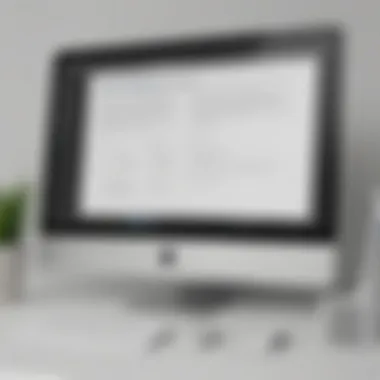

Intro
The demand for converting PDF documents to Word format has increased in recent years, especially among small to medium-sized business owners and entrepreneurs. These professionals often deal with numerous documents that require editing and manipulation, and converting PDFs serves as a vital solution to streamline these tasks. Alto presents itself as a candidate in this domain, offering a user-friendly interface combined with effective functionalities for document conversion. In this examination, we will analyze Alto closely, shedding light on its features, unique selling points, and its standing among other converters in the market.
Overview of Features
Alto is equipped with several notable features designed specifically for efficiency and usability.
- User-Friendly Interface: The layout is simple and intuitive, which minimizes the learning curve for new users. This aspect is crucial for business owners who prefer to minimize time spent on non-revenue-generating tasks.
- Conversion Quality: Alto claims to maintain the integrity of the formatting during the conversion process, enabling users to preserve text, images, and layout. This quality reduces the need for extensive editing post-conversion.
- Batch Conversion: Users can convert multiple PDF files into Word format simultaneously. This function is particularly beneficial for those who handle bulk documents, saving valuable time.
- Cross-Platform Compatibility: Alto works on various devices, including desktops, tablets, and smartphones. This flexibility allows users to access their documents anywhere, making it agile for business operations.
These functionalities benefit users by providing not only convenience but also significant time savings. Users can focus on their core business processes instead of being bogged down by technical tasks.
Unique Selling Points
Despite numerous PDF to Word converters available, Alto distinguishes itself in several concrete ways:
- Focus on Security: Alto places strong emphasis on user data protection. Files are deleted from the server after a period, ensuring that sensitive documents are not at risk of exposure.
- Integration with Cloud Services: Users can import documents directly from cloud storage services such as Google Drive and Dropbox. This feature enhances accessibility and ease of file management.
- Support for Various File Types: Unlike many competitors, Alto can handle a range of file types beyond just PDF and Word. This versatility allows users to manage diverse document needs in one platform.
Alto is more than just a conversion tool; it is a comprehensive document management solution designed with the needs of modern businesses in mind.
In summary, Alto serves as a competent tool for PDF to Word conversion, offering features and capabilities that meet the demands of professional users. As we move forward, we will explore the methodologies and best practices for document conversions and examine how Alto fares compared to its alternatives.
Prelude to Alto
In today's fast-paced business environment, efficient document management plays a crucial role. The ability to convert PDF files to Word format has become very important for professionals. Alto is one such tool that specializes in this conversion. This software is designed with user-friendliness and functionality in mind.
Overview of Alto Software
Alto is a versatile software that simplifies the process of converting PDFs into editable Word documents. It stands out due to its straightforward interface that allows users to easily navigate its features. With Alto, users can upload their PDF documents quickly and begin the conversion process without unnecessary complications. The software is available online, making it accessible from various devices, which further adds to its practicality.
The standout capabilities of Alto include not only the conversion speed but also the quality of output documents. Users can expect an accurate representation of the original layout and formatting. Alto is also equipped with cloud storage integration, enabling easy file management. Therefore, businesses and individuals can streamline their workflow significantly.
Purpose of PDF to Word Conversion
Converting PDFs to Word enables greater flexibility in document editing. PDF files are often used for sharing as they maintain their formatting across different platforms. However, these files are not easily editable. By converting PDFs to Word, users can make changes, add comments, and reformat text as needed. This process enhances collaboration amongst team members and simplifies document updates.
Moreover, in an environment where information needs to be shared and revised frequently, the conversion process can save time. For small to medium-sized businesses, the ability to quickly adapt documents can lead to improved productivity. Therefore, understanding the importance of tools like Alto is critical for any organization looking to optimize its document workflows.
"The real power of Alto lies in its ability to redefine how businesses interact with their documents, making every conversion a gateway to efficiency."
Concluding this section, it is evident that Alto meets a significant need in the marketplace. The ease of PDF to Word conversion is not just about convenience; it is about empowering users to work smarter, not harder.
Understanding PDF and Word Formats
Understanding the differences between PDF and Word formats is crucial when evaluating tools like Alto for document conversion. Both formats serve different purposes, and knowing their characteristics can enhance the user's experience and expectations when using conversion software. Furthermore, clarity on these formats can help determine which files are the best candidates for conversion, ensuring better results.
Characteristics of PDF Files
PDF, or Portable Document Format, is designed to present documents consistently across various devices and platforms. This format retains the layout and formatting of a document, regardless of the software or operating system used. This is particularly significant for businesses that require their documents to look uniform when shared with clients or colleagues.
Quality and Security: PDF files support high-resolution images and graphics, making them ideal for tasks that involve detailed visuals. They offer various security features such as password protection and encryption, allowing sensitive data to be shared without compromising security.
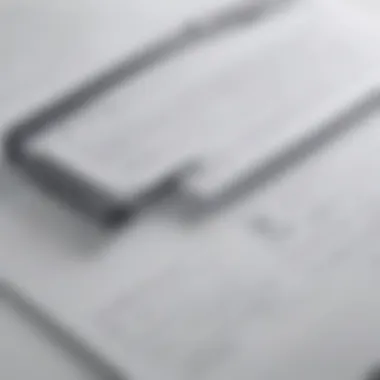

Compatibility: Almost any device can access PDF documents, making them versatile for distribution. This widespread compatibility ensures that recipients can view documents as intended without needing particular software.
Characteristics of Word Files
Word files, typically associated with Microsoft Word, are dynamic and editable. This format allows users to create, edit, and format text with ease. It is preferred for documents that necessitate frequent updates, collaboration, or specific formatting options.
Flexibility and Functionality: Word formats offer a host of functionalities such as adding comments, tracking changes, and using templates, which are beneficial during the editing process.
Formatting Options: Users can manipulate text, graphics, and layouts dynamically, which is an advantage for businesses engaging in extensive document revisions.
Common Use Cases for Both Formats
Understanding where each file type is most effective can guide users in their document management strategies.
- PDF Use Cases:
- Word Use Cases:
- Legal or official documents that require a permanent and unalterable format.
- E-books and presentation materials distributed for public viewing or sale.
- Reports or proposals shared externally that need to maintain their design regardless of the user's software.
- Business reports and presentations that require collaboration and editing before finalization.
- Educational materials intended for continuous updates or revisions by instructors.
- Any document undergoing multiple drafts, as editing is straightforward in Word format.
Understanding the characteristics and uses of PDF and Word formats is essential for effective document management and conversion strategies. By knowing when to use each format, users can significantly improve their workflow and document output, streamlining the process and ensuring their needs are met efficiently.
Key Features of Alto Convert PDF to Word
When considering a software solution for converting PDF documents to Word format, it’s essential to explore its key features. Alto provides several functionalities that cater to the needs of small to medium-sized businesses and IT professionals looking for effective document management solutions. Understanding these features helps potential users evaluate the effectiveness and relevance of Alto in their workflow.
User Interface and Ease of Use
Alto boasts a user-friendly interface that makes navigation simple for users of all technical skill levels. The design is straightforward, allowing even novices to convert files without extensive training or prior experience. Users can drag and drop files directly onto the platform, reducing the time spent on unnecessary clicks.
One notable aspect is how Alto organizes its options. Users can easily locate the PDF to Word conversion tool without confusion. This efficiency can save significant time for businesses where efficiency is crucial. Overall, an intuitive layout eliminates complexity, enabling users to focus on their conversion tasks.
Conversion Speed and Quality
Speed and quality are paramount when assessing conversion tools. Alto performs quite well on both fronts. It is capable of processing various file sizes swiftly while maintaining high-quality output. Users report minimal wait times, even with larger documents, making it suitable for businesses operating under tight deadlines.
Furthermore, the quality of the converted document often reflects a high fidelity to the original PDF. This aspect is vital for users who need to preserve formatting, images, and text style. Having a converter that produces reliable outputs ensures that users can confidently utilize the files in their workflows.
File Size and Upload Limitations
Alto has specific file size limits for uploaded documents that users must consider. Generally, it allows for ample file size, accommodating most business-related documents. However, users dealing with particularly large files may run into limitations, which can be a drawback if the document exceeds Alto’s thresholds.
Understanding these limitations impacts how businesses plan their document management processes. If frequent conversion of larger files is anticipated, this aspect requires consideration when adopting Alto as a go-to solution.
Batch Conversion Capabilities
One of Alto's significant advantages is its batch conversion capabilities. Users can upload multiple files at once, allowing for swift processing of numerous documents in a single session. This feature is particularly beneficial for businesses managing a large volume of documents.
Batch conversion not only enhances productivity but also streamlines the workflow considerably. Instead of performing conversions one file at a time, users can now handle entire projects more efficiently, thereby saving time in the long run.
By understanding the key features of Alto, users gain a clearer perspective on how this tool can enhance their document management processes. Effective conversions, user-friendly design, and robust capabilities are essential components that businesses should weigh in their decision-making process.
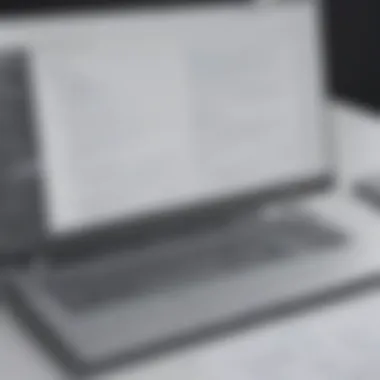

Advantages of Using Alto
Alto provides a multitude of benefits for users seeking a reliable tool for converting PDF files to Word format. In the current digital environment, where efficient document management is paramount, the advantages offered by Alto are particularly significant for small and medium-sized businesses. Understanding these advantages can help organizations streamline their workflows and enhance productivity.
Cost-Effectiveness for Businesses
One of the chief advantages of using Alto is its cost-effectiveness. Many businesses grapple with tight budgets, making it critical for them to choose solutions that offer value without compromising quality. Alto provides a competitive pricing model, offering both free and premium options. Although the free version has limitations, it is a useful starting point for occasional users. The premium version, conversely, grants additional features such as batch conversion, which is beneficial for organizations needing to process larger volumes of documents. This flexibility allows businesses to choose a solution that aligns with their needs and financial constraints.
Accessibility and Convenience
Another key advantage of Alto is its emphasis on accessibility. Users can access the Alto platform from any device with an internet connection. This web-based accessibility means that employees can convert files on the go, enhancing flexibility and responsiveness. Additionally, the user interface of Alto is designed with simplicity in mind. Users, regardless of their technical proficiency, find it easy to navigate the platform. This ease of use saves time, which is an invaluable resource for busy professionals. The straightforward conversion process requires minimal steps, allowing users to focus on their core tasks rather than dealing with complicated software tools.
Integration with Other Software Solutions
Alto also boasts the important feature of integration with other software solutions, which can significantly enhance its utility. Many organizations utilize a range of applications for different functions, whether for document management, customer relationship management, or project coordination. Alto's ability to work seamlessly with these tools means that users can include it in their existing workflows without extensive system overhauls. Integrations with popular services such as Google Drive and Dropbox make it convenient for users to save converted files directly to their preferred storage solutions. This compatibility supports enhanced collaboration among team members, as documents can be shared and edited more easily.
"The holistic benefits provided by Alto contribute to more streamlined business operations, making it a worthwhile consideration for firms looking to maximize efficiency."
Limitations and Considerations
Understanding the limitations and considerations of using Alto for converting PDF to Word is essential for making informed decisions. While Alto presents numerous benefits, users should also acknowledge specific drawbacks that may influence their choice of conversion tools. This section will focus on three critical aspects: potential loss of formatting, document security and privacy issues, and the reliability of free versus paid versions.
Potential Loss of Formatting
A key issue when converting PDF documents to Word format is the potential loss of formatting. PDF files are designed to present documents consistently across various platforms. They retain layout, fonts, colors, and images exactly as intended by the creator. However, when a PDF is converted to Word, discrepancies can arise. For example, tables might misalign, fonts may change, and images could be distorted. Users relying on precise formatting for professional documents will find this aspect particularly concerning. Therefore, it is advisable to review documents post-conversion closely. Consider utilizing Alto's features for previews after conversion to ensure the content matches expectations.
Document Security and Privacy Issues
Document security is always a critical consideration, especially for businesses handling sensitive information. When using any online conversion tool, including Alto, there’s a possibility that uploaded documents could be exposed to unauthorized access or data breaches. Alto makes privacy a priority, stating that they delete documents after conversion. However, users must remain vigilant and read the company's privacy policy carefully. Understanding how data is stored and managed is key. Businesses should think about their own data security arrangements, particularly in cases where they deal with confidential files frequently.
Reliability of Free vs. Paid Versions
Alto offers both free and paid versions of their service. While free tools may seem attractive, they often come with limitations such as restricted features, reduced file upload sizes, or limited daily conversions. On the other hand, the paid version typically provides enhanced capabilities, including faster conversion speeds and better customer support. Businesses should evaluate their needs against these options. If conversion is a regular task, investing in the paid version could lead to higher efficiency in workflow. However, occasional users may find the free version adequate for their needs.
"Choosing the right tool involves balancing functionality with cost and safety. Understanding limitations is as crucial as recognizing features."
In summary, while Alto serves as a robust tool for PDF to Word conversion, potential users must consider the outlined limitations carefully. The consequences of formatting issues, document security, and version reliability impact overall satisfaction and effectiveness in document management.
Highlighting these aspects will help ensure that users make conscious choices that align with their specific needs while using Alto for their document conversion tasks.
Comparative Analysis with Other Tools
In the realm of document conversion, choosing the right tool significantly impacts the efficiency and quality of the end result. This section performs a comparative analysis of Alto against prominent alternatives in the market. Such a comparison allows users, particularly small to medium-sized businesses, entrepreneurs, and IT professionals, to assess their options critically. Evaluating tools like Alto alongside Adobe Acrobat, Smallpdf, and Online2PDF highlights the nuances and specific functionalities each one carries. This insight can drive informed decisions based on unique document management needs.
Alto vs. Adobe Acrobat
Adobe Acrobat is perhaps the most recognized name in document handling, encompassing a range of functionalities, including PDF creation and editing. Alto, while not as extensive, presents its unique focus on PDF to Word conversion.
- Ease of Use: Alto generally offers a more user-friendly interface for simple conversions. In contrast, Adobe Acrobat can overwhelm new users with its advanced features.
- Cost: Alto often has more affordable pricing structures. Adobe Acrobat's subscription model may be a barrier for smaller businesses with limited budgets.
- Conversion Quality: While both tools provide solid conversion quality, users sometimes find that Adobe maintains higher fidelity for complex layouts. However, Alto provides sufficient quality for standard documents.
Overall, for businesses that primarily seek straightforward PDF to Word conversion, Alto presents itself as a competent, budget-friendly alternative.
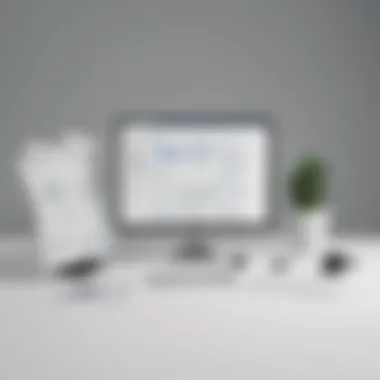

Alto vs. Smallpdf
Smallpdf provides a variety of tools, including a specific feature for PDF to Word conversion. The differences between Smallpdf and Alto are subtle but depict varying strengths.
- Functionality: Smallpdf offers a broader toolkit, including compression and editing options. Alto zeroes in on conversion, which may better serve those whose primary need is converting documents without distraction.
- Speed: Alto often delivers quicker conversion times for simple files, while Smallpdf might slow down with larger documents or when converting multiple files at once.
- File Size Limits: Depending on the chosen plan, Smallpdf may impose stricter limits on file sizes, which could affect user experience for businesses handling larger documents. Alto generally provides more flexibility in this area.
Smallpdf excels as a multi-purpose tool, but those focused solely on efficient PDF to Word conversion might favor Alto.
Alto vs. Online2PDF
Online2PDF is another alternative in the document conversion landscape, offering many features, including conversion to multiple formats. However, its functionality comes with considerations that could affect user preferences.
- User Experience: Online2PDF's interface can feel less intuitive and more cluttered compared to Alto's. Users might experience a steeper learning curve.
- Format Support: Online2PDF supports numerous formats beyond Word, which is advantageous for those seeking multi-format functionality. On the other hand, Alto's dedicated focus simplifies the user experience for those exclusively converting to Word.
- Data Privacy: Users concerned about document security might prefer Alto. Online2PDF operates online where data risks increase, while Alto often emphasizes stronger data protection measures.
In summary, Online2PDF provides a versatile option, but users focused more on the PDF to Word conversion might find Alto to be a more suitable choice, especially in terms of ease of use and security.
In the competitive landscape of PDF to Word converters, evaluating specific tools based on functional needs is crucial for effective document management.
Best Practices for PDF to Word Conversion
Converting PDF files to Word documents can be a simple task but ensuring success requires attention to best practices. Understanding the best practices for PDF to Word conversion is essential, particularly for professionals. It helps minimize errors and preserves the integrity of documents. Careful file selection, methodical review processes, and the use of reliable tools can lead to satisfactory results. These best practices enable businesses to save time, reduce costs, and enhance productivity.
Optimal File Selection
Selecting the right PDF files for conversion is a crucial first step. Not all PDF documents are created equal. When choosing files, consider the following:
- Content Complexity: Avoid PDFs that contain excessive graphics, embedded fonts, or unusual layouts. Simple text-based PDFs convert more accurately.
- File Quality: Higher quality PDFs yield better conversion results. Low-resolution documents may lead to loss of clarity in the converted Word file.
- Original Format: Files created from scanned images require Optical Character Recognition (OCR). Ensure your conversion tool supports OCR capabilities if your PDFs are based on scans.
- Legal and Sensitive Data: Be mindful of the content. Don't convert documents that contain confidential information without it being securely handled.
Enhancing the effectiveness of these choices can significantly impact the outcome of the conversion. Taking time during this phase is prudent and can prevent headaches later.
Post-Conversion Review Process
Once the conversion is complete, the next step is a thorough post-conversion review. This process is important to ensure that the final Word document meets the required standards. Here are some actions to take during this review:
- Check Formatting: Compare the original PDF against the new Word document. Look for discrepancies in layouts, fonts, spacing, and images.
- Edit Text: Look for any mistakes in the text. Sometimes, characters may be misinterpreted during conversion, especially with special characters.
- Test Usability: If the document will be shared, check that all hyperlinks work as intended. Ensure tables and graphical charts are correctly displayed.
- Document Properties: Adjust properties such as title, author, and keywords for proper document management.
Proper review practices afford a final safety check, ensuring the document retains its original intent and effectiveness. It also prevents misunderstandings or miscommunication due to inaccuracy.
The End and Recommendations
The concluding section of this article serves as a pivotal moment in understanding Alto’s role in document management, especially for small to medium-sized businesses. It synthesizes the detailed analyses and insights provided earlier, aiming to illuminate the value and practicality of using Alto for converting PDF to Word. Recognizing the growing reliance on digital documents, clear recommendations are essential for effective decision-making.
Summary of Findings
This examination has highlighted several key attributes of Alto, particularly its user-friendliness and efficiency in converting PDF files to Word format. The following findings emerge:
- Quality of Conversion: Alto maintains a high standard in preserving the layout and content integrity during the conversion process, which is essential for professional documents.
- Cost-Effectiveness: Businesses can leverage Alto’s free options, making it accessible without significant financial commitment. However, premium features exist for those needing advanced functionalities.
- Versatile Applications: Alto can be utilized across various sectors, thus offering a broad range of uses from simple document editing to extensive file management tasks.
Altogether, these aspects position Alto as a strong contender in the field of document conversion tools, catering specifically to the needs of business users.
Final Recommendations for Businesses
In light of the findings, businesses should consider the following recommendations regarding Alto usage:
- Evaluate Specific Needs: Before adopting Alto, businesses should assess their document management requirements. If frequent PDF to Word conversions are necessary, Alto can provide a reliable solution.
- Trial the Free Version: It is advisable to begin with the free version of Alto to gauge its performance and see if it meets expectations before committing to any paid plans.
- Establish a Review Protocol: Implement a thorough post-conversion review process to ensure that document quality remains intact after the conversion. This step is vital, especially for legal or formal documents where precision is paramount.
- Stay Informed About Updates: Keeping an eye on software updates and enhancements can bring new features that might improve functionality and security.
Ultimately, implementing Alto should align with the broader objective of enhancing business productivity and ensuring document accessibility. By strategic application of Alto’s features, organizations can manage their documents efficiently in today's digital landscape.



