Annual Cost Analysis of Wix Website Development

Intro
In today's digital landscape, having a website is no longer a nice-to-have; it's a must for any business looking to thrive. For small and medium-sized businesses, entrepreneurs, and IT professionals, choosing the right website development platform can be a daunting task. Enter Wix, a popular player in the website creation market, renowned for its user-friendly interface and diverse features. However, while it may seem appealing at first glance, understanding the financial commitment required to sustain a Wix account over the long haul is vital for informed decision-making. This analysis delves into the annual costs of using Wix, dissecting various pricing tiers, and providing insights that could significantly impact your operational budget.
Overview of Features
Wix comes packed with an array of functionalities tailored to meet different website needs. These features not only enhance the design experience but also optimize user engagement. Below are some key elements that make Wix a go-to choice for many:
- Drag-and-Drop Editor: This intuitive interface allows non-technical users to create and customize their websites effortlessly. The functionality means less time spent on design and more time focusing on content and business strategies.
- Mobile Optimization: More than ever, users access websites through their mobile devices. Wix ensures that sites are automatically optimized for mobile viewing, which can lead to higher engagement rates and conversions.
- Variety of Templates: Wix offers hundreds of professionally designed templates across myriad categories. This diversity helps users to easily find templates that resonate with their brand, without the headache of starting from scratch.
- SEO Tools: To drive traffic, a robust search engine optimization strategy is crucial. Wix comes equipped with tools to help users enhance their site's visibility on search engines, including metadata editing and mobile responsiveness checks.
- App Market: The Wix App Market provides users with a plethora of third-party applications to enhance functionality. From booking systems to social media integrations, users can tailor their sites further according to their specific needs.
Overall, these features significantly benefit users, making it possible to launch and maintain a professional online presence without extensive technical know-how.
Unique Selling Points
Wix stands out in a crowded market due to several unique selling points that cater specifically to small business needs:
- No Coding Required: Unlike many competitors, Wix eliminates the need for coding skills, letting users build complex, professional sites with relative ease.
- Cost-Effectiveness: With various pricing tiers, Wix offers flexibility for limited budgets. Users can scale their costs based on the features they need—ensuring they’re not paying for what they don’t use.
"The beauty of Wix lies not just in its ease of use, but in its adaptability for businesses of different scales and needs."
- Frequent Updates: Wix continuously innovates and adds new features, meaning users have access to the latest technology and tools without the need for manual updates.
- Strong Customer Support: Many users appreciate the availability of dedicated support resources, including tutorials and community forums, easing the learning curve for new users.
These aspects not just emphasize Wix's ability to cater to its user base but also highlight its competitiveness in the website building arena.
As we dive deeper into this analysis, it’s imperative to assess the costs associated with each feature and ascertain how these contribute to overall value. This financial transparency is critical for making a well-informed decision when it comes to selecting a platform for your online presence.
Understanding Wix as a Website Builder
Wix has carved out a significant niche in the website development landscape, primarily among small to medium-sized businesses. This section delves into what makes Wix an appealing choice for those looking to set up an online presence with minimal fuss. Understanding Wix is essential for any business owner or entrepreneur contemplating whether this platform aligns with their operational goals.
Wix is more than just a tool; it’s a complete ecosystem that allows inexperienced users to create and manage websites without needing extensive technical skills. This is particularly important for those who may have great ideas but lack the coding know-how to execute them. The platform offers an intuitive drag-and-drop interface, enabling users to build visually appealing sites in a fraction of the time it would take with traditional coding methods.
Additionally, the versatility Wix holds is noteworthy. Its robust functionality allows users to incorporate various features ranging from e-commerce capabilities to portfolios and blogs. This adaptability makes it a suitable choice for a plethora of users, whether you're an artist wanting to showcase your work or a business owner ready to dive into the e-commerce game.
Overview of Wix
Wix is a cloud-based web development platform that enables users to create HTML5 websites and mobile sites through the use of online drag-and-drop tools. Launched in 2006, it quickly garnered attention for its user-friendly design and extensive range of features. Users can choose from hundreds of templates, each customizable to meet specific needs, making it straightforward for anyone, regardless of their tech-savviness, to craft a professional-looking website.
For those interested in shaping their online identity with minimal barriers, the broad range of pre-designed templates not only saves time but also provides a solid foundation from which to build. The platform caters to varying degrees of complexity, accommodating simple landing pages to sophisticated e-commerce sites that necessitate transaction processing.
Key Features of Wix
Wix is packed with features that set it apart from other website builders. Here are some key elements:
- Drag-and-Drop Editor: This hallmark feature allows users to effortlessly drag elements on the page, aligning anything from text to images at will.
- App Market: Wix hosts a variety of third-party applications, enabling users to bolster their websites with extra functionalities like appointment booking or live chat.
- SEO Tools: Built-in tools assist with Search Engine Optimization, helping users improve their visibility on search engines, crucial for driving traffic to their websites.
- Mobile Optimization: Every Wix website automatically adapts to mobile devices, ensuring an optimal user experience across various screen sizes.
These features, combined with periodic updates that add new functionalities, helping to keep the platform fresh and relevant, make Wix a tough competitor in the website development arena.
Who Uses Wix?
Wix markets itself to a diverse user base, and it’s successful at doing so. Not limited to a single industry or sector, it attracts small businesses, freelancers, bloggers, and even large enterprises. Here’s a snapshot of who finds success with Wix:
- Small Business Owners: Ideal for local businesses needing to establish an online presence without spending a fortune.
- Freelancers: Designers, writers, and consultants can easily create portfolios to showcase their work.
- E-Commerce Startups: With Wix's e-commerce capabilities, many new entrepreneurs benefit from a straightforward platform to enter the online retail space.
Each of these user groups appreciates different aspects of Wix, which is designed to cater to a variety of needs while keeping the process smooth and manageable.
"Wix makes website creation accessible, leveling the playing field for those who might not have traditional web development skills."
In summary, understanding the myriad features and user demographics of Wix provides a solid foundation for businesses considering investment in this platform. Knowing who uses Wix, the functionalities it offers, and how it simplifies the website creation process can guide decision-makers in evaluating its potential effectiveness for their unique requirements.
Annual Pricing Structure of Wix
Understanding the annual pricing structure of Wix is crucial for anyone considering this platform as their website-building solution. It not only illustrates the financial investment required but also reveals the value behind each tier — something that can significantly influence decision-making for small to medium-sized businesses and entrepreneurs. It's essential to grapple with how each plan aligns with specific business needs while weighing the potential return on that investment. Moreover, with many options available, assessing Wix's pricing can shed light on its viability compared to competitors like Squarespace and Shopify.
Monthly vs. Annual Plans
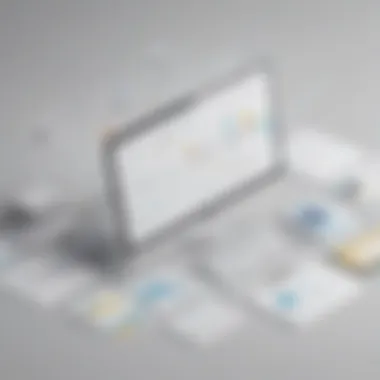

When wrestling with the decision between monthly and annual plans, there are key considerations to note.
- Cost Efficiency: Opting for an annual plan can save you a pretty penny over the year, often offering significant discounts compared to paying monthly. For those serious about establishing a long-term online presence, it’s a no-brainer to save that extra cash.
- Cash Flow Management: Depending on your financial situation, a monthly plan might seem less daunting at first. This option provides flexibility, allowing businesses to adjust their expenditures based on performance and growth.
Ultimately, weighing these factors can guide you toward the best approach to managing your budget while maximizing Wix's features and capabilities.
Different Pricing Tiers
Wix offers a range of pricing tiers, each tailored to meet different business needs. Let’s unpack these distinct options to provide a clearer picture.
Free Plan
The Free Plan essentially allows users a no-cost entry into website creation. It's particularly appealing for individuals experimenting with the platform or those who want to test the waters without any financial commitment. However, this plan comes with limitations; for instance, Wix branding will appear on your site, and you won't have a custom domain name.
The underlying key characteristic here is accessibility, making it a good choice for those just starting out or running personal projects. The unique feature of this plan lies in its zero-cost barrier, providing a risk-free opportunity to explore the functionalities of Wix. On the flip side, this could hinder your website's professionalism, which is crucial for businesses aiming to establish credibility.
Basic Plan
Moving up the ladder, the Basic Plan is a stepping stone for budding entrepreneurs. It provides essential features without breaking the bank. This plan introduces a custom domain and removes Wix ads, which enhances the site's credibility.
The beneficial aspect is that it allows users to create a professional-looking website at a reasonable price point, making it very popular among those starting small businesses. The unique feature here is the inclusion of a custom domain, which can significantly boost perceived trustworthiness. However, while it’s a solid choice, users might still feel limited in terms of storage and bandwidth compared to higher tiers.
Unlimited Plan
The Unlimited Plan caters to users looking to expand their online presence with more substantial site needs. It offers unlimited bandwidth, making it particularly beneficial for content-rich websites.
The key characteristic of this plan is its flexibility, allowing users who anticipate significant traffic to run as smoothly as butter. It also includes additional features such as a professional site logo and marketing tools. The unique feature that stands out here is the unlimited bandwidth which is a tool for growth that smaller businesses can leverage. However, this tier's pricing might be a stretch for startups still navigating initial growth.
Pro Plan
Designed for those wanting to make a mark, the Pro Plan brings in advanced functionality. This tier not only grants all the features of the Unlimited Plan but also includes professional tools for branding.
The key characteristic for the Pro Plan is its sophistication; it’s tailored for entrepreneurs keen on establishing a strong brand presence. The additional features, such as social media logo files and video creation capabilities, can help present a polished image online. However, the question of whether it offers enough added value for the price can be a point of contention among users.
VIP Plan
For businesses with high ambitions, the VIP Plan could be the ticket to becoming a standout in the digital landscape. This plan caters particularly to established businesses that require comprehensive support and features.
Its key characteristic is extraordinary support, often providing priority responses and personalized assistance. This plan's unique feature involves marketing tools that can significantly streamline operational efforts. However, for small startups, the cost associated with the VIP Plan might pose a challenge, raising the question of necessity versus capability.
In-depth Analysis of Each Pricing Tier
While many websites offer similar services, a detailed understanding of each pricing tier on Wix is essential for anyone looking to make a smart choice. Each plan caters to different needs and budgets, reflecting varying levels of features, support, and flexibility. This investigation is not merely about costs; it’s about deciphering which tier truly brings value for your specific business context.
Free Plan Features
The Free Plan from Wix serves as an introduction to the platform. It offers a basic foundation, allowing users to test the waters without a financial commitment. Here are some key features:
- Wix Branding: The free plan includes Wix ads, meaning your site won't have that polished, professional look immediately, but it’s a starting point.
- Limited Storage: Users get a small amount of storage, which might suffice for a personal project or a test site.
- Basic Templates: The range of templates is functional but not exhaustive. The selection is quite restricted compared to paid tiers.
Although the Free Plan introduces users to the Wix ecosystem, it’s often more suitable for those casually exploring or testing ideas rather than serious business development due to its limitations.
Basic Plan Comparison
Shifting gears, the Basic Plan bridges the gap between free and more robust offerings. This tier becomes relevant for small projects that require a bit more professionalism:
- Ad Removal: This is where the site begins to look like a legitimate business page rather than an amateur hobby site.
- Increased Storage: Users can store more images and content, making it viable for small portfolios or start-ups.
- Custom Domain: A custom domain adds credibility to your business—yourwebsite.com instead of yourwebsite.wixsite.com.
However, with this increase in features comes an increase in cost, which begs the question of whether the additional investment is justified based on what the plan offers versus the expected growth.
Value Proposition of Unlimited Plan
The Unlimited Plan positions itself as an all-encompassing option, particularly attractive for businesses that are scaling or have moderate content needs:
- Unlimited Bandwidth: A substantial advantage, especially for websites expecting traffic spikes.
- More Storage: Perfect for those who utilize video and media-heavy content.
- Ad vouchers: Extra funds for advertising can sometimes make a difference in visibility.
One needs to weigh if these additional benefits align with operational goals. For example, if you anticipate rapid growth, the Unlimited Plan’s features could pay off in the long run.
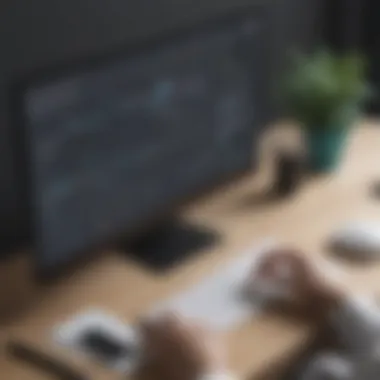

Advantages of the Pro Plan
This tier leans towards professionals or businesses aiming to make a more significant online impact:
- Social Media Integration: Efficiently connects and shows off your business across different platforms.
- Advanced Features: With options like video backgrounds and professional logo design, it's apparent why this plan is popular among entrepreneurs.
- Analytics Tools: Tracking website performance becomes handy, guiding decisions based on user behavior.
Ultimately, the Pro Plan has the potential to elevate brands that are ready to invest more into their online presence. Nevertheless, a careful assessment is necessary to ensure beneficial returns on this investment.
Benefits of the VIP Plan
For those with substantial requirements, the VIP Plan emerges as a top-of-the-line option, providing premium offerings:
- Priority Support: Fast-tracked assistance can be a lifesaver if technical barriers arise.
- Advanced Marketing Tools: These can boost visibility where it counts, potentially attracting a larger audience.
- More Storage and Bandwidth: Again, ideal for businesses expanding rapidly and requiring robust infrastructure.
Engaging with the VIP Plan means investing in a well-rounded solution that can adapt to evolving business challenges. It presents a roadmap for growth, but one must examine whether these features are essential for their current stage of business.
Understanding the intricacies of the Wix pricing tiers can significantly influence the overall experience and effectiveness of your online presence. It’s essential not just to look at features, but to align them with your business needs.
Comparative Cost Analysis
When evaluating Wix, a crucial factor to consider is a comparative cost analysis. This section aims to dissect not just Wix's pricing, but how it stacks up against its competitors in the website builder market. This analysis helps clarify the relationship between cost and features, thereby assisting potential users in determining if the investment is wise for their specific needs.
The process of comparison unveils several layers of value propositions. Understanding not just what each platform costs but what you actually get for that price can illuminate paths based on one's business goals. Here, the importance lies in resonance with the target audience's vision, highlighting elements like user-friendliness, design flexibility, and the availability of essential e-commerce features. Unpacking these items helps potential customers avoid the pitfalls of over-committing to a platform that may not fit well with their operational strategy.
Wix vs. Competitors
Squarespace
Squarespace offers a polished, visually impactful platform that emphasizes design. Its key characteristic is its beautiful templates that cater to creative industries, making it a go-to for photographers, artists, and designers. This aligns well with businesses aiming to showcase their work in an aesthetically pleasing way.
A unique feature of Squarespace is its built-in blogging capabilities, allowing users to easily share insights and connect with customers. While this enhances the user experience, it does come with its downsides, such as a relatively steeper learning curve for some. $12 per month for its personal plan means that while it’s affordable, it may not deliver as extensive e-commerce functions when compared to Wix.
WordPress
WordPress, as an open-source juggernaut, provides flexibility that many find appealing. Its main draw is an extensive plugin ecosystem that allows nearly limitless customization possibilities. This makes it a popular choice for users who desire control over their website’s functionality.
One notable feature of WordPress is its adaptability for various types of websites—from simple portfolios to complex online stores. On the downside, potential users may encounter additional costs associated with hosting and premium plugins, which can dilute its initial allure. The learning curve can also be a hurdle for entrepreneurs unfamiliar with web design.
Shopify
When it comes to e-commerce, Shopify steals the spotlight. Its cornerstone characteristic is its dedicated focus on online retail, offering tools tailored for selling products. For small to medium-sized businesses looking to launch online, the ease of setting up a store is a significant draw.
What sets Shopify apart is its seamless integration with various payment gateways and built-in marketing features. However, this convenience has a price; the basic plan starts around $29 per month. While it might initially deter budget-conscious users, the back-end functionality can ultimately save time and reduce friction in sales processes.
Cost vs. Features: An Evaluation
In the end, weighing cost against features is essential. Those choosing Wix or any other platform must consider their unique needs and what they value most:
- Accessibility: How easy it is to use the platform?
- Customization: Are users able to tailor their sites to their preferences?
- Support: What level of customer care is provided?
When looking beyond surface pricing, one sees that sometimes paying a bit more can yield greater long-term benefits. This evaluation process, though seemingly daunting, becomes a vital step for anyone serious about succeeding online.
Understanding Hidden Costs
When diving into the realm of website building, particularly with a platform like Wix, business owners need to look beyond the apparent expenses. Capturing the full picture involves acknowledging and planning for hidden costs that can spring up as you navigate your online presence. These costs can affect your overall budget and affect the value you get from Wix. Understanding them is paramount for savvy financial planning and making informed decisions.
Highlighting hidden costs not only helps avoid budget surprises but also arms businesses with the knowledge to optimize their investments. As a small or medium-sized business, every penny counts, and the last thing you need is unexpected fees to derail your carefully constructed financial framework. With this in mind, let's take a closer look at three key hidden costs associated with using Wix that can sneak up on unsuspecting users.
Domain and Email Costs
Establishing a distinct online identity often starts with a domain name. Though Wix provides a free subdomain, businesses aiming for professionalism are more incentivized to purchase a custom domain. However, be mindful that domain registration through Wix comes with an annual fee, usually ranging from ten to thirty dollars, depending on the domain extension you choose.
But that’s not all. If you want a branded email address using your domain, such as info@yourbusiness.com, you might have to look into additional costs. While Wix integrates with Google Workspace for email services, this comes at an extra fee as well. Generally speaking, the cost of a month-to-month plan for Google Workspace can add about six bucks per user.
In short, don’t underestimate the importance of budgeting for these essentials:
- Domain registration costs: Usually between $10-$30 annually
- Email services: Starting at $6 monthly per user
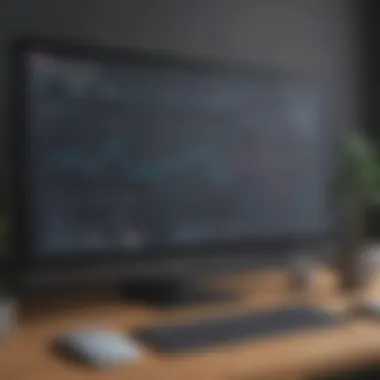

Together, these costs can add up quickly. Therefore, include them in your calculations when planning your yearly expenses.
Apps and Extensions
Next on the hidden cost radar are the apps and extensions used to enhance the functionality of your Wix site. While it’s tempting to use free applications available in the Wix App Market, many useful ones come with a price tag or operate on a freemium model. Some might offer basic services free of charge but require payment to unlock premium features.
For instance, if you install a marketing tool like Mailchimp or a social media integration app, you may find that you need to opt for a paid version to access critical functionalities. Depending on the app, monthly fees can vary significantly, from just five dollars to toss a larger sum at twenty or thirty dollars for premium plans.
So, as you build your site, keep these factors in mind:
- Free apps may not meet your needs and could lead to costly upgrades
- Premium apps can offer valuable functionality but at a cost
Careful evaluation of what genuine necessity exists for your business can help you navigate these waters.
Transaction Fees on Ecommerce Plans
Lastly, there are transaction fees associated with running an ecommerce store. If you're setting up an online store using Wix, you'll likely choose their Business or Ecommerce plans. While these plans provide robust features and capabilities for online selling, they also carry transaction fees that can chip away at your profits.
If you opt for a Business Basic plan, for instance, you'll usually encounter fees around 2.9% plus 30 cents per transaction for payments processed through Wix Payments. This can be an important consideration for businesses that demand large volumes of transactions. Over time, these costs accumulate, and it's crucial to factor them into your pricing strategy.
In a nutshell, when laying out your ecommerce plans, be prepared for the additional burden of:
- Transaction fees that can cut into your profit margins
- Planning your product pricing accordingly to compensate for these fees
"Knowing your costs thoroughly shields you from unexpected financial strain and enables you to invest smartly."
As you can see, understanding hidden costs is an integral part of calculating the true annual cost of using Wix. By being aware of these often-overlooked elements, you can devise a budget that aligns well with your business objectives.
Evaluating Wix for Business Needs
Understanding how Wix fits into various business scenarios is crucial when considering it as a website building tool. Not every tool works for every business, and Wix is no different. Evaluating Wix for your business needs takes into account your unique objectives, target audience, and how the platform’s capabilities align with your operational goals. A website isn't just a digital presence; it's often the first point of contact for customers, making it essential to ensure that it meets specific needs right from the get-go.
Identifying Use Cases
Before diving into Wix, it's vital to identify potential use cases. Are you running an online store, a blogger, or perhaps a portfolio site? Each of these categories comes with different requirements. Here are a few scenarios that showcase Wix’s versatility:
- E-commerce: For online businesses, the e-commerce features allow you to create a visually appealing store with simple payment integrations.
- Portfolio: Designers and creatives can utilize Wix's visually-stunning templates to showcase their work effortlessly.
- Blogs: Bloggers can utilize specific features for SEO optimization that Wix provides, helping to bring more traffic to their content.
Identifying your use case helps to narrow down the features you’ll need and can save you time and money in the long run. It's like choosing the right tool for the job—having the perfect hammer doesn’t help if you’re trying to screw in a bolt, right?
Scalability and Growth Considerations
Businesses evolve, and in today’s fast-paced market, your website must keep up. One of the standout elements of Wix is its adaptability. As your business grows, so should your website’s capabilities.
Consider these aspects when evaluating scalability:
- Upgradable Plans: Wix allows you to transition between different pricing tiers smoothly, ensuring you have access to more features as your needs change.
- App Market: The extensive app marketplace enables enhanced functionalities, allowing you to integrate features like live chat, bookkeeping, and marketing tools, essential for a growing business.
- Custom Domain and SEO: Starting with a free plan might be tempting, but think about how a custom domain and optimized SEO features could attract more visitors as you expand.
"The best time to plant a tree was twenty years ago. The second best time is now."
The same can be said for building a strong website; starting with the right foundation sets the stage for future growth.
Epilogue: Is Wix Worth the Investment?
In the grand scheme of website development, the decision to invest in a platform like Wix holds significant weight for many small to medium-sized businesses. The examination of Wix's annual cost lays the groundwork for understanding not just how much $$ you might be spending, but what that money translates into in terms of features, ease of use, and overall value. A website isn't just a digital storefront—it's a reflection of your brand, a tool for engagement, and oftentimes, the first point of contact for potential customers.
When deliberating whether Wix is worth the investment, several things come into play. Looking at the pricing tiers, for instance, you see a variety of options catering to different needs. From the Free Plan that allows entry-level users to experiment, to the Pro Plan that delves deeper into branding and marketing tools, Wix offers room for everyone.
To top it off, some key features—such as template flexibility, SEO tools, and customer support—add a layer of assurance that businesses look for when making long-term commitments. Yet, while these benefits are attractive, careful evaluation needs to be conducted around the hidden costs often lurking in the background.
Ultimately, the answer to whether Wix is worth it lies in aligning its offerings with your unique business goals.
Summarizing Key Takeaways
- Diverse Pricing Options: Wix caters to varying needs with plans ranging from free to high-level, accommodating different business scales.
- Feature-Rich Environment: Users benefit from robust features like easy drag-and-drop editing, extensive app markets, and integrated SEO tools, all crucial for an online presence.
- Scalability Factor: As your business grows, Wix provides options to upgrade plans ensuring that your website evolves along with your business objectives.
- Hidden Costs Awareness: Being aware of potential hidden costs, such as for domains and third-party apps, is crucial to getting the full picture.
"Make sure to assess what level of support and services you truly need before rushing into a commitment."
Final Recommendations
If you find yourself teetering on the fence about Wix, the following recommendations may help clarify your path forward:
- Start Small: Consider beginning with the Free Plan. It offers a risk-free approach to familiarize yourself with the platform and its capabilities.
- Evaluate Your Needs: Analyze your business requirements critically. Do you need an online store or just a landing page? This understanding shapes your choice of plan.
- Look for Long-Term Growth: If you're planning substantial growth, investing in the Unlimited or Pro Plan might offer better long-term ROI due to the added features.
- Stay Cautious of Upsells: Be mindful of potential upsells—like additional apps or premium templates—that add to your overall budget.
In closing, Wix is not just a tool; it's a platform that can adapt to your evolving business needs. With careful evaluation and strategic decision-making, it could indeed be worth the investment.



