Anydesk Pricing Analysis: Models, Features & Competition
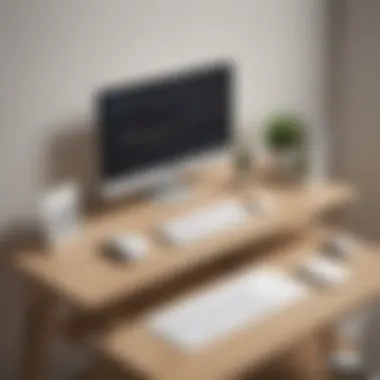

Intro
The discussion around remote desktop solutions has gained significant traction lately. Among various tools, Anydesk stands out due to its pricing strategy and unique features. This article will delve into Anydesk's pricing model. It will highlight key features that distinguish it in the crowded market of remote desktop applications. As technology becomes integral to operations, small to medium-sized businesses and IT professionals must analyze the cost versus benefits effectively. Completing a clear understanding of Anydesk's offerings can help you make informed decisions in a competitive landscape.
Overview of Features
Anydesk provides an array of functionalities aimed at improving remote access and collaboration. The most significant features include:
- Cross-Platform Access: Anydesk supports varied operating systems, such as Windows, macOS, Linux, and mobile platforms. Users can connect to devices regardless of the OS.
- Low Latency and High Quality: The software boasts of impressive performance metrics. It can operate smoothly even on low-bandwidth connections, ensuring quality remote sessions without interruption.
- File Transfer Capabilities: Users can transfer files effortlessly between devices. This feature increases productivity as users do not have to switch platforms to obtain documents.
- Session Recording: Anydesk allows users to record sessions for future reference. This is beneficial for training purposes or for maintaining a record of communications.
Each of these features is designed to enhance user experience. For instance, cross-platform access enables seamless interactions among diverse teams, making collaboration efficient.
Unique Selling Points
Several factors set Anydesk apart from other remote desktop solutions. Key differentiators include:
- Affordability: Compared to its competitors, Anydesk often provides competitive pricing for similar or superior functionalities. This cost-effective nature appeals to small businesses.
- User-Friendly Interface: The interface is designed to be intuitive. It mirrors essential desktop environments, making it easy for users to navigate through the application without extensive training.
- Customization Options: Anydesk offers tailored plans which can be configured to meet specific business needs. This flexibility allows businesses to choose only the features that align with their goals.
"Anydesk's pricing model creates accessibility for smaller enterprises, enabling them to leverage superior technology without excessive financial burden."
Understanding these selling points is crucial for businesses evaluating their options in remote desktop software.
The detailed examination of Anydesk's pricing structure will unfold further in the following sections, guiding readers toward making informed choices based on analysis and comparisons with competing solutions.
Foreword to Anydesk
Anydesk is a remote desktop software that enables users to connect to their devices from anywhere in the world. This capability is especially valuable for businesses and IT professionals who need to maintain access to systems without physical presence. In today’s digital landscape, understanding the costs associated with remote connectivity solutions like Anydesk is essential for ensuring that organizations make informed choices that align with their operational needs.
The relevance of pricing in software selection cannot be overstated. When evaluating tools like Anydesk, organizations must consider not just the upfront costs but also the long-term value that such software can bring. Factors such as scalability, features, and the potential return on investment (ROI) play a crucial role in the decision-making process. This analysis aims to elucidate these important aspects, providing insights that assist stakeholders in navigating the complex terrain of software pricing effectively.
Overview of Anydesk
Anydesk was developed with the goal of providing a seamless remote access experience. The software differentiates itself with a lightweight client, allowing users to connect swiftly and effortlessly. Its interface is user-friendly, catering to both technical and non-technical users. Furthermore, Anydesk offers high-definition quality and low latency, making it a preferred choice for professionals needing reliable connectivity.
The software is compatible across various platforms, including Windows, macOS, Linux, iOS, and Android. This cross-platform compatibility ensures that users can access their systems regardless of the device being used.
The relevance of pricing in software selection
The pricing model for software can significantly influence a company’s budget and resource allocation. Understanding the nuances of different pricing structures allows decision-makers to assess whether a product like Anydesk will provide the necessary functionality and support while remaining within financial constraints.
Many factors contribute to the relevance of pricing.
- Budget Allocation: Organizations must align their budget with their operational demands. A clear understanding of pricing helps ensure that funds are used effectively.
- Feature Access: Not all pricing tiers offer the same features. Recognizing the relationship between cost and capabilities ensures that users select a plan that meets their operational requirements.
- Long-term Costs: The initial cost is only one aspect. It is essential to consider the total cost of ownership over time, including maintenance, support, and potential upgrades.
Effective pricing analysis is crucial for reaching a balance between budget and robust functionality in remote access solutions.
In summary, pricing is a key element to evaluate when choosing software like Anydesk. A comprehensive understanding of its implications can lead to better-informed decisions, optimizing both costs and functionality.
Understanding Anydesk’s Pricing Structure
In the competitive landscape of remote desktop solutions, understanding Anydesk's pricing structure is crucial for businesses seeking cost-effective and functional software. The pricing structure directly influences the decision-making of various stakeholders, particularly small to medium-sized businesses and entrepreneurs. A clear comprehension of the pricing framework allows organizations to evaluate offerings effectively, align their budgetary requirements with features, and ultimately select a solution that provides the best return on investment.
Two significant elements of Anydesk’s pricing structure are subscription models and the distinction between free and paid plans. Delving deeper into these areas can reveal the value propositions of Anydesk, offering insights into what each plan entails. Knowing the benefits and limitations of the pricing plans ensures that users can make informed choices that not only fit their current needs but also accommodate future growth.


Subscription models explained
Anydesk adopts a subscription-based model that is designed to cater to the diverse needs of its users. The subscription structure typically involves several tiers, each aimed at different user requirements. Most users can choose from individual plans or team-based plans, depending on the size and nature of their operations.
Individual Plans
- Solo Plan: Ideal for freelancers and individuals who only need access on a single device. It allows basic features for remote access and a straightforward billing process.
Team-Based Plans
- Entrepreneur Plan: Suitable for small teams needing more features and simultaneous connections. It offers flexibility and more comprehensive functionalities.
- Business Plan: Targeted at larger organizations that require multiple user access and enhanced functionality. This plan aims to support teams that need to connect to various devices efficiently.
There are specific advantages tied to each subscription tier. Users can choose plans based on the number of users, devices, and the required features. Additionally, the flexibility inherent in these models allows businesses to adjust their plans as needed, which can contribute to optimized expenditure over time.
Free version vs. paid plans
Anydesk offers a free version that allows basic remote access capabilities. This free tier can be beneficial for casual users who might not require extensive features or support. However, it is essential to understand the limitations that accompany this free version. Below are some typical characteristics.
- Limited Sessions: Users can expect restrictions on the number of simultaneous sessions.
- Basic Features: Access to only core functions without any advanced options.
On the other hand, paid plans unlock a suite of advanced features. Paid options generally include:
- Unrestricted access: The ability to connect to numerous devices without the restrictions observed in the free tier.
- Higher Performance: Enhanced speed and better stability during connections.
- Advanced Security: Features such as file transfer and session recording, vital for businesses with more stringent security requirements.
"Investing in a paid plan can yield significant returns in terms of functionality and productivity for teams."
Detailed Breakdown of Anydesk Plans
Understanding the various plans offered by Anydesk is crucial for businesses looking for remote desktop solutions. Each plan is designed to cater to different needs and scales of operation, which reflects diverse pricing strategies. Analyzing these plans provides clarity on which features and benefits resonate best with specific business requirements. By breaking down each plan, users can better weigh the advantages against their operational demands. This section will focus on understanding the nuances of Anydesk's offerings, ensuring that decision-makers can choose wisely.
Solo plan
The Solo plan is designed for individual users who require straightforward access to remote desktop solutions. It permits a single user access to one device, allowing seamless connection and control. This plan is particularly ideal for freelancers or self-employed individuals who need to access their work from different locations without the need for complex setups. Key elements of the Solo plan include:
- Pricing: It is the most affordable option among Anydesk’s offerings, making it attractive for users on a tight budget.
- Functionality: Offers core functionalities such as file transfer, remote printing, and session recording, which are essential for day-to-day tasks.
- Support: Basic support channels are available, which may suffice for users who do not require extensive technical help.
Entrepreneur plan
The Entrepreneur plan caters to small business owners who need a bit more flexibility and capability compared to the Solo plan. This tier allows access for up to three devices, which is suitable for professionals working collaboratively or managing multiple devices. Among the notable features:
- Multi-Device Access: Users can connect to up to three devices, which adds convenience.
- Enhanced Support: This plan includes improved customer support options, ensuring that users can resolve issues more quickly when they arise.
- Session management: Tracking and managing multiple sessions is a key feature, providing better oversight of remote access activities.
Team plan
The Team plan is tailored for small to medium-sized teams. It accommodates multiple users, allowing collaboration across devices and enhancing productivity. Key considerations for this plan include:
- User License: This plan typically allows five user licenses, accommodating small teams effectively.
- Advanced Features: Includes advanced functionalities like user management and centralized control, which are pivotal for companies that prioritize security and teamwork.
- Customizable Solutions: Teams can customize their remote desktop usage based on specific operational needs, blending flexibility with control.
Business plan
The Business plan is the most comprehensive option available. Targeted at larger organizations or those needing extensive remote desktop functionalities, the plan provides maximum versatility. Critical elements of this plan are:
- Unlimited Users and Devices: It supports unlimited users and devices, addressing the needs of larger teams effectively.
- Full Feature Set: All features are unlocked, including advanced security measures and integrations with other software critical for business operations.
- Priority Support: This plan offers priority customer service, ensuring that large companies can receive support swiftly without long wait times.
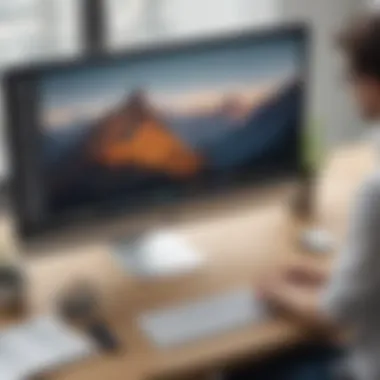

In summary, each plan offers distinct features designed to support various user bases. Understanding these distinct offerings allows businesses to choose the right level of service that aligns with their specific needs. Investing effort into understanding Anydesk's plans can lead to enhanced productivity and more effective remote collaboration.
Key Features of Each Pricing Tier
Understanding the key features of each pricing tier is essential for making an informed decision when considering Anydesk as a remote desktop solution. Features often determine how effective a software will be in meeting business needs, especially for small to medium-sized businesses. Each tier comes with varied functionalities and benefits that can make a significant impact.
Core functionalities across all tiers
Anydesk’s core functionalities are designed to provide fundamental remote desktop capabilities that satisfy most user demands. These features are available across all pricing tiers, ensuring that even users on the most basic plan can benefit from solid performance.
- Remote Access: The ability to access devices remotely is central to Anydesk’s purpose. Users can connect seamlessly to their workstations from anywhere, ensuring flexibility.
- Cross-Platform Support: Anydesk supports various operating systems, including Windows, macOS, Linux, iOS, and Android. This means users can access their applications regardless of the device they are using.
- File Transfer: The built-in file transfer option allows users to easily send files between connected devices without additional software.
- Remote Printing: This feature enables users to print documents from a remote computer to a local printer, increasing convenience.
- Low Latency and High Quality: Anydesk is known for its responsive performance, providing high-quality graphics even on slower connections.
These core features make Anydesk a practical choice for many businesses looking for reliable remote support tools.
Advanced features in higher-tier plans
As businesses grow and their remote access needs become more complex, they may seek advanced features that higher-tier plans offer. Understanding these can provide insights into how much value can be gained from upgrading.
- User Management: Higher-tier plans include better user management functionalities, essential for larger teams. Administrators can set different access levels, ensuring that sensitive information remains secure.
- Session Recording: This feature allows organizations to record remote sessions for quality assurance or training purposes. It is beneficial for adherence to compliance standards in regulated industries.
- Custom Branding: Higher-tier subscriptions allow businesses to customize the Anydesk interface with their branding. This is particularly important for companies wanting to maintain a cohesive corporate identity.
- Unlimited Devices: While lower-tier plans impose restrictions on the number of devices, higher-tier plans offer access across an unlimited number of devices, suiting organizations with extensive equipment.
- Priority Support: Users on advanced plans often receive priority customer support, ensuring faster resolutions for technical issues, which is vital for maintaining productivity.
Cost-Benefit Analysis of Anydesk
The cost-benefit analysis of Anydesk is crucial for businesses considering this remote desktop solution. This type of analysis helps organizations weigh the financial implications against the benefits offered by the software. Understanding this aspect allows decision-makers to realize not just the cost but also the value potential of investing in Anydesk.
When assessing Anydesk’s pricing, one must delve into multiple factors, including overall expenses, features, support, and productivity gains. This analysis encourages a detailed examination of how Anydesk can enhance the operational efficiency of businesses, potentially leading to greater revenue generation.
Evaluating return on investment (ROI)
Evaluating the return on investment for Anydesk involves calculating the tangible and intangible benefits realized against the total costs incurred. A business should look at specific metrics that indicate how well the software performs relative to its expense. For instance, businesses need to consider how much time is saved by using Anydesk’s remote access capabilities versus the time it would take without it.
Additionally, it is important to account for the following points:
- Increased productivity: Time efficiency can translate to better productivity. For example, IT teams can resolve issues faster without traveling.
- Cost of alternatives: Compare with other solutions. If Anydesk offers equal or better service at a lower cost, that improves ROI.
- Flexibility: Assess how Anydesk’s features adapt to a company’s evolving needs, enhancing overall operational capacity.
Long-term vs. short-term costs
When comparing long-term costs to short-term costs, businesses must analyze the lifespan of investment in Anydesk. Initially, the software may seem like an expense; however, the long-term savings must also be examined.
A few considerations include:
- Subscription fees: Monthly or annual fees may appear manageable. However, over several years, these will accumulate. It is vital to weigh these costs against the potential lifetime benefits.
- Maintenance and upgrades: Look into whether the subscription includes regular updates. These can prevent additional costs in the future, adding value to the long-term investment.
- Potential for scaling: As businesses grow, Anydesk may offer the ability to scale features without incurring significant extra costs, enhancing its value over time.
Thus, understanding these long-term implications helps businesses make informed decisions, maximizing their software investments.
"Investing in Anydesk is not just a transactional decision but a strategic one, shaping future efficiencies and capabilities for the enterprise."
Comparing Anydesk with Competitors
Understanding how Anydesk stands against its competitors is essential for decision-makers. This comparison highlights key features, pricing, and performance metrics that can influence a business's choice of remote desktop solution. Knowing the strengths and weaknesses of Anydesk relative to other market players helps organizations make more informed decisions tailored to their specific needs.
Comparisons also shed light on the unique selling propositions of Anydesk and identify potential gaps in its offerings that might appeal to various business sectors. Such insights become necessary for small to medium-sized businesses and IT professionals who seek cost-effective yet efficient solutions.
Key competitors in the market
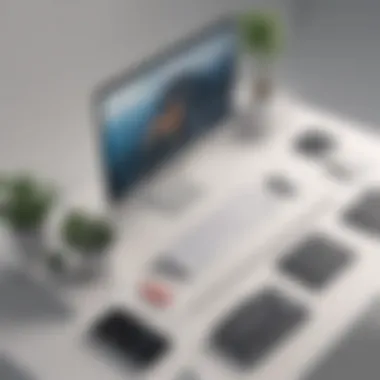

Various companies are vying for attention in the remote desktop market. Here are some significant competitors:
- TeamViewer: A well-known brand, TeamViewer offers a similar set of features, with a strong focus on security and usability. Its pricing structure is often regarded as higher, which could be a consideration for some users.
- LogMeIn: This tool is favored for its extensive features, including file sharing and remote access. However, it too can be relatively expensive compared to Anydesk.
- Splashtop: Known for its high performance and lower pricing options, Splashtop offers a competitive choice, especially for education and small business sector.
- RemotePC: A simpler solution often chosen for its affordability and straightforward interface, catering to smaller businesses and individual users.
When evaluating these competitors, aspects such as user interface design, customer support, and the range of features offered need careful scrutiny. Each alternative has its pros and cons, affecting the overall user experience and satisfaction level.
Direct cost comparisons
Cost is a critical factor in the decision-making process. Here’s how Anydesk's pricing aligns with its competitors:
- Anydesk: Offers various pricing tiers starting with a free version alongside paid plans available for different business sizes. Prices are typically lower when compared to alternatives like TeamViewer or LogMeIn.
- TeamViewer: Tends to be more expensive, with several tiers that might not offer often needed features in lower plans.
- LogMeIn: Generally has higher fees, which may include features that are not always necessary for all users.
- Splashtop: Typically more affordable while still providing a robust feature set.
- RemotePC: Known for its cost-effectiveness, it appeals to individuals and small businesses looking for straightforward solutions.
Comparing these options reveals that Anydesk often provides a solid balance between features and pricing. It can be viewed as cost-effective without significantly compromising on essential capabilities. Therefore, users can choose plans that correspond closely with their operational requirements without overspending.
The right choice hinges on evaluating not just the cost but also how well the features align with your organization's specific needs.
User Experience and Customer Feedback
User experience and customer feedback are critical elements when evaluating software like Anydesk. These factors can significantly influence the decision-making process for business owners, entrepreneurs, and IT professionals. A positive user experience often correlates with higher productivity, enhanced satisfaction, and better overall efficiency when utilizing a remote desktop solution.
Important Considerations:
- Functional Usability: How easy is it to install and use Anydesk?
- Support Materials: Are help guides and tutorials accessible?
- Customer Service: How timely and effective are the support responses?
Feedback from users offers insights into these areas. It can illuminate not only the strengths of Anydesk but also areas for improvement, creating a roadmap for prospective users to gauge the tool’s adaptability to their particular needs.
User satisfaction ratings
User satisfaction ratings serve as a tangible metric that can guide potential buyers. Generally, these ratings reflect the collective feedback from various users across different industries. Research shows that ratings often highlight key aspects such as:
- Ease of Use: Many users find Anydesk’s interface intuitive. This is important for quick adoption within teams.
- Performance Reliability: Users frequently mention stable connections, which is central to their day-to-day operations.
- Customer Support Experience: High ratings are often associated with efficient and helpful customer service, which makes troubleshooting easier.
Most of the feedback tends to average around a positive rating and shows how users appreciate Anydesk’s responsiveness and capabilities. However, it is crucial to also read the reviews emphasizing negative aspects to get a holistic view.
Cases of successful implementation
Examining cases of successful implementation provides real-world context to Anydesk’s effectiveness. Organizations have successfully utilized Anydesk to improve their remote work capabilities. Some notable examples include:
- IT Support Teams: Many IT departments employ Anydesk to provide immediate assistance. This reduces downtime and enhances user satisfaction.
- Educational Institutions: Schools find Anydesk useful for providing remote assistance to students. This reflects its versatility and adaptability in different sectors.
- Small Businesses: Numerous small to medium-sized enterprises leverage Anydesk for collaborative projects, allowing team members to work together seamlessly, regardless of location.
By analyzing user feedback and success stories, one can conclude that Anydesk meets various user needs effectively. This mix of satisfaction data supports its popularity in the market, aligning with business objectives of efficiency and ease of use.
Ending
The conclusion serves an essential role in any comprehensive analysis, particularly in discussing Anydesk's pricing. It encapsulates the key themes and insights presented throughout the article, acting as a synthesis of the findings. This section encourages readers to reflect on the implications of pricing decisions related to Anydesk and helps them grasp the overall value proposition against competitors. It highlights major takeaways that can influence purchasing decisions, especially for business owners and IT professionals.
Summary of pricing insights
Throughout this article, we examined Anydesk's pricing structure in detail. The software offers four primary plans catering to different user needs: Solo, Entrepreneur, Team, and Business. Each plan is designed with distinct features and functionalities that reflect varying levels of investment.
- Solo Plan: Ideal for individual users, focusing on essential remote desktop usage.
- Entrepreneur Plan: Geared towards small businesses needing a balance of features and affordability.
- Team Plan: Specifically structured for collaborative environments requiring enhanced accessibility and productivity tools.
- Business Plan: Offers comprehensive features suitable for larger organizations requiring advanced capabilities.
In evaluating Anydesk's pricing, it is crucial to consider not just the monthly or yearly fees, but also the long-term benefits and potential savings on operational costs. The analysis has shown that Anydesk offers competitive pricing when compared to similar tools, often justified by features that support diverse use cases, including remote support and collaborative work.
Final recommendations for prospective users
For business owners and IT professionals contemplating the purchase of Anydesk, several factors should be considered. Firstly, assess your organization's specific needs. Determine which features are essential for your operation and how each plan aligns with your requirements. Secondly, take into account the user experience, particularly if your team varies in technical proficiency. The simplicity of Anydesk's interface can facilitate smoother onboarding for less tech-savvy users.
Additionally, consider the potential for scaling. As businesses grow, their needs may evolve. Anydesk’s flexible subscription model allows for easy upgrades to accommodate increased users or additional features without significant disruptions. Finally, evaluate the customer service and support options available, as these can significantly impact the overall value derived from such a solution.



