Unlocking Business Potential with Anyline OCR Solutions
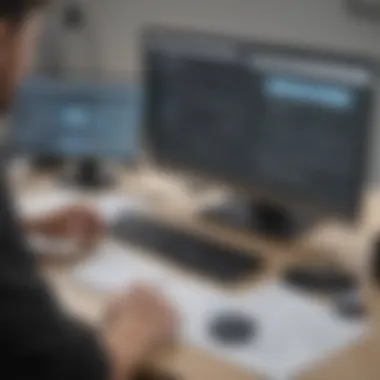

Intro
In today's fast-paced business world, the need for efficient data management cannot be overstated. With companies constantly seeking ways to streamline operations and enhance productivity, learning about advanced solutions like Anyline OCR becomes essential. This technology allows businesses to transform images into editable text rapidly, which opens the door for various improvements in operational workflows.
The increasing volume of data generated means that organizations must invest in tools that not only save time but also increase accuracy. And that’s where Anyline OCR steps in, offering a compelling mix of functionality and ease of use. Here, we will explore the significant features of Anyline OCR, its unique selling points, and how it positions itself effectively against competitors in the OCR landscape.
We aim to offer insights that will help small to medium-sized businesses, entrepreneurs, and IT professionals navigate the often murky waters of optical character recognition technology. Understanding how Anyline OCR works, its practical applications, and measurable benefits can empower decision-makers to harness the technology effectively.
Overview of Features
Anyline OCR is designed with a plethora of capabilities that cater to a variety of business needs. The core functionalities include:
- Image Processing: The technology can capture high-quality images efficiently, which is crucial for accurate text extraction.
- Multi-Language Support: It works seamlessly with various languages, offering businesses the flexibility needed in multicultural environments.
- Real-Time Scanning: Users can scan documents or barcodes, and receive instant results. This feature is a game-changer in sectors like retail and logistics.
- Data Verification: Anyline incorporates a robust verification process which enhances the reliability of the data captured.
These features translate into practical benefits for users. By implementing Anyline OCR, businesses can expect:
- Increased Efficiency: Automating data entry processes significantly reduces time spent on manual input, freeing up employees for more critical tasks.
- Enhanced Accuracy: With advanced algorithms and machine learning, Anyline ensures high levels of precision in data extraction, minimizing errors that could lead to costly mistakes.
- Cost Savings: By cutting down on time and resources needed for data management, companies can save money in the long run.
"Technological advancements like Anyline OCR not only simplify processes but also provide more control over data management, allowing businesses to pivot more effectively with market demands."
Unique Selling Points
When compared to its counterparts in the OCR market, Anyline OCR boasts several unique selling points.
- Innovation in User Experience: The software places a strong emphasis on user-friendliness. Even users with minimal technical background can navigate the system with relative ease.
- Customization and Integration: Anyline allows businesses to customize their solutions specific to their workflows, promoting adaptability in operations. Furthermore, it can integrate seamlessly with existing software, ensuring minimal disruption during implementation.
- Superior Scalability: As businesses grow, their data needs expand. Anyline OCR scales with the user, accommodating a wide range of business sizes without loss of performance.
In the crowded realm of OCR solutions, focusing on these standout aspects is crucial for decision-makers evaluating options that could fit their unique operational models. By understanding what sets this technology apart, businesses can tailor their approaches, ensuring they stay ahead in their industries.
Understanding Optical Character Recognition
Optical Character Recognition (OCR) plays a crucial role in the landscape of technology today. As businesses increasingly seek to streamline their operations, OCR technology offers a viable solution for digitizing printed or handwritten text. This process enables the extraction of useful data from physical documents, providing advantages in efficiency and accuracy. With the growing volume of data generated daily, understanding the mechanisms behind OCR can be the key to optimizing various organizational processes.
Definition and Mechanisms of OCR
At its core, OCR refers to the technology that converts different types of documents, such as scanned paper documents, PDFs, or images taken by a digital camera, into editable and searchable data. The mechanisms through which OCR operates involves several steps:
- Image Preprocessing: The initial step includes cleaning and enhancing the image for better recognition. This might mean adjusting contrast, correcting skew, and removing noise.
- Text Recognition: After preprocessing, the software identifies and segments blocks of text, characters, or lines. It utilizes pattern recognition to understand various letter forms.
- Post-Processing: The recognized text is then compared with dictionaries or databases to correct errors and present the final output.
The effectiveness of OCR hinges on its ability to recognize fonts, languages, and formatting. This technology doesn't simply replicate characters; it learns and adapts to different styles and formats through machine learning techniques. Businesses gain immediate benefits from such capabilities, including reduced manual entry errors and quicker access to vital information.
Evolution of OCR Technology
OCR technology has come a long way since its inception. Originally, OCR systems were limited to specific fonts and required extensive training on samples of text. In the early stages, they were primarily used for digitizing printed materials, which posed challenges due to varying font styles and layouts.
Over the years, OCR has evolved considerably:
- Early Developments: The first commercial OCR systems appeared in the 1950s and predominantly catered to government and academic institutions.
- Advancements in Software: With the advancement of computer vision and machine learning, OCR has become highly sophisticated. Today’s solutions are capable of recognizing not just printed text but also handwritten notes with remarkable accuracy.
- Integration with AI: The integration of artificial intelligence further elevates OCR capabilities, enabling it to learn and improve recognition rates based on usage patterns. This has allowed businesses to implement OCR without significant upfront investment in training data.
The journey of OCR technology reflects broader trends in digital transformation. As companies continue to adapt to more digitized environments, those well-versed in OCR's historical and technological landscape are better prepared to leverage its full potential. Understanding OCR’s evolution is not merely academic; it's vital for businesses looking to stay ahead in a competitive market landscape.
Preface to Anyline OCR
In today's fast-paced business landscape, where every second can translate into either an opportunity or a setback, the quest for efficiency is paramount. This is where Anyline OCR comes into play. Understanding the essence of Anyline OCR is not merely a matter of keeping pace with technological advancements; it is about harnessing a tool that can significantly streamline processes and enhance productivity.
As small and medium-sized enterprises (SMEs) increasingly look towards digital solutions to solve traditional problems, the role of Anyline OCR becomes more pronounced. This technology stands out due to its capacity to reduce manual data entry errors, a pain point that countless businesses face daily.
Additionally, Anyline OCR is not just for big players or tech-savvy organizations. The intuitive nature of its interface means that even those who consider themselves technologically challenged can reap the benefits.
Ultimately, the aim here is to shed light on Anyline OCR—its workings, core features, and the specific advantages it offers businesses. This section serves as a crucial waypoint in our exploration, helping readers assess whether this tool aligns with their organizational needs.
What is Anyline?
Anyline is a software solution that provides advanced Optical Character Recognition capabilities tailored for mobile and web applications. Specifically designed to transform images into editable text, it embodies the seamless blend of functionality and user-friendliness.
The beauty of Anyline lies in its flexibility. It allows users to scan various types of printed text, barcodes, and even handwritten notes. This dynamic functionality caters to a broad spectrum of industries, from retail and healthcare to logistics and beyond.
Moreover, Anyline lets users capture and interpret data with just a few taps, making it ideal for professionals who are constantly on the move. The integration possibilities it offers with existing applications also make it appealing, as businesses can customize their experience according to their needs.
Core Features of Anyline OCR
The strength of Anyline OCR can be attributed to several key features that set it apart from traditional OCR solutions:
- Versatile Data Capture: Anyline can efficiently scan and recognize various data formats. Be it text from books, regulatory forms, or product labels, this tool does it all, mitigating the common barriers seen with standard OCR systems.
- Real-Time Processing: Unlike many solutions that require extensive processing time, Anyline processes data in real-time. This capability ensures that users get immediate feedback, drastically improving work speed and efficiency.
- Offline Functionality: With Anyline, there's no need for a constant internet connection. This is a significant advantage for businesses operating in areas with poor connectivity, allowing them to continue working without interruptions.
- Multilingual Support: Understanding the globalized nature of today’s business environment, Anyline OCR supports multiple languages. This feature is especially beneficial for enterprises that operate across borders and deal with diverse communities.
- Security and Compliance: Data privacy concerns cannot be overlooked. Anyline places a strong emphasis on security, ensuring that user data is protected and compliant with industry regulations.
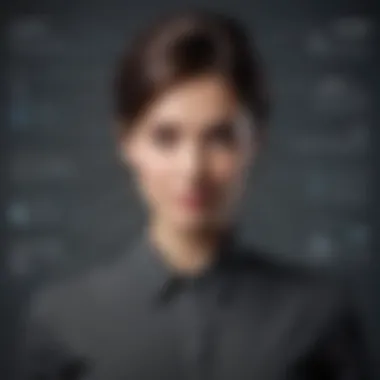

"Every small improvement in data processing translates into larger efficiencies across the entire organization."
The fusion of these core features creates a powerful tool that enhances operational workflows, enabling businesses to focus on what truly matters: growth and success.
Core Functionality of Anyline OCR
Understanding the core functionality of Anyline OCR is crucial for any business considering the integration of this technology. At its heart, Anyline OCR offers several key features that enhance efficiency, reduce errors, and promote seamless data management. With an increasing dependence on digital workflows in today's fast-paced business environment, the ability to extract and manage information accurately and quickly has become a necessity.
Anyline's functionality is designed with versatility in mind, making it suitable for a wide range of applications. Whether for text recognition, barcode scanning, or handwriting deciphering, Anyline OCR accommodates various business needs, enabling a high degree of customization and adaptability.
Performing Text Recognition
Text recognition is the backbone of Anyline OCR technology. Through sophisticated algorithms, the system can convert images of text into machine-readable formats, allowing for quick data processing. This is particularly beneficial in scenarios where businesses deal with numerous documents daily, such as invoices, contracts, or identification papers.
One standout feature is its ability to function offline. This means that even in environments with limited internet connectivity, users can still capture and recognize text efficiently. For example, a small retail shop that operates in a rural area can process receipts and customer data on-site without needing a constant internet connection.
Moreover, with its capability to recognize text in multiple languages, Anyline OCR can be especially advantageous for businesses operating in diverse regions.
"The ability to recognize multiple languages in real-time significantly broadens our operational reach," notes a member from a marketing firm who adopted Anyline OCR.
Barcode Scanning Capabilities
In any competitive business landscape, efficient inventory management is a top priority. Anyline OCR's barcode scanning capabilities simplify this process. By utilizing the camera of mobile devices, employees can effortlessly scan barcodes to retrieve product information instantaneously.
This functionality assists small to medium-sized businesses in managing their stock levels without the need for expensive additional hardware. For instance, a local grocery store can use Anyline to monitor inventory shelves directly from their smartphones, enhancing both accuracy and speed.
Key benefits include:
- Real-time data retrieval: Instant access to product details ensures that stock levels are maintained effectively.
- Integration: The scanned data can be easily integrated into existing inventory management software, leading to a streamlined workflow.
Handwriting Recognition Features
Handwriting recognition presents another layer of functionality within Anyline OCR that can cater to businesses where handwritten notes or forms are frequently utilized. From medical records in healthcare to customer feedback in retail, the ability to interpret handwritten text streamlines data entry processes and minimizes human error.
The handwriting recognition system has been fine-tuned to adapt to different handwriting styles, thus overcoming traditional challenges associated with non-typed text. This reliability is a game-changer for industries like healthcare, where accuracy can directly impact service delivery.
In summary, the core functionality of Anyline OCR serves as the cornerstone to enhance vital business processes. From performing text recognition to efficient barcode scanning and reliable handwriting features, Anyline provides a comprehensive solution that empowers businesses to streamline operations effectively.
Applications of Anyline OCR in Business
The importance of exploring the applications of Anyline OCR in business cannot be overemphasized. In a world constantly chasing efficiency and accuracy, Anyline OCR provides a pertinent solution that meets modern demands across various industries. This section focuses on the specific elements of this technology that allow businesses to streamline operations, enhance data integrity, and provide better services.
The ability to extract text, scan barcodes, and recognize handwriting means that Anyline OCR can play multiple roles in the operational workflows of small to medium-sized enterprises. As such, the applications of Anyline OCR can lead to significant improvements in productivity, as well as reduced human error, all while integrating seamlessly into existing systems.
Streamlining Data Entry Processes
Data entry is often a time-consuming and error-prone task for many businesses. This is where Anyline OCR proves invaluable, as it significantly reduces the workload associated with entering information manually. Businesses can utilize the technology to convert printed or handwritten text into digital data swiftly. Users can simply scan documents or images with a mobile device, and the OCR technology will extract the text, allowing for faster data processing.
Moreover, this accuracy in data entry is crucial; errors in data can lead to incorrect information being processed, impacting business decisions. Importantly, Anyline OCR can substantially decrease the time staff need to spend on tasks that consist of repetitive data input.
- Benefits of streamlining data entry:
- Reduces labor costs associated with manual entry.
- Increases speed of operations, enabling quicker turnaround times.
- Enhances data reliability, minimizing human errors.
Improving Inventory Management Systems
Inventory management is a critical aspect of many businesses, especially in retail and distribution sectors. Anyline OCR can aid significantly in this area by automating the process of stock checking and recoding inventory levels. Businesses don’t have to rely solely on manual counts, which often lead to discrepancies and mistakes. With the help of Anyline OCR, employees can scan barcodes or labels rapidly, updating inventory systems in real-time.
This level of efficiency empowers organizations to maintain accurate stock levels, ultimately leading to improved customer satisfaction. No one enjoys waiting for an item only to find out it's out of stock; hence, an efficient inventory management system becomes a business's backbone.
- Advantages of improved inventory management:
- Enhanced accuracy in stock levels, reducing the risk of overstock or stockouts.
- Streamlined supply chain processes through real-time updates.
- Increased operational efficiency that can lead to cost savings.
Enhancing Customer Service Operations
In today's competitive landscape, providing exceptional customer service isn’t just a nicety; it's a necessity. Anyline OCR contributes to this by allowing businesses to handle customer inquiries and transactions more effectively. For instance, when customers present documents that require processing, the ability to scan and extract information instantly can save valuable time. Journalists often describe this app called "pocket-supercomputer" which reflects how portable and efficient it is.
With quicker access to information, customer service representatives can resolve issues on the fly, significantly improving the overall customer experience. It prevents long hold times and ensures that customers leave satisfied, and likely to return in future.
- Benefits of enhancing customer service:
- Results in higher customer retention rates.
- Fosters positive brand reputation through quick response times.
- Increases customer engagement by providing faster service.


Ultimately, integrating Anyline OCR into business operations can lead to considerable improvements in efficiency, accuracy, and customer satisfaction. This OCR technology not only serves as an innovative tool but as a crucial component for sustainable business growth.
Benefits of Implementing Anyline OCR
When it comes to adopting technology that can profoundly influence the efficiency of business processes, the benefits of implementing Anyline OCR are hard to ignore. This section delves into how this advanced Optical Character Recognition solution can streamline operations, reduce errors, and foster integration within existing frameworks. For small to medium-sized businesses, these advantages can mean the difference between thriving and merely surviving.
Accuracy and Error Reduction
One of the most significant draws of Anyline OCR is its solid focus on accuracy. In the ever-competitive business landscape, even small errors can have domino effects that can spiral out of control. When documents, receipts, or invoices undergo manual entry, the likelihood of human error creeps in, leading to inconsistencies and misinforming decisions. Anyline OCR excels by employing sophisticated algorithms designed to recognize text and data with precision that often outmatches human capability.
In practice, businesses that implemented Anyline reported noticeable decreases in error rates. For example, a mid-sized logistics firm found that job order entries were 30% more accurate using Anyline compared to manual processes. With each entry right the first time, companies can save costs that would have gone into rectifying mistakes. Error reduction not only brings tangible financial benefits but also enhances customer trust and satisfaction.
"An ounce of prevention is worth a pound of cure." Thus, investing in Anyline could prevent complications arising from poor data handling, saving time for all involved.
Time and Cost Savings
Time is money, as the saying goes, and Anyline OCR is adept at saving both. Its swift scanning capabilities mean that data can be captured in real-time, eliminating the tedious aspects of manual data entry. By automating these processes, companies free up their resources for other, more revenue-generating activities. For instance, a retail company that has incorporated Anyline for inventory management saw a 40% reduction in time spent on stock audits. Imagine the possibility of that time being redirected toward sharpening customer service or enhancing product offerings.
Cost savings compound upon themselves as well. The reduction of labor costs signals a faster return on investment. Furthermore, Anyline OCR contributes to lowering operational costs associated with error mitigation. Consider a scenario where an organization commonly needs to reissue invoices due to entry errors. Not only does it require additional staff time, but it can also result in detrimental cash flow issues. Hence, the savings achieved through effective implementation of Anyline are both direct and indirect, fostering healthy finances for an enterprise.
Integration with Existing Systems
A common concern among businesses considering new technology is the seamless integration of these solutions into existing systems. Here, Anyline OCR shines brightly. Designed with adaptability in mind, it works well with a variety of platforms, whether it be CRM systems, inventory management applications or accounting software. This compatibility decreases the friction often associated with tech adoption.
For example, whether utilizing a platform like Salesforce or QuickBooks, Anyline can be effortlessly woven into daily workflows. As a result, businesses avoid costly downtime and the steep learning curves that typically accompany new software tools. The ease of integration allows teams to begin leveraging the advantages of OCR technology almost immediately without prolonged disruptions.
Comparative Analysis of Anyline OCR with Other Technologies
When it comes to selecting an OCR (Optical Character Recognition) solution, understanding the landscape of existing technologies is crucial. This section delves into the distinctions between Anyline OCR and its competitors, highlighting key features, operational efficiency, and usability that matter to businesses. It’s not just about which tool reads text accurately; it encompasses flexibility, speed, integration capabilities, and even the cost of ownership. Such a comparative analysis enriches decision-makers’ understanding, aiding them in making an informed choice that aligns with their unique organizational needs.
Anyline vs. Traditional OCR Solutions
Traditional OCR solutions, often tied up with on-premise setups, present certain limitations. They can be cumbersome and may require substantial hardware to operate effectively. Anyline OCR, on the other hand, offers a stark contrast. It provides a mobile-friendly approach, enabling users to scan and process documents through smartphones or tablets without the need for bulky installations.
Key differentiators include:
- Implementation Speed: With Anyline, deployment can be set up in a matter of days compared to traditional systems that may take weeks or months.
- Flexibility: Anyline allows businesses to adapt quickly to changes, supporting various document types and layouts without extensive reconfiguration.
- Cost Efficiency: The lower upfront investment in Anyline versus traditional systems can have a considerable positive impact on budget, especially for small and medium-sized enterprises.
"In the modern world of scanning, if you can’t adapt, you can be left in the dust. Anyline’s agility sets it apart from older models that can feel like dinosaurs.”
These advantages highlight why Anyline might be the preferred choice for organizations looking for more agile and practical solutions over traditional methods.
Anyline vs. Cloud-Based OCR Technologies
Cloud-based OCR technologies have gained traction for their accessibility and ease of use. They allow users to access services from virtually any location, provided there's an internet connection. However, this convenience comes with trade-offs, primarily concerning data security and privacy. Anyline OCR offers an alternative that addresses some of those concerns while maintaining competitive advantages.
- Data Control: Unlike many cloud solutions, Anyline allows users to keep sensitive data on internal servers, reducing exposure to potential data breaches, which is especially pertinent for businesses in sectors like healthcare or finance.
- Customization and Integration: Anyline's model permits greater customization to fit existing workflows without the baggage that often comes with cloud-based solutions that may have rigid formats.
- Real-Time Processing: Instead of relying on potentially slow internet connections, Anyline processes data locally, fostering faster decision-making, where every second counts.
In summary, while both Anyline and cloud-based services provide helpful OCR capabilities, Anyline’s ability to prioritize data integrity, customization, and real-time functionality positions it as a robust alternative for discerning businesses.
Case Studies: Anyline OCR in Action
When it comes to understanding the practical applications of Anyline OCR, case studies serve as windows into real-world implementations. They showcase the flexibility and capability of the technology in various sectors, making it easier for decision-makers in businesses to grasp how sweeping changes can be achieved by adopting this tool. Ultimately, delving into specific examples allows us to highlight successes, challenges, and, most importantly, tangible benefits.
Retail Industry Examples
In the fast-paced retail sector, Anyline OCR is proving to be a significant game-changer. One notable instance involves a popular supermarket chain that wanted to streamline its checkout process and improve inventory management. The challenge was the slow speed of data entry into the system while customers queued up, leading to frustration.
By implementing Anyline's OCR technology, the chain enabled real-time scanning of barcodes directly from shelves. Here’s how it worked:
- Direct Scanning: Employees used Anyline's mobile app to scan products quickly, which updated inventory levels instantly.
- Speedy Transactions: Checkout counters saw decreased wait times as customers could directly pay for items using their phones or a handheld scanner.
- Error Reduction: Human errors in data entry were minimized, thus improving the accuracy of inventory management.
Overall, the retail chain witnessed a boost in customer satisfaction, alongside an improvement in operational efficiency. In just a few months, the supermarket reported a 30% rise in sales due to more efficient transactions.
Healthcare Industry Implementations
The healthcare sector also stands to benefit significantly from Anyline OCR's potential. An example worth noting involves a regional hospital that was grappling with managing patient information and prescriptions manually. Delays in recording patient data often resulted in miscommunications and a lack of proper patient records.
Implementing Anyline in this setting allowed the hospital staff to:
- Quickly Digitize Documents: Doctors and nurses could scan handwritten notes and prescriptions directly into the electronic health record (EHR) systems.
- Enhanced Patient Care: The speed at which patient data could be accessed improved, leading to faster treatment and higher satisfaction rates among patients.
- Data Integration: Anyline seamlessly integrated with existing healthcare software, causing minimal disruption during rollout.
Following the integration, the hospital reported a significant decrease in administrative errors, which led to a 20% reduction in patient readmittance due to miscommunication. This case underscores how OCR technologies like Anyline can transform the quality of care provided in healthcare.
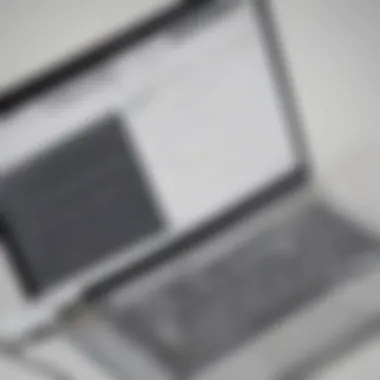

Effective implementation of Anyline OCR in diverse fields can enhance productivity, reduce errors, and improve customer experience—all crucial for maintaining competitive edge in today's market.
Through these industry-specific case studies, it becomes clear that Anyline OCR not only offers practical solutions but also lays down a blueprint for how other businesses can strategically optimize their operations.
Implementation Strategies for Anyline OCR
Incorporating Anyline OCR technology into business operations is not just about adopting a new tool; it’s a strategic step that can enhance efficiency and data management. Proper implementation ensures that businesses can maximize the benefits while minimizing potential hiccups. Understanding the nuances of integrating this type of scanning technology is crucial. It involves carefully evaluating use cases, planning the deployment process, and training personnel effectively.
Selecting Optimal Use Cases
Choosing the right use cases is essential for reaping the advantages of Anyline OCR. Decision-makers should start by delving into their existing workflows to identify pain points and operational bottlenecks. Common use cases include:
- Forms Processing: Automating the extraction of data from documents can save hours of manual data entry.
- Inventory Management: Quick scanning of product barcodes can streamline inventory checks and updates.
- Customer Information Capture: Utilizing OCR to capture customer data efficiently at points of sale or service can enhance CRM efforts.
The clearer the use case, the easier it becomes to justify the investment. Businesses should also consider the volume of documents or data to process regularly. A small retail shop having frequent stock updates may benefit immensely from barcode scanning, while a healthcare provider may focus on patient form digitization.
Deployment Considerations
When it comes to deploying Anyline OCR, several elements warrant careful scrutiny. It isn’t just a plug-and-play solution. Key considerations include:
- Infrastructure Compatibility: Ensure that existing systems can integrate seamlessly with Anyline OCR technology. This can involve checking hardware specifications, software architecture, and network capabilities.
- User Accessibility: Different departments within a company may have various needs and capabilities. Tailoring access and usability can drive better engagement with the technology.
- Data Security: As with any tech adoption, securing sensitive data must be a priority. Compliance with regulations such as GDPR or HIPAA is non-negotiable. Teams must understand how their data is processed and stored.
Engaging with stakeholders throughout the deployment phase is another excellent strategy. Gathering feedback from the end users can shed light on potential pitfalls before they escalate.
Training Staff for Effective Use
Even with the best tool, if the users aren't fully trained, it's like trying to drive a car without understanding the gears. Training is paramount. Here are some critical aspects to consider:
- Hands-On Workshops: Real-life simulations can be more effective than traditional training sessions. Practical exposure to the technology will clarify complexity and build confidence.
- Creating Reference Material: It can be a quick guide or a comprehensive manual, but having material that staff can refer to at their pace is vital. Such materials help in addressing queries as they arise on the job.
- Ongoing Support: Training isn’t a one-off event. Having a support system in place, whether through HR or a dedicated IT team, can greatly enhance user experience and encourage adoption.
"Training is not just about teaching; it’s about empowering users with the tools they need to innovate and solve problems effectively."
An effective implementation strategy intertwines these elements, paving the way for maximizing the potential of Anyline OCR. This careful approach to selection, deployment, and training allows businesses to integrate the OCR technology successfully into their operations.
Future Trends in OCR Technology
Keeping pace with the evolving landscape of digital technology, OCR solutions are undergoing significant transformations. This section delves into the future trends in OCR technology, examining how advancements can bolster business capabilities, improve efficiency, and foster innovation. Understanding these trends is vital for decision-makers who aim to harness the potential of Anyline OCR and remain competitive in their respective sectors.
Advancements in Machine Learning Applications
Machine learning is at the forefront of revolutionizing optical character recognition. As algorithms become more sophisticated, the accuracy of texts and characters captured improves dramatically. This enhancement isn't just about reading printed texts; it's about understanding context and nuances, which traditional systems often struggle with.
For instance, through continual learning processes, machine learning models can:
- Adapt to various fonts and handwriting styles: This adaptability ensures higher recognition rates, even with poor-quality images or unconventional formatting.
- Reduce training times: With fewer data needed for effective training, businesses can quickly deploy OCR solutions tailored to their needs.
- Enhance error correction systems: The integration of predictive analytics allows OCR systems to make educated guesses on potentially misread characters, correcting them in real-time.
These advancements promise to enhance operational workflows significantly, allowing for seamless integration into existing business environments.
The Role of AI in OCR Development
AI plays a pivotal role in shaping future OCR technologies. With its capability to process large datasets swiftly, AI infuses OCR apps with efficiency and sharper accuracy. The intelligent analysis of text, driven by AI, can revolutionize how businesses handle documents.
Key advantages of AI integration in OCR include:
- Data Extraction Intelligence: AI can identify key pieces of information from complex documents, making data entry faster and reducing human error.
- Increased Usability: Tailored user experiences can be crafted using AI, catering to specific business needs or user preferences. This makes the technology more accessible.
- Predictive Capabilities: AI can foresee patterns and anomalies, offering insights that help businesses in decision-making processes.
The interplay between AI and OCR paves the way for an intelligent future where insights from data transform business strategies.
In summary, the continuity of advancements in machine learning and the integration of AI are set to redefine how OCR technologies function. Embracing these trends will empower small to medium-sized businesses to leverage Anyline OCR effectively.
Concluding Thoughts
In wrapping up this exploration of Anyline OCR, the significance of this technology in the context of modern business cannot be overstated. The modal change driven by shifting consumer expectations and the push for efficiency has made optical character recognition not just an option, but a necessity. As companies grapple with increasing volumes of data, Anyline's OCR capabilities provide businesses the means to extract valuable information from images and scanned documents swiftly and accurately.
Evaluating the Impact of Anyline OCR
Evaluating the impact of Anyline OCR requires diving into several pivotal aspects that directly affect operational efficiency and organizational growth. One might say that the proof is in the pudding. When organizations integrate Anyline, several tangible benefits emerge:
- Increased Speed of Data Processing: With Anyline OCR, the extraction of textual data from documents happens in real-time. This immediacy is crucial for businesses where minutes can mean missed opportunities.
- Improved Data Accuracy: Utilizing the advanced capabilities of Anyline reduces human error in data entry, leading to more reliable data sets.
- Cost Efficiency: By streamlining processes, businesses reduce labor costs related to data entry and management.
Moreover, during the evaluation, it’s essential to study not just metrics but also how staff feel about their work environments post-implementation. When employees can focus on more analytical tasks rather than mundane data entry, overall morale often spikes.
"Implementing Anyline OCR isn't merely about adopting new technology; it's about transforming how a business defines and achieves success."
Final Considerations for Decision-Makers
For decision-makers, several considerations are paramount as they reflect on the adoption of Anyline OCR. Firstly, it’s crucial to align Anyline’s functionalities with real business challenges. Clearly identifying key use cases ensures that the transition is not just technological but meaningful. Knowing where to apply OCR helps maximize its benefits and reinforces its value proposition.
Secondly, consider the integration process with existing systems. Anyline is designed to blend seamlessly with various platforms, but attention to detail during implementation can make a world of difference. A hiccup here can slow down workflows significantly, counteracting the time-saving potential Anyline offers.
Lastly, investing in adequate training ensures that employees feel empowered to utilize the software effectively. A knowledgeable team will likely yield better results, as they can navigate the application and leverage its features fully.



