Asana vs Salesforce: Key Differences Explored
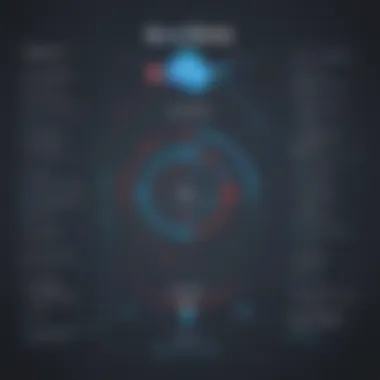

Intro
In the modern business landscape, both project management and customer relationship management are vital for achieving operational excellence. Asana and Salesforce stand out as two of the most prominent tools in their respective domains. Asana focuses on enhancing project workflow and team collaboration, while Salesforce excels in managing and nurturing customer relations. This article seeks to dissect their core features, usability, and unique attributes, allowing organizations to make informed decisions based on their operational needs.
Overview of Features
Significant Functionalities
Asana provides a plethora of features tailored to project management. Users can enjoy task assignments, deadline tracking, and progress monitoring. The platform supports project visualization through boards and timelines, which can significantly improve clarity and focus within teams.
Salesforce, on the other hand, anchors its offerings around customer relationship management. Core functionalities include lead and opportunity tracking, customizable dashboards, and robust reporting tools. Moreover, Salesforce integrates tools for email campaigns and marketing automation, which can streamline customer engagement strategies.
How They Benefit Users
The functionalities of Asana help teams remain organized and accountable. By promoting collaboration, teams can effectively tackle tasks and deadlines, improving productivity and ensuring project completion. This is particularly beneficial for small to medium-sized businesses that thrive on clear communication and workflow efficiency.
Conversely, Salesforce empowers organizations to build and maintain strong customer relationships. Its tracking systems allow for meticulous follow-up on leads and customer interactions, thus enhancing sales conversions and client retention. These benefits are critical for entrepreneurs looking to grow their customer base and revenue.
Unique Selling Points
Distinct Features
Unique to Asana is its user-friendly interface, which facilitates quick onboarding for team members. Its mobile application also allows users to manage projects on-the-go, catering to increasingly mobile working styles.
Salesforce sets itself apart with its advanced analytics and reporting capabilities. Organizations can analyze trends in customer behavior, allowing for informed decision-making and strategic planning. This level of insight can be a game changer for businesses seeking to optimize their sales funnels.
Focus on Innovation
Both platforms constantly evolve to meet user needs. Asana frequently updates its tools to introduce features like automation for routine tasks, enhancing user efficiency. Salesforce invests heavily in artificial intelligence, integrating tools such as Einstein AI to provide insights based on real-time data, shaping a dynamic user experience.
"In the battle of Asana and Salesforce, the choice often comes down to specific organizational needs—project management or customer engagement."
Prelims to Asana and Salesforce
In the modern business landscape, operational efficiency is critical for success. Asana and Salesforce are two platforms that aim to address different organizational needs. They cater to various functions, from project management to customer relationship management. Understanding the core values of these tools is crucial for small to medium-sized businesses, entrepreneurs, and IT professionals looking to streamline their workflows.
Asana focuses on enhancing team productivity by simplifying task management and collaboration. Its intuitive interface allows users to organize projects, assign tasks, and track progress effectively. On the other hand, Salesforce provides comprehensive solutions for managing customer relationships and sales processes. Its robust capabilities extend beyond traditional CRM, offering advanced analytics, lead tracking, and sales optimization.
Both platforms have their unique strengths and weaknesses. Studying their features, usability, and pricing can help organizations make informed choices that align with their specific operational needs. Understanding how Asana and Salesforce differ, yet complement each other, empowers users to implement the right strategies for effective teamwork and superior customer engagement.
Overview of Asana
Asana is a work management platform designed to facilitate project organization and track task progress within teams. It allows users to create projects, break them down into tasks, and assign those tasks to colleagues. The dashboard provides an overarching view of the status of various initiatives. This feature is beneficial for managers who need to maintain visibility into their team's workload.
One of the key advantages of Asana is its flexibility. Users can customize workflows to fit their team's needs, promoting efficiency and clarity in communication. Asana supports collaborative work environments through features such as comments, file attachments, and task dependencies. This ensures seamless interaction among team members, which is essential for fostering a productive workplace.
Overview of Salesforce
Salesforce is a leading customer relationship management platform, revered for its comprehensive toolkit that addresses sales, marketing, and customer service needs. It provides users with a system for managing interactions with current and prospective clients. This capability enables companies to streamline their sales processes, ultimately leading to increased revenue.
Among its features, Salesforce includes lead and opportunity tracking, customizable sales pipelines, and extensive reporting capabilities. The platform’s analytical tools help businesses identify trends and measure performance over time. Furthermore, its scalability is particularly attractive to growing companies, allowing them to expand their operations without the need to switch software as their needs evolve.
By understanding these two platforms, organizations can evaluate their options and select solutions that drive their goals forward.
Core Functionality of Asana
The core functionality of Asana is fundamental to understanding how this platform addresses the needs of businesses, especially those that manage projects and teams. In this section, we will discuss the specific features that make Asana a preferred choice for many organizations. Task management, team collaboration, and analytics are the primary components that convey the platform's strengths. By focusing on these core functionalities, businesses can establish better workflows and maintain efficiency.
Task Management Features
Task management is the centerpiece of Asana's functionality. This platform allows users to create, assign, and monitor tasks effectively. The user interface is intuitive, making it simple to break projects into smaller, actionable tasks. Users can set deadlines, prioritize tasks, and visualize progress through various tools like lists and Kanban boards.
Additionally, Asana supports custom fields and templates, enabling teams to tailor the platform to their unique project requirements. The ability to integrate subtasks and checklists within tasks enhances organization, leading to improved accountability among team members. Ultimately, the effective task management features play a crucial role in improving productivity and ensuring deadlines are met.
Team Collaboration Tools
Collaboration is another essential feature of Asana. The platform provides real-time updates, allowing team members to communicate and share feedback on tasks instantly. This ensures that everyone is aligned on project progress and changes. Asana also includes features like comment sections within tasks, file attachments, and mentions, which facilitate open communication among team members.
Moreover, Asana's project views—such as Calendar view and Board view—provide visual guidance, helping teams to stay on the same page. The integration of team calendars further aids in collaborative planning, keeping everyone aware of critical deadlines and milestones. This functionality is particularly beneficial for small to medium-sized businesses where teamwork and communication are vital for achieving goals.
Reporting and Analytics
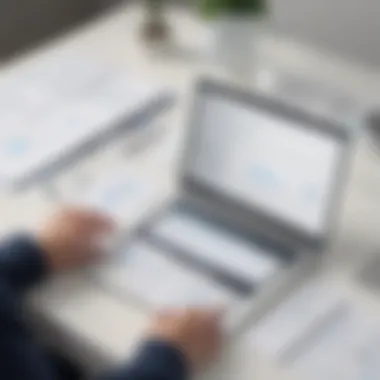

Reporting and analytics are crucial for evaluating project performance and team productivity. Asana provides several reporting tools that allow users to monitor project metrics. Custom dashboards enable managers to visualize data relevant to their projects, assisting in decision-making processes.
The platform's built-in options for tracking task completion, workload distribution, and project timelines help identify potential bottlenecks. This focused approach to analytics can guide project adjustments and optimizations, leading to more effective resource allocation and management strategies. By leveraging these detailed insights, teams can also enhance their overall efficiency.
Asana's core functionalities like task management, collaboration tools, and analytics are integral for driving productivity and operational success in modern business environments.
Core Functionality of Salesforce
The core functionality of Salesforce is a critical aspect of our analysis. Salesforce is designed primarily for customer relationship management. This provides a competitive edge, especially for businesses focused on sales and customer service. Its features enable organizations to manage their customer interactions efficiently. Understanding these functionalities aids companies in aligning their needs with the right tools.
Customer Relationship Management Features
Salesforce excels in customer relationship management (CRM). It centralizes customer data in one place, allowing for easier access and management. This feature supports personalized communication and helps in understanding customer behavior. Additionally, Salesforce offers tools to track customer interactions over time, which can enhance customer satisfaction.
While many CRM tools are available, Salesforce’s ability to integrate with various applications amplifies its power. For instance, businesses can use Salesforce to automate the logging of customer interactions, which saves time and ensures accuracy. Furthermore, its reporting tools allow businesses to gain insights into sales performance and customer trends.
Sales Automation Tools
Sales automation tools provided by Salesforce streamline various sales processes. The software automatically assigns leads, making it easier for sales teams to focus on closing deals rather than managing data. These tools also facilitate tracking sales metrics and forecasting potential sales, which is vital for effective planning.
Salesforce enables automated follow-ups with clients through email reminders. This capability ensures no opportunity is overlooked. Plus, the system's opportunity management features let sales professionals monitor the stages of potential sales succinctly, enabling a more structured approach to customer acquisition.
Integration with Other Systems
Integration with other systems is where Salesforce stands out. The platform allows seamless connections with third-party tools. This interoperability is vital for businesses that rely on multiple software solutions for operations.
Salesforce can integrate with applications like Mailchimp, Slack, and various accounting software. This connectivity ensures that all parts of the business ecosystem can communicate. As a result, the user experience becomes more cohesive. Moreover, these integrations can foster enhanced data analysis capabilities, leading to more informed decision-making.
"Integration is not just about technology; it’s about building workflows that reflect the reality of the business processes."
In summary, understanding these aspects of Salesforce's core functionality equips business professionals with the insight needed to leverage the platform effectively. This knowledge is especially relevant for small to medium-sized businesses looking to enhance their operational efficiency.
Usability and User Experience
When discussing tools like Asana and Salesforce, understanding usability and user experience is crucial. These elements directly influence how effectively users can engage with the platform. A well-designed interface enhances productivity. It reduces the learning curve for new users. This is particularly important for small to medium-sized businesses and entrepreneurs looking to implement these systems quickly and efficiently. A positive user experience fosters team collaboration, aligns various stakeholders, and ultimately drives operational success.
User Interface of Asana
Asana's user interface is often celebrated for its clarity and simplicity. The layout is intuitive, allowing users to navigate through tasks and projects without confusion. One of Asana's standout features is its project visualization tools. Users can toggle between list views and board views, catering to different preferences in task management.
Additionally, the color coding in Asana aids in quickly identifying task statuses. The use of cards for individual tasks feels familiar and organized. Workflows can be customized to fit team needs, making it easier for users to find their way around the platform. This customization capability enhances usability by letting teams tailor the software to their specific process.
However, while many appreciate Asana's design, some users may find it limited for more complex project management needs, especially in larger organizations. As teams scale, users might encounter challenges with extensive feature sets that could potentially overwhelm new users.
User Interface of Salesforce
Salesforce presents a different approach in its user interface. It has a more robust and structured design that reflects its extensive capabilities in customer relationship management. The home page is customizable and can be tailored to show analytics, tasks, and relevant updates. This adaptability can enhance the user experience significantly, as users can prioritize their most critical needs.
While Salesforce offers numerous features, its interface can be perceived as cluttered by those unfamiliar with CRM systems. Users sometimes need a more extended training period to navigate through its various functionalities. The learning curve can be steep, and this might pose a barrier to quick adoption, especially for startups and smaller teams.
Despite this complexity, once users become accustomed, Salesforce's depth and breadth of features often result in a powerful tool for managing customer relationships and sales processes. The integration capabilities also contribute to its usability, allowing users to connect with other tools seamlessly. Therefore, while the interface might feel overwhelming at first, its ultimate flexibility and power can lead to a strong return on investment when properly used.
"The interface shapes how users interact with the software. A well-thought-out design can drive efficiency and satisfaction, while a complex layout might hinder workflow."
In summary, both Asana and Salesforce present unique strengths and challenges in terms of usability and user experience. Asana excells in its simplicity and ease of use, while Salesforce stands out for its comprehensive features, albeit at the cost of a steeper learning curve.
Integration Capabilities
Integration capabilities are critical for aligning different software tools within an organization. For small to medium-sized businesses and professionals, the ability to connect diverse applications facilitates streamlined processes and improved data management. Both Asana and Salesforce focus on offering integrations that enhance user experience and operational efficiency.
Effective integration allows teams to utilize their favorite tools without duplicating efforts. It also aids in maintaining data consistency across platforms, reducing the risk of errors that can arise from manual data entry. The connections between applications can empower better decision-making by providing comprehensive insights derived from synchronized data. Understanding each platform's integration capabilities aids organizations in optimizing their workflows to achieve specific goals.
Asana Integrations
Asana provides numerous integration options that expand its functionality beyond basic task management. It connects well with tools such as Slack, Google Drive, and Microsoft Teams, encouraging seamless teamwork and communication. Additionally, Asana supports integration with Zapier, enabling users to connect Asana with thousands of other applications, automating repetitive tasks and workflows effortlessly.
Users can take advantage of these integrations to create a more robust project management ecosystem. For example, integrating with Slack allows teams to receive notifications about task updates directly in their chat channels. Connecting Asana with Google Drive enhances file management, allowing users to attach document links directly to tasks.
This integrative approach results in:
- Enhanced collaboration: Teams can stay up-to-date without switching between multiple applications.
- Improved task visibility: Centralizing tools allows for greater clarity in project tracking.
- Automated workflows: Reducing manual tasks leads to increased productivity.


Overall, Asana's growing library of integrations is a vital asset for businesses looking to improve team collaboration and efficiency.
Salesforce Integrations
Salesforce, a leader in customer relationship management, also offers a wide range of integration capabilities. It can connect with various marketing, financial, and e-commerce platforms. Some notable integrations include HubSpot, Mailchimp, and QuickBooks, allowing businesses to consolidate their customer data and sales processes into one comprehensive system.
One of the standout features of Salesforce is its AppExchange marketplace. This platform hosts a diverse selection of third-party applications designed to extend Salesforce's functionality. Organizations can find solutions tailored to their specific industry needs, which enables further optimization of their sales and marketing efforts.
Integrating Salesforce with other systems can result in:
- Unified customer data: This aids sales teams in understanding customer interactions across all touchpoints.
- Streamlined sales processes: Automation of follow-ups and marketing campaigns ensures that no leads fall through the cracks.
- Scalability: Businesses can adapt their technology stack as they grow, integrating new tools as necessary.
Pricing Structures
Understanding the pricing structures of Asana and Salesforce is crucial for businesses aiming to optimize their investment in software solutions. Pricing can significantly influence how teams utilize these tools, making it a vital consideration in the decision-making process. Each platform offers unique pricing models that cater to different sizes of organizations, particularly small to medium-sized businesses and entrepreneurs. Evaluating these structures can help organizations determine the real cost of ownership, accounting for various factors such as feature access, scalability, and support.
When selecting a project management or customer relationship management tool, it is essential to analyze the pricing in conjunction with the features provided, as well as overall value. Furthermore, it is important to consider how flexible the pricing structures are in terms of scaling with business needs.
Asana Pricing Model
Asana follows a tiered pricing model designed to accommodate the needs of various users. The model contains three main plans: Basic, Premium, and Business.
- Basic: This free version is ideal for individuals or very small teams. It offers essential features like task management and project tracking. However, it lacks advanced functionality.
- Premium: Priced at a per-user monthly fee, this plan introduces features such as timeline views, reporting, and advanced search. This is suitable for teams needing more robust project management tools.
- Business: This plan provides additional features like portfolios and workload management, catering to larger teams with complex project requirements. It is priced higher, reflecting the enhanced capabilities.
Asana pricing allows organizations to choose a plan that aligns with their operational needs while providing the flexibility to upgrade as necessary. However, businesses need to calculate whether the additional features justify the increased spending, especially as they expand.
Salesforce Pricing Model
Salesforce operates on a different pricing structure, intended for its comprehensive customer relationship management tools. Salesforce has several pricing tiers, depending on the specific service package selected. The most common are Sales Cloud, Service Cloud, and Marketing Cloud, with each offering various plans.
- Essentials: Primarily designed for small businesses, Essentials provides basic CRM functionalities. It is the most cost-effective option but comes with limitations in customization and scalability.
- Professional: This mid-tier plan adds important features such as advanced reporting and customization capabilities, which are necessary for growing teams.
- Enterprise and Unlimited: These high-tier plans are designed for larger organizations with complex requirements. They offer extensive features, including customization options and advanced analytics. However, they come at a significantly higher price point.
Salesforce pricing can be overwhelming due to the variety of options. Businesses must carefully evaluate their long-term needs. As they scale, they might require more extensive functionalities, impacting their budget accordingly.
Ultimately, the choice between Asana and Salesforce will depend on how well each pricing model aligns with the specific needs and growth aspirations of your organization.
Target Audience and Use Cases
Understanding the target audience and specific use cases for Asana and Salesforce is essential for organizations aiming to enhance their operational efficiency. Each platform serves distinct business needs, addressing the challenges faced by different types of users. Identifying the relevant audience helps businesses find the most suitable tools, ensuring that investment in software leads to tangible benefits.
The choice between Asana and Salesforce is influenced by the goals and requirements of the organization. While both platforms offer unique functionalities, the context in which they are utilized varies significantly. Small to medium-sized businesses, entrepreneurs, and IT professionals represent the primary demographic for these tools, but their motivations and needs differ.
Who Benefits from Asana?
Asana stands out as a project management tool that is beneficial for teams prioritizing collaboration and task organization. The platform is designed for those who seek to streamline workflows and improve project visibility. Here are some key groups that benefit from Asana:
- Small and Medium-Sized Enterprises (SMEs): These organizations often require simple yet effective solutions for managing multiple projects. Asana’s straightforward task management features help SMEs maintain clarity across initiatives, ensuring deadlines are met without confusion.
- Creative Teams: Teams in marketing or product development benefit from Asana's visual project tracking and collaboration features. They can easily assign tasks, set deadlines, and share files in a communal workspace, which can enhance creativity and accountability.
- Remote Teams: Asana enables seamless remote communication, allowing dispersed teams to stay connected and organized. Its tools facilitate updates, ensuring that all members are on the same page regardless of their location.
Asana users are often tech-savvy individuals who appreciate an intuitive interface that minimizes the learning curve, making it a preferred choice for those who prioritize user experience.
Who Benefits from Salesforce?
Salesforce is a comprehensive Customer Relationship Management (CRM) system tailored for organizations seeking robust sales automation and customer engagement. It serves a variety of audiences, including:
- Sales Teams: These professionals utilize Salesforce to manage customer interactions and streamline sales processes. With features that track leads, opportunities, and customer data, sales teams can enhance their productivity and focus on closing deals.
- Customer Support Teams: Organizations that prioritize customer service find Salesforce invaluable for managing support tickets and tracking customer history. This enables timely follow-ups and personalized service, leading to improved customer satisfaction.
- Enterprise Businesses: Large organizations that require detailed reporting and extensive integration with other systems benefit from Salesforce's sophisticated analytics capabilities. The ability to gather insights from different departments through a unified platform can drive strategic decision-making.
Salesforce users often need to engage in comprehensive training to harness the full potential of the tool. Its multifaceted features cater to users who need depth in CRM functions, making it ideal for businesses with complex customer engagement strategies.
Key Point: Understanding the distinct audiences and their needs is crucial for businesses to choose the right tool. Aligning the capabilities of Asana and Salesforce with organizational goals ensures optimal use of resources.
Strengths and Weaknesses
Understanding the strengths and weaknesses of both Asana and Salesforce is crucial in making informed decisions regarding project management and customer relationship management. Each platform has unique features that cater to different business needs. When assessing these tools, it is essential to identify specific elements that enhance organizational efficiency, as well as areas that may pose challenges. This analysis delves into the advantageous aspects and limitations of Asana and Salesforce, allowing users to align their requirements with the optimal solution.
Strengths of Asana
Asana shines in several areas that make it an attractive option for project management. Its primary strengths include:
- Intuitive User Interface: Asana's interface is designed to be user-friendly. This ease of use allows teams to adapt quickly without extensive training. The visual layouts and simple navigation enhance overall productivity.
- Collaboration Features: One of Asana's key strengths is its focus on team collaboration. Users can create tasks, assign them to team members, and set deadlines. This clarity in task management fosters accountability and makes workflow tracking simpler.
- Customizable Workflows: Asana provides the flexibility to adapt workflows to fit specific project needs. Users can tailor templates, create custom fields, and utilize various project views (like Kanban or list views) to best support their processes.
- Integration Capabilities: The platform integrates seamlessly with various third-party applications, including Slack, Google Drive, and Zoom, facilitating smoother communication and project management.
Weaknesses of Asana
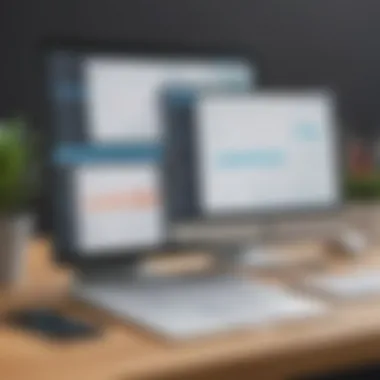

Despite its strengths, Asana also has weaknesses that users should consider:
- Limited Reporting Functions: Users often find Asana's reporting capabilities somewhat basic. While it provides dashboards, the depth and customization options for reports may not satisfy organizations needing detailed analytics for project performance.
- Pricing Structure: Asana's tiered pricing can be confusing for businesses. The features available in the free version are somewhat limited, and upgrading to premium plans can become costly as teams grow.
- Overwhelming for Larger Projects: For larger teams and complex projects, Asana might become overwhelming. Users may feel that it lacks the robust functionalities seen in other project management tools designed for intricate operations.
Strengths of Salesforce
Salesforce is known for its comprehensive capabilities within customer relationship management. Key strengths include:
- Robust CRM Features: Salesforce provides a powerful suite of tools for managing customer relationships. Its features include lead tracking, contact management, and sales forecasting, which are essential for sales teams.
- Highly Customizable Platform: Users can significantly customize Salesforce to meet their unique business processes. This includes developing custom fields, objects, and apps tailored specifically to organizational needs.
- Advanced Analytics and Reporting: Salesforce excels in offering sophisticated reporting options. Users can generate detailed reports on sales performance, customer engagement, and other metrics, which aid in strategic planning.
- Large Integration Ecosystem: The Salesforce AppExchange offers a vast array of integrations. Users can enhance their CRM capabilities by connecting with numerous third-party applications, such as Mailchimp and QuickBooks.
Weaknesses of Salesforce
Salesforce does have some inherent weaknesses that potential users should understand:
- Steep Learning Curve: The extensive features and customization options come with a significant learning curve. New users may require adequate training and onboarding to grasp the system effectively, which can prolong initial implementation.
- Costs: Salesforce's pricing is often seen as a barrier for small to medium-sized businesses. The costs can escalate quickly as you add more features and users, making it less accessible for budget-conscious organizations.
- Complexity: Some users find Salesforce overly complicated for smaller teams or simpler projects. For those not needing the full extent of its capabilities, the interface may feel cumbersome and result in lower productivity.
This thorough evaluation of strengths and weaknesses highlights critical considerations for businesses. Knowing these factors aids in selecting the right tool that aligns with operational goals.
Real-world Applications
Understanding the real-world applications of Asana and Salesforce is crucial for comprehending how these tools operate within various business frameworks. Practical use cases provide tangible examples that illustrate the capabilities and efficiencies each platform can deliver to organizations, especially small to medium-sized businesses and entrepreneurs.
Examples of how organizations adopt Asana and Salesforce clarify their unique functionalities beyond theoretical descriptions. These applications can reveal significant benefits, such as improved team collaboration and optimized customer interactions. By analyzing real-case scenarios, decision-makers can better align their operational needs with the appropriate software. This section contributes to a more nuanced understanding of the decision-making process regarding these tools.
Case Studies for Asana
In the realm of project management, Asana has demonstrated its effectiveness in several real-world contexts. One notable case is a digital marketing agency that relied on Asana to manage multiple client campaigns. With its task management features, the agency streamlined project timelines and ensured accountability through clearly defined tasks and their deadlines. This adaptability allowed them to handle workloads more efficiently.
Another example is a nonprofit organization that used Asana to coordinate volunteer activities. By employing Asana's team collaboration tools, this organization was able to keep track of various initiatives, manage volunteers' schedules, and maintain open lines of communication among team members. The visibility provided by Asana's interface transformed their operational workflow and increased engagement among their staff.
Case Studies for Salesforce
Salesforce shines particularly in customer relationship management. A retail company implemented Salesforce to enhance its customer service operations. By utilizing Salesforce's customer profiles and interaction tracking, the company improved its response times and personalized customer engagements. The data insights gleaned from Salesforce analytics enabled them to develop targeted marketing campaigns, thus boosting overall sales.
In another instance, a tech startup utilized Salesforce's sales automation tools. The platform enabled the startup to automate repetitive tasks such as lead tracking and follow-up emails. This automation freed up sales teams to focus on building relationships rather than getting bogged down by admin work. As a result, their overall productivity improved, leading to increased revenue.
"Real-world applications of software like Asana and Salesforce allow businesses to capitalize on tailored tools that meet specific operational needs, transforming the way they manage projects and customer relationships."
Through these case studies, it becomes evident that both Asana and Salesforce can be pivotal in different contexts. These applications ultimately empower organizations to optimize their workflows, enhance communication, and drive better results, making them valuable assets in the competitive business landscape.
Future Trends
In the rapidly changing landscape of technology, understanding the future trends in project management and customer relationship management tools like Asana and Salesforce is essential. These trends not only shape the evolution of software but also influence how businesses operate and strategize for efficiency. A focus on future trends helps identify new opportunities that small to medium-sized enterprises, entrepreneurs, and IT professionals can capitalize on. Observing where the industry is heading enables decision-makers to stay competitive and agile.
Emerging Trends in Project Management Tools
Remote Work Capabilities: With more organizations embracing remote work, project management tools must evolve to support distributed teams effectively. Asana is already incorporating features to facilitate team collaboration across different locations. These tools are integrating with video conferencing and real-time messaging apps.
Artificial Intelligence Integration: AI is becoming a crucial aspect of project management solutions. Asana uses AI to offer recommendations on task assignments and deadlines. This results in better resource allocation and improved productivity. The ability to harness AI will likely become a standard feature in new project management software.
Customization and Flexibility: Users are seeking more control over their toolset. They want to tailor functionalities that meet their specific needs. Future tools will likely offer more customizable interfaces. This adaptability is necessary as projects can vary significantly from one organization to another.
Innovations in CRM Systems
Data-Driven Insights: Salesforce is leading the charge in the CRM space by emphasizing analytics. The use of big data in CRM systems provides businesses with actionable insights. This enables companies to make informed decisions about customer interactions and sales strategies. More applications will likely follow suit, providing real-time analytics to users.
Integration with Emerging Technologies: CRM systems are increasingly integrating with technologies like chatbots and machine learning. These innovations simplify customer interaction and improve service efficiency. Salesforce continues to expand its ecosystem, making it a crucial consideration for businesses looking to enhance customer engagement.
Focus on Customer Experience: The future of CRM systems will likely revolve around the customer experience. Tools will prioritize features that help businesses understand and enhance customer interactions. This can include personalized marketing strategies based on customer data analysis. Companies will have to adopt customer-centered approaches, making innovations in CRM essential for success.
In summary, staying informed about emerging trends in project management and CRM systems is vital. These trends can greatly influence operational strategies and overall business success. The continuous evolution of tools like Asana and Salesforce aligns with broader shifts in technology and business requirements, necessitating ongoing adaptation and learning for professionals in the field.
The End
The conclusion of this article serves as a vital component that encapsulates the core findings of the comparative analysis between Asana and Salesforce. It is essential for the reader, especially business professionals and entrepreneurs, as it distills a wealth of information into actionable insights. The significance of this section lies in its ability to synthesize the strengths and weaknesses of both platforms. This clarity is beneficial for making informed decisions about which tool best fits specific operational needs.
Summary of Key Insights
As we reviewed both Asana and Salesforce, several key insights emerged.
- Asana specializes in project management, with a focus on task assignment and team collaboration. Its intuitive interface enhances usability for teams of various sizes.
- Salesforce excels in customer relationship management. It offers robust sales automation and integration capabilities that are invaluable for businesses focusing on customer engagement.
- Pricing models also differ significantly. Asana's subscription offers competitive pricing for project management, while Salesforce tends toward a more premium pricing structure due to its extensive features.
These factors illustrate how each platform serves distinct business functions. The choice between them relies heavily on the specific needs of an organization, its size, and its industry sector.
Final Recommendations
In summary, when determining whether Asana or Salesforce suits your needs better, consider the following recommendations:
- Choose Asana if your primary requirement is efficient project management and fostering team coordination. Its features are often preferred by teams looking to streamline workflow processes.
- Opt for Salesforce if your focus is on managing customer relationships and driving sales growth. Its extensive CRM capabilities can significantly enhance customer engagement and retention.
- Evaluate your organization’s size and budget when making a choice. Smaller teams may find Asana more accessible, while larger enterprises may benefit from the scalability of Salesforce.



