Assessing GoToMyPC Pricing: Plans, Features, Costs


Intro
Understanding the cost of GoToMyPC is crucial for small to medium-sized businesses, entrepreneurs, and IT professionals. With remote access becoming increasingly essential, knowing the nuances of the pricing structure helps in making informed decisions. This analysis covers various plans, features, and value propositions, aiding decision-makers to align GoToMyPC with their operational needs.
Overview of Features
GoToMyPC offers a range of functionalities that stand out in the remote access software landscape. Some significant features include:
- Remote Access: Users can connect to their computers from anywhere in the world, which allows flexibility and productivity.
- File Transfer: Easily transfer files between devices, making it efficient for collaboration.
- Multi-Monitor Support: Those who operate multiple screens benefit from centralized access, enhancing usability.
- Mobile Device Access: With applications available for iOS and Android, users can maintain access and control on their mobile devices.
These functionalities provide vast benefits to users. The ability to access files remotely reduces dependency on physical presence. This is ideal for businesses where employees often travel or work from various locations.
Unique Selling Points
In a crowded market of remote access solutions, GoToMyPC manages to differentiate itself through several unique qualities. Its seamless integration with existing systems is a primary advantage; it allows for quick setups without extensive training. Moreover, the focus on security protocols ensures that data remains safe during access.
Key differentiators include:
- User-Friendly Interface: Designed for simplicity, it removes barriers for non-technical users.
- Robust Security Features: With encryption and multi-factor authentication, GoToMyPC emphasizes user privacy and data integrity.
- Consistent Performance: The platform is recognized for reliable connectivity without extensive downtimes, critical for business operations.
This combination of strengths makes GoToMyPC a compelling choice for those seeking effective and secure remote access solutions.
Preamble to GoToMyPC
Understanding remote access solutions like GoToMyPC has become increasingly important as businesses adapt more flexible working environments. Remote access services allow users to connect to their work computers from various locations, thus improving productivity and flexibility. Hence, knowing how to assess GoToMyPC is essential for decision-makers, especially in small and medium-sized businesses, as these tools can significantly impact daily operations.
Overview of Remote Access Solutions
Remote access solutions provide users with a means to access their computers and applications without needing to be physically present. This is invaluable for employees who work from home or travel frequently. Solutions like GoToMyPC, TeamViewer, and LogMeIn simplify the process of accessing workstations securely over the internet.
Understanding these platforms requires recognizing their core benefits:
- Flexibility: With remote access, employees can work from anywhere, making it easier to balance personal and professional commitments.
- Cost Efficiency: Investing in remote access solutions can reduce costs associated with office space and equipment while keeping teams connected.
- Enhanced Collaboration: Team members can share files and resources seamlessly, which promotes better teamwork.
However, it is not without challenges. Considerations such as security risks, technical issues, and user management often surface. Therefore, thorough research on pricing and features is key to selecting the right service.
History and Development of GoToMyPC
GoToMyPC was established by expert developers who recognized the changing needs of the workforce. Initially launched in the early 2000s, it provided one of the first comprehensive solutions for remote access to PCs over the internet. The service gained traction due to its simplicity and robust security measures, catering primarily to business users.
Over time, GoToMyPC has seen several enhancements and updates. These improvements have focused on usability, security, and integration with other business tools. For example, with continuous advancements in encryption technology, GoToMyPC ensures user data remains safe. Moreover, the rise of cloud computing has further bolstered its features, allowing users to access files seamlessly from any device.
In summary, GoToMyPC is not just a tool for remote access; it symbolizes the evolution of workplace technology where flexibility and security are paramount. Understanding its history and development provides insights into its reliability and efficacy as a remote access solution.
Understanding GoToMyPC Pricing
The pricing structure of GoToMyPC is central to its appeal for users. Understanding this pricing is essential for small to medium-sized businesses, entrepreneurs, and IT professionals. Each plan provides options tailored to varying business requirements and budgets. By dissecting the costs associated with GoToMyPC, users can ensure they select a plan that aligns with their operational needs and financial limitations.
When evaluating GoToMyPC pricing, it is important to consider several factors, such as:
- The variety of subscription plans available and what they offer in terms of features.
- The differences between monthly and annual billing options, which can significantly impact overall costs.
- Additional features that can enhance the basic service and whether these add-ons represent value for the specific user.
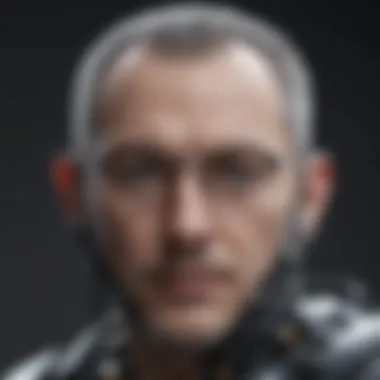

With a clear understanding of these components, users can make informed decisions about implementing GoToMyPC in their daily operations.
Breakdown of Subscription Plans
GoToMyPC offers a range of subscription plans designed to cater to different user profiles. The basic plan typically allows for single user access, suitable for individuals who need remote access without the complexities of multiple users. Meanwhile, business plans accommodate multiple users and provide added features essential for team collaboration.
When breaking down the plans, it’s crucial to look at:
- Standard Plan: This is aimed at individual users, offering the core functionalities of remote access without unnecessary frills.
- Business Plan: Designed for team use, it includes capabilities for file transfer, remote printing, and collaboration tools.
- Corporate Plan: This goes further, providing advanced security features and dedicated support, making it ideal for larger organizations.
Users should weigh the cost against the features they need. Costs will vary based on the level of access and support required.
Monthly vs. Annual Billing Options
Choosing between monthly and annual billing options can affect the total expenditure on GoToMyPC significantly. Monthly plans offer flexibility for users whose needs may fluctuate. However, they often come at a higher price over time when compared to annual plans.
With an annual plan, users typically receive a discount, making it a more economical choice. Therefore, consider the following:
- Monthly plans are advantageous for short-term projects or uncertain usage.
- Annual plans can lower costs if remote access is necessary over a longer period, especially for ongoing business operations.
Ultimately, businesses should analyze their projected needs to determine the best billing method suited to them.
Add-Ons and Extra Features
GoToMyPC allows users to customize their experience through various add-ons and extra features. Understanding these options is important, as some can significantly enhance the basic service functionality.
Some common add-ons include:
- File Transfer: Facilitates moving files between the local device and remote machine effortlessly.
- Remote Printing: Enables users to print documents from their remote computers directly to local printers.
- Mobile App Access: Provides access to remote machines via mobile devices, enhancing mobility and flexibility.
Assessing the necessity and cost-effectiveness of these add-ons can help optimize a user's investment. Users should carefully evaluate whether these features will bring sufficient return on investment based on their business needs.
Evaluating the Costs of GoToMyPC
Evaluating the costs of GoToMyPC provides essential insights that help businesses make informed decisions about their remote access needs. Understanding the pricing structure is crucial, as it not only impacts the day-to-day operational budget but also plays a vital role in the overall productivity levels of a team. By analyzing costs effectively, companies can ascertain whether they receive sufficient value from their investment in GoToMyPC.
Cost evaluation involves comparing plans, assessing features offered, and understanding how these align with specific business goals. Moreover, it highlights the significance of a comprehensive assessment of competitor offerings and potential long-term savings through careful budgeting.
Comparative Analysis with Competitors
When considering GoToMyPC, it is vital to benchmark its pricing against competitors like TeamViewer, AnyDesk, and LogMeIn. Each of these services comes with its own advantages and potential shortcomings. This analysis can help uncover whether GoToMyPC offers a competitive edge in terms of pricing for similar features.
- TeamViewer often provides flexible pricing structures depending on users and devices, but may not match GoToMyPC’s straightforward interface.
- AnyDesk touts low latency and efficiency; however, its more advanced features can come with a higher price tag.
- LogMeIn, though feature-rich, tends to be more expensive, especially for smaller businesses.
A side-by-side cost comparison helps businesses gauge whether GoToMyPC provides sufficient benefits for its price. Cost-effectiveness can be measured against network security, ease of use, and customer support as well.
Assessing Cost-Effectiveness for Businesses
Cost-effectiveness is not only about upfront pricing but also involves considering the total cost of ownership. Businesses must evaluate how much time and resources GoToMyPC saves compared to its competitors. For example, if a company saves a significant amount of time and labor costs using this tool, it might justify its expense, despite appearing pricier upfront.
In practical terms, assessing cost-effectiveness can entail the following factors:
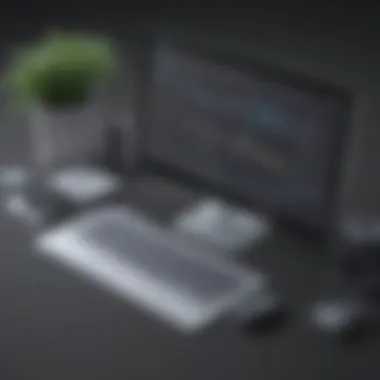

- Time Savings: How much quicker can employees access remote systems?
- Increased Productivity: What percentage of productivity increases can be linked to improved access?
- Support and Reliability: Are downtime and support issues frequent, adding hidden costs to the operation?
"Understanding the fine details of costs can lead to better investment decisions that support ongoing operations and growth."
Ultimately, making a choice based on thorough evaluations ensures that businesses maximize their returns on investment, positioning them for success in increasingly digital landscapes.
Factors Influencing Pricing
Understanding the factors influencing the pricing of GoToMyPC is crucial for business owners and decision-makers. These elements not only determine the overall cost but also the value derived from the service. Pricing does not solely reflect the features offered, but rather a complex mix of needs and operational requirements.
Key elements to consider include the number of users and devices, as well as geographic location and usage patterns. Each factor plays a significant role, impacting how GoToMyPC fits within specific budget frameworks while maximizing its efficiency and effectiveness.
Number of Users and Devices
The number of users and devices is perhaps the most direct impact on GoToMyPC’s pricing. As companies scale, they may require more licenses for their employees. Each subscription typically allows access for one user only, on one device at a time. Therefore, the costs can increase substantially as more employees need remote access.
When planning usage, organizations should assess their workforce needs. Larger teams might benefit from bulk purchasing options, which may offer discounted rates per license. Conversely, smaller teams may find the per-user cost more manageable, but assessing the complete number of devices is still essential. If multiple devices are in play, businesses should evaluate whether each user needs individual accounts or if shared access options offer a more cost-effective solution.
"The pricing structure can significantly affect budget allocations for IT and remote access solutions. A careful evaluation is crucial."
Geographic Location and Usage Patterns
Geographic location influences the pricing structure to an extent that companies often overlook. Depending on the region, the demand for remote access solutions can vary. Areas with a high concentration of tech companies or remote workers may experience higher pricing due to increased competition and demand. Additionally, companies seeking to provide services in multiple countries should consider localized pricing variations and any additional costs that may ensue from this.
Usage patterns also contribute to the overall expense. For establishments that operate predominantly during non-standard hours or require after-hours access, they need to analyze how this impacts their use of GoToMyPC. Higher levels of usage may necessitate plans that accommodate greater simultaneous user accesses, potentially raising costs.
Organizations must gather data and analyze existing usage patterns to accurately estimate their requirements. This will help ensure that the selected plan aligns with actual operational needs without incurring unnecessary expenses.
In summary, comprehending the interplay of these factors enables organizations to make well-informed decisions regarding GoToMyPC's pricing. Equipped with knowledge about user needs and patterns, businesses can ensure that their investment effectively matches their operational strategies.
Discounts and Promotions
Discounts and promotions are integral components of the pricing strategy for GoToMyPC. They provide substancial financial relief for users who are looking to balance quality remote access services with their operating budgets. Small to medium-sized businesses, as well as entrepreneurs, often face budget constraints. Therefore, understanding the value of discounts can lead to significant cost savings.
Several specific elements worth considering include the nature of seasonal offers, special deals, and referral programs. Each of these promotions can fluctuate availability, but their impact remains consistent: they reduce overall costs while maintaining the level of services offered.
Seasonal Offers and Special Deals
Seasonal offers and special deals are promotions that occur at specific times throughout the year. GoToMyPC may offer these incentives around major holidays or during special events. This is a strategic move meant to attract new customers and retain existing ones.
Key advantages of seasonal offers include:
- Cost Reduction: Special deals often provide significant discounts. Users can take advantage of lower prices during peak seasons or specific promotional periods.
- Increased Access to Features: Sometimes, these deals include extra features at no additional cost. This means that businesses receive added value without increasing their expenses.
- Enhanced Competitive Advantage: With such deals, companies can optimize their spending, allowing for additional investments elsewhere in their operations.
Users should pay close attention to the timing of these promotions. They can lead to opportunities for substantial savings, as missing a seasonal sale means having to pay full price until the next promotion cycle.
Referral and Group Discounts
Referral and group discounts provide an alternative avenue for reducing costs while using GoToMyPC. These discounts are particularly beneficial for businesses looking to expand their remote access capabilities without significant additional expenses.
Referral discounts typically reward existing users for bringing in new customers. The advantages include:


- Savings Accumulation: Users can enjoy discounts on their subscription fees for each referral, which translates to reduced costs in the long run.
- Strengthening Community: Encouraging referrals fosters a sense of community among users as experiences and results are shared.
Group discounts are offered when multiple subscriptions are purchased at once. For many businesses, this can be a game-changer as it allows for:
- Bulk Pricing: Lower rates per user when several licenses are purchased simultaneously can lead to substantial savings.
- Standardized Access: Ensuring that all employees have consistent access to the same tools, improving overall productivity across teams.
"Understanding the nuances of discounts can turn a good purchasing decision into a great one."
Engaging with these promotions requires a proactive approach by users. By staying informed on upcoming offers, businesses can make astute financial decisions that align with their operational needs.
User Experience and Value Assessment
Understanding user experience and the value derived from GoToMyPC is crucial for informed decision making. A remote access solution should prioritize ease of use, reliability, and efficiency. These factors play a significant role in how businesses perceive the overall worth of their investment in this service.
Every user interaction with GoToMyPC, whether it is a first-time login or ongoing sessions, contributes to their overall experience. If users find the interface intuitive and functional, they are more likely to derive maximum value from the service. Additionally, customer support responsiveness and troubleshooting efficacy enhance user confidence and satisfaction. Successful user experiences are marked by noticeable improvements in productivity, especially for small to medium-sized businesses relying on frequent remote access support.
Moreover, the assessment of value goes beyond just direct monetary cost. It encompasses factors such as time saved, operational efficiency gained, and enhanced communication between teams. Value can also be assessed by considering both qualitative and quantitative results that contribute to achieving business objectives.
Ultimately, evaluating user experience and perceived value is not merely an exercise in metrics; it requires attention to user feedback, response times, and feature sets that align with business needs.
Customer Reviews and Testimonials
Customer reviews and testimonials serve as a vital source of insights about GoToMyPC's performance. These pieces of feedback reveal real-world experiences which prospective buyers can use to determine whether the service fits their specific requirements.
“Exceptional service that simplifies remote work consistently. It is truly effective.” – A satisfied user.
Many customers highlight the ease of setup and user-friendly interface as key advantages. This ease contributes to faster implementation times and less downtime for companies. However, some users also point out areas needing improvement, such as issues with connection stability or customer service responsiveness. Analyzing these reviews enables potential users to weigh both the pros and cons based on real experiences.
When evaluating GoToMyPC, paying attention to average ratings across various platforms and forums can provide a rounded view of public sentiment. Platforms like Reddit and Facebook often have groups discussing remote access solutions where user feedback can be more candid and informative. Knowing the common experiences can help businesses make better choices.
Case Studies of Successful Implementation
Examining case studies of successful implementations provides valuable lessons on how GoToMyPC can maximize business operations. These case studies illustrate how organizations leverage remote access solutions to solve specific challenges and achieve notable outcomes.
In one case, a medium-sized marketing firm was facing significant delays due to remote team coordination challenges. After implementing GoToMyPC, they reported increased productivity by 30% due to streamlined communication and quick access to shared resources. This improvement not only enhanced team collaboration but also led to more timely project completions.
Similarly, an IT service provider adopted GoToMyPC to better serve its clients. They were able to remotely troubleshoot issues in real-time, minimizing the need for on-site visits, resulting in cost efficiency for both their operations and clients.
Such success stories highlight the versatility of GoToMyPC across industries. When businesses can see tangible results referring to time savings and enhanced productivity, the perceived cost can align more positively against the benefits. Thoroughly reviewing case studies may provide insights into best practices and innovative uses of GoToMyPC, therefore guiding future adoption strategies.
Evaluating user experience and value assessment effectively arms businesses with the knowledge necessary to make economically sound decisions regarding GoToMyPC. By understanding user feedback and analyzing practical implementations, one can integrate this tool into their operations confidently.
The End
The conclusion serves as a critical aspect of this article as it ties together the various elements discussed regarding GoToMyPC pricing. Understanding the financial implications of any software solution is vital. GoToMyPC’s pricing structure is designed to cater to a broad audience, from small start-ups to well-established enterprises. Evaluating costs through the lens of features offered, as well as how they meet specific operational needs, is essential for any decision-maker.
Final Thoughts on GoToMyPC Pricing
Ultimately, the pricing model of GoToMyPC reflects its commitment to providing a reliable remote access solution. The flexible subscription plans allow businesses to scale as needs change, enhancing overall cost-effectiveness. When considering whether GoToMyPC is the right solution, it is crucial to weigh the benefits against the financial outlay. Additionally, the availability of add-ons much supports those with more complex requirements or heightened security needs. Overall, businesses should assess how GoToMyPC aligns with not just immediate operational needs but also with long-term strategic goals.
Recommendations for Prospective Users
For prospective users contemplating GoToMyPC, thorough preparation is key. Here are some recommendations to guide your decision:
- Carefully evaluate your needs: Assess the number of users and devices requiring remote access to determine the most appropriate subscription level.
- Take advantage of trial periods: Engage with any free trials available. Testing the service can provide insight into usability and functionality.
- Research competitor pricing: Understanding how GoToMyPC compares with other offerings in the market will aid in making an informed choice.
- Look for discounts: Keep an eye out for promotions or referral bonuses that can reduce your overall cost.
By approaching the decision with attention to detail and awareness of needs, businesses can better understand whether GoToMyPC fits well within their budget framework.



