Mastering AWS Systems Manager Patching for Efficiency
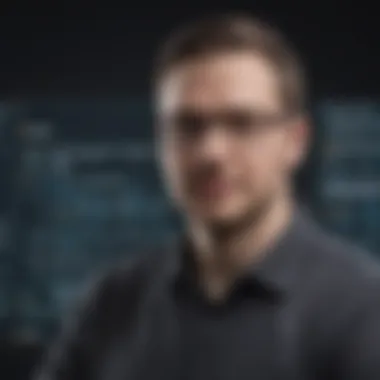

Intro
In the realm of cloud computing, the efficient management of software updates stands as a paramount concern for organizations of various sizes. AWS Systems Manager Patching is a solution designed specifically to address software maintenance. Through this guide, we will embark on an extensive exploration of its essential features, unique selling points, and the strategies that can enhance its implementation within businesses.
The availability of reliable, automated patch management is increasingly important as cyber threats evolve. By utilizing AWS Systems Manager Patching, organizations can take proactive measures against vulnerabilities, ultimately ensuring their systems are secure and compliant. This guide is tailored for small to medium-sized businesses, entrepreneurs, and IT professionals who seek to elevate their software management practices.
Key points to discuss include:
- Overview of features of AWS Systems Manager Patching.
- Unique selling points that differentiate it from other solutions.
- Best practices for effective patch management.
- Integration methods with other AWS services.
- Troubleshooting tips to streamline the patching process.
As we venture deeper into the functionality of AWS Systems Manager Patching, we will clarify how it can bolster both operational efficacy and security compliance.
Prelims to AWS Systems Manager Patching
AWS Systems Manager Patching stands as a cornerstone for maintaining robust software management practices within cloud environments. With the continuous evolution of software and threat landscapes, the significance of regular patching cannot be overstated. An effective patch management strategy minimizes risks and enhances operational continuity.
Understanding the dynamics of AWS Systems Manager not only fosters system reliability but also bolsters overall security posture. Through automated processes, this service alleviates the arduous task of managing routine updates and repairs. Therefore, small to medium-sized businesses find themselves in a advantageous position, reducing overhead associated with manual patch management.
Understanding the Importance of Patching
Patching serves as a critical pillar in protecting IT assets from vulnerabilities. Timely and effective application of patches helps close security gaps that could be exploited by malicious entities. This reduces not only security risks but also enhances the operational efficiency of systems. In an age where cyber threats are increasingly sophisticated, neglecting patching practices can lead to severe repercussions, including data breaches and compliance failures.
Furthermore, regulations surrounding data protection mandate strict adherence to patch management policies. Failing to comply with these standards can incur financial penalties and damage reputations. Through systematic patching, organizations can accelerate their response to vulnerabilities, thus strengthening their defense mechanisms.
Overview of AWS Systems Manager
AWS Systems Manager provides a unified user interface for managing cloud and hybrid resources with ease. It offers a suite of tools that help to automate tasks, manage configurations, and oversee patching processes. This service caters specifically to the complexities that come with handling numerous servers, instances, and application dependencies in cloud environments.
One of the most significant features is the Patch Manager, which streamlines the process of patching. This tool improves security by automating the patching of software and operating systems across hybrid settings.
"A proactive approach to patching is not just a recommendation; it is a necessity in today’s digital landscape."
Moreover, integration with other AWS services enhances its capabilities. The elasticity and scalability of AWS Systems Manager empower businesses to tailor their patching strategies according to immediate needs, effectively managing both time and resources. Overall, embracing AWS Systems Manager for patch management translates into a more agile, compliant, and secure operational framework.
Patching Overview
Patching is an essential process for maintaining the health and security of IT systems. It is crucial in ensuring applications and operating systems work correctly and are protected from vulnerabilities. Businesses face various risks associated with unpatched software, such as security breaches and operational downtime. Hence, understanding patch management is vital for any organization seeking to optimize its IT operations.
Types of Patching
Operating System Patching
Operating System Patching focuses on updating the underlying software that runs on a computer or server. This type is fundamental, as the operating system is the backbone for all applications and services. Keeping the OS updated can lead to improved system performance and the resolution of potential issues. The key characteristic of Operating System Patching is its ability to address both functional enhancements and security vulnerabilities.
The updates often include bug fixes, performance improvements, and critical patches that mitigate security risks. Regularly applying these updates ensures that systems can benefit from the latest features and that known vulnerabilities have been addressed. One notable advantage is that many operating system vendors, such as Microsoft and Linux distributions, provide these patches regularly, making them a reliable choice for IT managers. However, the downside can include compatibility issues with existing applications, which may require careful testing before deployment.
Application Patching
Application Patching deals with updates specific to individual software applications. This can include productivity software, web applications, or any third-party tools used within the organization. The distinct feature of Application Patching is its focus on enhancing application performance and fixing functional bugs.
Applications frequently receive updates from developers, often aimed at improving user experience or responding to security threats. This makes Application Patching a beneficial choice for businesses that rely heavily on specific software. However, an application can have dependencies on other systems, which can complicate the patching process. Moreover, if an update introduces a new feature that employees do not know how to use, it may lead to temporary declines in productivity.
Security Patching
Security Patching is specifically aimed at addressing vulnerabilities that could be exploited by attackers. The importance of timely Security Patching cannot be overstated, as it plays a critical role in safeguarding sensitive data and ensuring compliance with industry regulations.
A primary benefit is that it protects an organization's assets from new threats that emerge regularly. Cybersecurity professionals recommend regular security scans and immediate application of security patches as soon as they are available. However, the need for rapid response may lead to security patches being rolled out without extensive testing, which can occasionally result in new conflicts within other systems.
Manual vs. Automated Patching
In an organizational context, choosing between manual and automated patching can significantly influence efficiency and effectiveness. Manual patching requires IT staff to individually assess and install updates, which can be time-consuming and error-prone. This method might benefit organizations with very custom setups where specific configurations must remain intact.
Conversely, automated patching streamlines the process, reducing the burden on IT staff and ensuring that all systems are updated uniformly. Many organizations leverage AWS Systems Manager for automated patch management. The automation capability minimizes human error while maintaining a consistent patching rhythm across all servers. Nonetheless, this approach necessitates thorough testing to mitigate unforeseen issues following an update.
Configuring AWS Systems Manager for Patching
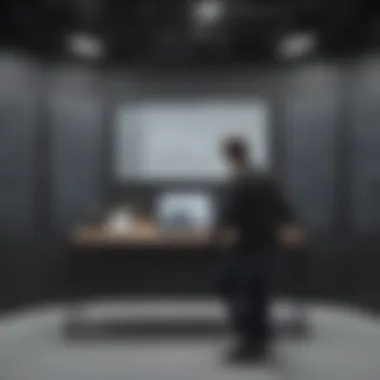

Configuring AWS Systems Manager for patching is essential for organizations that aim to maintain system security and compliance. Proper configuration ensures that software updates are applied efficiently, reducing the risks associated with vulnerabilities. In the fast-paced tech environment, automated patch management can significantly enhance operational efficiency, aligning with various business objectives such as minimizing downtime and maintaining system integrity. Furthermore, thoughtful configuration sets a solid foundation for managing patches across multiple environments, ensuring consistency and reliability.
Prerequisites for Configuration
Before diving into the configuration process, it is important to understand the prerequisites needed for using AWS Systems Manager effectively. First, ensure that your AWS account has the necessary permissions to access and manage Systems Manager features. This allows seamless operation without interruptions.
Next, all instances that will be managed through Systems Manager must be configured with the appropriate IAM role. Each instance must run the Systems Manager agent to enable communication between AWS services and the managed instances. Additionally, ensure that the instances have outbound internet access or access to the relevant AWS service endpoints. Furthermore, familiarity with creating and managing AWS Identity and Access Management (IAM) roles is crucial, as this will facilitate resource management throughout the patching lifecycle.
Setting Up IAM Roles
Setting up IAM roles is a critical step in configuring AWS Systems Manager for patching. These roles enable secure communication between AWS services and your instances, safeguarding sensitive information. Create an IAM role specific to Systems Manager by following these steps:
- Go to the IAM console in your AWS account.
- Select the option to create a new role.
- Choose the AWS service option and select Systems Manager from the list.
- Attach the necessary policies that grant permissions for Systems Manager to manage patches. Common policies include AmazonSSMManagedInstanceCore for basic instance management.
- Finally, ensure to review the trust relationship settings to validate which services can assume the role, making certain that only authorized AWS services have access.
By implementing these steps, businesses can create a reliable IAM role for Systems Manager, ultimately streamlining the patch management process.
Creating Patch Baselines
Creating patch baselines is vital for defining how and when patches should be applied. A patch baseline is essentially a set of rules that control the patching process for a group of instances. Thus, organizations must work on the following aspects:
- Define the approved patches. This involves specifying the patches that are allowed to be applied. Establish the criteria to determine patch applicability based on security classifications or other operational needs.
- Choose the patching window. Schedule specific times for patches to be applied to minimize disruptions. This helps maintain system performance and user productivity.
- Configure compliance reporting. Enable systems to generate reports that reflect the state of patch compliance across your organization. Regular compliance checks will address any discrepancies before they manifest into larger issues.
In AWS Systems Manager, patch baselines can be created using the console or the AWS CLI. Follow these steps:
- Open the Systems Manager console, and navigate to the Patch Manager.
- Select to create a new patch baseline.
- Name your baseline and define the operating system it will apply to.
- Add approved patches and set the compliance reporting parameters.
- Save the baseline and attach it to the appropriate instances.
Properly configured patch baselines serve as a key element in successful patch management, ensuring that all system updates align with the organization’s security policies.
Patching Strategies
In the context of AWS Systems Manager Patching, the formulation and execution of effective patching strategies are crucial for maintaining operational stability and security across your infrastructure. These strategies help organizations mitigate risks associated with vulnerabilities while ensuring that systems remain up-to-date with the latest features and security enhancements. A well-devised patching strategy can lead to reduced downtime, improved compliance with industry regulations, and overall better system performance.
Scheduled Patch Updates
Scheduled patch updates are a proactive approach to patch management. This strategy involves pre-defining a schedule for regular updates based on various criteria, such as criticality of the systems, business needs, and compliance requirements. By implementing scheduled patch updates, businesses ensure that they do not fall behind on necessary updates which may otherwise expose them to security risks.
The benefits of scheduled patch updates include:
- Predictability: Having a set schedule allows IT teams to plan their workloads better. They can allocate specific times for patching, minimizing disruptions during critical periods.
- Automation: AWS Systems Manager enables automated patching during the defined maintenance windows, freeing IT staff from manually applying patches.
- Compliance Adherence: Organizations can more easily maintain compliance with necessary regulations when updates occur at regular intervals.
To set up scheduled patch updates using AWS Systems Manager, you need to:
- Create a patch baseline that defines the rules for patch approvals.
- Designate maintenance windows when the patches will be deployed.
- Monitor the results to verify successful application of the patches.
On-Demand Patching
On-demand patching provides flexibility to apply updates as needed, rather than adhering strictly to a predetermined schedule. This approach can be beneficial in situations where immediate patch application is required due to critical vulnerabilities discovered or specific operational demands.
Key considerations for on-demand patching include:
- Immediate Response: When a CVE (Common Vulnerabilities and Exposures) is identified, business can act quickly to patch the systems that are affected, thereby reducing risk exposure.
- Control and Customization: Organizations can decide which patches to apply based on their specific environments, prioritizing high-risk patches while delaying less critical ones if needed.
- Resource Management: On-demand patching may lead to better resource allocation since updates can be deployed when the systems are less busy, ensuring minimal impact on performance.
To effectively implement on-demand patching in AWS Systems Manager, follow these steps:
- Review the list of available patches reflecting the immediate needs of your systems.
- Use the within AWS Systems Manager to identify and approve patches for application.
- Execute the patching process and validate the outcome to confirm the successful application of updates.
In summary, both scheduled patch updates and on-demand patching serve distinct roles within a comprehensive patch management strategy. Each approach offers unique advantages that can be tailored to meet the specific needs of small to medium-sized businesses and IT professionals. Employing a combination of both strategies can enhance overall efficiency and robustness of IT operations.
Effective patch management requires an understanding of your environment and the risks involved. Committing to both scheduled and on-demand patches can balance proactive maintenance with reactive urgency.
Compliance and Reporting
In the context of AWS Systems Manager Patching, compliance and reporting serve as critical components. They ensure that an organization adheres to internal policies and regulatory requirements while maintaining up-to-date software systems. Compliance helps safeguard sensitive data, reduce vulnerabilities, and build trust with customers and stakeholders. Furthermore, effective reporting allows businesses to showcase their compliance status, identify potential issues, and strategize for future updates.
Compliance Standards


Compliance standards are guidelines that organizations must follow to manage and mitigate risks associated with software vulnerabilities. Common standards include GDPR, HIPAA, PCI DSS, and ISO 27001. By adhering to these frameworks, businesses can ensure their patching processes not only meet legal requirements but also enhance their overall security posture.
Key elements of compliance standards include:
- Data Protection: Policies must be in place to protect personal data and sensitive information from breaches.
- Regular Audits: Organizations should conduct regular audits to evaluate their adherence to established standards and identify areas for improvement.
- Documentation: Comprehensive documentation of policies, procedures, and patching activities is essential for demonstrating compliance.
"Compliance is not just a checkbox exercise; it is an ongoing commitment to securing systems and protecting data."
Generating Compliance Reports
Generating compliance reports is a vital practice for monitoring and validating your patch management process. These reports offer insights into which patches have been applied, which systems are up to date, and where gaps remain. Furthermore, they help in demonstrating adherence to compliance standards during audits or assessments.
Some important considerations for generating compliance reports include:
- Automated Reporting Tools: Utilize AWS Systems Manager's built-in reporting features to automate report generation, saving time and eliminating errors.
- Customization: Tailor reports to meet specific compliance needs. Different regulations may require different data points be highlighted.
- Frequency: Schedule regular report generation to maintain an up-to-date overview of compliance status.
By focusing on compliance and reporting in your AWS Systems Manager Patching strategy, you not only enhance your organization's security posture but also foster a transparent and accountable environment.
Integration with Other AWS Services
Integration with other AWS services is an essential aspect of AWS Systems Manager Patching. This integration enhances the patching process and contributes to better management and security of system environments. Utilizing these services can streamline operations and improve compliance. Here are two significant services that play a vital role in conjunction with AWS Systems Manager Patching:
AWS CloudTrail
AWS CloudTrail acts as a comprehensive monitoring service that records account activity across your AWS infrastructure. By identifying changes made to your AWS services, CloudTrail ensures that you can track patching actions effectively. This visibility is crucial for understanding how changes in the patching process can affect the overall environment.
Benefits of AWS CloudTrail in Patching:
- Audit and Compliance: CloudTrail provides detailed logs of all activities, which is immensely useful for audits and compliance checks. Organizations can ensure their patching process aligns with regulatory requirements.
- Incident Response: In the event of a patching failure, CloudTrail aids in forensic analysis by providing a history of who made changes to configurations.
Considerations when using CloudTrail:
- Ensure that trail logging is enabled for all regions.
- Regularly analyze logs to identify anomalous activities during the patching process.
AWS Config
AWS Config is another powerful service that offers resource tracking and compliance management. It records the configuration of AWS resources and highlights any changes over time. This enables administrators to see how specific patches have altered the state of systems.
Advantages of AWS Config for Patching:
- Resource Relationships: Config helps track how resources are interconnected, which is valuable during patch assessments. Understanding dependencies can prevent patch-related outages.
- Change Notifications: Organizations gain insights into resource changes through real-time notifications, allowing quick actions to address issues arising from recent patches.
Considerations for AWS Config:
- Set up appropriate rules that reflect your organization’s compliance requirements.
"AWS CloudTrail and AWS Config ensure that every step of the patching process is transparent, thus enabling effective governance."
The integration of these AWS services with AWS Systems Manager Patching delivers a holistic approach. This approach enhances visibility into operations and aligns with best practices in cloud management. By leveraging these tools, businesses can maintain a secure environment while updating systems regularly.
Best Practices for Effective Patching
Effective patch management is fundamental for maintaining the security and performance of IT systems. Regular and systematic patching reduces vulnerabilities that attackers may exploit. By following recognized best practices in this domain, organizations can enhance their operational resilience while minimizing the associated risks. This is especially pertinent for small to medium-sized businesses that may not have extensive resources to manage IT complexities.
Regular Review of Patch Policies
Regularly reviewing patch policies is crucial for keeping your patch management strategy aligned with both business goals and compliance requirements. Organizations should ensure their patch policy accommodates changes in technology, threat landscape, and compliance mandates. When regulations change or new vulnerabilities in software are discovered, patching policies must reflect these updates swiftly.
An effective strategy involves:
- Assessment: Regular reviews should assess the effectiveness of existing policies. Are critical vulnerabilities addressed timely?
- Documentation: Maintain clear records of all policies and revisions. This will aid in compliance audits and help track policy effectiveness over time.
- Feedback Loop: Incorporate insights from IT staff regarding the challenges they face in patching to continually refine the policy.
Ensuring a regular review schedule—perhaps quarterly—can help engage stakeholders and elevate the urgency around maintaining updated systems. This approach not only protects assets but also assures customers and partners of the organization’s commitment to security.
Testing Changes in a Staging Environment
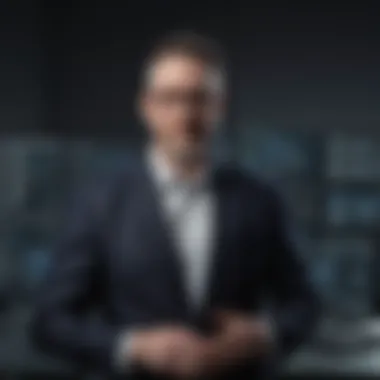

Before deploying patches widely across production systems, it is essential to test all changes in a staging environment. This practice helps mitigate the risk of unintended consequences that may arise during routine patching.
When preparing a staging environment, consider the following:
- Isolation: The staging environment should closely mimic the production environment but remain isolated from it. This reduces the likelihood that any testing failures will impact live operations.
- Diverse Scenarios: Testing should encompass varied scenarios, covering differing systems, applications, and even potential failure points. This can underscore potential disruptions before they occur in production.
- Documentation of Results: Document the testing outcomes thoroughly. When issues are detected, understanding the root cause may require re-examinations of both the patch and the original system configuration.
The implementation of testing in a staging environment can greatly enhance patching efficacy. It concocts a controlled setting to identify issues that could lead to system downtime or operational inefficiencies.
*"Investment in thorough testing can save organizations from larger headaches down the line due to unforeseen patching complications."
Adhering to these best practices not only equips small to medium-sized businesses with strategies to handle patch management competently but also builds a culture of proactive security awareness.
Troubleshooting Patching Issues
Patching is a critical component of maintaining operational integrity in AWS environments. However, the potential for issues during the patching process exists. Troubleshooting subsequent issues is vital for ensuring smooth operations and minimizing downtime. Careful attention to troubleshooting helps maintain system reliability, security, and performance. Without an effective issue resolution strategy, businesses may face undetected vulnerabilities or performance degradation. Therefore, addressing patching issues not only safeguards systems but also supports overall business continuity.
Common Patching Errors
When applying patches, organizations often encounter several common errors that can disrupt the process. Here are some typical problems:
- Permission Issues: Lack of appropriate IAM permissions may prevent the patching process from executing fully. Ensure that roles are properly assigned.
- Network Connectivity Problems: Failing to connect to patch repositories can lead to unsuccessful updates. Verify that network settings allow access to required resources.
- Dependency Conflicts: Some applications may rely on specific versions of other software. Patching without addressing these dependencies can result in application failures.
- Insufficient Resources: Patching often requires adequate CPU, memory, and disk space. If resources are limited, patches may fail. Monitor system resources before executing updates.
To avoid these issues, implement a detailed checklist that includes all these considerations before proceeding with patch deployment. Regular training and updates to IAM policies can prevent authorization errors.
Resolving Incomplete Patches
Incomplete patches can lead to exposure to security vulnerabilities and system instability. Identifying and resolving these incomplete updates involves a systematic approach:
- Check Patch Compliance: Utilize AWS Systems Manager's patch compliance reports to identify which instances are at risk due to incomplete patches.
- Review Logs for Errors: Analyze the patching logs to identify specific issues or errors that occurred during the patching process. This will provide insights into unresolved problems.
- Reapply Patches: In some cases, simply reapplying the patch may resolve the problem. However, ensure that underlying issues are corrected first, so the problem does not recur.
- Test in Staging: Before distributing patches widely, test them in a staging environment to identify potential issues in advance.
- Engage Support: If patch issues persist, contacting AWS Support can offer additional insights and troubleshooting steps specific to the encountered errors.
Effective troubleshooting of patching issues fosters reliability and enhances compliance with security standards.
Future of Patching in AWS
The future of patching in AWS reflects evolving strategies that organizations must adopt. Understanding this topic is crucial as it impacts security, operational efficiency, and compliance. With the increasing complexities of IT environments and the fast pace of technological advancements, the need for advanced patch management becomes evident.
Key considerations involve keeping systems up to date while minimizing downtime and disruptions. Patching is no longer a chore; it’s a strategic necessity that can define the robustness of an organization’s infrastructure. Effective patching solutions contribute to reduced vulnerabilities and improved performance.
Emerging Trends
In recent years, several notable trends have emerged in the area of patch management.
- Increased Focus on Security: As businesses face growing cyber threats, security patches receive heightened attention. Organizations prioritize timely updates to guard against exploits.
- Cloud-Native Patching Solutions: The shift towards cloud computing has led to the demand for specialized patch management tools designed for cloud environments. These solutions facilitate patching across distributed systems and services.
- Integrated Patch Management: Organizations increasingly seek solutions that integrate patch management with other IT operations. This includes blending tools like AWS Systems Manager with monitoring systems to enable seamless updates based on real-time feedback.
- Patch as Code: Another trend gaining traction is the idea of defining patches in code. This practice allows for more reproducible and automated deployments, reducing the manual efforts required in traditional patch management.
- Predictive Maintenance: Leveraging machine learning and analytics, some organizations are adopting predictive models to anticipate when and how patches need to be applied. This helps in prioritizing patches based on their potential impact.
The Role of Automation
Automation plays a significant role in refining the patch management process. It reduces manual labor and increases consistency in deploying updates. Here are some advantages of automation in patching:
- Efficiency Gains: Automated processes allow IT teams to manage large fleets of instances with less effort. Instead of manually checking for updates and applying them, automation streamlines the sequence.
- Minimized Human Error: Manual patching can lead to oversights. Automation, when properly configured, ensures that all relevant systems receive updates without gaps.
- Faster Response Times: Rapid deployment of patches is essential, especially for security vulnerabilities. Automation enables organizations to respond to threats swiftly, reducing potential damage.
- Resource Allocation: By relieving IT staff of routine patching tasks, organizations can redirect their skills towards strategic initiatives.
The future of patching in AWS hinges not only on keeping systems updated but also on employing innovative strategies that enhance security while supporting operational goals.
In summary, the future of patching in AWS is shaped by trends emphasizing security, cloud-native tools, and automation. Understanding these elements equips small to medium-sized businesses and IT professionals with the knowledge to navigate their patch management strategies effectively.
Ending
AWS Systems Manager Patching serves as a pivotal tool for organizations that seek to maintain the integrity and security of their software systems. In this article, we have explored various aspects of the patching process, emphasizing its significance in efficient software management. The importance of patching cannot be overstated, as it directly affects the performance, security, and compliance status of systems within an organization.
Recap of AWS Systems Manager Patching Benefits
A recap of the benefits of AWS Systems Manager Patching highlights the value it brings to businesses, particularly small to medium-sized enterprises. Some key benefits include:
- Enhanced Security: Regular patching helps mitigate vulnerabilities that can be exploited by malicious entities.
- Operational Efficiency: Automation of the patching process reduces manual effort and streamlines workflow.
- Compliance Assurance: Adhering to patching schedules helps meet regulatory compliance standards, protecting against potential fines.
- Cost Savings: Addressing issues proactively prevents costly downtime or data breaches, saving organizations money in the long run.
In summary, these advantages create a resilient IT environment, fostering confidence in system operations.
Final Recommendations
When implementing AWS Systems Manager Patching, businesses should consider several best practices to maximize effectiveness:
- Establish a Patching Policy: Clearly define what needs to be patched and how often updates are applied.
- Automate Whenever Possible: Leverage AWS Systems Manager capabilities for automation, reducing human error and time spent on manual processes.
- Monitor and Review: Continuously monitor the performance of your patched systems and review policies to adapt to any emerging threats or changes in compliance standards.
- Educate Staff: Ensure that team members are knowledgeable about patch management. This builds a culture of security awareness in the organization.
Following these recommendations can significantly enhance the patch management process, ensuring that systems remain secure and operational at all times. Ultimately, a structured approach to patching will support business goals while safeguarding valuable data and resources.



