Exploring AWS Workspaces Competitors: A Detailed Review


Intro
The Desktop-as-a-Service (DaaS) market continues to grow as businesses seek solutions that provide flexibility and efficiency. Among these solutions, AWS Workspaces has gained attention for its capability to deliver virtual desktops. However, it is important to examine the surrounding landscape and identify other notable competitors. This analysis aims to highlight the critical attributes of various alternatives to AWS Workspaces. Businesses—especially small and medium-sized—can benefit from knowing these options, as they can directly impact productivity and collaboration.
In this article, we will look closely at the features, pricing models, and customer experiences associated with significant AWS Workspaces competitors. Understanding these factors will enable businesses to make informed choices tailored to their operational needs.
Overview of Features
In evaluating DaaS options, several core features consistently emerge across the various platforms:
- Virtual Desktop Provisioning: Most DaaS competitors offer seamless desktop provisioning. This allows companies to quickly set up virtual desktops for new employees or scale down as needed. It enhances operational flexibility, adapting to changes in workforce demands.
- Multi-Device Accessibility: Competitors like Citrix Virtual Apps and Desktops provide easy access from various devices. Employee roles can shift between desktop, laptop, and mobile devices without losing workflow continuity. This ensures users remain productive regardless of their location.
- Security Measures: Data security remains a top concern for businesses in the digital workspace. Solutions like Microsoft Azure Virtual Desktop employ advanced security protocols, including multi-factor authentication and end-to-end encryption. These features protect sensitive information and ensure compliance with various regulations.
- Collaboration Tools: Many platforms integrate features for team collaboration. For instance, VMware Horizon allows for seamless file sharing, video conferencing, and application co-editing.
These features collectively foster an environment where teams can work efficiently and securely. They empower businesses to thrive in an age where flexibility and quick response to market changes are essential.
Unique Selling Points
Various DaaS providers differentiate themselves in the competitive landscape. Here are specific attributes that set certain platforms apart:
- Citrix Virtual Apps and Desktops: This platform excels in offering superior graphical performance. It caters to organizations requiring high-quality graphics for tasks such as 3D modeling and video editing.
- Microsoft Azure Virtual Desktop: Known for its deep integration with Microsoft Office products, it optimize collaboration for companies invested in Microsoft’s ecosystem. It also provides extensive analytics tools for managing virtual desktop environments effectively.
- Nutanix Frame: This cloud-based solution emphasizes ease of use and quick deployment, making it a favorable choice for businesses with limited IT resources. It's also adaptable to various cloud providers, offering more flexibility.
Emphasizing such unique aspects allows these competitors to carve out their niche in a market dominated by large players like AWS. The innovation demonstrated by these platforms shows that there is more than one path to achieving a successful DaaS implementation.
"Choosing the right DaaS solution is crucial. It impacts not just functionality but also employee satisfaction and overall productivity."
Such considerations lead businesses to reflect on their specific needs and objectives when selecting a platform. In the subsequent sections, we will delve deeper into each competitor’s pricing strategies and consumer feedback to paint a clearer picture of their overall value.
Prelude to AWS Workspaces
AWS Workspaces serves as a crucial element in the realm of cloud services. Understanding its framework provides businesses the clarity they need when comparing alternatives in the Desktop-as-a-Service market. This section seeks to define AWS Workspaces, its purpose, and its significance to organizations navigating today's digital landscape.
Overview of AWS Workspaces
AWS Workspaces is a cloud-based service that enables users to set up virtual desktops with various configurations. Unlike traditional desktop environments, AWS Workspaces caters to the increasing need for remote work and efficient resource management. It allows small to medium-sized businesses to avoid extensive hardware investments while maintaining scalability as their needs evolve. In addition to this, it provides secure access to applications and data from anywhere.
The platform creates an environment that is cost-effective and flexible. Users can select from different bundles based on their computing requirements. The effectiveness of this service shows the value of cloud computing in optimizing productivity. Moreover, AWS Workspaces integrates seamlessly with other AWS services, providing a more comprehensive solution for organizations already utilizing Amazon's ecosystem.
Key Features of AWS Workspaces
Some of the primary features of AWS Workspaces include:
- Scalability: Users can quickly add or remove workspaces depending on their operations, adapting to changing business needs without disruption.
- Cost-Effectiveness: Pay-as-you-go pricing allows businesses to manage costs efficiently while utilizing only what they need.
- Security: Robust security measures ensure data protection and compliance throughout the lifecycle of user desktops.
- Multi-Platform Support: Users can access their workspaces across multiple devices including Windows, Mac, Android, and iOS.
- Customizability: Businesses can customize their workspace environment to fit their specific workflows and applications requirements.
Overall, AWS Workspaces stands at the forefront of virtual desktop solutions. Its design aligns with modern business needs. Understanding its features lays the groundwork for a thorough comparative analysis against its competitors.
The Market for Desktop-as-a-Service Solutions
The market for Desktop-as-a-Service (DaaS) solutions has grown significantly in recent years. Businesses seek to leverage this technology for various reasons, including flexibility, cost-effectiveness, and improved collaboration. DaaS allows organizations to provide virtual desktops to users from any location, enabling a remote or hybrid workforce. This adaptability is crucial, especially in the current landscape where many companies are shifting their operational models.
DaaS providers manage the underlying infrastructure, allowing businesses to focus on their core activities without worrying about hardware maintenance or software updates. This not only reduces overhead costs but also enhances the organization's agility. Furthermore, DaaS solutions are typically subscription-based, which can provide predictable budgeting compared to traditional solutions.
Understanding DaaS
Desktop-as-a-Service offers organizations a way to deliver desktop environments over the internet. Unlike traditional desktop setups, DaaS centralizes computing resources in the cloud. This model allows users to access their desktop and applications from various devices, whether it is a laptop, tablet, or smartphone.
The architecture of DaaS is highly appealing, as it provides a standardized environment for all users. Updates and security patches are managed centrally by the provider, ensuring that all users operate on the latest software without the need for individual updates.


Some key components of DaaS include:
- Virtual Desktops: Each user is given a virtual machine that hosts their desktop environment.
- Cloud Storage: Data is stored securely in the cloud, reducing reliance on local storage.
- User Management: Administrators can easily manage user access and permissions.
Overall, DaaS simplifies IT management and contributes to enhanced productivity by allowing users to work wherever they feel most efficient.
Demand for DaaS in Business Environments
The demand for DaaS in business environments is mainly driven by the increasing need for flexibility and remote access. Organizations have recognized that a remote workforce can lead to increased productivity. This trend has pushed many to consider DaaS options.
Key factors influencing this demand include:
- Remote Work: The rise of remote work culture is accelerating the need for solutions that can accommodate employees working from different locations.
- Cost Efficiency: Companies are looking for ways to reduce costs associated with purchasing and maintaining physical hardware. DaaS provides a financial model that can be more economical in the long run.
- Security Concerns: With growing cybersecurity threats, DaaS providers often offer robust security features that can help protect sensitive company data.
"The transition to DaaS not only streamlines operations but also adapts to the continual changes in workforce dynamics."
Despite its advantages, transitioning to a DaaS solution requires careful consideration. Businesses must analyze their specific needs, evaluate providers, and consider potential challenges such as connectivity issues and dependency on service providers.
Identifying Major Competitors
Identifying major competitors in the Desktop-as-a-Service (DaaS) market is crucial for understanding the overall landscape of solutions available to businesses. Each competitor offers a distinct set of features, pricing structures, and user experiences. This section serves to highlight the importance of assessing these competitors against AWS Workspaces.
Why is this important?
Knowing major competitors allows businesses to make informed decisions. When businesses understand the strengths and weaknesses of various DaaS solutions, they improve their chances of selecting a platform that aligns with their specific needs. Several factors come into play, such as performance, scalability, security, and user experience. By examining these elements, companies can strategically position themselves in their respective markets.
Citrix Virtual Apps and Desktops
Overview and Core Offerings
Citrix Virtual Apps and Desktops provides a flexible workspace environment for end users. This solution allows businesses to deliver virtualized apps and desktops to employees regardless of their location. Its core offerings include virtualization technologies that enhance remote access to applications.
One key characteristic is its application layering, which separates apps from the OS. This feature improves efficiency and management for IT teams. Citrix's solutions cater to enterprises needing secure access while enabling a seamless experience.
Another unique aspect of Citrix’s offering is its extensive compatibility with various operating systems. This makes it a versatile choice for businesses operating in diverse computing environments. However, some users find the initial setup can be complex and may require specialized IT knowledge.
Comparison Metrics with AWS Workspaces
When comparing Citrix to AWS Workspaces, one notable aspect is pricing flexibility. Citrix often offers more options for organizations needing tailored plans based on user requirements. Additionally, the performance metrics draw some businesses towards Citrix due to its efficient resource management.
However, AWS Workspaces can benefit from easier integration with other AWS services, providing user-friendly management tools. The decision between the two often comes down to specific use cases and company size, where some might prefer Citrix's extensive features while others may appreciate the simplicity offered by AWS Workspaces.
VMware Horizon Cloud
Overview and Core Offerings
VMware Horizon Cloud provides an integrated DaaS environment, focusing on ease of use and streamlined management. Its core offerings include capabilities to deploy virtual desktops and applications in the cloud. This solution is particularly appealing for small to medium-sized businesses seeking scalability.
A significant feature is the integration with VMware's existing infrastructure. Organizations already using VMware products will find Horizon Cloud easy to adopt. Besides, its intelligent policy-based controls enable businesses to manage users and resources flexibly. Nonetheless, a potential drawback is its dependency on VMware ecosystems, making it less attractive to companies using different platforms.
Comparison Metrics with AWS Workspaces
In terms of metrics, VMware often excels in environments where existing VMware infrastructure is present. This integration is beneficial for companies already invested in VMware solutions. Conversely, AWS Workspaces offers a straightforward setup process with a simpler interface, making it more accessible for businesses new to DaaS.
For security features, both platforms provide robust protection. Still, users may find AWS's consistent integration with Amazon's broader security frameworks appealing. It's important for businesses to analyze these factors based on their current infrastructure and future plans.
Microsoft Azure Virtual Desktop
Overview and Core Offerings
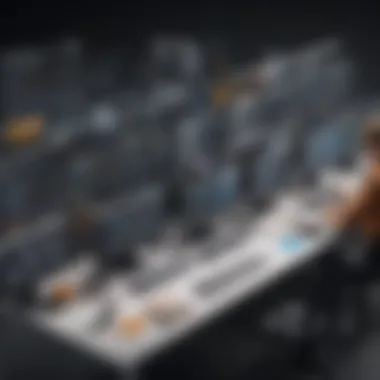

Microsoft Azure Virtual Desktop has emerged as a competitive solution in the DaaS market. It integrates seamlessly with Microsoft 365 services. This offering is particularly beneficial for companies already using Microsoft's ecosystem.
One of its standout features is the capacity to configure Windows 10 multi-session. This allows multiple users to access a single Windows 10 environment, optimizing resources. The overall ease of management also appeals to various organizations. However, some analysts point out potential complexities in licensing, which may deter smaller companies.
Comparison Metrics with AWS Workspaces
When compared with AWS Workspaces, Azure Virtual Desktop has the advantage of its Microsoft integrations. Businesses already utilizing Microsoft products, such as Office or Teams, may prefer Azure for its enhanced synergy. On the contrary, AWS provides strong user interface options and customizability. Various businesses must assess how integrated they are with Microsoft's offerings versus the flexibility provided by AWS.
Google Cloud Virtual Desktops
Overview and Core Offerings
Google Cloud Virtual Desktops offer a modern DaaS solution. It combines infrastructure with Google's cloud capabilities. This solution is particularly advantageous for organizations seeking straightforward deployments and robust collaboration features based on Google Workspace.
A key benefit of this offering includes its cost-effectiveness for small businesses. Google Cloud’s tiered pricing model allows for flexibility as businesses scale. Nonetheless, it may lack some of the extensive features present in competitors like Citrix and VMware.
Comparison Metrics with AWS Workspaces
The pricing structure of Google Cloud Virtual Desktops often draws small to medium-sized businesses looking for affordability. In terms of performance, AWS Workspaces might offer a slight edge concerning resource allocation and management. For companies focused on collaboration and simplicity, Google's solution could present a more straightforward user experience.
Nerdio Manager for Enterprise
Overview and Core Offerings
Nerdio Manager for Enterprise specializes in optimizing Azure-based virtualization environments. Its core offerings focus on automating DaaS management for Microsoft Azure. This visibility into usage patterns supports effective decision-making.
Its key characteristic lies in the built-in automation tools that simplify many processes. Users can benefit from improved efficiency and reduced management overhead. However, focusing solely on Azure might alienate businesses that do not fully use Microsoft services.
Comparison Metrics with AWS Workspaces
When evaluating against AWS Workspaces, Nerdio might have an upper hand in Azure-specific scenarios. The automation solutions offered can eliminate repetitive tasks, saving time on routine management. Yet, for businesses seeking a varied vendor ecosystem, AWS offers an attractive alternative with broader integration capabilities.
FSlogix
Overview and Core Offerings
FSlogix focuses on optimizing user environments in virtualized settings. It enhances user profile management across various platforms. The product is particularly well-regarded in environments using Microsoft solutions.
A key feature is its profile container technology, simplifying user logins. It integrates seamlessly with Azure Virtual Desktop, supporting faster user sessions. However, its reliance on Windows platforms may be a limiting factor for organizations with mixed operations systems.
Comparison Metrics with AWS Workspaces
With FSlogix metrics, one finds enhanced user performance in Microsoft environments. Users often praise its capabilities to improve login times and manage profiles effectively. Nevertheless, AWS Workspaces continues to shine with its broader flexibility in diverse corporate strategies, benefiting organizations with varied technology stacks.
Comparative Analysis of Features
In the realm of Desktop-as-a-Service solutions, a Comparative Analysis of Features serves as a crucial component for businesses. Understanding the varying capabilities and offerings of competing platforms allows companies to make well-informed decisions tailored to their specific needs. When businesses consider adopting DaaS solutions, they are primarily seeking enhancements in productivity, cost-efficiency, and user satisfaction. Consequently, evaluating the functionality of different platforms is essential in determining which solution will be the most beneficial in meeting organizational goals.
The comparative analysis considers several key elements, such as performance, scalability, pricing structures, security features, and user experience. Each of these aspects plays a significant role in the selection process. By dissecting these features, it is possible for stakeholders to identify advantages and disadvantages that ultimately impact their operational strategies.
Performance and Scalability
Performance and scalability are foundational considerations in any DaaS solution. As businesses grow, their demand for resources shifts. A robust platform must accommodate varying workloads without sacrificing efficiency. For example, AWS Workspaces is known for its suitability in handling substantial workloads, but how do its competitors compare?
- Citrix Virtual Apps and Desktops offer elasticity in resource allocation, adapting to business needs swiftly.
- VMware Horizon Cloud provides powerful management tools that ensure optimal performance for diverse workloads.
- Microsoft Azure Virtual Desktop stands out for leveraging cloud infrastructure for enhanced performance and scalability options.
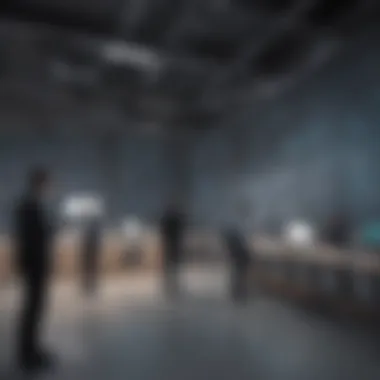

Scaling vertically or horizontally ensures that as the organization evolves, the chosen DaaS solution can support growth effectively.
Pricing Structures
Pricing structures among DaaS solutions vary widely, impacting the decision-making process significantly. It is essential to consider not just the base cost but also the total cost of ownership that includes licensing, additional features, and maintenance fees.
For instance:
- AWS Workspaces employs a pay-as-you-go model with potential savings for committed usage.
- Citrix provides multiple pricing options based on usage, ensuring businesses only pay for what they need.
- The pricing model for Microsoft Azure Virtual Desktop can be complex, depending on the chosen resources and configurations.
Understanding and comparing these pricing structures enable businesses to gauge affordability and align the solution with financial goals.
Security Features
Security is a paramount concern in any IT strategy. Effective DaaS solutions must prioritize data protection and compliance with regulatory standards. Comparing security features helps in identifying which provider offers the best safeguards to protect sensitive business information.
- Citrix incorporates a robust security framework with advanced options such as application-layer security and multi-factor authentication.
- VMware Horizon Cloud promises end-to-end encryption with seamless integration of security policies.
- FSlogix offers unique profile containers that enhance performance while improving security management across platforms.
An in-depth review of security features is vital, as a breach can have far-reaching consequences.
User Experience
User experience is often the deciding factor in the overall satisfaction with a DaaS platform. The interfaces, performance responsiveness, and overall usability can significantly influence user adoption and productivity.
- AWS Workspaces provides a consistent experience across devices, aiming for straightforward navigation.
- Microsoft Azure Virtual Desktop benefits from its integration with familiar Microsoft tools, making the transition easier for users.
- Nerdio Manager for Enterprise enhances usability by allowing simplified managing and optimization of virtual desktops.
User-centric design can contribute to better engagement and a higher likelihood of successful execution of tasks.
Overall, the comparative analysis of features not only helps businesses in evaluating options but also encourages a more strategic approach to technology adoption in the competitive DaaS landscape.
Customer Feedback and Case Studies
Understanding customer feedback and case studies is critical when analyzing AWS Workspaces competitors. The insights derived from actual user experiences provide a unique perspective not captured by technical specifications. Gathering feedback from users highlights practical use, identifies strengths and weaknesses, and illustrates how well these solutions align with business needs. Businesses looking to invest in Desktop-as-a-Service (DaaS) solutions can benefit from learning about genuine user scenarios to make informed choices.
User Experiences with AWS Workspaces
Users of AWS Workspaces generally appreciate the flexibility it offers. The ability to access their desktop environment from different devices and locations is a significant advantage for many remote teams. Feedback indicates that setup and deployment are intuitive, making it a favorable option for organizations that require efficiency and speed in their IT processes. However, there are concerns about performance issues during peak usage times. This can impact user efficiency, especially when running resource-intensive applications. Additionally, some customers note that while customization is possible, it can be somewhat limited compared to other solutions available.
Comparative User Experiences with Competitors
When comparing customer feedback across different DaaS platforms, notable distinctions arise. For instance, users of Citrix Virtual Apps and Desktops often cite superior performance in high-demand scenarios. Many users feel that the platform maintains stability even under significant loads, making it ideal for businesses that require reliable connectivity.
On the other hand, VMware Horizon Cloud draws attention for its extensive integration options with existing IT infrastructure. Users report that it integrates seamlessly with their workflows. Meanwhile, Microsoft Azure Virtual Desktop stands out for its ease of use, particularly for organizations already familiar with other Microsoft products. These customer experiences illustrate varying levels of satisfaction and highlight specific business needs.
Final Thoughts on DaaS Solutions
Desktop-as-a-Service (DaaS) offerings have significantly changed the way businesses operate. This transformation is crucial as companies search for flexible, scalable, and cost-effective IT solutions. By understanding DaaS, organizations can leverage the technology for better performance, enhanced collaboration, and increased productivity. The final thoughts section of this article crystallizes the insights gleaned from the analysis of AWS Workspaces competitors, thereby guiding decision-makers in their choices.
DaaS solutions present notable advantages for small to medium-sized businesses. They allow businesses to avoid hefty capital expenses related to traditional IT infrastructure. Instead, organizations can adopt a pay-as-you-go model, which improves cash flow management. In addition, the cloud-based nature of DaaS offers seamless access to applications and data across various devices, thus fostering a more agile work environment.
However, it is important to consider multiple factors when evaluating DaaS options. The security of cloud applications is a concern for many industries, necessitating a thorough examination of the security features offered by different providers. Furthermore, businesses must consider user experience and support provided by vendors, as these elements heavily influence overall satisfaction with the service.
Ultimately, a strategic approach to selecting a DaaS solution can optimize operations, enhance employee collaboration, and improve overall business efficiency. The insights shared throughout this article furnish readers with a deeper understanding of these dynamics.
Recommendations for Businesses
- Assess Your Needs: Understand your organization's specific requirements before exploring DaaS options. Factors like the number of users, types of applications needed, and necessary security protocols should drive your decision-making process.
- Evaluate Security Measures: Investigate the security protocols of each DaaS provider. Ensure that they comply with industry standards and regulations relevant to your sector.
- Consider User Experience: Take into account the overall user experience offered by the DaaS solutions. Conduct trials to gather feedback from your team on usability and performance.
- Compare Pricing Structures: Analyze pricing models carefully. Look beyond initial costs and understand the long-term implications of licensing and support fees.
- Look for Customer Support: Strong customer support is vital. Ensure that the provider has a reliable support system that can assist your organization as needed.
Future Trends in DaaS Market
The DaaS market is poised for further expansion and evolution. Trends hint at several key developments:
- Increased Integration of Artificial Intelligence: AI is expected to enhance DaaS offerings by providing smarter analytics and greater automation to manage resources effectively.
- Growing Emphasis on Customization: Providers will likely focus on offering tailored solutions to meet specific business needs, improving overall satisfaction.
- Strengthened Security Solutions: As security remains a top priority, extensive efforts will be put into fortifying these services against cyber threats.
- Hybrid and Multi-Cloud Strategies: Companies are likely to adopt hybrid models that blend traditional infrastructure with DaaS solutions. Multi-cloud strategies will also become prevalent, allowing businesses the flexibility to select services from multiple providers.



