Basecamp vs Airtable: An In-Depth Business Comparison
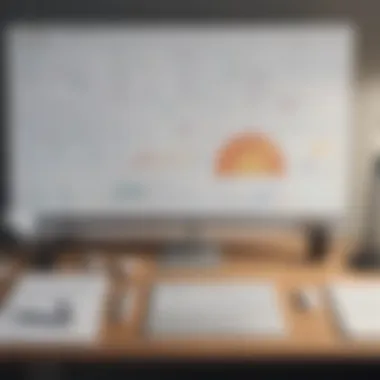
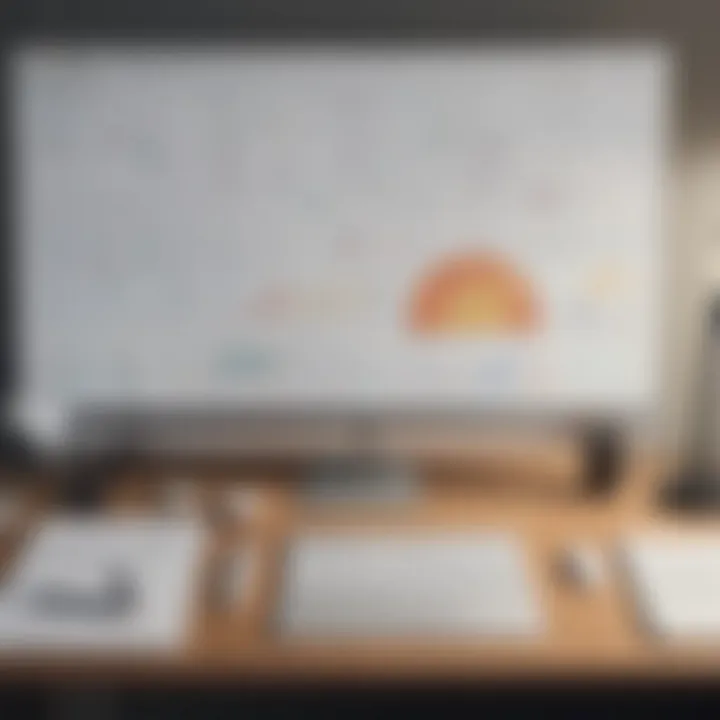
Intro
In today’s fast-paced business world, choosing the right tools for project management can feel like finding a needle in a haystack. With numerous options available, it becomes essential to dissect these platforms to understand how they really stack up against one another. Among these contenders are Basecamp and Airtable, two software solutions that stand out not just because of their popularity, but also because of their distinct approaches to enhancing business efficiency.
Basecamp serves as a holistic project management tool, while Airtable operates more like a hybrid between a database and a spreadsheet. This article takes a closer look at both tools, examining their features, unique selling points, and how they can streamline operations for businesses big and small.
As we journey through this comprehensive comparison, the target audience—small to medium-sized businesses, entrepreneurs, and IT professionals—will gain clarity on which solution aligns with their operational goals. So, let’s dive in and explore the key differences and advantages of these two platforms.
Prolusion to Project Management Tools
In the fast-paced world of business today, project management tools have become indispensable assets for maintaining efficiency and collaboration. The increasing complexity of projects, along with the diverse teams that work on them, necessitates a strategic approach to choosing the right tools. The introduction of software solutions like Basecamp and Airtable caters to specific operational needs, but the effectiveness of these applications hinges on identifying which one aligns best with individual business environments.
Importance of Choosing the Right Tool
Every business is unique, running entirely on its own processes and workflows. Choosing the right project management tool can significantly influence productivity, communication, and overall project success. A suitable tool not only streamlines tasks but fosters clarity among team members, reduces miscommunication, and enhances accountability. If a project management solution is overly complex or misaligned with a team’s habits, the entire workflow could come to a grinding halt.
"The right project management tool can be the glue that holds your team together."
When selecting a tool, decision-makers must weigh factors such as feature sets, user experience, integration capabilities, and cost-effectiveness against their specific business goals. For small to medium-sized businesses aiming at growth, these considerations often shape the path from merely managing tasks to genuinely amplifying efficiency.
Overview of Project Management Trends
With the advent of digital tools, project management is continuously evolving. Recent trends point towards an increasing reliance on cloud-based platforms, enabling teams to collaborate in real-time, regardless of their physical location. Remote work has accelerated this shift, making tools like Basecamp and Airtable not just advantageous but essential for business continuity.
Today’s tools are not merely about task tracking; they seem to integrate functionalities like automation, analytics, and improved user interfaces. Moreover, there's a growing emphasis on customizable solutions that allow teams to tailor the tool according to their workflows, rather than forcing teams to adapt to a predetermined structure.
As these trends continue to gain traction, it becomes paramount for businesses to understand not only the options available but also how these tools can transform project management into a more fluid and constructive process.
Basecamp: An Overview
Basecamp has carved out a niche in the realm of project management solutions. For businesses, understanding what Basecamp offers is crucial, especially when considering its place in improving operational efficiency. This overview will take a closer look at the history, core features, and user experience of Basecamp, which are key factors that help businesses streamline their workflow.
History and Development
Basecamp was founded in 1999, and it was initially known as 37signals. The software has evolved significantly over the years, with several iterations leading to its present state. The idea behind Basecamp was to create a user-friendly project management tool that could assist teams across various industries. Unlike many of its competitors, Basecamp took a more minimalistic approach, focusing on essential features rather than overwhelming users with options.
The development trajectory has been key in shaping Basecamp into what it is today. Frequent updates show a commitment to user feedback, adapting to changing demands in project management and team collaboration. This history reflects a dedication to quality, making Basecamp a reliable choice for businesses looking to optimize their project management processes.
Core Features
Task Management
Task management in Basecamp is straightforward yet effective, enabling teams to break down projects into manageable actions. The simple layout allows assigning tasks to team members, setting due dates, and tracking progress. One key characteristic is its intuitive dashboard, which keeps everything organized in one place. This simplicity is often why Basecamp is regarded as a beneficial tool for those who might not be tech-savvy.
A unique feature in Basecamp’s task management is the capability to set check-ins. This aids in keeping the team aligned and aware of project developments, fostering accountability. Positive feedback often cites that this feature can promote a culture of proactive engagement, although some users have mentioned a lack of flexibility in customizing these task check-ins as a drawback.
Communication Tools
Basecamp's communication tools are integrated seamlessly with project management features. One of the standout aspects of these tools is their ability to consolidate discussions around specific tasks or projects. This keeps conversations organized, allowing for easy retrieval of important information. For many users, the beneficial nature of Basecamp's real-time chatting options and message boards enhances teamwork.
A particularly notable feature is the automatic notifications that inform team members of updates and discussions. This can be advantageous, ensuring that no one is left in the dark about project movements. However, some users find that it can lead to notification fatigue, especially in larger teams where the volume of messages rises quickly.
Document Sharing
Document sharing is another pillar of Basecamp’s functionality. This feature allows teams to upload and manage documents directly within the platform, streamlining workflows and preventing miscommunication. The primary advantage here is the centralized location for all project-related documents, which can greatly facilitate collaboration.
A unique aspect of document sharing in Basecamp is the ability to create templates for recurring documents. This can save time and ensure consistency across projects. On the downside, while document sharing is effective, users have mentioned that features for advanced document editing are somewhat limited, which can be a drawback for teams that require extensive editing capabilities within the platform.
User Experience
Users often report that the simplicity of Basecamp is its greatest strength. The design is clean and easy to navigate, making onboarding new team members relatively painless. With a focus on user experience, it minimizes the learning curve compared to some more complex project management tools.

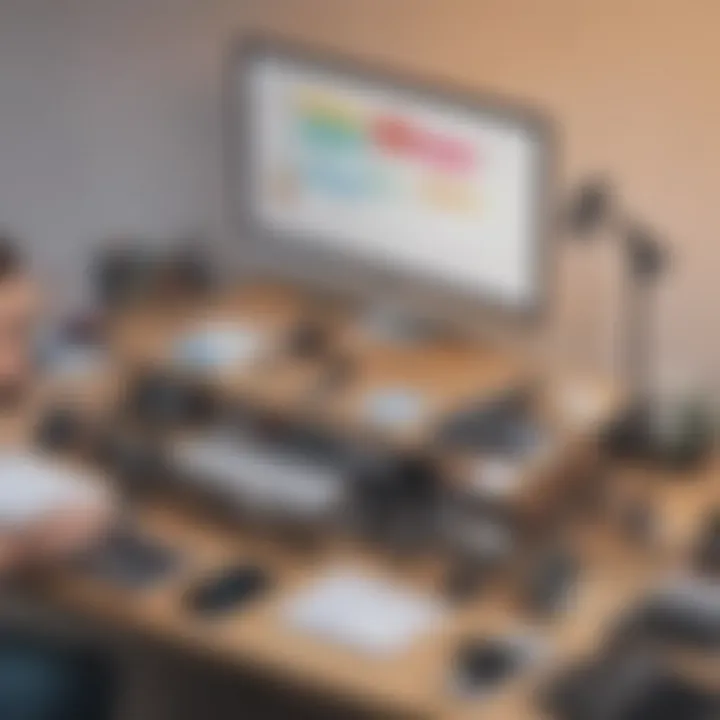
However, some power users might find the basic nature of features limiting. Although it suits small to medium-sized businesses looking for straightforward solutions, larger organizations with more complex needs might need to assess if Basecamp aligns with their workload requirements.
Overall, Basecamp continues to be a popular choice due to its ability to foster collaboration, streamline communication, and present a user-friendly interface.
Airtable: An Overview
Airtable stands as a significant player in the realm of project management tools. It offers a unique blend of a database and a spreadsheet, which has reshaped the way teams and businesses track and collaborate on various projects. Understanding Airtable is crucial because it provides innovative ways to handle tasks and data, making it applicable to a wide array of industries.
Preface to Airtable
Airtable was introduced to the market as a contemporary alternative to traditional project management software. It combines a friendly interface with robust functionality that’s appealing to both tech-savvy individuals and those with less technical background. What sets Airtable apart is its flexibility—users can customize databases to serve their unique needs, whether for team projects or personal tasks. This adaptability has garnered attention among professionals looking to enhance efficiency without the steep learning curve often associated with more complex tools.
Key Features
Database Functionality
One of the standout aspects of Airtable is its database functionality. Unlike simple task lists, Airtable operates on relational databases, enabling users to link records across different tables effortlessly. This relationship management allows for a cohesive view of interconnected projects and the overall workflow, enhancing clarity and organization. A key characteristic here is the ability to create views like Kanban or calendar formats, making it a popular choice for teams needing visual representation of their data.
In terms of benefits, this feature allows for easy access to information, minimizing redundancy and enhancing data integrity. Conversely, one downside might be that users unfamiliar with database concepts may require some time to get fully accustomed to leveraging all its features effectively.
Collaboration Tools
Collaboration tools within Airtable ensure that team members can work in synchronicity. Users can comment directly on records, tag colleagues for feedback, and even integrate communication channels like Slack or email alerts. This real-time collaboration aspect fosters an environment where ideas can flourish, and decisions can be made quickly.
What makes this feature beneficial is the fluidity it brings to team dynamics; remote teams can feel connected without being in the same location. On the flip side, too many real-time notifications can sometimes contribute to information overload, but most find this trade-off worthwhile when aiming for high productivity.
Custom Views
Custom views in Airtable are another element that significantly adds value. Users can tailor their workspace to fit individual or team workflows best. For example, a project manager might prefer a grid view to track task assignments, while a creative team might opt for a gallery view to present creative assets. This flexibility can streamline processes, making it easier for teams to prioritize and visualize their tasks.
Strength in custom views also lies in the ease with which teams can pivot their workflows as priorities change. However, while this customization makes Airtable attractive, it may also lead to inconsistencies if team members create vastly different views without sufficient communication.
User Experience
Overall, the user experience with Airtable is designed to be intuitive. Its interface is accessible yet powerful, making it appealing for small to medium-sized businesses that seek efficiency without excessive complexity. By enabling users to adapt their platforms to their needs swiftly, Airtable fosters a level of engagement that enhances productivity.
Comparative Analysis: Basecamp vs Airtable
In a world where the right project management tool can make or break a team's productivity, diving into a comparative analysis of Basecamp and Airtable is essential. Understanding the differences between these two platforms not only highlights their individual strengths and weaknesses but also helps businesses evaluate which one aligns more closely with their operational needs. This section aims to provide a detailed examination of elements like pricing structure, features, ease of use, and customer support, allowing decision-makers to cut through the noise and make an informed choice.
Pricing Structure Comparison
Pricing can be a deciding factor for many businesses when selecting a software solution. Basecamp offers straightforward pricing with a flat rate per month, which can be appealing for organizations looking to avoid surprises in their budget. Conversely, Airtable utilizes a tiered pricing strategy, featuring a freemium option that lets users explore its capabilities at no cost before committing. This distinguishes Airtable, as users can gauge its utility without any upfront investment. However, even though the free version is enticing, the features available on paid tiers might be necessary for those with more complex requirements.
Feature Set Comparison
Task Management Features
Task management serves as the backbone of any project management tool. Basecamp makes this easy with its intuitive checklist feature, enabling users to break projects down into manageable tasks. This not only simplifies project tracking but also fosters a sense of accountability within teams. However, while Basecamp's task management is effective, it tends to be less sophisticated than Airtable's, which offers a more granular approach by allowing custom fields and tracking multiple projects simultaneously.
- Unique Feature: Airtable's ability to integrate calendar views provides a visual representation of deadlines, ideal for teams juggling several projects at once. This capability significantly enhances scheduling and deadline management, giving Airtable a slight edge in terms of versatility.
Collaboration Capabilities
When it comes to collaboration, Basecamp harnesses discussions, message boards, and comments to foster communication between team members. The simplicity here is a strength; users can easily leave feedback and communicate without jumping through hoops, making it a good fit for teams that prioritize straightforward communication.
- Unique Feature: On the other hand, Airtable promotes collaboration not only through comments but also through multi-user access to databases. This feature allows team members to work together in real-time, making adjustments and updates instantly visible to all. While this real-time aspect enhances teamwork, it might require a learning curve for those unaccustomed to database management.

Integration Options
The choice of integrations can be critical, as companies often rely on various tools to accomplish their goals. Both Basecamp and Airtable offer significant integration capabilities. Basecamp connects well with numerous third-party applications, making it easy to plug into existing workflows. However, Airtable takes integration further with its extensive API, allowing for custom connections and workflows.
- Unique Feature: Airtable's extensive library of integrations means it can connect with tools like Slack and Zapier, facilitating automation and streamlining processes. For businesses that rely on several platforms, this could prove extremely advantageous in enhancing overall efficiency.
Ease of Use and Accessibility
Usability is another pivotal aspect in choosing between these tools. Basecamp prides itself on its straightforward design; new users can jump in with minimal training, which is a godsend for small teams without dedicated onboarding resources. This ease of use can lead to quicker adoption rates, allowing teams to focus on their tasks rather than learning the ins and outs of the tool.
On the flip side, Airtable can present a steeper learning curve, especially for users not familiar with database concepts. However, once mastered, its flexibility and power can drastically enhance how teams manage their work. The initial complexity can be a barrier, but for those willing to invest the time, the rewards can be substantial.
Customer Support Quality
Finally, the quality of customer support can influence a company’s experience with a software tool. Basecamp provides support through email with a focus on comprehensive documentation and resources. Users often praise Basecamp for its responsiveness. But, the lack of live chat may deter those who prefer immediate assistance.
On the other hand, Airtable offers a mix of email support and extensive online help articles. Users often express appreciation for the depth of documentation and community forums available. However, response times may vary, leading to potential frustration if issues arise on critical projects.
A well-rounded evaluation of both platforms will help users identify which tool is better suited for their specific business demands.
In summary, the comparative analysis between Basecamp and Airtable reveals nuanced distinctions that can significantly impact a business's project management efficacy. Pricing, features, usability, and support are all essential facets that warrant attention from potential users. As organizations navigate their choices, these insights can serve as a roadmap toward selecting the most appropriate tool for their needs.
Case Studies: Real-World Applications
In the ever-evolving landscape of project management tools, understanding practical applications can illuminate how these platforms function in real life. Case studies provide a tangible glimpse into how businesses use Basecamp and Airtable to tackle daily operational challenges. Studying effective implementations and the hurdles encountered can lay down a roadmap for potential users, simplifying the decision-making process for small to medium-sized businesses, entrepreneurs, and IT professionals.
Highlighting case studies not only reveals the strengths of each platform but also underscores the reality that no tool is free from shortcomings. By peeling back the layers of these real-world stories, one can comprehend not just the capabilities of Basecamp and Airtable, but also the context in which they shine or falter.
Basecamp in Action
Project Management Success Stories
Diving into Basecamp's success stories showcases how teams harness the software to streamline their project management. A notable example would be a marketing agency that adopted Basecamp to unify their workflow. This agency faced issues with scattered communication across various channels. By consolidating their tasks, files, and discussions into Basecamp, they improved their project visibility significantly.
The key characteristic of these success stories is the profound improvement in team collaboration. Basecamp's straightforward interface promotes clarity in roles and responsibilities, making it a popular tool for teams looking to ditch chaos. One unique feature of Basecamp is its Hill Charts, which lets teams visualize progress in a manner that's intuitive and engaging. This helps teams spotlight their progress and anticipate future challenges seamlessly.
The primary advantage lies in its ability to reduce miscommunication, allowing teams to focus more on productivity than deciphering mixed messages. However, it's worth noting that the simplicity of Basecamp can also become a disadvantage for those who prefer more complex task dependencies or granular tracking methods.
Areas of Improvement
While Basecamp proves effective, it's not without its areas for improvement. Users often highlight that the lack of advanced reporting tools can limit tracking overall project performance. For instance, in a software development firm, while the platform streamlined team communication, the inability to generate in-depth analytics meant project managers had to rely on external tools to assess team productivity.
This limitation can be a roadblock for data-driven decision-makers who rely heavily on metrics. The unique feature here is the lack of customizable dashboards, which could have provided deeper insights into project trends and resource allocations. Not having such flexibility may prompt teams to juggle multiple platforms, increasing overhead and reducing the efficiency Basecamp seeks to provide. That said, the straightforward nature of Basecamp still serves as a strong selling point for teams focused on simplicity and ease of use.
Airtable in Action
Successful Implementations
On the flip side, Airtable has its fair share of success stories, especially in fields that demand customization and collaboration. Take a non-profit organization that uses Airtable as a centralized system for managing donor information and event planning. When they transitioned to Airtable, they were able to create customized forms that not only improved data collection but also made reporting to stakeholders a breeze.
Airtable's standout characteristic here is its flexibility. Users can create databases tailored to their specific needs and workflow, which is especially beneficial for teams working in dynamic sectors. The Gallery View is a unique feature that enables users to showcase their projects visually, catering to those who see better in visual formats. This unique capability allows teams to keep their stakeholders engaged without diving deep into data.
These successful implementations underline how adaptability can drive better performance. However, a challenge Airable faces is the steep learning curve for new users who might find the variety of options overwhelming. Despite this initial barrier, once mastered, Airtable can propel efficiency to new heights.
Challenges Faced
Yet, not all that glitters is gold. Airtable users have reported difficulties related to scalability. As a startup rapidly grows, the initial database setup can quickly become cumbersome. Consider a tech startup that started using Airtable for project tracking and communication. As they scaled, their need for more robust organizational structures became evident. Outgrowing the initial setup, they experienced performance issues as their database ballooned.
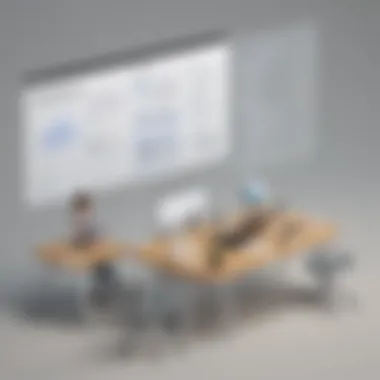
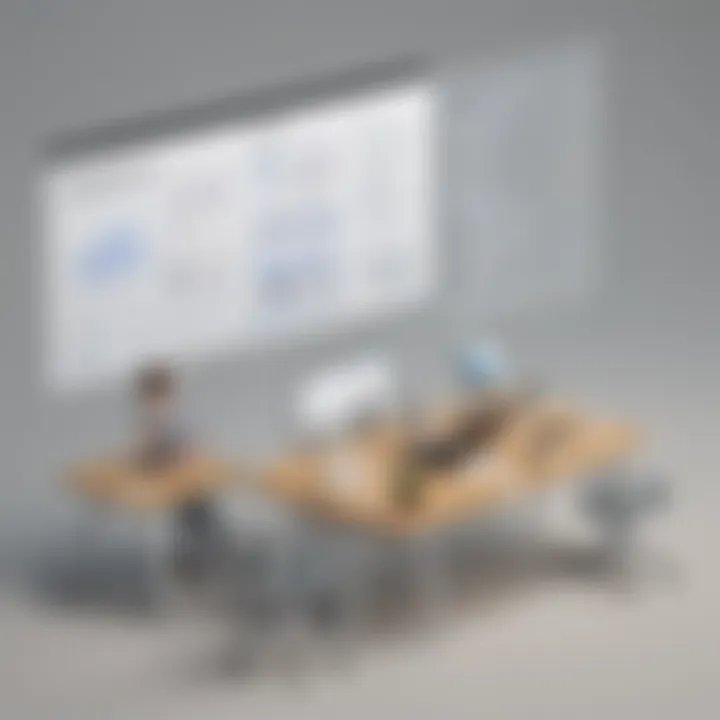
The key issue here is Airtable's unique characteristic of being more suited for smaller teams or projects but can struggle under the weight of larger datasets. This limitation often necessitates a migration to more dedicated database solutions. Understanding these challenges can guide prospective users in setting realistic expectations and timelines as they consider Airtable for their operations.
In summary, these case studies immerse potential users into the reality of Basecamp and Airtable. By examining successes as well as challenges, businesses can weigh their options and align the tools with their specific goals and needs more effectively.
User Perspectives: Feedback and Reviews
Understanding user perspectives plays a crucial role in comparing project management tools like Basecamp and Airtable. User feedback often provides insights beyond technical specifications. Real experiences can highlight how these platforms perform in everyday scenarios. Instead of relying solely on promotional materials, examining genuine reviews helps potential users gauge if a tool fits their unique needs. Feedback can shine a light on usability, feature effectiveness, and customer support quality, which can greatly impact productivity for small and medium-sized businesses.
Here are some key elements to consider:
- Experience Over Features: Users may find certain features lacking in real-world applications compared to how they’re advertised.
- Community Insights: Engaging with user forums or review platforms often uncovers common pain points and success stories.
- Long-term Usage: Feedback from long-term users illustrates how tools evolve with business needs over time.
In summary, consolidating user perspectives provides a tangible reality check for potential users navigating the saturated market of project management tools.
Basecamp User Feedback
Basecamp has garnered a steadily growing community of users, many of whom appreciate its simplicity and focus on core functionalities. Users often compliment the tool for enhancing team alignment by providing clear task assignments and deadlines. The interface is described as clean and intuitive, making onboarding a relatively easy affair, especially for less tech-savvy team members. However, some feedback does reveal that users find Basecamp may lack certain advanced features that competitors offer.
Common Praises:
- Clarity and Organization: Projects can be organized in a straightforward manner, leading to increased transparency.
- Effective Communication Tools: Users like how they can keep discussions in one place, making it easier to track project conversations.
- Task Management: The ability to assign tasks and set deadlines is well-received, with users mentioning it helps avoid any loose ends at the project's finish line.
Points of Critique:
- Feature Limitations: Some users feel that it lacks robust analytics or integration capabilities with other software.
- Scaling Challenges: As projects grow more complex, some report that the simplistic design of Basecamp could become a hindrance.
It can certainly be good for teams looking for a straightforward tool without the need for extensive extras.
Airtable User Feedback
Airtable stands out among users for its flexibility and adaptability. Many users appreciate its database-like functionality, which can be tailored to suit various project needs. The custom views allow them to visualize their projects in multiple ways—from spreadsheets to Kanban boards, accommodating different work styles. Yet, some users find the learning curve a bit steep, particularly when trying to leverage its more advanced capabilities.
Common Praises:
- Versatile Structure: Users laud the customizability, allowing them to mold the application around specific team needs or projects.
- Collaboration: The collaborative features receive high marks, with many users enjoying the real-time updates which help in keeping the entire team on the same page.
- Integration Potential: Many users appreciate the variety of integrations with other tools. This allows for seamless workflows, further enhancing productivity.
Points of Critique:
- Steeper Learning Curve: Some users mention that adapting to the platform takes time, especially for those unfamiliar with database systems.
- Overwhelming Options: Other users have expressed that sometimes the variety of options and features can be overwhelming, leading to difficulty in figuring out where to start.
Airtable may really suit teams who benefit from detailed customization and who are willing to invest time to unlock its full potential.
The End: Making the Right Choice
When it comes to picking the right project management tool, the stakes are high. Businesses can't afford to waste resources on the wrong choice. That’s why the conclusion is paramount in this article. It’s where the insights crystallize into actionable advice, helping you assess whether Basecamp or Airtable aligns better with your specific needs. The decision should stem from a blend of thoughtful analysis of features and a keen understanding of your organizational demands.
Identifying Business Needs
Assessing your business requirements is crucial before diving headfirst into either tool. Are you prioritizing project tracking, task allocations, or perhaps team communication? Knowing the heart of your operation is the first step in nailing down the right software. A few pointers to consider:
- Team Size: Basecamp might shine with larger teams due to its streamlined communication tools, while Airtable could cater to smaller teams through its flexible database style.
- Nature of Projects: If your projects involve lots of data and require customized views for different stakeholders, Airtable might strike a chord. On the other hand, if the emphasis is on straightforward task lists and deadlines, Basecamp could suit you better.
- Integration Needs: Look at the tools you’re already utilizing. Both platforms offer integrations but vary in their compatibility with other software. You don’t want to take on another tool that doesn’t gel with your existing workflow.
A proper evaluation means addressing specific pain points within your team’s processes. Understanding what works and what doesn’t can streamline the decision-making process effectively.
Final Recommendations
Once you've outlined your business needs, the follow-up recommendations provide clarity on what step to take next:
- Trial and Error: Most platforms offer free trial periods. Utilize these to dive deep into their functionalities. Make real-time assessments on how well each tool serves your needs.
- Gather Team Feedback: Don't operate in a vacuum. Get input from different team members. They might have unique perspectives that could sway your final decision.
- Budget Considerations: Always factor in the budget. Basecamp has a straightforward pricing plan, while Airtable's can get a bit complex with added features. Weighing cost against the features you truly need is key.
The right choice isn’t just about opting for the flashiest tool; it’s about choosing what best serves your unique workflow and enhances productivity.
In summary, making the right choice between Basecamp and Airtable involves a detailed understanding of both your business needs and the capabilities of each tool. Don't rush the process—take your time to explore, evaluate, and solicit input. By examining these factors thoroughly, you will be in a prime position to make an informed decision that will support your team's objectives and boost overall productivity in the long run.



