Explore the Benefits of Adobe Acrobat DC Pro Subscription
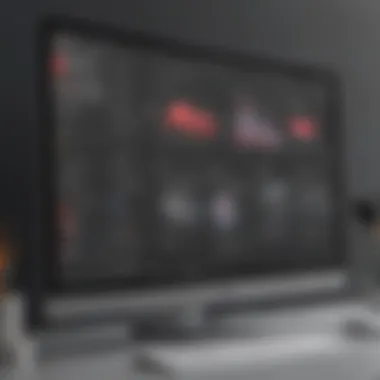

Intro
Adobe Acrobat DC Pro is a versatile tool that is essential for businesses looking to streamline their document workflow. In an era where digital documentation prevails, understanding the features and advantages of such software becomes critical. The subscription model of Adobe Acrobat DC Pro offers various functionalities designed to enhance productivity, collaboration, and document management. This guide will delve into these aspects, laying out the distinct features and valuable benefits that come with the subscription.
Overview of Features
Adobe Acrobat DC Pro is packed with features that cater to various business needs. One of the most significant functionalities is the ability to create, edit, and manipulate PDF documents with ease. Users can convert documents from other formats such as Word, Excel, and PowerPoint into PDFs, preserving their original formatting. This feature is crucial for maintaining the integrity of documents when sharing with stakeholders.
Another notable feature is the comprehensive set of tools for collaboration. Users can comment on documents, track changes, and share them securely. This functionality helps teams to work together more efficiently, enabling seamless communication.
Furthermore, Adobe Acrobat DC Pro allows for advanced security measures. Users can encrypt sensitive documents, add password protection, and utilize digital signatures. This is especially important for businesses that handle confidential information, ensuring that data is secure from unauthorized access.
Adobe Acrobat DC Pro also integrates with other tools, enhancing its usability within a business environment. For example, integration with cloud services like Adobe Document Cloud allows for easy access and sharing of documents across platforms.
"The combination of versatility and security found in Adobe Acrobat DC Pro makes it a top choice for business document management."
Unique Selling Points
What distinguishes Adobe Acrobat DC Pro from similar tools on the market? First, its depth of features provides powerful capabilities unlike many competitors. Despite the extensive functionalities, the interface remains user-friendly, allowing both novices and experienced users to navigate it with ease.
Moreover, Adobe regularly updates its software, ensuring that users have access to the latest innovations. This commitment to enhancing user experience through continuous improvement is a significant selling point. The ability to utilize a comprehensive PDF tool from a renowned brand adds an extra layer of trust for businesses.
The subscription model is another key differentiator. It allows businesses to choose a plan that fits their specific needs without the burden of a large upfront investment. This flexibility is attractive for small to medium-sized enterprises and startups looking to allocate budgets efficiently.
In summary, Adobe Acrobat DC Pro stands out due to its robust features, user-friendly interface, constant updates, and flexible subscription options. Understanding these differentiators is essential for businesses aiming to improve their document management processes.
Overview of Adobe Acrobat Pro
Understanding Adobe Acrobat DC Pro is essential for anyone looking to optimize their document management processes. This software plays a vital role in how small to medium-sized businesses, entrepreneurs, and IT professionals handle digital documents. With its array of features designed to enhance productivity and streamline workflows, it addresses various challenges organizations face in today's fast-paced environment.
Adobe Acrobat DC Pro is not just about viewing PDF files. It offers a comprehensive set of tools for creating, editing, and protecting documents. For businesses that rely on efficient document workflows, having a reliable solution is crucial. This makes it important to know what Acrobat DC Pro can achieve.
The benefits of using Adobe Acrobat DC Pro include improved collaboration among teams, better control over document security, and a significant reduction in the time spent on document-related tasks. Understanding its functionalities will empower users to leverage them effectively in their daily operations.
What is Adobe Acrobat Pro?
Adobe Acrobat DC Pro is a premium version of Adobe's PDF software designed for professionals and businesses. It allows users to create, edit, annotate, and sign PDF documents efficiently. The 'DC' stands for Document Cloud, indicating that it integrates cloud-based features, making access and collaboration seamless. This power position makes it a valuable tool for those who require advanced PDF capabilities.
With Acrobat DC Pro, users are able to access their documents across multiple devices, ensuring productivity remains high regardless of where work is being done. The software is designed with user experience in mind, contributing to its widespread adoption among various industries.
Key Features of Adobe Acrobat Pro
Adobe Acrobat DC Pro comes packed with features that cater to the needs of modern businesses. Some of the key highlights include:
- PDF Editing: Modify text, images, and layouts directly in PDF files without needing to convert them to another format.
- Document Creation: Generate PDF files from various sources, including Microsoft Word, Excel, and PowerPoint, which saves time and maintains formatting.
- E-signature Support: Sign documents electronically, facilitating faster approvals and transactions.
- File Compression: Reduce file sizes without compromising quality, which aids in easy sharing and storage.
- Collaboration Tools: Share documents with others and receive feedback, comments, or annotations, which enhances teamwork.
- Document Security: Protect sensitive information with password encryption and redaction tools.
These features make Adobe Acrobat DC Pro an indispensable asset for businesses focusing on efficiency and security in their document management processes.
Understanding the Subscription Model
The subscription model is a critical aspect of the Adobe Acrobat DC Pro service. For businesses and individuals considering this software, understanding how subscriptions work can offer significant insights into budgeting and usage. Users must take a closer look at the available plans, associated costs, and terms of subscription.
Different subscription models allow flexibility, and they can cater to different needs and priorities. This is particularly important for small to medium-sized businesses that may have fluctuating demands. By grasping the nuances of the subscription model, decision-makers can maximize their return on investment and ensure the software aligns with their organizational goals.
Types of Subscription Plans

Adobe Acrobat DC Pro offers several subscription plans tailored to fit various user needs. Each plan has unique features and pricing, which can directly influence how a business utilizes the software. Here are key types:
- Single App Plans: Designed for individuals or small teams needing just the Acrobat functionality.
- Business Plans: Intended for larger teams that require collaboration tools and advanced security features.
- Student and Teacher Discounts: These plans provide a significant reduction in price for educational purposes.
Understanding these types of plans helps users select the most appropriate one based on their specific requirements. For instance, a small business may benefit from the business plan to harness collaboration tools, while a freelancer might find the single app plan sufficient.
Monthly vs Annual Subscriptions
When considering subscription options, the choice between monthly and annual subscriptions comes into play. Both have their advantages and disadvantages.
- Monthly Subscription:
A monthly subscription offers flexibility. Users can opt out at any time, which is ideal for those who only need the tool for a short duration. However, this option is generally more expensive in the long run. If a business anticipates using the software for an extended period, they should carefully evaluate costs versus their specific needs. - Annual Subscription:
An annual subscription typically provides a lower monthly cost compared to the monthly option. It locks users into the service for a year, but this commitment often includes access to Adobe’s continuous updates and premium features. This is suitable for businesses looking for consistent access to the software and who value the additional security and collaboration tools provided within the suite.
Pricing Analysis
The importance of pricing analysis in the context of Adobe Acrobat DC Pro cannot be overstated. For businesses, understanding the costs involved with such a subscription informs budgeting and resource allocation decisions. Adobe Acrobat DC Pro offers a variety of subscription plans, and each comes with its own set of features and limitations. As a result, engaging in a thorough pricing analysis allows businesses to assess which plan aligns best with their needs without overspending. Furthermore, analyzing pricing also aids in evaluating the return on investment, ensuring that organizations harness the software's capabilities effectively.
A well-structured pricing analysis not only clarifies current costs but highlights potential savings when switching to more appropriate plans. This can be essential for small to medium-sized businesses prioritizing cost efficiency while striving for robust document management solutions.
Current Pricing Structure
Adobe Acrobat DC Pro provides several subscription options on a monthly and annual basis. The pricing differs significantly between these two models. Currently, a monthly subscription costs around $14.99 per month, while an annual subscription translates to approximately $12.99 per month, billed at $155.88 annually.
It is essential to note that these prices may fluctuate based on regional variations and promotional offers. Furthermore, Adobe occasionally provides discounts for educational institutions or non-profit organizations. Considering the pricing can help decision-makers to evaluate whether the features offered justify the expense for their specific purposes. Here is a concise look at the pricing options:
- Monthly Subscription: $14.99/month
- Annual Subscription: $12.99/month (billed as $155.88/year)
Cost-Benefit Evaluation
Cost-benefit evaluation is a critical component of any decision-making process. Businesses must weigh the advantages of using Adobe Acrobat DC Pro against its monetary costs. An effective way to approach this analysis is to consider the key features that the software provides, including advanced editing capabilities, collaboration tools, and security features, which can lead directly to increased productivity.
Some factors to consider in this evaluation are:
- Features vs. Needs: Does the plan chosen cover all necessary features required by the organization? Are there additional functionalities that could improve workflow?
- Time Savings: How much time can be saved through streamlined document processes using Adobe Acrobat DC Pro?
- Increased Productivity: Would utilizing this software directly increase employee productivity?
- Support Services: What level of customer support is included in the subscription?
Key Functionalities
Understanding the key functionalities of Adobe Acrobat DC Pro is essential for small to medium-sized businesses, entrepreneurs, and IT professionals. This section outlines three critical features that can significantly enhance productivity and streamline document management: document creation and editing, collaboration tools, and document security features. Together, these functionalities create a robust environment for handling digital documents efficiently.
Document Creation and Editing
The document creation and editing capabilities in Adobe Acrobat DC Pro are sophisticated. The software allows users to create PDFs from virtually any application, such as Word, Excel, or PowerPoint. This functionality is particularly beneficial for businesses seeking to standardize documents across different departments.
Editing PDFs is equally straightforward. Users can alter text, images, and layouts directly within the PDF file. It's not just about making simple changes; advanced features support text reflow and font modification without damaging the document's structure. This saves time and improves productivity, as users do not need to revert to the original documents for modifications. Such convenience is invaluable in fast-paced business environments.
Moreover, the ability to combine multiple files into a single PDF simplifies sharing comprehensive reports and presentations with clients or team members.
Collaboration Tools
Adobe Acrobat DC Pro offers a suite of collaboration tools that vastly improve teamwork. Features such as shared reviews allow multiple stakeholders to comment and provide feedback on documents simultaneously. This fosters clearer communication and enables quicker decision-making processes.
The software's ability to track changes and comments ensures that nothing is overlooked. Users can see who contributed to the document and what changes were made. This is crucial for maintaining accountability in projects.
Additionally, there are options for digital signatures, adding another layer of efficiency when obtaining approvals. Documents can be signed electronically, reducing the need for printing and scanning, streamlining workflows further.
Document Security Features
Security is a paramount concern for businesses today, and Adobe Acrobat DC Pro does not disappoint. The software includes robust security features that protect sensitive information. Users can add passwords to limit access to confidential documents, ensuring that only authorized personnel can view content.

Encryption options provide an added layer of security, making it challenging for unauthorized users to access or alter documents. This is especially important for businesses in regulated industries where compliance is critical.
Furthermore, features like redaction allow users to permanently remove sensitive information before sharing documents. This protects unauthorized disclosure while maintaining document integrity.
"In a world where data breaches are common, ensuring your documents are secure is not just an option, it's a necessity."
Overall, the key functionalities of Adobe Acrobat DC Pro stand as significant assets for any organization looking to optimize their document management processes. From streamlining document creation to enhancing collaboration and ensuring security, these features play a vital role in driving productivity.
Integration with Other Software
The ability of Adobe Acrobat DC Pro to integrate seamlessly with other software is crucial for maximizing productivity and enhancing workflow efficiency. In the fast-paced realm of business, where time and accuracy matter, integration capabilities allow users to harness the power of various platforms. It enables users to create, edit, and share documents without toggling between applications or losing valuable time. This section will discuss the integration with specific software categories like Microsoft products and cloud services, outlining how they contribute to optimized business processes.
Compatibility with Microsoft Products
Adobe Acrobat DC Pro offers an impressive level of compatibility with Microsoft products, particularly Microsoft Word, Excel, and PowerPoint. The integration allows users to create PDFs directly from these applications with just a few clicks. This feature is significant for small to medium-sized businesses, as it eliminates the need for complex conversion processes and maintains the integrity of the documents.
When working with Microsoft products, users can access the functions of Adobe Acrobat DC Pro directly through the application’s ribbon, streamlining the workflow. For instance, a user creating a report in Microsoft Word can save the document as a PDF without leaving the application. This direct integration minimizes confusion and reduces steps in document management.
Additionally, users can leverage features such as commenting and annotation in Adobe Acrobat DC Pro while collaborating on documents created in Microsoft applications. This synergy enhances teamwork, as feedback can be provided in real-time and ensures that all stakeholders are on the same page. Overall, the compatibility with Microsoft products simplifies the document management process and supports efficient teamwork.
Integration with Cloud Services
Adobe Acrobat DC Pro also integrates well with various cloud services, such as Google Drive, Dropbox, and Microsoft OneDrive. This cloud integration permits users to access their documents from anywhere, enhancing flexibility and combing the power of cloud storage with powerful PDF tools.
When documents are stored in the cloud, Acrobat DC Pro allows users to open, edit, and share these files without needing to download them to local systems. This feature is particularly beneficial for remote work, as it supports collaboration among teams that may be geographically dispersed.
Furthermore, the ability to share documents securely through cloud services aids in maintaining data integrity. Users can control permissions, ensuring that sensitive documents only reach the intended recipients. The ease of integrating with cloud solutions makes Adobe Acrobat DC Pro an ideal choice for businesses seeking centralized document management while utilizing the advantages of certain cloud technologies.
"Integration with cloud services like Google Drive and Dropbox enhances document accessibility and promotes teamwork among remote teams."
Understanding these integration points allows organizations to effectively utilize Adobe Acrobat DC Pro in ways that align with their existing workflows, ultimately leading to better document management and collaboration.
User Experience
User experience (UX) plays a crucial role in the overall effectiveness of a software like Adobe Acrobat DC Pro. A positive user experience can enhance productivity, reduce frustration, and ultimately lead to better results. For small to medium-sized businesses and IT professionals, understanding how to leverage UX can greatly influence the tool's adoption and utility.
Key elements of UX include usability, accessibility, and satisfaction. These factors contribute significantly to how users interact with the software. A well-designed user interface can reduce the learning curve, making it easier for users to accomplish tasks efficiently. Additionally, good UX can minimize errors and potentially decrease the time it takes to complete projects.
Considering these aspects is essential when evaluating Adobe Acrobat DC Pro for business use.
User Interface Overview
The user interface (UI) of Adobe Acrobat DC Pro is designed with a clear emphasis on simplicity and ease of navigation. The workspace is organized to showcase commonly used tools and features prominently, which is a significant advantage for new users who may find complex software overwhelming.
Users can find both familiar features and new functionalities easily due to a logical layout. The toolbar can be customized, allowing users to have quick access to the tools they use most frequently. Users can choose from a variety of views, such as single page or continuous scrolling, giving them flexibility based on their preference or task requirements.
Moreover, Adobe's commitment to providing comprehensive tutorials and support for the interface enhances the user experience. This allows users to gain confidence as they explore the software.
System Requirements
Before adopting Adobe Acrobat DC Pro, it is essential to understand its system requirements. The software runs on various operating systems, including Windows and macOS, but each has specific requirements that ensure optimal performance.
For Windows users, the minimum requirements include:
- Windows 10 or later
- 1 GHz or faster processor
- 2 GB RAM (8 GB recommended)
- 4.5 GB of available hard disk space
- DirectX 9 compatible video card with 1280 x 800 display resolution
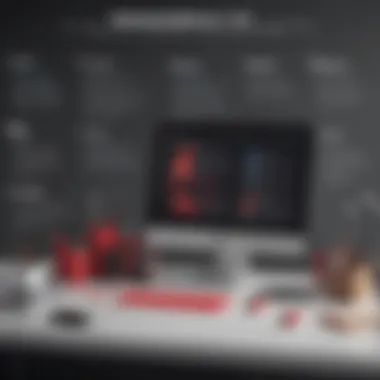

For macOS, the requirements are slightly different:
- macOS version 10.12 (Sierra) or later
- 1.6 GHz Intel processor
- 2 GB RAM (8 GB recommended)
- 4.5 GB of available hard disk space
- 1280 x 800 display resolution required
Having a system that meets or exceeds these requirements will minimize potential issues, ensuring a smoother experience when using the software. Overall, a solid understanding of system capabilities is vital for maximizing the benefits of Adobe Acrobat DC Pro, leading to improved productivity and user satisfaction.
Support and Resources
Support and resources play a critical role in maximizing the value of a software subscription like Adobe Acrobat DC Pro. Given that many businesses depend on this tool for managing documents, having access to reliable support can significantly alleviate concerns when issues arise. Whether it's troubleshooting common problems or understanding advanced features, the availability of effective support ensures that users can fully leverage the software's capabilities, thereby enhancing productivity and efficiency.
Customer Support Options
Adobe offers various customer support options tailored to meet the diverse needs of its users.
- Phone Support: Users can contact support representatives directly through designated phone lines. This method is often preferred for urgent issues or intricate questions, as it allows for a more personal interaction.
- Live Chat: This option provides real-time assistance. Users can speak with agents without waiting on hold, which is an effective way to resolve issues quickly.
- Email Support: For less urgent matters, email support provides a method to communicate issues in detail. This allows the user to document their concern thoroughly, though response times may vary.
- Community Forums: Adobe hosts community forums where users can ask questions and exchange solutions. This peer-to-peer interaction can provide guidance and support that might not be available through official channels.
- Help Center: The Adobe Help Center serves as a comprehensive resource, housing articles, FAQs, and troubleshooting guides covering a wide spectrum of topics related to Adobe Acrobat DC Pro.
Having multiple channels of support can greatly enhance user satisfaction by ensuring help is readily available when needed.
Online Resources and Tutorials
In addition to direct support options, Adobe provides a plethora of online resources and tutorials that assist users in mastering Acrobat DC Pro. These resources can be beneficial in minimizing learning curves and optimizing workflow efficiency.
- Video Tutorials: Adobe has an extensive archive of video tutorials on platforms such as YouTube. These videos cover everything from basic functions to more complex features, providing visual guidance that can be very effective.
- User Guide: The online user guide is a comprehensive document that details every feature of Acrobat DC Pro. Users can easily access this guide for in-depth explanations and step-by-step instructions.
- Webinars: Adobe frequently hosts webinars which allow users to learn about new features or advanced techniques. This live format also gives the opportunity for participants to ask questions directly.
- Blog and Articles: The Adobe blog includes articles that discuss updates, tips, and best practices. Staying informed about the latest trends and functionalities can help users stay ahead.
- Certification Programs: For those seeking deeper knowledge, Adobe offers certification programs that validate advanced skills in using their products, including Acrobat DC Pro.
These online resources empower users by providing tools and knowledge that can enhance their experience with Adobe Acrobat DC Pro. Users who take advantage of these resources often find themselves able to utilize the software more creatively and effectively.
"Effective support and comprehensive online resources ensure users navigate Adobe Acrobat DC Pro’s features with confidence and skill."
Real-World Applications
Understanding the real-world applications of Adobe Acrobat DC Pro is essential for recognizing its value in various industries. Businesses leverage this tool to streamline processes, enhance collaboration, and improve document management. Amid the rapid pace of technological change, utilizing advanced software like Acrobat DC Pro can substantially affect how organizations operate and compete.
Use Cases in Different Industries
Adobe Acrobat DC Pro finds utility across a wide range of industries, proving its versatility. Here are some notable examples of its application:
- Healthcare: Medical professionals use Acrobat to manage patient records securely, ensuring compliance with regulations like HIPAA. They can create, edit, and share documents while protecting sensitive information.
- Legal: Law firms take advantage of document collaboration features to share drafts and review legal documents. The ability to annotate and electronically sign documents simplifies workflows in a time-sensitive environment.
- Education: Educators use Acrobat to create interactive learning materials. Students can fill in forms digitally, submit assignments, and collaborate on projects, making education more accessible and efficient.
- Finance: Financial institutions utilize Acrobat for client forms, reports, and contracts. The software's security features help protect financial data while allowing for easy modifications and digital signing.
In all these sectors, Adobe Acrobat DC Pro enhances productivity, supports regulatory compliance, and fosters effective teamwork.
Success Stories and Testimonials
Success stories highlight real examples of how Adobe Acrobat DC Pro transforms business practices. Positive feedback is common among users who note significant improvements in their workflows.
"Since adopting Adobe Acrobat DC Pro, our legal team has cut down review times by 30%. The electronic signature feature alone has made our operations much smoother."
— John Doe, Senior Partner at Legal Associates.
For instance, many educational institutions report better engagement from students who find the interactive capabilities of Acrobat simpler to use than traditional paper forms.
Small to medium-sized businesses benefit too. Entrepreneurs have spoken about the increase in efficiency from adopting Adobe Acrobat DC Pro. Document management becomes organized, and collaboration improves across remote teams, reducing the friction often associated with traditional methods.
Ending
Summary of Key Points
- Subscription Flexibility: There are multiple plans available, catering to diverse business sizes and needs. This flexibility allows organizations to choose a model that aligns with their operational demands.
- Feature-Rich Platform: Key functionalities such as document creation, editing, and secure sharing tools are crucial for enhancing productivity. These features are particularly advantageous for teams that require seamless collaboration.
- Cost-Effectiveness: While the monthly and annual subscription models present different pricing strategies, understanding the cost-benefit ratio of each plan aids in making informed financial decisions.
- User Support Resources: The availability of customer support options and online resources enhance the user experience, making it easier to troubleshoot issues and utilize the software effectively.
Utilizing these insights can facilitate a better understanding of how Adobe Acrobat DC Pro can fit into an organization’s workflow.
Final Thoughts on Subscription Value
The value of the Adobe Acrobat DC Pro subscription extends beyond mere document handling. It serves as a robust solution for businesses that prioritize efficiency, security, and collaboration. As more companies adopt digital workflows, such software becomes indispensable for ensuring that teams can work together effectively, regardless of their physical locations.
Investing in Adobe Acrobat DC Pro not only enhances productivity but also protects sensitive information through advanced security features. When considering the overall utility and potential return on investment, it is clear that this subscription service offers substantial value for small to medium-sized businesses and IT professionals alike. Embracing such tools is a step toward modernizing operations and achieving strategic goals.



