Top Alternatives to MS Project for Project Management
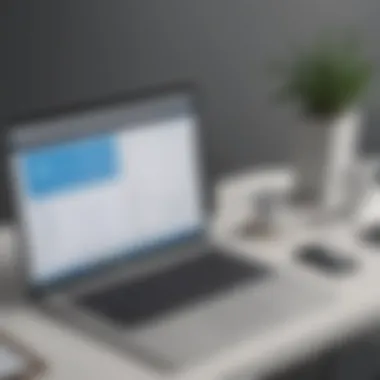

Intro
In today's fast-paced business environment, project management software is essential. Microsoft Project has long been a popular choice. However, it may not meet everyone’s needs. Many small to medium-sized businesses are looking for alternatives that offer better functionality, integration, and pricing. The following sections will explore various project management tools that can provide effective solutions tailored to diverse business requirements.
Overview of Features
Understanding the features of project management software is critical for choosing the right tool. Here are some significant functionalities to consider:
- Task Management: Most tools allow users to create, assign, and track tasks. This is important for keeping everyone on the same page.
- Collaboration Tools: Communication is key in project management. Software should facilitate discussions among team members, often through chat, comments, and document sharing.
- Reporting and Analytics: Capable project management software provides insights through dashboards and reports. Data-driven decisions help during project planning and execution.
- Integration Capabilities: The ability to integrate with other systems, like CRM and accounting software, can greatly enhance workflow efficiency.
- User Interface: A clean, intuitive interface can significantly impact user adoption. An easy-to-use platform encourages team collaboration.
These features directly benefit users by streamlining processes and improving collaboration. An effective tool enhances transparency and accountability within teams, ensuring that projects are completed on time.
Unique Selling Points
To stand out in a crowded market, project management software needs unique selling points. Here is what sets certain options apart from competitors:
- Flexibility: Some tools offer customizable workflows. This means businesses can adapt the software to their specific processes, not the other way around.
- Cost-Effectiveness: Pricing is crucial for small and medium-sized businesses. Many alternatives provide robust functionality at a lower cost compared to Microsoft Project.
- Real-Time Updates: Some platforms provide real-time project updates. This allows teams to respond quickly to changes, minimizing delays.
- User Support and Resources: Quality customer support and comprehensive learning resources can make a big difference in user experience.
Focusing on these points helps businesses identify software that truly fits their needs. Innovation and specific capabilities can turn a decent product into an indispensable tool for project management.
Prelude to Project Management Software
In the realm of business operations, project management software plays a crucial role. It provides the necessary framework, tools, and flexibility needed to coordinate projects effectively. Small to medium-sized businesses, in particular, stand to benefit greatly from such solutions. As organizations grow, managing tasks, timelines, and resources can become increasingly complex. Project management software serves as a guide, ensuring that projects move forward smoothly and efficiently.
The digital landscape presents various software options. Selecting the right one can profoundly impact productivity and collaboration within teams. With the right tools, project managers can allocate resources effectively, track progress in real-time, and facilitate communication among team members. These capabilities can lead to better time management, reduced costs, and improved outcomes. Also, as various software options enter the market, staying abreast of developments becomes essential for businesses aiming to maintain a competitive edge.
One specific focus in this article will be alternatives to Microsoft Project. While MS Project has been a long-standing choice in the industry, it may not suit the diverse needs of all businesses. This brings us to the exploration of other software that may be more aligned with specific project requirements, budget constraints, or personal preferences.
Identifying the right project management software can streamline operations and foster collaboration. In this context, examining alternatives to MS Project becomes pivotal for teams that wish to enhance their project management practices.
Key Features to Look for in Project Management Tools
Choosing the right project management tool is pivotal for small to medium-sized businesses. The features of such tools dictate how effectively teams can organize, communicate, and manage tasks. The diversity of tools available makes it crucial to identify key functionalities that enhance productivity and facilitate collaboration. This section will help you understand what core features should be prioritized to ensure the selected tool aligns with your organization’s goals.
User Interface and Usability
The user interface plays a critical role in how effectively a team can use the project management tool. A simple and intuitive design enables users to adapt quickly without extensive training. Ideal tools often have a clean layout, with navigation that feels natural. Consideration must be given to the following user interface aspects:
- Customization Options: Tools that offer customization help fit the software to your specific needs, making it easier for team members to engage.
- Mobile Compatibility: In today's mobile world, tools that work seamlessly on mobile devices allow for flexibility and productivity on the go.
- Accessibility: Ensure the software aligns with accessibility guidelines, catering to users with disabilities.
Usability should extend beyond appearance; it should also reflect in the effectiveness of task creation, assignments, and deadline tracking. When a tool feels natural to use, the training time reduces significantly, empowering employees faster than complex interfaces.
Collaboration and Communication Features
Effective project management relies heavily on collaboration. Tools with strong communication features enhance teamwork, making it possible for members to contribute meaningfully, regardless of location. Important aspects to evaluate include:
- Real-Time Collaboration: Features like shared documents, comments, and instant messaging promote real-time discussions and updates.
- Task Assignment and Notifications: Ability to assign tasks with automatic notifications ensures everyone is aware of their responsibilities and deadlines.
- Integration with Communication Tools: Having the ability to integrate with tools like Slack or Microsoft Teams can streamline communications and reduce the need to switch between applications.
Strengthening collaboration can lead to better project outcomes. If a tool creates an environment where team members can easily communicate and work together, it increases overall efficiency.
Reporting and Analytics Capabilities
Understanding project progress is essential. Reporting features combined with analytics capabilities provide clearer insights into the project's health. Focus on tools with:
- Real-Time Reporting: Up-to-date reports help teams gauge progress against project timelines and goals.
- Customizable Dashboards: Dashboards that can be tailored to show the most important metrics make it easier for stakeholders to assess performance.
- Data Analysis Features: Tools that offer deeper analytics allow for identification of bottlenecks and resource allocation issues, leading to informed decision-making.


Investing in a project management tool with robust reporting and analytics not only aids in tracking performance but also supports strategic planning. When teams can visualize their progress, they're more equipped to adapt to changing circumstances and improve workflows.
Effective project management relies on understanding and utilizing the right tools. Prioritizing user-friendly interfaces, facilitating collaboration, and harnessing analytics can significantly elevate project outcomes.
Top Alternatives to MS Project
In the search for effective project management tools, understanding the alternatives to Microsoft Project is vital. Many businesses desire software that not only meets their functional needs but also adapts to varying team dynamics and project scopes. The exploration of these alternatives provides insight into key features, pricing considerations, and overall usability, allowing managers and stakeholders to assess what best aligns with their objectives.
Asana
Overview of Features
Asana offers a distinctive user experience that centers around task management. Its task organization allows teams to track progress easily. One key characteristic is the ability to create task dependencies, which is useful for project timelines. Users can assign tasks to different team members and set deadlines. This facilitation enhances accountability. A unique feature of Asana is its customizable dashboards, giving users a visual overview that aligns with their tasks. However, some users might find the learning curve steep initially.
Pricing Structure
The pricing structure of Asana is tiered, making it approachable for many businesses. It offers a free version, though with limited features. The premium plans unlock more advanced functionalities. A unique aspect is tailored options for larger teams, which could lead to cost efficiency in project management. However, for smaller teams, the increasing costs could be seen as a disadvantage, given that the most useful features need a paid subscription.
Strengths and Weaknesses
Asana's strength lies in its user-friendly interface and extensive integration options. It is popular among teams looking for flexibility in task management. However, a notable weakness is that its complex project tracking can become overwhelming. Some users might prefer straightforward tools without much complication. The balance here is between functionality and ease of use.
Trello
Overview of Features
Trello's hallmark is its use of boards, lists, and cards to manage tasks. The simplicity of this structure makes it appealing to many users. Each board can represent a project with cards detailing individual tasks. A key characteristic of Trello is its drag-and-drop interface. This is a great aspect as it allows for quick rearrangement of tasks and priorities. Nevertheless, this simplistic approach may lack the depth needed for more complex project management needs.
Pricing Structure
Trello has a straightforward pricing model. There is a free tier available, but it limits some functionalities. Paid plans add features such as automation and advanced integration. This is beneficial for teams intending to enhance their workflow. However, as the team scales, costs can rise significantly, which could be a drawback for budget-conscious projects.
Strengths and Weaknesses
The strength of Trello lies in its user-friendly nature and visual task organization. Its design is appealing for small projects or teams. However, as projects grow, its limitations in reporting and analytics can become apparent. Larger teams may find it challenging to monitor progress effectively.
Smartsheet
Overview of Features
Smartsheet combines features typical of spreadsheets with project management tools. This hybrid model is attractive for users who are comfortable with spreadsheets. Its grid layout allows users to sort and filter data efficiently. A significant characteristic includes its automated reminders and collaboration tools, which ensure teams remain synchronized. However, this hybrid approach may cause confusion for users not familiar with spreadsheets.
Pricing Structure
The pricing structure of Smartsheet varies based on user count and features. They offer a free trial, which is helpful for teams considering the platform. The unique feature is the business plan, which offers advanced reporting tools. This can be an advantage for teams needing detailed insights. Nonetheless, for smaller businesses, the price point might be a barrier to entry.
Strengths and Weaknesses
Smartsheet's biggest strength is its flexibility in combining standard project management features with classic spreadsheet functionality. However, its complexity can be a drawback for those who prefer simpler tools. Teams might struggle with the extensive options available.
ClickUp
Overview of Features
ClickUp prides itself on being a versatile tool for different types of users. It offers numerous features including task management, goal tracking, and integrations. Notably, its customizable views can cater to diverse team preferences. A unique feature is nested tasks, allowing for a comprehensive hierarchy within projects. Nevertheless, the vast array of features can be overwhelming.
Pricing Structure
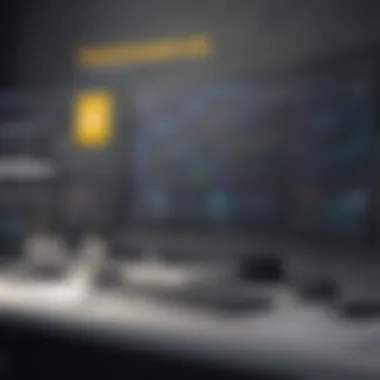

ClickUp provides a freemium model that is attractive. The cost for more advanced features is reasonably priced. This model allows small businesses to explore its functionalities without a hefty commitment. However, as teams grow and needs evolve, they may find the premium plans necessary for optimal functionality, which can lead to higher costs over time.
Strengths and Weaknesses
ClickUp's strength is in its all-in-one capability, merging multiple project tools into one platform. This is beneficial for teams looking to streamline their processes. However, the multitude of features can lead to a steep learning curve, which could delay initial productivity.
Wrike
Overview of Features
Wrike stands out with its built-in tools for collaboration and real-time updates. The interface focuses on time tracking, visual project planning, and resource management. A crucial characteristic is Gantt charts, which provide clear visual representations of timelines. This feature appeals to teams that value detailed planning. However, some users may find it complex to navigate due to its extensive options.
Pricing Structure
Wrike has a tiered pricing structure, which aids in accommodating various business sizes. The free plan offers basic functionalities, but higher tiers unlock comprehensive features. A unique aspect is its custom pricing metric for large teams, which could be beneficial. The disadvantage is that as more features are required, costs can escalate significantly.
Strengths and Weaknesses
The main strength of Wrike is its robust set of features tailored for detailed project tracking. It works well for complex projects. However, its complexity could deter users looking for simpler solutions. The learning process may be longer than anticipated.
Key Insight: Each of these tools offers unique features and pricing structures. Teams must carefully evaluate their specific needs against the offerings of these alternatives to MS Project.
Comparing Functionality and Integration
In the quest for effective project management solutions, understanding the functionality and integration capabilities of various tools is vital. Different businesses have unique workflows, and tools must adapt to those needs. This section emphasizes the significance of evaluating how well an alternative can integrate with existing systems, and how its functionality compares with that of Microsoft Project. Such assessments can greatly influence productivity and user satisfaction in the long run.
Integration with Existing Tools
When choosing project management software, examining the ability to integrate with existing tools is crucial. Many businesses already use various software, like CRM, accounting systems, and communication platforms. Seamless integration reduces the need for manual data entry, which saves time and minimizes errors.
Consider tools that offer APIs or built-in integrations with popular platforms. For example, tools like Asana and Trello provide options to connect with Google Drive, Slack, and various other applications. This ensures that data flows smoothly between different systems, fostering collaboration and enhancing efficiency.
Moreover, understanding the integration capabilities can lead to customized workflows. Users can tailor their project management experience based on the tools they are accustomed to, promoting a more intuitive environment—a critical factor for user adoption.
Functionality Comparison Chart
To make informed decisions, it is essential to have a clear view of how different project management tools stack up against each other. A functionality comparison chart can simplify this process. Below is a sample of the kind of details to look for:
| Feature/Tool | Asana | Trello | Smartsheet | ClickUp | Wrike | | Task Management | Yes | Yes | Yes | Yes | Yes | | Time Tracking | Yes | No | Yes | Yes | Yes | | Gantt Charts | Yes | No | Yes | Yes | Yes | | Collaboration Tools | Yes | Yes | Yes | Yes | Yes | | Reporting & Analytics | Yes | Limited | Advanced | Yes | Advanced |
This chart highlights important aspects like task management, time tracking, and reporting capabilities across various tools. For example, while many alternatives offer basic task management features, tools such as Smartsheet and Wrike stand out with advanced reporting options. By visually comparing these features, businesses can quickly determine which tool aligns best with their requirements.
Evaluating both integration options and functionalities provides a solid foundation for selecting the right project management software. A comprehensive understanding of these elements can lead to more effective project delivery and growth in organizational productivity.
Considerations for Selection
When selecting project management software, it is crucial to consider several key factors. These factors not only affect the immediate efficiency of the tool but also its long-term viability for your team. A thorough evaluation enables organizations to choose solutions that align with their strategic goals and operational needs.
Each business has unique requirements. Thus, identifying the specific needs of the team is essential. This includes recognizing existing workflows, project complexities, and how many individuals will use the software. Choosing software that fits the team's dynamics can enhance productivity and engagement.
Assessing Team Needs
Understanding team needs is the first step towards selecting the right software. Engage with your team members to gather feedback on their experiences with project management tools. Identify the current pain points and what features would genuinely help them. This assessment may include:
- Ease of use: Some team members may prefer a simpler interface, while others might require advanced features.
- Customizability: Can the software be tailored to meet specific project requirements?
- Integration capabilities: Will it seamlessly work with other tools already in use, such as Slack, Google Drive, or other CRM systems?


Tool effectiveness can greatly vary based on how well it caters to the team’s specific needs.
Cost vs. Value Analysis
Cost considerations play a substantial role in decision-making. However, it is essential to evaluate the overall value that a project management tool brings. A more affordable tool is not always the best choice. Consider the following factors during your analysis:
- Feature set versus price: Does the tool offer essential features that justify its cost?
- Return on investment: How much time and effort will the team save with this software?
- Long-term costs: Be wary of hidden costs, such as fees for additional features or a steep learning curve that could slow down productivity.
Calculating the cost versus value can lead to a more informed decision that aligns with both budget constraints and operational needs.
Scalability and Future Growth
Finally, consider the scalability of the chosen project management tool. As businesses expand, the software should adapt to growing teams and increasing project complexity. In assessing scalability, keep these points in mind:
- User capacity: How many users can the platform support without performance degradation?
- Feature expansion: Are there advanced features or integrations that can be enabled as projects grow?
- Support availability: Is there sufficient customer support to assist with adapting processes as needs change?
Choosing a scalable solution can save time and resources in the future, allowing teams to adjust to new demands without the need for another software transition.
Implementation and Adoption Strategies
Implementing a new project management tool is not just about software selection; it is about how effectively the tool is adopted by the team. Successful implementation plays a critical role in maximizing the benefits of any alternative to Microsoft Project. It ensures that the new tool actually meets the needs of the users and enhances productivity instead of becoming another point of frustration.
The key elements for successful implementation include proper training, robust onboarding processes, and strategies that encourage user adoption. Each of these components contributes not only to immediate efficiency but also long-term satisfaction with the selected tool. Without these strategies in place, even the best software can fail to create value, leading to wasted resources and lost opportunities.
Training and Onboarding Processes
Effective training is essential for successful software implementation. It provides users with the necessary knowledge and skills to use the tool effectively. Organizations must tailor training to fit different user roles within their project teams. For instance, project managers may require in-depth training on reporting and analytics features, while team members might benefit from focused sessions on task assignment and collaboration tools.
An effective onboarding process should include:
- Hands-on training sessions: Engaging users in interactive workshops helps to deepen their understanding.
- Resource materials: Comprehensive guides and video tutorials can offer ongoing support.
- Feedback mechanisms: Encouraging feedback during training sessions allows for adjustments based on participant needs.
Onboarding doesn't end with initial training; it is an ongoing process that can include regular check-ins to ensure users continue to feel comfortable as they use the software more extensively.
Encouraging User Adoption
Adoption can pose challenges, particularly when teams are accustomed to specific tools or processes. To overcome resistance and foster a culture of acceptance, organizations should prioritize user engagement. Clear communication regarding the benefits of the new tool is vital.
Here are some strategies to promote user adoption:
- Highlight user benefits: Show how the software can make daily tasks easier and enhance productivity.
- Involve users in the selection process: When team members feel included, they are more likely to embrace the final choice.
- Provide ongoing support: Establish a dedicated support team to help users address issues as they arise.
- Celebrate small wins: Recognizing successful usage of the software can create positive reinforcement, motivating users to continue using it.
The success of a project management tool hinges not just on its capabilities, but how well teams can integrate it into their workflows.
By paying careful attention to training and user adoption strategies, organizations will ensure that they leverage the full power of their chosen project management tool, resulting in effective management of projects and improved overall performance.
End
The conclusion is crucial in summarizing the insights presented throughout this article about project management tools that serve as effective alternatives to Microsoft Project. In any examination of software options, it is pivotal to recognize how well these tools align with team needs and organizational goals. The overview of features such as user interface, collaboration capabilities, and reporting functionalities provide a comprehensive look at what each alternative offers.
A thorough recap of the key points highlighted can aid stakeholders and decision-makers in choosing the right tool. Moreover, understanding the significance of cost versus value highlights that the cheapest solution is not always the best. Each alternative comes with its unique blend of strengths and weaknesses. Thus, a careful assessment of how a tool can adapt to the workflow of small to medium-sized businesses is vital.
Recap of Key Points
- User Interface and Usability: The effectiveness and intuitiveness of the platform play an important role in user experience.
- Collaboration Features: Tools that promote team interaction can enhance productivity significantly.
- Reporting and Analytics: Robust reporting capabilities enable better decision-making and tracking of progress.
- Pricing Structure: Understanding the cost in relation to the features offered can alleviate potential budget constraints.
- Integration Potential: A tool's ability to connect with existing systems is essential for a seamless workflow.
Effective project management software can drastically improve project outcomes when selected with careful consideration.
Final Thoughts on Project Management Tools
In the realm of project management, the tool one chooses can be the difference between chaos and order. As this article explored, the alternatives to Microsoft Project offer a plethora of options tailored for small to medium-sized enterprises. Choosing the right tool should not be a hasty decision.
It is important to prioritize software that resonates with the specific needs of the team. Consider factors like the capacity for integration with current processes, ease of use, and the support offered by the platform. Ultimately, the right choice fosters not only productivity but also collaboration, ensuring that teams can deliver their projects successfully. Therefore, staying informed about the best alternatives empowers businesses to navigate their project management challenges more effectively.



