Explore Top QuickBooks Desktop Alternatives for Businesses
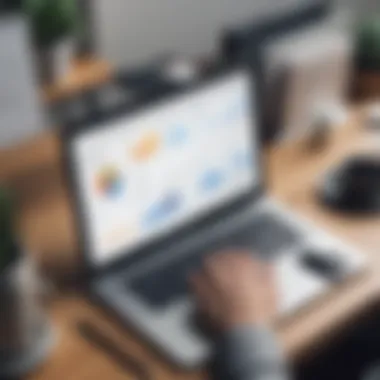

Intro
In the realm of accounting software, QuickBooks Desktop has long been a predominant choice for businesses seeking efficiency. However, as market needs evolve and technology advances, many are exploring alternatives that might better fit their specific requirements. This article aims to provide a structured analysis of various options that compete with QuickBooks Desktop, tailored especially for small to medium-sized businesses.
Understanding the nuances among these accounting platforms is crucial. The goal is to empower business owners, decision-makers, and IT managers with insights into the various features and pricing constructs inherent to several software solutions. By laying out the critical aspects, users can make informed decisions that foster operational alignment and enhance overall efficiency.
Overview of Features
When assessing alternatives to QuickBooks Desktop, it is essential to highlight the significant functionalities offered by different software solutions. Many of these applications come with a robust suite of features that cater specifically to the needs of small to medium-sized businesses.
Significant Functionalities
- Invoicing and Billing: Most alternatives enable easy invoice generation and tracking, helping businesses manage their cash flow efficiently.
- Expense Tracking: Users can log expenses systematically, ensuring that financial records are accurate and up-to-date.
- Reporting and Analytics: In-depth reporting tools provide insights into financial health, allowing for strategic decision-making.
- Multi-Currency Support: This feature is critical for businesses engaging in international transactions.
These functionalities translate into tangible benefits for users. Businesses can save time through automation, gain clarity over their finances, and ensure compliance with regulations. This efficiency fosters a proactive approach to financial management.
Unique Selling Points
What differentiates one accounting software from another can often be traced back to unique selling points. Below are characteristics that set certain software apart from their competitors:
- Cloud Integration: Software that operates in the cloud offers greater flexibility, enabling access from anywhere with internet connectivity.
- Customization Options: Some platforms provide tailored solutions that can adapt to the distinctive processes of different businesses, enhancing user experience.
- Collaboration Tools: Features that allow multiple users to work simultaneously on the platform can significantly enhance productivity.
- Scalability: The ability to add features or users as the business grows is a vital consideration for long-term usability.
"Choosing the right accounting software is not just about features; it's about finding the right fit for your business evolution."
By emphasizing such unique capabilities, alternatives to QuickBooks Desktop can present a compelling case for businesses reassessing their accounting needs. This approach not only covers present requirements but also anticipates potential future growth. Understanding these differentiators equips users to make more strategic choices.
Intro to QuickBooks Desktop
Understanding QuickBooks Desktop is crucial for any small to medium-sized business seeking effective accounting solutions. This software has established itself as a standard in the domain, offering robust tools to manage finances. However, familiarity with its features goes beyond mere usage. It also necessitates recognition of its limitations and common pitfalls.
By exploring QuickBooks Desktop, users can appreciate its functionalities such as invoicing, expense tracking, and financial reporting. However, these elements can sometimes lead to frustrations, particularly when users encounter roadblocks that hinder efficiency.
Recognizing why some businesses may choose to look elsewhere is equally important. Many users find themselves weighing the pros and cons of retaining QuickBooks Desktop against switching to alternatives with improved capabilities or cost efficiencies.
Overview of QuickBooks Desktop
QuickBooks Desktop is a software suite designed for accounting and finance management. It includes various editions, each intended for different business needs. Users can expect to find features that streamline invoicing, payroll processing, and inventory management. This solution is primarily targeted toward businesses that prefer a desktop application for direct and immediate access.
The product is developed by Intuit and has garnered a substantial user base due to its reliability and comprehensive offerings. QuickBooks Desktop supports multiple currencies, integrates with bank accounts, and allows for customizable reporting, lending it a significant level of support in diverse business conditions.
Common Issues Faced by Users
Users, while finding QuickBooks Desktop helpful, often face certain challenges that may impact their overall experience. Common issues include:
- Complexity in Setup: New users sometimes struggle with the initial configuration. Setting up accounts, customers, and products can be daunting.
- Limited Collaboration: Unlike many cloud-based solutions, QuickBooks desktop limits collaboration, requiring installations for each user.
- High Costs for Upgrades: The cost associated with upgrades and additional features can be steep, causing budget concerns.
- Performance on Older Hardware: The software may not perform optimally on outdated systems, leading to slow processing times.
"Many users feel the transition from QuickBooks Desktop to alternatives offers a smoother experience with fewer restrictions on collaboration."
Understanding these considerations lays the foundation for businesses looking to transition to a more suitable accounting solution. As users become aware of these issues, the importance of identifying alternatives that better meet their needs becomes clear.
Identifying the Need for Alternatives
Identifying the need for alternatives to QuickBooks Desktop is an important step for many businesses. QuickBooks has long been a popular choice for accounting software; however, it does come with certain limits and challenges that some users face. Understanding these limitations can help you determine whether staying with QuickBooks or exploring alternatives is the best route for your organization.
Limitations of QuickBooks Desktop
QuickBooks Desktop serves a variety of accounting needs, but it is not without its drawbacks. First and foremost, the software requires a hefty upfront cost and an ongoing maintenance expense. Small to medium-sized businesses often see this as a significant barrier, especially when they are exploring cost-effective solutions. Additionally, QuickBooks Desktop lacks the flexibility and scalability that many modern businesses seek.
Another issue is its performance constraints. As businesses grow, the demand for more robust features increases. QuickBooks can start to lag with larger datasets, leading to frustration among users. The lack of cloud functionality also limits remote access to vital accounting data. This can hinder workflow, especially for teams that operate in a hybrid or fully remote model.
Lastly, QuickBooks Desktop does not offer the most user-friendly interface. New users may find the learning curve steep, resulting in wasted time and resources during onboarding. In summary, while QuickBooks Desktop has its strengths, its limitations may prompt companies to seek better-fit solutions.
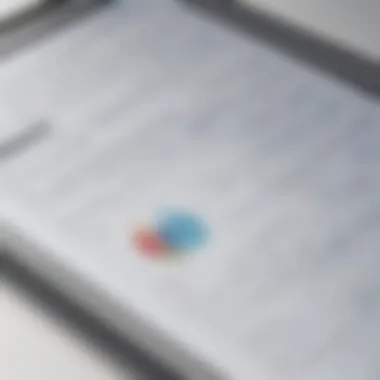

Why Consider an Alternative?
The decision to consider alternatives often comes from the desire for better functionality. If QuickBooks Desktop is hindering your financial processes, it may be wise to explore other options that can offer tailored functionalities specific to your industry needs. For instance, some alternatives allow for more comprehensive reporting tools, integrated payment systems, and customizable dashboards. These features can enhance financial visibility and decision-making.
Moreover, in today’s fast-paced business environment, adaptability is key. Cloud-based alternatives offer significant advantages over QuickBooks Desktop in terms of flexibility and collaboration opportunities. They typically allow real-time access from various devices, ensuring that important financial data is always at your fingertips.
Cost-effectiveness is another major factor when exploring alternatives. Many options provide tiered pricing structures that align better with your business size and budget, making it easier to select a plan that meets your needs. Lastly, user experience plays a critical role. Alternatives may deliver more intuitive interfaces, allowing staff to accomplish necessary tasks with less friction.
Considering the limitations and the evolving needs of businesses, seeking out alternatives could lead to significant improvements in efficiency, collaboration, and overall satisfaction with accounting software.
Criteria for Evaluating Alternatives
When considering alternatives to QuickBooks Desktop, it is essential to establish clear criteria for evaluation. Selecting an accounting solution is not merely about finding a replacement; it involves ensuring that the software closely aligns with business processes and needs. By identifying specific criteria, businesses can streamline their search and make informed decisions.
Many factors come into play during this evaluation. These may include functionality, usability, flexibility, pricing, and integration capabilities. Understanding these elements helps businesses prioritize their requirements based on their unique operational context. Additionally, evaluating potential alternatives against these criteria can optimize resource utilization and improve overall efficiency.
The right criteria can also mitigate risks associated with the software change. Choosing the wrong solution can lead to disruptions in workflow and account management. Thus, a thorough assessment becomes necessary to safeguard the integrity of financial operations.
Essential Features to Look For
When evaluating alternatives, certain features are central to effective accounting. These features can significantly influence how well the software serves the business needs. Here are key functionalities to prioritize:
- Invoicing and Billing: Customized invoicing options can streamline cash flow and enhance client relationships.
- Expense Tracking: Comprehensive expense management capabilities allow for better budgeting and financial forecasting.
- Reporting Tools: Detailed reporting features provide valuable insights into financial performance and trends.
- Integration with Other Tools: Ability to seamlessly integrate with other business applications like CRM systems, payment processors, and inventory management software is crucial.
- Multi-Currency Support: For businesses engaging in international transactions, support for multiple currencies is beneficial.
- Mobile Access: A responsive mobile interface can enhance accessibility for users on the go.
Each feature should be assessed for relevance to the specific operations of the business.
Pricing Structures and Cost Considerations
Cost considerations carry significant weight in the decision-making process. Pricing models vary widely among accounting software options. For instance, some rely on subscription-based pricing while others might have a one-time purchase fee. Businesses need to analyze both initial costs and ongoing subscription fees to grasp the complete financial impact.
Factors to consider include:
- Monthly vs Annual Fees: Understand the benefits of committing annually versus monthly payments and choose what fits the budget.
- Hidden Costs: Look for any additional fees for extra features or support to avoid unexpected expenses.
- Value for Money: A more expensive solution may offer better features and support, warranting the higher price. Evaluate whether the benefits of a higher-cost solution justify the investment.
Ultimately, a cost-effective solution should enhance productivity without overextending financial resources.
User Experience and Interface
User experience is often overlooked but is crucial for initial and lasting success with new software. If a solution is difficult to navigate, it can lead to inefficiencies and frustration among staff. Thus, it is imperative to assess the user interface for intuitiveness and responsiveness.
Important aspects to evaluate include:
- Ease of Navigation: A clear and logical layout supports quicker task completion.
- Customization Options: Users should be able to customize dashboards and layouts according to their preferences.
- Accessibility: Ensure that the software is accessible across various devices and platforms for flexibility.
- Customer Support: Availability of user support resources, such as tutorials and help desk services, enhances the overall experience.
With these criteria in mind, businesses can make a careful selection.
Choosing the right accounting software can significantly impact overall operational efficiency. Assessing features, pricing, and user experience leads to better decisions.
By establishing robust evaluation criteria, organizations can enhance the likelihood of selecting an accounting software solution that meets their specific needs efficiently.
Top Alternatives to QuickBooks Desktop
Identifying suitable alternatives to QuickBooks Desktop is an essential step for businesses aiming to optimize their accounting processes. With numerous options available, understanding which software aligns with specific business needs can significantly improve efficiency and operational effectiveness. Each alternative brings unique strengths, weaknesses, and features that cater to different aspects of financial management.
In this section, we will explore some of the most credible alternatives currently on the market. Each alternative will be discussed in detail to provide a comprehensive overview that helps small to medium-sized businesses make informed decisions.
Xero: A Comprehensive Overview
Xero is a robust cloud-based accounting system popular among small to medium-sized businesses. It offers numerous features that aid in invoicing, bank reconciliation, and expense tracking. Xero's interface is straightforward, making it user-friendly for those who may not have a strong financial background.
Key features include:
- Real-time collaboration — Multiple users can access and work on financial information simultaneously.
- Mobile app — Users can manage finances on-the-go, enhancing flexibility.
- Integration capabilities — Xero connects with various third-party applications like Shopify and Square, providing expanded functionalities.
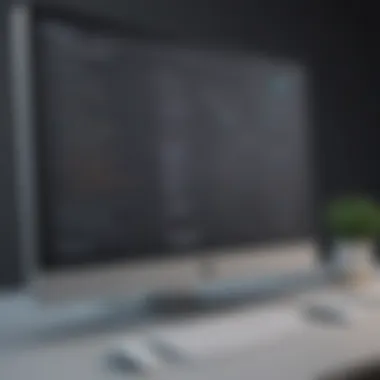

Despite its advantages, some users notice a steep learning curve initially, particularly for more advanced features. Therefore, potential users should weigh these pros and cons before making a decision.
FreshBooks: Strengths and Weaknesses
FreshBooks stands out for its simplicity and effectiveness, especially for service-based industries. Its primary benefit is the ease of use designed for invoicing and tracking time.
Strengths of FreshBooks include:
- Automated invoicing — This saves time and ensures timely payments.
- Time tracking — Professionals can log hours spent on projects effortlessly.
- Client collaboration — Customers can view and approve estimates, creating a seamless communication channel.
However, FreshBooks is not without limitations. For example, it lacks features for inventory tracking which can pose challenges for product-based businesses. Users seeking a comprehensive accounting solution should consider these factors carefully.
Zoho Books: Features and Integrations
Zoho Books provides a complete accounting solution with extensive features aiding businesses in managing their finances efficiently.
Key features include:
- Automated workflows — This helps manage everyday tasks, improving productivity.
- Collaboration tools — Easy sharing of information with accountants and teams.
- Advanced reporting — Users can generate customized reports that allow for better business insights.
Zoho Books also integrates with other Zoho applications and third-party services like PayPal, further increasing its versatility. New users might find the initial setup slightly complex but certainly manageable with available guides.
Wave: Ideal for Startups
Wave is an excellent choice for startups and freelancers due to its user-friendly nature and $0 price tag for essential services.
Notable features of Wave include:
- Invoicing and billing — Simple processing of client invoices without additional costs.
- Expense tracking — Keeping tabs on expenditures is straightforward, even within the mobile app.
Though Wave is free, users need to be aware that additional features like payroll incur fees. Still, this option offers a great way for new businesses to manage finances while minimizing costs.
Sage Business Cloud Accounting
Sage Business Cloud Accounting offers a comprehensive solution for small and medium-sized businesses that require extensive features like cash flow management and reporting tools.
Benefits include:
- Scalability — This platform is designed to grow with your business.
- Multi-currency support — Useful for businesses engaging in international trade or dealing with global clients.
- Strong reporting capabilities — Users gain insights through various financial reports that aid decision-making.
Nevertheless, some users report that the interface can be less intuitive than competitors. It is vital to consider this when reviewing your organizational needs and capabilities.
Comparative Analysis of Alternatives
A thorough comparative analysis of alternatives is crucial in the context of evaluating accounting software for small to medium-sized businesses. This section helps business owners, decision-makers, and IT managers to understand the distinct features, pricing models, and user experiences inherent to different software solutions. Without proper analysis, businesses risk selecting software that does not meet their unique requirements, leading to inefficiencies and increased costs.
The value of a comparative analysis lies in its ability to present a clear and objective overview of the available options. By examining various alternatives to QuickBooks Desktop, potential users can gauge not only what each software offers, but also how these offerings directly align with their operational needs. Additionally, it allows for informed decision-making, minimizing the chance of regret after investing in a particular software.
Feature Comparison Chart
The feature comparison chart serves as a snapshot showcasing the capabilities of each alternative against QuickBooks Desktop. This kind of visual representation is instrumental as it highlights the strengths and weaknesses of each option in a concise format. Key features to compare include:
- User interface and ease of use: How intuitive is the software?
- Integration capabilities: Can the software integrate seamlessly with other tools commonly used by the business?
- Reporting and analytics: What kind of data insights can the software provide?
- Customization options: How easily can the software be tailored to fit the business’s unique needs?
- Support and community resources: What level of support is offered?
For example, in a feature comparison chart:
| Feature | QuickBooks Desktop | Xero | FreshBooks | Sage Business Cloud | | User-friendly interface | Yes | Yes | Yes | Moderate | | Cloud-based access | No | Yes | Yes | Yes | | Multi-currency support | No | Yes | Yes | Yes | | Advanced Reporting | Moderate | Good | Basic | Excellent |
This detailed comparison allows businesses to identify which software can best address their accounting needs, ensuring that they choose a solution that promotes effective management and growth.
Cost vs. Value Analysis
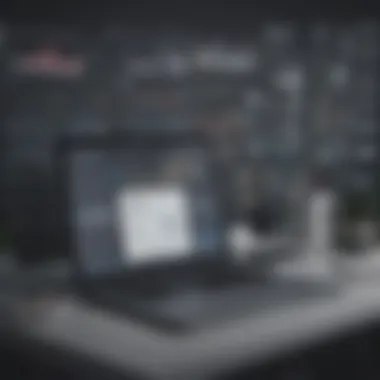

Cost vs. value analysis is another critical element in the comparative assessment. It focuses on determining whether the pricing of accounting software reflects the actual value it provides. For small to medium-sized businesses, understanding the financial implications of each alternative is vital for budgeting and forecasting.
When conducting this analysis, consider:
- Pricing structures: What are the subscription costs? Are there any hidden fees?
- Features offered: Do the features justifiably match the pricing? A software with a higher price point should ideally offer advanced functionalities that cater to specific needs.
- Long-term benefits: How does the software improve operational efficiency? A more expensive solution might save more money in the long run through increased productivity.
- Comparative value: How does each alternative stack up against QuickBooks Desktop not just in cost, but in terms of perceived value?
User Experiences and Reviews
User experiences and reviews play a crucial role in this article, serving as a bridge between theoretical assessment and practical application. Analyzing real-life cases provides valuable insights into how various businesses interact with accounting software alternatives to QuickBooks Desktop. Understanding these experiences can guide potential users in making informed choices.
Case Studies of Businesses Switching
Case studies reveal compelling narratives about businesses transitioning to other software solutions. These stories often illustrate the complexities involved, detailing why companies sought alternatives and how they navigated the process.
For example, a graphic design firm might switch from QuickBooks Desktop to Xero due to the latter's better integration with project management tools. The firm would typically document challenges like data migration, employee adaptation, and customer support from the new provider. This feedback is vital, as it contextualizes the software's performance in real scenarios. It’s important to notice the spectrum of experiences, where some companies flourish post-switch, while others face significant hurdles.
Common Feedback from Users
User feedback encompasses a broad spectrum of opinions, highlighting both strengths and weaknesses of the alternatives in focus. Many users emphasize ease of use, which is frequently a major deciding factor. For example, FreshBooks receives praise for its intuitive interface and efficient invoicing features. However, other users might flag issues, such as limited reporting capabilities.
Feedback can categorize into several areas:
- User Interface: Many users appreciate platforms that offer simple navigation and a visually appealing design.
- Customer Support: Prompt and effective customer service is often a make-or-break aspect for businesses transitioning to new software.
- Functionality: Users often evaluate the depth of features, like integration options and automation capabilities.
In summary, examining user experiences and reviews shines a light on the practical ramifications of choosing an accounting software alternative. This thorough understanding is essential for any small to medium-sized business, as it adds dimension to their decision-making process.
Implementation Strategies for New Software
Implementing a new accounting software can seem daunting, especially for small to medium-sized businesses transitioning from QuickBooks Desktop. This process involves careful planning and strategic execution. The right implementation strategy minimizes disruption to daily operations and enhances user adoption. Key considerations include a structured approach, ongoing training, and the integration of support mechanisms.
The significance of having a detailed implementation strategy cannot be overstated. It provides a roadmap that helps guide the transition from one software to another. A well-crafted strategy ensures that business needs are met while also addressing any concerns that may arise during the migration process. It is vital to involve key stakeholders early on to understand their unique requirements and gain their support.
Benefits of an effective implementation strategy include better resource allocation, increased efficiency, and reduced risk of errors. Businesses may avoid common pitfalls such as miscommunication, insufficient training, or unaddressed technical issues.
Tips for a Smooth Transition
- Assess Your Current Workflow: Before making the switch, evaluate existing workflows to pinpoint areas that the new software can improve. This understanding will allow for tailored adjustments during implementation.
- Define Clear Objectives: Establish what you hope to achieve with the new software, such as improved reporting, streamlined invoicing, or enhanced tracking capabilities. Clear goals will serve as benchmarks for success.
- Create a Detailed Timeline: Develop a timeline that outlines each phase of the transition. Schedule dates for data migration, system testing, and full deployment. Having a structured timeline helps to keep stakeholders engaged and accountable.
- Involve Key Team Members: Engage employees who will be using the new system. Their feedback is valuable in addressing potential challenges and ensuring a less disruptive transition.
- Test Thoroughly Before Full Deployment: Conduct comprehensive tests in a controlled environment. This helps identify issues before the software goes live, ensuring that all functionalities work as intended.
- Communicate Regularly with Staff: Keep communication lines open throughout the process. Regular updates can alleviate concerns and foster a sense of collaboration among team members.
Training and Support Options
Effective training and support are crucial for maximizing the potential of new accounting software. When staff understands how to use the system, it improves morale and productivity. Here are important training and support strategies:
- Onboarding Sessions: Arrange initial onboarding sessions that introduce the software to staff. This provides an overview of functionality and basic features, making users more comfortable.
- Documentation and Resources: Provide easy access to manuals, video tutorials, and online resources that offer ongoing guidance. Well-organized documentation aids self-learning and quick reference.
- Ongoing Training Sessions: Offer refresher training and advanced classes regularly. This keeps employees updated on new features and encourages best practices.
- Support Channels: Establish dedicated support channels, such as a helpdesk or a forum for users to seek assistance. This ensures that help is readily available when problems arise.
- Feedback Mechanisms: Set up a method for users to provide feedback about their training experience and any difficulties they encounter. Adjusting your training approach based on feedback fosters continuous improvement.
Implementing these strategies results in a smoother transition to new accounting software, leading to better business outcomes and more satisfied users.
"The key to successful software implementation lies in the preparation and support provided to users during and after the transition."
Engaging staff throughout the process not only aids in adoption but also builds a sense of ownership over the new system.
Finale: Finding the Right Fit
In the quest for suitable accounting software, businesses must prioritize their unique needs and expectations. This article has discussed in-depth various alternatives to QuickBooks Desktop, highlighting crucial elements that facilitate a smooth transition and enhancement of operational efficiency. Understanding the distinctive features, pricing structures, and user experiences is foundational for achieving financial management goals. Ultimately, identifying the best accounting solution can significantly influence a business's economic health and decision-making processes.
The importance of finding the right fit goes beyond just selecting a program. It involves creating a seamless workflow that supports everyday tasks and fosters growth. Therefore, detailed evaluation of how each alternative aligns with your specific operational needs must be a top priority.
"The choice of accounting software can shape your financial strategies."
In this context, data security, user support, and integration capabilities should guide your decision-making.
Summary of Key Points
- Understanding Alternatives: The exploration of alternatives to QuickBooks Desktop includes a wide array of options such as Xero, FreshBooks, Zoho Books, and Sage Business Cloud Accounting.
- Analyzing Features: Each software has its unique features that cater specifically to different business operations. For example, features such as invoicing, reporting tools, and multi-currency support must be comprehensively evaluated.
- User Feedback: Real user insights and case studies play a powerful role in understanding how these alternatives function in real-world scenarios.
- Implementation Strategies: Transitioning to new software requires strategic planning, including training and support to ensure a smooth operation.
Final Recommendations
- Assess Your Needs: Identify and document the specific requirements of your business. Consider aspects like number of users, functions needed, and budget constraints.
- Explore Top Alternatives: Delve into the features and potential benefits of Xero, FreshBooks, Zoho Books, and other discussed alternatives, evaluating them against your documented needs.
- Prioritize User Experience: Choose software that not only meets functional requirements but also offers a user-friendly experience for your team.
- Invest in Support and Training: Make sure to leverage available training resources and customer support to maximize the new software’s potential.
- Consider Future Scalability: Choose an accounting solution that can grow with your business, allowing for added features and services as needed.
By following these recommendations, businesses can make informed decisions that will lead to improved accounting practices and overall efficiency.



