Top ClickUp Alternatives to Boost Your Business


Intro
In today's fast-paced business landscape, finding the right productivity tool can make or break an organization. Many small and medium-sized enterprises often look to solutions like ClickUp, only to discover that they may not fit their specific needs perfectly. This article dives into various alternatives to ClickUp, evaluating their key features and usability for different operational requirements. Whether you're an entrepreneur, an IT professional or a business owner, navigating through available options can be quite the undertaking. We're here to help illuminate these pathways.
By evaluating a range of project management and productivity platforms, this exploration will offer insights into functional advantages and shortcomings. Each tool has its unique flavor which may appeal differently depending on one’s business goals. Moreover, we acknowledge that cost is always a factor, as it directly impacts budget allocations in smaller firms. Through examining user experiences alongside functionality, we hope to guide you towards a fit that truly resonates with your team’s needs.
Getting down to brass tacks, a well-suited software can drastically enhance your operational efficiency by not just streamlining tasks, but also optimizing workflow. Our analysis is framed around usability, features, and overall applicability rather than just surface-level comparisons. This means you will not only understand what these alternatives offer but also their contextual relevance in boosting productivity. After all, it’s not just about having the latest tool; it’s about making it work for you.
Let’s go further into the Overview of Features, where we will go through significant functionalities, exploring how they benefit users in real-world applications.
Preface to ClickUp and its Role in Project Management
In today’s fast-paced business world, effective project management is not just a luxury; it's a necessity. ClickUp has positioned itself as a comprehensive solution that aspires to streamline tasks, facilitate collaboration, and improve overall productivity. However, understanding the nuances of its functionalities is crucial for users who wish to harness its full potential. This section aims to illuminate ClickUp’s role in project management, shedding light on what it offers and the journey it embarks users on.
Understanding ClickUp's Features and Benefits
ClickUp stands out in the crowded arena of project management software not merely for its range of tools but for how those tools seamlessly integrate and function cohesively. With features like task assignments, time tracking, and goal-setting, ClickUp caters to various organizational needs, making it versatile for different team structures.
It's important to recognize that ClickUp also incorporates customizable dashboards, allowing users to tailor their views according to project demands. Additionally, its document management system promotes collaboration as teams can edit and discuss documents in real-time. Features such as whiteboarding and workflow automation help eliminate repetitive tasks, boosting efficiency significantly.
The benefits don't stop there. ClickUp's user interface, while initially overwhelming due to its breadth of features, offers various templates that can save time during setup. For business owners, the ability to aggregate workflows and visualize project timelines using Gantt charts presents invaluable insight into project progression. With ClickUp, the aim is to centralize all project elements, so teams can easily collaborate without hopping between multiple platforms.
Limitations of ClickUp
However, not everything is roses with ClickUp. One might argue that with great power comes great responsibility—or in this case, complexity. Many users find the software overwhelming, especially new comers who might struggle to navigate its many features. This leads to a steep learning curve, which can be a deterrent for smaller teams with less technical expertise.
Moreover, there are concerns regarding performance speed, especially when teams manage numerous tasks simultaneously. Load times can sometimes lag, potentially hindering productivity rather than enhancing it as intended.
Lastly, while ClickUp does provide a range of pricing tiers, users have reported confusion around specific features being locked behind paywalls in lower-tier plans. Understanding which features justify the cost can be challenging, often leading to dissatisfaction when critical tools are unexpectedly unavailable.
"In a world where efficiency matters, navigating the intricacies of ClickUp requires both patience and the right knowledge."
Thus, while ClickUp is a powerful ally in project management, it’s essential to weigh its capabilities against these limitations; this understanding will be key for any business considering utilizing this tool.
Why Seek Alternatives to ClickUp?
In the world of project management, it's pivotal to choose a tool that aligns well with your operational needs. While ClickUp is a popular choice offering a multitude of features, it's not a one-size-fits-all. Seeking alternatives can reveal options that might cater more effectively to your specific preferences, potentially leading to enhanced productivity and smoother team collaboration.
Identifying Specific Needs
Every business operates differently, and what works for one might not work for another. In identifying specific needs, businesses should start with an introspective evaluation. Are you looking for a robust task management system, or do you require a platform that prioritizes team communication? Familiarizing yourself with the unique requirements of your workflow is vital.
- Assess Current Workflow: What are the ongoing projects, and how do teams interact? Is there a need for integrations with existing tools?
- Gather Team Input: Engaging your team in discussions about their needs fosters an inclusive environment that may reveal overlooked preferences.
- Prioritize Features: List necessary features based on the insights gained, focusing on what’s crucial versus what’s nice to have.
All in all, taking time to lay down these foundations helps unearth the software that can serve your specific requirements best.
Evaluating Cost Efficiency
In an era where every dollar counts, evaluating cost efficiency holds significant weight. Just because a tool has all the bells and whistles doesn’t mean it’s worth the price tag.
- Compare Pricing Structures: Alternatives often offer various pricing models. Some may charge per user, while others might have flat rates or tiered plans. Make sure to look closely at each model.
- Hidden Costs: Watch out for additional fees related to upgrades, integrations, or customer support. It could be that the advertised price is just the start.
- Value for Money: Beyond monetary costs, consider what value each alternative brings to the table. Does it create efficiencies that save time, or does it streamline communication?
Ultimately, a cost-effective solution should not only fit within the budget but also deliver a measurable return on investment in terms of productivity.
Seeking User-Friendly Interfaces
Can your team navigate the tool with ease, or is it a daily wrestling match? A user-friendly interface can dramatically affect adoption rates and, ultimately, productivity.
- Intuitive Design: Look for platforms where functionality and design align. A clean, straightforward interface reduces the learning curve.
- Customization Options: A system should provide flexibility; having customizable views and layouts means that users can tailor the tool to suit their workflows.
- Mobile and Desktop Accessibility: In today’s remote work environment, having a platform that is fully functional on both mobile and desktop is crucial. Team members should be able to access tasks and communicate seamlessly, regardless of their location.
Effectively, leveraging a user-friendly tool enhances engagement and minimizes frustration, allowing teams to focus more on the work rather than struggling with the software.
In searching for alternatives to ClickUp, it's not merely about finding a substitute. It's about discovering a tool that resonates with your unique operations and enhances overall efficiency.
Key Players in the Project Management Software Market
Understanding the landscape of project management software is essential for businesses considering switching from ClickUp or any other established solution. The key players in the market are not just competitors, they embody distinct approaches and philosophies towards project management, which can significantly influence how effectively a business operates. Evaluating these platforms involves a thorough consideration of their features and benefits, alignment with business goals, and overall impact on team collaboration and efficiency.
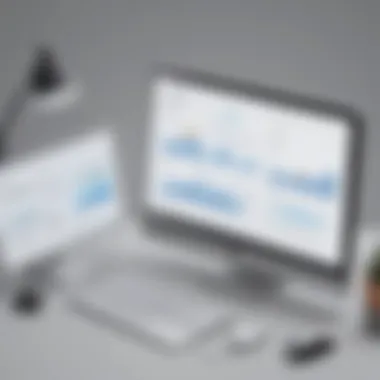

The presence of various project management tools in the marketplace creates a diverse environment where businesses can pick a software that caters to their specific needs. Some companies thrive on visual management, others focus on stringent task controls, and some offer a blend of both. This variety is crucial because no two businesses are identical, and what works for one may not work for another.
Understanding Market Dynamics
Market dynamics shape how these tools evolve and respond to user needs.
In many respects, businesses are put on a see-saw when they have to choose their project management solutions; the weight of new features and functionalities shifts depending on market demands.
- User Demand: As teams grow and diversify, the necessity for adaptability increases. Tools that can scale with a business, like Monday.com, often gain the upper hand.
- Technology Trends: The rise of remote work has led many platforms, including Asana and Trello, to enhance their integration capabilities. This is a direct response to teams requiring seamless communication methods.
- Economic Factors: Cost sometimes trumps features. Smaller organizations often look to budget-friendly alternatives that still offer solid performance. This is evident in platforms like Basecamp, which, despite offering less sophistication than others, remains popular among cost-conscious businesses.
Understanding these dynamics highlights the fluid nature of the market. By comprehending current trends, businesses can make better-informed choices that align not only with their current operational requirements but also with future aspirations.
Criteria for Selection
Selecting the right project management software from these key players involves several critical criteria:
- Feature Set: Look for platforms that offer a comprehensive range of features relevant to your specific business processes. Features like task automation and workload visualization can make a notable difference.
- Usability: An intuitive interface promotes a smooth transition for team members. If employees find the software cumbersome, productivity can suffer.
- Integration Capabilities: Ensure the software can seamlessly integrate with existing tools that your team uses on a day-to-day basis. The more software can “plug and play” with your current systems, the better.
- Customization: Different businesses have different workflows. A platform that offers customization options can be more valuable than one that is rigid in its approach.
- Customer Support: Good customer support can make or break the experience, especially during onboarding. A dedicated support team can ease the transition and assist with troubleshooting.
"Selecting project management software is like choosing a compass; the right one will guide your team effectively toward your goals."
As prospective users evaluate these tools, they should weigh the importance of each criterion based on their specific requirements. By doing so, they will be better equipped to navigate the tricky waters of software selection.
In summary, understanding market players and their dynamics is crucial for businesses seeking alternatives to ClickUp. By keeping a close eye on key criteria and market trends, organizations can ensure they find the software that’s not just good on paper but effective in practice.
Popular ClickUp Alternatives
When considering project management tools, exploring alternatives to ClickUp becomes essential for businesses aiming to optimize their workflows. Each alternative brings unique strengths that can accommodate specific needs, particularly when users encounter limitations in ClickUp itself. In this section, we will take a closer look at several popular alternatives, highlighting their key features, benefits, and any specific considerations that might make them a better fit for your business needs.
Trello: Simplicity and Visual Management
Trello shines with its intuitive interface and ease of use. Employing a Kanban-style board system, Trello allows teams to visualize their projects in a straightforward manner. The main benefit of Trello lies in its simplicity; it hardly requires any onboarding, making it an appealing option for teams looking to get started right away. Users can create cards for tasks, move them through different stages, and easily assign team members.
Another feature worth mentioning is the flexibility Trello permits in terms of customization. Users can add labels, checklists, and due dates to task cards. Trello can be scaled up for larger projects through its Power-Ups, offering integrations with other tools like Slack and Google Drive. However, while it’s robust in visual task management, Trello may fall short in advanced reporting features, which could limit its efficacy for larger teams that need detailed analytics.
Asana: Task Management and Collaboration
Asana is a powerhouse when it comes to task management and collaboration. It’s designed to break down projects into tasks and subtasks, allowing teams to assign work, set deadlines, and track progress in real-time. What differentiates Asana is its emphasis on collaboration; it fosters a sense of unity among team members by providing features like project updates, comment sections, and file attachments right at their fingertips.
For small businesses or teams, Asana offers templates which can be essential for managing recurring projects. These templates save time and provide a standardized approach to various tasks. Asana also features a timeline view, enabling teams to see project deadlines visually. One downside could be the learning curve for new users, as the variety of features can initially feel overwhelming.
Monday.com: Customization and Integration
When it comes to customization, Monday.com leads the pack. Its visual-oriented dashboard adapts well to varying project management styles, letting teams use templates or design their boards from scratch. Users can track time, create deadlines, and set automation all in one place. Moreover, Monday.com offers robust integration capabilities with a variety of apps and services, which is valuable for teams employing multiple tools.
A notable aspect of Monday.com is its ability to provide different views based on user requirements — whether it’s Kanban, Gantt charts, or calendars. While the strength lies in flexibility, businesses should consider if they have the resources to fully utilize the customization potential. It could be overwhelming without the right training and support.
Notion: Versatility in Workflow Management
Notion is often embraced for its versatility, acting as a workspace for notes, databases, and project tracking. Its adaptability allows businesses to create a tailored project management system that fits their specific workflows. Notion's flexibility equips users to design unique dashboards combining various content types, from simple text to complex databases.
Another appealing feature is its collaborative capabilities. Teams can engage in real-time editing, integrate comments, and structure workflows effectively. One caution is that while it's powerful, Notion might not suit those seeking a more traditional project management tool, as the vast number of features can sometimes lead to a sense of being lost.
Basecamp: Project Communication Focus
Basecamp stands out primarily for its emphasis on communication within projects. With a straightforward interface, it streamlines project management by consolidating discussions, to-do lists, file-sharing, and scheduling in one place. This focus on communication can mitigate the common pitfall of fragmented conversations across various channels — something especially useful for remote teams.
Basecamp offers a flat-rate pricing model that can be advantageous for larger teams, ensuring that cost doesn’t grow unnecessarily as the workforce or project scope expands. Nevertheless, its lack of customizable features could be a point of contention for users who prefer tailored solutions. Users might find it simplistic compared to more robust tools, making it less appealing for complex project management needs.
In summary, whether your business values simplicity, detailed task management, customizability, or communication, these ClickUp alternatives provice a range of options that can meet varying requirements, helping ensure greater efficiency and productivity in your operations.
Evaluating Project Management Alternatives
In the fast-paced world of business, where project management software is central to organizational success, the evaluation of alternatives to established platforms like ClickUp cannot be overstated. Businesses, especially small to medium-sized ones, face unique challenges they must address in choosing the right tools that align with their operational needs. This section delves deeper into the significance of this evaluation process, highlighting essential elements, benefits, and considerations pivotal to making informed decisions.
Assessing alternatives enables companies to tailor their project management tools to their specific workflows and team dynamics. Recognizing that one size seldom fits all is key. If one software offers great features but lacks the intuitive design your team appreciates, it might as well be a paperweight. The importance of user interface, for instance, cannot be neglected; it influences not just productivity but also staff morale.
Evaluating various platforms allows businesses to take a smarter stance on their operational efficiency. Each tool presents distinctive features, integrations, and pricing structures. Without thorough evaluation, organizations might land themselves in a situation where they are investing resources into software that fails to maximize their productivity.
Feature Comparison
When it comes to project management software, features are what make or break the experience. A comprehensive feature comparison goes beyond a mere list of tools available in different platforms; it provides a granulated look at how these tools can directly impact how your team operates on a day-to-day basis.
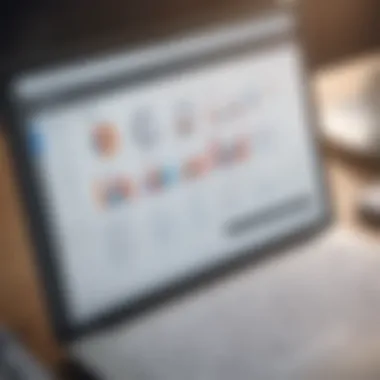

Key aspects to consider in features include:
- Task Management: How effectively can tasks be created, assigned, and monitored? Are there automation features to streamline workflows?
- Collaboration Tools: Does the platform support real-time communication? Can team members easily collaborate on documents or projects?
- Integrations: Does it integrate with tools your team already uses, such as Google Drive or Slack?
- Customization and Scalability: How customizable is the project management software to adapt as your business needs grow or change?
A well-rounded feature comparison helps identify not only the core functionality but also any unique selling points each platform may offer, ensuring the chosen tool aligns with the specific needs of the business. Without this comparison, you risk relying on a tool that may not serve its intended purpose.
User Experience Insights
User experience in project management software goes beyond picking a color palette or arranging buttons on a screen. It's about ensuring that every user, regardless of their tech-savviness, can navigate the software effortlessly. Understanding user experience involves considering feedback from all stakeholders who will interact with the tool, from project managers to team members.
Important factors regarding user experience include:
- Ease of Use: Can new users get started with minimal guidance? An intuitive layout can greatly reduce training time.
- Support and Documentation: What kind of support is offered? Are there sufficient training materials available?
- Community Feedback: Sometimes, the experiences shared by other users can illuminate features or pitfalls you may not readily uncover during evaluation.
"The best software is not just about getting the job done; it’s about making the job easier for everyone involved."
Incorporating user experiences ensures that the evaluation goes beyond just the shiny new tools and looks at what truly enables a team to perform at their best. Selecting a project management tool is akin to choosing a vehicle; the horsepower matters, but if it’s complicated to drive, then it defeats the purpose.
By assessing these elements—features and user experience—companies can move forward with a clearer understanding of the alternatives available and make decisions that not only elevate their project management capabilities but also foster a culture of efficiency and cooperation.
In-depth Reviews of Each Alternative
When it comes to choosing project management software, detailed evaluations of each option really shine a light on how well they align with your specific needs. A careful look at alternatives to ClickUp not only helps businesses understand the nuances of each platform but also clarifies which software is the best match for their unique workflows.
These reviews don’t just skim the surface; they dive into the versatility, user experiences, and functionality of each tool. Knowing the strengths and weaknesses of various software can guide decision-makers in selecting the right platform that could transform their operational efficiency and productivity. Let's explore these options further.
Trello: Pros and Cons
Trello stands tall as a favorite among users who crave simplicity. Its design revolves around a card and board system, making it visually intuitive. Users can drag and drop tasks between lists, which mirrors the classic organizational method with sticky notes. Pros include ease of use and flexibility, making it ideal for small teams and individuals. However, this tool also has its drawbacks. Its lack of advanced features like time tracking might leave larger projects wanting. Here’s a quick summary:
Pros:
- User-friendly interface
- Great for visualization
- Customizable boards
Cons:
- Limited features for complex projects
- No built-in time tracking
Asana: User Perspectives
Asana tends to be the go-to for teams looking for robust task management. Users report a high level of satisfaction, particularly due to the clarity it brings to project workflows. Tasks can be broken down into subtasks and assigned to team members, streamlining communication. A significant number of users appreciate its integration capabilities with third-party applications.
However, some nuances are essential to consider. While the learning curve is decent, new users may find it overwhelming initially. It's best for teams that can dedicate time to delve into its features.
"Asana has transformed our project management. It's clear and straightforward; however, it took time to fully grasp its offerings."
Monday.com: Scalability
When it comes to scalability, Monday.com takes the cake. This platform shines in its ability to grow with a business. Whether you have 5 or 500 employees, the adaptation is seamless. Its visual layout lends itself well to various project types, making it approachable even for non-tech-savvy users.
One noteworthy aspect is the advanced customization options. Teams can tailor workflows to fit specific needs—this flexibility is a plus for businesses with evolving objectives. On the flip side, some users find that while the features are extensive, it might be a bit complex for teams just starting. This could lead to prolonged setup times.
Notion: Unique Features
Notion stands at the intersection of flexibility and organization, appealing to those who like to blend notes, tasks, and databases. It offers an array of unique features ranging from a built-in wiki to customizable boards, all consolidated in one space. Users often express appreciation for how it allows for creativity alongside organization.
Yet, with its breadth of capabilities, Notion might feel overwhelming to newcomers. The abundance of options necessitates a learning curve, which some might find draining. Its success lies in finding that balance between creativity and productivity, ensuring each user can tap into its full potential.
Basecamp: Community Feedback
Basecamp prides itself on being a communication-centered project management tool. Users praise its straightforward approach to group discussions and task assignments—all while keeping everything in one centralized hub. This focus on community and contact enhances collaboration among team members.
However, experienced users sometimes seek more advanced task management features, which could be seen as a limitation. Moreover, the overall aesthetic and functionality are effective, but it may not meet the needs of organizations requiring detailed performance tracking. Feedback often highlights that while Basecamp excels at simplicity, it may not suit all project types.
In summary, each alternative to ClickUp offers distinct advantages and challenges. Thoroughly engaging with these in-depth reviews can illuminate the nuances of each platform, ensuring that businesses can make well-rounded choices that cater to their specific needs.
Cost Considerations
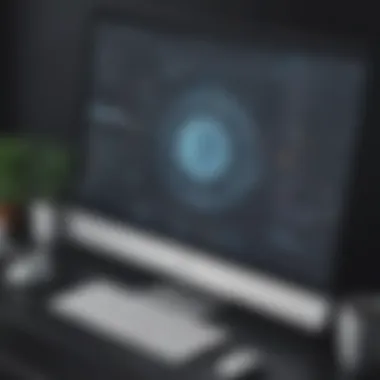

In today’s competitive landscape, selecting the right project management tool is not merely a question of functionality; it’s also about cost considerations. Understanding the financial aspects of each alternative to ClickUp is crucial for businesses, particularly small to medium-sized enterprises and startups, where resources can be limited. Not only does price influence the initial mitigation of costs, but it also affects long-term value perception and sustainability.
Being aware of pricing structures, potential hidden fees, and return on investment helps businesses avoid unpleasant surprises later on. A thorough cost analysis can significantly inform one’s choice, aligning it with budget constraints while still meeting specific operational needs.
Pricing Models Across Platforms
When evaluating alternatives, it's essential to dissect the various pricing models available. Many platforms present tiered subscription plans that cater to different organizational sizes and features. Here’s a look at typical pricing structures:
- Freemium Models: A popular option among startups, providing core functions for free while leaving advanced features behind a paywall.
- Monthly vs. Annual Billing: Some platforms provide discounts for annual commitments, which can lead to significant savings over time.
- Pay-Per-User Pricing: Many services adopt a pricing strategy based on the number of team members—ideal for scaling businesses.
- Enterprise Solutions: Tailored packages for larger organizations that include add-ons, more features, and premium support.
This diversity in pricing models means that careful comparison is key. For example, Trello offers a free tier with essential features, while Monday.com may present a more robust plan that is costlier, which is still attractive because of its extensive customization options. Understanding what these models can do for you is integral to maximizing your investment.
Hidden Costs and Value Assessment
While upfront costs often steal the spotlight, hidden costs can sneak into your project management budget, creating financial traps that can trip up even astute managers. Here are several hidden costs to keep on your radar:
- Training Costs: The need for acclimatizing your team to new software can lead to indirect expenses.
- Increased Overhead: More complex tools can lead to slower adoption, resulting in disrupted workflows and falling productivity.
- Integration Fees: Additional costs might arise if integrating the new software with existing tools requires paid services.
- Scalability Costs: As your team grows, some platforms can scale pricing quickly, impacting long-term expenditure.
The key here is thorough value assessment. This means not just looking at the sticker price, but considering what you actually gain from the software. Ask yourself:
- Does the platform enhance my team's productivity?
- Are collaboration features promoting better communication?
- How responsive is customer support?
Making a wise decision goes beyond simple cost; it’s about choosing a solution that fosters improved workflows and team efficiency.
By diving deep into both visible and hidden cost factors, a business can ascertain whether the platform’s price matches its true value, making the route towards project management as smooth as possible.
Implementation and Onboarding
Implementation and onboarding are pivotal stages when transitioning to a new project management tool. For small to medium-sized businesses, getting this part right can mean the difference between a seamless adaptation and a headache of miscommunication and inefficiency. As various alternatives present their unique features and interfaces, it's crucial to consider how effortlessly a team can shift gears and hit the ground running.
Ease of Switching Platforms
Switching from ClickUp to another platform, or venturing into a completely different one, can feel like learning to ride a unicycle after just mastering a bicycle. It’s essential to choose a tool that eases this transition by maintaining familiar elements while introducing fresh options.
Some platforms streamline migration through intuitive interfaces and automation tools that help replicate existing workflows. For instance, Asana offers import tools that let users bring in tasks and projects directly from existing systems, minimizing the manual entry that slows down progress.
Conversely, others might lack this straightforward approach, leaving users flustered with configuration settings that appear more complex than expected. This aspect shouldn't be overlooked. A seamless transition can boost team morale and confidence, whereas a cumbersome switch can lead to frustrations that might linger long after the dust has settled.
"A smooth switch means not just saving time but also nurturing a positive team environment that embraces the new tool's potential."
Training Resources and Support
While the transition itself is crucial, ongoing training resources and support are equally important. Training can make or break the experience with a new project management tool; it’s like having a quality guidebook on a new adventure. Companies that recognize this will often provide ample resources for their users.
Look for platforms that offer:
- Webinars and Live Training Sessions: These provide real-time answers to queries, making the onboarding process interactive.
- Knowledge Bases and Tutorials: Comprehensive documentation can be a lifesaver for users who prefer self-led learning at their own pace.
- Community Forums: Such platforms like Reddit encourage users to connect, ask questions, and share tips. A vibrant community can be an invaluable resource.
A lack of support options can lead to confusion, leaving users stranded without help when faced with hurdles. Therefore, when evaluating alternatives, assess not just the initial onboarding process but also the longer-term support mechanics. The right training resources ensure that users do not just adapt but thrive with their new project management tool.
Culmination: Making an Informed Choice
In the realm of project management tools, the final choice can shape the trajectory of productivity and team efficiency. As we’ve explored various ClickUp alternatives, it’s evident that making an informed decision requires a delicate balance of features, usability, and cost. This article’s exploration was not merely an inventory of options; it was about matching specific business needs with technological solutions that nurture growth.
Adopting the right project management software can eliminate bottlenecks, streamline workflows, and facilitate better communication among team members. This brings us to crucial considerations:
- Compatibility: Do the features of the chosen platform align with your current processes?
- Scalability: Will the tool adapt to your business as it grows?
- User Adoption: Is the interface friendly enough to encourage team buy-in?
These aspects are not just points on a checklist; they can lead to smoother transitions, reduced frustrations, and ultimately, enhanced productivity. Finding a system that feels like a partner rather than a hindrance can be a game changer.
"The best tool is one that fits seamlessly into the workflow, enhancing it rather than complicating it."
Summarizing Key Findings
Through our analysis, we’ve discerned key takeaways from evaluating ClickUp alternatives:
- Diverse Features: Each alternative showcases a unique set of tools that can cater to different business sizes and work styles. For instance, Notion provides versatility for those seeking a blend of task and knowledge management.
- User Experience Matters: User sentiment plays a significant role. Asana and Trello, for example, often receive positive feedback for their intuitive interfaces, making them appealing to small teams.
- Cost Landscape: We also uncovered nuances in pricing. Alternatives like Basecamp may present a straightforward pricing scheme, but evaluating hidden costs is essential to understand the full financial impact.
Recommendations for Different Business Sizes
When it comes to selecting project management tools, tailoring your choice to the specific scale of your business enhances effectiveness:
- Small Businesses: Trello, with its minimalist design and ease of use, is perfect for the smaller team that doesn’t need overwhelming features but still wants to organize tasks visually.
- Medium-sized Enterprises: Asana offers robust task management capabilities that scale well with teams and projects, making it an excellent fit for medium businesses looking to maintain clarity and control over multiple projects.
- Startups: Notion’s adaptability and flexibility make it particularly suitable for startups craving a customizable environment that can evolve alongside their growth stages.
The interplay of resource allocation, team dynamics, and individual workflows shape the ultimate productiveness of any project management tool. Each business attracts a unique constellation of needs, and making a judicious choice in this arena is pivotal in setting the stage for sustained success.



