Best CRM for Jira: A Deep Dive Analysis
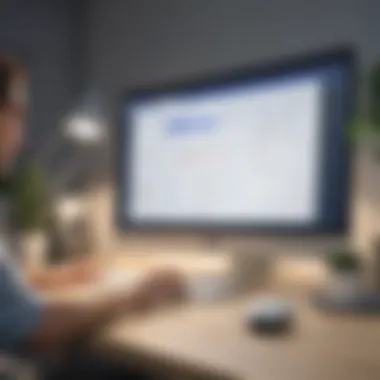

Intro
In today’s complex business environment, managing customer relationships effectively is crucial for growth. Integrating a Customer Relationship Management (CRM) system with tools such as Jira can significantly enhance productivity. This integration serves to streamline communication, manage customer data, and optimize project workflows. Given the plethora of CRM options available, it is essential for decision-makers, particularly in small to medium-sized businesses, to analyze their specific needs and how these systems can meet them.
This article serves as a comprehensive guide on finding the right CRM solutions that integrate successfully with Jira. By examining features, pricing, user experiences, and unique selling points of various CRMs, it aims to provide an informed perspective for business owners and IT professionals.
Overview of Features
When assessing CRM systems for integration with Jira, several key functionalities emerge as critical for enhancing business operations.
- Task and Project Management: Integration with Jira allows users to manage tasks directly within the CRM. It enables tracking projects alongside customer interactions, ensuring alignment between customer feedback and product delivery.
- Contact Management: Efficiently managing customer information is vital. Many CRMs offer robust contact management functionalities, allowing for easy sorting, tracking, and updating of customer details. This ensures that all team members have up-to-date information for effective service delivery.
- Reporting and Analytics: Strong reporting capabilities help businesses analyze customer data and project performance. Insights derived from this data can inform marketing strategies and customer engagement efforts.
- Automation: Automation features can streamline repetitive tasks, improve productivity, and help teams focus on high-impact activities. Many CRMs provide options for automated notifications, follow-ups, and data entry.
- Customization: The ability to tailor the system to specific business needs is crucial. Thus, many CRMs offer customizable dashboards and workflows to suit diverse operational requirements.
These functionalities collectively enhance user experience by providing tools that are aligned with both customer relationship management and project management workflows.
Unique Selling Points
Different CRMs exhibit distinctive features that set them apart from their competitors. Here are some potential unique selling points found in various platforms:
- Seamless Integration: Some CRMs offer superior integration capabilities with Jira, ensuring data flows smoothly between the two platforms. This minimizes disruption and maximizes efficiency.
- User-Friendly Interface: A straightforward design fosters user adoption. A CRM with an intuitive interface allows team members to navigate the system with ease, reducing the learning curve.
- Scalability Options: As businesses grow, so do their needs. Many CRM systems provide scalability, allowing companies to add features and users as they expand.
- Comprehensive Support: Exceptional customer support can be a determinative factor. Some vendors excel in offering timely and effective assistance, facilitating smoother onboarding and ongoing use.
- Innovative Features: Some CRMs may lead with industry-specific innovations, such as AI-driven insights or predictive analytics, helping users make informed decisions.
Understanding these unique aspects is vital for selecting a CRM that will not only integrate with Jira but also fulfill specific business requirements.
By analyzing these features and unique selling points, businesses can make informed decisions when choosing a CRM that aligns with their operational goals.
Understanding CRM and Jira Integration
The integration of Customer Relationship Management (CRM) systems with Jira is a critical consideration for many businesses, especially those in tech and project-driven sectors. Understanding how CRM enhances the functionalities of Jira can create a more efficient workflow, improve team collaboration, and ultimately lead to better customer relationships. Companies rely heavily on CRM to manage interactions with current and potential customers. Jira, on the other hand, offers powerful project management capabilities. Together, they provide a robust solution that not only tracks customer issues but also manages projects effectively.
Defining CRM in Business Context
Customer Relationship Management, or CRM, encompasses the strategies and technologies that businesses utilize to manage interactions with their customers. The goal is to increase customer satisfaction and retention through the efficient organization of information related to all customer interactions. In a business context, CRM can mean a variety of functions, including sales force automation, marketing automation, customer service support, and order tracking. It encapsulates a holistic view of customer data, allowing companies to tailor their approach based on detailed analytics and insights into customer behavior.
What is Jira?
Jira is a popular project management tool developed by Atlassian. Originally created for software bugs and issue tracking, Jira has evolved into a versatile platform that helps teams plan, track, and manage agile software development projects. With features such as customizable workflows, project tracking, and reporting, Jira provides teams the tools needed to ensure project success. Its adaptability makes it suitable for diverse industry applications such as agile project management, task monitoring, and even product development.
The Importance of CRM Integration with Jira
Integrating CRM with Jira is vital for businesses that aim to streamline processes and enhance customer engagement. This integration allows teams to share crucial information regarding customer interactions directly in their project management environment. Here are a few key points that highlight its importance:
- Unified Data Access: Both customer relationship history and project task data are accessible in one place, reducing the need to switch between applications.
- Efficiency Gains: Tasks related to customer projects can be updated in real time, ensuring that team members are always working with the latest information.
- Enhanced Collaboration: By breaking down silos between sales and project teams, integration fosters improved communication, thus enhancing overall team performance.
- Informed Decision Making: With data from both CRM and Jira, decision-makers can analyze customer trends alongside project outcomes, creating opportunities for strategic improvements.
Integrating CRM with Jira not only boosts operational efficiency but also aligns project deliverables with customer expectations, paving the way for business growth.
Key Features to Look for in a CRM for Jira
Selecting a customer relationship management (CRM) solution that integrates well with Jira is crucial for businesses aiming to enhance their project management capabilities. The right CRM can streamline operations and improve communication within teams and with clients. Thus, understanding the essential features of a CRM for Jira is fundamental. This section outlines key attributes and considerations that can significantly influence the effectiveness of integration and overall user satisfaction.
Seamless Integration Capabilities
One of the primary considerations when choosing a CRM for Jira is its ability to integrate smoothly with the platform. Seamless integration ensures that data flows freely between Jira and the CRM system without the need for excessive manual input. This can significantly reduce the chances of errors and inconsistencies in information sharing.
An ideal CRM for Jira will allow users to connect projects, customer information, and support tickets effortlessly. This creates a holistic view of customer interactions and project statuses. Furthermore, it is important that the integration supports real-time updates. As tasks and progress are updated in Jira, those changes should be reflected in the CRM immediately. Businesses should seek CRMs that offer API capabilities, plugins, or native integrations specifically for Jira.


User Interface and Experience
The user interface (UI) and user experience (UX) of a CRM are vital, especially when integrating with complex tools like Jira. A clean, intuitive UI aids users in navigating the CRM efficiently. If the interface is cluttered or confusing, it can lead to frustration and decreased productivity.
A good user experience means that team members can quickly access the information they need without extensive training or technical knowledge. Therefore, businesses should evaluate the UI of different CRMs to determine which system aligns best with their team's needs and preferences. Positive user experiences often lead to better adoption rates among staff, ensuring that the CRM is utilized to its full potential.
Customizable Reporting and Analytics
Having access to customizable reporting and analytics is another critical feature for CRMs used alongside Jira. Customizable reporting allows businesses to tailor reports according to their specific requirements, helping them focus on metrics that matter most.
Analytics will offer insights into customer interactions, project progress, and sales performance. Thus, team members can make data-driven decisions that improve overall strategies. The presence of dashboards that provide an overview of these metrics in real-time is also advantageous. It is essential for potential users to check whether the CRM offers flexible reporting options that can easily adapt to changing business needs.
Automation Features for Efficiency
Automation features can enhance efficiency in managing CRM tasks. A CRM with robust automation can handle repetitive tasks, such as reminders for follow-ups, sending reports, or updating records. This allows the staff to dedicate more time to strategic initiatives rather than mundane activities.
Look for CRMs that can automatically sync data between systems, trigger workflows based on set criteria, or send prompt alerts for action items within Jira. Automation not only improves productivity but also ensures that critical processes are not overlooked. Organizations can significantly benefit from these features by choosing a CRM that incorporates comprehensive automation capabilities.
Top CRM Solutions for Jira
When integrating a customer relationship management (CRM) system with Jira, selecting the right solution becomes critical for ensuring streamlined processes and effective team collaboration. Top CRM solutions for Jira not only facilitate improved communication with clients but also enhance the management of projects. They enable better tracking of customer interactions, leading to more informed decision-making and efficient task execution. With various options available, understanding the distinct functionalities and benefits of each solution is vital for small to medium-sized businesses, entrepreneurs, and IT professionals seeking an ideal match for their operational needs.
Salesforce: An Overview
Salesforce is one of the most popular CRM platforms used by organizations of all sizes. It offers a robust integration with Jira, allowing teams to connect project management with customer interactions seamlessly. Its customizable interface and extensive app ecosystem are significant attractions. Users can adapt Salesforce to meet specific business requirements, making it a versatile choice. Moreover, its reporting capabilities are powerful, giving businesses insights into sales forecasts and customer behavior.
HubSpot CRM Features and Integration with Jira
HubSpot CRM is known for its ease of use and comprehensive features. Its integration with Jira enhances visibility into customer engagements while managing project tasks. Users benefit from features like email tracking, automated follow-ups, and a user-friendly dashboard. Connecting HubSpot to Jira allows teams to create tickets from HubSpot interactions. This ensures that all customer-related activities are transferred into Jira seamlessly. Since HubSpot offers free access to its basic CRM functions, it is an excellent option for startups and small businesses operating on a tight budget.
Zoho CRM: Compatibility with Jira
Zoho CRM provides advanced functionalities along with user-friendly design. The integration with Jira can be set up easily, making it suitable for businesses of varied sizes. This CRM offers extensive customization options and automation tools, allowing teams to configure their workflows. One of the unique aspects of Zoho is its artificial intelligence tools that help in lead scoring and customer insights, giving it an edge in customer interactions. Additionally, its pricing structure can accommodate different business sizes, making it a flexible choice for various needs.
Pipedrive: A Focused CRM Solution
Pipedrive is recognized for its sales-centric approach. It focuses on helping sales teams manage their pipelines effectively. When integrated with Jira, Pipedrive enhances visibility across tasks and sales processes. This allows teams to prioritize their projects while maintaining excellent customer service. One notable feature is its simple interface which encourages adoption by team members who may not be tech-savvy. Its easy access to essential data and actions makes Pipedrive an attractive option for companies heavily focused on sales activities.
ActiveCampaign: Marketing-Centric CRM
ActiveCampaign goes beyond traditional CRM capabilities by emphasizing marketing automation. Its integration with Jira bridges the gap between marketing initiatives and project management tasks. ActiveCampaign offers tools for email marketing, customer segmentation, and automated workflows. These features enable teams to craft personalized experiences for their customers while keeping their projects organized. When effectively combined with Jira, it creates a powerful system that not only tracks customer relationships but also boosts marketing effectiveness.
Comparative Analysis of CRM Solutions for Jira
In today’s competitive landscape, organizations must optimize their tools for customer interaction and project management. A comparative analysis of CRM solutions that integrate with Jira is essential. This section presents insights into various CRM systems that work well with Jira, enabling businesses to streamline tasks, improve collaboration, and enhance customer relationships. The evaluation of these platforms goes beyond surface-level features; it assesses factors like user experience, pricing, and specific functionalities that cater to different business needs.
Salesforce vs. HubSpot: Which is Better?
Salesforce and HubSpot are both leader in CRM software, each with distinct advantages. Salesforce offers robust customization and extensive app integrations. It is best suited for larger enterprises needing complex workflows and detailed analytics. On the other hand, HubSpot shines in its user-friendly interface and generous free tier, making it ideal for small to medium-sized businesses.
When evaluating, consider:
- Target Audience: Salesforce is better for scale, while HubSpot is excellent for smaller teams.
- Customization Options: Salesforce provides deep customization, whereas HubSpot focuses on simplicity.
- Pricing: HubSpot is more economical for startups, whereas Salesforce may require investment for feature-rich usage.
Ultimately, the decision hinges on the specific requirements of the business and the level of support needed.

Zoho vs. Pipedrive: A Feature Comparison
Both Zoho and Pipedrive present themselves as strong contenders for companies seeking a CRM that integrates with Jira. Comparing their features reveals essential distinctions that can impact workflow management.
- Zoho comes equipped with a wide array of features such as email integration, social media tools, and robust reporting capabilities, which makes it comprehensive for varied needs.
- Pipedrive, with its sales-focused approach, simplifies the tracking of leads and sales pipelines, making it effective for sales-centric organizations.
Similarities and Differences:
- User Interface: Zoho has a more complex interface packed with features, while Pipedrive emphasizes ease-of-use and straightforward navigation.
- Integrations: Both platforms offer various integrations with third-party apps, but Zoho's range is broader.
- Pricing: There's a competitive pricing structure; Pipedrive's plans can be a bit more accessible for smaller teams, while Zoho has more tiered options.
Pricing Structures of Various CRM for Jira
Evaluating the pricing models of different CRMs is essential for any business. Each CRM offers a unique pricing structure which aligns with its features and offerings.
Salesforce typically adopts a subscription model with various tiers that can get expensive. It is important to analyze the required features to choose the suitable package.
HubSpot provides free options that can be appealing for new businesses, with paid tiers that offer advanced features as the business scales.
Zoho allows for both monthly and annual billing, often translating to savings on long-term commitments. It offers affordable plans suitable for SMEs, making it widely accessible.
Overall, understanding the pricing structures allows businesses to align their budgets with their operational needs. Taking note of additional fees for add-ons is crucial to avoid overspending.
In summary, a thorough comparative analysis helps organizations avoid pitfalls and select the right CRM that will harmonize with Jira while enhancing customer management capabilities.
Implementing CRM Solutions with Jira
Implementing a Customer Relationship Management (CRM) solution alongside Jira is essential for businesses that want to maximize their project management capabilities while nurturing customer relationships. When teams integrate a CRM with Jira, they can have a unified view of customer interactions and project tasks. This combination provides significant benefits such as enhanced communication, streamlined workflows, and improved overall efficiency. Organizations can better track customer feedback and project progress, which allows for informed decision-making.
Moreover, with such integration, project management becomes complementary to sales processes, leading to a more holistic approach to business. Integration also helps in managing customer expectations effectively. By monitoring project statuses and customer journeys simultaneously, companies can address issues proactively, thus improving client satisfaction.
Steps for Successful Integration
To implement CRM solutions with Jira effectively, follow these key steps:
- Assess Your Needs: Start with understanding your unique requirements, including the specific features that are essential for your operations.
- Choose the Right CRM: Select a CRM that aligns with your business model and integrates smoothly with Jira. Consider factors like scalability, user-friendliness, and pricing.
- Plan the Integration Process: Map out a detailed plan that includes timelines, project milestones, and responsibilities. Ensure that all stakeholders are informed and aligned with this plan.
- Customize Settings: Tailor the CRM settings to match your workflows. This might include configuring fields, forms, and notifications that are relevant to your team.
- Train Your Team: Provide comprehensive training for your employees to ensure successful adoption. Focus on the functionalities that improve their daily tasks.
- Monitor and Optimize: After implementation, continuously assess the system's performance. Collect feedback from users and make necessary adjustments for optimization.
Common Pitfalls to Avoid
When implementing a CRM with Jira, it’s important to be aware of common pitfalls that can hinder the integration process:
- Neglecting User Adoption: Failing to prioritize training and support can result in low user adoption rates. Users must feel comfortable using both systems.
- Insufficient Data Migration: Ensure that data transfer from existing systems is comprehensive. Missing or incorrect data can lead to significant operational errors.
- Lack of Clear Objectives: Entering the integration process without defined goals can lead to wasted resources and time. Establish clear objectives to guide every phase of the process.
- Ignoring Scalability: Some organizations may choose a CRM that does not scale with their growing business needs. Consider future growth when selecting the CRM.
- Forgetting to Monitor Performance: After integration, many organizations forget to keep track of system performance. Continuous monitoring is crucial for success.
"Integration of CRM with Jira allows for a seamless connection between customer management and project tracking, leading to overall better business outcomes."
By understanding the intricacies of implementing CRM solutions with Jira, organizations can greatly benefit from aligning their customer relationship management and project management efforts, enhancing both efficiency and client satisfaction.
Best Practices for Using CRM with Jira
Utilizing a Customer Relationship Management (CRM) system alongside Jira can significantly enhance project management and customer interaction efficiency. However, to maximize this synergy, adhering to best practices is essential. Establishing routines around data management and user training ensures that both systems function optimally. This section will discuss two crucial best practices that every organization should consider: regular data updates and maintenance, and appropriate training for staff and users.
Regular Data Updates and Maintenance
Keeping data fresh and relevant is vital for CRM and Jira integration. Without regular updates, even the best systems become ineffective. Accurate data helps teams make informed decisions and enhance productivity. Regular maintenance, including revising customer contact details, lead statuses, and task assignments, ensures that users always have access to current information. This practice not only prevents data decay but also aids in maintaining the quality of insights derived from analytics.
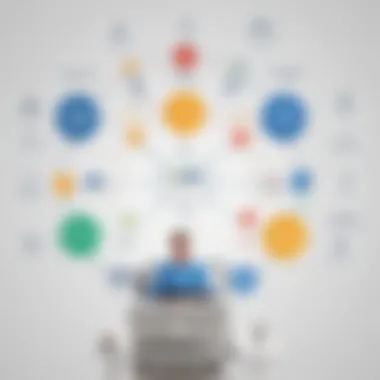

Key elements to consider when aiming for regular updates include:
- Schedule Regular Reviews: Implement a set timetable for reviewing and updating data. This could be weekly or monthly, depending on the volume of information in your CRM.
- Automate Where Possible: Many modern CRMs offer automation features that allow for updating records without manual input. Investigate options in your CRM tool to reduce manual effort while maintaining accuracy.
- Engage Users in Data Entry: Encourage staff to regularly update information they interact with to ensure accuracy. This makes them stakeholders in their data quality.
Regular updates not only improve accuracy but also enhance user confidence in the data. When teams know that the information they rely on is current, they can make swift, informed decisions.
"Data is a precious thing and will last longer than the systems themselves."
—Tim Berners-Lee
Training for Staff and Users
Even if a CRM is feature-rich, its effectiveness diminishes without proper user training. Users must understand how to navigate the CRM and leverage its capabilities fully. Training equips teams with the know-how to utilize the integration with Jira effectively. It creates more confident users who can maximize the allotted functionalities.
Consider the following as part of your training strategy:
- Initial Training Sessions: Organize comprehensive training when first implementing the CRM. Ensure teams are familiar with both the CRM and Jira functions that work in tandem.
- Continued Education: As systems evolve, offer ongoing training sessions. New features may be added, and keeping users updated on these changes enhances usage.
- Create Resources: Develop documentation or use tutorials for quick reference. This allows users to self-educate as needed rather than rely solely on formal sessions.
Effective training facilitates improved communication within teams and enhances collaboration on tasks. Well-trained users make the most out of CRM systems, leading to greater productivity in managing customer relationships and work projects.
Future Trends in CRM and Project Management Software
As the landscape of customer relationship management continues to evolve, understanding trends becomes essential for businesses, especially those using Jira. These trends can redefine customer interactions and project management approaches. Awareness of such trends allows decision-makers and IT professionals to stay ahead. Following the latest developments ensures that tools align with business needs and customer expectations. Adaptability in this context is no longer optional; it’s a core requirement.
The Rise of AI in CRM Solutions
Artificial Intelligence is reshaping various sectors, and CRM solutions are no exception. The integration of AI in CRMs offers several advantages. First, it can automate repetitive tasks. This includes data entry, lead scoring, and even customer follow-ups. Consequently, this efficiency allows sales teams to focus on building relationships rather than administrative tasks.
Moreover, AI enhances predictive analytics. Businesses can utilize historical data to forecast trends and customer behaviors. By understanding these patterns, companies can craft more targeted marketing strategies and tailor their services. Furthermore, chatbots powered by AI improve customer support, providing instant responses to inquiries at any hour. As a result, customers receive timely assistance, enhancing their overall experience.
The transition to AI-driven solutions must be considered carefully, particularly regarding data privacy and security. Businesses should be vigilant about how customer data is handled and ensure compliance with relevant regulations.
Increasing Demand for Customization and Adaptability
The growing expectation for personalized experiences drives a demand for customization in CRM tools. Businesses seek solutions that can be tailored to their specific operational needs. This flexibility allows for workflows that represent the unique processes of a business. It fosters greater user acceptance, as teams can work within a system that feels familiar and intuitive.
One significant consideration is the variety of sectors that companies operate within. A generic solution may not suffice. Instead, businesses are now looking for CRMs that allow for specific customizations in features and user interfaces. This adaptability leads to improved engagement and efficiency.
Key customizations to consider include:
- Custom dashboards: Allowing teams to focus on key metrics relevant to their roles.
- Specialized reporting: Enabling businesses to generate insights based on tailored criteria.
- Integrations with other tools: Supporting diverse ecosystem workflows, especially in specialized fields.
The ability to customize not only leads to immediate benefits but also future-proofs the CRM system. As businesses grow and evolve, a flexible CRM can adapt to new requirements or challenges seamlessly.
Closure: Choosing the Right CRM for Your Business
Choosing the right customer relationship management (CRM) system that integrates effectively with Jira is a critical decision for any business. This conclusion synthesizes the key elements discussed throughout the article, emphasizing the essential considerations for decision-makers.
Integrating a CRM with Jira can significantly enhance the way a business manages customer interactions and project workflows. It provides a holistic view of customer data alongside project progress, which can improve collaboration among teams. Moreover, the right CRM can help streamline communication, facilitate better data management, and drive strategic insights. The final decision should reflect a well-balanced evaluation of both operational needs and future business goals.
Evaluating Needs and Priorities
When assessing which CRM solution to adopt, it is crucial to start with a detailed evaluation of your specific needs and priorities. This evaluation should include:
- Understanding Business Objectives: Identify what you aim to achieve with a CRM system. Is it improved customer engagement, better data management, or streamlined workflows?
- Assessing Current Processes: Analyze your existing processes to pinpoint areas that need enhancement and how a CRM can fit into your operations.
- Identifying Essential Features: Based on your goals, determine which features are non-negotiable. Think about integration capabilities, automation, reporting tools, and user accessibility.
- User Feedback: Collect insights from teams who will be using the CRM. Engaging with these groups early can help ensure that you're choosing a system that meets their needs and enhances their work.
"A deep understanding of your needs will guide you toward a CRM that adds significant value to your organization."
Making an Informed Decision
After evaluating needs, the next step is to make an informed decision. A systematic approach can help streamline this process:
- Research and Compare Options: Based on the features identified, investigate different CRM solutions suitable for Jira. Look into their strengths and weaknesses, and read user reviews for real-world insights.
- Consider Scalability: Think about your company's growth trajectory. The CRM should not only meet current needs but also adapt to future demands and expand as your business grows.
- Analyze Costs: Calculate the total cost of ownership, including setup, subscription fees, and any additional costs for customizations or upgrades. Ensure that your budget aligns with the solution's price model.
- Trial Periods: If possible, utilize trial versions of the CRMs you're considering. This hands-on experience can provide invaluable insights into how well a system will work for your organization.
- Consult Stakeholders: Involve key stakeholders in the decision-making process. Their perspectives can be essential and may uncover insights that you might not have considered.



