Top Free IDEs for Developers: A Comprehensive Guide

Intro
In today's digital landscape, software development plays an integral role across various industries. As businesses continually seek to enhance their technological capabilities, developers need tools that can streamline their workflow while providing powerful features. Free Integrated Development Environments (IDEs) have become increasingly popular, especially among small to medium-sized businesses and entrepreneurs who are looking for cost-effective solutions. This article will explore several free IDEs available to developers, focusing on their features, community support, and usability.
Understanding the different offerings can aid developers in selecting the most suitable environment for their needs. As such, the article will discuss the advantages of each IDE and how they align with varying programming languages.
Key Points Covered:
- Overview of the most popular free IDEs
- Features and capabilities tailored for specific programming languages
- Community support and user experiences
- Comparative analysis to highlight unique selling points
Arming yourself with the right IDE can significantly enhance productivity, especially when working on intricate projects.
Overview of Features
When examining free IDEs, several functionalities stand out. Each IDE offers core elements that benefit developers in unique ways.
- Code Editing and Syntax Highlighting:
Most IDEs provide robust code editors that support multiple languages. Syntax highlighting helps programmers easily read code, spotting errors quickly. This feature is essential for maintaining productivity and code quality. - Debugging Tools:
Integrated debugging is crucial in the development process. It allows developers to identify and fix errors efficiently within their code. Many free IDEs come equipped with sophisticated debugging tools, which can save significant time. - Version Control Integration:
Tools like Git can often be integrated into IDEs, enabling seamless collaboration among developers. This integration enhances project management and ensures that code changes are tracked appropriately. - Intellisense/Autocompletion:
Autocompletion features recommend code suggestions as developers type. This functionality speeds up coding, minimizes errors, and can improve overall code quality.
Each of these features contributes to creating an efficient coding environment that caters to developers' diverse needs. The ability to customize these environments further enhances usability, making them adaptable to various projects.
Unique Selling Points
To distinguish themselves in a competitive market, each IDE often highlights unique benefits:
- Lightweight vs. Full-Featured:
Some IDEs prioritize being lightweight to accommodate older systems or less powerful machines. For example, Visual Studio Code stands out for its fast performance and extensive plugin options, while others may offer fully-featured environments that include built-in tools. - Innovative Collaboration Features:
Certain IDEs incorporate real-time collaboration tools, enabling multiple developers to work on a single project simultaneously. For instance, CodeTogether allows developers to share their coding sessions, enhancing teamwork. - Community Engagement:
An active community can significantly impact the usability of an IDE. Platforms like GitHub or Reddit often have dedicated forums where developers share tips and answer queries. This support can be invaluable for individuals and teams using free software.
In summary, the right free IDE can empower developers by offering essential tools and capabilities tailored to their specific programming needs. Understanding the landscape of available options is essential for making informed decisions that enhance programming efficiency.
Intro to Integrated Development Environments
Integrated Development Environments (IDEs) serve as essential tools in the software development process. They provide developers with a setting to write, test, and debug code within a single application. In this article, we will delve into the various free IDEs available, analyzing their features and benefits for different types of developers. The right tool can greatly influence productivity, especially when considering the variety of programming languages and frameworks in use today.
Definition of an IDE
An Integrated Development Environment, or IDE, is software that combines common developer tools into a single graphical user interface (GUI). An IDE typically includes a code editor, a compiler or interpreter, and build automation tools. This integration allows developers to code in a streamlined environment, reducing the complexity of managing multiple individual tools. Some popular examples include Visual Studio Code, Eclipse, and IntelliJ IDEA. The primary goal of an IDE is to enhance the coding experience by providing everything needed for development in one place.
Importance of Choosing the Right IDE
Selecting the right IDE is crucial for several reasons. First, the IDE can significantly affect a developer's efficiency. A cluttered or complicated interface may slow down development. Conversely, an IDE tailored to one's needs can streamline processes, making coding more intuitive.
Second, different IDEs support various programming languages and frameworks. Choosing an IDE that aligns with the specific technologies being used is important. Furthermore, many IDEs offer advanced features such as code completion, syntax highlighting, and integrated debugging which can aid in writing better code more quickly.
Lastly, community support is a vital consideration. An IDE with a large user base often has more resources available. This includes tutorials, plugins, and forums for troubleshooting. Therefore, the choice of IDE can shape not just an individual project but the overall trajectory of a developer's career.
Criteria for Evaluating Free IDEs
When selecting a free Integrated Development Environment (IDE), it is crucial to have a clear set of criteria. This helps to ensure that the chosen development tool meets the specific needs of the developers and organizations. Key elements in evaluating free IDEs include user interface and usability, supported programming languages, performance and resource usage, and community support and documentation. Each of these aspects contributes to the overall effectiveness of an IDE and its ability to enhance the development process.
User Interface and Usability
The user interface (UI) design plays an essential role in how developers interact with an IDE. A clean, organized, and intuitive UI allows users to perform tasks efficiently. When evaluating IDEs, consider how user-friendly they are. Does the layout allow for easy navigation? Can you quickly access essential features like code editing, debugging tools, or project management? An IDE with good usability can significantly reduce the learning curve, enabling developers to focus more on coding rather than figuring out how to use the tool itself.
Supported Programming Languages
Another critical criterion is the range of programming languages an IDE supports. Each developer may have different needs based on the languages they work with. For instance, an IDE that supports Java, C++, and Python is more versatile than one limited to JavaScript alone. Additionally, consider whether the IDE provides features tailored for specific languages, such as syntax highlighting, debugging support, and library management. The broader the language support, the more valuable the IDE may be to diverse teams and projects.
Performance and Resource Usage
Performance is paramount when assessing IDEs. A well-optimized IDE should be responsive and capable of handling large projects without significant lag. Consider how resource-intensive the IDE is. Does it require considerable RAM or processor power? An IDE that uses too many resources can slow down development, especially in environments with limited hardware. Benchmarking on various systems could provide insights into how an IDE performs under different conditions.
Community Support and Documentation
Lastly, the value of community support and quality documentation cannot be overstated. A strong community can provide help through forums, tutorials, and third-party plugins. This is especially beneficial for developers new to a particular IDE or programming language. Well-structured documentation allows users to understand features, resolve issues, and maximize the IDE's potential. Assessing the community involvement and the availability of quality resources can help in making an informed decision.
Top Free IDEs for Developers
When it comes to software development, choosing the right Integrated Development Environment (IDE) significantly impacts the efficiency and productivity of developers. Free IDEs offer a way for programmers to access powerful tools without the burden of licensing fees. This accessibility allows developers from various backgrounds to engage with programming, whether they are working on personal projects, contributing to open-source ventures, or employing IDEs in a professional setting.
Several crucial aspects should be considered when evaluating free IDEs. Features, performance, and community support determine how well these tools can assist a developer's needs. Each IDE comes with a distinct set of characteristics that can cater to different programming languages and tasks, making it essential to identify which will serve your projects best.
Enthusiasts and professionals alike benefit from exploring various free IDEs. Some focus on particular languages, while others provide flexibility to manage multiple languages. Overall, these IDEs can help streamline development processes, ultimately contributing to better code quality and faster project delivery.

Visual Studio Code
Overview and Features
Visual Studio Code is a lightweight and versatile code editor from Microsoft. Its design allows for extension and scalability, adjusting to the needs of diverse developers. Prominent within its feature set is an integrated debugger, which enables error identification and debugging directly within the environment. This functionality is a major advantage, as it reduces the need to switch contexts.
One of the key characteristics of Visual Studio Code is its strong support for modern web technologies such as JavaScript, TypeScript, and HTML. Its performance remains robust, even with substantial code bases, making it a popular choice for developers. However, the learning curve associated with customizing features can be a disadvantage for those new to coding.
"Visual Studio Code supports various extensions that enhance its capabilities, making it one of the most popular IDEs today."
Extensions and Customization
The capability to extend and customize Visual Studio Code sets it apart from many other IDEs. Users can select from a vast library of extensions, allowing them to tailor the IDE to their specific needs. This means whether you require additional language support, tooling for testing, or themes to personalize your workspace, Visual Studio Code can accommodate.
Its flexibility, combined with a large marketplace for plug-ins, is a significant benefit. On the downside, the sheer volume of available options may overwhelm some users, leading to potential configuration inertia. Learning to manage and implement these extensions effectively can require a substantial time investment.
User Experience
User experience in Visual Studio Code is largely commendable. The interface is intuitive, providing a smooth navigation experience. This ease of use is accompanied by frequent updates that keep the software aligned with user needs and expectations.
Furthermore, Visual Studio Code supports multi-cursor editing and integrated terminal, elevating overall workflow. A potential drawback might arise for users accustomed to more traditional IDE layouts, as Visual Studio Code takes a different approach that might necessitate some adaptation.
Eclipse
Overview and Features
Eclipse is an open-source IDE that has been a staple in the Java development community for over two decades. Its modular architecture supports a broad range of programming languages through various plug-ins. The rich history and evolution of Eclipse contribute to its extensive features tailored to professional software development.
A unique feature is its integrated development tools that streamline the coding process, and debugging facilities that are essential for large applications. Despite its extensive feature set, some users have reported that Eclipse may feel heavy and slow compared to other more streamlined editors, particularly when handling larger projects.
Java Development Focus
Eclipse's primary orientation towards Java development is both a strength and a limitation. For Java developers, Eclipse provides advanced tools such as automatic code generation and comprehensive testing suites. Its capabilities are unmatched when exclusively working within the Java ecosystem.
Conversely, developers working in other languages may find that Eclipse's Java-centric features do not meet their needs fully. The IDE can be less efficient for languages outside the Java scope, leading to a less satisfactory experience for multi-language projects.
Community Plugins
The availability of community plugins enhances Eclipse's appeal. Users can modify and extend functionality, addressing specific development requirements. This network of contributors ensures that the IDE stays current with industry practices, enabling developers to utilize the latest tools.
However, the quality and maintenance of these plugins can vary. Some may not function as intended or may become outdated, which can present challenges for developers seeking reliable functionalities. Choosing the right plugins calls for careful research and sometimes trial and error.
IntelliJ IDEA Community Edition
Overview and Features
IntelliJ IDEA Community Edition is known for its intelligent coding assistance and solid performance. This IDE is open-source and built primarily for Java and Kotlin development, complemented by diverse language support. Its user-friendly interface enhances overall productivity through features like error detection and code suggestions, which are highly appreciated by developers.
One of the unique features of IntelliJ IDEA is its bundled tools for testing and debugging. Though some users might find the setup process a bit confusing, once properly configured, the productivity gains are notable.
Smart Code Completion
Smart code completion is a standout feature in IntelliJ IDEA Community Edition. The IDE predicts and suggests code snippets while the developer types, reducing the likelihood of mistakes and enhancing speed. The accuracy of these suggestions is particularly beneficial for experienced programmers looking to optimize their workflow.
Nonetheless, the reliance on such automated tools can sometimes lead to complacency, where novice programmers might miss learning foundational coding concepts.
Integration with Version Control
IntelliJ IDEA's integration with version control systems like Git is seamless. Developers can manage repositories directly from the IDE, facilitating collaboration without needing to switch between platforms. This characteristic greatly enhances the programming experience, especially in team settings.
However, for beginners, the complexity of version control commands and best practices can lead to a steep learning curve, potentially hindering initial progress.
Atom
Overview and Features
Atom is an open-source IDE developed by GitHub that emphasizes flexibility and accessibility. It features a clean interface that is easy to navigate, catering to both novice and experienced developers. One particular strength of Atom is its built-in package manager, which allows users to add functionalities according to their preferences.
The unique feature of Atom lies within its hackable nature, enabling developers to modify its core functionality for a customized experience. However, despite its strengths, performance can lag with larger codebases.
Open Source and Community Driven


Being open-source means that Atom thrives on community contributions. Users benefit from a wide array of themes and packages designed by other developers. This community-driven approach fosters innovation and keeps Atom relevant by incorporating user feedback directly.
However, the open-source model means that not all contributions are rigorously vetted, leading to potential stability issues. Users may have to navigate between reliable packages and less stable alternatives.
Customization Options
Atom's customization options are extensive, allowing users to create a development environment that fits their needs. The user can modify themes and functionality down to the code level. This personalized experience is often cited as a key reason for its popularity.
On the downside, the extensive customization possibilities can overwhelm users. Finding the right combination of packages and settings might require significant trial and error.
NetBeans
Overview and Features
NetBeans is a powerful IDE known for its comprehensive category of features and robustness in Java development. It provides an easy setup and a user-friendly interface. NetBeans boasts tools for version control, testing, and promoting code reusability, making it a strong candidate for serious software projects.
The IDE is distinguished by its rich set of libraries and built-in support for web applications, enhancing its appeal for web developers. Nonetheless, some users have criticized it for being resource-heavy, leading to slower performance on less powerful machines.
Java and PHP Support
NetBeans excels in Java and PHP development, offering dedicated support for both languages. Its robust code editor provides features such as code refactoring and syntax highlighting, which significantly contribute to productive coding sessions.
However, for developers focused on languages outside these two, NetBeans may not provide the same level of efficiency or features, which could limit its usability for multi-language projects.
Built-in Tools and Templates
NetBeans includes built-in tools and templates that streamline the development process. The IDE supports project management tasks, such as version control, debugging, and compiling, which simplify complexities inherently associated with software development.
While these tools are advantageous, they may also reduce flexibility. Users might feel restricted by the limitations posed by templates, leading to a less creative environment.
Spyder
Overview and Features
Spyder is an open-source IDE tailored for data science and scientific computing with Python. It features a straightforward interface, which is particularly helpful for newcomers in the field. Kicking off as an academic tool, it has evolved into a versatile environment for various applications.
One notable feature is the integration with scientific libraries like NumPy and SciPy, allowing data visualization and analysis directly within the IDE. However, some complex projects may not find Spyder as suitable as other IDEs, especially for full software development workflows.
Scientific Computing Focus
Spyder's focus on scientific computing makes it particularly effective for users working within data science, research, or academic settings. Its integrated environment fosters interactive coding and data visualization, which is invaluable for exploratory programming.
Nonetheless, while it excels in specific fields, those in traditional software development might find it lacking in necessary features. Users transitioning from general-purpose IDEs might feel limited by Spyder's specific focus.
Integration with IPython
Integration with IPython enriches Spyder's functionality by providing an interactive computing environment. This feature allows real-time code execution and instant feedback, enhancing the user's workflow.
The disadvantage is that new users might encounter a steep learning curve. Familiarizing oneself with IPython intricacies can be daunting, especially for those accustomed to working in conventional IDEs.
BlueJ
Overview and Features
BlueJ is an IDE aimed at beginners and educational purposes. It simplifies software development for early learners exploring object-oriented programming. The clarity of its design allows users to grasp foundational concepts without unnecessary distractions.
A unique characteristic of BlueJ is its visual interaction with objects and classes, which facilitates understanding through direct manipulation. However, experienced programmers may find it limiting, lacking many advanced features present in other IDEs.
Education and Learning Environments
BlueJ's design focuses primarily on creating a friendly environment for learning. It has proven successful in academic settings, where instructors can guide students in programming concepts without overwhelming them.
Despite its strengths in education, BlueJ is not suitable for professional development. Its limited feature set may impede more complex project work, requiring users to transition to a more robust IDE after developing their skills.
Best Practices for New Programmers
BlueJ advocates for best practices in programming. It encourages good coding habits by highlighting features that prompt users to think critically about their design choices.
However, while beneficial, this approach may not suffice for all learners. Individuals looking for comprehensive knowledge on advanced programming concepts may need additional resources or environments to meet their goals.
Comparison of Features
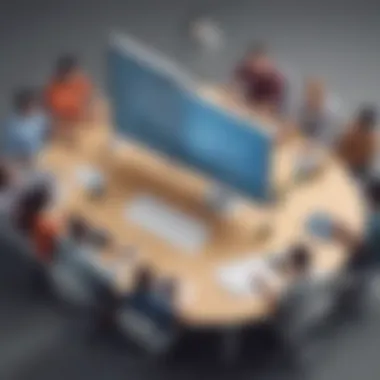

When evaluating free Integrated Development Environments (IDEs), a thorough comparison of features becomes essential. The selection of the right IDE can have significant implications for productivity and efficiency in software development. This section examines critical aspects of various IDEs side by side. It emphasizes the importance of practical features that support the development workflow.
Understanding the diverse capabilities of different IDEs enables developers to identify the most suitable tool for their needs. Essential elements such as user interface design, supported programming languages, and performance metrics play crucial roles in this comparison. Accessibility of plugins and documentation also needs to be considered. Therefore, an accurate comparison allows for informed decision-making.
Side-by-Side Feature Comparison
One way to visualize the proficiency of each IDE is through a side-by-side feature comparison. This method enhances clarity and allows developers to quickly ascertain which IDE meets their requirements. Important features to review include:
- User Interface: The layout and organization of menus can affect work speed.
- Supported Languages: Look at the variety of languages each IDE supports, as this dictates versatility.
- Customization Options: Determine how adaptable an IDE is for specific workflows.
- Integration Capabilities: Check how well each IDE connects with version control systems or third-party services.
This systematic approach will aid in assessing how each IDE measures up against the competition.
Advantages and Disadvantages
Each IDE brings its pros and cons, which must be understood before selecting one. Here are key points to consider:
Advantages:
- Visual Studio Code: Known for strong extension support and a robust ecosystem.
- Eclipse: Offers powerful tools for Java development.
- IntelliJ IDEA Community Edition: Excels in smart code completion capabilities.
Disadvantages:
- Visual Studio Code: May overwhelm new users due to its extensive features.
- Eclipse: Can be resource-intensive and slow on older machines.
- Atom: Sometimes experiences performance lags when handling large projects.
This comparison guides developers to weigh the importance of various features against the demands of their specific projects.
Considerations for Business Owners
Selecting the right Integrated Development Environment (IDE) is essential, particularly for business owners. The choice of IDE carries implications for both operational efficiency and team productivity. It is crucial to recognize that this decision not only impacts developers individually but also affects the organization's overall success. Many factors should be taken into account, including costs, training resources, and potential long-term benefits.
By understanding how an IDE can shape development processes, business owners can make informed decisions that align with their specific goals and resources. A well-chosen IDE can streamline workflows, reduce development time, and enhance collaboration among teams, which could lead to a substantial return on investment.
Moreover, the ongoing development in technology means that IDEs are continually evolving. Therefore, being informed about the latest features and trends can help business owners stay ahead in a competitive landscape.
Cost-Benefit Analysis
A thorough cost-benefit analysis is pivotal when evaluating free IDE options. Business owners should assess both the immediate and long-term financial implications of their choice. Free IDEs save on upfront costs, but there are additional variables to understand.
- Hidden Costs: While the software may be free, there could be hidden costs associated with maintenance, support, and potential upgrades. It's important to evaluate whether supplementary services, such as training or third-party integrations, will incur expenses.
- Developer Productivity: The effectiveness of an IDE directly influences developer productivity. An efficient IDE leads to faster coding and fewer bugs, saving time and resources. This productivity boost should be calculated against any costs associated with using a more complex system.
- Scalability: As a business grows, so do its technological needs. Ensuring that an IDE can adapt to scaling projects without requiring significant investment in new tools is crucial.
- Opportunity Costs: Each choice carries opportunity costs. Adopting a suboptimal IDE can hinder progress, limit collaboration, and stymie creativity among developers.
Balancing these factors ensures that the selected IDE aligns with both current needs and future aspirations. The analysis should reflect a comprehensive view of what each option brings to the table.
Training and Onboarding Resources
Effective training and onboarding resources are vital for maximizing the benefits of any IDE. Even the most powerful IDE will not be fruitful if users are not adequately trained. Business owners should consider the following aspects:
- Availability of Training Materials: Free IDEs often come with resources such as tutorials, documentation, and community forums. Assessing the quality and accessibility of these materials is crucial for ensuring that team members can learn effectively.
- Community Support: Many free IDEs have a robust community following. Platforms like Reddit and forums can provide invaluable peer support, where users can share experiences and solutions.
- Integration into Existing Workflows: The training should be tailored to fit seamlessly into existing development practices. This will enhance learning and reduce the time taken for teams to adapt.
- Long-term Skill Development: Investing in training not only helps users learn how to use the IDE effectively but also contributes to their overall skill development, making them more versatile in their roles.
By prioritizing training resources, business owners can ensure that their teams are equipped not just to use the IDE. It prepares them to leverage its full potential, leading to improved outcomes across projects.
The End and Recommendations
In this article, we explored the best free Integrated Development Environments available for developers. Understanding the various IDE options is crucial for anyone involved in software development. The right IDE can significantly influence productivity, code quality, and even team collaboration. As technology advances, new developments in IDEs continually reshape how programmers approach their projects.
Choosing the right IDE is not simply about what is popular; it's essential to consider specific needs. Factors like user interface, supported programming languages, and extendibility should play pivotal roles in your decision. No single IDE is a one-size-fits-all solution. Instead, developers should prioritize tools that align with their workflow.
When narrowing down your choices, consider your team’s familiarity with a particular IDE and the resources available for training. Community support also matters, as strong forums and documentation can assist with troubleshooting and learning.
"Selecting the best IDE can boost your development speed and enhance your coding experience."
Choosing well can cut down on unnecessary hours wasted on debugging and learning curves that could be spent on creating software. Take time to evaluate several options, as the right one could greatly impact your project's success.
Final Thoughts on Selecting an IDE
In summary, selecting an IDE is a crucial step for developers. It should align with project requirements and team preferences. Consider factors like ease of use, support for your coding languages, and integration capabilities with tools like version control systems. While trends may guide choices, individual project needs should dictate the final selection.
Make use of free trials if available. Testing multiple IDEs can provide hands-on experience that documentation may not fully convey. Ultimately, the best IDE is one that seamlessly integrates into your workflow and promotes productivity without complexity.
Future Trends in IDE Development
Looking ahead, IDE development will likely continue to innovate. Trends point towards increasing emphasis on AI and machine learning as part of coding assistance within IDEs. Features like predictive code completion, error detection, and performance suggestions will enhance user experience.
The rise of cloud-based IDEs allows developers to collaborate in real-time and access their environment from anywhere. This trend is increasingly relevant for remote teams, which have gained prominence in recent years. Additionally, integration with popular version control platforms and other third-party tools will probably become standard.
Adapting to these trends means developers must stay informed and be ready to adjust the tools they use. Continuous education in new technologies will ensure that they remain competitive in an ever-evolving landscape.
Overall, keeping an eye on these aspects can help developers choose IDEs that will not only meet their current needs but also grow with them.



