Top Kanban Apps for Mac: Ultimate Guide
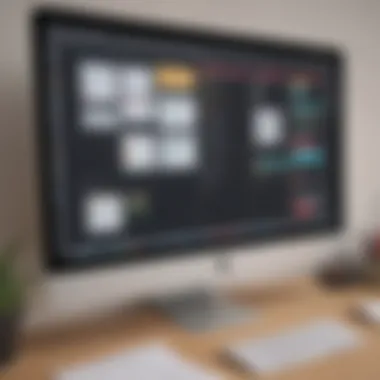

Intro
Managing tasks efficiently is a challenge faced by many individuals and teams, particularly in today’s fast-paced environment. Kanban methodology offers a visually intuitive way to enhance productivity and workflow by promoting continuous delivery. For Mac users, finding the right Kanban application can make a significant difference in organizing tasks and managing projects efficiently. This guide delves into the best Kanban apps available, emphasizing their features, benefits, and unique capabilities that cater specifically to small to medium-sized businesses and IT managers.
Overview of Features
Significant Functionalities
Each Kanban app brings unique functionalities that enhance the user experience. Many apps feature drag-and-drop capabilities, allowing users to easily move tasks through various stages. Additionally, these applications often enable customizable boards, letting users tailor tasks to specific project needs. Some common functionalities include:
- Collaboration Tools: Real-time updates and commenting features enhance team communication.
- Task Assignment: Clearly defining responsibilities ensures accountability.
- Due Dates and Notifications: Keeping track of deadlines improves time management.
- Integration with Other Tools: Many Kanban apps support integration with popular tools like Slack, Google Drive, or Microsoft Teams, promoting seamless workflow.
The benefits of these features directly impact user productivity. For example, collaboration tools encourage teamwork, while task assignment capabilities help maintain clarity in individual roles.
How They Benefit Users
Ultimately, the advantages of these functionalities contribute to improved project management. Users can allocate resources effectively and identify bottlenecks in workflows swiftly. Integrative features streamline processes across various platforms, saving time and reducing the need to switch between applications. This not only enhances efficiency but also fosters a culture of transparency among team members.
Unique Selling Points
Differentiating Factors
What sets these Kanban applications apart in a saturated market is their innovation and unique capabilities. Some apps leverage advanced analytics to provide insights into team performance, while others offer customizable templates catered to specific industries.
- For instance, Trello is known for its user-friendly interface and vast power-ups which allow for numerous integrations, aiding in tailored task management.
- On the other hand, Asana offers robust reporting features that can help analyze project efficiency over time, which is crucial for IT managers looking for data-driven insights.
Emphasis on Capability
The ability to customize workflows and adapt to various team sizes is another factor for consideration. Applications like ClickUp and Jira excel in providing versatile frameworks that can grow with a business. Moreover, mobile accessibility in many applications allows teams to remain productive even while on the go.
"The right Kanban tool can transform team dynamics and workflow efficiency, particularly for teams striving for high performance."
Understanding Kanban and Its Importance
Kanban is more than just a project management tool; it represents a philosophy that can transform how teams work and collaborate. As organizations increasingly seek efficiency, understanding Kanban becomes imperative. It offers a visual approach to managing tasks in a manner that enhances clarity, productivity, and accountability within teams.
Definition of Kanban
Kanban originated from the Japanese word for "visual signal" or "card". It is a method used to visualize work, limit work in progress, and maximize flow. This system allows teams to see their workflow and manage projects effectively, making it easier to identify bottlenecks and areas that require improvement. The strength of Kanban lies in its simplicity and adaptability. By providing a clear picture of tasks, teams can prioritize effectively and focus on delivering value consistently.
Historical Context
The Kanban method was developed at Toyota in the late 1940s as part of the Toyota Production System. Its purpose was to improve manufacturing efficiency. Over the years, it has evolved and been adopted beyond manufacturing. Today, Kanban is widely used in software development, marketing, and various other industries where project management and workflow optimization are critical. Understanding this historical context aids in appreciating its principles and their relevance in modern organizational settings.
Key Principles of Kanban
Kanban is grounded in several key principles that define its approach:
- Visualize Work: By using boards and cards, all team members can see the current status of tasks at a glance.
- Limit Work in Progress: This principle encourages teams to focus on finishing current tasks rather than starting new ones. It prevents multi-tasking, which can dilute efficiency.
- Manage Flow: Monitoring how work moves through the system helps teams identify issues and optimize performance.
- Make Process Policies Explicit: Clearly defining how work is done allows for better understanding and adherence by all team members.
- Improve Collaboratively, Evolve Experimentally: Kanban encourages continuous improvement over time, suggesting that small, incremental changes lead to better processes.
"Kanban is not just a method; it's a journey towards improvement and efficiency."
Understanding these principles positions users to leverage Kanban applications effectively, especially in the context of Mac platforms, where specific apps can enhance usability and integration with other systems.
Benefits of Using Kanban Apps
Using Kanban apps offers several benefits that can significantly enhance efficiency and productivity. These applications help individuals and teams to visualize tasks and streamline processes, making it easier to manage workflows. In today's fast-paced business environment, being adaptable and organized are vital. Kanban methodology allows users to see their tasks and progress at a glance, which is essential for both small and medium-sized businesses focusing on optimization.
Enhanced Task Visibility
One of the primary advantages of Kanban apps is enhanced task visibility. This feature provides individuals and teams with a clear overview of projects and workloads. By organizing tasks on a visual board, users can quickly identify which items are in progress, which are pending, and which have been completed. This transparency eliminates confusion and helps prioritize tasks effectively.
Moreover, task visibility promotes accountability within teams. When everyone can see who is responsible for a specific task, it encourages a sense of ownership. As teams progress toward their goals, they can visualize their contributions in real time. Enhanced visibility reduces the chances of miscommunication and ensures that resources are allocated effectively, which is important for achieving project deadlines.
Improved Workflow Management
Kanban apps provide improved workflow management by helping users identify bottlenecks. When tasks accumulate in one area, it signals a problem that needs addressing. By analyzing the flow of work, teams can determine where processes slow down and make necessary adjustments. This continuous feedback loop allows teams to react quickly to changes and enhances overall efficiency.
The concept of limiting work in progress (WIP) is essential to effective workflow management. Kanban apps allow users to set WIP limits, which prevents teams from taking on too many tasks at once. This practice encourages focus and higher-quality outputs. When fewer tasks are in play, it reduces context-switching, which is often a productivity killer. Users can dedicate their time to completion rather than starting new tasks, resulting in faster project deliveries.
Facilitation of Collaboration
Kanban apps facilitate collaboration in several ways. First, they serve as a central hub for team communications. Features like commenting on tasks, attaching files, and tagging team members streamline collaboration. Everyone can stay updated on project developments without needing constant meetings or emails.
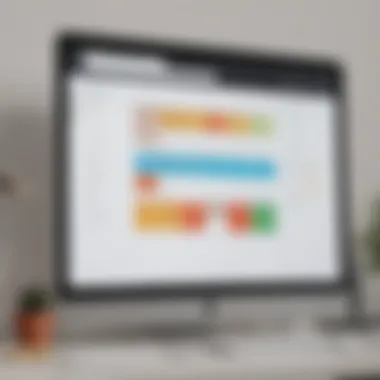
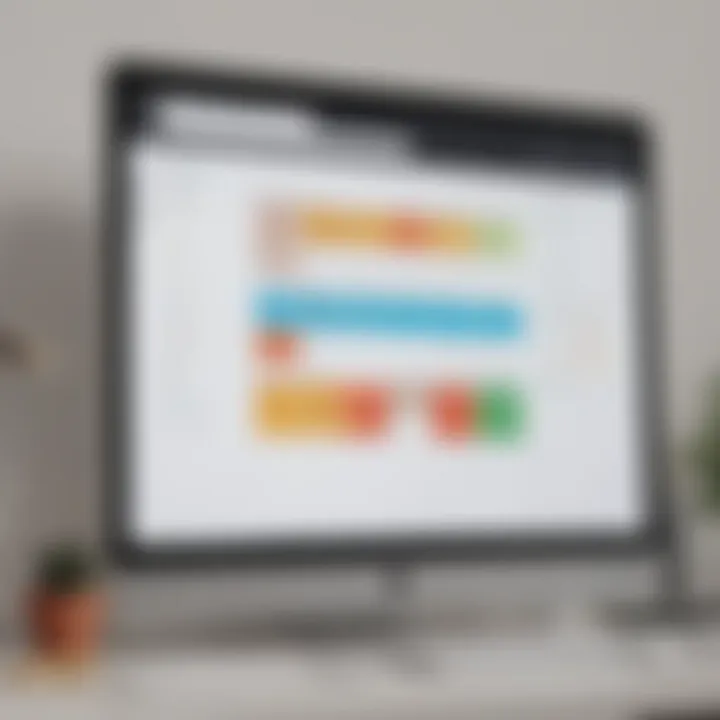
In addition, these apps make it easy to involve external stakeholders. For instance, clients can be given access to certain boards to monitor progress. This fosters trust and transparency, as stakeholders can see how their projects are developing.
As teams use a shared Kanban board, discussing priorities and workloads becomes more manageable. It encourages open dialogue around tasks and deadlines. Such collaboration is crucial for project success, especially in environments where teamwork drives results.
"Kanban apps transform task management into a dynamic and collaborative effort where visibility, efficiency, and communication thrive."
Key Features to Look for in a Kanban App
Selecting a Kanban app for Mac involves understanding the key features that enhance workflow management. With many options available, knowing what to look for will help businesses prioritize their needs and objectives. The right features help streamline processes, facilitating better organization and productivity.
Customizable Boards
Customizable boards are a fundamental feature of Kanban apps. This flexibility allows users to tailor their workflows according to specific project requirements. Every team has unique processes, and a rigid board can hinder efficiency. By having customization options, teams can define columns based on their stages, add or remove cards easily, and adjust workflows as projects evolve. This adaptability is essential for managing diverse tasks across various teams. It also fosters a sense of ownership, as users can create an interface that best suits their workflow.
Integration with Other Tools
Integrating a Kanban app with other tools is crucial for maximizing productivity. Many businesses rely on a suite of applications to manage different aspects of their operations. The ability to connect a Kanban app with software like Slack, Google Drive, or Microsoft Teams means that users can access various resources without leaving the workflow. This seamless interaction between platforms streamlines communication and collaboration. When selecting a Kanban app, it’s important to check the range of integrations it offers. Efficient automation of tasks between apps helps in reducing duplication of work, ultimately saving time.
User-Friendly Interface
A user-friendly interface is vital in ensuring that team members can engage effectively with the Kanban app. If an application is difficult to navigate, it can lead to frustration and decreased productivity. A well-designed interface helps users find what they need quickly and enables them to focus on their tasks instead of grappling with the software. Look for Kanban tools with clean layouts, intuitive controls, and an easy onboarding process. Consider how the application looks on MacOS, as a visually appealing interface can enhance the overall user experience.
Reporting and Analytics
Reporting and analytics capabilities are essential for tracking progress and evaluating the effectiveness of workflows. These features allow users to monitor project health and identify bottlenecks in their processes. An app that provides graphical representations of data can help teams visualize their performance and make informed decisions. Regular analysis of data collected over time may reveal trends and insights that are crucial for continuous improvement. When browsing Kanban applications, investigate the depth of reporting functionalities offered. Look for options that support custom reporting and clear visual dashboards.
Top Kanban Apps for Mac
Choosing a Kanban app that works seamlessly on Mac is crucial for effective project management. The right tool can bolster productivity by providing clarity and organization in task management. Users need to consider a few key elements that make these apps particularly valuable. It is important for small to medium-sized businesses to adopt tools that enhance visibility, aid in collaboration and optimize workflows.
When evaluating the top Kanban apps suitable for Mac, features, usability, integration capabilities, and pricing models come to the forefront. Each app has its unique selling proposition, tailored to cater to diverse user needs. Below, we delve into the commonly recommended apps, their special features, and what makes them popular choices for businesses aiming to streamline their workflows.
Trello
Overview and Features
Trello is recognized for its intuitive design that employs boards, lists, and cards to facilitate task management. These elements provide users with a clear visual representation of their project states. A particularly good feature is its drag-and-drop functionality, allowing ease of moving tasks from one list to another. Integration with various tools, such as Google Drive and Slack, enhances its utility, making it a versatile choice for collaborative efforts.
Pros and Cons
Among the strengths of Trello is its simplicity. Users can quickly adapt to its functionalities without extensive guidance. However, it can become less effective for larger projects that require advanced features. It lacks robust reporting tools, which might be a downside for data-driven teams.
Pricing Structure
Trello operates on a freemium model. Basic features are available for free, which is appealing for startups or small teams. To access more advanced capabilities, such as custom backgrounds and priority support, users must opt for the paid plans. The pricing is reasonable, making it accessible for many organizations.
Asana
Overview and Features
Asana stands out with its focus on task objectives and deadlines. Users can create tasks, set priorities, and assign them to team members easily. The timeline feature allows users to visualize project progress over time, which is an advantage for project management. Additionally, Asana’s search functionality helps track down tasks effortlessly.
Pros and Cons
One of Asana's strengths is its rich integrations with third-party apps. However, the learning curve can be steep for new users due to its many features. Beginners might find it slightly overwhelming.
Pricing Structure
Asana offers a tiered pricing structure that starts with a free plan. This caters well to smaller teams needing essential features. Advanced features are only accessible through premium plans, which can add up for larger teams.
Jira
Overview and Features
Jira is tailored mainly for agile project management, making it an excellent fit for tech teams. Its unique reporting tools provide deep insights into team performance and project progress. The structure of issues, epics, and stories offers great flexibility for managing projects in an agile manner.
Pros and Cons
A prime advantage of using Jira is its specialized features for software development. However, the complexity of the software can be a potential barrier for teams not focused on development. New users may struggle with the interface initially.
Pricing Structure
Jira operates on a subscription basis, which could become costly depending on team size. Nonetheless, it offers a free tier with limited users, suitable for small teams to explore the platform.
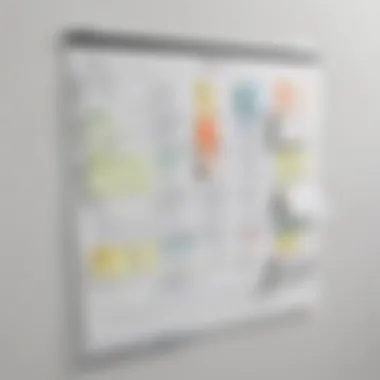

ClickUp
Overview and Features
ClickUp markets itself as an all-in-one suite for productivity. Users can manage task lists, documents, goals, and even chat. This comprehensive approach can minimize the need for multiple tool integrations. Unique features include custom statuses and the ability to automate workflows, which provide substantial flexibility.
Pros and Cons
ClickUp is impressive for its extensive customization options, but these can also make setup complex. Users may experience decision fatigue due to the plethora of features.
Pricing Structure
ClickUp offers a generous free plan, providing basic functionalities. As teams grow, they can upgrade to paid plans which provide advanced features. Its pricing is competitive, enhancing appeal for larger teams.
Notion
Overview and Features
Notion provides a unique blend of note-taking and task management. Its flexibility allows users to create documents, databases, and itineraries while managing tasks. The block-based editing is powerful, allowing users to shape content as needed.
Pros and Cons
Notion’s versatility is one of its major strengths, adapting to various project needs. However, it can be complex to navigate without proper understanding. Some users might prefer a straightforward task manager over a multi-functional tool.
Pricing Structure
Notion's pricing starts with a free version catering to individual users and small teams. Paid options unlock more features, but it remains fairly affordable for teams seeking extensive options.
Comparison of Kanban Apps
In the landscape of productivity tools, Kanban apps have established themselves as invaluable assets for teams and individuals alike. A vital section of this article focuses on comparing various Kanban applications. This ensures users can make informed decisions based on a range of factors critical to their unique work requirements.
Different Kanban apps offer diverse features, interfaces, and pricing structures. It is necessary to analyze these differences to select the most suitable tool for enhancing workflow efficiency. Evaluating apps on these criteria not only helps organizations optimize their operations but also addresses specific needs, whether they be in project management, task assignment, or collaboration.
Feature Comparison
When comparing features, it is important to identify what specific functionalities each Kanban app provides. Some common features that stand out include:
- Customizable Boards: The ability to tailor boards to different workflows can greatly enhance user experience. Apps like Trello and Jira allow extensive customization to suit varying project demands.
- Integration Capabilities: A standout aspect of many Kanban apps is their ability to integrate with other tools. For example, Asana integrates well with Google Drive and Slack, ensuring seamless collaboration.
- Reporting and Analytics: Reporting functionalities vary across apps. Some provide basic task overview, while others like ClickUp offer advanced analytics that help in assessing team performance.
- Collaboration Features: Understanding collaboration tools can improve team dynamics. Certain apps place a strong emphasis on communication, while others focus more on task management. This differentiates their usability in various work environments.
A thorough feature comparison can illuminate these distinctions, helping users identify which tools align best with their operational procedures.
Pricing Comparison
Pricing models across Kanban apps can range from free tiers with limited functionality to subscription-based models offering comprehensive features. Businesses must consider their budget constraints while evaluating which app provides the best value.
- Trello typically offers a free tier that covers essential functionalities. As projects grow, users might have to shift to paid plans for unlocking advanced features.
- Jira, on the other hand, is more suited for larger businesses and involves higher costs due to its vast offerings in project tracking and reporting.
- ClickUp provides competitive pricing, allowing businesses to access a lot of features at a relatively lower cost.
By understanding the pricing tiers and what each offers, users can better align their choices with their financial plans.
User Experience Comparison
User experience (UX) plays a crucial role in the effectiveness of a Kanban app. A well-designed interface can significantly enhance productivity while a confusing layout can hinder performance. Factors to consider include:
- Onboarding Process: The ease of getting started with a Kanban app can affect initial productivity. Easy-to-follow tutorials or guides can reduce the learning curve.
- Interface Design: Clean and intuitive interfaces are vital. Users often prefer applications that are aesthetically pleasing and easy to navigate.
- Mobile Compatibility: As remote work increases, compatibility with mobile devices becomes crucial for real-time updates.
By analyzing user experiences across different apps, stakeholders can make choices that favor seamless interaction, reducing frustration and increasing overall efficiency.
Overall, the comparison of Kanban apps aids in making educated decisions based on individual and organizational requirements, maximizing the potential of these productivity tools.
Integrating Kanban Apps with Your Workflow
Integrating Kanban apps into your workflow can be a game changer for many businesses. As they streamline processes, they foster better communication, reduce redundancies, and enhance productivity. However, the success of this integration depends on careful planning and specific strategies. Addressing how to identify integration needs, set up those integrations, and maintain them efficiently is essential for making the most of these tools.
Identifying Integration Needs
Before proceeding to integrate a Kanban app, one must understand the unique needs of their workflow. This involves assessing existing processes and identifying areas that can benefit from Kanban methodology.
- Task Management: Evaluate your current task management methods. Are they aligned, or do they tend to cause confusion? A specific focus on team workflow is crucial.
- Collaboration Needs: Consider how your team communicates. If emails are overwhelming, a Kanban app can centralize discussions around tasks.
- Tool Compatibility: Analyze the tools currently in use. Do they support Kanban integration? Popular tools like Slack, Google Drive, or Microsoft Teams should be on your evaluation list.
By thoroughly assessing these aspects, you can determine the exact functionalities required from your Kanban app to seamlessly blend into existing workflows.
Setting Up Integrations


Setting up integrations effectively can vastly improve the usability of Kanban applications. Here are some key steps to consider:
- Choose the Right Apps: Ensure both the Kanban app and other tools are compatible with each other, promoting smooth data flow.
- Establish Clear Goals: Define what you want to achieve with the integration. This could range from improving collaboration to increasing task completion rates.
- Utilize Built-in Features: Most Kanban apps include predefined integrations with commonly used tools. For example, Trello has integrations with Google Calendar.
- Customize Settings: Tailor your integrations according to your workflow requirements. This could involve setting up notifications or automated task assignments based on team preferences.
A well-thought-out setup can make a significant difference in how efficiently the tools work together.
Maintaining Integration Efficiency
Maintaining efficiency post-integration is just as vital as the setup itself.
- Regular Reviews: Schedule periodic assessments to evaluate whether the current integrations are meeting their intended goals.
- Adapt to Changes: As team needs evolve, so might the functionality of apps. Stay open to adjusting integrations to better serve your workflows.
- Training and Support: Ensure team members are well-trained on any changes. Encourage feedback to identify pain points or areas for improvement.
By addressing these considerations regularly, the integration of Kanban apps can remain efficient and beneficial, fostering a more effective working environment.
Case Studies: Successful Kanban Implementation
Case studies are essential for understanding the real-world applications and impact of Kanban methodologies. They offer insight into how various organizations utilize Kanban apps to solve specific problems, improve their processes, and achieve business objectives. Examining successful implementations allows businesses to learn from others’ experiences. It highlights best practices, challenges faced, and how these organizations adapted to overcome them.
The case studies presented here emphasize key elements including the efficiency gains resulting from Kanban use, the collaborative improvements within teams, and the overall transformation of workflow structures. Understanding these implementations provides valuable lessons for small to medium-sized businesses, entrepreneurs, and IT professionals looking for ways to leverage Kanban apps for enhanced productivity.
Company A: Streamlining Operations
Company A, a mid-sized manufacturing firm, faced numerous challenges with workflow inefficiencies. Their project management relied on outdated systems, resulting in missed deadlines and miscommunication among departments. After adopting a Kanban app, they could visualize their workflows effectively, which became a game changer.
The Kanban board allowed them to monitor production stages in real-time. Tasks were organized into clearly defined columns representing various stages of the process. This enhanced visibility led to better task allocation and reduced waiting times between stages.
Through data analytics and reporting features, Company A identified bottlenecks promptly and could adjust their processes to enhance performance. The company reported a 30% increase in operational efficiency and a significant reduction in production times within the first six months.
Company B: Enhancing Team Collaboration
Company B, a technology startup, struggled with team collaboration and communication. Teams worked in silos, which hindered product development and delay outputs. They decided to implement a Kanban app to foster transparency and collaboration across their teams.
With the new system, every team member could see project status and dependencies in real-time. They set up daily stand-ups facilitated by the Kanban board, leading to increased accountability. Every member contributed directly to task management, promoting a shared understanding of project timelines.
In just three months, Company B reported improved team morale and a 25% faster completion rate for projects. The visual management aspect of Kanban not only unified teams but also helped track progress seamlessly. This resulted in quicker decision-making processes and fostering an overall culture of collaboration.
"The Kanban approach transformed how we work. We moved from chaos to clarity within weeks," stated the project manager of Company B.
These case studies exemplify how Kanban apps can lead to substantial improvements in operational efficiency and collaborative dynamics within teams. By learning from these implementations, other businesses can tailor their approaches to fit their unique challenges.
Tips for Maximizing Kanban App Usage
Using a Kanban app effectively goes beyond initial setup. It requires an understanding of how to tailor the experience to your specific needs. More than just a digital board, a Kanban app is a central component to streamline workflow and enhance productivity. Thus, learning to maximize its utility is essential for small to medium-sized businesses, entrepreneurs, and IT professionals. Here are some practical strategies to consider.
Customizing Workflow Boards
Every team has distinct processes. A one-size-fits-all approach rarely achieves optimal results. Therefore, customizing workflow boards enhances their relevance to your team's tasks and objectives.
- Define Stages Clearly: Whether your project involves product development or user experience design, clearly defined stages enable better tracking. Typical stages include To Do, In Progress, and Done, but feel free to modify these according to your projects.
- Use Labels and Tags: Implementing labels helps in identifying task priorities at a glance. Custom tags could include categories like High Priority, Needs Review, or Client Feedback. This makes it easier to filter tasks that require immediate attention.
- Color-Coding: Apply color-coding to boards for quick recognition of task status or type. This visual cue can significantly save time by enabling quick assessments during team meetings or individual reviews.
- Incorporate Checklists: If a task involves multiple steps, using checklists within cards is a viable way to ensure nothing is overlooked. Checklists can serve as a guide, allowing tasks to move seamlessly from one stage to another.
- Integrate with Other Tools: Many Kanban apps allow integration with other tools like Google Drive, Slack, or GitHub. This capability centralizes your workflow and minimizes the need for switching between different platforms.
Customizing your workflow boards empowers teams to stay engaged and meet targets with clarity.
Regular Review and Adjustment
No tool can claim perfection without regular refinement. To achieve sustained effectiveness, it is critical to conduct routine reviews and make adjustments based on evolving requirements or team feedback.
- Weekly Team Meetings: Scheduled meetings can provide insights about what's working and what isn’t. This creates a culture of open communication. During these sessions, visualize and discuss bottlenecks and brainstorm potential solutions.
- Analyze Workflow Patterns: Most Kanban apps come with analytics tools. Utilizing these tools can inform you about task completion rates and time spent in each stage. If specific tasks consistently lag, it might necessitate further investigation and improvement.
- Encourage Feedback: Equally important is soliciting feedback from all team members. They are typically the ones interacting most with the Kanban board and may offer crucial insights on usability issues or suggestions for enhancing features.
- Adapt to Changing Needs: No plan remains static. As projects grow or evolve, workflows may require adjustments. Remaining flexible to change ensures that the Kanban app remains aligned with your current objectives.
Regularly reviewing and adjusting your Kanban app usage fosters a dynamic environment where continuous improvement thrives. This proactive approach nurtures project success and team satisfaction.
In summary, these tips can harness the full potential of Kanban applications. Customizing workflow boards makes your Kanban experience unique, while regular reviews ensure that your setup is always aligned with your current needs. This blend of personalization and adaptability truly defines an effective Kanban implementation for any team.
Culmination
As we reach the end of this comprehensive guide on Kanban apps for Mac, it is essential to reflect on the significance of the topic at hand. Selecting the right Kanban app can fundamentally transform how teams and organizations manage their tasks and projects. Each application discussed offers distinct advantages and functionalities, tailored to meet diverse needs. This exploration goes beyond merely listing features. It delves into how these tools can enhance productivity, facilitate collaboration, and foster a more streamlined workflow.
Summary of Findings
In reviewing the leading Kanban applications available for Mac, we have highlighted several key takeaways:
- Diverse Selection: Each app, from Trello to Notion, comes with unique features that cater to different types of users, whether they are small business owners, IT managers, or collaborative teams.
- Integration Capabilities: Most apps allow for extensive integrations with other tools. This flexibility is crucial for businesses looking to integrate Kanban methodology into existing workflows seamlessly.
- User Experience: Ease of use is a common thread among the reviewed apps. A user-friendly interface can significantly impact adoption rates and workflow efficiency, emphasizing the need to choose an app that aligns with user competence levels.
- Cost Considerations: Balancing features with pricing ensures that businesses do not overspend while still gaining value from the chosen Kanban app.
This summary highlights that the right Kanban app is not merely a matter of preference but a strategic decision that can lead to more organized, efficient working environments.
Final Recommendations
Given the insights drawn from this guide, several recommendations can help in selecting the most suitable Kanban app:
- Assess Your Needs: Understand the specific requirements of your team or business. Consider factors such as the size of your team, the complexity of your projects, and the specific features you find essential.
- Trial Options: Most apps offer free trials. Take advantage of this by testing a few options before making a final decision. This step allows you to gauge usability and functionality firsthand.
- Prioritize Integration: Look for an app that integrates well with tools already in use. A seamless integration can significantly reduce friction in operations and improve overall productivity.
- Seek User Feedback: Explore platforms like Reddit or Facebook where users discuss their experiences with specific apps. This firsthand feedback can provide valuable insights.
By following these recommendations, small to medium-sized businesses, entrepreneurs, and IT professionals can enhance their operational efficiency through the strategic application of Kanban methodologies, leading to improved project management and team collaboration.



