Top PC Photo Editing Software: A Comprehensive Guide


Intro
In the contemporary digital landscape, photo editing evolves rapidly, making the choice of software critical for many users, especially small to medium-sized business owners and entrepreneurs. Selecting the right photo editing software can significantly enhance productivity, improve the quality of visual content, and ultimately impact branding and marketing efforts. This guide aims to provide a thorough examination of the best PC software options available today. We will explore their features, advantages, and unique selling points to help users make informed choices that align with their operational goals.
The significance of effective photo editing cannot be overstated. Visual content serves as the cornerstone of communication in marketing, social media, and other business avenues. Professionally edited images can elevate a brand’s presence, enhance customer engagement, and convert leads into sales. Finding the right tool is essential not just for professional photographers but also for entrepreneurs involved in marketing, product development, and content creation.
In this guide, we will break down the functionalities that each software offers, delving deep into how these tools can fit into your workflow. We aim to highlight options for all user levels, focusing on usability, performance, and value—elements that are especially important for decision-makers who need to optimize resources and achieve operational efficiency.
Our evaluation will consider factors such as:
- Ease of use: How user-friendly is the software for beginners?
- Performance: Does it efficiently handle large files and complex edits?
- Cost-effectiveness: What is the overall value provided for the price?
- Innovative features: Are there unique tools that set this software apart?
Through this comprehensive analysis, you will gain insights that assist not only in the selection process but also in understanding how to leverage these tools for your specific business needs. Whether one is just starting in photo editing or is an advanced user seeking to expand their toolkit, this guide will serve as a key resource for navigating the variety of options available.
"The quality of your imaging assets can make or break the visual appeal of your marketing campaigns."
Let’s start by looking into the overview of features that define the best software for photo editing on PCs.
Intro to Photo Editing Software
In the digital age, the significance of photo editing software cannot be overstated. For businesses and entrepreneurs, visuals play a critical role in communicating brand identity and engaging with customers. Quality images often determine the first impressions that potential clients form. Thus, investing time in photo editing software is crucial for achieving professional results.
Photo editing software offers a multitude of benefits. It provides tools that enable users to enhance, manipulate, and transform images into compelling visuals. This can range from basic adjustments, like cropping and color correction, to more advanced features such as layer management, retouching, and special effects. Each of these elements helps to create a polished final product that can capture attention.
Moreover, the right photo editing software is integral for various sectors, including marketing, e-commerce, and social media. For small to medium-sized businesses, high-quality visual content can drive engagement and conversions. Utilizing the appropriate tools can give one a competitive edge in a crowded market.
When selecting software, it is essential to consider usability and functionality. The user interface should accommodate both novices and experienced users. Furthermore, support for multiple file formats ensures flexibility in working with different images. Lastly, integration capabilities with other programs can enhance workflow efficiency.
"The right photo editing software empowers businesses to express their brand visually, making it a vital investment for growth."
In this guide, we will thoroughly analyze various options available for photo editing, catering to all user levels. We aim to provide critical insights into the features of each software, enabling informed decision-making that aligns with operational goals.
Key Features to Look For
When selecting photo editing software, understanding the key features is crucial. Each program offers distinct elements that can significantly enhance the user's experience and the quality of the edits. These features directly relate to usability, productivity, and the overall results of photo editing tasks. Identifying the right combination of these features is essential for small to medium-sized business owners and decision-makers alike.
User Interface and Usability
A good user interface (UI) directly impacts how effectively users can operate the software. A clean, intuitive layout reduces the learning curve and increases efficiency. When the interface prioritizes usability, it allows even novice users to access core functions without feeling overwhelmed.
Common elements of user-friendly software include:
- Accessible menus: Quick access to tools and functions.
- Customizable workspace: Users can arrange tools according to their preferences.
- Help resources: Tutorials or easy access to support information can be beneficial.
Businesses benefit from software that minimizes training time while maximizing productivity.
Editing Tools and Functionality
Editing tools are the heart of photo editing software. The more versatile and refined these tools are, the better the outcomes. Essential editing functionalities should include:
- Basic adjustments: Crop, resize, and rotate.
- Advanced tools: Layering, masking, and blend modes for detailed editing.
- Special effects: Filters and special effects can enhance creativity.
Sophisticated tools allow users to perform intricate edits while simpler tools help in quick fixes. It's important that software accommodates both basic tasks and advanced techniques, catering to various user skill levels.
Support for Various File Formats
In the field of digital photography, the ability to handle multiple file formats is essential. Common file types like JPEG, PNG, and TIFF should be supported. Additionally, software should handle raw files from different camera brands, such as Canon or Nikon. This is crucial for photographers aiming for the highest image quality.
Considerations for file format support include:
- Wide range of formats: Ensuring flexibility when importing or exporting images.
- Preservation of quality: Raw files maintain maximum detail which is crucial for professional work.
Broad file support is essential for workflow efficiency and ensuring compatibility with various systems or clients.


Integration with Other Software
Modern photography often involves using multiple tools. Therefore, photo editing software should offer seamless integration with other applications. Integration with software such as Adobe Lightroom enables users to streamline their workflows.
Key aspects of integration to assess are:
- File sharing capabilities: Easy transfer of files between programs.
- Plugins and extensions: These can enrich software functionality.
- Cloud services: Increasingly, the ability to save and share directly to cloud providers is becoming a standard expectation.
Effective integration can significantly enhance productivity and facilitate a smoother editing process.
Understanding these key features can help businesses choose the right software for their photo editing needs. The right tools can greatly enhance both the quality of the work produced and the overall efficiency of the editing process.
Top Software for Beginners
In the realm of photo editing, especially for those just embarking on their visual journey, the choice of software can significantly shape the experience and outcomes. Top software for beginners should offer user-friendly interfaces, essential tools, and guidance, blending functionality with accessibility. This is particularly crucial for small to medium-sized business owners and entrepreneurs, who often seek to enhance their visual content without extensive training or investment. Selecting beginner-friendly software can save time and resources while fostering creativity and productivity.
Adobe Photoshop Elements
Adobe Photoshop Elements stands out as a premier choice for novices in photo editing. This software embraces the core capabilities of Adobe Photoshop while simplifying many intricate features found in its more complex counterpart. Users can access tools for basic editing such as cropping, resizing, and applying filters with just a few clicks.
Moreover, the guided edits feature helps users navigate through more advanced adjustments such as skin smoothing and color correction. The intuitive layout of Photoshop Elements minimizes the learning curve, making it viable for those who are not tech-savvy.
- Key Features:
- User-friendly interface
- Guided edits for complex tasks
- Comprehensive range of editing tools
Adobe Photoshop Elements' affordability also makes it appealing for new users looking to expand their skills without breaking the bank. This software proves that powerful photo editing is possible without overwhelming the user.
Corel PaintShop Pro
Corel PaintShop Pro emerges as another outstanding option for beginners. It combines powerful photo editing capabilities with robust organization tools, making it a well-rounded software for those who deal with large volumes of images. The software offers strong support for layers, similar to Adobe products, which allows users to experiment without the fear of irreversible mistakes.
Its unique features, such as the Picture Tubes and Instant Effect filters, invite creativity by enabling users to apply pre-set styles quickly. The simplicity of the interface supports intuitive navigation, ensuring that users can focus on their creativity rather than wrestling with the software.
- Pros of Corel PaintShop Pro:
- Excellent value for its capabilities
- Strong organizing features
- Extensive help resources available
Although it requires a one-time purchase, many users find that the software pays for itself in productivity gains and quality output.
Canva
Canva has revolutionized the way beginners approach photo editing and design. Known primarily for graphic design, it is also effective for photo editing tasks. Its drag-and-drop functionality makes it remarkably easy to use, allowing users to create stunning visuals by combining text, imagery, and graphics without prior experience.
Canva is especially valuable for small businesses needing to produce social media content quickly. The platform provides a vast library of templates, stock images, and elements, which significantly reduce the time needed to produce polished professional content.
- Benefits:
- User-friendly design
- Extensive template library
- Free access to a variety of features with paid upgrades available
While it lacks some advanced editing capabilities of dedicated photo editing software, its simplicity and accessibility position Canva as a top contender for entrepreneurs and businesses looking to make their mark on digital platforms.
Advanced Software Options
In the realm of photo editing, advanced software options offer sophisticated tools that allow professional photographers and graphic designers to push the boundaries of their creativity. Such software is not merely about basic adjustments like cropping or brightness; it encompasses a wide range of features that cater to more complex tasks. For small to medium-sized businesses, investing in advanced software can significantly enhance productivity and improve the quality of visual content.
These advanced tools typically come with a higher learning curve, but they also provide greater control over the editing process. They allow for non-destructive editing, advanced color correction, and seamless integration with other platforms. Understanding these elements can guide users in selecting the right tool that aligns with their specific needs and workflows.
Adobe Photoshop
Adobe Photoshop CC is widely regarded as the industry standard in photo editing software. Its extensive set of features is the reason many professionals depend on it for their projects.
One of the standout benefits of Photoshop CC is its powerful image manipulation capabilities. Users can perform advanced retouching using tools like the Healing Brush and Clone Stamp, which can correct imperfections in a photograph effortlessly. The software also allows for layer organization, making it easier to separate different elements of a composition for more precise editing.
Adobe regularly updates Photoshop, ensuring users have access to the latest features and improvements. Subscription models make it more accessible, even to businesses on a budget. Educating staff on Photoshop can lead to mastery of an essential tool that enhances the overall quality of produced images.
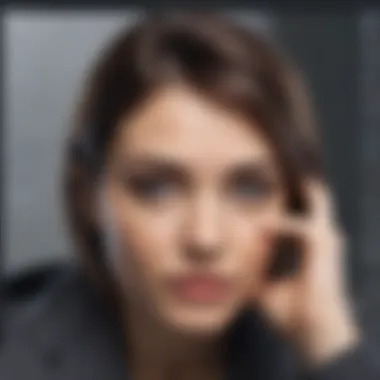

Capture One Pro
Capture One Pro is another strong contender in the lineup of advanced photo editing tools, particularly for photographers working with RAW files. This software is known for its exceptional image processing capabilities and powerful color grading tools.
A key distinguishing feature of Capture One Pro is its tethering support, which allows it to connect directly to a camera during a photo shoot. This is especially beneficial for studio photographers who need real-time feedback on their work.
Capture One Pro also offers organization tools that help keep projects streamlined, simplifying the workflow. Its user interface, while complex, provides extensive customization options, ensuring users can set up their workspace according to their preferences.
Affinity Photo
Affinity Photo has gained traction as a cost-effective alternative to more established editors without compromising on features. This software includes many advanced functions such as pixel editing, retouching, and selection tools that compete directly with Adobe Photoshop.
Users appreciate Affinity Photo’s one-time purchase model, as opposed to subscription fees. This makes it a sustainable choice for businesses that do not want ongoing expenses. Additionally, its speed and performance have been highlighted in reviews, making it a solid tool for users with less powerful hardware.
Affinity Photo supports PSD files, allowing a smoother transition for users migrating from Photoshop. Overall, it emerges as a viable option for both beginners learning the ropes as well as seasoned professionals looking for robust editing capabilities.
"Choosing the right advanced software can redefine your photo editing experience and uplift your visual storytelling to professional levels."
In summary, selecting advanced software options requires careful consideration of your specific needs, budget, and the learning curve each tool presents. Adobe Photoshop CC, Capture One Pro, and Affinity Photo each offer unique advantages that cater to varying levels of user expertise and project requirements. By understanding these software capabilities, professionals can enhance their photo editing skills and output.
Specialized Tools for Photography
Specialized tools frequently assist photographers by offering targeted features that improve the efficiency and quality of their work. These applications often address specific needs such as raw image processing, advanced effects, or streamlined workflows. For several photographers, especially those in business, these tools add value by making editing faster and more precise. Understanding their functionalities is essential for making informed choices.
Lightroom for Raw Editing
Adobe Lightroom is a staple for photographers focused on raw image editing. It provides tools specifically designed for handling raw files, which retain all the image data captured by the camera. This enables more flexibility in post-processing, allowing photographers to correct exposure, adjust color balance, and apply extensive edits without degrading image quality.
Lightroom's strengths lie in its non-destructive editing approach. This means changes can be undone or altered at any time, easing the editing process. Furthermore, its organizational capabilities, including tagging and collections, help manage extensive image libraries efficiently. Many users also find the integration with Adobe Photoshop beneficial, allowing for a seamless transition between programs when needed.
Skylum Luminar
Skylum Luminar distinguishes itself by focusing on AI-driven enhancements. With features such as AI Sky Replacement and AI Structure, it simplifies complex tasks and allows creative control without requiring extensive technical knowledge. This can be particularly useful for small to medium-sized businesses looking for quick turnaround in their editing tasks.
Users appreciate the intuitive interface and the variety of available presets, which help in achieving artistic effects. Moreover, Luminar can function as a standalone application or as a plugin for other software like Adobe Photoshop, offering flexibility in how it fits into a photographer's existing workflow.
ON1 Photo RAW
ON1 Photo RAW is another compelling option for photographers. This tool combines raw processing with advanced editing features, all within a single application. One of their notable advantages is the option for layered edits, allowing for a more complex and nuanced approach to photo manipulation.
ON1 also emphasizes a customizable user interface, which can be tailored to fit individual preferences. This feature is appealing for users who wish to maximize efficiency. Furthermore, it includes powerful masking tools and various filters that enhance the final product. This software seeks to deliver a growth path for photographers, providing tools that work both for beginners and experienced professionals.
In summary, specialized tools for photography provide essential functions tailored to the varied needs of photographers. Tools like Lightroom, Skylum Luminar, and ON1 Photo RAW enable precise editing and enhance the overall editing process, making them worthwhile investments for businesses and professionals alike.
Comparison of Photo Editing Software
When it comes to selecting the right photo editing software, making informed choices is critical for users, especially for small to medium-sized businesses and entrepreneurs. This comparison section aims to provide a detailed analysis of various software offerings, evaluating their features and benefits. Such comparisons help users understand how different tools align with their specific requirements. Factors like performance, usability, and integration capabilities are paramount. Users should understand not only the functionalities but also how these options can enhance their productivity and creativity in photo editing tasks.
Feature Comparison Table
A feature comparison table acts as a compact view of crucial specifications for different software. Here, you can quickly gauge what each software excels in and where it may fall short. An effective table will display information such as:
- Editing capabilities: How extensive are the tools for enhancement, retouching, and effects?
- User interface: Is the design intuitive or cluttered?
- File format support: Which formats are supported for import and export?
- Performance metrics: Are there known issues with speed and resource usage?
Creating such a table involves gathering information from various sources to ensure accuracy. Below is an example of how the comparison may be structured:
| Software | Editing Capabilities | User Interface | File Format Support | Performance Metrics | | Adobe Photoshop CC | Advanced | Intuitive | Multiple formats | High | | Corel PaintShop Pro | Moderate | User-friendly | Common formats | Medium | | Canva | Basic | Simple | Limited formats | Low |
Pricing Models
Understanding pricing models is also essential for decision-makers. Different software may have subscription models, one-time payments, or free trials. Users can choose based on budget constraints or expected software usage length. Here is a brief overview of common pricing models:
- Subscription Model: Users pay a recurring fee, allowing software updates and customer support (e.g., Adobe Creative Cloud).
- One-Time Purchase: A single payment grants lifetime access to the software (e.g., Corel PaintShop Pro).
- Free Trial: Many software options provide a limited-time free trial to let users evaluate features before making a commitment.
Each model has its pros and cons. For instance, subscriptions may offer ongoing updates but could lead to higher long-term costs. Single payments can be economical but may become outdated without further investment.
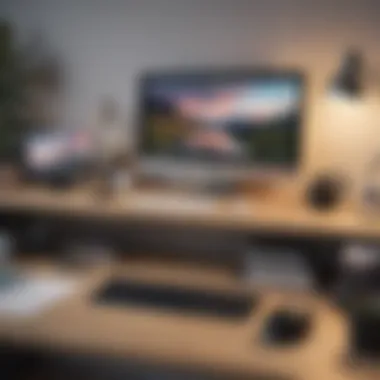

Customer Reviews and Feedback
Customer reviews provide valuable insights into real-world usage and satisfaction levels. Gathering feedback from various sources reveals how well the software performs in everyday situations. It’s common to find comments about ease of use, feature effectiveness, and customer service experiences.
Most often, reviews cover the following aspects:
- Ease of use: How straightforward is the onboarding process?
- Feature availability: Do users feel content or limited by the available tools?
- Customer support: How responsive and helpful is the support team?
Feedback from platforms such as Reddit or Facebook can offer actual user testimonials.
"Careful examination of user reviews emphasizes the importance of fitting software to your editing style."
Thorough examination of customer reviews coupled with understanding specific needs will create a more tailored software selection process, leading to better outcomes.
Best Practices for Efficient Editing
In photo editing, efficiency is essential. Especially for small to medium-sized businesses, effective editing practices lead to better productivity and results. When you apply best practices, you not only optimize your workflow but also improve the quality of your final images. This section covers key strategies to enhance your editing experience.
Establishing a Workflow
A well-defined workflow is the backbone of efficient photo editing. Establishing a consistent process helps reduce decision fatigue and increases focus on your creative output. It typically involves the following steps:
- Importing: Gather all your images into one location. This may include images from different sources.
- Culling: Review and select images that meet your standards. Discard what does not work.
- Editing: Apply your edits consistently across selected images. Use global adjustments first, followed by local modifications.
- Exporting: Save your edits in suitable file formats for your needs, whether for web use or print.
By adhering to this workflow, you minimize time spent on repetitive tasks and can focus more on creative solutions.
Organizing Your Images
When working on multiple projects, maintaining an organized image library is crucial. A structured image archive allows you to locate files quickly and reduces the risk of losing important data. Consider the following organizational tips:
- Folder Structure: Create a logical folder system based on projects, dates, or categories.
- File Naming Convention: Name files systematically, including dates or project titles for easy identification.
- Tagging and Metadata: Use tags for more accessible searches. Implement relevant keywords and descriptions in the metadata.
Organized files not only save time but also improve overall workflow efficiency.
Leveraging Presets and Templates
Using presets and templates can dramatically streamline your editing process. They allow you to apply consistent edits to multiple photos quickly. Here are some benefits of employing them:
- Speed: Apply presets to batches of images. This is particularly useful for similar lighting conditions or styles.
- Consistency: Maintain a cohesive look across your projects, making your work recognizable and professional.
- Creative Exploration: Presets can serve as a starting point for further modifications. They can inspire new looks and styles.
Be mindful, however. Over-reliance on presets can lead to generic results. Therefore, tweak settings after applying to ensure your images retain individuality.
"Efficiency in editing not only boosts productivity but also enhances creativity in every project."
By implementing these best practices, you build a foundation for effective photo editing. They lead to improved efficiency, allowing space for creativity and innovation. This is crucial for any professional looking to elevate their work in the competitive field of photography.
Ending and Recommendations
The conclusion of this guide serves an essential purpose. It synthesizes the information presented throughout the article, allowing readers to reflect on the various options explored and how they align with their specific needs. In today's digital landscape, effective photo editing software is crucial for any small to medium-sized business or entrepreneur looking to elevate their visual content.
By summarizing key findings, it provides clarity on the strengths and weaknesses of different software packages. This aids decision-makers in making informed choices by highlighting which tools may best serve their operational goals. Practical insights and expert recommendations foster confidence among users, enabling them to choose software that will enhance their workflow and ultimately contribute to business growth.
Summary of Findings
Throughout the article, we highlighted several critical aspects of photo editing software. Each program reviewed has unique features designed for different user levels. Beginners may gravitate towards straightforward tools like Adobe Photoshop Elements and Canva, which offer user-friendly interfaces and essential functionality.
Alternatively, advanced users seeking greater control may prefer powerful applications like Adobe Photoshop CC or Capture One Pro. Support for various file formats, high-performance editing tools, and integration capabilities with other software are common threads across these platforms.
Additionally, specialized tools like Lightroom cater specifically to photographers focusing on RAW image editing, while others like Skylum Luminar add intuitive enhancement features. Understanding these distinctions is vital in matching the right tools with the user's skill level and project requirements.
Final Recommendations for Users
When it comes to selecting the right photo editing software, several factors should be taken into account. First, consider your current skill level and what features you need. For basic image enhancements, simpler software may suffice. However, if your business relies on more sophisticated editing, investing in advanced software is advisable.
Also, evaluate the pricing models available. Many options offer subscription-based pricing, which may be beneficial for businesses that prefer to spread out costs over time. Others might choose a one-time purchase, which could save money in the long run.
Ultimately, the best software is one that truly meets the needs of your workflow. Take advantage of free trials whenever possible. This can provide a first-hand feel of how well the software aligns with your editing style. By carefully assessing these factors, businesses can integrate photo editing into their operations more effectively.
"Good software not only enhances the images but also improves the overall productivity of your workflow."
Making an informed choice ultimately leads to better outcomes in visual communication, promoting a brand's image and enhancing its market presence.



