Top Professional Audio Editing Software Reviewed


Intro
In today’s fast-paced digital landscape, the demand for high-quality audio editing tools has never been greater. Whether for podcasts, music production, or corporate presentations, businesses need software that not only meets but exceeds their expectations. The world of professional audio editing is vast, featuring a blend of traditional tools and innovative platforms designed to optimize workflow, enhance sound quality, and streamline the creative process. This guide serves as a beacon for small to medium-sized business owners, entrepreneurs, and IT professionals, leading them through the options available and helping them discern which tools might align best with their creative aspirations and operational needs.
As we explore the features and unique capabilities of these software solutions, it will become clear that the right audio editing software is more than just a tool; it’s an extension of creativity. Let’s dive into what makes the leading professional audio editing software stand out in this densely populated market.
Overview of Features
When evaluating audio editing software, several core functionalities come into play. Each segment of the software landscape offers unique features tailored to a variety of needs. Here’s a closer examination of significant functionalities and how they cater to users’ requirements:
- Multi-track Editing: This feature enables users to work with multiple audio tracks simultaneously. For businesses producing podcasts or music albums, this allows for intricate layering of sounds, vocals, and sound effects.
- Real-time Effects Processing: Users benefit from the ability to apply effects such as reverb, compression, and EQ on-the-fly. This immediacy helps creators make quicker decisions in shaping their audio production without slots of wasted time.
- Export Options: Robust audio editing tools provide numerous export formats. Ease of exporting to WAV, MP3, or AIFF ensures that audio content is ready for any platform, from streaming services to professional broadcasting.
- User-friendly Interface: A clean, intuitive design can significantly enhance productivity. Software that makes navigation straightforward helps users focus more on creativity rather than struggle with complex controls.
Each tool’s capability can lead to improved efficiency and enhanced audio quality, proving beneficial to anyone working in audio production.
Unique Selling Points
In a market flooded with various options, it’s crucial to identify what sets these software solutions apart from the rest. Distinctive characteristics often make all the difference in user preference:
- Customization: Many top-tier audio editing platforms provide users with extensive customization options. This flexibility can cater specifically to individual workflows and personal styles.
- Integration with Other Software: Some of the leading software solutions offer compatibility with other tools and platforms, allowing users to import and export work seamlessly between different applications. This capability is crucial for teams using multiple software systems.
- Community and Support: A dedicated user community and robust customer support can greatly enhance the software experience. Some platforms foster vibrant online forums and provide extensive learning resources that facilitate skill development among users.
Understanding Professional Audio Editing Software
Understanding professional audio editing software is crucial for anyone looking to create, modify, or enhance audio content. This section lays the groundwork for appreciating the tools that drive creativity and innovation across multiple industries. By delving into what defines audio editing software and its significance, readers can better understand how to choose the right solution for their specific needs.
Defining Audio Editing Software
Audio editing software encompasses a range of tools designed to manipulate sound recordings. These applications can perform basic tasks like cutting and trimming audio tracks or more advanced features such as mixing, audio restoration, and adding sound effects. Programs like Adobe Audition, Avid Pro Tools, and Logic Pro X illustrate the variety of functions available. They allow users to edit sound with precision, offering an array of functionalities from multi-track editing to real-time audio effects processing.
Understanding the core aspects of audio editing software involves recognizing its capabilities:
- Editing and Mixing: Users can layer different audio tracks, adjust levels, and mix sounds seamlessly.
- Effects and Plugins: The use of various sound effects, virtual instruments, and third-party plugins can significantly enhance audio output, allowing for more creativity.
- Production Quality: Certain software can refine recordings, ensuring that the final product meets professional standards.
Importance in Various Industries
The relevance of audio editing software transcends mere hobbyist use, finding its place in various sectors that rely on audio for their operations.
- Music Industry: Musicians and producers leverage audio editing tools to craft tracks, alter sounds, and perfect their recordings.
- Film and Television: Sound designers and editors use these tools to synchronize audio with visuals, ensuring a polished final product. For instance, dialogue editing and sound design play a pivotal role in enhancing the viewing experience.
- Podcast Production: With the rise of podcasting, audio editing software helps creators refine interviews, remove errors, and improve overall sound quality.
- Advertising and Marketing: Audio elements are often essential in creating compelling advertisements, making high-quality audio editing software a valuable asset for marketers.
In summary, the ability to manipulate and enhance audio through professional software is not just beneficial but often essential in today’s auditory-driven world. This section highlights the fundamental understanding of what these tools can achieve and their significance across multiple fields.
Key Features to Consider
When it comes to selecting professional audio editing software, knowing which features are most important can make or break your decision. It’s not just about having a program that works well; it’s about finding a tool that aligns with your specific needs and workflow. This section will delve into three critical aspects that can significantly impact your experience: audio quality and formats, editing tools and effects, and user interface and experience.
Audio Quality and Formats
One cannot underestimate the significance of audio quality in any editing software. It serves as the backbone for any project, be it sound design, music production, or post-production for film. A robust software will allow users to work with a variety of audio formats, including WAV, MP3, FLAC, and more.
To actually grasp audio quality, think of it in terms of lossless versus lossy compression. Lossless formats like WAV or FLAC retain complete audio data, making them ideal for final mixes, while lossy formats such as MP3 may sacrifice some quality for smaller file sizes, making them more suitable for that initial draft.
Moreover, consider how well the software handles sampling rates and bit depths. Higher rates and depths generally yield better sound fidelity. For instance, if a tool supports 24-bit/96 kHz audio, that’s usually a sign that it caters to a professional audience.
"The right audio quality can be the difference between a good project and a great project."
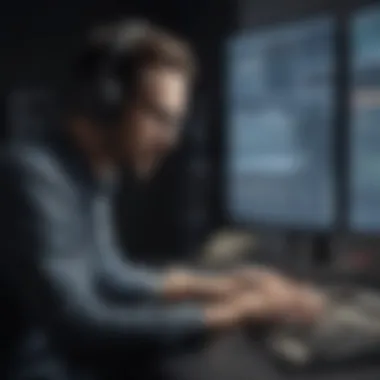

Editing Tools and Effects
Editing tools act as the chef's knife for your audio. They can streamline your process or complicate it to no end. The essential tools to look for include cutting, trimming, and merging capabilities. However, the real magic often lies in the extra features offered.
Look for options like:
- Multi-track editing: Enables you to work with several audio files simultaneously, providing flexibility in mixing.
- Automation features: This is helpful for adjusting volume and effects over time, letting you create dynamic changes.
- Built-in effects: From equalizers to reverb units, having access to quality effects can save you the hassle of external plugins.
Moreover, if you want to spice things up further, pay attention to how the software handles plug-ins. Compatibility with industry standards like VST and AU means you can expand your toolkit as your skill grows.
User Interface and Experience
The user interface (UI) is the silent partner in your audio editing journey. A clean, intuitive UI can drastically affect your workflow and productivity. If you find yourself spending more time figuring out the controls rather than actually editing, then it’s not doing you any favors.
Things to keep an eye on include:
- Layout customization: This feature allows you to personalize your workspace, making it easier to access the tools you use most frequently.
- Visual Feedback: Look for software offering waveforms or spectrogram views; these help you see audio changes in real-time, allowing for more precise editing.
- Navigation Ease: A software that allows you to swiftly zoom in and out of the waveform can significantly reduce editing time.
Many professionals argue that a comfortable user experience is just as valuable as powerful features. A user-centered design not only makes for easier navigation but also encourages creativity without the constant hassle.
In closing, understanding these key features will enable small to medium-sized businesses, entrepreneurs, and IT professionals to choose software that not only enhances their audio quality but also integrates smoothly into their existing workflows. Choosing the right audio editing software is like finding the perfect partner; it needs to complement your skills and help you realize your creative aspirations.
Comparative Analysis of Leading Software
In the world of audio editing, not all software is created equal. A comparative analysis of the leading options is vital for anyone looking to invest in professional audio editing tools. This examination not only highlights the distinctive attributes of each software but also aids users in making choices that align with their needs and preferences. The vast landscape of audio editing software includes popular platforms like Adobe Audition, Avid Pro Tools, and Logic Pro, each bringing its own flair and advantages to the table.
Performing a comparative analysis involves looking at several critical elements: functionality, pricing, compatibility, and user experience. By dissecting these components, users can weigh the pros and cons of each option while paying attention to their specific requirements. For instance, a sound engineer may prioritize advanced editing tools and plugins, while a podcaster could be more interested in user-friendly interfaces and affordable pricing.
Overview of Popular Options
When it comes to professional audio editing software, there are a plethora of choices, each boasting unique features:
- Adobe Audition: A widely-recognized tool, Audition is favored for its powerful audio restoration tools and multi-track editing functionality. It's often the software of choice for those involved in producing high-quality sound for media.
- Avid Pro Tools: Known as the industry standard, Pro Tools offers extensive capabilities suitable for both music production and film sound design. It’s an investment worth considering, particularly for studios that require a robust suite of tools.
- Logic Pro: This Apple product shines in music composition and production. Its vast library of sound samples and MIDI capabilities cater especially to those in the music industry.
While these three software options are frequently discussed, there are also plenty of emerging tools that are gaining traction and offering innovative features that often compete with the giants.
Performance Metrics
Evaluating performance metrics is another crucial part of a comparative analysis. Various aspects of performance can influence a user's experience:
- Load times: Users appreciate software that opens quickly and responds promptly to commands. Slow load times can disrupt workflow.
- Stability: A software that crashes frequently is problematic for any professional. A reliable program provides peace of mind during crucial projects.
- Processing Power: The capability to handle multiple tracks without lag is essential for professionals working with intricate audio files.
To assess these metrics, one might refer to user-generated reviews or forums like reddit.com where audio professionals share their experiences.
"Choosing the right audio editing software can mean the difference between a seamless workflow and a lot of headaches later on."
In summary, conducting a comparative analysis not only illuminates the strengths and weaknesses of various software but also leads users toward tools that fit their unique needs and enhance their audio editing capabilities. It's all about finding the right match for your specific workflow, budget, and project requirements.
Top Professional Audio Editing Software
When diving into the realm of audio editing, choosing the right software isn’t just a matter of preference; it’s a crucial decision that can significantly affect the quality of your projects. For small to medium-sized businesses and entrepreneurs, the stakes are especially high. Selecting software tailored to your specific needs can streamline workflows, enhance collaboration, and even redefine the output of your multimedia presentations. This section will explore the various categories of professional audio editing software, from industry standards to emerging tools and open-source options.
Industry Standard Software
Industry-standard software is where many professionals hang their hats. Applications like Pro Tools, Adobe Audition, and Logic Pro stand tall as go-to choices for audio editing in various sectors—be it music production, podcasting, or post-production for film. These tools come equipped with robust features like multi-track editing, high-definition sound quality, and a comprehensive library of effects and plugins.
For instance, Pro Tools is often regarded as the gold standard among sound engineers. It not only offers unparalleled sound processing but also integrates seamlessly with numerous hardware configurations. Similarly, Adobe Audition shines when it comes to post-production sound work, especially for its powerful noise reduction capabilities. When using these tools, the user isn’t just investing in software but also in a holistic workflow that can bring creative vision to life.
"The right audio editing software transforms raw ideas into polished productions."


Emerging Tools
In an age where technology evolves at breakneck speed, new contenders continually emerge on the scene, often shaking things up. Software like Ableton Live and FL Studio exemplify modern approaches to audio editing. These tools are particularly appealing to independent musicians and content creators, as they introduce unique features like real-time beat matching and loop-based composition tools.
Emerging tools can often provide intuitive interfaces and specialized features that cater to niche markets. For example, Ableton Live focuses heavily on live performances, allowing users to create, mix, and edit on the fly. This can be essential for artists who seek flexibility during gigs. Similarly, FL Studio is known for its simplicity and has gained traction among young producers venturing into music creation.
Open Source Solutions
For those operating on tight budgets, open-source solutions offer a way to access powerful audio-editing capabilities without breaking the bank. Programs such as Audacity and Ardour have cultivated solid reputations within the audio community. Audacity stands out due to its user-friendly interface and respectable array of audio effects, making it ideal for beginners looking to dip their toes into audio editing.
Ardour, on the other hand, is more complex and serves as a complete digital audio workstation. Ideal for those willing to invest time in learning, it provides similar capabilities to high-end software while being entirely free. As with any software, the choice between these open-source tools and hefty-priced options boils down to specific needs and future aspirations.
In summary, from established industry giants to intriguing new entries and budget-friendly open-source solutions, the landscape of professional audio editing software offers something for everyone. By carefully evaluating the unique features, performance metrics, and suitability of each option, businesses and creators can carve out a path that aligns with their operational objectives and creative ambitions.
Integrating Software into Existing Workflows
Integrating professional audio editing software into existing workflows is not just a technical consideration, but also a strategic move that can shape the efficiency and productivity of any audio-related project. For small to medium-sized businesses, entrepreneurs, and IT professionals alike, recognizing how this integration unfolds is crucial.
By seamlessly incorporating audio editing software, teams can enhance their audio production processes—reducing downtime and minimizing bottlenecks. A well-integrated system allows for smoother transitions between different stages of audio editing, from recording to final output. This can be a game changer, particularly when working against tight deadlines.
Moreover, understanding the nuances of integration helps in leveraging tools most effectively. As the saying goes, "A chain is only as strong as its weakest link." If the editing software is discordant with other essential tools, workflows can quickly become cumbersome. Thus, compatibility becomes a focal point in this discussion.
Compatibility with Other Tools
When considering new audio software, its compatibility with existing tools and systems needs serious thought. For instance, if you’re using digital audio workstations like Pro Tools or Logic Pro X, you must ensure that the audio editing software can easily work alongside these established platforms.
Key factors to evaluate include:
- File Formats: Ensure the software supports the audio file formats your team commonly utilizes (WAV, MP3, etc.). This can prevent unnecessary conversions and degradation in sound quality.
- Plugins and Extensions: Does the software accommodate external plugins? Many editing systems thrive with additional effects, and compatibility here can greatly enhance your editing capabilities.
- Third-Party Integrations: Look for tools that can integrate with other essential tasks, such as project management software or cloud storage services.
A direct integration minimizes friction in the workflow. For example, if your audio editing software can directly upload edited files to a project management tool like Trello, you save time and reduce the risk of human error in uploading files manually.
"Choosing software that harmonizes with your existing tools can make a world of difference in productivity."
Collaboration Capabilities
In today’s remote working environment, collaboration is often a critical element of audio projects. The new software should facilitate easy communication and sharing among team members. Whether you're working with sound engineers, voice actors, or marketing professionals, collaborative features are paramount.
Essential collaborative aspects to consider include:
- Real-Time Editing: Some modern software solutions offer real-time editing features. This means multiple users can work on the same project simultaneously, which can drastically speed up the creative process.
- Commenting Systems: Look for tools that allow team members to leave notes or comments directly on the audio tracks. This can streamline feedback and revisions, making the editing loop much quicker.
- Version Control: A good audio editing tool should allow teams to track changes efficiently. This means if a mistake is made or an audio segment needs to be revisited, team members can access previous versions without hassle.
In essence, integrating audio editing software that emphasizes compatibility and collaborative tools can significantly advance workflows. As businesses increasingly rely on these technologies, making informed decisions about integration can not only enhance productivity but also inspire creativity and innovation within teams.
User Insights and Testimonials
When it comes to selecting professional audio editing software, user insights and testimonials play a pivotal role. These real-world experiences offer a glimpse into how different software performs in various situations, illuminating not just the product’s theoretical capabilities, but its practical applications. For small to medium-sized business owners, entrepreneurs, and IT professionals, these insights can guide decision-making processes and help tailor software choices to specific needs.
First off, user feedback often highlights nuances that typical product descriptions or marketing materials gloss over. For instance, while a software might boast advanced features, user reviews can reveal whether those features are genuinely user-friendly or if they require a steep learning curve. You might find through comments that
- Response times for certain tasks are slower than advertised.
- Some editing tools are less intuitive, making them cumbersome for busy professionals.
Hence, leveraging user testimonials grants potential buyers the ability to learn from the experiences of those who have already traveled the path.
Additionally, testimonials can expose gaps in support that you wouldn’t necessarily discover until you run into a problem yourself. People often express how responsive customer service teams are; whether they provide timely assistance or leave users hanging for days. Such insights are invaluable, particularly for organizations that can’t afford prolonged downtime.
In this age of information, the collective voice of the user community acts as a beacon, guiding potential customers toward the best fit for their unique workflows. Therefore, analyzing feedback from diverse sources is crucial in making decisions that not only fulfill technical requirements but also align with specific workplace dynamics.
Case Studies from Various Industries
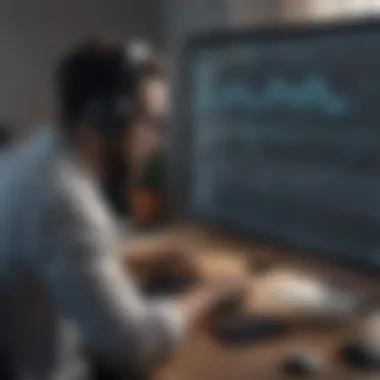

In an effort to portray the practical image of professional audio editing software, case studies offer real and relatable narratives. These in-depth analyses delve into how specific organizations from different industries have utilized various software, shedding light on factors like their challenges, and successes, as well as how things turned out in the end.
For example, a music production studio may use Pro Tools extensively not just for recording but also for mixing and effects processing. Initial difficulties with its steep learning curve could be showcased, followed by glowing reports of improved workflow after their editors gained proficiency.
Meanwhile, an advertising agency might find Audacity to be a cost-effective solution for producing sound clips for campaigns. Challenges may also emerge here, such as its limitations when working with larger files, leading to frustrations that later prompted a shift to a more robust software.
These case studies serve to paint a broader picture of how different sectors adapt and overcome challenges within the audio landscape. They provide the nuanced understanding needed to inform a savvy investment.
Community Feedback
Community feedback, often found on forums and social media platforms, adds another layer of insight. Websites like Reddit and Facebook host vibrant discussions where users exchange tips and strategies, often comparing their experiences with audio editing software. Such platforms become treasure troves of information, as new users get to see honest appraisals from those who have already walked the line.
- Pros and cons lists are frequently shared, pinpointing recurring themes across numerous testimonies.
- Specific user engagements often reveal enhancements or problems with updates—something that might not always be clearly communicated by companies.
Furthermore, Facebook groups often unite users around particular software, creating an informal mentoring environment. Novices can ask questions while veterans contribute advanced techniques, enriching the collective knowledge. This sense of community is vital for anyone considering a significant investment in audio software, showcasing the importance of a supportive network for addressing questions or troubleshooting issues.
In sum, exploring user insights and testimonials paints a clearer picture of the best professional audio editing software. Not only do they reveal genuine user experiences, but they also help demystify the often technical landscape of audio production. Therefore, as you move forward in your software selection, don’t overlook the importance of tapping into these shared experiences.
Pricing and Licensing Models
Understanding the pricing and licensing models of professional audio editing software is crucial for potential users. Not only does it directly impact budget considerations, but also the flexibility and usability of the software itself. Each model presents its own set of advantages and challenges, tailored for different types of users—from freelancers to large enterprises. This section will unpack the different approaches to pricing and assess their implications for your audio projects.
Subscription vs. One-Time Purchase
When diving into the realm of audio editing software, one of the first decisions a user faces is whether to opt for a subscription model or a one-time purchase. Subscription services, like Adobe Audition or Avid Pro Tools, offer continual updates and access to the latest features as they become available. This can be appealing for small to medium-sized businesses or up-and-coming entrepreneurs who wish to stay current without additional costs.
However, this model can feel like throwing money down a well for some. Subscribing means ongoing payments, which might build up over time into a hefty sum. If a user happens to leave the subscription service, they lose access to all the software—think of it as renting an apartment versus owning a home.
On the other hand, a one-time purchase offers full ownership of the software indefinitely. Programs like Steinberg Cubase provide this option, providing peace of mind for those who prefer not to deal with recurring fees. Users can feel secure in their investment, but this route may come with trade-offs, such as missing out on updates and being stuck with outdated features unless they choose to pay for upgrades down the line.
Both paths have merit:
- Subscription Model
- One-Time Purchase
- Continuously updated features
- Lower initial cost
- Flexibility for short-term needs
- Full ownership of the software
- No ongoing payments
- Typically a larger initial investment
Free Trials and Educational Discounts
Another vital component in the discussion of pricing is the availability of free trials and educational discounts. Many audio editing software vendors recognize the significance of allowing potential users to test the waters before diving in. A free trial period, often lasting from a week to a month, enables users to explore the features and determine if the software meets their needs without financial risk. For instance, platforms like Ableton Live and FL Studio commonly offer trial versions to give users a taste of their capabilities.
For students and educators, special discounts can tilt the scales favorably. Programs like Logic Pro X and Pro Tools offer reduced pricing for those in academia, encouraging the next generation of audio professionals. This can be a game-changer for students who often operate on tight budgets yet need cutting-edge tools to hone their skills.
In summary, evaluating pricing and licensing is more than just numbers. It’s about aligning your audio editing choices with long-term goals—whether you’re starting a new business or expanding an existing project. Choosing the right payment structure can set up a solid foundation for current and future audio endeavors.
"Making informed decisions regarding software investment can greatly impact productivity and creative output."
Knowing your options can save time and hassle, ensuring you pick the right tool for your needs without breaking the bank.
Epilogue and Recommendations
The section of conclusion and recommendations plays a pivotal role in summarizing the content discussed throughout the article on professional audio editing software. The crux of this segment is to distill the insights gathered and guide readers—be they small business owners, entrepreneurs, or IT professionals—toward making well-informed choices tailored to their specific needs. Balancing both the technical aspects and user experiences exposes the true nuances of audio editing software that transcend mere specifications.
Summary of Key Insights
In the exploration of professional audio editing software, several key insights emerge:
- Diverse Needs: Different users have varying requirements. A sound engineer might prioritize advanced editing tools, while a podcaster might seek ease of use and good audio quality.
- Importance of Compatibility: Most modern editing software integrates seamlessly with other tools, an essential factor for users who may need to collaborate across different platforms or with various file formats.
- User Experience Counts: An intuitive interface can significantly affect productivity. Software that is hard to navigate can frustrate even the most seasoned professionals.
- Cost Considerations: Given the variety of licensing models—from subscriptions to one-time purchases—users need to align their budget with the features they value most.
"Investing in the right software is not just about the price; it’s about potential return on investment in terms of time saved and quality of output."
Final Recommendations
- Evaluate Your Needs: Before selecting any software, assess what specific features you need—whether it’s multi-track editing, built-in effects, or cloud collaboration.
- Trial Periods: Take advantage of free trials offered by many software providers. This hands-on experience can better inform your decision about what feels right for your workflow.
- Read User Reviews: Diving into community feedback on platforms like Reddit or specialist forums provides real-world insights that official descriptions often gloss over.
- Consider Future Growth: Choose software that not only meets current demands but can also evolve with you. Scalable solutions often save you from costly switches later on.
- Budget Wisely: Don’t just settle for the first affordable option. Look for a balance between cost and capabilities and understand long-term costs involved with subscriptions versus permanent licenses.



