Top Remote Desktop Connection Software Reviewed
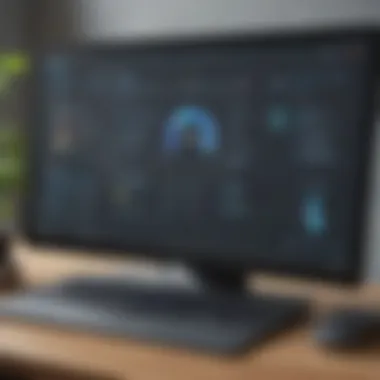

Intro
In today's fast-paced digital world, the demand for remote desktop connection software has grown terrifically as more businesses move towards flexible work arrangements. The ability to connect to a workstation from afar can significantly enhance productivity and enable smoother operations. Companies, whether small or medium-sized, are seeking the right tools that not only meet their operational needs but also ensure data security and user satisfaction. This exploration seeks to unravel the core features necessary in this type of software, touching upon their functionalities, unique selling points, and how they can serve different business scenarios.
Overview of Features
Remote desktop connection software typically provides a suite of features designed to promote efficiency and user adaptability. Key features include:
- Multi-Platform Support: Users can access their primary systems whether they’re using Windows, Mac, or even Linux. This means flexibility in not being tied to a single OS, crucial for modern workspaces.
- File Transfer Capabilities: Seamless transfer of files between devices enhances productivity. Users save time not needing to send files through email or other means; they can simply drag and drop directly.
- Session Recording: This feature allows businesses to monitor interactions for training or troubleshooting purposes, which could prove invaluable in ensuring that not only are operations effective but any grievances can be resolved swiftly.
- High-Quality Graphics: Modern software options often come with enhanced graphics capabilities. This can be especially beneficial when working with design software remotely, providing a quality experience akin to being present in the office.
- Security Protocols: With the rise in cyber threats, robust security measures, like end-to-end encryption and two-factor authentication, can’t be overlooked. Ensuring that sensitive information remains secure is a priority for businesses today.
These features cater not only to individual productivity but also facilitate team collaboration over distance. The benefits extend when considering the operational cost savings and reduced downtime that remote desktop solutions offer.
Unique Selling Points
In a saturated market, certain software stands out due to innovative features and a commitment to user experience. Here are a few aspects that help distinguish quality offerings:
- User-Friendly Interfaces: Software with intuitive designs helps users get accustomed quickly, reducing the learning curve and ensuring that teams are up to speed in no time.
- Customization Options: The ability to tailor the application to cater specifically to unique business needs is often a game changer. Some tools might allow for personalizing access levels, which can enhance both security and efficiency.
- Excellent Customer Support: A responsive support team is vital. Companies often prioritize services that offer quick help and guidance resolving technical issues, as downtime can be detrimental.
- Innovative Features: Some tools integrate with project management software or possess simple automation capabilities which drive efficiency and the speed of workflows.
- Affordable Pricing Structures: Competitive pricing models can often sway small business decisions. Various software offer tiered subscriptions or even freemium models that allow businesses to assess functionality before committing fully.
"The right remote desktop connection software not only facilitates operational efficiency but also security and user satisfaction."
By understanding these unique selling points, businesses can make a more informed decision that aligns with their specific requirements, ensuring that they invest in systems that truly enhance their operational landscape.
In summary, when looking for remote desktop connection software, focusing on the highlighted features and differentiating aspects can aid organizations in navigating the options available. This approach allows them to identify a product that will support their long-term growth and adaptiveness to an ever-changing work environment.
Intro to Remote Desktop Connection Software
Remote Desktop Connection Software has become indispensable in today’s digital landscape. For those in small to medium-sized businesses or entrepreneurial ventures, understanding its significance is crucial. The capability to access computers remotely turns everyday operations into streamlined workflows. This means a worker in a home office can tap into their office desktop just as if they were sitting right in front of it.
Remote desktop solutions allow users to connect to their computers no matter where they are. The benefits of this technology are numerous. One primary advantage is the increased flexibility it offers. It enables employees to remain productive while working from various locations—an aspect of work that has been magnified by recent trends toward remote and hybrid work environments.
Furthermore, it enhances collaboration among teams scattered across different geographical locations. Imagine a situation where a project manager in one city can easily assist a technical team in another area. Utilizing remote desktop software not only fosters communication but also helps in swiftly addressing issues that arise without the delay of physical travel. It’s rather like having a virtual office at your fingertips.
Nonetheless, while the upsides are significant, there are important considerations that warrant attention. Businesses must evaluate which software suits their specific operational needs. This applies to user-friendliness, compatibility with existing systems, and whether the features provided genuinely meet the demands of the workflow.
"A poor choice in remote desktop software can lead to inefficiencies comparable to driving a car with flat tires."
This idiom highlights the necessity of careful selection; the wrong tool can bottleneck productivity instead of enhancing it. Ultimately, as organizations seek to optimize flexibility and collaboration through remote connections, knowledge of remote desktop solutions can guide them in making well-informed decisions.
In this article, we delve deeper into the varied aspects of remote desktop connection software. From key features to security considerations, we aim to provide not just an overview but actionable insights. The key is to tailor the software choice to a business's unique needs, ensuring not just connectivity but also productivity in the digital workspace.
Importance of Remote Desktop Software for Businesses
In today's fast-paced business world, the demand for remote desktop software is not merely a trend; it’s a necessity. Small to medium-sized businesses, as well as freelancers and entrepreneurs, have found themselves working in environments that require seamless access to their office systems from anywhere in the world. This software serves as the backbone for remote access, providing employees with the tools they need to stay connected and productive, no matter where they are situated.
Enhanced Productivity
With remote desktop software, businesses can optimize productivity by ensuring that employees have tap and go access to essential applications and files. Imagine an employee catching up on work from a coffee shop or a home office without any interruptions. This software allows for a smooth transition between work settings and boosts efficiency. By removing the geographic constraints, employees can work in comfortable environments that enhance their focus and productivity levels.
Cost-Effectiveness
Investing in remote desktop solutions can also be a savvy financial move for companies. Businesses can save money by cutting the costs associated with physical office spaces or travel expenses. Especially for entrepreneurs and small business owners, every penny counts. Remote desktop software reduces the need for larger physical infrastructures while still providing access to everything that's needed for day-to-day operations.
"Remote work can be a game changer in reducing overhead and creating flexible work arrangements without compromising on functionality."
Real-Time Collaboration
Another pivotal aspect is the enhancement of real-time collaboration. Team members can work together on projects, sharing screens and information instantaneously. This capability not only streamlines communication but fosters team cohesion. For a business that thrives on brainstorming and collective input, being able to coordinate effectively from different locations is a significant advantage.
Security and Control
For businesses concerned about security, remote desktop software can offer robust features that allow for secure access to important data. By employing encryption technologies and establishing protocols for user authentication, companies can maintain control over who accesses their systems. This becomes especially crucial as cyber threats become more sophisticated. With remote solutions, businesses can safeguard sensitive information while allowing well-justified access for remote teams.
Scalability
As businesses evolve, their needs, too, change. Remote desktop software typically offers scalable solutions, allowing organizations to quickly adapt to increased demand or fluctuations in workforce. Unlike traditional systems that may require massive upgrades, remote desktop solutions can often be adjusted with just a few clicks, thereby simplifying the process of scaling an operation.
Finale
In summary, the importance of remote desktop software for businesses is multi-faceted and far-reaching. From boosting productivity and aiding collaboration to assuring cost-effectiveness and enhancing security, these tools are integral to the modern workforce’s functionality. For small to medium-sized businesses and entrepreneurs looking for an edge in today's competitive landscape, embracing these solutions is more than just a choice; it’s a strategic decision that could define their success.
Key Features to Consider
When exploring remote desktop connection software, identifying the key features becomes a crucial task. Each solution presents a unique palette of functionalities that can dramatically influence how effectively a small or medium-sized business operates remotely. Therefore, understanding the essentials of what makes a remote desktop solution work for your specific environment is not just necessary, it’s vital to the overall productivity of your organization.
The selection isn’t merely about picking an impressive name; it’s about choosing a tool that seamlessly integrates into your daily operations without a hitch. Several features stand out when evaluating options, and they can make or break your experience:
- User Interface and Accessibility
- File Transfer Capabilities
- Multi-Device Compatibility
User Interface and Accessibility
A clean interface isn’t just for show. The easier it is to navigate the tools, the quicker your team members will adapt to using the software. An intricate or cluttered design can result in confusion and frustration, leading to less efficient work processes. A streamlined user interface helps in reducing the time spent on training — ideally, most users should be able to pick it up quickly.
Accessibility is another non-negotiable aspect; anyone should be able to jump on and use the software, regardless of their technical background. For a business, this means you have a wide range of employees who can collaborate without waiting for specialized tech training to get started. Moreover, consider features like customizable layouts or dark modes, which can enhance user comfort and efficiency.
File Transfer Capabilities
In today's increasingly mobile work environment, transferring files seamlessly between machines can often be the lifeblood of remote work. Look for software that allows easy drag-and-drop functionalities when managing files, as well as efficient clipboard sharing that works without glitches.
It's also wise to check for restrictions on file sizes and formats. A tool that enables you to transfer large documents or supports a variety of file types can save a whole lot of headaches later on. Secure file transfer protocols are equally important, ensuring that sensitive information remains protected during transit.
Multi-Device Compatibility
Flexibility is key in the modern workspace, and any reliable remote desktop solution has to come equipped with multi-device support. This feature allows users to connect not just from their usual desktops but also via laptops, tablets, or smartphones. Consider the existence of applications available on multiple operating systems, such as Windows, Mac, iOS, and Android. This ubiquitous access enables teams to switch devices without compromising their workflow.
Also keep in mind how the software performs when switching between different levels of network connectivity. Less robust connections shouldn’t derail productivity; a quality solution will ensure that operations remain smooth even under variable conditions. It’s this level of attention to compatibility that often distinguishes a decent remote desktop tool from a truly exceptional one.
In summary, grasping the key features is essential for selecting remote desktop software that not only meets, but exceeds your business expectations.
Understanding how these functionalities intersect with the needs of your team will lead to polished performance and enhanced efficiency. It opens the door for better collaboration, faster operations, and a more secure work environment, all vital for your success in a remote setting.
Security Considerations
In the world of remote desktop connection software, keeping your data secure is like having a sturdy lock on your front door. The digital landscape presents unique risks, making security a top priority for any business that relies on these systems. Hackers and cybercriminals are constantly looking for vulnerabilities. Therefore, it’s crucial to understand and address security considerations when choosing a remote desktop solution. This not only safeguards sensitive information but also helps maintain client trust.
Data Encryption
Data encryption is a fundamental component of securing remote desktop connections. Imagine sending a letter without an envelope; anyone could read it. With encryption, data is transformed into a coded format while in transit, meaning even if it is intercepted, it cannot be understood by unauthorized individuals.
Most top-tier remote desktop software provides end-to-end encryption, making sure that the session data transmitted across networks is protected. This technology is especially significant when sensitive data is exchanged, such as financial information or personal details.
- Benefits of Data Encryption:


- Prevents unauthorized access to sensitive information.
- Ensures data integrity during transmission.
- Complies with industry regulations, like GDPR or HIPAA.
"Investing in robust encryption is akin to building a fortress around your information. No intruder can break in if they can't even see what's inside."
User Authentication
User authentication acts as the first line of defense. Simply put, it verifies who you are before you access the system. This process can involve various methods. Basic username and password combinations are common, but they may not always suffice, especially with the rise of sophisticated hacking techniques.
More secure systems employ multi-factor authentication. This requires users to provide two or more verification factors to gain access. Think of it like a double lock on your door; one key is not enough; you need two to get in.
- Common Methods of User Authentication:
- Password and security questions.
- Time-sensitive codes sent to your mobile device.
- Biometric sensors, like fingerprint or facial recognition.
Secure Access Protocols
When discussing security, we cannot overlook the protocols used for remote connections. Various access protocols exist, each with its strengths and weaknesses. Identifying and using secure protocols is essential for protecting the integrity of the session.
Some widely recognized secure access protocols include:
- Remote Desktop Protocol (RDP): Commonly used, but it can be vulnerable if not properly secured.
- Virtual Network Computing (VNC): Simple and accessible, but it's crucial to ensure it's set up with strong security measures.
- Secure Shell (SSH): Offers encrypted operations, making it a preferable choice for businesses needing robust security.
Each protocol has its own set of configurations that can impact security. Understanding these can prevent potential pitfalls while optimizing user experience.
By grasping these security considerations, you set a solid foundation for your remote desktop strategy. Properly secured remote access not only protects your data but also enhances overall operational efficiency.
Performance Metrics
When evaluating remote desktop connection software, understanding performance metrics is paramount. These elements provide a lens through which IT professionals and business leaders can assess how effectively a program operates under varying conditions. If one were to cast aside this category during their decision-making process, they might wind up with a tool that, while feature-rich, fails to keep up with the daily demands of remote tasks.
Connection Speed
Connection speed is often the most talked-about of the performance metrics. It refers to how quickly data can be transmitted between two devices. A faster connection speed means less time spent waiting—something that every professional values. In environments where productivity is key, having software that provides swift connectivity can make all the difference.
A few key benefits to consider:
- Reduced Downtime: Sluggish connections can lead to wasted time. Teams can't afford delays, especially when addressing urgent client issues.
- Better User Experience: Nothing is more frustrating than watching a spinning wheel or an error message. Fast responsiveness enhances satisfaction and reduces frustration.
- Collaboration Efficiency: If a team is working together remotely, smooth transitions and quick response times facilitate better collaboration.
Evaluating connection speed may involve testing the software during peak hours or utilizing online speed test tools to benchmark performance.
Latency Impact
Latency is the delay before a transfer of data begins following an instruction. Imagine instructing a remote colleague to run a program, but they don't see the command for a few seconds. This wait can disrupt workflows and make the remote session feel clunky and disconnected.
It’s vital to consider how latency might affect different types of tasks:
- Visual Work: For those using graphics-heavy applications, even a slight delay can be disruptive, turning simple edits into cumbersome processes.
- Real-Time Communication: In scenarios where effective communication is essential—such as remote support—high latency can result in misunderstandings or missed instructions.
- Impact on Productivity: Researching shows that high latency can lead to increased error rates, as users might react to lag with unintended actions.
In juxtaposition to connection speed, managing latency often involves selecting a service provider with optimal routes for data packets. Software that offers features like adaptive bitrate streaming can improve the user experience significantly, even in less-than-ideal conditions.
"In the world of technology, speed and efficiency can be the difference between a deal closed or a client lost."
Taking a close look at both connection speed and latency can equip organizations with the necessary insights to select the right remote desktop connection software for their needs. By putting performance metrics front and center, IT leaders can ensure their teams stay connected seamlessly�—no matter where they choose to work.
Popular Remote Desktop Connection Software
In today's digital age, the ability to remotely access and control computers is not just a convenience; it's a business necessity. Popular remote desktop connection software serves as the backbone of this functionality, allowing users—be they employees or IT professionals—to connect to systems anywhere in the world. This software is essential for a variety of scenarios, such as providing technical support, enabling remote work, or managing IT infrastructure. The right remote desktop software can streamline operations, providing quick solutions to problems without the need for in-person visits.
This section will delve into some of the most popular remote desktop connection software available on the market, highlighting their distinctive characteristics and advantages.
TeamViewer
TeamViewer has carved a niche as a go-to solution for remote support and access. Its intuitive interface makes it user-friendly, even for those who aren’t particularly tech-savvy. This software shines in its versatility; whether on desktop or mobile, users can connect seamlessly to any device, allowing not just for support but also for file sharing and collaboration.
Key Benefits of TeamViewer:
- Cross-Platform Compatibility: Access your devices from Windows, Mac, iOS, or Android.
- Robust Security Features: SSL encryption and two-factor authentication make connections secure.
- Ease of Use: Even the less tech-inclined can navigate it comfortably.
TeamViewer’s free version allows personal use without limitations, but businesses will find value in its paid plans which cater to larger teams with enhanced functionalities, such as remote monitoring.
AnyDesk
Another strong contender is AnyDesk, which promotes itself as a lightweight, yet powerful remote desktop solution. Its small file size allows for rapid installation and quick performance—a boon for users needing on-the-go access. The software prioritizes minimizing latency, ensuring smooth connections even over less-than-ideal internet speeds.
Highlights of AnyDesk:
- DeskRT Codec: This technology ensures high-quality visuals with minimal lag.
- Session Recording: Useful for audits and training, you can keep track of remote sessions.
- Wallet-Friendly Pricing: Competitive pricing tailored to various business sizes.
One of AnyDesk's standout features is its 'AnyDesk ID,' which simplifies connections, allowing for seamless access without the hassle of traditional IP settings.
Microsoft Remote Desktop
For numerous businesses entrenched in the Microsoft ecosystem, Microsoft Remote Desktop is an obvious choice. Built into Windows, it is tailored for Windows servers and desktops, offering a familiar environment for users. The software is particularly effective for IT departments and businesses looking to manage a network of Windows machines.
Main Attributes of Microsoft Remote Desktop:
- Seamless Integration: Works smoothly with Windows servers, a common setup for many companies.
- Advanced Security Protocols: Features like Network Level Authentication provide a layer of security.
- Multiple Session Support: Simultaneous connections can enhance productivity.
While it excels in a Windows-dominant environment, users might find its feature set lacking compared to more versatile competitors, especially when used in mixed-device settings.
Chrome Remote Desktop
Chrome Remote Desktop might not be as feature-rich as others, but its simplicity and integration with Google's ecosystem make it appealing. Ideal for casual users or small businesses with minimal IT needs, it allows users to remotely access their machines through the Chrome browser.
Key Points About Chrome Remote Desktop:
- Zero-Cost Solution: It's free, making it accessible for everyone.
- Ease of Setup: Users can start in minutes without extensive configuration.
- Basic Functionality: Allows full access to desktops but lacks advanced features like file transfer and session recording.
While not as comprehensive as the others, it serves well for quick, no-fuss access—especially when dealing with personal machines or simple office setups.
"The choice of remote desktop software isn't just about features—it's about what fits your specific needs."
Comparison of Notable Products
When navigating the vast options for remote desktop connection software, it’s essential to have a clear framework for comparing the offerings. This section delves into a careful examination of various products, which helps users make informed decisions. With the right information at your fingertips, selecting software that not only meets functional needs but aligns with budget constraints becomes a more straightforward task.
Understanding different products in depth opens the doorway to recognizing how they stack up against each other in various contexts. Whether you’re a small business owner or an IT professional, grasping the nuances of these tools can significantly impact productivity and efficiency
Feature Comparison
Comparing features of remote desktop software is like holding up a magnifying glass to what each tool offers. Some may come with a sleek user interface that feels intuitive, while others might excel in their file transfer protocols or compatibility across devices.
For instance:
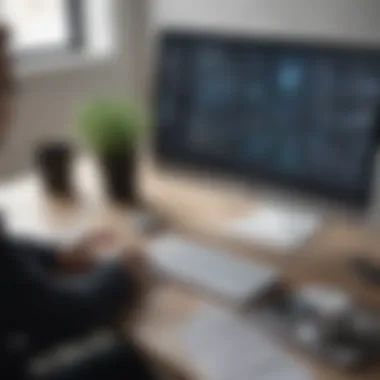

- TeamViewer provides extensive capabilities for remote support and collaboration, including multi-session management.
- AnyDesk is famed for its quick connection times and superior performance even on lower bandwidths, which can be a game-changer in certain environments.
- Microsoft Remote Desktop often shines when integrated into Windows ecosystems, capitalizing on extensive user familiarity.
- Chrome Remote Desktop offers simplicity and ease of access but lacks more advanced features found in its competitors.
While features tend to be the selling point, it’s crucial to tie these back to actual use cases.
Pricing Structures
Cost considerations are frequently at the forefront when businesses choose remote desktop solutions. Most products adopt a subscription-based model, which can vary widely depending on the features included.
- TeamViewer operates on a subscription model, which may get pricey if extensive support is needed.
- AnyDesk, on the other hand, tends to offer competitive pricing with a one-time payment option for a perpetual license, which can be appealing for businesses watching their budgets.
- Microsoft Remote Desktop can be very cost-effective, especially for organizations already using Windows Server and related services.
- Chrome Remote Desktop remains free, attracting the budget-conscious but might lack the advanced functionalities businesses require.
Ultimately, when evaluating prices, one must consider the return on investment related to improved productivity and reduced downtime.
User Reviews and Ratings
User feedback serves as a candid reflection of the product’s real-life performance, shedding light on both its strengths and shortcomings. By browsing reviews on platforms like Reddit and tech forums, potential users can gather insights that might not be evident from promotional materials.
- TeamViewer often garners praise for its robust feature set but may be criticized for its higher costs.
- AnyDesk users rave about speed and efficiency, while some note occasional connection instability.
- Microsoft Remote Desktop tends to earn high marks for its seamless integration into Windows environments, although setup can be daunting for non-techies.
- Chrome Remote Desktop earns commendations for accessibility but comes up short when users seek advanced functions.
"Choosing the right remote desktop software isn’t just about the features, but how well it fits within your existing workflows and enhances team productivity."
Arming oneself with a thorough understanding of features, pricing structures, and user sentiments can lead to a judicious selection of remote desktop software that resonates well with an organization’s unique requirements.
Use Cases for Remote Desktop Software
When it comes to remote desktop software, understanding its use cases can shine a light on how these tools can be pivotal for small to medium-sized businesses and IT professionals. The ability to access a computer from a distance offers several advantages that can streamline operations, enhance flexibility, and foster collaboration. This section reveals key scenarios where remote desktop applications demonstrate their significance, making it easier for organizations to grasp the impact these solutions can have on their workflows.
Support Services
Support services are one of the prime use cases for remote desktop software. Imagine a client needing urgent help with their system, but they are miles away. Instead of walking them through complex troubleshooting steps over the phone or relying on emails back and forth, a support technician can use remote desktop software to access the client’s machine directly. This not only saves time but also leads to a quicker resolution.
Some benefits of using remote desktop for support include:
- Immediate Access: Technicians can view real-time issues on the client's screen, identifying problems much faster than descriptions over the phone.
- Training and Guidance: Support can not only fix bugs but also guide users through functionality, promoting better understanding and outcomes.
- Expanded Reach: Support teams can assist more clients in varied locations without geographic limitations.
"The simplicity of handling a client’s system directly can elevate the resolution rates, significantly enhancing customer satisfaction."
Remote Work Scenarios
Remote work is a hot topic these days, and remote desktop software plays a crucial role in making it viable for many teams. With the rise of telecommuting practices, employees can securely access their office computer from a home or any other location, maintaining productivity regardless of their physical environment.
Central to this use case are the following:
- Consistent Access to Files and Applications: Employees can access important files and work applications just as they would if they were in the office, reducing downtime.
- Collaboration Tools: Many remote desktop solutions integrate with collaborative software, making teamwork seamless, even when the team members are spread across different locales.
- Work-Life Balance: Remote access enables employees to manage their time more efficiently, allowing for a better balance between professional duties and personal life.
Managed IT Services
Managed IT services organizations can leverage remote desktop tools as part of their offerings. Instead of deploying technicians to every issue on-site, they can resolve most problems remotely. This can be crucial in terms of cost savings and efficiency for both the service provider and their clients.
In this context, remote desktop software proves beneficial in several ways:
- Proactive Maintenance: IT teams can routinely check systems, install updates, and perform diagnostics without interrupting users.
- Fast Incident Response: With immediate access to client machines, IT teams can mitigate issues before they escalate, thus maintaining system stability.
- Scalability: As businesses grow, managed IT providers can easily extend services to more users without the need for significant on-site infrastructure.
Understanding these use cases emphasizes the value that remote desktop software brings across different sectors and roles. Ranging from support services to remote work arrangements and IT management, these tools are indispensable for organizations aiming to enhance operational efficiency and adapt to changing work environments.
Challenges and Limitations
When diving into remote desktop connection software, it’s essential to address the challenges and limitations that often come with these tools. No software is perfect, and recognizing these hurdles is key for any business looking to integrate such solutions into their workflows. \n\nOne might think that the primary goal of remote access software is simply to connect devices, but the reality is much deeper. Factors such as network dependency, compatibility issues, and cost implications must be weighed carefully. Understanding these elements ensures that users not only choose the right software but also set realistic expectations about its performance and adaptability within their existing systems.
Network Dependency
Dependency on a stable and reliable network is perhaps the most significant limitation faced by remote desktop software. Imagine working seamlessly on your desk computer, only to find that the moment you switch to working remotely, the connection drops like a bad habit.
Remote desktop solutions fundamentally rely on internet connectivity. A slow or unstable connection can lead to frustrating lags, dropped sessions, or even data corruption. For businesses, where time is often money, this can translate into missed opportunities and decreased productivity. It's not only about having an internet connection; it’s about having the right type of connection.
To mitigate these risks, consider the following points:
- Invest in quality network infrastructure: Ensure a stable Wi-Fi connection, possibly upgrading to fiber-optic services for speed.
- Set up redundancy: Have backup internet solutions, like mobile hotspots, ready to go.
- Monitor network performance: Regularly check network speed and reliability, ensuring it meets the demands of remote work.
Compatibility Issues
Not all remote desktop software can seamlessly work on different operating systems or devices. That’s a significant hurdle that users often face. Compatibility issues can arise when a company uses a mixed bag of devices, from PCs to tablets, or runs various operating systems like Windows, macOS, and Linux.
This disparity can create a real headache when employees can’t access needed files or applications simply because the software doesn’t support their system. This incompatibility not only frustrates users but can stall workflow and inhibit productivity.
When selecting a remote desktop solution, pay heed to:
- Cross-Platform Support: Ensure the software has robust functionality across all devices.
- Regular Updates: Frequent updates from the provider can improve compatibility over time.
- Flexible Interfaces: Look for solutions that offer browser access, mobile applications, or plugins that can interface with various systems more easily.
Cost Implications
Last but not least, cost can be a double-edged sword. Although many remote desktop solutions promise efficiency and ease, the accompanying costs can quickly mount up. Hidden fees, subscription models, or unexpected expenses could catch even the savviest business owner off guard.
When considering the cost of remote desktop software, it's critical to analyze:
- Monthly or Annual Licensing Fees: Factor in what you’ll pay each month versus a yearly subscription; the latter might appear cheaper at the outset but could vary based on usage.
- Support Costs: Check for any additional fees for customer service or technical support.
- Required Hardware: Some remote solutions may require-specific hardware to function optimally, adding to your total costs.
"In the labyrinth of remote access software, awareness of challenges can light the way to informed decisions."
Consider these obstacles as part of your journey to discovering the right remote desktop solution for your organization.*
Future Trends in Remote Desktop Solutions
As businesses become increasingly tech-savvy, the demand for robust and innovative remote desktop solutions is more pressing than ever. The landscape of remote desktop software is continually evolving, influenced by advancements in technology, user needs, and market dynamics. This section sheds light on future trends that are shaping the remote desktop solutions landscape, emphasizing why staying attuned to these changes is vital for businesses.
Cloud-Based Solutions
Cloud technology has revolutionized how software is deployed and accessed. With remote desktop solutions shifting to cloud-based models, users can enjoy several advantages. First off, cloud solutions provide flexibility. This means businesses can access their work systems anytime and anywhere, granted they have an internet connection. Moreover, maintenance and updates tend to be handled by the provider, allowing internal IT teams to focus on more pressing matters. For small to medium-sized businesses, this not only reduces costs but also enhances operational efficiency.
- Scalability: As businesses grow, so too does their need for software. Cloud-based solutions can easily scale according to organizational needs.
- Cost-Effective: Paying only for what you use, with no hefty upfront costs for software licenses, can be especially appealing to budding entrepreneurs.
- Accessibility: Teams can collaborate seamlessly from remote locations, ensuring that geographical barriers do not hinder productivity.
However, despite these benefits, it’s crucial to approach cloud solutions with caution. Data security remains a pivotal concern. So, while the cloud is a game changer, businesses need to ensure robust security measures are in place to protect sensitive information.
Integration with Other Technologies
Integrating remote desktop solutions with other technologies is becoming a common practice among businesses aiming to optimize their processes. This integration can manifest in various forms, enhancing both functionality and user experience.
One prime example is the incorporation of Artificial Intelligence (AI). Many remote desktop tools are beginning to harness AI in functions like user support and troubleshooting. AI can analyze usage patterns and predict potential issues before they disrupt work, creating a smoother user experience. Additionally, automation can help streamline workflows, making regular tasks less cumbersome.
- CRM Systems: Remote desktop solutions can be linked with Customer Relationship Management systems, offering support teams the ability to resolve client issues faster and more effectively.
- File Sharing Platforms: Integrating with platforms like Dropbox or Google Drive enhances file transfer capabilities, allowing users easier access to their documents without switching between systems.
As integrations become more sophisticated, having a remote desktop connection that plays nicely with other tools will become a non-negotiable for businesses hoping to enhance productivity. Being able to connect various box ticks enables teams to function more cohesively, fostering a more unified working environment.
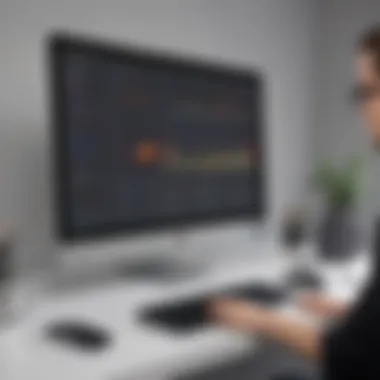

Integrating remote desktop solutions with existing systems is not just a perk; it’s becoming a necessity in today's fast-paced world.
Practical Tips for Choosing the Right Software
When diving into the ocean of remote desktop connection software, making an informed choice isn't just helpful; it's essential. Small to medium-sized businesses, entrepreneurs, and IT professionals often find themselves juggling a multitude of needs that vary widely from one organization to the next. Understanding these specific needs can greatly streamline the decision-making process and lead to selecting the right software that fits just right.
Assessing Business Needs
First and foremost, assessing business needs is a key step. Every company has unique demands that can influence their choice of remote desktop software. You need to ask: What are you aiming to accomplish? Are your staff frequently remote, accessing company resources from home or while traveling? Do you need to support multiple users simultaneously? Establishing clear objectives beforehand assists in prioritizing features that are non-negotiable.
- Identify User Scenarios: Understanding how and when remote access will be utilized can shape your software choice. For instance, if tech support is a major concern, you might find software like TeamViewer or AnyDesk more aligned with those needs, thanks to their robust support features.
- Evaluate Security Requirements: Depending on the nature of your business, perhaps dealing with sensitive data, you would have to consider security as your hallmark. Look for options that offer impeccable user authentication and strong encryption protocols to safeguard your information.
It's akin to laying a solid foundation for a house; without a clear understanding of what you need, it’s difficult to build anything sturdy.
Trial Periods and Testing
Once you have a grip on your business requirements, the next logical step is to utilize trial periods and testing. Most software solutions provide a trial version, which can be a game-changer. For instance, it allows you to kick the tires, so to speak, before committing your resources.
- Hands-on Experience: Testing a software’s features in real-world scenarios can reveal whether it meets your expectations or falls short. This is an opportunity to see how the user interface feels, how intuitive it is, and whether the connection holds strong in actual usage conditions.
- Compatibility Checks: During this phase, check compatibility with existing systems. You wouldn’t want to end up with software that fails to work alongside your current infrastructure. Testing beforehand can reveal such issues well before they become headaches down the line.
Getting a feel through trial opportunities can save time and money, and help you dodge what could be a costly mistake.
"Choosing the right remote desktop software isn't only about features, it’s about finding the right fit for how your team operates on a day-to-day basis."
Ultimately, it pays dividends to approach the decision with a clear strategy in mind. Take the time to assess your business needs, and leverage trial periods to fine-tune your options. This methodical approach not only ensures you’ll have the right tools at hand but also fosters confidence among your team that they can rely on whatever software you choose.
Integration with Existing Systems
When considering remote desktop connection software, integrating it with existing systems is paramount for businesses aiming to maintain productivity without a hitch. The seamless interaction between new software and current tools can either grease the wheels of workflow or bring it to a grinding halt. But how do you ensure that this harmony is achieved? Understanding the specific elements that bolster integration can lead to significant benefits.
First and foremost, selecting a remote desktop tool that is compatible with your existing infrastructure can save time and resources. For small to medium-sized businesses, where every penny counts, ensuring that the software works hand-in-hand with current applications—like CRM systems, project management tools, or accounting software—can lead to a more streamlined workflow. The last thing a business owner wants is to invest in new technology only to find out it’s not playing well with what’s already in place.
Moreover, successful integration is often a collaborative endeavor involving IT professionals working closely with employees who will use the software every day. By fostering communication, companies can identify potential bottlenecks early on. This proactive approach can alert the team about functionalities that might cause confusion or be less effective based on their existing workflows.
Additionally, testing the software with real-time scenarios and integrating feedback loops ensures that the chosen software is not only compatible but also practical. Folks in the trenches, so to speak, are the best judges of whether new tools fit well with their routines, and this feedback can shape the final implementation strategy.
Benefits of Integration
- Increased Efficiency: Streamlines processes and reduces the back-and-forth between various applications.
- Enhanced Collaboration: Allows teams to work together more effectively, regardless of whether they are in the office or working remotely.
- Cost Savings: By maximizing existing systems and avoiding unnecessary software purchases, companies can protect their bottom line.
- Future-Proofing: A solid integration lays the groundwork for future technology upgrades too.
Considerations for Effective Integration
When planning for integration, consider these aspects:
- Compatibility: Check whether the new software supports the formats and frameworks of existing applications.
- User Training: Adequate training ensures all team members understand how to navigate both the new and existing systems smoothly.
- Support and Resources: Identifying if the software provider offers robust support can make or break the integration process.
In summary, integrating remote desktop tools into your business's existing systems is not just a detail; it's a critical ingredient in the recipe for success. A well-planned integration can yield benefits that extend far beyond software functionality, enhancing overall workflow and employee satisfaction.
Connecting with Other Applications
In today’s fast-paced work environment, the ability of remote desktop software to connect with other applications is critically important. In a world where everything is interconnected—the cloud, databases, and various productivity apps—businesses need to ensure their remote desktop connection isn't a standalone island. It's crucial that they integrate seamlessly with other systems for optimal functionality.
When evaluating software, businesses should consider how well the remote desktop application interacts with tools they already use, such as email clients, collaboration platforms, and project management tools.
Practical Examples
- Integration with CRM: For sales teams, having remote desktop software communicate with tools like Salesforce can simplify access to customer information while on the go.
- Collaboration Tools: Imagine a remote desktop solution that works well with Slack, allowing teams to troubleshoot issues collaboratively without breaking a sweat.
Data Management
Data management is another critical facet when discussing integration with remote desktop software. By ensuring that data is handled efficiently, businesses can protect sensitive information and comply with regulations, preventing data breaches that can cost money and trust.
With remote desktop applications, businesses can manage data transfer between devices more securely and efficiently, keeping in mind that the real challenge often lies in navigating network constraints and firewall restrictions.
"Data is the new oil, and just like oil, it needs proper management to ensure it's a resource rather than a liability."
Some considerations for effective data management include the ability to:
- Transfer Files Smoothly: Supporting drag-and-drop functionality simplifies the process of sharing documents between local and remote machines.
- Modify Permissions: Crucial for sensitive projects, being able to set user permissions ensures that only the right people have access to confidential data.
Taking a strategic approach to integrate and manage data through a remote desktop solution can lead to smoother operations and allow businesses to focus on what matters most—their core operations.
User Support and Resources
In the realm of remote desktop connection software, an often overlooked but vital facet is user support and resources. As businesses increasingly rely on these tools for their daily operations, understanding the resources available to assist users can greatly enhance both experience and productivity.
When issues arise or questions surface, the availability of training materials and support networks determines how swiftly and efficiently users can address these concerns. A strong support infrastructure not only aids in troubleshooting but also ensures users are maximizing the potential of the software at their disposal. Thus, when choosing remote desktop software, evaluating the extent and quality of user support should be a priority.
Training and Documentation
Providing comprehensive training and documentation can make the difference between an intuitive user experience and a frustrating ordeal. Clear, well-organized documentation helps users grasp the functionalities of remote desktop applications swiftly. Guidance on installation, feature utilization, and troubleshooting procedures can be found in manuals, FAQs, and online video tutorials.
Some key considerations for effective training and documentation include:
- Clarity: Instructions should be easy to follow without unnecessary technical jargon, which can confuse non-technical users.
- Depth: Coverage must span from basic functions to advanced features, catering to users of varying skill levels.
- Updates: As software evolves, so too should training materials. Regularly updated documentation ensures that users remain informed about new features and improvements.
- Accessibility: Training resources should not be buried deep within a website. An easily navigable support site ensures users can find the help they need in a timely fashion.
The presence of detailed documentation can significantly lower the learning curve, allowing users to become proficient quickly and, ultimately, boosting their productivity in a remote working context.
Community Forums and Help Desks
Another crucial element of user support is the establishment of community forums and help desks. These platforms offer users the chance to visualize the support landscape. Community forums not only empower users to seek assistance but also enable them to share knowledge, tips, and tricks with one another. Such interaction fosters a sense of collective problem-solving and can lead to faster solutions than traditional support lines.
- Peer Support: Engaging in discussions on forums provides insights from fellow users who might have faced similar challenges. The shared experience is invaluable.
- Official Help Desks: While community input is important, dedicated help desks staffed by knowledgeable personnel can address more technical or complex issues. Having a quick way to reach support can be crucial during critical business operations.
- Feedback Loop: Both forums and help desks allow users to give feedback on software performance, which can, in turn, guide developers in improving their products.
"In the world of technology, swift resolution of issues can make or break user trust and satisfaction."
Whether you are a small business owner or an IT professional, ensuring your remote desktop connection software includes strong user support and resources is essential. In doing so, you not only enhance your team's capability to navigate the software but also promote a more productive work environment.
Ending and Recommendations
The concluding section serves a pivotal role in the comprehensive exploration of remote desktop connection software. It synthesizes the vast information presented throughout the article, making it accessible and actionable for business owners and IT professionals. As we navigate through this complex digital landscape, the right remote desktop software can either be a boon or a burden, depending on the chosen solution and its alignment with organizational goals.
A key aspect here is the realization that not all software solutions are created equal. Factors like features, user interface, and security measures must be weighed carefully against the specific needs of your business. Missing even one crucial element could lead to inefficiencies or vulnerabilities that ultimately slow down operations or expose sensitive data. Hence, establishing clarity around your needs should be a top priority.
The recommendations presented aim to guide readers towards making informed and strategic choices that benefit their operations. They encompass an array of considerations from robust security features to seamless integration with existing systems.
"In the realm of technology, one misstep can cascade into unnecessary complications. Take your time; choose wisely."
Summary of Key Points
- Understanding Needs: Reflect on your business requirements—support, collaboration, or remote management—and choose software that caters to these needs effectively.
- Features and Security: Prioritize solutions that offer strong security protocols, including encryption and multi-factor authentication. This creates layers of protection vital for businesses.
- Integration and Compatibility: Ensure that the chosen software integrates well with your current IT infrastructure, avoiding any excessive hidden costs or performance downtimes.
- Trial and Feedback: Utilize trial periods to gather feedback from users within your organization. Their insights can help refine the final decision.
Final Thoughts on Selecting Software
Selecting the right remote desktop software extends beyond simply picking the most popular option. A deeper analysis of unique business dynamics and specific operational requirements is crucial. Be cautious of tempting features that may not apply to your situation, as this can lead to unnecessary expenditure without tangible benefits.
In today’s fast-paced business environment, the agility that remote desktop software provides is invaluable. Look for a solution that is not only functional but also enhances productivity and security significantly. Remember, while price will always be a factor, the most cost-effective solution is not always the cheapest one.
As technology continues to evolve, staying abreast of new features and updates in remote desktop solutions will ensure that your business maintains an edge. A well-informed decision today can lead to smoother operations down the line.



