Best Screen Capture Software for Businesses
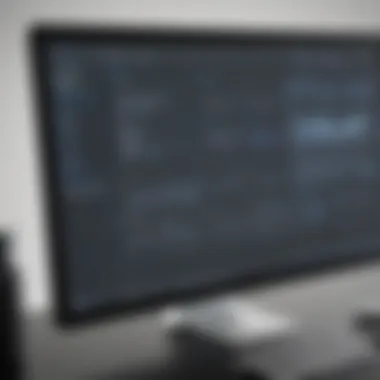

Intro
Screen capture software has become a pivotal tool in the business world. As remote work continues to rise, the need for effective documentation, training, and communication solutions is paramount. This article will explore various software options that help small to medium-sized businesses operate more efficiently. The tools available vary in features, usability, and pricing, providing ample choices for different needs.
A comprehensive understanding of screen capture software allows organizations to make informed decisions. Choosing the right tool can lead to improved collaboration among teams and a more streamlined workflow. This discussion aims to not only present popular options but also niche software that might suit specific requirements.
Overview of Features
Screen capture software comes equipped with various functionalities that cater to the distinct needs of businesses. Here are some significant features that one should consider:
- Annotation Tools: Many applications offer the ability to annotate screenshots with notes, arrows, and shapes. This encourages clarity in communication, particularly during training or when providing feedback.
- Video Recording: The capability to capture video alongside screen shots is invaluable for instructional content. Users can create engaging tutorials that demonstrate processes step by step.
- Cloud Storage Options: Some software provides options for cloud-based storage, facilitating easier access to shared files. This is particularly useful for teams that operate remotely.
- Instant Sharing: Quick sharing options allow users to send captured content via email or messaging platforms instantly.
- Multi-Platform Compatibility: The ability for the software to function across various operating systems ensures that companies can cater to diverse tech environments.
These features benefit users by enhancing communication and simplifying complex processes. Teams can share ideas more effectively and conduct training sessions that are interactive and clear.
Unique Selling Points
When evaluating different screen capture software, it’s essential to recognize the aspects that set each product apart:
- Advanced Editing Capabilities: Certain applications offer sophisticated editing tools that help refine content before sharing.
- Integrations with Other Software: Some screen capture tools seamlessly integrate with project management or communication platforms, enhancing workflow continuity.
- User-Friendly Interface: A simple interface can save time and reduce the learning curve for new users, making the software accessible for varying skill levels.
- Customizable Functions: Having the ability to tailor functionalities to fit specific organizational needs can be a significant advantage.
"Choosing a screen capture software should not merely be about price. It’s essential to consider features that align with your operational needs."
The innovation brought forth by these tools can transform how businesses document and share information. By focusing on particular capabilities, businesses can find a solution that bolsters their efficiency and effectiveness.
In summary, understanding the features and unique selling points of various screen capture software can simplify the decision-making process for businesses. By leveraging the right tools, organizations can enhance their operational efficiency, ensuring they remain competitive in an ever-evolving digital landscape.
Intro to Screen Capture Software
In today's digital landscape, screen capture software has become an essential tool for businesses of all sizes. The ability to capture what’s displayed on a screen can facilitate various tasks, from creating training materials to enhancing customer support interactions. This section will explore the importance of screen capture software, emphasizing its impact on productivity and communication in professional settings.
Benefits of Using Screen Capture Software
Screen capture software allows users to quickly record their screens, whether for creating video tutorials, documenting work processes, or simply sharing visual information. This visual medium simplifies complex ideas and enhances clarity, helping teams relay messages efficiently.
- Improved Communication: Visuals often convey messages more effectively than text alone. Utilizing screen captures in emails or presentations can bridge gaps and ensure everyone understands the context more thoroughly.
- Efficiency in Training: Creating training sessions or onboarding materials requires time and effort. With screen capture software, businesses can easily record and annotate processes, enabling new users to learn at their own pace.
- Enhanced Documentation: Documenting workflows can be tedious. Screen captures can provide visual evidence of software usage or procedural steps, creating clear documentation without excessive written explanations.
Considerations for Choosing Screen Capture Software
When selecting screen capture software, several factors need consideration. The software must match business needs, usability should be straightforward, and integration capabilities with existing tools should also be considered. Users should assess various options, ensuring they select a tool that combines functionality with ease of use.
Moreover, businesses must take into account the cost-effectiveness of the solution. With a myriad of offerings in the market, it is vital to evaluate the features against the intended use cases. This will lead to better decision-making and ultimately improve ROI on software investments.
Finale
Screen capture software is no longer a niche offering but an integral part of modern business operations. The ability to visually convey ideas enhances workflow, communication, and training efforts. As we delve deeper into subsequent sections, we will explore why these tools are crucial and how to select the right one for specific needs.
Importance of Screen Capture in Business
Screen capture software has become an essential tool in today's business environment. As companies strive for efficiency, clear communication, and effective training methods, the role of screen capture cannot be understated. This technology allows users to record and share visual content, facilitating better collaboration among team members and stakeholders. Whether for product demonstrations, customer support, or internal training, screen capture improves clarity and engagement in messages conveyed.
Streamlining Communication
Effective communication is crucial for any successful organization. Screen capture software enables teams to share their screens, demonstrating processes, problems, or solutions in real-time. This visual approach eliminates ambiguity, allowing recipients to see exactly what the sender intends to convey. In contrast to traditional communication methods, such as emails or memos, a screen capture captures the context and nuances of visual tasks or challenges. Hence, it fosters quicker understanding and minimizes the chances of misinterpretation.
The benefits of using screen capture in communication include:
- Improved clarity: Visual representation helps convey complex ideas easily.
- Faster feedback loops: Quick sharing leads to faster responses from colleagues or clients.
- Enhanced collaboration: Teams can work together more effectively by visualizing their thoughts.
By integrating screen capture tools into regular communication workflows, businesses can enhance overall productivity and ensure that key information is conveyed accurately.
Creating Effective Tutorials
Training and onboarding can be resource-intensive. Screen capture software simplifies the creation of effective tutorials, providing a visual guide for new employees or customers. Instead of lengthy manuals or text-heavy documents, visual tutorials can enhance understanding significantly. These recordings allow trainers to demonstrate processes step-by-step, showing software use or explaining procedures visually.
In this context, key advantages of screen capture include:
- Engaging content: Visual formats often hold viewers' attention better than written text.
- Easy updates: Tutorials can be easily revised by re-recording, keeping content current.
Creating tutorials that incorporate screen captures empower both trainers and trainees. Not only does it reduce error rates, but it also encourages a smoother learning curve, which is vital for fast-paced workplaces.

Documenting Workflows
Documentation serves as the backbone of effective business processes. Screen capture software allows companies to record workflows, providing a reference point for future training and evaluation. By visually documenting steps in a process, organizations can establish clear standard operating procedures (SOPs). This practice not only helps in training staff but also aids in identifying areas for process improvement.
Key reasons why documenting workflows through screen capture is beneficial include:
- Accuracy: Captured visuals represent processes exactly as they occur, reducing discrepancies.
- Knowledge retention: This method preserves institutional knowledge, serving as a valuable resource for future employees.
- Process analysis: Screen recordings can reveal inefficiencies, promoting opportunities for optimization.
Key Features to Look For
When selecting screen capture software, several key features significantly influence its effectiveness and usability. These features not only affect the quality of output but also play a vital role in streamlining the user experience. As businesses increasingly rely on visual communication, understanding these features becomes essential for making an informed choice.
Capture Quality
Capture quality is paramount when evaluating screen capture software. High-resolution visuals ensure that the recorded content is crisp and clear, essential for professional presentations and tutorials. The ability to capture in various resolutions and formats can cater to different needs. A software that supports full HD or even 4K captures is more favorable, especially for businesses that emphasize detail in their visual content. The clarity of captured images and videos can greatly impact viewer comprehension and engagement. Thus, investing in a tool that guarantees high capture quality is critical for businesses.
Editing Tools
Editing tools are another crucial feature. Basic editing functionalities allow users to annotate, highlight, or crop captures directly within the software. This versatility is essential for creating informative and visually engaging content. For instance, adding text boxes or arrows can help emphasize points during a presentation. More advanced editing functions, such as blurring sensitive information or integrating voice-over, can enhance the overall quality of the output. Effective editing capabilities not only save time but also reduce the need for third-party applications, making the workflow more efficient.
Integration with Other Tools
Integration with other tools is equally important. Screen capture software that seamlessly connects with project management, communication, or collaboration platforms can significantly enhance productivity. For example, if the software integrates with Slack or Trello, users can share captures instantly with their teams. This fosters a collaborative environment. Furthermore, compatibility with cloud storage solutions allows for easy access and sharing of content across devices and teams, promoting flexibility in work arrangements.
User Interface
The user interface (UI) is a critical factor in user adoption. A clean and intuitive UI reduces the learning curve, allowing users to quickly understand the functions and features. Simplicity in navigation often leads to increased efficiency, particularly for new users. Software with customizable interfaces can cater to personal preferences and workflows, providing a more tailored experience. Ensuring that the software is user-friendly can facilitate adoption within a company, reducing potential training costs.
Export Options
Lastly, export options significantly influence the usability of screen capture software. The flexibility to export files in multiple formats, such as MP4, GIF, or JPG, meets varying user needs. Additionally, options for resolution and file size management can enlarge the usability of the content created. For businesses, having control over these aspects can help maintain quality while ensuring that files are appropriate for different platforms. Furthermore, direct sharing capabilities to social media or email can enhance workflow efficiency, making it easy to distribute captures quickly and effectively.
The combination of capture quality, editing tools, integration capabilities, user interface, and export options determines the overall effectiveness of screen capture software. Businesses should meticulously assess these features to select a solution that meets their specific needs.
Comparative Analysis of Popular Screen Capture Software
In the expanding field of screen capture software, making informed choices can significantly affect productivity. A comparative analysis helps businesses evaluate options based on essential criteria. This section highlights popular software choices, focusing on key features, pricing, and user experiences. Such an analysis is crucial not only to enhance operational efficiency but also to ensure that the chosen solution aligns well with business needs.
Software A Overview
Key Features
Software A stands out due to its advanced capabilities in screen recording and editing. The major characteristic of this software is its ability to capture high-resolution images and videos. This aspect contributes positively to presentations and training materials. A unique feature is its cloud storage integration, which allows for easy sharing and collaboration. However, while this feature enhances accessibility, it may raise concerns regarding data privacy for some users.
Pricing Structure
The pricing structure of Software A is competitive, appealing to many businesses. It offers flexible payment options, including monthly and annual subscriptions. This diversity allows users to select plans that suit their financial preferences. A unique aspect of the pricing is the free trial period, which provides businesses an opportunity to assess before committing. Nonetheless, some may find the long-term costs high as compared to other software after the trial ends.
User Experience
User experience is pivotal in software adoption. Software A provides a user-friendly interface that is easy for novices. One notable characteristic is the customizable dashboard, which allows users to adjust settings to their liking. This adaptability makes it a popular choice. However, some users report minor bugs during updates, which can disrupt their workflow.
Software B Overview
Key Features
Software B is known for its emphasis on collaborative features, making it a solid choice for teams. It allows multiple users to edit and comment on screen recordings in real time. Such capability enhances team communication. A critical feature is its annotation tool, which can be applied during recording. However, this might lead to performance lags on older systems.
Pricing Structure
The pricing for Software B follows a straightforward model. It offers a one-time purchase option alongside subscription services. This flexibility can benefit businesses with varying budgets. A unique selling point is the educational discount, which makes it favorable for schools and universities. Nevertheless, some small businesses may still find the initial costs prohibitive.
User Experience
In terms of user experience, Software B receives praise for its intuitive design. Users can quickly familiarize themselves with features. The drag-and-drop functionality is particularly appreciated, adding to usability. However, feedback suggests that the customer support response time could improve, impacting user satisfaction.
Software Overview
Key Features
Software C is recognized for its comprehensive editing tools. One of its major strengths lies in its ability to apply filters and effects seamlessly. This quality enhances creativity in creating instructional videos. A unique aspect is the integration with various content management systems, which streamlines the content publishing process. Although this is very useful, some users report a steep learning curve due to the software's complexity.


Pricing Structure
Pricing for Software C is relatively high compared to its competitors. It offers tiered subscription levels, catering to different business sizes. The unique feature here is the premium version that includes additional storage and advanced features. While these advantages are attractive, the cost may deter small businesses with limited budgets.
User Experience
User experience with Software C can vary. Many users appreciate its robust feature set, which can greatly enhance video production quality. However, the interface can overwhelm beginners. Detailed guides and tutorials partially mitigate this challenge but require time investment to fully understand the software's capabilities.
Niche Screen Capture Solutions
As businesses strive to improve their operations, they often seek tailored solutions that address specific needs. Niche screen capture solutions cater to unique sectors and use cases, making them vital for a range of applications. These tools are designed not just for general screen capturing but for specific tasks that can enhance productivity, communication, and training. Understanding the unique characteristics of these solutions can help small and medium-sized enterprises select the best software to suit their needs.
Screen Capture for Education
Screen capture software plays an important role in educational settings. It allows teachers and educators to create instructional videos, record lectures, and develop training materials that cater to a diverse audience. With screen recording, instructors can demonstrate software usage or explain complex concepts clearly. This medium is especially helpful for visual learners.
Some benefits of using screen capture in education include:
- Enhanced Learning Experience: Students can replay recordings of lessons at their own pace, reinforcing knowledge retention.
- Accessibility: Screen capture tools often come with text-to-speech features, making content available to students with disabilities.
- Resource Sharing: Educators can easily share their screen captures online, expanding access to learning materials beyond the classroom.
Moreover, tools like OBS Studio and Screencast-O-Matic provide tailored features, optimizing them for educational use. Integration with learning management systems can further streamline the learning process, making it more efficient for both students and educators.
Screen Capture for Customer Support
In the customer support domain, screen capture tools enable support teams to provide visual guidance to customers. This eliminates confusion and enhances clarity, as support agents can capture the user’s screen and illustrate problem-solving steps.
The advantages of using screen capture in customer support are as follows:
- Visual Troubleshooting: Captured videos can guide customers through solutions visually, reducing the time needed for resolution.
- Documentation: User interactions can be recorded and archived, creating a valuable resource for future reference or training.
- Improved Communication: By combining screen captures with audio explanations, support agents can address customer inquiries more effectively.
Many screen capture software options that cater to customer support include specific features such as annotations or the ability to add voiceovers. Tools like Snagit can be particularly beneficial, as they allow for comprehensive documentation and a straightforward interface.
Screen Capture for Marketing
In the marketing field, screen capture solutions are essential for producing promotional material, creating engaging content, and analyzing competitor activity. Marketers can use these tools to create tutorial videos, product demonstrations, and social media snippets that attract potential customers.
Using screen capture in marketing offers several benefits:
- Creating Content: Marketers can showcase product features effectively using testimonials or how-to videos, making the products more relatable.
- Enhancing Customer Engagement: Videos captured from the screen can inform and entertain, driving traffic and keeping potential clients engaged.
- Competitive Analysis: By capturing competitor content, marketing teams can gain insights into trends and strategies.
Popular screen capture tools for marketing purposes include Camtasia and Loom, which allow users to produce high-quality videos with ease. These platforms often provide templates and editing features that help streamline the creation process, ensuring a polished final product.
"Niche screen capture solutions offer tailored functionalities that can significantly enhance operations across various sectors, making selection crucial for success."
Evaluating Pricing Models
Evaluating pricing models is crucial when selecting screen capture software. Different software options vary greatly in their cost structures and the value they provide. Therefore, understanding these models helps businesses choose the most suitable option for their needs. While some tools may offer extensive features, their prices can differ significantly. This understanding ensures you do not overspend on features that may not fit your specific use cases.
Free versus Paid Software
When considering screen capture software, one must weigh the options of free versus paid solutions. Free software typically appeals to startups and small businesses that need to conserve budgets. However, while these tools often have basic functionalities, they may lack advanced features like cloud storage, higher-quality captures, or comprehensive editing tools.
Paid software, on the other hand, usually provides enhanced functionalities. Users gain access to better support, regular updates, and additional features, such as advanced editing tools and recording options. It is important to analyze whether the costs align with the benefits received. Many businesses initially gravitate toward free options but find themselves upgrading once they hit feature limitations.
Subscription Models
Subscription models have become prevalent in software pricing strategies. This model often involves a monthly or annual fee, which grants access to the software for that duration. The primary benefit is that it allows for continuous updates and improvements from the developers. As technology evolves, users benefit from receiving the latest features without needing to pay hefty upgrade fees.
Additionally, subscription models can offer tiered options, accommodating varying budgets and company sizes. For example, a basic plan may provide essential features, while premium plans could include more advanced tools. However, a potential downside to subscriptions is the ongoing cost, which can accumulate over time, making it crucial to evaluate commitment before choosing this model.
One-Time Purchase Options
One-time purchase options present another alternative. This model requires users to pay a single fee for perpetual use of the software. This can be attractive for businesses that prefer predictable expenses without recurring charges. Many often find such models financially beneficial in the long run, especially if they use the software consistently over many years.
However, the trade-off typically includes limited updates. Users may need to invest further in major updates or newer versions as time progresses. It is essential to gauge how often your team will use the software and whether yearly upgrades are crucial for your operations. Moreover, certain features that might come with subscriptions may be absent in one-time payment models.
Evaluating these pricing models is not just about numbers but also about understanding the requirements of your organization. Considerations such as scale, longevity, and feature needs play a vital role in discernment.
Understanding pricing models helps align software choices with the strategic goals of your business.
Thus, weighing these factors will support better decision-making in selecting the most appropriate screen capture software.
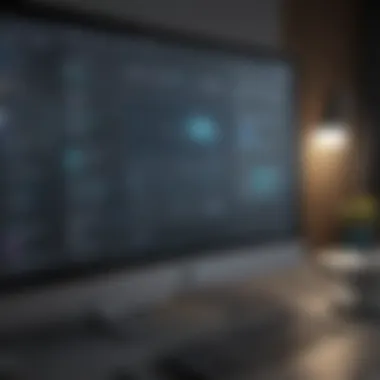

User Experience and Feedback
User experience and feedback are critical components when selecting screen capture software. In a world where communication relies heavily on digital platforms, having tools that provide seamless functionality can significantly impact productivity and overall satisfaction. Businesses often face challenges when choosing software that meets their specific needs, which makes understanding user feedback and general experience crucial.
A positive user experience often correlates with increased efficiency. This means users can complete their tasks with little friction. It encompasses intuitiveness, speed, and effectiveness. When users report their experiences, they create a knowledge base that enables others to make informed decisions. Issues can be avoided, and preferences can be understood through this feedback loop.
Analyzing User Reviews
User reviews serve as a valuable resource for evaluating screen capture software. They often highlight real-world usability, which can differ from official descriptions. When analyzing user reviews, it's necessary to look for trends. Frequent mentions of specific features, for instance, can indicate which aspects of the software are well-regarded or problematic.
Reviews can vary across platforms like Reddit or Facebook, providing a diverse perspective. Positive reviews can emphasize reliability and user-friendly interfaces. On the other hand, critical feedback usually points toward bugs or features that do not meet expectations. For businesses considering new software, assessing feedback across multiple sources is vital. Gathering comprehensive insight can lead to better overall decision-making.
"User reviews are a reflection of the actual experience, illuminating features that are either game-changers or pitfalls."
Some key areas to focus on while reviewing feedback include:
- Software Compatibility: How well does it work with different operating systems or other business tools?
- Customer Support: What has been the service quality from the vendor when users encounter issues?
- Functionality: Do users consistently find the features helpful, or do they struggle with limitations?
Common Issues Faced by Users
Despite advancements in technology, users often encounter consistent issues with screen capture software. Understanding these common pitfalls can assist businesses in selecting the right tool. Typical problems include:
- Performance Lag: Some software may slow down the system during use, which can hamper workflow.
- Complexity: While some programs offer extensive features, the user interface might be too complicated for everyday tasks.
- Limited Export Formats: Users may find only a few options for exporting captured content, making distribution challenging.
While selecting screen capture software, it's vital to closely scrutinize reviews that discuss these common issues. Armed with this knowledge, businesses can avoid unnecessary disruption and choose software that truly enhances their productivity.
Best Practices for Using Screen Capture Software
In the increasingly digital workspace, screen capture software has become an indispensable tool. Best practices in utilizing this software can significantly enhance productivity and effectiveness within organizations. Ensuring clarity of communication and maintaining high standards in documentation are vital aspects that deserve attention.
Optimizing Settings
To derive the maximum benefit from screen capture software, optimizing settings is essential. Each tool may offer an array of settings that can be customized according to specific needs. Here are key considerations:
- Resolution Settings: Aim for a resolution that balances file size and clarity. Often, a higher resolution provides clearer images, but it may produce larger files that are harder to manage.
- Frame Rate: Adjust the frame rate according to use. If the purpose is recording presentations or tutorials, a higher frame rate ensures smooth playback. For static captures, a lower frame rate suffices.
- Audio Settings: If recording audio alongside visuals, use the proper input source. Check volume levels to prevent distortion, which disrupts comprehension.
"Optimized settings can dramatically enhance the user’s viewing experience and ease of understanding."
By paying attention to these settings, a user can ensure that their recordings are not only functional but also pleasant to engage with. Remember, clear settings directly contribute to better retention of information in viewers.
Effective Screen Recording Techniques
Mastering effective screen recording techniques further elevates the usability of screen capture software. Here are strategies to enhance your recording sessions:
- Plan Your Content: Before recording, outline the key points. This planning helps keep the content focused and succinct.
- Minimize Background Noise: Ensure surroundings are quiet during audio recordings. Background sounds can distract viewers and diminish the professionalism of the material.
- Utilize Annotations: Employ visual aids such as arrows or highlights for emphasis on specific areas or features being discussed. This helps viewers follow along easily and comprehend better.
- Keep it Concise: Aim for brevity in recordings. Long, winding videos can lose the audience’s interest. Stick to important details and consider segmenting longer discussions into shorter clips.
Future Trends in Screen Capture Technology
The landscape of screen capture technology is evolving rapidly. As more businesses recognize the value of visual content, understanding the future trends becomes essential. In this section, we will explore crucial innovations that potential users should be aware of. These advancements promise to enhance functionality, boost accessibility, and improve overall user experience.
Integration with AI
Artificial Intelligence is changing the way we use technology, and screen capture software is no exception. By integrating AI capabilities, these tools offer features such as automatic transcription of audio, real-time collaboration, and contextual assistance. AI can analyze the screen content to suggest edits, enhancing productivity. This means that users can save time on repetitive tasks and focus on creativity.
Moreover, the use of AI analytics allows for tailored experiences. For instance, based on user interactions, software can recommend optimal settings for different capture scenarios. This adaptation leads to a more personalized user experience. Small to medium-sized businesses can leverage these tools to create more engaging tutorials or presentations without needing extensive technical knowledge.
Improved User Accessibility Features
Accessibility is a critical aspect of modern software development. Upcoming screen capture tools are set to prioritize inclusive design, ensuring that users with varying abilities can utilize them effectively. Features such as voice control, customizable interface options, and high-contrast modes will become standard offerings. This attention to accessibility not only widens the user base but also enhances the overall usability of the software.
Furthermore, compatibility with adaptive technologies will ensure that individuals who rely on these tools can access and use screen capture software efficiently. This shift reflects a broader understanding of the importance of accommodating diverse user needs. Businesses that adopt accessible software will not only comply with legal standards but also foster a more inclusive work environment.
"The integration of AI and enhanced accessibility features will define the next generation of screen capture solutions. Companies that adapt early will likely benefit the most."
In summary, the future of screen capture technology rests on integrating cutting-edge AI solutions and significantly improving user accessibility. As these trends advance, they will reshape how organizations document, present, and communicate, especially in a business context. This evolution ensures that screen capture software remains relevant and valuable in evolving work environments.
Epilogue
In the realm of modern business, the importance of screen capture software cannot be overstated. As companies strive for efficiency and clarity in documentation, training, and communication, screen capture tools emerge as vital assets that foster these goals. This article has explored the nuances of choosing the best screen capture software tailored to various business needs, providing readers with insights into functionality and usability essential for small to medium-sized enterprises.
One of the primary benefits of effective screen capture software is its capacity to enhance communication. By allowing users to visually convey messages, businesses can minimize misunderstandings that often arise with text-based communication. Furthermore, effective screen capture tools play a crucial role in creating comprehensive tutorials. They enable educators and trainers to produce high-quality visual content that facilitates learning and retention of information.
Additionally, documenting workflows becomes significantly easier with the right screen capture solution. Detailed screen recordings can serve as valuable references both for internal processes and client-facing documentation. Through clear visual guides, organizations can maintain consistency in tasks and execute projects more efficiently.
Considerations when selecting screen capture software include the integration of editing tools, various export options, and ease of use. A seamless user experience enhances productivity, allowing users to focus more on content creation rather than grappling with complex software. Moreover, compatibility with other tools and platforms is a key factor that often determines the software's effectiveness within existing business infrastructures.
As we look ahead, the landscape of screen capture technology will continue to evolve. Trends such as artificial intelligence integration and improved accessibility features suggest that upcoming tools will not only enhance traditional functionalities but also ensure that all users, regardless of ability, can utilize the software effectively.



