Explore the Best SharePoint Alternatives for Your Business


Intro
In the contemporary business landscape, organizations consistently seek tools that streamline collaboration and enhance document management. While SharePoint has been a popular choice for these needs, many alternatives exist that can better cater to diverse business requirements. This article thoroughly investigates various options, emphasizing their functionalities, unique selling points, and potential for integration within different business ecosystems. For decision-makers, understanding these alternatives can lead to improved productivity and more efficient collaboration amongst teams.
Overview of Features
Highlight significant functionalities
Several alternatives to SharePoint provide noteworthy features designed to enhance collaboration and document management. For instance, Google Workspace offers seamless integration of various tools such as Docs, Sheets, and Drive, allowing users to create and collaborate in one place. Box, on the other hand, emphasizes file sharing and storage along with robust security protocols, which is crucial for businesses managing sensitive documents.
Explain how they benefit users
The ability to access documents from any location is a significant advantage. Solutions like Dropbox Business and Slack simplify team communication and document sharing, making it easier for employees to work together—even remotely. This not only enhances efficiency but also fosters a culture of collaboration, as team members can provide feedback in real-time.
Unique Selling Points
What sets this software apart from competitors
When examining these platforms, distinguishing factors emerge. Monday.com is particularly known for its intuitive project management capabilities, allowing teams to visually track their progress with customizable dashboards.
Emphasis on innovation or specific capabilities
Notion stands out as a highly adaptable workspace tool that combines note-taking, database functionalities, and project management all in one. Its versatility makes it suitable for various use cases, ranging from personal projects to comprehensive team collaborations. Each alternative presents distinct strengths, making it essential for organizations to choose based on their specific operational needs.
Prelude to SharePoint and Its Limitations
The increasing need for effective collaboration and document management in today’s business environment makes understanding SharePoint vital. SharePoint, developed by Microsoft, serves as a substantial tool for managing files and facilitating teamwork. However, its limitations impact numerous users, especially small to medium-sized businesses. These challenges highlight the significance of exploring suitable alternatives.
Overview of SharePoint Functionality
SharePoint primarily functions as a web-based collaboration platform. It allows users to create sites for sharing information. Teams can store documents, manage projects, and communicate effectively. The platform integrates well with other Microsoft products like Word and Outlook. This connection enhances daily operations and consolidates workflow.
Despite its robust functionality, many businesses find SharePoint’s user interface complex. Users often need substantial training and support to navigate its features. The learning curve can hinder productivity, especially in organizations without extensive IT support.
Common Challenges Faced by Users
Users frequently encounter various hurdles when using SharePoint. Some of the most prevalent challenges include:
- Complexity: The interface can overwhelm new users, making basic tasks more difficult to accomplish.
- Cost: Licensing fees and associated costs can be prohibitive for smaller organizations, leading to scrutinized budget allocations.
- Integration Issues: While SharePoint integrates well with other Microsoft products, coupling it with non-Microsoft tools may lead to compatibility problems.
- Performance Concerns: Large file transfer and high user traffic can slow down the system, resulting in potential frustration.
- Limited Customization: Users often desire more control over their workspace appearance and functions, which SharePoint does not adequately provide.
"Many businesses turn to SharePoint for its promise of collaboration, but the reality of using it often differs from expectations."
Understanding these limitations is crucial. It lays the groundwork for evaluating potential alternatives that can enhance collaboration and work processes without the barriers posed by SharePoint. Recognizing these challenges can lead decision-makers to seek better solutions tailored to their specific needs.
Criteria for Evaluating SharePoint Alternatives
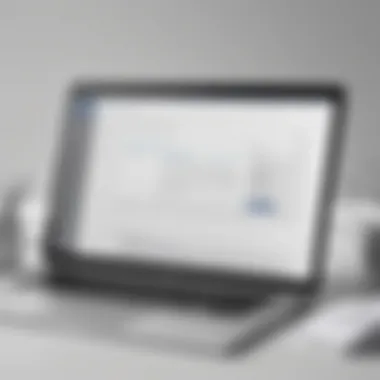

Evaluating alternatives to SharePoint is crucial for organizations aiming to enhance their collaboration and document management capabilities. The specific criteria bring clarity to the decision-making process. By focusing on tangible factors, businesses can determine which solution aligns best with their needs. The right alternative can save time and reduce frustration, transforming workflows into more streamlined processes.
Key Features to Consider
When assessing SharePoint alternatives, key features stand out as critical elements. It is important to examine tools that offer robust document management systems, alongside intuitive user interfaces. Collaboration capabilities are also a primary concern, with features like real-time editing and commenting enhancing communication.
Additionally, user access controls can dictate who views and modifies files, which is vital for maintaining security in sensitive documents. Overall functionality—how well the platform integrates various tasks within one interface—will influence the overall experience. Look for solutions that are flexible enough to adapt to changing business environments and user demands.
Integration with Existing Systems
Integration with existing systems is a significant factor in selecting an alternative. Many organizations rely on a variety of tools for daily operations. Seamless integration ensures that users can transition smoothly from tools they already use, such as CRM software or project management applications.
"The ability to connect various software increases productivity while reducing disruption."
Tools that offer application programming interfaces (APIs) can greatly enhance this capability. Verify that the alternative you choose can communicate well with other platforms to create a unified technological environment. Adequate integration contributes to a more harmonious system overall, minimizing the risk of errors and data loss.
Cost and Licensing Models
Cost is often a decisive factor for many businesses. Evaluating the different pricing plans available for each alternative is essential. Licensing models can vary significantly, with some alternatives offering per-user pricing while others have a flat fee for unlimited users.
Organizations must consider their budget and forecast potential growth. Hidden costs, such as fees for extra storage or advanced features, can quickly lead to overspending. It's crucial to analyze these costs in relation to the benefits provided by the alternative. Conducting a thorough cost analysis helps to ensure you are making a financially sound decision.
Top Alternatives to SharePoint
In today's fast-paced business environment, organizations often seek solutions that enhance collaboration and improve document management. SharePoint has been a longstanding option for many, but its limitations prompt organizations to explore alternatives. This section details several robust alternatives to SharePoint, dissecting their features, benefits, and suitability for various business needs. Each alternative has its unique strengths and weaknesses, and understanding these can help decision-makers choose the best fit for their requirements.
Google Workspace
Collaboration Tools
Google Workspace provides an integrated suite of collaboration tools that foster teamwork and productivity. One of its key characteristics is real-time collaboration capabilities in applications like Google Docs, Sheets, and Slides. This functionality is especially valuable for teams that need to work simultaneously on projects. The unique feature here is suggestion mode, which allows team members to propose changes without altering the original document immediately. However, while this facilitates fluid communication, some users may find the interface less customizable compared to more specialized tools.
Document Storage
The document storage capability in Google Workspace is another significant advantage. With Google Drive, users can store and organize files with ease. The integration with collaboration tools enhances the overall user experience. Furthermore, the sharing settings allow for flexible permissions, making it simple to decide who can view or edit documents. However, users should note that while the storage is generally adequate, free plans may limit capacity, pushing organizations towards paid solutions as they grow.
Drawbacks
Despite its strengths, Google Workspace is not without drawbacks. Many users express concerns about data privacy due to its cloud-based nature. The reliance on internet connectivity can also be limiting for teams working in areas with poor connectivity. Additionally, while the applications are user-friendly, the transition from traditional systems can pose challenges for some employees.
Confluence
Knowledge Management
Confluence is renowned for its robust knowledge management features, providing space for teams to document processes and share information effectively. The primary benefit of Confluence is its ability to create an organized knowledge base that is easily accessible. This makes it a popular choice for teams that prioritize documentation and information sharing. A unique feature is template integration, which helps streamline the creation of new pages, although the steep learning curve might deter some prospective users.
Integration Capabilities


Confluence shines in its integration capabilities, allowing seamless connections with various tools like Jira and Trello. This integration helps streamline workflows by bridging gaps between project management and documentation. The ability to embed content from other platforms directly into Confluence documents is a notable advantage. However, users should be mindful that extensive integrations may sometimes lead to performance issues, especially with large data sets.
User Experience
User experience is pivotal for any collaboration tool, and Confluence offers a customizable interface. Users can design their dashboards, leading to improved navigation. However, the initial setup can feel overwhelming due to its extensive features. Organizations may need to invest time in training staff to ensure they utilize the platform effectively.
Dropbox Business
File Sharing Features
Dropbox Business stands out for its file-sharing functionalities. With a user-friendly interface, sharing large files is straightforward. It allows for various sharing options, such as password protection and expiration dates, enhancing security. One unique feature is file recovery, which helps revert to previous versions if needed. However, the dependency on the internet for file access can be a drawback for teams working offline.
User Management
User management is another essential aspect of Dropbox Business, allowing administrators to manage team access and permissions efficiently. The ability to assign roles and permissions contributes to enhanced security and collaborative efficiency. This centralized control helps organizations maintain oversight over sensitive information. Despite these benefits, some users may find managing permissions a bit complex at scale.
Limitations
Dropbox Business has its limitations, particularly in document editing capabilities. Unlike more comprehensive platforms, it lacks robust built-in editing tools, necessitating integration with other software. Additionally, while its advanced file-sharing features are strong, they come at a premium, making it less accessible for smaller organizations.
Box
Enterprise File Management
Box is designed with enterprise-level file management in mind. Its standout feature is the ability to manage large volumes of data securely. Organizations can take advantage of advanced security features like encryption and compliance protocols, which are crucial for industries handling sensitive data. A notable advantage is its scalability to cater to the needs of different sized teams. However, its complexity may be a hurdle for smaller organizations that do not require extensive functionalities.
Collaboration Features
Collaboration features in Box include shared workspaces and commenting capacities on documents. This allows team members to communicate efficiently about ongoing projects directly on the platform. The integration with various apps enhances workflow efficiency. Despite these benefits, some users note that the sharing process can be less intuitive than other alternatives.
Potential Drawbacks
Potential drawbacks of Box include its pricing, which may not be feasible for smaller businesses. Additionally, while it excels in security features, loading times can be slower during peak usage, affecting productivity.
Monday.com
Project Management Tools
Monday.com is primarily known for its project management capabilities, but it also serves as a collaboration tool. Its visual dashboard is attractive and makes it easy to track project progress. The platform allows users to define workflows and assign tasks intuitively. However, the learning curve can be steep for new users unfamiliar with project management interfaces.
Customization Options
Customization is a strong suit of Monday.com, with various templates available to suit diverse business needs. Users can tailor their boards to match specific workflows, enhancing productivity. However, with extensive customization options may come configuration challenges, as users must invest time to set up the desired workflows correctly.
User Feedback
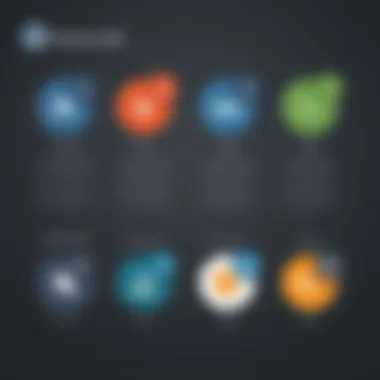

User feedback highlights Monday.com’s versatility, but some users have reported issues with speed during high-traffic times. While the platform is generally well-received, continuous updates can lead to temporary bugs that frustrate users.
Airtable
Database Management
Airtable offers unique database management features that distinguish it from many other alternatives. It combines traditional spreadsheet capabilities with advanced database functionalities. Users can organize information in a structured manner, which is especially helpful for tracking projects. The unique feature is its ability to create different views, such as grid or kanban views, tailored to user preferences. However, its complexity can be overwhelming for those expecting a simple spreadsheet experience.
Collaboration Capabilities
The collaboration capabilities in Airtable allow teams to work jointly on databases, enhance accessibility, and update changes in real time. This promotes efficient teamwork. Users can comment directly on cells, streamlining communication. Nonetheless, some find that the learning curve can be quite steep, particularly for those not experienced with databases.
Usage Scenarios
Airtable is well-suited for various usage scenarios, including project tracking, event planning, and inventory management. This diversity makes it appealing for both small teams and larger organizations. However, its reliance on cloud infrastructure means that offline capabilities are limited, which can be a downside in certain situations.
Slack
Communication Features
Slack is primarily a communication tool that has become popular in many organizations. Its key features include channels for team discussions and direct messaging capabilities, making it easy for team members to communicate. A unique feature is integrations with various applications, enabling teams to bring multiple tools into one place. Although Slack benefits team communication, users must manage notifications effectively to avoid being overwhelmed.
Integration with Other Tools
Slack's strength lies in its integration potential, allowing it to connect seamlessly with numerous other platforms. This enhances productivity by centralizing communications and workflows. However, an extensive number of integrations may lead to confusion and dependency on multiple online tools, resulting in potential disruptions.
Considerations for Use
When considering Slack for team communication, it's essential to assess the organization's needs. While it provides excellent engagement features, the constant stream of messages can detract from focused work. Teams should establish clear communication guidelines to maximize the benefits while minimizing distractions.
By exploring these alternatives, businesses can uncover options that align more closely with their operational requirements and preferences. Evaluating each alternative's advantages and disadvantages ensures a well-rounded decision that supports enhanced collaboration and document management.
Comparative Analysis of Alternatives
A comparative analysis of alternatives serves as a bridge between decision-making and effective tool selection in the context of collaboration and document management. This segment highlights the importance of critically evaluating various options available for organizations seeking to move away from SharePoint. By offering a structured methodology to compare these tools, businesses can discern strengths and weaknesses that align with their specific needs.
In the current digital landscape, where tools must integrate seamlessly with existing systems and fulfill diverse functionality requirements, a comparative analysis stands out. It assists stakeholders to:
- Identify Critical Features: Each alternative has unique strengths. Understanding these can lead to selecting the right tool that complements organizational workflows.
- Evaluate Cost-Effectiveness: Financial implications are significant. Analyzing costs associated with different solutions helps understand the value propositions clearly.
- Consider User Experience: Adoption relies heavily on how intuitive and user-friendly a tool is. Comparing user interfaces and experiences across alternatives allows organizations to make informed choices.
In essence, a comparative analysis not only streamlines the evaluation process but also aids in aligning tool capabilities with business goals, thereby mitigating risks associated with poor tool selection.
Feature Comparison Matrix
To facilitate a clear understanding of what each alternative offers, a feature comparison matrix will present a side-by-side examination of capabilities. This visual representation can quickly communicate the strengths and weaknesses of tools like Google Workspace, Confluence, Dropbox Business, Box, Monday.com, Airtable, and Slack.
For instance, key features in the matrix would include:
- Collaboration Tools: Does the platform offer real-time editing, commenting, and task assignment functionalities?
- File Management: Understanding how each tool handles document storage, sharing, and version control is crucial.
- Integration: How well do these tools work with CRM systems, ERPs, or other existing software in use?
| Feature | Google Workspace | Confluence | Dropbox Business | Box | Monday.com | Airtable | Slack | | Collaboration Tools | Yes | Yes | Yes | Limited | Yes | Yes | Yes | | File Management | Yes | Yes | Yes | Yes | Moderate | Yes | Moderate | | Integration | Strong | Good | Moderate | Strong | Moderate | Good | Strong |



