Top TeamViewer Alternatives to Consider for Remote Access
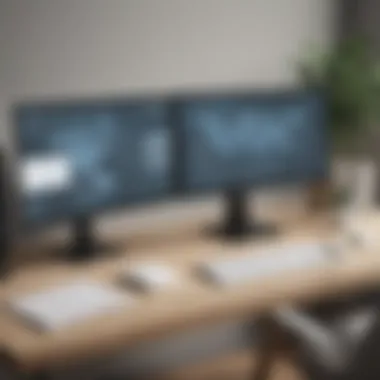

Intro
As the demand for remote access and support grows, many businesses seek effective tools for managing their operations. TeamViewer is one of the most recognized names in this space, but it is not the only solution available. This guide seeks to explore a variety of alternatives that may offer unique benefits or better align with specific business needs.
The landscape of remote desktop software is diverse. Each tool brings its own set of features, pricing structures, and user experiences. By examining these alternatives, particularly those from both well-known and lesser-known developers, decision-makers can make informed choices that enhance productivity and streamline support processes. This ensures that businesses can respond to the challenges of a changing work environment effectively.
Overview of Features
In this section, we will highlight significant functionalities offered by various TeamViewer alternatives and explain how these benefits users in real-world scenarios.
Extensive Cross-Platform Support
Several alternatives like AnyDesk and Splashtop offer extensive cross-platform capabilities. Users can seamlessly access devices running on different operating systems, such as Windows, macOS, Linux, Android, and iOS. This flexibility becomes crucial for businesses utilizing a mix of technologies. By supporting multiple platforms, these tools allow employees to work efficiently from their preferred devices.
Robust Security Measures
Security is a top priority for businesses managing sensitive data. Tools such as ConnectWise Control feature advanced security measures, including end-to-end encryption, two-factor authentication, and detailed audit logs. These features not only help protect against unauthorized access but also ensure compliance with industry regulations, which is vital for trust and reliability.
Intuitive User Interfaces
Ease of use is another crucial aspect. Software like Zoho Assist offers a user-friendly interface that enables both technical and non-technical users to navigate effortlessly. This reduces the learning curve, enabling teams to focus on their tasks rather than grappling with complex software operations.
"An intuitive interface can significantly enhance user experience and reduce time spent on training."
Comprehensive Collaboration Tools
Engagement and collaboration are facilitated by integrated tools within software like RemotePC. Features such as file transfer, chat functionalities, and multi-user sessions foster teamwork and allow users to resolve issues more effectively than ever before. This becomes especially important in situations where real-time interaction is necessary, such as customer support or IT troubleshooting.
Unique Selling Points
What exactly sets these alternatives apart from TeamViewer and from each other? This section will explore unique selling points that highlight innovative features or specific capabilities.
Cost-Effective Pricing Models
Many alternatives like Chrome Remote Desktop offer free versions with essential functionalities. For startups or small businesses with limited budgets, this provides an opportunity to leverage remote access capabilities without incurring significant costs. Paid plans often remain competitive, featuring flexible pricing strategies that adjust to varied organizational needs.
Superior Performance Metrics
Some products, such as Parsec, are tailor-made for high-performance scenarios, like gaming or graphic design work. These applications focus on minimizing latency and maximizing responsiveness, making them ideal even under demanding conditions. For teams engaged in high-stakes tasks, optimal performance can define success.
Niche-Specific Features
Tools like LogMeIn Rescue serve particular niches, providing industry-specific solutions, including rapid support for healthcare or customer service settings. These capabilities are often unique to specific service domains, allowing businesses to tailor their remote access solutions to fit specific operational requirements.
By understanding these offerings, small to medium-sized businesses can identify which solutions best meet their operational needs. Each alternative provides a distinct mix of features and innovations, highlighting the importance of choosing the right tool for the task at hand.
Understanding Remote Access Software
Remote access software plays a crucial role in modern business operations. As organizations shift towards remote and hybrid work environments, the need for efficient remote support tools becomes vital. This section aims to elaborate on its significance, particularly in addressing the unique requirements of small to medium-sized businesses, entrepreneurs, and IT professionals.
Definition and Purpose
Remote access software allows users to connect to a computer or network from a distant location. The significance of this technology cannot be overstated. It enables employees to access files, applications, and tools, facilitating continuity in their work. Furthermore, assistance with troubleshooting issues can be done in real-time regardless of where the person needing help is located. This capability is not only a convenience but a necessity in ensuring seamless operations in today's fast-paced business environment.
Key Features of Remote Access Tools
When considering remote access tools, certain features stand out as essential for effective usage:
- File Transfer: This allows for easy movement of files between local and remote systems. Quick file sharing can enhance productivity.
- Cross-Platform Access: The ability to connect from different operating systems, such as Mac, Windows, or Linux, ensures flexibility.
- Multiple Session Handling: This feature enables users to manage various remote connections simultaneously, which can be useful for IT professionals supporting multiple clients.
- Security Mechanisms: Robust encryption and security protocols protect sensitive data during transmission.
- User-Friendly Interface: A straightforward and intuitive interface is crucial for minimizing the learning curve for new users.
By understanding these core components, users can make educated decisions on which remote access software best fits their operational needs.
"The right remote access solutions empower businesses to maintain effective communication and support, ultimately driving efficiency and productivity in diverse environments."
Overview of TeamViewer
In the realm of remote access software, TeamViewer is a name that often comes to the forefront. It plays a crucial role for many companies looking to optimize their IT support and management efforts. Understanding TeamViewer's significance is essential when considering alternatives. The software enables users to connect to devices from anywhere, allowing for efficient troubleshooting and support. This capability becomes particularly valuable in an increasingly digital world, where remote work is commonplace.
TeamViewer's core functionalities include remote control, desktop sharing, file transfer, and session recording. These features cater to both business needs and individual users. Its intuitive interface simplifies the connection process, making it accessible even to those with minimal technical expertise. Many businesses appreciate how it enables real-time collaboration and problem-solving without physical presence.
Here are some key elements that highlight TeamViewer's importance in the remote access landscape:
- Access Anywhere: TeamViewer allows users to operate devices worldwide, making it indispensable for teams working remotely.
- Cross-Platform Support: The software supports various platforms including Windows, macOS, Linux, iOS, and Android.
- Robust Security: With encrypted connections and various security protocols, TeamViewer protects user data effectively.
However, despite its strengths, some users face challenges related to pricing and product limitations. These factors spur the need for an exploration of alternatives that might offer similar or superior features without the associated costs or restrictions.
Core Functionalities
TeamViewer's functionalities can be broken down into several key areas:
- Remote Access and Control: Users can operate remote computers as if they were in front of them. This access enables problem resolution without needing to be physically present in the same location.
- Cross-Platform Compatibility: The ability to connect across various operating systems facilitates seamless collaboration among diverse teams.
- File Transfer: Users can easily send and receive files between devices, which is crucial for collaborative work and information sharing.
- Session Recording: The tool provides an option to record sessions, which helps in training or auditing purposes.
Each of these functions enhances productivity and can help reduce downtime, making TeamViewer a reliable choice for many organizations.
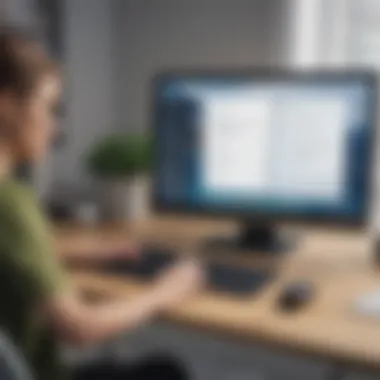

Market Position
TeamViewer holds a significant position in the remote access software market. Its long-standing history, coupled with a wide range of functionalities, has established it as a trusted solution for businesses. According to various industry analyses, TeamViewer is considered a pioneer in this space, often being the first choice for many IT professionals.
Despite its strong position, the market for remote access tools has become increasingly competitive. Many new players offer innovative features and flexible pricing models that challenge TeamViewer's dominance. This competition is essential for pushing forward technology advancements, ultimately benefiting users through improved services and lower costs.
Moreover, the rise of remote work-related demands has intensified scrutiny on TeamViewer’s pricing and feature set. Companies are now looking for more cost-effective solutions that do not compromise on quality. This opens the door for alternatives that can meet and even exceed the capabilities offered by TeamViewer.
Limitations of TeamViewer
Understanding the limitations of TeamViewer is crucial for any business or individual considering remote access software. Despite its popularity and robust functionalities, there are notable downsides that can impact user experience and business operations. Recognizing these limitations can help in making a more informed decision when evaluating alternatives.
Pricing Concerns
One of the key limitations of TeamViewer is its pricing structure. While the software provides a range of powerful features, its cost can be a significant barrier for small to medium-sized businesses. TeamViewer operates on a subscription model, which may be economically unfeasible for startups or smaller organizations that work with tight budgets.
Some users have highlighted that the pricing escalates as businesses grow or require more licenses. This can lead to unexpected costs and may deter firms from scaling their operations or utilizing the full potential of the software.
Additionally, TeamViewer offers different tiers, but the features included in lower-tier plans can be quite limited. Users often find themselves in a position where they must upgrade to more expensive plans to access necessary tools. Ultimately, the cost associated with TeamViewer can pose an obstacle for those seeking an ideal balance between functionality and pricing.
Feature Restrictions
Another significant concern with TeamViewer lies in its feature restrictions, which can hinder its usability for certain applications. While TeamViewer is known for its ease of use and impressive speed, it may not accommodate the diverse needs of all users. Some features, such as advanced reporting or integrations with specific software tools, are either absent or only available in higher-tier plans.
Moreover, concerns have been raised about the platform's reliability during peak usage times. Users sometimes report connectivity issues, which can lead to interruptions during critical support sessions. This unreliability can be particularly damaging for IT professionals who rely on consistent performance for client support.
Furthermore, the interface, although user-friendly, may not offer the customization options some advanced users prefer. This lack of flexibility can create frustrations for teams that require specific setups for various tasks.
Overall, while TeamViewer presents a competent solution for remote access, its pricing and feature limitations warrant careful consideration. Businesses must weigh these factors against their operational needs and budget constraints when exploring remote access software options.
Best Alternatives to TeamViewer
When exploring remote access software, finding stable alternatives to TeamViewer is essential for businesses that require reliable and efficient solutions. The significance of identifying the right tool goes beyond mere functionality; it involves considerations of cost, usability, and specific business needs. This section shines a light on some noteworthy alternatives, each possessing unique features that cater to varying requirements.
AnyDesk
Overview
AnyDesk distinguishes itself through its speed and responsiveness. Built on a proprietary codec, it provides low latency, which enhances the user experience significantly. This aspect makes AnyDesk a compelling choice for users who prioritize performance, especially when dealing with graphics-intensive applications. Furthermore, its lightweight installation requirements simplify the setup process, making it approachable for users of all technical levels.
Key Benefits
One remarkable aspect of AnyDesk lies in its cross-platform capabilities. It supports multiple operating systems, including Windows, macOS, Linux, Android, and iOS. This versatility allows businesses to operate seamlessly across different devices without the need for multiple software solutions. Additionally, it offers robust security features, such as 256-bit AES encryption, ensuring that remote connections remain secure.
Pricing Structure
AnyDesk provides transparent pricing plans that cater to various business sizes. Their model includes a free version with basic functionalities and several paid tiers that expand access to advanced features. With flexible subscription options, companies can select a plan based on their specific needs. Yet, some users find that the advanced features might not be necessary for smaller operations.
LogMeIn
Overview
LogMeIn is recognized for its extensive capabilities tailored for larger teams. Its approach to remote access emphasizes connectivity and collaboration. Users appreciate the user-friendly interface and the ability to access multiple machines effortlessly. The software supports a wide range of devices, allowing businesses to remain agile, a core requirement in today’s fast-paced market.
Key Benefits
A notable characteristic of LogMeIn is its integrated remote support functionalities. This means not only can you gain remote access, but the software also includes tools for troubleshooting and resolving issues efficiently. Moreover, its file transfer capabilities enhance productivity, as users can exchange documents without additional tools. However, the feature set comes with a price, making it imperative for businesses to assess their return on investment.
Pricing Structure
LogMeIn’s pricing can be on the higher side, especially for small businesses. The tiered packages include features that may go unused by some businesses. Hence, companies should closely evaluate their operational requirements against the pricing to ensure they select the best option for their budget.
RemotePC
Overview
RemotePC positions itself as a cost-effective solution for businesses seeking reliable remote access. Its straightforward design appeals to users valuing simplicity over complexity. Moreover, the platform offers an intuitive interface that makes it easy for both novice and experienced users to navigate. This points to its focus on providing an accessible solution without overwhelming new users.
Key Benefits
One of the substantial advantages of RemotePC is its rich set of features designed for both personal users and businesses alike. It supports remote printing, which allows users to send documents to local printers from anywhere. Such functionality is distinctly beneficial for professionals who often work remotely and need hard copies of documents. Users might find the remote access performance satisfactory; however, some might argue it lacks in advanced collaboration tools compared to competitors.
Pricing Structure
RemotePC provides an attractive pricing structure with competitive rates. It offers various plans tailored to businesses, which include both monthly and annual subscriptions. This flexibility in payment options allows companies to budget more efficiently. However, it's crucial to assess whether the basic plan meets all essential requirements for your team before making a commitment.
Splashtop
Overview
Splashtop is known for its high-definition remote streaming quality. This software is especially popular amongst creative professionals who often rely on graphic design tools during remote sessions. Splashtop’s ability to provide near-zero lag makes it a strong player in markets where performance is paramount. Its appeal also extends to education, where it facilitates remote learning environments effectively.
Key Benefits


Specific to Splashtop's offerings is its multi-user collaboration capability. This allows multiple users to access a single session, providing substantial benefits for team projects and group collaborations. The user-friendly experience is often lauded, emphasizing how easy it is to initiate a remote session. However, businesses looking for extensive integrations may find its software ecosystem limited.
Pricing Structure
Splashtop offers flexible pricing plans that provide options for teams of varying sizes. These include individual, team, and business plans. While its base pricing is economical, users often find that additional features, which are essential for teamwork, may increase costs significantly. Therefore, understanding the intricacies of each plan is critical for maximizing value.
ConnectWise Control
Overview
ConnectWise Control excels in providing remote support solutions targeted towards IT professionals. It allows technicians to manage multiple clients effortlessly through a centralized platform. The customization options within this software enable organizations to tailor the experience to their specific needs, which is crucial for user satisfaction.
Key Benefits
Noteworthy in ConnectWise Control is its scale. The platform is designed with larger organizations in mind, offering tools that accommodate extensive IT environments. Technicians benefit from robust reporting features, which enhance efficiency by providing insights into user sessions and system health. However, that comprehensive toolset may overwhelm smaller businesses with simpler needs.
Pricing Structure
The pricing for ConnectWise Control is structured to accommodate various organization sizes. While its cost efficiency is reasonable for large businesses, smaller companies might find it challenging to justify the expense. A careful analysis of necessary features against the pricing tiers can help in making an informed decision.
Chrome Remote Desktop
Overview
Chrome Remote Desktop is a free tool provided by Google that allows users to access their computers remotely through a web browser. Its simplicity and ease of use make it an appealing option for individual users and small teams. The implementation process involves minimal steps, allowing for quick set up without needing specialized training.
Key Benefits
The absence of cost is perhaps the most compelling feature of Chrome Remote Desktop. This makes it an ideal choice for freelancers or small business owners working on a budget. Additionally, it provides basic remote access functionalities that are sufficient for light users. However, those requiring advanced features or better performance may find it falls short compared to more robust solutions.
Pricing Structure
As a free service, Chrome Remote Desktop does not have a pricing structure beyond offering additional features through accompanying Google services. The lack of financial commitment makes it less risky for users to try out and determine if it meets their needs. Yet, some may view this as a limitation due to its basic functionality lacking advanced controls or features.
Microsoft Remote Desktop
Overview
Microsoft Remote Desktop is a well-established remote access solution within business environments. It integrates seamlessly with Windows operating systems, which makes it an ideal choice for businesses already using Microsoft products. Its reliability and support from Microsoft give it a significant advantage in terms of user trust and functionality.
Key Benefits
The vast network of professionals who use Microsoft products serves as a strong point for this software. In addition, features such as multiple session support and connection security point to its robust offering. Microsoft Remote Desktop caters to a large user base, providing necessary settings for security and performance. Still, users not using Windows may encounter compatibility issues.
Pricing Structure
Microsoft Remote Desktop is generally available at no additional cost for Windows users, especially those on enterprise editions. This makes it an attractive option for businesses operating within the Microsoft ecosystem. The absence of financial investment is appealing for many; however, setting up may require more technical understanding than some other alternatives.
Zoho Assist
Overview
Zoho Assist is a remote support software that emphasizes comprehensive customer support solutions. Part of the larger Zoho suite, it integrates well with other Zoho applications, which can be advantageous for existing Zoho users. Its approach is user-friendly and accessible, making it suitable for various business scales.
Key Benefits
A defining feature of Zoho Assist is its easy-to-navigate interface. This makes onboarding quick for new users, cutting down time spent on training. Additionally, it provides tools that aid in unattended access scenarios, allowing technicians to address issues remotely without user interaction. However, some users might find the integration capabilities with non-Zoho services limited.
Pricing Structure
Zoho Assist offers a tiered pricing structure, accommodating different business needs. The introductory plan provides essential features, while advanced tiers include more comprehensive support tools. Small businesses may find the pricing reasonable, although scaling up may raise costs significantly as needs increase.
TeamViewer Tensor
Overview
TeamViewer Tensor optimizes remote access for larger enterprises requiring enhanced security and control functions. This version of TeamViewer is tailored for business environments that demand stability and reliability. The focus is on collaboration, remote support, and ease of integration with corporate systems.
Key Benefits
One of the hallmarks of TeamViewer Tensor is its enterprise-level security. With features like custom branding, reporting, and management tools, it is designed to handle sensitive corporate data effectively. This is arguably an essential characteristic for companies that prioritize compliance with data protection standards. However, its enterprise focus may come off as overwhelming for smaller firms with simpler needs.
Pricing Structure
The pricing for TeamViewer Tensor is typically on the higher side, reflecting its enterprise-oriented features and capabilities. This can be a deterrent for smaller businesses considering it as an alternative. Evaluating which specific features justifies the cost will be crucial in making a sound decision.
VNC Connect
Overview
VNC Connect stands out due to its legacy in remote access technology. It utilizes a simple VNC protocol for connectivity and supports various devices, making it a versatile choice for many users. Organizations appreciate the straightforward setup, enabling quick access to remote computers.
Key Benefits


A significant advantage of VNC Connect is its platform independence. It is compatible with numerous operating systems, allowing businesses to operate across various environments without concern for hardware compatibility. Users may appreciate its flexibility; however, those looking for advanced features might find it lacking in some areas, such as collaboration tools.
Pricing Structure
VNC Connect employs a straightforward and transparent pricing model, often appealing to small and medium businesses. The various plans allow users to select the right combination of features for their operations. However, some users may feel that the basic offerings do not provide enough support for collaborative efforts.
Comparison of Alternatives
In the fast-evolving landscape of remote access software, providing a comprehensive comparison of alternatives to TeamViewer is essential. Businesses need to understand not only the standout features of various options but also how they stack up in terms of pricing, usability, and customer support. This section aims to arm small to medium-sized businesses, entrepreneurs, and IT professionals with insights necessary for making a well-informed choice.
When evaluating remote access tools, several critical elements come into play. Feature comparison serves as the backbone of this analysis. It outlines what functionalities each alternative offers, such as file transfer capabilities, session recording, and cross-platform access. Each organization has unique needs based on its size, technical capabilities, and specific user requirements.
In addition, pricing analysis is equally important. Solutions may appear to be functionally similar but could differ significantly in cost. Therefore, businesses must assess not only the initial expenditure but also any ongoing costs like subscriptions, maintenance, and additional user fees. A clear understanding of pricing models helps avoid unforeseen financial burdens.
Considering these factors collectively allows businesses to choose a solution that is not just adequate but truly suitable for their specific operations. Here’s a detailed look at the crucial elements, beginning with feature comparison.
Feature Comparison
A detailed feature comparison reveals how various alternatives to TeamViewer perform against each other. Key functionalities often sought by users include:
- Cross-platform support: The ability to access devices from multiple operating systems.
- Collaboration tools: Features for teamwork, like chat functions and shared control.
- Security protocols: Measures taken to ensure user data and connection security, like end-to-end encryption.
- Performance indicators: Metrics regarding speed, latency, and overall responsiveness.
- Customizations: Options for adjusting settings and interface based on user preferences.
Evaluating these features enables organizations to determine which remote access solution aligns with their workflow and operational demands.
Pricing Analysis
Next comes pricing analysis, which delves into the cost structures of various TeamViewer alternatives. Here are some considerations:
- One-time fee vs. subscription models: Some tools may offer a one-time purchase option, which can be cost-effective in the long run, while others may use a subscription model that requires ongoing payments.
- Tiered pricing: A tiered structure is common, where different plans offer varying levels of access and features—ensuring businesses only pay for what they need.
- Hidden costs: It’s crucial to look out for any additional fees that may not be immediately obvious, like technical support or exceeding usage limits.
Understanding these pricing facets helps in budgeting and ensures organizations select an option that won’t lead to unexpected future costs.
"The best decision is one informed by detailed features and transparent pricing. A thoughtful comparison can save time and resources down the line."
In summary, comparing alternative remote access solutions allows organizations to assess not only performance features but also align these capabilities with their financial plans. Such meticulous evaluation is essential for choosing a remote access software that meets both immediate and long-term operational needs.
Selecting the Right Alternative
Selecting the right alternative to TeamViewer is a crucial process for businesses aiming to streamline their remote access and support strategies. The significance of this selection often extends beyond simple functionality. It can impact team productivity, cost management, and overall satisfaction with IT solutions. A well-chosen tool not only meets the current needs but also accommodates future growth and technological advancements.
When considering alternatives, it is essential to identify specific requirements that relate to your business operations. This involves evaluating the number of users, the type of devices being used, and the nature of tasks requiring remote access. Ignoring these factors may lead to dissatisfaction, as some tools may excel in certain areas while falling short in others.
Additionally, the financial aspect cannot be overlooked. Pricing structures vary widely among different alternatives, and understanding the value offered at each price point is vital. Engaging with the software through trials can help clarify its return on investment.
By focusing on these factors, businesses can avoid the pitfalls of hasty decisions and ensure they choose a solution that aligns with their operational goals.
Evaluating Business Needs
To effectively select a remote access tool, a thorough evaluation of business needs must take place. This involves asking critical questions: What tasks require remote access? How many employees will use the service? Are there specific security requirements?
Identifying the nature of tasks can guide businesses toward solutions that emphasize speed, collaboration, or security—whichever is most relevant. For instance, if a business primarily requires file sharing and collaboration, options with strong file transfer capabilities should be prioritized.
Moreover, the scale of operations will affect tool selection. Small companies with fewer users might benefit from simpler, less expensive tools, while larger organizations may need robust solutions such as LogMeIn or Microsoft Remote Desktop, which can handle extensive user bases and offer advanced features.
In summary, understanding the precise requirements helps in narrowing down the options and ensures that resources are allocated effectively.
Trial and Feedback
Once potential alternatives have been identified based on business needs, trialing those solutions is essential. Most providers offer free trials, allowing businesses to assess usability, performance, and features without financial commitment. During this phase, gathering feedback from actual users is paramount. Employees will provide insights into ease of use and functionality, highlighting any hurdles encountered during their remote activities.
Feedback can be structured through surveys or informal discussions, leading to a better understanding of which tool serves the team's workflow best. It is also an opportunity to test customer support responsiveness, an often-overlooked but vital aspect of remote access software. Strong customer support can enhance the overall experience and provide peace of mind.
This approach of trial and user feedback fosters a more informed decision-making process, leading to the choice of a remote access tool that aligns closely with both user preferences and organizational needs.
"Choosing remote access software is not just about features; it's about how well it integrates into your business model and meets user expectations."
Ultimately, selecting the right alternative means being attentive to both functional capabilities and the human side of technology adoption.
Epilogue
In this article, we have examined various alternatives to TeamViewer, showcasing each tool's unique features, pricing models, and user experiences. Understanding the importance of selecting the right remote access solution for a business is crucial. Companies must consider several factors before making a decision. These include ease of use, pricing, and specific functionalities tailored to their needs.
Remote access software enables users to work efficiently, fostering collaboration among teams and improving customer support. The right choice in this domain can lead to increased productivity and streamlined operations, which is vital for small to medium-sized businesses.
Final Thoughts on Alternatives
The alternatives presented in this guide offer a range of functionalities that may suit different requirements of businesses. For instance, AnyDesk is known for its fast performance, while LogMeIn provides robust features suitable for larger organizations. RemotePC is budget-friendly, making it ideal for startups. Exploring these choices ensures businesses can find the right match for their needs, addressing both current challenges and future scalability.
"The best tool is the one that integrates seamlessly into your workflow and meets your specific demands."
Understanding that not every solution fits every scenario promotes better decision-making. Therefore, evaluating the pros and cons of each alternative in detail is essential for long-term success.
Future of Remote Access Software
As technology progresses, the landscape of remote access software is expected to evolve. Trends show an increase in the integration of artificial intelligence and machine learning, adding layers of intelligence and adaptability to these tools. Furthermore, remote work will likely persist, driving further innovation in security and ease of use.
Additionally, cloud-based solutions are becoming increasingly prevalent, providing better accessibility and flexibility for users. As businesses continue to adopt remote strategies, the demand for intuitive and powerful remote access software will grow.
By staying informed about emerging technologies and continuously evaluating options, organizations can ensure they are prepared for future challenges while maintaining efficient remote operations.



