Top Transcription Software Solutions Reviewed
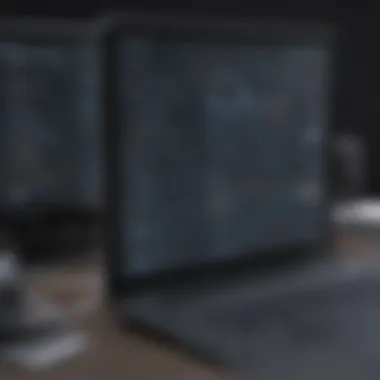

Intro
In an age where efficiency is paramount for small to medium-sized businesses, transcription software has emerged as a vital tool. The ability to convert audio and video content into text opens numerous opportunities for documentation, record-keeping, and content creation. As organizations evolve, they require solutions that not only streamline operations but also enhance productivity. This article provides an in-depth look at the leading transcription software available today, focusing on their distinct features, practical benefits, and the factors that can influence purchasing decisions.
However, selecting the right transcription software can be a daunting task. With various options on the market, understanding the capabilities and limitations of each solution is essential for making informed choices.
Overview of Features
The scope of features available in transcription software varies widely. Recognizing these functionalities and their contributions to user workflow can significantly impact the efficiency of operations.
- Speech Recognition: Most transcription software utilizes advanced speech recognition technology, allowing users to convert spoken language into text accurately. Many tools adapt to different accents and dialects.
- Editing Tools: The best transcription software includes built-in editing functionalities. Users can easily modify transcripts, ensuring precision and clarity. This can be particularly beneficial for professionals who manage large quantities of data.
- File Format Compatibility: Customers can find various transcription software that supports different file formats, including MP3, WAV, and video files. This flexibility helps users integrate the software into their existing systems without needing extensive changes.
- Collaboration Features: Many transcription tools offer collaborative features. Teams can simultaneously work on transcripts, enhancing productivity and preventing delays in project timelines.
- Cloud Storage Solutions: Some options provide cloud-based storage, ensuring that users can access transcripts from anywhere. This reduces the risks associated with data loss and facilitates easy sharing.
These functionalities significantly benefit businesses by enabling them to save time, reduce operational costs, and improve data accessibility.
Unique Selling Points
To stand out in a crowded market, transcription software often emphasizes unique selling points.
- AI-Powered Accuracy: Many leading software solutions integrate artificial intelligence to enhance accuracy. This technology allows for more refined transcription, reducing human error even in noisy environments.
- Customization Options: Some platforms allow users to customize settings based on their specific needs. For example, users often can adjust the level of formality in language or designate technical terms unique to their industries.
- Integrations with Other Tools: The compatibility with other business tools such as Zoom and Microsoft Teams enhances the functionality of transcription software. This feature can simplify workflows by creating seamless transitions between platforms.
Investing in the right transcription software often means considering not only its current capabilities but also how it fits into the larger business landscape.
In summary, this analysis will delineate the various transcription software solutions catered to small and medium-sized businesses. By examining their vital features and unique selling points, organizations will be better equipped to navigate the complexities of selecting the ideal tool that aligns with their operational needs.
Preamble to Transcription Software
In the rapidly evolving landscape of modern business, transcription software has emerged as a critical tool for enhancing productivity and streamlining communication. This section will delve into the significance of transcription software and its various applications in small to medium-sized enterprises.
Transcription software enables users to convert spoken language into written text. This capability is particularly advantageous in settings where documentation is essential, such as meetings, interviews, and webinars. By automating the transcription process, businesses can save valuable time and reduce the likelihood of human errors that often occur with manual transcription.
One of the core benefits of transcription software is improved accessibility. For organizations that value inclusivity, providing transcripts allows individuals who are hard of hearing or non-native speakers to fully engage with spoken content. This feature not only supports diverse work environments, but also aids in compliance with various regulatory standards that may mandate accessibility.
Furthermore, the software plays a vital role in knowledge management. By converting audio and video content into text, teams can create searchable records that facilitate easier retrieval of important information. This is particularly beneficial in sectors such as legal, healthcare, and education, where accurate documentation is paramount.
When considering the implementation of transcription software, businesses should assess specific features that align with their operational needs. Factors such as speech recognition accuracy, user interface, and integration capabilities can greatly impact the overall effectiveness of the chosen solution.
"The right transcription software can transform how teams communicate and document important conversations."
In summary, transcription software is not merely a tool for converting speech into text; it's a strategic asset that fosters collaboration, enhances productivity, and underscores a commitment to inclusivity. In the context of this article, understanding the fundamental role of transcription software will guide small to medium-sized businesses in making informed decisions about their transcription needs.
Understanding Transcription Software
Transcription software plays a crucial role in a rapidly evolving digital landscape. By converting audio speech into written text, it streamlines communication and documentation processes. This section will examine the definition and purpose of transcription software, as well as its significance in a business context. Understanding these elements helps small to medium-sized businesses and entrepreneurs make informed decisions regarding their operational needs.
Definition and Purpose
Transcription software refers to tools designed to transform spoken language into written format using advanced algorithms. The primary purpose is to make spoken content more accessible and organized. This is particularly vital in settings where documentation is necessary, such as legal, medical, and academic fields. Users typically interact with the software through voice recording or live dictation features, converting their speech into text in real-time or after the fact.
In practice, transcription software enhances efficiency. It allows users to focus on the content and flow of their thoughts without the distraction of manual typing. The integration of speech recognition technology has vastly improved the accuracy and speed of transcription tasks, catering effectively to various professional sectors.
Importance in Business Context
In the context of business, transcription software offers several key benefits that can significantly impact productivity and operational efficiency. Organizations that rely on audio information, such as interviews, meetings, or presentations, see particular advantages.
Automatic documentation: By converting speech to text, businesses save time and reduce the workload attached to manual transcription.
Enhanced collaboration: Teams can easily share and review transcripts, fostering better collaboration among members.
Improved accessibility: Written transcriptions help reach individuals with hearing difficulties and contribute to more inclusive communication channels within the workplace.
Additionally, in environments where data retention is important, transcription software can serve as a reliable archiving tool. Text records can be stored and retrieved quickly, ensuring that important discussions are documented for future reference. The increasing integration of transcription tools with other technologies, such as cloud storage and project management apps, further enhances their value for small to medium-sized businesses.
"Transcription software not only saves time but also empowers businesses to focus on core activities by automating routine documenting tasks."
In summary, understanding transcription software's definition and its relevance in the business landscape is fundamental. As companies continue to seek ways to optimize their operations, investing in efficient transcription solutions can yield great returns. By effectively harnessing this technology, organizations can enhance communication, information retention, and overall productivity.
Key Features to Consider
When evaluating transcription software, it is essential to focus on the key features that differentiate one solution from another. Various elements like accuracy, user experience, integration capabilities, and editing tools play a vital role in the effectiveness of a transcription system. For small to medium-sized businesses, selecting the right software can ultimately influence productivity and workflow efficiency. Here is a detailed examination of important features to consider when making your choice, which can significantly affect your operational outcomes.

Speech Recognition Accuracy
The cornerstone of any transcription software is its speech recognition accuracy. The ability to convert spoken language into text without errors is imperative for professionals relying on these tools. A high accuracy rate minimizes the need for subsequent editing, saving time and enhancing efficiency. Look for features such as contextual understanding and speaker identification, which further improve transcription reliability.
An effective solution should boast speech recognition technology that can recognize and adapt to various accents, dialects, and terminologies. This is especially critical in diverse business environments, where communication often involves different regions or industries. For entrepreneurs and IT professionals who rely heavily on accurate documentation, precision in transcription becomes non-negotiable.
User Interface and Experience
A clean and intuitive user interface is critical in ensuring that users can navigate the software easily. A well-designed interface will facilitate a smoother transcription process, reducing frustration and allowing users to focus on content rather than on mechanics. Consider how user-friendly the tool is for both tech-savvy individuals and those less familiar with technology.
Moreover, responsiveness and accessibility are crucial. The software should work well across multiple devices and platforms, providing flexibility for users who may need to transcribe on the go. An effective user experience encourages broader team adoption, which is essential in a business context where collaboration across various departments is common.
Integration Capabilities
Integration with existing software is often overlooked but is paramount for small and medium-sized businesses. The best transcription tools will seamlessly integrate with project management software, communication platforms, and cloud storage solutions. This capability enables direct uploads, easier sharing, and enhanced productivity.
When choosing transcription software, assess how well it works with your current ecosystem, including tools such as Microsoft Teams, Google Drive, Slack, and others. An ideal solution should save time by automating processes rather than requiring manual entries across different programs.
Editing and Collaboration Tools
Editing functionality is a must-have in any transcription software. The ability to review and alter transcriptions post-processing should be easy and efficient. Look for features that allow users to edit text effortlessly, add comments, highlight important sections, and even implement collaborative tools that facilitate input from various team members.
Collaboration features can enhance team productivity significantly. Tools that allow multiple users to work on the same document simultaneously encourage feedback and refinement, leading to higher-quality output. Additionally, consider whether the software enables the export of transcriptions in various formats, making it more versatile for different business needs.
"Selecting the right transcription software can drastically improve team effectiveness and the overall quality of documentation within your organization."
Leading Transcription Software Solutions
The realm of transcription software has evolved extensively, and recognizing leading solutions is crucial for those seeking efficiency and effectiveness. Various tools cater to specific needs, and understanding their functionalities can significantly enhance productivity for small to medium-sized businesses. The right transcription software can streamline workflows, reduce overhead costs, and improve accuracy in documentation. This section provides insights into the best transcription software solutions available today, ensuring businesses can make informed decisions.
Overview of Top Options
In the current market, several transcription solutions stand out due to their unique features and user experiences. Among the top options are:
- Rev: Known for its high accuracy rates and speedy turnaround times, Rev is favored by businesses that require quick and reliable transcription services. It employs both AI and human transcribers to offer a blended solution that often meets high standards of quality.
- Otter.ai: This cloud-based solution is particularly popular for its ease of use and collaborative features, making it ideal for teams. It incorporates live transcription capabilities and integrates seamlessly with tools like Zoom and Google Meet, enhancing productivity for virtual meetings.
- TranscribeMe: Famed for its flexibility, TranscribeMe allows users to upload audio and receive accurate transcriptions quickly. It is also known for providing a competitive pricing model that appeals to startups and small businesses.
Evaluating these options requires careful consideration of your specific transcription needs, budget constraints, and the features that are most essential for your organization.
Cloud-based Solutions versus On-premises Software
When choosing transcription software, one key factor is whether to opt for a cloud-based solution or install on-premises software.
Cloud-based solutions offer flexibility and ease of access. Users can access their transcription services from various devices and locations. This feature proves beneficial for companies with remote teams or those involved in frequent travel. Additionally, cloud solutions often provide automatic updates, ensuring that users always have the latest features available. Some drawbacks include potential security concerns and dependency on internet connectivity.
On the other hand, on-premises software typically offers greater control over data security. This option may be preferable for businesses that handle sensitive information and prefer to keep data storage in-house. However, it requires significant investment in hardware and software maintenance. Users are also responsible for managing updates and technical issues.
"Choosing between cloud-based and on-premises transcription solutions is about balancing flexibility and security. Each option has its advantages and limitations that must align with your company’s needs."
In summary, both types have their merits and choosing the right one depends largely on the specific requirements of your business and how transcription will fit into your overall workflow.
Detailed Reviews of Selected Tools
In the crowded space of transcription software, making an informed choice is crucial. Understanding each tool’s unique features, pricing structures, and user experiences can dramatically affect a business's productivity and efficiency. Thus, this section focuses on in-depth reviews of selected transcription tools. It offers insights into what makes each tool stand out or fall short, helping small to medium-sized businesses make educated decisions based on their needs.
Tool A: Features and Pricing
Tool A provides a comprehensive array of features designed to cater to various business requirements. It boasts advanced speech recognition capabilities, significantly reducing the time taken to transcribe audio into text. Features like automatic punctuation and speaker identification enhance the overall transcription quality. Another noteworthy aspect is the platform's integration capabilities with popular tools such as Slack and Zoom, ensuring seamless workflow.
Pricing is structured to accommodate different budgets. Tool A offers a free trial period, allowing potential users to evaluate its efficiency before committing to a subscription. After the trial, various pricing tiers are available, ensuring that both small start-ups and larger enterprises can find a suitable plan.
Tool B: Advantages and Limitations
Tool B is recognized for its high level of accuracy and speed, making it a preferred choice among professionals. Users often highlight its user-friendly interface and the ability to edit transcripts in real-time. These advantages streamline the workflow and save time when handling large volumes of recordings.
However, Tool B is not without limitations. Users have reported occasional hiccups when processing accents or background noise, which can lead to inaccuracies in transcription. Additionally, while its pricing is generally competitive, some users find it slightly higher than other options, especially for premium features. Businesses must weigh these advantages against the potential drawbacks based on their specific use cases.
Tool C: User Feedback and Performance
Tool C has built a solid reputation based on user feedback, particularly in specialized industries. Users laud its robust performance in transcribing complex terminologies and jargon, making it favorable for sectors like healthcare and legal services. The software also offers exceptional customer support, addressing user queries promptly and effectively.
Despite its strengths, some users have expressed concerns over its learning curve. New users may require time to fully grasp all its features and functionalities. Additionally, while many users appreciate the depth of features, others feel overwhelmed by options not immediately necessary for everyday use. Understanding these performance aspects can guide businesses in selecting the proper tool that aligns with their operational requirements.
"Choosing the right transcription tool is not just about the features but understanding how it fits into your business processes."


Through these detailed reviews, it is important to recognize how each transcription tool can impact an organization. The selection of a suitable transcription software is pivotal in reinforcing operational efficiency and achieving business objectives.
Comparative Analysis
In the landscape of transcription software, comparative analysis emerges as an essential tool for decision-makers, especially for small to medium-sized businesses. This analysis provides a thorough examination of various software options available in the market. It equips decision-makers with the necessary insights to choose a transcription solution that aligns best with their operational requirements.
When considering transcription software, businesses face multiple choices. Each option presents distinct features, pricing, and user experience. Therefore, it is imperative to compare these factors side by side to understand the relative benefits. By doing so, companies can effectively allocate resources and find solutions that maximize productivity.
Such analysis aids in identifying which tools can integrate smoothly into existing workflows and which possess the functionalities needed to support specific business tasks.
Side-by-Side Feature Comparison
One critical component of a comparative analysis is the side-by-side feature comparison. This allows potential users to view different transcription software side by side, examining core functionalities, such as accuracy, user interface, and collaborative tools.
- Accuracy: A primary consideration is the speech recognition accuracy. Tools vary significantly in their ability to transcribe spoken content correctly. Evaluating this aspect is vital as inaccuracies can lead to misunderstandings in business communications.
- User Interface: A clean and intuitive user interface can greatly enhance productivity. Users should assess how easy the software is to navigate and how well it integrates with other tools. This can affect the overall user experience.
- Collaboration Features: For teams that rely on shared content, features that support collaborative editing are essential. Evaluating the product's capabilities for real-time editing and commenting will provide insights into its usability within a team setting.
A detailed side-by-side comparison highlights these aspects in a structured way, allowing enterprises to swiftly identify which software meets their specific needs.
Cost-Benefit Analysis
Another important aspect of the comparative analysis is the cost-benefit analysis. Understanding the financial implications of implementing transcription software is crucial for small to medium-sized businesses. Costs include not only the purchase price but also maintenance, training, and potential upgrades.
By measuring the potential benefits against these costs, companies can make informed decisions.
- Initial Costs: This involves the price of software acquisition. Does the software offer a one-time purchase, or is it subscription-based?
- Operational Costs: These ongoing costs must cover maintenance, customer support, and possible integrations with other tools.
- Return on Investment (ROI): Businesses should evaluate the expected ROI by estimating how much time the software could save compared to its costs. Time saved in transcription often leads to increased productivity and improved communication, translating to financial benefits over time.
"A comprehensive cost-benefit analysis can clarify whether a transcription software is a valuable investment."
In summary, comparative analysis is fundamental when selecting transcription software. By conducting side-by-side feature assessments and diligent cost-benefit evaluations, businesses can align their transcription tools with their specific operational needs, ensuring they gain the most value from their investments.
User Experiences and Case Studies
User experiences and case studies provide an essential perspective on transcription software, serving as real-world indicators of performance and utility. These narratives allow potential users to understand how various solutions impact businesses similar to their own. Emotional and practical responses from users can highlight not just the effectiveness of a tool but also its limitations in different contexts.
When evaluating transcription software, it's important to look beyond marketing claims and delve into actual usage scenarios. This helps identify how features work under typical conditions. User feedback often uncovers hidden advantages or shortcomings of a software that may not be immediately apparent.
Furthermore, case studies offer concrete examples of how businesses successfully implemented transcription solutions. By examining these unique scenarios, decision-makers can draw parallels to their specific operational needs. Understanding how transcription software performed during critical tasks sheds light on its adaptability and reliability.
Real user experiences serve as a blend of qualitative and quantitative data, creating a rich repository of information for prospective buyers. This, in turn, leads to more informed and confident purchasing decisions. Now, let’s explore real-world applications of transcription software.
Real-World Applications
Transcription software finds applications across diverse industries, making it a versatile tool for many organizations. One common usage scenario is found in the healthcare sector. Medical professionals often rely on transcription solutions to convert dictations into written records. For instance, Dragon Medical One enhances accuracy while saving time on documentation. This streamlining allows healthcare staff to focus on patient care rather than paperwork complexities.
In the legal field, legal clerks and attorneys depend on transcription tools to create transcripts from trial recordings or consultations. Software like Verbit can deliver real-time captioning during courtroom proceedings, enhancing accessibility and improving overall communication between parties. Furthermore, content creators, including podcasters and video producers, regularly use transcription software to generate subtitles or written content from audio or video files, increasing reach and engagement with their audience.
Through these examples, it's clear that transcription software serves varied sectors with tailored functionalities to meet their unique demands. However, it's important to note that users often face challenges when utilizing these tools. Let’s discuss some of these issues.
Challenges Faced by Users
While transcription software offers significant benefits, users frequently encounter challenges that can affect the overall effectiveness. One primary concern is speech recognition accuracy. Various external factors like background noise or accented speech can interfere with the software's performance. Users may find that even high-quality solutions struggle to deliver consistent results under less than ideal circumstances.
Another challenge involves integration capabilities. Many businesses operate using multiple software platforms and expect seamless integration. Users report frustration when transcription tools do not easily connect with their existing systems. This can lead to additional time spent on manual entry or transferring files, defeating the purpose of automation.
Additionally, some software solutions might lack the user-friendly interfaces necessary for quick adoption. Users often need to invest time learning to navigate complex systems, which can hinder productivity rather than enhance it.
It is crucial to consider these potential pitfalls while evaluating transcription solutions to ensure alignment with business needs and workflows.
Implementing Transcription Solutions
Implementing transcription solutions effectively is crucial for small to medium-sized businesses. The selection of a suitable software plays a vital role in enhancing productivity and ensuring that time is allocated efficiently. This section explores various elements, benefits, and considerations involved in the successful integration of transcription technology into business operations.
Steps for Successful Integration
- Assess Business Needs: Before selecting a software, identify the specific requirements for your transcription needs. Consider factors like volume of transcription, language support, and transcription types (e.g., legal, medical, general).
- Choose the Right Software: Evaluate the leading brands on the market. Look for solutions that offer strong speech recognition accuracy, user-friendly interfaces, and adequete editing tools. Evaluate reviews from other users to gauge performance and reliability.
- Plan Implementation: Develop a comprehensive plan that outlines the timeline and responsibilities. This should also incorporate training sessions for staff members who will use the software.
- Data Migration: If you have existing transcription files, ensure that these can be migrated smoothly into the new system. This prevents data loss and provides continuity in your operations.
- Testing: Conduct a pilot test with a small team before a full rollout. Collect feedback to see what works and what needs adjustment.


Measuring Success After Implementation
Measuring the success of your transcription solution is vital for justifying your investment and maximizing its impact. Consider the following metrics:
- Accuracy Rate: Regularly monitor the accuracy of transcriptions produced by the software. This should align with your predetermined benchmarks.
- Time Saved: Document the time taken for tasks before and after implementing the software. This helps in assessing efficiency improvements.
- User Satisfaction: Gather feedback from users regarding their experience with the software. A user-friendly interface and robust functionality increase acceptance and productivity.
- Cost Efficiency: Compare costs associated with the monthly or annual price of the software against the time and resources saved. A positive cost-benefit ratio indicates a successful implementation.
- Adjustments and Improvements: Identify any areas where the software may be lacking or could be improved. Continuous evaluation leads to better outcomes over time.
Future Trends in Transcription Software
Analyzing the future trends in transcription software is essential for businesses looking to stay ahead in using technology effectively. This section focuses on potential shifts that could impact small to medium-sized businesses significantly. As the landscape of transcription evolves, understanding these trends will help organizations adopt solutions that not only meet current needs but also anticipate future demands.
Emerging Technologies
With rapid advancements in artificial intelligence and machine learning, the transcription software industry is experiencing a transformative period. Speech-to-text technology is becoming increasingly accurate due to sophisticated algorithms and large datasets that improve recognition capabilities. As automation in transcription becomes more prevalent, tools are integrating natural language processing to understand context better, leading to more accurate transcriptions.
Moreover, the rise of cloud computing enables real-time collaboration and access to transcription files from anywhere, which is especially beneficial for remote teams. Technologies such as predictive text are also helping reduce the time required for editing and enhancing the overall efficiency of the transcription process. Keeping an eye on these emerging technologies will allow businesses to leverage the most effective tools available.
Predictions for Industry Growth
Industry experts predict consistent growth in the transcription software market. Increased demand for audio and video content is contributing to this trend. As more businesses rely on digital communication, the need for efficient transcription services rises. An estimated annual growth rate of around 15% could be expected over the next few years as companies aim to improve productivity and maintain clear communication.
Given this growth, new entrants to the market are likely to innovate and offer diverse services. Additionally, existing players may enhance their offerings with new features.
Key areas to monitor include:
- Integration with existing business tools: Seamless integration with platforms like Microsoft Office and Google Workspace will likely be a priority for many software developers.
- Increased focus on security and confidentiality: As more organizations prioritize data security, transcription software that offers robust safety features will gain traction.
- Customization options: Tailored solutions for industry-specific needs will be increasingly important, catering to sectors like legal, medical, and entertainment.
"In a rapidly changing technological landscape, staying informed about future trends is crucial for strategic business planning."
By analyzing these predictions, businesses can proactively choose transcription solutions that will serve their needs not only today but for years to come.
Finale
In the realm of transcription software, the importance of selecting the right tool cannot be overstated. This article draws attention to crucial considerations important for small to medium-sized businesses, entrepreneurs, and IT professionals looking to streamline their workflows.
Key elements discussed, such as speech recognition accuracy and user interface design, play a significant role in ensuring efficiency and productivity. Businesses heavily rely on transcription tools for converting audio to text, and they must choose solutions that not only meet operational needs but also integrate seamlessly into existing systems.
The benefits explored throughout include enhanced collaboration, reduced manual effort, and improved overall accuracy of transcriptions. As highlighted, choosing the right transcription software leads to time savings and increases team productivity.
Moreover, the analysis covers various pricing models to help decision-makers assess cost-effectiveness. Given budget constraints that many small companies face, an understanding of the financial aspects proves essential in making informed decisions.
Finally, understanding user feedback and experiences can significantly influence software selection. By prioritizing tools that have a proven track record of success, organizations can minimize risks associated with implementation.
"Choosing the right transcription software can transform the way teams communicate and document meetings."
In summary, this conclusion encapsulates the evidence presented in this article. Investing in the right transcription software will not only facilitate effective communication but also contribute to the long-term success of the organization.
References and Further Reading
In any comprehensive analysis, especially one focused on technology like transcription software, the inclusion of references and further reading is paramount. This section serves a dual purpose. On one hand, it provides credibility to the content presented in the article, while on the other, it directs readers to additional resources where they can expand their knowledge.
Importance of References
Providing references enhances the trustworthiness of the information. Readers can verify facts, quotes, and data by consulting the original sources. This is particularly crucial in an industry with rapid developments like transcription software, where new tools and updates emerge frequently. Citing reputable sources such as journal articles, industry reports, or white papers helps establish the analysis as reliable and well-researched.
Enhancements for Reader Understanding
Further reading resources guide readers in broadening their understanding of specific topics addressed in the article. Here are some key benefits of this section:
- Deepening Knowledge: Engaging with external material allows readers to gain a more comprehensive perspective on transcription software.
- Staying Updated: Technology evolves swiftly. Encouraging readers to follow certain publications or websites can help them remain informed about the latest trends.
- Exploring Diverse Opinions: Different sources provide a variety of viewpoints and insights, which can lead to more informed decision-making.
Considerations in Selecting References
When curating references, quality is more important than quantity. Prioritize well-regarded sources like academic journals, established industry publications, or expert blogs. Moreover, ensure that
- The resources are current, reflecting the latest technology developments.
- The materials cover topics relevant to the needs of the readers, such as usability, technical reviews, and user feedback.
"The only way to succeed is to tap into the wealth of knowledge available around us."
This perspective reinforces the necessity of a solid references section. Readers engaged with thoughtful and credible sources can derive more significant insights and apply them effectively in their business practices.
Suggested Resources for Further Exploration
- Wikipedia: Provides general information and a foundation on various transcription software concepts. en.wikipedia.org
- Britannica: For in-depth articles on technology and software-related innovations. britannica.com
- Reddit: Engaging discussions and user experiences surrounding different transcription software tools are often found here. reddit.com
- Facebook: Various groups focus on transcription and technology. These can be valuable for gaining insights from other users. facebook.com



