Explore Top Virtual Server Software for Businesses


Intro
In today's fast-paced digital environment, the demand for efficient and reliable server management solutions has surged. Small to medium-sized businesses and startups often face unique challenges when it comes to IT infrastructure. The right virtual server software can be the linchpin that allows these enterprises to optimize their operations, enhance productivity, and adapt to changing market needs. Understanding the landscape of virtual server options is crucial for making informed decisions that can impact overall business efficiency.
This article aims to provide a thorough exploration of the best virtual server software available for businesses today. Each section will detail significant features, benefits, and unique contributions these platforms offer. With expert insights and comparisons, the reader will gain a nuanced understanding of the various offerings in the market, equipping decision-makers with the knowledge necessary to choose the best solution for their needs.
Overview of Features
When selecting virtual server software, it is imperative to assess its core functionalities. The following are significant features that should be considered:
- Scalability: Many virtual server solutions allow for easy scaling. This means businesses can upgrade or downgrade their resources based on demand without incurring substantial costs. It's essential for companies that anticipate growth or fluctuations in their operations.
- User-friendly Management Interface: A well-designed management interface streamlines server management tasks. This feature enhances ease of use for IT professionals, allowing quicker setup times and simpler monitoring.
- Strong Security Protocols: The protection of data is paramount. Leading virtual server software comes equipped with robust security measures, including encryption, firewalls, and regular updates, minimizing the risk of breaches and data loss.
- High Availability and Reliability: The uptime of virtual servers affects business continuity. Look for solutions that offer high availability, ensuring that services remain accessible even during failures or maintenance periods.
These key functionalities benefit users by reducing operational costs, enhancing data security, and improving overall efficiency in server management.
Unique Selling Points
The virtual server market is rich with options, but a few standout features set certain software apart from the competitors:
- Cost-Effectiveness: Some platforms, such as DigitalOcean and Linode, offer affordable pricing structures, making them ideal for startups and small businesses that require powerful performance but have limited budgets.
- Advanced Support Systems: Services like Amazon Web Services provide exceptional customer support, helping users navigate complex issues and maintain optimal server performance.
- Integration Capabilities: Leading software solutions often feature seamless integrations with third-party applications, which expands their functionality and enhances operational workflows.
These unique capabilities not only drive innovation in the market but also serve specific needs that businesses have when selecting virtual server software. With the right tools, enterprises can improve their IT strategies and meet business objectives more effectively.
"Choosing the right virtual server software is a critical decision that can drive your business toward success or hinder progress."
Finale
As we continue this exploration, it is crucial to delve deeper into specific software comparisons, performance metrics, and other relevant considerations that will guide decision-makers in selecting the most suitable virtual server solution for their business.
Foreword to Virtual Server Software
Virtual server software plays a crucial role in modern business environments. With the rapid evolution of technology and increasing operational demands, organizations seek more efficient ways to manage their IT resources. This section aims to outline the significance of virtual server software, exploring its core components, advantages, and key considerations for businesses.
Understanding Virtualization
Virtualization is the process that allows multiple virtual instances of servers to run on a single physical machine. This technology abstracts hardware resources, enabling effective resource allocation and enhancing overall IT performance. A fundamental aspect of virtualization is its ability to streamline operations.
By using one physical server to host multiple virtual servers, businesses can reduce hardware costs, save space, and minimize energy consumption. It also allows for easier management of server environments, as virtual machines can be created, modified, and deleted with simple commands. This flexibility is particularly beneficial for small to medium-sized enterprises with limited IT budgets, allowing them to optimize their infrastructure without significant investments.
Importance of Virtual Server Software
The importance of virtual server software cannot be overstated. Such software provides several advantages that can dramatically improve business efficiency. Here are notable benefits:
- Cost Efficiency: Virtualization reduces the need for physical servers, which lowers hardware costs and ongoing maintenance expenses.
- Scalability: Businesses can scale up or down quickly depending on their needs, which is essential in today's rapidly changing market.
- Disaster Recovery: Many virtual server solutions offer robust backup and recovery options. This ensures that organizations can recover quickly in case of a system failure.
- Resource Management: Virtual server software allows for better utilization of available resources. Through dynamic allocation, businesses can ensure optimum performance under varying loads.
Ultimately, the choice of virtual server software directly impacts operational effectiveness. When selecting software, organizations should consider the unique demands and resources of their specific environment. By understanding virtualization and its implications, decision-makers can make informed choices that align with their business strategies.
Criteria for Evaluating Virtual Server Software
When selecting virtual server software, it is crucial to apply a system of evaluation criteria that can lead to informed decisions. Businesses today face unique challenges that require tailored solutions. Therefore, understanding what to prioritize in virtual server software enables organizations to align their technological needs with their operational goals. This reduces the risk of obsolescence and ensures efficiency within the IT infrastructure. Mindful evaluation of these criteria can ultimately enhance productivity and drive growth.
Scalability and Flexibility
Scalability and flexibility are paramount for any virtual server solution. As businesses grow, their IT needs change. A virtual server that accommodates growth without a hitch becomes invaluable. Scalability ensures that resources are available to handle increased demand, while flexibility allows for quick adjustments in system configurations. This dual capability enables businesses to respond rapidly to market changes or internal requirements. For instance, a company experiencing seasonal spikes in activity needs a solution that can seamlessly adjust resource allocation.
Performance and Reliability
Performance and reliability are critical components that influence user experience and operational effectiveness. Virtual server software must deliver consistent performance, allowing applications to run smoothly without interruptions. Reliability, on the other hand, means that the system should have minimal downtime and quick recovery in case of failures. Delays caused by performance issues can be detrimental to business operations. Therefore, investing in software with solid performance benchmarks and proven reliability can safeguard against unnecessary setbacks.
Cost-Effectiveness
The financial aspect cannot be overlooked when evaluating virtual server software. Cost-effectiveness measures the value provided relative to its price. It is essential to consider both upfront costs and long-term expenditures. Software that requires extensive maintenance or frequent updates can increase total cost of ownership. Businesses should examine licensing models, subscription rates, and any additional fees associated with using the software. A deeper understanding of these costs can help organizations make strategic financial decisions while ensuring they receive maximum value.


User-Friendly Interface
A user-friendly interface enhances the overall user experience. Software that is intuitive reduces the learning curve and facilitates better adoption by staff. Especially in small to medium-sized businesses, where resources might be limited, minimizing training time is essential. A clean layout, simple navigation, and comprehensive documentation can make a significant difference. Consequently, choosing software with a user-friendly interface can promote operational efficiency and reduce potential errors caused by misunderstandings or complicated workflows.
"Investing in the right virtual server software can redefine the IT landscape of an organization, aligning technology with business objectives for optimal performance."
Addressing these criteria helps ensure that virtual server software will fulfill the unique demands of a business. By evaluating options based on scalability, performance, cost, and user experience, organizations can select solutions that not only meet today's requirements but also anticipate future needs.
Top Virtual Server Software Solutions
The significance of selecting the right virtual server software cannot be overstated. As businesses increasingly rely on digital infrastructure, choosing effective solutions becomes crucial. The top virtual server software options deliver a range of functionalities that cater to various business needs. They enable not only efficient resource management but also enhance operational agility, scalability, and cost control.
When looking at the current available software, it’s essential to understand their specific elements. Factors like resource allocation, performance metrics, and user satisfaction ratings play a significant role in this context. Meeting the demands of growing business operations often requires a detailed examination of these software solutions.
Here, we examine some of the leading virtual server solutions to provide a thorough understanding of their offerings, advantages, and potential limitations. This analysis gives IT professionals and decision-makers the insights necessary to choose the software that best aligns with their operational goals.
VMware vSphere
Overview
VMware vSphere stands out as a leading choice in virtual server software. Its core contribution lies in its robust architecture designed to manage data centers and cloud services efficiently. The software offers an enterprise-level solution that integrates several features aimed at optimizing server performance and resource utilization. Its user-friendliness combined with extensive capabilities justifies VMware vSphere's solid reputation in the domain.
One unique aspect is its compatibility with various hardware configurations, allowing businesses to tailor their setups effectively. However, potential users should note its licensing costs, which might be higher compared to other alternatives in the market.
Key Features
Some key features of VMware vSphere include its powerful VM management tools, comprehensive security options, and its ability to support multiple operating systems and workloads.
This software is especially known for its live migration capabilities, allowing for seamless movement of virtual machines without downtime.
While the comprehensive toolkit simplifies complex tasks, the learning curve may deter smaller enterprises seeking quick deployment.
Advantages and Disadvantages
The main advantages of VMware vSphere include its stability, scalability, and support for a large user community. It is particularly favored in larger enterprises due to its reliability and extensive functionalities.
Nonetheless, the software does have downsides. Its cost may be prohibitive for small to medium-sized businesses. Furthermore, users may experience occasional technical challenges, particularly when dealing with configuration.
Microsoft Hyper-V
Overview
Microsoft Hyper-V represents a strong contender in the field of virtual server solutions. As an embedded feature within Windows Server, it provides a straightforward avenue for businesses to create and manage virtual environments.
A significant advantage of Hyper-V is its seamless integration with other Microsoft products, allowing for a smoother workflow. While it is highly regarded for its robust feature set, it requires a certain level of technical expertise for optimal utilization.
Key Features
Key features of Microsoft Hyper-V include the capability to create virtual switches, manage virtual storage, and implement virtual networking. Its ability to support nested virtualization is particularly attractive, enabling users to operate Hyper-V within virtual machines.
This capability enhances its usability in testing scenarios. However, the feature set may be limited when compared to other dedicated virtualization platforms.
Advantages and Disadvantages
Hyper-V’s advantages are clear: its deep integration with Windows, affordability, and flexibility. Many businesses find it easier to adopt due to its existing environment.
Nevertheless, it also has disadvantages; users may face challenges when attempting to run non-Windows operating systems. Additionally, some advanced features require more significant hardware resources, which can be a limiting factor for smaller setups.
Oracle VirtualBox
Overview


Oracle VM VirtualBox is an open-source virtualization software that appeals to a wide range of users, from home developers to enterprise companies. Its flexibility and low cost contribute significantly to its popularity.
As an open-source tool, it supports numerous operating systems and is easy to install and configure. However, it may lack some advanced features that enterprises expect from more robust solutions.
Key Features
Among its key features are its ability to run on various host OS platforms and its support for USB devices. Users can easily share folders between host and guest systems, enhancing the software’s adaptability for testing environments.
However, VirtualBox may not perform as well under heavy workloads compared to other competitors like VMware.
Advantages and Disadvantages
The advantages of Oracle VM VirtualBox lie in its cost-effectiveness and flexibility. Being open-source, it also benefits from a community-driven approach, leading to frequent updates.
On the downside, it may lack the performance and features required for large-scale enterprise applications. Users might find it falls short when handling extensive virtual environments.
Citrix Hypervisor
Overview
Citrix Hypervisor, formerly XenServer, is a virtualization platform tailored for cloud and data center environments. Its primary contribution is providing an effective framework for managing virtualized applications and infrastructure.
This solution emphasizes not only performance but also security, making it a valid choice for businesses concerned with data protection. The learning curve may be steep, though, requiring time for users to gain proficiency.
Key Features
Citrix Hypervisor stands out with features like live migration, centralized management, and support for multiple virtual machine types. It integrates well with Citrix applications, making it ideal for environments using Citrix solutions.
While it excels in virtualization management, its dependency on Citrix products could limit its appeal to businesses not utilizing those applications.
Advantages and Disadvantages
The advantages of Citrix Hypervisor include robust security options and high performance during heavy workloads. Many enterprises value its coherence with broader Citrix application ecosystems.
However, its downsides involve licensing complexities and somewhat convoluted management tools that can frustrate newer users.
KVM (Kernel-based Virtual Machine)
Overview
KVM is an open-source virtualization software built into the Linux kernel, thus enhancing the underlying Linux OS capabilities. Its significance is rooted in providing a flexible and powerful virtualization solution for enterprises.
Being part of the Linux kernel gives KVM a performance edge, but it is more suited for users with Linux system expertise. This requirement may restrict its broader adoption.
Key Features
Key features of KVM include high scalability, support for multiple architectures, and the ability to run any Linux-compatible OS as a guest. It also allows for performance tuning configurations, catering to specific business needs.
Its ability to support containerization technologies further enhances its relevancy. Yet, the learning curve associated with its deployment can present challenges.
Advantages and Disadvantages
KVM’s primary advantages lie in its performance, scalability, and low cost. Many organizations appreciate the potential for fine-tuning and the strong performance under high loads.
However, it also faces disadvantages; its reliance on Linux and the need for expert knowledge may hinder adoption for non-technical users. Overall, KVM is celebrated for its potential but may not fit every organizational context.
Ultimately, understanding these software solutions allows businesses to make informed choices aligned with their operational objectives.
Comparative Analysis of Leading Virtual Server Software
A comparative analysis of leading virtual server software is essential for businesses that strive to optimize their IT infrastructure. Understanding the different software solutions available can help decision-makers align features with company requirements. This analysis sheds light on the strengths and weaknesses of each option, allowing organizations to choose the most suitable virtual server software based on their unique needs.
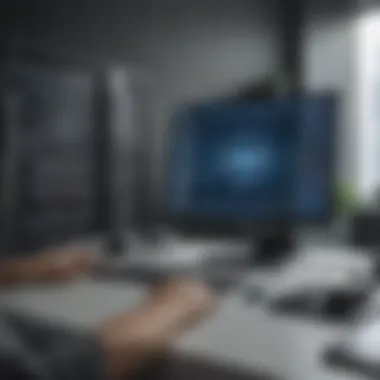

When evaluating virtual server solutions, it is vital to consider key performance metrics, cost implications, and user experiences. Each element plays a crucial role in demonstrating the overall impact of the software on business operations.
Performance Benchmarks
Performance benchmarks are critical for measuring how each virtual server software performs under various workloads. These benchmarks provide insights into processing power, speed, and efficiency.
- Response Time: This is a measure of how quickly the software responds to commands or requests. Lower response times indicate better performance.
- Resource Utilization: An effective virtual server should optimize resource usage, including CPU, memory, and storage. High utilization rates without bottlenecks reflect good performance.
- Scalability Test: Performance scalability demonstrates how well the software can handle increased loads. Good software should maintain performance during scaling.
By analyzing these benchmarks, companies can assess how each software solution is likely to perform in their specific environments.
Cost Comparison
Cost is a significant factor in the decision-making process. The choice of virtual server software should not only be based on features and performance but also on the total cost of ownership. Here are some considerations for cost comparison:
- Initial Investment: This is the upfront cost for purchasing software licenses and possibly necessary hardware.
- Operating Costs: Ongoing maintenance, support fees, and subscription costs can accumulate, affecting the overall budget.
- Long-Term Savings: Some solutions may have higher initial costs but bring long-term savings through improved efficiency or reduced downtime.
Choosing the right software can lead to lower operational costs and increased productivity over time.
User Satisfaction Ratings
User satisfaction ratings provide an often-overlooked perspective on virtual server software. These ratings rely on feedback from actual users who experience the software's functionalities day by day. The following factors influence user satisfaction:
- Ease of Use: A user-friendly interface often leads to higher satisfaction. Software that requires less training tends to be more favorable.
- Technical Support Quality: Responsive and effective technical support is critical to user satisfaction. Users appreciate having quick access to help when issues arise.
- Feature Robustness: Software should not only meet basic needs but also provide advanced features that can accommodate future requirements.
Incorporating user reviews and satisfaction ratings into the analysis can guide companies toward software that aligns with their operational needs.
Comparing leading virtual server software illuminates paths for businesses to enhance server management. Evaluating performance, cost, and user experiences is fundamental for making informed decisions.
Best Practices for Implementing Virtual Server Software
Implementing virtual server software is not merely about selecting the right product. It encompasses a broader strategy that maximizes efficiency, performance, and security. Understanding the best practices for implementing such software can enhance operational capabilities and ensure that the virtualization infrastructure aligns with business context. Proper planning, security measures, and ongoing management are pivotal to a successful deployment.
Planning the Virtual Environment
A deliberate planning process is the first step in successful implementation. Begin by defining your business's specific needs. This involves assessing your current hardware and software capabilities, as well as determining the required resources for optimal performance. Key considerations include:
- Capacity Planning: Estimate resource requirements based on company applications and workloads. Use performance metrics from existing systems as a benchmark.
- Scalability Considerations: Select a solution that supports growth. Scalability affects long-term cost-benefit analysis, as expanding resources should not necessitate a complete overhaul.
- Redundancy and Failover Plans: A robust plan ensures availability. Identify critical operations that require immediate recovery in case of failures.
Incorporate these elements in your strategy to mitigate risks associated with downtime.
Maintaining Security in Virtual Servers
Security is an essential aspect when it comes to virtual environments. The potential for a single point of failure raises the stakes. Every virtual server needs effective security protocols to protect sensitive data and maintain compliance with industry regulations. Strategies include:
- Regular Updates: Ensure both the virtualization software and underlying operating systems receive timely updates. This prevents vulnerabilities due to outdated systems.
- Access Controls: Limit user permissions to only those necessary for job functions. Implement role-based access control (RBAC) to enforce this principle effectively.
- Network Security: Use virtual firewalls and segmentation to isolate different workloads, reducing the risk of exposure from one compromised environment.
Utilizing a layered security approach helps protect your virtual infrastructure from various threats.
Continuous Monitoring and Management
After deploying virtual server software, the process does not conclude. Continuous monitoring and regular management are necessary to ensure optimal performance and functionality. Consider the following:
- Performance Monitoring Tools: Utilize monitoring software to track resource usage. Tools can alert administrators about anomalies in performance, enabling timely action.
- Automated Backup Solutions: Solutions like Veeam Backup & Replication can help automate the backup process, ensuring data safety while reducing human error.
- Regular Review Meetings: Schedule periodic assessments to evaluate the virtual environment's effectiveness. Engage in discussions with stakeholders to gauge performance and identify areas for improvement.
Effective management can transform a simple deployment into a reliable and efficient infrastructure that meets business objectives.
Overall, the implementation of virtual server software should be approached strategically. Thorough planning, strict security measures, and continuous monitoring forge the backbone of a resilient and effective virtualized system.
Epilogue and Future Considerations
The conclusion of an article on virtual server software is not merely a summary. Instead, it serves to encapsulate the crucial insights gleaned throughout the previous sections and to provide a strategic outlook for businesses considering their virtualization options.
As technology evolves, so do the demands for more efficient server management solutions. For small to medium-sized businesses, understanding the evolving landscape of virtualization is essential. The options available today are vastly improved, offering enhanced performance metrics, better cost-effectiveness, and increased scalability when compared to older systems. Moreover, the rise of cloud computing continues to reshape how businesses approach their IT infrastructure. This era of virtualization implies greater flexibility and adaptability, ensuring companies can respond to market changes swiftly.
"In the modern digital age, failure to adapt to virtualization can significantly limit business growth and competitiveness."
The second part of our conclusion focuses on the importance of choosing the right software for your business needs. With numerous solutions on the market, it’s essential to assess them against specific operational requirements. Each solution provides unique features and capabilities, which must align with your strategic objectives. Factors such as user-friendliness, security features, and customer support are critical in making a decision. An effective evaluation matrix can help streamline the process and ensure you select a solution tailored to your business profile.
In summary, navigating the landscape of virtual server software is an intricate task that requires careful consideration and informed decision-making. As the technology progresses, being proactive in understanding and implementing the right virtualization strategies will determine the long-term success of your business.



