Top Website Form Builders for Businesses in 2023
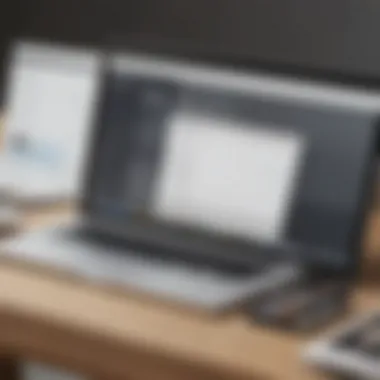

Intro
In today's digital landscape, effective data collection can significantly influence a business's success. Website form builders enable companies to gather information efficiently, whether for lead generation, customer feedback, or event registrations. The choice of the right tool can greatly affect not only the user experience but also the quality of the data collected. This guide seeks to illuminate various options available in the market, tailored specifically for small to medium-sized businesses, entrepreneurs, and IT professionals. By providing detailed insights into each tool's features, usability, and integration capabilities, it empowers decision-makers to select the optimal solution that aligns with their operational needs.
Overview of Features
Website form builders offer a variety of functionalities that cater to different user requirements. Understanding these features is essential to choose the right tool for your business.
- Drag-and-Drop Interface: Many form builders provide an intuitive drag-and-drop interface. This allows users to easily construct forms without the need for coding skills. Such simplicity benefits users by reducing the time required for form creation.
- Customizable Templates: Various builders come with a range of customizable templates. This feature allows users to maintain brand consistency while also saving time on design. Users can modify colors, fonts, and layout to match their website’s aesthetic.
- Conditional Logic: This functionality enables forms to change based on user input. For example, if a user selects "Yes" to a particular question, additional relevant questions can appear. This not only enhances user engagement but also improves the quality of collected data by tailoring the experience.
- Multi-Device Compatibility: In a world where mobile usage is predominant, forms must be responsive. Most modern form builders ensure that forms are optimized for all devices, providing a seamless user experience on desktops, tablets, and smartphones.
- Integration with Other Tools: Form builders often feature integration capabilities with third-party applications like Google Sheets, Mailchimp, and CRM systems. This facilitates the automatic transfer of data, improving operational efficiency.
These functionalities combine to provide users with the tools necessary to build effective data collection forms, optimizing the online experience for both businesses and their customers.
Unique Selling Points
When evaluating website form builders, unique selling points can significantly factor into the decision-making process. Here are some aspects that might set certain solutions apart from their competitors:
- Advanced Analytics: Some builders come equipped with robust analytics features. These allow businesses to track user interactions with their forms, providing insights into submission rates and user behavior. This data can be crucial for making informed marketing decisions.
- Security Features: Data security is paramount. Some form builders emphasize security by offering encryption and compliance with regulations like GDPR. This feature appeals to businesses that prioritize user trust and data protection.
- User Experience Design: Certain platforms may provide tools designed specifically to enhance user experience, such as progress indicators for multi-page forms. A well-designed interface can lead to higher completion rates, making this an important factor to consider.
- Exceptional Customer Support: While many tools offer forums and help centers, several builders provide dedicated support teams. This can help businesses quickly resolve issues and ensure their form deployment is successful.
These distinguishing features speak to the innovation and thoughtfulness that certain form builders bring to the market, allowing businesses to select a tool that best fits their specific needs.
Prolusion to Website Form Builders
Website form builders are critical tools for modern businesses. They allow users to create, manage, and optimize various forms to collect data from visitors. This data might include customer feedback, lead generation information, or survey responses. The ease of use and wide range of options available make these builders essential for companies looking to streamline their data collection processes.
Definition and Purpose
A website form builder is a software application designed to facilitate the creation of web forms. Users can design forms through a drag-and-drop interface, customizing the layout, fields, and styles without needing advanced technical skills.
The primary purpose of these tools is to simplify the process of gathering information from users. For example, a small business may use a form builder to collect contact information from potential customers or automate feedback from users about their services. This not only saves time but also increases the accuracy of data collection. The rich functionalities in many form builders can include conditional logic, file uploads, and automated email responses. This enhances user engagement and provides valuable insights for businesses.
Importance in Modern Business
In today's digital landscape, data is a crucial asset. Businesses rely on data to make informed decisions, improve customer relations, and fine-tune marketing strategies. Website form builders empower small and medium-sized businesses to gather this information effectively.
The significance can be seen in several factors:
- User Engagement: Well-designed forms attract users, encouraging them to share their information.
- Automation Capabilities: Many builders integrate seamlessly with customer relationship management (CRM) systems. This automation reduces manual data entry, minimizing the chance of human error in crucial data.
- Real-Time Insights: Reports and analytics features allow businesses to analyze data promptly, helping them adjust strategies quickly.
"Using website form builders enables businesses to transform user interaction into valuable insights effortlessly."
Key Features of Effective Form Builders
Website form builders are pivotal in streamlining the data collection process. An effective form builder must possess several characteristics that enable ease of use and versatility. These features not only simplify form creation but also enhance the user experience and provide essential analytics for businesses.
User Interface and Experience
A well-designed user interface is crucial for any form builder. This aspect impacts how users interact with the tool. Intuitive navigation makes it simple for anyone, regardless of technical skill, to create forms. A few key elements of user interface design include:
- Drag-and-drop functionality: This allows users to add fields easily without extensive coding or technological know-how.
- Responsive design: Forms should be usable on various devices, including mobile phones and tablets.
- Pre-built templates: Offering a selection of templates can significantly reduce the time needed to create forms.
Moreover, the experience of filling out a form is equally important. If users find the form confusing or frustrating, they are less likely to complete it.
Customization Options
Customization features allow businesses to tailor forms to meet specific needs. Users should be able to modify aesthetics, questions, and layout. Important aspects include:

- Field types: Options like dropdowns, checkboxes, or free-text fields help create versatile forms.
- Branding: Customizable colors, logos, and themes enable businesses to maintain brand consistency.
- Conditional Logic: This functionality allows forms to change dynamically based on user responses, enhancing user engagement and data accuracy.
The ability to customize forms deeply affects the relevance of the collected data.
Integration Capabilities
Integration with other tools is essential for maximizing a form builder's utility. Effective form builders can connect seamlessly with popular apps and platforms. Key integration options include:
- Email Marketing: Tools like MailChimp or Constant Contact can be integrated to automatically add new leads to mailing lists.
- CRM Systems: Integrations with Salesforce or HubSpot help manage customer relationships more effectively.
- Payment Processors: Linking to PayPal or Stripe enables businesses to accept payments directly through forms.
These integrations save time and streamline processes, leading to enhanced productivity.
Reporting and Analytics
A robust set of reporting and analytics features is indispensable in crafting an effective form builder. Businesses should be able to analyze form submissions easily. Important reporting capabilities include:
- Real-time data collection: Instant access to submissions allows for timely decision-making.
- Visual Reports: Graphs and charts that depict data trends help in understanding user behavior.
- Data Exporting: Options to export collected data to spreadsheets or databases simplify data handling.
Reporting tools provide insights that can drive improvements in both form design and business operations.
Top Website Form Builders in the Market
In the digital age, efficient data collection is vital for any business, large or small. The ability to gather, manage, and analyze information through well-structured forms significantly enhances operational efficiency. This section reviews the most effective website form builders currently available. Distinguishing among these tools can help decision-makers select the right solution for their unique needs. Each of these platforms offers distinct functionalities, making them suitable for different business contexts. Understanding what each tool provides allows businesses to leverage their online presence effectively.
Google Forms
Google Forms is a straightforward and efficient option for form building. It stands out due to its seamless integration with Google Drive and other Google services. Users appreciate its simplicity. Businesses can create basic forms quickly without extensive training.
- Key Features:
- Intuitive interface
- Various templates for quick setup
- Real-time data collection
- Easy sharing options through links and email
This platform is suitable for those who need a simple solution for surveys or feedback. It's often favored by small businesses and educational institutions but lacks advanced customization features that other platforms offer.
Typeform
Typeform distinguishes itself with a focus on user experience. It provides a visually appealing way to present forms, making it engaging for respondents. This approach helps improve completion rates. The builder is designed to create conversational forms, where users answer questions one at a time.
- Notable Attributes:
- Customizable design templates
- Logic jumps for tailored questions
- A variety of field types, including images and videos
Typeform's strength lies in its interactivity, making it suitable for marketing and lead generation tasks. However, its premium pricing may deter budget-conscious users.
JotForm
JotForm offers a robust set of features that cater to businesses looking for versatility. It supports a wide range of form types and provides numerous integrations. Users can choose from thousands of templates or create forms from scratch.
- Benefits:
- Drag-and-drop form builder
- Extensive third-party app integrations
- Payment gateway options
JotForm appeals to entrepreneurs and small to medium-sized businesses due to its capability to handle complex forms and transactions. It balances functionality with user-friendly design.
Wufoo
Wufoo is recognized for its user-friendly design and flexibility. The platform is known for its form-building capabilities and excellent support options. It also provides real-time data monitoring.
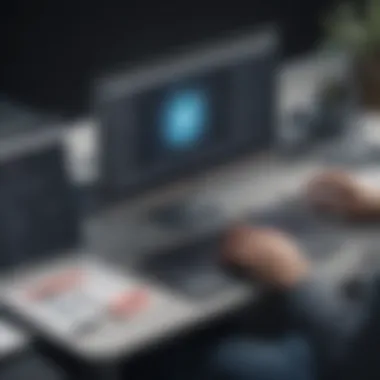

- Advantages:
- Pre-built templates for quick starts
- Customizable redirect URLs after submission
- Faultless integration with various tools, including Mailchimp and Dropbox
Wufoo is an excellent choice for users who want reliable support and easy access to analytics. Its pricing structure often attracts small businesses and startups looking for effective solutions without a steep learning curve.
Formstack
Formstack is designed for businesses aiming for advanced data management. It provides powerful tools for not just form creation but also data collection and analysis. Formstack's automation features set it apart from many competitors.
- Features:
- Advanced conditional logic
- Robust analytics dashboard
- Compliance management tools for sensitive data
Businesses that require data compliance, like healthcare providers, will find Formstack particularly beneficial. It supports complex workflows and automates repetitive tasks, saving time and resources.
Overall, choosing the right form builder involves considering specific business needs and the features each platform offers. Each of these tools provides strengths that can align with various organizational goals.
Comparative Analysis of Leading Form Builders
In choosing the right form builder, a comparative analysis is essential. It allows businesses to understand how different tools stack up against each other. This analysis considers various aspects like features, pricing, and user experiences. Each of these elements plays a significant role in ensuring businesses select solutions that align with their unique requirements. A thorough analysis can save time and resources in the long term.
Feature Comparison
When discussing feature comparison, it is crucial to focus on the functionalities that matter most. Key features usually include:
- User-friendly interface: A platform should be easy to navigate for both creators and users.
- Customization capabilities: It must allow for branding and personal touches to improve user experience.
- Integration options: The ability to connect with other software is essential for data management.
- Mobile optimization: As more users access forms via mobile devices, builders should prioritize mobile-friendly designs.
- Reporting tools: Comprehensive analytics can help businesses understand user engagement.
Examining how each form builder offers these features can highlight strengths and weaknesses. For example, while Typeform provides an engaging interface, it might lack advanced reporting tools compared to JotForm. All features should be assessed based on the target audience's needs.
Pricing Structures
Price is often a determining factor for small to medium-sized businesses. Different form builders offer a range of pricing models:
- Free plans: Ideal for startups, though they may come with limitations.
- Tiered subscriptions: Businesses can choose various features based on their budget and requirements.
- Pay-per-use models: Some platforms charge based on the number of submissions, which can be cost-effective for infrequent use.
Understanding the pricing structures will help entrepreneurs find a solution that fits their budget while still meeting their needs. For example, Google Forms has no cost at all, but comes with limited customization options. In contrast, Formstack offers robust functionalities at a higher price.
User Ratings and Feedback
Reviews and feedback from users provide insights into real-world experiences. Users often focus on:
- Ease of use: How intuitive the tool is and how quickly they can create forms.
- Support: The quality and availability of customer service.
- Reliability: Frequency of bugs or downtime.
User ratings can highlight common concerns or praises that may not be evident from mere feature comparison. For example, Wufoo has garnered favorable feedback for its customer support, while Typeform has been critiqued for occasional slow load times. Checking feedback from platforms such as Reddit or Trustpilot can provide a clearer picture of what to expect.
"Choosing the right form builder is not just about features. It's about what best fits your needs and how it can grow with your business."
Implementation and Best Practices
Effective implementation of website form builders is crucial for small to medium-sized businesses, entrepreneurs, and IT professionals. It encapsulates how these forms interact with users. Getting it right can enhance user experience, increase conversion rates, and ensure that data is collected efficiently. Understanding best practices in this area not only allows for a seamless integration but also prepares businesses for any future challenges.
Setting Up Your Form
Setting up your form correctly is the first step to achieving an effective data collection strategy. Begin with defining the goal of the form. This can be anything from gathering contact information to more complex tasks such as feedback collection. Once the goal is established, focus on the essential fields. Avoid overwhelming the user with too many questions.
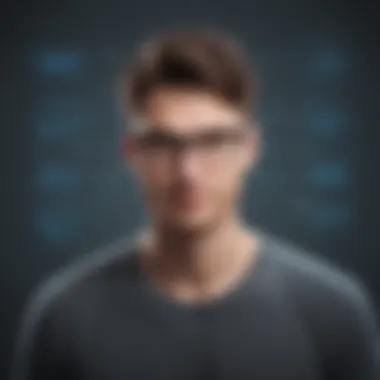

- Keep It Simple: The fewer fields, the better. A study shows that forms with fewer than five fields have significantly higher completion rates.
- Use Clear Labels: Each field should have a straightforward label that informs the user what information is required.
- Organize Logically: Group related questions together to aid in the user’s understanding of the form's structure.
Before launching, always preview the form to ensure that it is visually appealing and functional across different devices.
Best Practices for Design and Usability
Design plays a fundamental role in the effectiveness of your form. Good design enhances usability, making it straightforward for users to complete the form. Here are some key elements to consider:
- Visual Hierarchy: Use size, color, and spacing to highlight important areas of the form, guiding users naturally through the process.
- Mobile Responsiveness: Ensure that the form is optimized for mobile use. Given the rise in mobile traffic, your form should function seamlessly on any device.
- Error Messaging: Provide clear and concise error messages if the user forgets to fill out a field or inputs incorrect information. This guidance helps prevent frustration and encourages completion.
"Good design is usability focused. It enhances the experience while meeting business objectives."
Testing and Optimization
The journey doesn’t end with launching the form. Continual testing and optimization are key to maintaining performance and user satisfaction. Regular analysis of user interactions can reveal opportunities for improvement.
- A/B Testing: Test two different versions of your form to see which performs better. Changing the color of a button or the field order could make a significant impact.
- Analyze Conversion Rates: Use tools like Google Analytics to track performance. Understanding where users drop off can illuminate areas needing enhancement.
- User Feedback: Encourage feedback after form submission. Users can provide insights that quantitative data may miss.
In summary, successful implementation requires careful consideration of each aspect of the website form builder process. From setting up to continual optimization, the focus should remain on simplicity, usability, and user experience.
Future Trends in Form Building Technology
Future trends in form building technology shape the way businesses collect information. Understanding these changes is crucial for those looking to optimize their data collection processes. As technology evolves, so do customer expectations. Thus, adapting to new trends can lead to improved user experiences and increased data accuracy.
AI and Automation in Form Management
Artificial intelligence plays an important role in form management today. Organizations can automate the creation, analysis, and processing of forms. For instance, AI can predict the information users will enter based on previous submissions, thus streamlining the submission process. This not only simplifies data entry but also reduces human error.
Automation can also analyze submitted data, highlighting trends, and providing insights almost instantly. This saves time for teams that otherwise would spend countless hours sorting through data manually.
A common application is chatbots. They can guide users through the form-filling process in real time. With immediate feedback, users are less likely to abandon the form. It is a practical approach to enhance user experience and increase submission rates.
Mobile Responsiveness
The prevalence of mobile devices has made mobile responsiveness a top consideration for modern form builders. Many users now access websites primarily from their smartphones or tablets. A form that is optimized for mobile can significantly increase completion rates.
Responsive design means the form adjusts according to the device screen size. This adaptability ensures users have a seamless experience, whether on a computer or a mobile device. Ignoring mobile responsiveness can lead to a frustrating experience, causing potential leads to abandon the form.
To focus on usability, features such as larger input fields, easy navigation, and touch-friendly buttons are essential. These developments not only improve performance but also enhance the overall perception of the brand.
Data Privacy and Compliance
As businesses collect more data, the importance of data privacy and compliance has also increased. Regulations like GDPR in Europe and CCPA in California stipulate that companies must handle personal data responsibly. Businesses must adopt tools that ensure compliance with data protection laws.
Form builders are now incorporating compliance features. This includes the ability to add consent checkboxes and information on how data will be used. Implementing such features can protect businesses from legal repercussions and build trust with users.
Ending and Recommendations
In summing up the comprehensive exploration of website form builders, it’s vital to recognize the significance of selecting the right tools. This decision not only impacts current operations but also influences future growth and adaptability. Numerous elements come into play, including ease of use, customization options, and pricing. Recommendations should be grounded in thorough assessments of these factors, ensuring alignment with specific business objectives.
Utilizing effective website form builders streamlines data collection, enhances customer interaction, and ultimately supports informed decision-making. It is especially crucial for small to medium-sized businesses that may not have extensive resources at their disposal. The choice of a form builder can also affect how well businesses gather customer feedback and lead generation.
Recap of Key Points
- User Interface: A user-friendly design can greatly facilitate form completion rates.
- Customization: The ability to tailor forms to specific needs allows for better branding and user recognition.
- Integration: Seamless compatibility with other tools enhances functionality and data workflow.
- Pricing Structures: Reviewing cost-effectiveness is essential for budget-conscious businesses.
- Analytics Features: Understanding user interactions through analytics provides insights for improvement.
Final Thoughts
Choosing the right website form builder requires careful consideration and strategic thinking. Accuracy in data gathering, user engagement, and operational efficiency are crucial aspects that these tools should address.
Always remember the goal is to select a form builder that not only fulfills current requirements but is also scalable as business needs evolve. Considering future expansions, flexibility in features is a wise choice. Ultimately, investing in the right website form builder can yield significant returns in terms of time, resource management, and customer satisfaction.
"Simplicity is the ultimate sophistication." This adage rings true in the selection of form builders, emphasizing the need for straightforward yet powerful solutions.



