Discover Top Workflow Automation Software Solutions
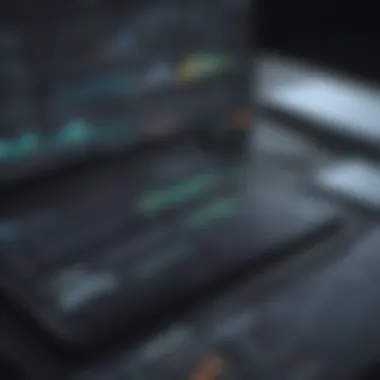

Intro
The rise of digital technology has markedly transformed the way businesses operate. Workflow automation software plays a crucial role in this shift, simplifying and streamlining repetitive tasks. As organizations increasingly recognize the importance of efficiency, automating workflows has become an integral strategy for success. By eliminating manual processes, businesses can focus on innovation and growth.
In this article, we will delve into the realm of workflow automation software, exploring its significance in today’s fast-paced business environment. We will examine key features that differentiate various solutions, discuss the unique selling points that make certain software stand out, and highlight the benefits of adopting such tools for small and medium-sized enterprises, entrepreneurs, and IT professionals.
Our exploration will also cover diverse software options, allowing decision-makers to identify the right fit for their organization's specific needs. With increasing competition, optimizing processes through effective workflow automation is no longer optional; it is essential.
Ultimately, this guide aims to provide actionable insights, assisting businesses in leveraging technology to enhance productivity and streamline operations.
Understanding Workflow Automation Software
Workflow automation software is a crucial topic for businesses aiming to streamline their processes. In this ever-evolving digital landscape, organizations face a myriad of challenges that demand efficiency and clarity in operations. Understanding workflow automation software helps businesses identify how to optimize their processes for better results.
What is Workflow Automation?
Workflow automation refers to the use of technology to execute recurring tasks or processes in a business where manual effort is not needed. It involves creating a flow of tasks where one action then triggers another, significantly reducing human error and saving time. By removing repetitive tasks from human hands, team members can focus on more strategic activities that require critical thinking and creativity.
There are multiple tools available in the market today, with options that cater to various industries and use cases. Each tool typically offers a blend of automation capabilities and user-friendly features intended to simplify the implementation.
Importance of Workflow Automation for Businesses
The importance of workflow automation in a business cannot be overstated. Firstly, it enhances productivity by allowing employees to redirect their attention toward higher-value work. This increased focus not only improves job satisfaction but also leads to more innovation and faster response times to market changes.
Moreover, with the automation of routine tasks, there is a considerable reduction in errors. Human error is an unavoidable aspect of manual processes, but automation can significantly mitigate this risk. Accurate and reliable outcomes are essential for maintaining quality standards within any organization.
In addition, workflow automation fosters better transparency and accountability. As tasks are recorded and tracked, teams can analyze performance metrics, identify bottlenecks, and implement changes promptly. This leads to an overall improvement in operational efficiency.
"Automation enables businesses to do more with less and align their resources with strategic goals."
Overall, it is clear that understanding workflow automation software is not just about the technology itself; it’s about harnessing its potential to drive improvement in efficiency, accountability, and overall business growth.
Key Features of Workflow Automation Software
Understanding key features of workflow automation software is vital for businesses looking to enhance their productivity. The right software can streamline operations, reduce manual tasks, and improve overall efficiency. Each feature plays a specific role, and recognizing their benefits can guide decision-making when selecting a suitable solution. Automation platforms typically include user-friendly interfaces, integration capabilities, customizable workflows, and robust reporting tools. These features not only simplify processes but also allow businesses to adapt to changing environments and needs.
User-Friendly Interface
A user-friendly interface stands as one of the most important features of workflow automation software. It allows for easy navigation, reducing the learning curve for new users. A well-designed interface enhances user engagement and minimizes frustration, leading to higher adoption rates among staff. When employees can intuitively understand how to use the software, they can focus more on their tasks instead of grappling with complex systems.
For small to medium-sized businesses, a simple and clear interface can be a game changer. Staff can efficiently move through processes, ensuring quicker task completion. Companies should look for software with intuitive dashboards and customizable layouts that cater to their unique requirements. Ultimately, a favorable user experience increases productivity and satisfaction among team members.
Integration Capabilities
In today's interconnected digital landscape, integration capabilities are critical. Workflow automation software should seamlessly connect with existing tools and platforms. The ability to integrate with applications such as Slack, Google Workspace, or Salesforce helps maintain workflow continuity. Without proper integration, data silos can form, leading to inefficiencies and communication breakdowns.
Flexibility in integration means that businesses can choose the solutions that work best for them. New technologies and platforms continuously emerge, and having adaptable software allows organizations to remain agile. Companies should prioritize solutions that support various APIs and third-party applications to ensure they can scale operations as needed.
Customizable Workflows
Every business has unique processes, and workflow automation software should accommodate those differences. Customizable workflows allow organizations to design operations tailored to their specific needs. This flexibility helps businesses maintain a competitive edge by adjusting to changes swiftly.
Customization can involve simple adjustments, like modifying task sequences, or more complex configurations, such as setting specific triggers for actions. The ability to modify workflows without extensive programming knowledge is crucial for non-technical users. Workflow automation tools that offer drag-and-drop editors or templates enable quicker adjustments and improvements.
In the long run, customizable workflows result in seamless processes, aligning software capabilities with business objectives. This alignment optimizes resource allocation, reduces bottlenecks, and enhances overall efficiency.


Reporting and Analytics
Reporting and analytics tools are essential for monitoring performance and evaluating the effectiveness of automation efforts. Workflow automation software should provide comprehensive reporting capabilities, allowing businesses to track various metrics and KPIs. Understanding workflow efficiency helps identify areas for improvement, ensuring continuous enhancement of processes.
Advanced analytics offer deeper insights into patterns and trends within operations, which can drive informed decision-making. For example, if a bottleneck is consistently observed in a task, analyzing the data can reveal the cause and facilitate resolution. The ability to create customizable reports also enables teams to focus on the metrics that matter most to them.
"Access to clear reporting and analytics can transform business operations. It provides insights that encourage strategic adjustments and foster growth."
In summary, the key features of workflow automation software - user-friendly interface, integration capabilities, customizable workflows, and robust reporting tools - are essential for businesses looking to improve their efficiencies and streamline their operations. By understanding these features, organizations can make informed decisions that lead to successful automation outcomes.
The Best Workflow Automation Software
Navigating the realm of workflow automation software is essential for any business aiming to improve efficiency and productivity. In today's fast-paced environment, the ability to automate repetitive tasks allows teams to focus on higher-value activities. This section sheds light on some of the best workflow automation software options available, analyzing their suitability for small to medium-sized businesses, entrepreneurs, and IT professionals.
Top Contenders in the Market
When searching for the optimal workflow automation software, various names usually come to mind. Each contender offers distinct strengths suited for unique business needs. Here are some notable options:
- Zapier: Renowned for its ease of use and extensive integration capabilities, Zapier connects over 2,000 apps. This makes it a favorite among businesses that rely heavily on third-party software solutions.
- Integromat: Offers complex automation solutions with powerful features. It may appeal more to tech-savvy users who require advanced functionality and a visual interface for their workflow designs.
- Monday.com: Blends project management with workflow automation. This versatility allows teams to streamline their work while keeping track of ongoing projects.
- Trello: Best known for its project management features, Trello also provides automation capabilities through its Butler tool. This is suitable for teams already using Trello for task management.
These software solutions represent just a slice of the options available. Evaluating the specific needs of your business can help guide which software will be the best fit.
Comparative Analysis of Features
When diving deep into these tools, analyzing features is crucial. Each software has its unique offerings that could dramatically affect its use in your organization. Here are key features to look for:
- Ease of Use: The interface should be straightforward and not require extensive training. An intuitive design ensures that employees can start using the software immediately.
- Integration Options: The ability to connect with existing tools and systems is vital. Workflow automation software should seamlessly integrate with your current stack to avoid disruptions.
- Customization: A good software allows users to create workflows that fit the specific needs of their business. A high level of customization can ensure that the software adapts to various processes rather than forcing users to adapt their processes to the software.
- Analytics and Reporting: Monitoring workflows for efficiency is important. Robust analytics tools help businesses identify bottlenecks and make necessary adjustments.
"Evaluating software based on features helps businesses avoid costly mistakes in their automation journey."
By examining these elements, businesses can determine which automation software best aligns with their objectives. Investing time in this comparative analysis pays off as it ensures that the chosen software enhances workflow rather than complicating it.
Evaluating Pricing Models
Evaluating pricing models for workflow automation software is a pivotal aspect when selecting the right tool for your business. The cost implications directly influence the long-term viability and success of the automation strategy. Understanding how various pricing structures work will help businesses to choose solutions that align with their budget and needs effectively.
Understanding Subscription Plans
Subscription plans can vary significantly across different software platforms. Some services offer a flat monthly fee, while others use a tiered pricing structure based on user count or feature access. It is essential to assess these models carefully.
- Flat Rate: A single monthly fee for all available features. This model is easy to budget but can be limiting for smaller companies.
- Tiered Pricing: Systems provide options ranging from basic to premium plans. This allows businesses to scale their investments as they grow, but it can lead to confusion about which plan is best suited.
- Pay-Per-Use: This flexible approach charges users based on their level of interaction with the software. While attractive for low usage, costs can accumulate quickly for more extensive use.
Each of these subscription plans must align with your company's operational strategies to maximize value. Companies should evaluate not only the immediate costs but also the potential future spends as their automation needs evolve.
Cost-Benefit Analysis
A cost-benefit analysis is critical in ensuring the chosen workflow automation software delivers value. Here, the focus lies on measuring the projected benefits against the associated costs. Various factors need consideration:
- Initial Costs: This includes the upfront licensing fees, training expenses, and potential hardware investments.
- Ongoing Costs: Subscription fees, maintenance, and customer support should be accounted for as continuing expenses.
- Time Savings: Automated processes save significant time. Estimating how much time your team will save annually can provide insight into potential productivity gains.
- Error Reduction: Automation tools often lead to fewer mistakes compared to manual processes. This can translate to less waste, improved customer satisfaction, and ultimately financial savings.
Evaluating these costs against the benefits can provide clarity on whether the investment in a particular software is justified. By conducting a thorough cost-benefit analysis, businesses can make informed decisions that align with both their financial restrictions and operational goals.
"Understanding the financial implications of workflow automation is crucial. It helps justify investments and supports strategic planning as the business grows."
Implementation Strategies
Implementing workflow automation software can lead to significant productivity gains for businesses. However, the transition is not merely about purchasing the right software; it involves a thoughtful strategy to ensure it aligns with organizational goals and processes. A solid implementation strategy can minimize disruptions, enhance user adoption, and ultimately leverage the full potential of the software.
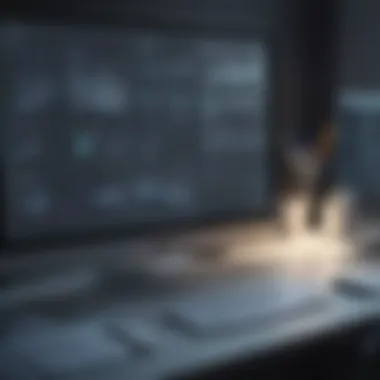

Establishing Goals
A thorough understanding of the company’s objectives is essential when adopting workflow automation. Establishing clear, measurable goals provides a framework for successful implementation. This includes:
- Identifying Pain Points: Recognize the specific areas of the workflow that need improvement. This could involve delays in approval processes or inefficient communication among teams.
- Setting Objectives: Define what success looks like post-implementation. For instance, reducing process cycle time or improving task completion rates by a certain percentage.
- Aligning Goals with Business Strategy: Ensure that the automation goals are in sync with the overall business strategy. If the company aims for increased customer satisfaction, automated workflows can streamline customer service processes.
By gathering input from various stakeholders, including team leaders and end users, a more rounded understanding of needs and expectations can be formed. This collaboration can increase buy-in from staff and clarify the objectives of the automation effort.
Training and Support
Once goals are established, the next crucial step is providing comprehensive training and ongoing support. Users need to feel confident navigating the new system to realize its benefits fully. This involves:
- Structured Training Programs: Develop training sessions that cover both basic functionalities and advanced features of the workflow automation software. Engaging tutorials can ease the transition.
- Access to Resources: Create accessible documentation, FAQs, and user guides to help users find solutions independently. This can lead to reduced reliance on support teams, allowing them to focus on more complex queries.
- Ongoing Support: After the initial rollout, provide continuous support and check-ins to address any ongoing concerns or new challenges. This shows a commitment to user success and can foster a positive view of the workflow automation process.
"The key to successful implementation is not just the tool itself, but how well the team understands and utilizes it."
Implementing successful workflow automation requires thorough strategies, with specially tailored goals and robust training programs. By prioritizing these elements, companies can enjoy the full advantages of workflow automation software.
Industry-Specific Applications
Workflow automation software does not offer a one-size-fits-all solution. Different industries have unique challenges and specific needs that workflows must accommodate. Understanding how workflow automation can be tailored to various sectors is crucial for maximizing efficiency and productivity. By exploring industry-specific applications, businesses can identify suitable automation solutions that align with their operational realities.
Workflow Automation in Marketing
Marketing departments continuously handle numerous tasks, from managing campaigns to analyzing consumer data. Workflow automation can streamline these processes significantly. Automated systems can manage email campaigns, segment audiences, and track leads without continuous human intervention.
A key benefit is the ability to analyze data in real time, allowing for prompt adjustments in strategies. Systems like HubSpot and Marketo offer tools that automate workflow for marketing teams, enhancing productivity. Some specific elements include:
- Scheduling social media posts automatically.
- Tracking customer interactions over multiple platforms.
- Generating reports that outline campaign performance without manual effort.
This not only saves time but also helps to target campaigns more effectively, potentially leading to higher conversion rates and ROI.
Workflow Automation in Finance
In the finance sector, precision and efficiency are paramount. Workflow automation helps reduce errors while increasing speed in processing transactions, billing, and compliance tasks. Software tools like QuickBooks or Xero automate tedious accounting tasks, enabling finance professionals to focus on analysis and strategy.
Some notable benefits include:
- Automated invoicing and payment processing, which minimizes human error.
- Ensuring compliance through automatic updates of financial regulations.
- Real-time financial reporting that helps in decision-making.
Proper implementation of workflow automation can lead to reduced operational costs and enhanced productivity, making it a benchmark for financial departments.
Workflow Automation in Operations
Operational efficiency is critical for business sustainability. Automation in operations means streamlining supply chain processes, inventory management, and other logistical tasks. Tools like Asana or Trello can help teams manage projects more effectively while providing visibility into tasks and timelines.
Key considerations for automation in operations include:
- Inventory Management: Automated systems can track stock levels, providing alerts for reordering.
- Resource Allocation: Automation optimizes the utilization of resources across projects.
- Quality Control: Regular automated checks can ensure that products meet quality standards.
The net result is a more agile organization that can respond swiftly to market demands.
Automation is not just about efficiency; it’s about freeing teams to work on higher-level strategic tasks that drive growth.
Epilogue
Each industry harnesses workflow automation uniquely, leveraging its tools to suit specific needs. As businesses evolve, so too must their automation strategies, creating a tailored approach that maximizes every resource.
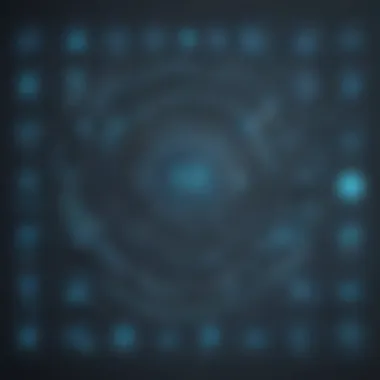

Emerging Trends in Workflow Automation
Emerging trends in workflow automation are crucial in shaping the future of how businesses operate. These trends not only affect the functionality and ease of use of automation tools but also influence overall business efficiency. As technology advances, organizations must adapt to new capabilities that these trends present. The relevance of understanding these trends lies in their potential to transform traditional processes into streamlined operations, ultimately leading to cost savings and increased productivity.
Artificial Intelligence Integration
The integration of Artificial Intelligence (AI) into workflow automation represents a significant leap forward in this field. This technology allows for smarter decision-making processes and more responsive systems. AI can analyze large sets of data in real-time, offering insights that can inform actions and workflows. For example, AI-enabled tools can prioritize tasks based on urgency or predict outcomes based on historical performance. This capability helps businesses to optimize their resources efficiently.
Furthermore, AI can enhance user experience by personalizing workflows. Automation software that learns from user behavior can suggest process modifications that improve productivity. As more businesses recognize the value of leveraging AI, this trend is likely to gain further momentum, making it a key factor in choosing the right workflow automation solution.
Remote Work Adaptations
The shift towards remote work has influenced many aspects of business, including workflow automation. Companies are increasingly adopting automation tools tailored to facilitate remote collaboration. This adjustment is essential, as remote teams often face unique challenges, such as communication barriers and coordination issues. Workflow automation software that integrates collaborative features can mitigate these challenges.
Tools designed for remote work can include features like virtual task boards, real-time document sharing, and instant messaging capabilities. With these functionalities, team members can work seamlessly from different locations, leading to enhanced productivity.
Best Practices for Effective Workflow Automation
To fully leverage the potential of workflow automation software, it is imperative for businesses to follow best practices. Effective workflow automation not only streamlines processes but also significantly boosts productivity, tightens control, and enhances team collaboration. As organizations adopt these technologies, they need to consider various strategies to maximize the benefits of their investments.
Regular Evaluation and Adjustment
Continuous improvement is a cornerstone of effective workflow automation. Regular evaluation and adjustment of workflows ensure that systems remain aligned with changing business goals and needs. Over time, tasks may evolve, new technologies may emerge, and existing processes may become outdated.
To implement a successful evaluation strategy:
- Set Clear Metrics: Identify key performance indicators (KPIs) that indicate a workflow's efficiency. Consider factors such as processing time, error rates, and user satisfaction.
- Schedule Review Sessions: Regularly planned assessments allow teams to investigate how well the workflow is functioning. Monthly or quarterly reviews can provide insight into bottlenecks and areas for enhancement.
- Solicit Feedback: Engage team members who actively use the automation tools. Their firsthand experience can unveil practical issues that may not be evident through data alone.
- Incorporate Adjustments Quickly: Once areas for improvement have been identified, make necessary adjustments as soon as possible. This responsiveness keeps workflows efficient and relevant.
Regular evaluations help organizations adapt swiftly to dynamics in their operational environment. Cultivating a mindset of continuous improvement can lead to sustained success and innovation.
Continuous Training for Staff
Another key aspect of successful workflow automation relies on ongoing training for staff members. Technology utilization without proper understanding can lead to frustrations and inefficiencies.
To ensure that your team is equipped:
- Develop Structured Training Programs: Create comprehensive training modules that cover all aspects of the workflow automation software. Tailor these sessions to fit various roles within the organization.
- Emphasize Hands-On Experience: Practical exercises enhance learning outcomes. Provide opportunities for staff to use the software in real-world scenarios.
- Update Training Regularly: As software updates and new features are released, training programs should also be updated. Keeping staff informed prevents knowledge gaps.
- Encourage a Culture of Learning: Foster an environment where continuous learning is valued. Encourage employees to share insights and tips about automation processes with one another.
Training fosters confidence among staff and maximizes the use of workflow automation software. Well-trained individuals adapt to new tools more effectively, resulting in a smoother transition to automated processes.
"Effective training is crucial for addressing the challenges associated with workflow automation. A knowledgeable team can harness the full power of these tools."
Finale
In this article, we have explored the multifaceted realm of workflow automation software, emphasizing its significance in modern business operations. As the need for efficiency and productivity increases, workflow automation serves as a vital tool in streamlining processes, enhancing collaboration, and improving overall performance. The conclusion of this analysis offers a crucial reflection on the insights gathered throughout.
Summary of Insights
Workflow automation is not solely about technology; it represents a strategic approach towards enhancing operational effectiveness. Specific insights that emerged include:
- Improved Efficiency: Automation reduces time spent on repetitive tasks, allowing employees to focus on higher-value activities.
- Streamlined Processes: Integrating tools like Asana, Trello, and Zapier creates a cohesive workflow, reducing friction between tasks and teams.
- Cost Reduction: Organizations can save on labor costs by automating functions, ultimately leading to higher profit margins.
- Data-Driven Decisions: Enhanced reporting capabilities enable decision-makers to analyze workflows, identify bottlenecks, and adjust strategies accordingly.
- Scalability: Solutions can easily adapt to growing business needs, supporting expansion without significant additional resources.
Overall, these insights underline the importance of selecting the right software tailored to specific business needs.
Future Outlook for Workflow Automation
The future of workflow automation is marked by several promising trends and advancements.
- Artificial Intelligence: Integration of AI may further personalize workflows and optimize decision-making through predictive analytics and machine learning. This can lead to enhanced accuracy in task completion and better resource management.
- Remote Work Solutions: As remote work continues to be a norm, automation tools are evolving to support distributed teams through improved collaboration features and accessibility.
- Enhanced User Experience: Software developers are prioritizing user interface simplicity and intuitiveness, ensuring that even non-technical users can engage with automation tools.
"The evolution of workflow automation reflects broader changes in workplace dynamics, emphasizing not just speed, but also quality and adaptability."
In summary, organizations—especially small to medium-sized businesses—stand to benefit greatly from adopting and integrating workflow automation. By staying attuned to evolving technologies and methodologies, they can harness the full potential of automation to drive business success.



