Boomi vs MuleSoft: A Comprehensive Integration Comparison


Intro
Integration platforms are essential in today’s digital landscape. They facilitate the seamless connection and interaction between diverse software applications and data sources. Two notable players in the integration platform space are Boomi and MuleSoft. Understanding the nuances of each can profoundly impact operational efficiency within organizations. This article presents a detailed comparison focusing on their features, unique selling points, pricing structures, and use cases. This analysis serves as a comprehensive resource for decision-makers evaluating the best solution for their specific needs.
Overview of Features
Both Boomi and MuleSoft offer a variety of functionalities designed to streamline integration processes for users. Here, we will highlight significant aspects of each platform, demonstrating how they provide profound benefits to organizations.
Boomi Features
- Visual Interface: Boomi sports an intuitive, drag-and-drop interface. This reduces the complexity of integration tasks, enabling even non-technical users to design workflows efficiently.
- Integration Packs: Offers pre-built connectors for popular applications. This facilitates faster deployment as users can easily connect to CRM systems, ERPs, and other tools.
- Cloud-Native Architecture: As a cloud-native solution, Boomi ensures scalability and flexibility, allowing organizations to adapt quickly to changing needs.
These features empower businesses to optimize their integration processes without extensive technical expertise.
MuleSoft Features
- Anypoint Platform: MuleSoft provides a comprehensive suite for full lifecycle API management. Users can design, build, and manage APIs in one unified environment.
- Advanced Analytics: MuleSoft includes robust analytics tools, helping users visualize data flows and monitor performance in real-time.
- Enterprise Service Bus (ESB): Its ESB capabilities support complex integration scenarios, allowing for data sharing between systems seamlessly.
These functionalities position MuleSoft as a powerful tool for organizations with more extensive and complex integration requirements.
Unique Selling Points
Both platforms have distinguishing features that set them apart from their competitors.
Boomi’s Advantages
- Speed of Implementation: Boomi's user-friendly interface enables rapid deployment, reducing time to market for new integrations. This quality is particularly beneficial for small to medium-sized businesses that need swift operational adjustments.
- Cost-Effectiveness: The pricing model is transparent, often appealing to budget-conscious businesses. Given its robust offerings at competitive pricing, Boomi can be a wise choice for organizations with limited resources.
MuleSoft’s Advantages
- Robust Ecosystem: MuleSoft has built a strong ecosystem with extensive community support. This network of resources, forums, and documentation enhances user experience—essential for IT professionals working on large-scale projects.
- Comprehensive API Management: Mulesoft’s focus on API management provides organizations with deeper control over their integrations. This feature is crucial for enterprises needing holistic governance over their data flows.
Understanding the distinctive characteristics of each platform is vital for making an informed decision in selecting the best integration solution for any business.
In summary, both platforms deliver powerful capabilities to meet varying integration needs. By dissecting their features and unique selling propositions, organizations can better align their choice with strategic objectives.
Prologue to Integration Platforms
In the fast-evolving digital landscape, businesses are increasingly relying on integration platforms to streamline their operations and enhance connectivity among various systems. Understanding the role of these platforms is crucial for companies looking to optimize their processes and improve overall efficiency. Integration platforms, such as Boomi and MuleSoft, serve as essential tools for managing data flow between applications. They facilitate seamless communication and data transfer, which is vital in a world where businesses often operate multiple software environments.
The integration of various systems can lead to significant improvements in productivity and decision-making. By automating data sharing and minimizing manual intervention, businesses can focus on strategic initiatives rather than repetitive tasks. Moreover, such platforms provide a centralized solution to common integration challenges, such as data silos or inconsistent data formats. This reduces the risk of data errors and improves data integrity.
Definition and Importance
Integration platforms are software solutions that enable different systems to communicate with each other smoothly. They allow for the automation of workflows and data exchanges between various applications. Essentially, these platforms act as intermediaries that facilitate data movement and ensure compatibility among disparate systems.
The importance of integration platforms extends beyond mere connectivity. They play a critical role in digital transformation efforts for businesses of all sizes. With companies increasingly adopting cloud technologies and various SaaS applications, integration platforms have become vital for ensuring that both legacy systems and modern solutions work harmoniously together.
Effective integration platforms can lead to significant time and cost savings. They reduce the complexity involved in managing multiple systems and enhance operational visibility. Thus, organizations can achieve greater agility and responsiveness to market changes.
Integration Challenges for Businesses
While the benefits of using integration platforms are clear, businesses often face several challenges in the integration process.
- Data Silos: Many businesses struggle with data being housed in separate locations, leading to inefficiencies and hindered decision-making.
- Inconsistency in Data Formats: Different applications may use varying standards for data representation, complicating integration efforts.
- Complexity of Legacy Systems: Older systems can pose significant barriers to integration due to outdated technology.
- Scalability Concerns: As businesses grow, their integration needs evolve. Maintaining scalability can be a challenge if the integration platform lacks adaptability.
Navigating these challenges requires a strategic approach. Organizations need to consider their specific needs and the capabilities of integration platforms to address their unique hurdles effectively. By understanding both the advantages and challenges of integration, businesses can make informed choices about which platforms best align with their operational goals.
Overview of Boomi
The importance of understanding Boomi is vital for decision-makers evaluating integration platforms. Boomi's robust features and capabilities cater to diverse business needs, from small startups to larger enterprises. The platform streamlines integration processes, ultimately enhancing productivity and enabling efficient data management. This section will outline key aspects of Boomi, demonstrating its relevance and advantages in the growing landscape of integration solutions.
History and Background
Boomi was founded in 2000, establishing a foothold in the integration market early on. Initially, the platform was designed as a cloud-based service aimed at simplifying application integration. Boomi's acquisition by Dell in 2010 further fueled its development, allowing for continuous innovation and enhancements. The rise of cloud computing and the increasing demand for agile integration solutions solidified Boomi's position as a leader in this domain.
Core Features of Boomi


Cloud Integration
Cloud integration is a fundamental aspect of Boomi's offering. It provides seamless connectivity between various cloud applications and on-premise systems. The key characteristic of cloud integration with Boomi is its ability to facilitate real-time data exchange. This capability is crucial for businesses aiming for operational consistency and up-to-date information across platforms. A unique feature of Boomi's cloud integration is its visual interface, which allows users to create integration workflows without requiring extensive coding skills. This keeps costs down and accelerates deployment, which enhances its attractiveness for businesses of all sizes.
API Management
API management is another critical feature of the Boomi platform. It enables organizations to design, manage, and secure APIs effectively. The importance of effective API management cannot be overstated; APIs serve as the backbone of modern software architecture by allowing applications to communicate. Boomi's API management tools are user-friendly, allowing businesses to publish APIs quickly. One disadvantage, however, may include limitations in customization when compared to other platforms focused entirely on API-centric functionalities. Nevertheless, Boomi remains a solid choice for businesses seeking to leverage APIs in their integration strategy.
Data Management
Data management within Boomi enhances its overall effectiveness as an integration platform. This feature assists businesses in organizing, transforming, and synchronizing data across various environments. A key characteristic of Boomi's data management capability is its built-in connectors for numerous applications and databases. This allows for efficient handling of data regardless of its source or format. However, while Boomi excels in data processing capabilities, users might encounter challenges when dealing with large volumes of data. Nonetheless, its benefits in providing comprehensive data solutions make Boomi attractive for small to medium-sized business applications.
User Interface and Usability
User interface and usability are critical for any integration tool, and Boomi does not disappoint in this regard. Its interface is designed to be intuitive, enabling users to navigate and utilize its features efficiently. The drag-and-drop functionality simplifies the integration process, making it accessible for users with limited technical expertise. Feedback from users generally highlights the platform's ease of use, contributing significantly to faster skill acquisition and overall satisfaction.
"In an era where speed and agility are essential, Boomi's intuitive user interface allows businesses to deploy integrations swiftly without a steep learning curve."
Overview of MuleSoft
MuleSoft is a well-recognized name in the field of integration platforms, and understanding its functionalities is crucial for organizations contemplating integration solutions. This section examines MuleSoft's rich history, its key features, and its usability. By analyzing these elements, businesses can make informed decisions when selecting an integration platform that meets their needs.
History and Background
MuleSoft was founded in 2006, primarily focusing on delivering a solution for integrating applications, data, and devices. Originally, the company started with the Mule ESB (Enterprise Service Bus). The platform has evolved significantly over the years, driven by the rise of cloud technologies and the increasing need for efficient data handling across diverse systems. In 2018, Salesforce acquired MuleSoft for $6.5 billion, further cementing its position in the integration market. This acquisition has allowed MuleSoft to enhance its capabilities, making it a more robust tool for enterprises seeking streamlined integration strategies.
Core Features of MuleSoft
API-Led Connectivity
One of the standout features of MuleSoft is its API-Led Connectivity model. This approach emphasizes reusable APIs as the foundation for integration. Companies benefit from this strategy as it reduces redundancy and promotes a more organized integration architecture. The emphasis on APIs allows for faster deployments and encourages data sharing among various applications. For example, businesses can develop APIs that expose key functionalities of their applications, which can then be utilized by other systems. The centralization of API management provides clarity in governance and maximizes the value derived from integration efforts.
Data Integration
Data Integration within MuleSoft focuses on connecting disparate data sources and ensuring consistency across platforms. It offers tools for data mapping, transformation, and real-time synchronization. This characteristic is pivotal in today's data-driven environment, as businesses must access accurate and up-to-date information. MuleSoft's Anypoint Platform facilitates seamless transactions across various systems. Organizations using MuleSoft can efficiently manage data workflows and support analytical initiatives. The integration capabilities extend beyond isolated use cases to include enterprise-wide projects, offering a comprehensive solution for data-related challenges.
Analytics and Monitoring
MuleSoft also provides robust analytics and monitoring features. This component allows organizations to gain insights into their integration processes, improving overall performance. Users can track API usage, identify bottlenecks, and assess the health of integrations. Such visibility is invaluable for maintaining service level agreements and optimizing operations. The ability to receive alerts on failures ensures that issues are addressed promptly, preventing operational disruptions. Companies adopting MuleSoft enjoy the benefits of data-driven decisions, supported by real-time analysis of integration performance.
User Interface and Usability
MuleSoft's user interface is designed with usability in mind, targeting not only technical teams but also business users. The Anypoint Studio offers a graphical interface that simplifies the design of integrations. Users can easily connect applications by dragging and dropping components, making it accessible even for those with limited technical skills. The platform supports multiple deployment options, ranging from on-premises to cloud, making it adaptable to various organizational needs. Additionally, comprehensive documentation and community support enhance user experience, enabling smooth onboarding and utilization of MuleSoft's features.
"MuleSoft empowers businesses to connect their applications and data efficiently, making integration more accessible for all users."
In summary, MuleSoft stands as a powerful platform with a comprehensive set of features. Its history indicates deep industry knowledge, while its core functionalities cater to a variety of integration challenges. This overview equips businesses to comprehend why MuleSoft could be a pivotal component in their integration strategies.
Comparison of Features
The comparison of features between Boomi and MuleSoft is crucial in understanding their respective roles as integration platforms. This section highlights core capabilities that can significantly affect business efficiency and adaptability. By analyzing distinct features, organizations can determine which platform aligns best with their integration needs.
Integration Capabilities
Integration capabilities form the backbone of any integration platform. Boomi and MuleSoft offer different approaches to connecting various applications. Boomi excels in providing a user-friendly environment designed to streamline integration tasks. Its low-code approach reduces the requirement for extensive technical knowledge. This can save time for small to medium-sized businesses seeking quick deployment.
MuleSoft, with its API-led connectivity focus, empowers enterprises by allowing them to build complex integrations at scale. This flexibility supports multiple environments, whether on-premise, in the cloud, or hybrid setups. Its advanced toolkit helps connect diverse systems effectively.
Both platforms present several integration options such as pre-built connectors, and customizable workflows, but their target users differ in how to best utilize those features.
- Boomi is generally more suitable for small and agile teams or businesses.
- MuleSoft targets larger, more complex needs typical of enterprise-level organizations.
Awareness of these capabilities is essential for prospects evaluating the kind of solutions required for their specific needs.
Customization and Flexibility
Customization and flexibility are vital in a rapidly changing business environment. Boomi offers a decent range of customizable options that allow users to adjust their integrations according to evolving business requirements. However, its pre-configured templates can sometimes restrict deeper customization, which may be needed for niche requirements.
On the other hand, MuleSoft shines in this area. Its open architecture allows developers to create tailored solutions and new connectors. Projects that require intricate workflows benefit from MuleSoft’s extensive capabilities, making it the first choice for many enterprises looking for versatility.
- Users finding versatility essential might lean towards MuleSoft.
- Those seeking faster setups perhaps prefer Boomi’s template-based solutions.
Both platforms provide ways to scale, adapting to varying business sizes. Clarity about customization options greatly aids decision-makers in choosing the right solution based on their organization’s flexibility demands.
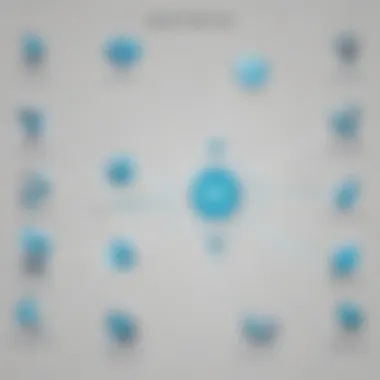

Security Features
Security features should be a pivotal consideration when choosing an integration platform. As data breaches and security threats become more sophisticated, businesses require solid safeguards. Boomi places emphasis on user access controls, data encryption, and compliance, particularly appealing to smaller organizations needing robust security without overwhelming complexity.
In contrast, MuleSoft addresses security through an enterprise-level approach. Its features include centralized security policies and endpoints, identity management, and comprehensive monitoring tools. These capabilities support large-scale operations requiring a greater threshold of defense against threats.
Organizations must evaluate their security requirements to select the appropriate platform, weighing factors like:
- Business size and scale of operations.
- Complexity of regulatory compliance required.
- Potential risks based on data handled during integrations.
Choosing the right integration platform should naturally involve evaluating security as part of the overall comparison of features.
Overall, understanding the features of Boomi and MuleSoft allows businesses to clearly define their priorities and future-proof their integration strategies. Each platform has its optimum scenario which can align with varying business needs.
Use Cases for Boomi
Understanding the specific use cases of Boomi is essential for potential users who want to align their integration platform choice with their organizational needs. Boomi's flexibility and diverse functionalities make it suitable for various applications, especially in small and medium-sized businesses. Identifying the right use cases allows decision-makers to leverage these strengths, facilitating smoother integration processes and better operational efficiency.
Small to Medium Business Applications
For small to medium-sized businesses (SMBs), agility is crucial. Boomi provides key advantages for these companies, including cost-effective solutions and efficient implementation timelines. SMBs often operate with limited resources, making the cloud-based nature of Boomi appealing. The platform allows them to integrate various applications without needing extensive in-house IT infrastructure.
Common applications include:
- Customer Relationship Management (CRM): Integrating platforms such as Salesforce with other tools helps in managing customer interactions more effectively.
- Accounting Software: Connecting applications like QuickBooks with e-commerce platforms automates financial processes, reducing manual data entry.
- Supply Chain Management: The ability to unify data from different sources aids in optimizing inventory levels and improving overall supply chain visibility.
Using Boomi, SMBs can also quickly adapt to market changes, scale operations, and implement new solutions without large upfront investments.
Industry-Specific Implementations
Boomi shines in various industries by supporting tailored solutions to meet specific operational needs. Organizations can harness the power of integration to streamline workflows and enhance collaboration. Some industry-specific implementations include:
- Healthcare: Integrating electronic health record systems with analytics platforms ensures seamless data flow. This not only improves patient care but also complies with regulatory standards.
- Retail: In the retail sector, linking point of sale systems with inventory and customer engagement tools supports real-time analytics and inventory management. Retailers can respond promptly to consumer demands and trends.
- Manufacturing: Implementing Boomi in this sector enables firms to connect machinery data with enterprise resource planning systems. This integration fosters predictive maintenance and optimizes production schedules.
Choosing Boomi for industry-specific implementations allows organizations to benefit from established best practices while ensuring they can meet unique challenges in their field.
With Boomi, organizations not only integrate systems but also drive innovation and responsiveness in their workflows.
Use Cases for MuleSoft
MuleSoft offers several robust use cases that cater to various organizational needs. Its flexibility and strength in integration make it an appealing choice for businesses that want to harness data and applications effectively. Understanding these use cases helps decision-makers identify where MuleSoft can deliver value, addressing specific operational challenges and enhancing business performance.
Enterprise-Level Applications
MuleSoft is particularly well-suited for enterprise-level applications. Large organizations often deal with diverse systems and applications that need to communicate seamlessly. MuleSoft's API-led connectivity approach simplifies the integration of multiple applications, ensuring that data flows smoothly between them. This is essential for enhancing productivity and ensuring that different departments can work together effectively.
Key benefits of using MuleSoft for enterprise applications include:
- Streamlined Processes: By integrating several systems, businesses can reduce manual data entry and the likelihood of errors. This enhances overall operational efficiency.
- Scalability: As organizations grow, MuleSoft allows for seamless scaling of integrations. New applications can be connected without disrupting existing services.
- Improved Data Accessibility: Enterprise-level users can access data across platforms, enabling better decision-making based on comprehensive insights.
MuleSoft's powerful integration capabilities make it a critical component for enterprises aiming to optimize their operational frameworks.
Digital Transformation Initiatives
Digital transformation is a priority for many organizations that want to remain competitive in today’s fast-paced industry landscape. MuleSoft plays a crucial role in these initiatives by facilitating the integration of legacy systems with new cloud-based applications and services. This capability ensures companies do not lose valuable data or functionality while moving towards modern solutions.
Considerations for using MuleSoft in digital transformation initiatives include:
- Flexibility to Integrate: MuleSoft's support for various protocols and data formats allows enterprises to integrate diverse technologies.
- Faster Time to Market: By leveraging existing assets and integrating them with new technologies, organizations can roll out new products and services more swiftly.
- Enhanced Customer Experiences: By unifying data from different sources, businesses can provide a more personalized customer experience, which is increasingly critical in a digital environment.
Implementing MuleSoft during digital transformation ensures organizations optimize their IT investments, making them more agile and responsive to market changes.
Deployment of MuleSoft not only facilitates integration but also enables strategic alignment of technology investments with business goals.
Pricing Structures
Understanding pricing structures is essential for businesses looking to implement integration platforms like Boomi and MuleSoft. The financial aspect of adopting an integration solution directly impacts not only the budget but also the overall return on investment. Companies must analyze their operational requirements and expected outcomes to determine the most economical option.
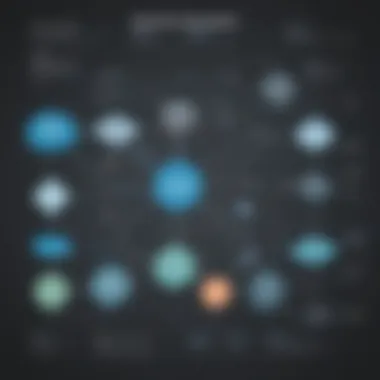

Key Considerations:
- Scalability: As businesses grow, their integration needs may change. A pricing model that supports scalability is crucial.
- Total Cost of Ownership: This includes not just the initial purchase price but also the costs associated with maintenance, upgrades and support.
- Flexibility in Payment: Some platforms may charge on a subscription basis, while others might offer a pay-as-you-go model. Understanding these options helps in budgeting effectively.
- User Licenses: The number of users considered in the pricing structure can affect costs significantly.
These elements help in assessing the long-term implications of choosing between Boomi and MuleSoft.
Pricing Models for Boomi
Boomi typically employs a subscription-based pricing model. This means that businesses pay for their services on a recurring basis, typically monthly or annually. The pricing scales with features offered and the number of integrations required.
Key Aspects of Boomi's Pricing:
- Tiered Plans: Boomi offers different tiers based on usage. Higher tiers generally unlock additional capabilities such as advanced support or enhanced APIs.
- Cloud Usage: Since Boomi operates in the cloud, costs may vary based on cloud consumption, including data transfer and storage.
- Free Trial Availability: Boomi provides a limited free trial period. This allows users to experience the platform before committing financially.
- Enterprise Solutions: For larger organizations, custom pricing models can be negotiated based on specific needs and expected usage.
These features make Boomi accessible for small to medium-sized businesses while also catering to larger enterprises with customized solutions.
Pricing Models for MuleSoft
MuleSoft's pricing model can be more complex than Boomi's. They primarily offer a subscription-based approach too, but they focus heavily on APIs. The costs can vary significantly based on the number of APIs published and managed.
Key Aspects of MuleSoft's Pricing:
- Usage-Based Pricing: Organizations may find themselves paying based on actual consumption, which can be a pro or con depending on usage patterns.
- Add-ons and Features: Additional features such as analytics or monitoring may carry extra costs. Businesses need to have an understanding of what essential features they want to ensure they choose a plan that aligns with their strategic goals.
- Custom Quotes for Enterprises: Larger organizations often require a more tailored approach. MuleSoft allows for customized pricing based on specific requirements and business scale.
- Enterprise Agreement: With an enterprise agreement, organizations can get discounted rates for a larger commitment.
These considerations ensure that companies evaluate the cost-effectiveness of MuleSoft in relation to their integration strategy.
Implementation Strategies
Implementation strategies are a critical facet of deploying integration platforms like Boomi and MuleSoft. The effectiveness of these strategies can significantly influence how well these platforms meet business objectives. Each organization comes with unique integration needs, so formulating a tailored strategy enhances the potential for successful implementation. Consider the various phases of implementation, the skill sets available, and the tools used.
A robust implementation strategy includes careful planning, resource allocation, and ongoing support. By analyzing existing workflows and understanding user requirements with precision, organizations can create a roadmap conducive to effective integration. Moreover, it is essential to consider change management since adopting a new integration platform can shift how teams collaborate and access data.
The benefits of a well-defined implementation strategy include minimizing operational disruptions, accelerating time-to-value, and maximizing return on investment (ROI). Additionally, attention to best practices can help mitigate risks associated with integration failures. Organizations should prioritize training, ensuring staff possess the necessary skills to leverage the platform's capabilities.
The strategic approach to implementation can define the long-term success or failure of an integration platform.
Best Practices for Boomi Implementations
When implementing Boomi, several best practices can enhance the deployment experience:
- In-depth Requirement Analysis: Thoroughly analyze the specific integration requirements of the business. Engaging directly with different stakeholders can capture all necessary details.
- Phased Approach: Instead of a full-scale rollout, consider a phased implementation. Start with less critical integrations to test the platform’s performance before tackling complex scenarios.
- Design for Reusability: Boomi's design encourages reuse of components. Aim to create reusable processes and connections that can speed up future integrations.
- Regular Testing: Continuous testing during the implementation phase helps identify issues early. Use both unit tests and end-to-end tests to validate integration solutions.
- Documentation: Maintain meticulous documentation throughout the implementation process. This creates a reference for future projects and aids in onboarding new team members.
Following these practices can help organizations streamline their experience when using Boomi.
Best Practices for MuleSoft Implementations
MuleSoft implementations also benefit from specific practices that emphasize stability and efficiency:
- API Governance: Establish clear guidelines for API design and usage. A standardized approach improves consistency and simplifies maintenance.
- Incremental Development: Deploy integration in increments. This method allows teams to learn from initial integrations and make necessary adjustments promptly.
- Performance Monitoring: Utilize MuleSoft's monitoring tools to track the performance of integrations. Keeping a pulse on system metrics helps identify bottlenecks early.
- Capacity Planning: Assess expected traffic to APIs and prepare infrastructure accordingly. Adequate provisioning prevents resource bottlenecks.
- Stakeholder Training: Investing time in stakeholder training ensures all team members are proficient with the platform’s capabilities. This increases engagement and reduces support requests.
By applying these strategies, enterprises can fully leverage MuleSoft’s offerings, leading to enhanced productivity and better outcomes.
End
In evaluating Boomi and MuleSoft, it is crucial to extract insights that resonate with the specific needs of an organization. These insights allow decision-makers to navigate the intricate landscape of integration platforms effectively. This section synthesizes the findings from the article, emphasizing the nuances that distinguish the two platforms. The ultimate aim is to guide organizations in making informed choices about their integration solutions.
An important aspect of this comparative analysis lies in understanding that both Boomi and MuleSoft offer distinct capabilities tailored to different business scenarios. Each platform has its unique strengths. For instance, Boomi excels in its user-friendly interface, appealing to small to medium businesses seeking swift deployment. On the other hand, MuleSoft is a robust choice for larger enterprises focused on extensive API management and complex integrations.
Benefits and Considerations:
- Scalability: Organizations must consider their growth trajectory. If rapid scaling is expected, understanding the scalability of each platform is vital.
- Budget Constraints: Cost-effectiveness impacts decision-making. It is essential to assess both initial investment and long-term operating costs.
- Technical Resources: The existing technical environment should inform the selection process. The depth of current IT expertise may influence whether one chooses Boomi or MuleSoft.
The choice between Boomi and MuleSoft is not simply about features; it is about aligning these capabilities with a business’s strategic objectives.
Final Thoughts on Boomi and MuleSoft
Understanding these distinctions helps potential users grasp not only the platforms' features but also their philosophical differences in addressing integration challenges. Businesses should weigh their priorities carefully, whether it is ease of use, cost, depth of features, or future scalability.
Recommendations Based on Business Needs
When making a choice between Boomi and MuleSoft, businesses should consider several key recommendations:
- Assess Specific Needs: Define integration requirements clearly. Organizations should conduct a needs analysis to determine critical features such as API management, data integration, and cloud functionalities.
- Consider Future Growth: Look ahead to ensure the chosen platform can accommodate growth and evolving technological landscapes. Vendors like MuleSoft offer scalability that may be more aligned with enterprise-level requirements.
- Evaluate User Experience: Organizations with limited technical resources might favor Boomi for its intuitive interface, while those with robust IT teams might prefer the comprehensive capabilities of MuleSoft.
- Request Trials: Engage with service providers to obtain trial versions, facilitating a hands-on examination of each platform's capabilities.
- Budgeting Carefully: Calculate not only the upfront costs but also the long-term operational and management expenses related to each integration platform.



