Boosting Application Performance Monitoring with Grafana

Intro
In the world of technology, where application performance can make or break success, understanding how to monitor and enhance your systems is paramount. Application Performance Monitoring (APM) serves as the backbone for ensuring that applications run smoothly and efficiently. It's all about catching issues before users even notice them. This perspective is especially crucial for small and medium-sized businesses, where every glitch can lead to lost customers and dollars.
By integrating APM with Grafana, a well-respected open-source analytics platform, organizations can gain profound insights into their application metrics. Grafana goes beyond mere data collection; it transforms these metrics into a visual story that aids decision-making. In our exploration, we’ll cover several key areas, revealing how Grafana turns complex data into actionable insights.
From highlighting significant functionalities to showcasing its unique advantages over competitors, we aim to guide IT professionals, entrepreneurs, and business owners on ways to optimize their monitoring practices. This journey will take us through data sources, visualization techniques, and deep dive use-case scenarios that resonate with operational needs. With this comprehensive perspective, readers will have a better grasp of how to propel their monitoring strategies into a realm of innovation and efficiency.
Understanding Application Performance Monitoring
In today's fast-paced digital world, keeping tabs on how applications perform is not just necessary—it's vital. Application Performance Monitoring (APM) serves as the backbone for businesses seeking to fine-tune their digital offerings, ensuring a seamless user experience. For many small to medium-sized enterprises, struggling to keep up with large competitors means implementation of effective APM strategies is crucial. Understanding APM means diving deep into how applications function across multiple environments, helping businesses pinpoint potential issues before they turn into major headaches.
APM is like a GPS for software applications; it tells you where you’re going well and where you might hit a bump in the road. The importance of APM in modern software environments cannot be overstated. It empowers organizations to monitor system performance in real-time and analyze user interactions, which in turn translates to valuable insights. These insights help in raising productivity levels, enhancing customer satisfaction, and ultimately driving growth.
Definition of APM
Application Performance Monitoring refers to a wide range of automated tools and processes designed to improve application performance by monitoring, measuring, and managing user experience and system health. At its core, APM provides visibility into app performance and end user experience features. Several metrics are usually captured, including uptime, response time, error rates, and transaction tracing. By converting raw performance data into actionable insights, organizations can make informed decisions to optimize their applications.
Importance of APM in Modern Software Environments
The value of APM particularly shines through in complex computing environments where applications are often distributed across various servers and locations. The multi-dimensional nature of modern software systems means that even a minor glitch can lead to significant user dissatisfaction. With APM, companies can address serious performance issues before they negatively impact users. Not only does this help retain customers, but it also enhances operational efficiency.
- Proactive alerts: Many APM tools can send alerts before a problem becomes critical, enabling teams to respond quickly.
- Data-driven decisions: With reliable performance data, businesses can adapt their strategies and improve their applications' design and functionality.
- User experience focus: Understanding how applications affect user satisfaction allows businesses to tailor improvements that directly align with user needs.
Key Components of APM
In order for APM tools to deliver optimum results, a few key components should be in place:
- Monitoring: Continuous tracking of application performance metrics to ensure everything is running smoothly.
- Data Collection: Gathering data from various sources, such as servers, databases, and user interactions.
- Analysis: Techniques like machine learning and data analytics help sift through vast amounts of data to spot trends and issues.
- Dashboarding: Visual representations of performance metrics help teams easily interpret data.
- Reporting: Regular reports ensure that both IT teams and business stakeholders stay informed about application health and performance patterns.
APM does not work in isolation; it integrates closely with Grafana, a popular open-source tool for data visualization. This pairing can enhance how organizations understand and address performance issues. The ability to visualize performance metrics in real-time gives greater insight into what’s working and what’s not, paving the way for more effective decision-making.
"Monitoring is a science; it combines data, technology, and a good dose of intuition."
Preamble to Grafana
When it comes to Application Performance Monitoring (APM), having a clear and intuitive visualization tool is crucial. Grafana fits this bill perfectly. Less a mere dashboard and more a canvas for your performance metrics, it tailors information in a way that offers immediate insights. Integrating Grafana into APM signifies a step toward not just collecting data but also understanding it.
The potential of Grafana stretches far beyond just aesthetics; its importance in this article lies in empowering users to interact with performance data fluidly. An impressive feature set paired with a vibrant community has made it a preferred choice for many small and medium-sized businesses. In a world where every second counts, how data is presented can determine responsive action or missed opportunities.
Overview of Grafana
Grafana is an open-source platform designed to visualize time series data in a dynamic way. Think of it as the artist's palette for IT metrics, where raw data is transformed into vivid graphical representations. From line graphs showcasing performance over time to heat maps analyzing user interactions, Grafana's versatility is unmatched.
The tool supports a wide array of data sources like Prometheus, InfluxDB, and Elasticsearch. This compatibility ensures that you can tap into various data silos and merge them into one coherent picture. It is like putting jigsaw pieces together—understanding how different aspects relate to each other becomes achievable with Grafana.
This means anyone from IT professionals to business owners can make informed decisions, rather than relying on gut feelings. A well-constructed dashboard tells a story, illustrating how machinery runs and where potential pitfalls might lurk.
Grafana’s Role in Data Visualization
The heart of Grafana is its ability to make data not just accessible but comprehensible too. It transforms overwhelming statistics into visual stories which you can read at a glance. Users can select from multiple visualization types depending on their needs, making it a flexible option for showcasing performance metrics.
Key benefits include:
- Customizability: Grafana allows users to tailor dashboards, thereby creating a unique interface that meets personal or organizational preferences. You can choose colors, layouts, and styles that resonate with your team's culture.
- Interactivity: Controls such as time filters and drill-down capabilities give users the freedom to dive deeper into specific data points or trends.
- Collaboration: Sharing dashboards with team members or stakeholders is simple, fostering a culture of insight and communication within organizations.
In the context of APM, these features help organizations quickly identify performance bottlenecks or anomalies in user experience. This type of data visualization means taking preventative measures is not just possible but practical. As businesses grow, so do their challenges, and Grafana’s role in navigating these intricacies cannot be overstated.
"Good data visualization is like a good teacher; it presents complex ideas in ways so clear that learning becomes second nature."
Overall, Grafana stands not merely as a tool for data presentation but as a critical ally in the quest for operational excellence. In today’s fast-paced environment, where time is literally money, being able to visualize performance data in actionable formats makes all the difference.

Integrating APM with Grafana
Integrating Application Performance Monitoring (APM) with Grafana is not merely a technical move; it’s a strategic step that can drastically enhance the way businesses understand their software performance. As organizations grow and their software ecosystems become more complex, the need for robust monitoring solutions escalates. APM alone can track performance metrics, but when combined with Grafana, the insights gleaned from this data are elevated. It’s about making sense of vast amounts of performance data in a visually engaging manner.
Grafana serves as a bridge, transforming raw data from APM tools into visual stories that can be easily interpreted. By integrating APM with Grafana, users can harness visualizations that highlight trends and anomalies, leading to quicker decision-making. It simplifies identifying performance bottlenecks, delays, and even user experience issues.
What’s more, this integration also promotes a collaborative culture within teams. Having performance metrics visualized on dashboards facilitates conversations among IT professionals, developers, and business stakeholders.
Setting Up Data Sources
The first step in this integration journey is configuring the data sources in Grafana. A data source in Grafana is a connection to a service where your metrics reside – in this case, your APM tool. The process isn't exceedingly complex, but it does require careful attention to detail.
To set up a data source, follow these specific steps:
- Log into Grafana and access the settings by clicking on the gear icon in the sidebar.
- Select "Data Sources." Here you can add a new data source, choosing the APM tool you aim to integrate.
- Fill in the necessary details. This might include API keys, URLs, and authentication credentials, which vary depending on the APM tool.
- Test the connection. Make sure that Grafana can retrieve data from the APM source without errors.
It’s crucial to note that inconsistent configurations can lead to data discrepancies, making performance monitoring trickier. Regularly revisiting and refining these data sources keeps them accurate.
Connecting APM Tools to Grafana
Once data sources are set up, the next step is to connect specific APM tools to Grafana. Different APM tools have varied methods of integration, but fundamentally, it revolves around receiving performance metrics and logs.
For instance, if using New Relic or Datadog as an APM solution, you’d follow a series of predefined processes to fetch their metrics. Here are the general steps to perform this integration:
- Select the APM tool that you have configured as a data source.
- Map the metrics you want to visualize. Each APM tool provides unique metrics; thus, understanding which metrics are most critical to your operations is vital.
- Create dashboards and panels. Once the metrics are being pulled into Grafana, you can set up visual panels to represent them.
- Customize the appearance and configuration of your visualizations. Tailor the settings to highlight the KPIs important to your business, ensuring the pertinent data rises to the forefront.
Integrating APM tools with Grafana doesn’t just provide raw data; it helps in visualizing the health and performance of applications over time. With each step you take in this integration, make sure to evaluate how effectively the metrics are reflected in the dashboards. An evolving approach to these configurations can lead to insightful data discoveries that empower business growth.
Visualization Techniques in Grafana
When it comes to Application Performance Monitoring (APM), visualization isn’t just a nice-to-have feature; it's a cornerstone. Proper visualization techniques can distinctly separate noise from the signal, allowing decision-makers to focus on what truly matters. Effective visualization helps in illustrating trends, spotting anomalies quickly, and making data-driven decisions that are crucial in maintaining optimal application performance. With Grafana, this task becomes all the more streamlined, as the tool provides an array of customizable options catering to various business needs and preferences. It’s essential to recognize that not all data can be effectively communicated through the same techniques, making the choices in visualization techniques a vital area of consideration.
Choosing the Right Visualization Type
Selecting the right type of visualization can drastically affect how insights are communicated. Different types bring varied advantages and can suit particular scenarios or datasets. A look into the common options:
Graph panels
Graph panels stand out for tracking time series data. The ability to visualize metrics over time allows for discerning patterns and trends that might otherwise go unnoticed. The key characteristic of graph panels is their capacity for displaying data across a timeline, which makes them a valued choice in illustrating APM metrics such as response times or error rates. They enable users to pinpoint exact moments when performance dips occur, - quite valuable in troubleshooting. However, a potential disadvantage is the complexity that can arise with dense datasets; if there’s too much data rendered on one graph, it may become chaotic and difficult to interpret effectively.
Table panels
Table panels are another foundational tool within Grafana. They allow for the representation of precise data points in a structured format. This key characteristic of tabular view is its clarity; it’s remarkably effective for comparing different metrics side by side. The strength of table panels lies in their straightforwardness, making them particularly useful for business contexts where numeric precision can drive decisions. However, one potential disadvantage is that when used alone, they might not provide the immediate contextual insight that visual formats like graphs can offer. More numbers than visuals can lead to cognitive overload at times.
Single stat panels
Single stat panels serve a focused purpose in visualization. They are great at showcasing a single, important number or metric, delivering high-impact visuals at a glance. The key characteristic of single stat panels is their efficiency in drawing attention, making them an excellent choice for high-priority metrics that require immediate attention, such as error rates or system uptime. The uniqueness of this approach is that it allows you to quickly see key performance indicators without digging through other data points, thus enhancing decision-making speed. A consideration here is that while they are incredibly effective for singular metrics, their usefulness diminishes when looking at trends or comparisons.
Creating Custom Dashboards
Creating custom dashboards in Grafana is where the art of data visualization meets tailored functionality. Custom dashboards allow users to consolidate multiple data sources and visualization types into a cohesive view tailored for unique operational needs. With the flexibility of Grafana, entrepreneurs and IT professionals can design dashboards that include a mix of graph panels, table panels, and single stat panels, all in one place.
Making a dashboard is not merely about blending different visual elements; it’s about strategically placing the information such that it narrates a comprehensive story of performance metrics. Properly configured dashboards can serve as a quick reference point for teams, highlighting key metrics crucial for APM. This holistic view can lead to more agile responses in troubleshooting and monitoring.
"Dashboards can be the command centers for performance monitoring, offering insights at a glance that aid in critical decision-making."
The ability to customize panels, set up legend visibility, modify colors, and set thresholds makes Grafana a robust tool for data analysis. Balancing aesthetics with functionality ensures that dashboards aren't just visually appealing, but also serve their primary purpose: to convey clear, actionable insights.
Best Practices for APM with Grafana
When diving into the realm of Application Performance Monitoring (APM) using Grafana, it’s crucial to set up a framework grounded in best practices. These practices not only streamline the monitoring process but also enhance the overall performance and efficiency of application management, helping organizations pinpoint issues before they escalate into major headaches. For small to medium-sized businesses, where resources might be stretched, effectively leveraging Grafana can provide a competitive edge.


Configuring Alerts and Notifications
Alerts and notifications act as the sentinels of APM, vigilantly watching over your applications to catch anomalies or performance dips. Configuring these alerts meticulously ensures that stakeholders receive timely, actionable insights. Here’s how to approach it:
- Identify Key Performance Indicators (KPIs): Start by determining which metrics matter most to your organization. This could include response times, error rates, and uptime. Keeping an eye on these KPIs helps in maintaining a baseline for normal performance.
- Set Thresholds Wisely: Define what constitutes an 'alert-worthy' situation. Setting thresholds too low might lead to alert fatigue, whereas setting them too high could mean missing critical issues. It’s all about striking a balance.
- Utilize Grafana's Alerting Features: Grafana boasts powerful alerting capabilities that can send notifications through various channels like email, Slack, or even webhooks. Each alert should be configured to ensure the right team or individual receives relevant notifications.
- Regularly Review Alerts: Periodic evaluations of your alert configurations allow you to tweak threshold levels and conditions based on changing application behavior or business needs. It's essential to refine alerting strategies as your application grows.
"In the digital age, a timely alert could save hours of downtime, translating to increased customer satisfaction and trust in your services."
Performance Optimization Strategies
Performance optimization is not a one-time effort; rather, it’s a continuous pursuit, especially when utilizing a platform like Grafana for APM. Here are strategies that can significantly enhance application performance:
- Optimize Data Querying: Inefficient queries can slow down performance metrics in Grafana. Indexing databases and filtering unnecessary data upfront can drastically improve both load times and response speeds.
- Leverage Caching: When applicable, employing caching mechanisms reduces database calls by storing frequently accessed data closer to your applications. This not only speeds up data retrieval but also lessens load on the backend systems.
- Reduce Visual Complexity: While Grafana allows for extensive visualization options, too many elements can overwhelm users and slow down dashboards. Focus on key metrics and limit the number of visual components shown at once.
- Regularly Assess Resource Use: Keeping tabs on the resource consumption of your Grafana instance, in addition to application performance, provides insights into whether scaling up resources is necessary to handle increased loads effectively.
Iterative Improvement through Feedback
Feedback loops are essential in refining both APM strategies and the use of Grafana itself. Establishing a cycle of feedback enables continuous learning and adjustments to be made based on observed performance. Here’s how to integrate feedback effectively:
- Incorporate Team Input: Encourage teams using Grafana to share their experiences and insights regarding current monitoring practices. This can uncover areas for improvement that may not be visible to system administrators.
- Conduct Retrospectives: After major incidents or performance reviews, gather the team to discuss what worked, what didn’t, and why. These discussions can highlight critical gaps in monitoring or alert configurations that need addressing.
- Use Analytics to Inform Decisions: Utilize Grafana's analytics features to track what metrics users engage with most and how they interact with the dashboards. This data helps in understanding user behavior and can drive decisions about future dashboard redesigns or enhancements.
Common Challenges in APM Implementation
Effective Application Performance Monitoring (APM) is crucial for optimizing application functionality and enhancing user experience. However, as businesses shift towards complex software infrastructures, several challenges arise during the implementation of APM solutions. Navigating these hurdles can be a daunting task, especially for small to medium-sized enterprises. Understanding these challenges allows organizations to prepare adequately and devise strategies to mitigate them, ultimately leading to a more efficient APM process.
Data Overload and Noise
One of the most significant hurdles in APM is the sheer volume of data that diverse monitoring tools generate. With every application producing extensive streams of metrics such as response times, error rates, and system resource usage, filtering through this data to extract actionable insights can feel like searching for a needle in a haystack.
- Context Matters: Without context, metrics are just numbers that could mislead teams. A spike in response time might raise alarms, but it could also coincide with a scheduled maintenance task or seasonal spike in usage.
- Impact on Performance: Increased amounts of data can result in performance lags within monitoring tools themselves. If APM dashboards take excessive time to load, or if alerts flood an inbox when issues arise, users may experience frustration
To tackle data overload, a few strategies can help:
- Prioritize Key Metrics: Determine which metrics directly align with business goals. Keeping an eye on critical KPIs helps in shifting focus away from noise.
- Implement Filters: Configure alerts to only trigger under specific conditions, thereby reducing false positives and concentrating on genuine issues.
"In the world of data, too much noise can drown out the signals that truly matter."
Integration Complexity
Another thorny challenge comes during the integration of diverse tools and platforms that organizations use. APM tools often interface with multiple data sources and analytics platforms.
- Tool Compatibility: Businesses may face issues if their chosen APM tools are not seamlessly compatible with existing infrastructures, leading to potential data silos. Ensuring that tools can share data freely reduces the need for constant manual intervention.
- Training Requirements: Adequate training is vital in overcoming integration hurdles. Teams must familiarize themselves with new tools and workflows to get the most out of their APM solutions.
- Time and Costs: High costs are often incurred in lengthy integration processes. These pitfalls can be detrimental, especially for smaller enterprises looking to optimize their APM without breaking the bank.
To mitigate integration complexities, consider these steps:
- Choose Flexible Solutions: Look for APM tools that boast easy integration capabilities, allowing data from various sources to be aggregated and analyzed effortlessly.
- Optimize Onboarding: Establish training sessions for teams to build expertise in using integrated APM solutions.
Use Cases of Grafana in APM
In the fast-paced world of technology, it's essential to harness tools that can give you the leg up in monitoring application performance. Grafana stands out as a tool that's not just user-friendly but also immensely powerful when paired with Application Performance Monitoring (APM). Understanding how Grafana can be utilized in specific scenarios provides business leaders and IT professionals valuable insights on its applicability and efficacy.
Key Benefits of Utilizing Grafana in APM:
- Real-Time Monitoring: Grafana facilitates live tracking of performance metrics, which is crucial for catching issues as they arise.
- Custom Dashboards: Teams can create tailored dashboards according to their needs, ensuring that relevant data is front and center.
- Data Integration: Grafana seamlessly integrates with multiple data sources, offering a comprehensive view of app performance in a single pane of glass.
- Enhanced Collaboration: Teams can share dashboards with stakeholders, promoting open communication based on clear data.
By diving deeper into specific use cases, we can uncover how Grafana truly enhances APM capabilities in real-world scenarios.
Monitoring Microservices Architectures
Microservices architectures have gained traction in recent times, largely due to their flexibility and scalability. However, with this complexity comes the challenge of monitoring many services, often running independently. Grafana shines in this setting.
When monitoring microservices, it’s not just about observing individual service metrics but understanding the interactions between them as well. Grafana provides developers and IT teams with the tools they need to visualize these relationships effectively.


- Example: Suppose a company has deployed an e-commerce application, consisting of multiple microservices like user management, payment processing, and inventory management. Grafana can present a unified dashboard that shows Latsency and error rates across all these services.
- Importance: Insights gained from such monitoring can help identify bottlenecks—the proverbial sore thumb in the works—that affect performance. For instance, if payment processing starts lagging, immediate corrective actions can be taken before it turns into a customer service nightmare.
Furthermore, utilizing Grafana’s alerting features can notify the team at the first hint of trouble. This proactive approach to monitoring can ensure smoother operations and better resource utilization.
Tracking User Experience Metrics
In today's digital landscape, user experience is paramount. It’s not enough to know your app is up and running; understanding how users interact with it can dictate its success or failure. Grafana can play a pivotal role in tracking metrics that matter most to user experience.
Metrics such as response times, uptime, and frontend error rates can be monitored effectively through Grafana.
- Example: Consider an app that has a navigation error frequently reported by users. With Grafana, you could set up a dashboard that tracks the number of instances of this error in real-time.
- Key Consideration: Beyond just raw numbers, Grafana allows for slicing and dicing this data: you can filter it based on user demographics, geographic location, or device type. This detailed granularity can help pinpoint where changes might be necessary to enhance the overall user experience.
It's crucial to create a holistic view of how users engage with applications. Understanding these metrics can ultimately inform decision-making, guiding updates and feature releases in a user-centric manner.
"In the game of software development, user experience is the ace up your sleeve."
By examining how Grafana can optimize monitoring in the nuanced realms of microservices and user experience, businesses can not only safeguard their operational success but also take significant strides toward elevating customer satisfaction.
Future Trends in APM and Grafana
As we step into the ever-evolving landscape of technology, Application Performance Monitoring will witness seismic shifts that align with business demands. Companies, especially small to medium-sized ones, are increasingly feeling the pressure to ensure their applications run smoothly and efficiently. This is where Grafana comes in, serving as not only a tool but as a catalyst for enhancing data visibility and proactive monitoring. Understanding the future trends in APM and Grafana is crucial for maintaining a competitive edge and ensuring that applications meet user expectations.
Evolving Monitoring Needs
With thousands of applications vying for users' attention, the stakes are higher than ever. Businesses are no longer content with simple metrics; they crave deeper insights. The move towards microservices and cloud-native applications has introduced complexity, requiring APM solutions that can adapt quickly. Here are some emerging needs:
- Real-Time Data: Businesses need data in real-time to make informed decisions. Historical data is useful, but immediate metrics can help in diagnosing issues before they escalate.
- User-Centric Metrics: Focus is shifting from server metrics to user experience. APM tools that can analyze user interactions provide valuable insights into how applications affect end users.
- Collaboration Features: Teams are increasingly interconnected. Grafana's integration with communication tools allows for smoother collaborations, ensuring that insights are shared promptly.
"The future of APM is not just watching performance; it's about understanding user experiences in relation to that performance."
As the monitoring landscape continues to evolve, embracing these changes will be vital.
Innovations in Data Analysis
The realm of data is rapidly expanding, and so are the methods to analyze it. Innovations in data analysis techniques will undoubtedly shape APM practices. Here are a few key changes to watch for:
- AI and Machine Learning: More APM tools, including Grafana, are leveraging AI capabilities to predict potential downtimes or performance issues before they impact users. This proactive approach significantly reduces troubleshooting times.
- Enhanced Data Visualizations: Beyond just bar graphs and line charts, future trends suggest that personalized dashboards can dynamically adjust based on user roles and preferences. This ensures that the data displayed is contextually relevant to the viewer.
- Advanced Integrations: Expect more seamless integrations with third-party data sources. Grafana’s ability to pull in data from various platforms enhances its utility as a central monitoring hub.
Closure
In this digital age, application performance monitoring has become a cornerstone for maintaining optimal user satisfaction and operational efficiency. The integration of APM with Grafana not only enhances visibility into application performance but also allows businesses to make informed decisions based on real-time data. By tailoring the monitoring strategy to specific organizational needs, companies can proactively address performance bottlenecks before they impact user experience.
Key elements to consider in this journey include:
- The seamless integration of various data sources into Grafana, enabling a holistic view of application health.
- The importance of visualization techniques that transform raw data into actionable insights, making monitoring more intuitive and effective.
- Best practices for configuration that optimize alerts and notifications so that teams can respond swiftly to potential issues.
Benefits that this integrated approach offers include:
- Enhanced decision-making capabilities, drawing from comprehensive performance metrics.
- Increased operational efficiency by identifying and eliminating data noise and overload.
- A more agile response to changes in user behavior, allowing businesses to adapt swiftly and maintain competitive advantage.
As the landscape of software applications continues to evolve, the essence of effective performance monitoring cannot be overstated. Utilizing Grafana as part of your APM strategy positions businesses to harness the full potential of their application data, leading to a resilient and adaptable operational framework.
Recap of Key Points
As we conclude this article, it's vital to recap the main insights discussed:
- Understanding APM: Recognizing the role of Application Performance Monitoring in ensuring your software runs smoothly and efficiently.
- Grafana's Capabilities: Understanding how Grafana serves as a powerful visualization tool that complements APM systems, providing clarity to complex performance data.
- Integration Tactics: Knowing how to link Grafana with APM tools to achieve an interconnected monitoring environment, facilitating greater insights.
- Visualization Techniques: Exploring the right visualization types, such as graph panels and table panels, that make performance metrics easier to digest.
- Best Practices: Implementing strategies such as alert configurations to allow for real-time responses to performance shifts.
- Challenges and Solutions: Addressing common issues that arise in the implementation of APM through effective strategies and integrations.
- Future Trends: Keeping an eye on how monitoring needs will change and the innovations that will arise in data analysis, which can further enhance APM capabilities.
This solid foundation is what any business aiming for improved application performance should build upon, leveraging Grafana to stay ahead in the game.
Final Thoughts on APM and Grafana
In wrapping up, the partnership between Application Performance Monitoring and Grafana creates a powerful toolkit for businesses, especially for small to medium-sized enterprises where resources can be limited yet needs intense. It’s not merely about installing a set of tools; rather, it’s about fostering a culture of data-driven decision-making.
Deploying Grafana as part of your monitoring strategy brings an opportunity to translate technical performance data into business value. When teams are equipped with the right data visualizations, they can better link application behavior and user satisfaction.
As APM continues to evolve, staying informed about new trends and technologies will be crucial. Embracing these changes alongside an effective strategy not only optimizes performance but also guarantees that applications can adapt to shifting user expectations. In this fast-paced world, keeping your finger on the pulse of application performance is not just a best practice—it's a prerequisite for success.



