The Ultimate Guide to Business Note-Making Software
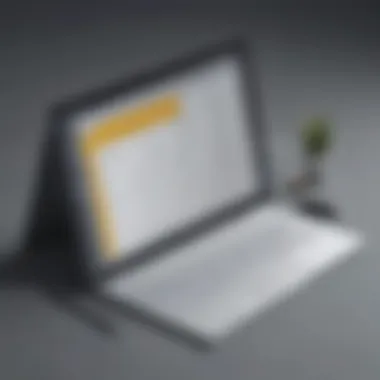

Intro
In the contemporary business landscape, efficiency and organization are paramount. Note-making software emerges as a critical tool that addresses these needs. This guide aims to dissect the various features and advantages of such software, especially for small to medium-sized enterprises. It will delve into how these tools not only streamline the process of note-taking but also foster better collaboration and productivity among teams.
The significance of effective note-taking is often underestimated. In meetings, brainstorming sessions, or project updates, capturing thoughts accurately can lead to actionable insights and precise planning. The best note-making software enhances this process, ensuring that critical information is easily accessible and well organized.
As we explore the multifaceted world of note-making tools, readers will gain valuable insights into functionality, unique selling points, and implementation strategies that cater to their specific business needs.
Understanding Note-Making Software
In the current business environment, effective communication and organization are vital. Note-making software plays a key role in achieving these goals by providing platforms for capturing, organizing, and sharing information efficiently. Understanding the attributes of note-making software helps businesses choose the right tools to boost productivity and streamline operations. This section offers insights into the definition and purpose of note-making software, followed by key characteristics that determine its effectiveness.
Definition and Purpose
Note-making software refers to digital applications designed to create, store, and manage notes. These applications serve various purposes, including recording meetings, brainstorming ideas, and compiling research. Beyond simple text, many tools integrate multimedia elements, like images and links, enriching the data captured.
The primary purpose of note-making software is to simplify the process of information management. Businesses often deal with vast amounts of data that need organization and easy retrieval. Utilizing these tools can greatly enhance collaboration and communication among team members.
Key Features of Effective Note-Making Software
When selecting note-making software, it is essential to recognize the features that contribute to its effectiveness. Below are some crucial attributes worth considering:
Cloud Synchronization
Cloud synchronization enables users to save notes in an online environment. This feature means information is accessible from any device with internet access. The primary characteristic of cloud synchronization is real-time updates. Users can collaborate on notes without worrying about version control. Its popularity stems from this seamless access across multiple devices, allowing team members to stay connected even when they are not physically present in the same location.
However, reliance on internet connectivity may present a disadvantage for users in areas with unstable connections. The security of sensitive data is also a key consideration. While cloud synchronization offers convenience, businesses must ensure that their data is protected through strong encryption and secure access protocols.
Search Functionality
Search functionality is a distinctive feature of note-making software that allows users to quickly locate specific information. It improves efficiency by reducing the time spent sifting through notes manually. The essential aspect of this functionality is keyword searching. Users can input terms related to their content, retrieving relevant notes in seconds.
This feature is particularly beneficial for businesses that generate extensive notes on various topics. However, the effectiveness of search functionality can depend on how well content is tagged and organized, so users must adopt good practices when creating notes to maximize its benefits.
Collaboration Tools
Collaboration tools are indispensable in a work setting. Note-making software with these features enables multiple users to contribute to a single document simultaneously. The ability to comment, edit, and share notes fosters a participatory atmosphere in team settings. This characteristic ensures that all team members stay updated on project developments.
Despite the advantages, some challenges may arise. Not all tools support extensive collaboration features, and poor internet connections can disrupt this process. Businesses should evaluate whether the collaboration capabilities of a tool meet their specific needs before making a commitment.
Multi-Device Accessibility
Multi-device accessibility ensures users can access their notes across different platforms, such as desktops, tablets, and smartphones. This attribute facilitates flexible working conditions. A vital characteristic here is synchronization across devices; any update made on one device reflects on others. This flexibility allows professionals to work from various locations, increasing productivity.
However, while multi-device accessibility enhances usability, it can also lead to complications. Users may inadvertently create duplicates or encounter syncing errors. Therefore, robust moderation is essential to maintain a clean and organized note-taking environment.
Understanding these key elements of note-making software enables businesses to choose solutions that align with their needs. Proper implementation of these tools supports better organization, enhanced productivity, and improved collaboration. The next sections will delve deeper into the importance of note-making in business contexts.
The Importance of Note-Making in Business
In the context of modern business operations, effective note-making serves as a foundational element that can elevate productivity and streamline communication. The practice of capturing thoughts and information not only helps in keeping track of ideas but also plays a significant role in ensuring that important details do not slip through the cracks. Furthermore, businesses are increasingly recognizing that structured note-taking can enhance overall efficiency, foster a culture of knowledge sharing, and bolster informed decision-making.
Enhancing Operational Efficiency
Operational efficiency is critical for organizations aiming to maximize their resources while minimizing unnecessary expenses. By implementing robust note-making processes, businesses can facilitate a more organized work environment. When team members take detailed notes during meetings or brainstorming sessions, it becomes easier to revisit ideas and decisions made during those discussions.
Moreover, digitized note-taking allows for quick access to information and updates. Employees can leverage cloud-based solutions to retrieve notes from any device, which enhances collaboration. When everyone is on the same page, operational flow improves, leading to faster project completion and increased overall productivity.
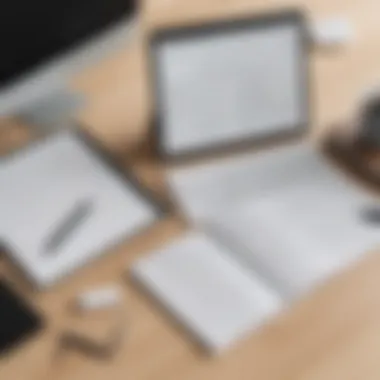

Facilitating Knowledge Sharing
Knowledge is an asset in any business landscape. Effective note-making creates a repository of ideas, strategies, and lessons learned that can be shared across teams. This documentation is not limited to meeting notes; it includes insights from individual projects, customer feedback, and market analyses. When information is readily available, it fosters an environment of continual learning and collaboration.
In larger organizations, where multiple departments operate, ensuring that knowledge flows between these entities becomes indispensable. A streamlined note-sharing system enhances transparency and encourages collaborative work, aligning goals across the business.
Supporting Decision-Making Processes
Decision-making is an integral part of business strategy. Sound decisions should be informed by accurate data and insights. Comprehensive notes taken during project meetings or brainstorming sessions can provide context and clarity when evaluating options. Access to past notes allows decision-makers to analyze trends, understand project milestones, and gauge team sentiment, which leads to more informed choices.
Types of Note-Making Software
Understanding the various types of note-making software is crucial for businesses that aim to enhance their productivity and organization. Each category serves distinct purposes and caters to specific user needs. By delineating the differences, businesses can make informed decisions that align with their operational requirements. The three primary categories of note-making software are cloud-based solutions, desktop applications, and mobile apps. Each type has unique strengths and weaknesses that can impact its effectiveness in a business setting.
Cloud-Based Solutions
Cloud-based note-making software has gained significant traction. This popularity can be attributed to its ease of access and flexibility. Users can create and access notes from any device connected to the internet. Notable examples include Evernote and Notion. These tools allow seamless synchronization across multiple devices, which is essential for professionals who travel or work remotely.
One of the significant benefits is that data is saved and backed up automatically. This eliminates worries regarding data loss. Additionally, most cloud solutions offer collaboration features. Teams can work together on shared notes in real-time. This enhances communication and ensures everyone is on the same page.
However, businesses must also consider potential security concerns. Storing data online makes it vulnerable to cyber threats. Therefore, adequate security measures, such as encryption, are vital when selecting cloud-based software.
Desktop Applications
Desktop applications provide another viable option for note-making. Tools like Microsoft OneNote and SimpleNote exemplify this category. These applications are downloaded and installed directly on users' computers. They tend to operate more smoothly with larger datasets since they are not reliant on internet speed.
The primary advantage of desktop applications is their offline capabilities. Employees can continue working on notes even without internet access. This is beneficial for businesses in areas with unstable connectivity. Furthermore, desktop applications often come with rich editing features. Users can enhance notes with images, tables, and various formatting options.
However, they have their drawbacks. They lack the ease of access associated with cloud software. Each device will require installation, and note synchronization may not be as seamless across devices unless specifically managed.
Mobile Apps
In today’s fast-paced environment, mobile apps have become essential for on-the-go note-taking. Applications like Google Keep and Microsoft OneNote's mobile version cater to users needing immediate access to their notes.
These apps serve small businesses and entrepreneurs particularly well. Users can jot down quick thoughts, record important information, and manage tasks from their smartphones or tablets. The convenience of having access to notes anytime has proven invaluable, particularly for spontaneous ideas and reminders.
While mobile apps often provide core features necessary for note-taking, they may lack some advanced functionalities present in desktop or cloud solutions. The smaller screen size can limit editing capabilities and may affect the overall user experience. Despite this, mobile apps are indispensable for professionals who value flexibility and accessibility.
In summary, the type of note-making software chosen may significantly impact a business's efficiency and workflow. Each option presents unique advantages and challenges, making it important for organizations to assess their needs before deciding.
Popular Note-Making Software Options
Understanding the popular note-making software options is crucial for businesses aiming to improve productivity. Different tools provide a variety of features that cater to diverse business needs. Here, we explore three prominent software options: Evernote, Microsoft OneNote, and Notion.
Evaluating these tools based on core features, use cases, and pricing models helps businesses choose suitable software for their operations.
Evernote
Core Features
Evernote stands out for its robust core features. It allows users to create notes in various formats including text, images, and audio. One key characteristic is its organizational structure, which includes notebooks and tags. This organization helps users easily retrieve information.
A unique feature of Evernote is its web clipper, enabling users to save web pages as notes. This is advantageous for research purposes but can become overwhelming if too many clips are saved without organization.
Use Cases
Evernote is versatile in its uses. Businesses can utilize it for project management, brainstorming sessions, or meeting notes. Its core characteristic of versatility makes it a popular choice among entrepreneurs and teams.
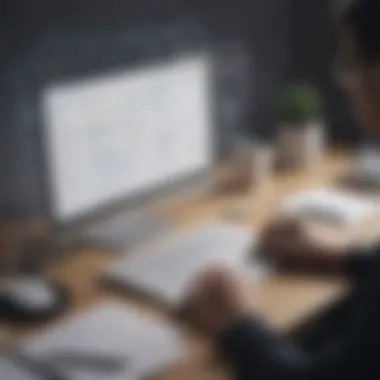

One notable use case is in research settings where users gather and compile information quickly. However, users must ensure they manage their notes effectively to avoid clutter.
Pricing Models
Evernote offers different pricing tiers, from a free version with basic features to premium plans that include advanced functionalities. The key characteristic here is accessibility. This range makes it beneficial for startups with tight budgets.
However, premium pricing may deter some users who need access to all features. The distinct advantage of premium plans is the increased storage capacity and collaboration tools.
Microsoft OneNote
Integration with Microsoft Ecosystem
Microsoft OneNote benefits greatly from its integration with the Microsoft ecosystem. This tool syncs seamlessly with apps like Outlook and Office, streamlining workflows. A key characteristic is the familiarity it offers to users already using other Microsoft products.
The unique feature is its ability to incorporate content from other Microsoft applications, enhancing productivity. While this integration is advantageous, it might overwhelm users who are not familiar with the Microsoft suite.
Organizational Features
OneNote excels in its organizational features. Users can create sections and pages, mimicking a physical notebook. This structure appeals to those who prefer a visual approach to note-making.
A notable benefit is the ease of sorting information. The downside is that it may seem complicated for new users unfamiliar with the environment. Overall, its organizational flexibility is a strong point.
Notion
Customization Capabilities
Notion is recognized for its extensive customization capabilities. Users can personalize workspace layouts, build databases, and create templates. This key characteristic enables teams to tailor the workspace according to specific needs.
A unique feature is the drag-and-drop interface, allowing users to easily arrange content. The flexibility is advantageous, but it may lead to potential complexity for users who prefer straightforward tools.
Team Collaboration Features
Notion prioritizes team collaboration, making it a strong competitor for businesses. Real-time editing and sharing capabilities are among the core benefits. This characteristic promotes teamwork and communication.
One unique feature is the ability to assign tasks within the platform. This is beneficial for teams working on joint projects. However, synchronization delays can occur during high usage. Overall, Notion serves as a powerful tool for collaboration but requires some learning to maximize its potential.
Selecting the right note-making software depends on specific business requirements, user preference, and budget considerations. Careful evaluation can lead to improved productivity and better information management.
Criteria for Selecting Note-Making Software
Choosing the right note-making software is critical for achieving optimal productivity and effective organization in any business environment. As companies increasingly rely on digital tools, understanding the various criteria for selection becomes essential. This section examines key elements that decision-makers should consider when selecting note-taking software, including assessing user needs, evaluating scalability, and considering budget constraints.
Assessing User Needs
Before investing in note-making software, it is crucial to assess the specific needs of the intended users. Different professionals have different requirements. For instance, a marketing team may prioritize collaboration features, while a research team may require robust organizational tools. Conducting user surveys or interviews can reveal valuable insights into preferences and functionalities that are most relevant.
It is also important to consider the diversity of user experience levels within the team. Some users may favor minimalist interfaces, while others may seek advanced features, like tagging or categorization. By accurately identifying user needs, businesses can ensure that the software chosen will enhance workflows rather than complicate them.
Evaluating Scalability
Scalability is another critical factor when selecting note-making software. As businesses grow, they must adapt to changing requirements. Effective software should not only meet current needs but also accommodate future expansion. This might include handling an increasing volume of notes or supporting more users as the business scales.
When assessing scalability, businesses should inquire about the software's capabilities for integration with other tools. For example, can it operate alongside project management software, customer relationship management systems, and cloud services? These integrations often play a vital role in maintaining smooth operations as needs evolve. A scalable solution ensures long-term usability and avoids the complications of transitioning to another platform prematurely.
Considering Budget Constraints
Finally, budget constraints are undeniably a significant consideration in the selection process. Companies must be realistic about what they can afford and how the software aligns with their financial objectives. While investing in premium solutions can yield better features, it is important to weigh these benefits against the overall budget.
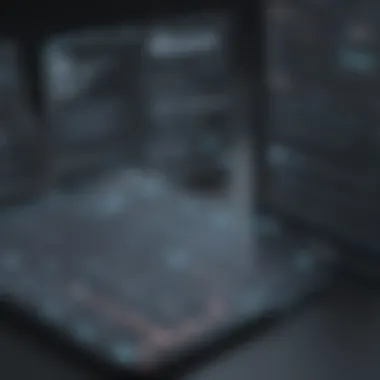

When considering cost, businesses should also think about potential hidden expenses. These may include costs related to training, onboarding, and ongoing support. It is prudent to create a comprehensive budget that encompasses all associated costs to prevent user dissatisfaction after the purchase.
Implementation Strategies for Businesses
In the context of note-making software, implementation strategies play a critical role for businesses. This phase goes beyond merely selecting software. Organizations must effectively integrate the tools into daily operations. The goal is to ensure all team members understand and utilize the software efficiently. Poor implementation can lead to wasted resources and reduced engagement.
Businesses need to consider various factors when implementing note-making software. Firstly, addressing employee training is essential to maximize the utilization of the chosen tools. Secondly, establishing clear usage protocols can aid in consistent application, ensuring everyone leverages the software in the same way. These strategies can significantly enhance productivity and streamline collaboration.
Training Employees
Training employees on how to use note-making software is fundamental. Employees may come with different levels of experience. A well-structured training program caters to varying knowledge bases. Basic functions should be covered, such as creating notes, organizing them, and utilizing search features.
Advanced training might include sharing notes, collaborating in real-time, and integrating with other applications. Consider using a mix of formats for the training session, like hands-on workshops and digital resources. Leveraging online platforms can allow employees to learn at their own pace.
Regular refresher courses can keep skills updated as software evolves. In addition, fostering a culture of encouragement can reduce resistance to new tools. When employees feel supported, they are more likely to embrace changes and lead to better productivity.
Establishing Usage Protocols
Establishing usage protocols provides a framework for effective note-taking across the organization. This ensures that everyone follows the same guidelines, which leads to easier sharing and retrieval of information. Businesses should develop clear instructions on how to format notes, use tags, and categorize content. These steps facilitate a more organized structure and improve accessibility.
Furthermore, defining protocols around collaboration can prevent information overload. For instance, clarifying when to use shared notes versus individual ones can minimize confusion.
Regular audits of the note-making processes can help in refining these protocols. By assessing what works and what does not, adjustments can be made to improve overall efficiency. Clear guidelines not only enhance productivity but also pave the way for a more cohesive working atmosphere.
"Implementation strategies determine the success of technology adoption in any business."
In summary, effective implementation strategies encompass comprehensive employee training and well-defined usage protocols. These elements are crucial for achieving the full potential of note-making software in enhancing collaboration and productivity in any business.
Maintaining Security and Privacy
In today's digital landscape, maintaining security and privacy is paramount for any business utilizing note-making software. As organizations increasingly rely on these tools for collaboration, documentation, and information storage, the potential exposure to data breaches and unauthorized access becomes a significant concern. Ensuring that sensitive company data and proprietary information remain confidential can not be overstated. This section delves into essential practices for safeguarding data through encryption and user authentication.
Data Encryption Practices
Data encryption serves as a critical line of defense in protecting sensitive information stored within note-making software. By converting data into a coded format, encryption ensures that only authorized users can regain access to the original content. Here are some key aspects of effective data encryption practices:
- End-to-End Encryption: This technique encrypts data before it leaves the device, ensuring that it remains secure throughout its transmission. Only the sender and receiver can decrypt and view the data, safeguarding it from external threats.
- Strong Encryption Algorithms: Using robust algorithms, such as AES (Advanced Encryption Standard), offers additional protection to stored data. Businesses should prioritize software that implements strong encryption methods to secure their sensitive notes and documents.
- Regular Updates: Note-making software should undergo frequent updates to address any vulnerabilities. Developers often release patches that enhance security. Staying current ensures that the software employs the latest encryption standards.
"Encryption is a vital measure for not only protecting data but also maintaining trust with clients and stakeholders."
User Authentication Methods
User authentication methods are essential for controlling access to note-making applications. Proper authentication can prevent unauthorized users from gaining access to sensitive information. Businesses must consider various user authentication strategies:
- Multi-Factor Authentication (MFA): MFA requires users to provide multiple forms of verification before accessing their accounts. This may involve combining something they know (password), something they possess (token or smartphone), and something they are (biometric data), dramatically enhancing account security.
- Single Sign-On (SSO): This method enables users to access multiple applications with a single set of login credentials. While it simplifies user experience, it is crucial to implement it with caution, ensuring that the method of authentication is both secure and reliable.
- Regular Password Updates: Encouraging users to change their passwords periodically can reduce the likelihood of unauthorized access. Also, businesses should enforce strong password policies, dictating the use of complex combinations of letters, numbers, and symbols.
Future Trends in Note-Making Software
The landscape of note-making software is evolving rapidly. Understanding future trends is critical for businesses aiming to stay ahead. Not only can these trends drive productivity, but they can also refine the efficiency in accessing and leveraging information. Embracing innovation is crucial for small to medium-sized businesses that seek to remain competitive in the marketplace.
Artificial Intelligence Integration
Integrating artificial intelligence into note-making software heralds a new era of functionality. AI can streamline the way users capture and organize information. For instance, AI algorithms can learn from user behaviors, enhancing customization options. This could mean automatically tagging notes or suggesting relevant content based on previous inputs.
Moreover, AI-powered tools can improve search functionalities significantly. They enable users to find specific notes quickly, even amidst voluminous data. For businesses, this can lead to more informed decision-making thanks to accessible summaries and insights. As AI continues to advance, businesses will likely find new ways to harness these tools, making the decision-making process more data-driven and efficient.
Increased Focus on User Experience
User experience (UX) has taken center stage in software development, and note-making tools are no exception. Future software will emphasize intuitive interfaces, allowing users to navigate seamlessly. A positive UX encourages more frequent use of the software, which directly correlates to enhanced productivity.
User feedback will play a vital role in this evolution. Companies developing note-making solutions are increasingly prioritizing user input, focusing on pain points related to usability. For example, features such as customizable layouts, intuitive search bars, and easy organization structures will become standard. Businesses should consider adopting tools that prioritize UX to ensure employee satisfaction and maximize utility.
"The best note-making solutions are those that not only store information but make it easy to access, understand, and utilize for organizational growth."
Simplicity and ease of use can lead to higher adoption rates within organizations, which ultimately results in improved collaborative efforts and information sharing. Considering these trends can help businesses make informed decisions about the tools they select so that they align with both current and future needs.



