Understanding Cisco Webex Charges for Businesses
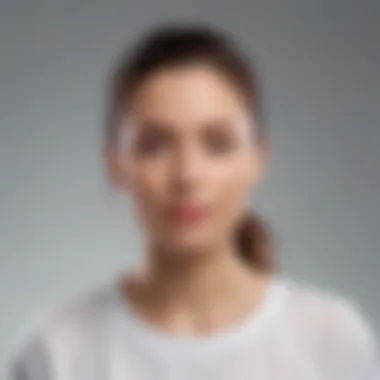

Intro
In an increasingly digital world, where remote collaboration is becoming the norm, understanding the costs associated with tools like Cisco Webex is crucial for businesses. The charging structure can impact decision-making processes, especially for small to medium-sized enterprises (SMEs) that need to allocate budgets wisely. Cisco Webex presents various plans, each with its own set of features and potential hidden charges. In this article, we will provide a nuanced exploration of these pricing tiers, the functionalities they offer, and how organizations can maximize their investments in collaboration technology.
Overview of Features
Cisco Webex is equipped with a range of functionalities that support seamless communication and collaboration. The platform’s features can be categorized as follows:
- Video Conferencing: High-quality video calls that can accommodate many participants without significant lag, essential for remote team meetings.
- Messaging: An integrated messaging feature that allows for real-time chat, making it easier for teams to stay connected.
- Screen Sharing: Facilitates collaboration by allowing users to share their screens, thus enhancing understanding during presentations or discussions.
- File Sharing: Users can share files directly during meetings, streamlining workflow and improving productivity.
- Cloud Recording: The ability to record meetings for future reference adds significant value, as teams can review discussions and decisions.
Each of these features is designed to enhance the users' experience and improve collaboration effectiveness.
Unique Selling Points
What distinguishes Cisco Webex from its competitors? Several unique selling points stand out:
- Security: Cisco Webex prioritizes user data protection with robust encryption and security protocols, appealing to enterprises concerned with data breaches.
- Scalability: The platform allows businesses to scale their subscription plans based on the number of users, which is ideal for growing companies.
- Integration: Cisco Webex integrates with various business applications, enhancing workflow efficiency and minimizing disruptions.
- User Experience: The user interface is intuitive and designed for ease of use, which minimizes the learning curve for new users.
Such capabilities underscore Cisco Webex's position in the market as a reliable tool for businesses seeking effective collaboration solutions.
Closure
This overview sets the stage for a detailed discussion about the various plans, features, and costs associated with Cisco Webex. The subsequent sections will delve deeper into how businesses can strategically utilize these features to optimize their collaboration tools and enhance overall operational performance.
Intro to Cisco Webex
In the fast-paced world of business, effective communication is crucial. Cisco Webex emerges as a prominent solution in this landscape. Understanding the nuances of such collaboration tools can significantly influence organizational productivity and cost-efficiency. This article dissects the charging structure of Cisco Webex, shedding light on its pricing plans and the unique benefits they offer.
What is Cisco Webex?
Cisco Webex is a cloud-based platform designed for video conferencing, online meetings, and collaboration. It enables users to communicate through video, voice, and messaging across devices. This flexibility supports various business needs, making it a popular choice for companies seeking reliable communication methods. The platform's seamless integration with third-party applications also enhances its usability.
Conversely, the array of features includes meeting recordings, screen sharing, and virtual backgrounds. These functionalities cater to different organizational requirements. Additionally, Cisco Webex is suitable for businesses of all sizes, ensuring that it can meet the demands of both small startups and large enterprises.
Importance of Collaboration Tools
Collaboration tools like Cisco Webex are vital in today’s work environment, where remote work is increasingly common. They facilitate not only real-time communication but also foster teamwork across geographic barriers. Having a dependable platform ensures clarity and enhances project coordination.
Investing in a proper collaboration tool provides several advantages:
- Increased Efficiency: Employees can connect instantly, reducing delays often caused by emails and phone calls.
- Cost Savings: Utilizing video conferencing minimizes travel expenses and allows for quick decision-making.
- Improved Engagement: With features such as chat and screen sharing, teams can engage more effectively during discussions.
Understanding Cisco Webex is essential for decision-makers to navigate its pricing and features effectively. By leveraging these tools, organizations can optimize their operations and enhance communication across all levels.
Cisco Webex Pricing Structure


Understanding the pricing structure of Cisco Webex is essential for organizations considering its implementation. Small to medium-sized businesses need to weigh the benefits against the costs associated with using Webex. This section explores how Cisco Webex pricing fits into broader business strategies and its potential impact on team collaboration.
Overview of Pricing Plans
Cisco Webex offers a variety of pricing plans tailored to meet the diverse needs of its users. Each plan varies not only in price but also in features, capacity, and support services.
- Essentials Plan: Designed for small teams, this plan provides basic functionalities suited for everyday meetings.
- Teams Plan: Targeted at larger groups, this plan includes advanced collaboration tools and better video quality.
- Enterprise Plan: This plan is the most robust, offering high-level features for large organizations with complex needs.
Each plan has its distinct advantages, making it necessary for decision-makers to assess which option aligns with their organizational requirements. They must consider factors like the expected number of users, desired features, and the frequency of meetings.
Free vs. Paid Plans
When evaluating Cisco Webex's offerings, it is crucial to understand the differences between free and paid plans.
- Free Plan: This option is limited in time for meetings and the number of participants. While it provides basic functionalities, it lacks many features that enhance the user experience.
- Paid Plans: These options offer scalable features, including host controls, more participants, and extended meeting durations. With paid plans, organizations access advanced features such as cloud recording, breakout rooms for smaller groups, and integration with other productivity tools.
Detailed Breakdown of Plans
In this section, we will explore the detailed breakdown of Cisco Webex plans, emphasizing their distinct features and the advantages they offer. Understanding these plans is crucial for businesses aiming to optimize their collaboration tools and ensure effective communication among teams. Each plan caters to different organizational needs, thus allowing prospective users to select the option that best fits their requirements.
Essentials Plan
The Essentials Plan is designed for smaller teams or organizations that require basic features to facilitate remote collaboration. This plan often serves as an entry-point into the Cisco Webex ecosystem.
- Key Features: This plan typically includes essential video conferencing capabilities, basic messaging services, and the ability to host meetings with a limited number of participants. It supports HD video and audio quality, which is vital for clear communication.
- Advantages: The primary benefit of the Essentials Plan lies in its affordability, making it an attractive choice for startups and small businesses. It allows teams to make the most of their budget while accessing vital communication tools.
- Considerations: Businesses should evaluate if the basic features align with their communication needs. For companies expecting rapid growth or requiring advanced functionalities, the Essentials Plan might limit them in the long run.
Teams Plan
The Teams Plan steps up the offering with additional features that cater to medium-sized organizations. This plan is aimed at teams needing more comprehensive tools for collaboration and productivity.
- Key Features: Alongside video conferencing, this plan includes enhanced messaging capabilities, file sharing options, and integration with other tools such as Microsoft Office and Google Workspace. Enhanced admin features are also part of the package, giving IT professionals better control over users.
- Advantages: The Teams Plan encourages better collaboration among members by offering a suite of interconnected tools. This can result in increased productivity as teams have access to everything they need within a single platform.
- Considerations: Organizations should assess whether they require the additional functionalities offered, as costs may increase significantly. It’s essential to align the features with the specific needs of the team and their existing workflows.
Enterprise Plan
Lastly, the Enterprise Plan is tailored for larger organizations or those with extensive collaboration needs. It represents a comprehensive solution for businesses that necessitate high levels of security, administration, and functionalities.
- Key Features: This plan encompasses all features from the previous plans, but also introduces advanced security protocols, extensive customization options, and analytics tools for performance tracking. Furthermore, it allows the hosting of larger meetings with an increased capacity for participants.
- Advantages: Implementing the Enterprise Plan can significantly enhance communication across various departments. The robust features provided can lead to streamlined processes and greater efficiency, which are crucial for large teams.
- Considerations: Given the scale and complexity of its features, businesses should carefully consider the pricing versus the tangible benefits. It’s essential to have a clear understanding of how these features will integrate and improve existing operational workflows.
The choice of plan should reflect business size, specific needs, and growth expectations.
Included Features
Understanding the included features in Cisco Webex is critical for organizations looking to maximize their investment in collaboration tools. Each plan offers a range of features that not only facilitate communication and collaboration but also enhance productivity. It is essential to evaluate these features within the context of a business's specific needs. This section dissects key components to consider when examining Cisco Webex’s offerings.
Video Conferencing Capabilities
Cisco Webex includes a robust set of video conferencing capabilities, which are pivotal for remote communication. This functionality supports high-definition video, enabling clear visual interaction during meetings. Participants can join from various devices, including desktop computers, laptops, tablets, and smartphones. The ease of access increases participation rates, something that small and medium-sized businesses find invaluable.


Furthermore, Webex’s video conferencing capabilities offer features such as:
- Screen sharing: It allows users to easily share their screens during calls, making presentations and discussions more interactive.
- Recording options: Meetings can be recorded for later review, ensuring that no critical information is lost.
- Virtual backgrounds: Users have the option to customize their background, which can help maintain professionalism in various environments.
The seamless integration of these features enhances the user experience and facilitates efficient collaboration, an essential aspect of today’s remote work environments.
Messaging and Collaboration Tools
Effective messaging and collaboration tools are fundamental for any organization aiming to foster a team-oriented culture. Cisco Webex provides a suite of integrated messaging options that allow for real-time communication among team members. This ensures that discussions can continue outside of formal meetings, leading to better idea exchange and faster decision-making.
Key elements of the messaging tools include:
- Persistent chat: Users can create channels for ongoing discussions, making it easy to store and retrieve conversations.
- File sharing: Quickly exchange documents and presentations, which streamlines work processes.
- Emoji reactions and mentions: These features add a layer of interactivity that can enhance user engagement.
Investing in these messaging capabilities allows businesses to maintain a cohesive team dynamic, even when employees are distributed across different locations.
Integration Options
One of the significant advantages of Cisco Webex is its integration capabilities with numerous third-party applications. This flexibility allows a business to tailor its toolset to better meet its operational needs. Key integration options include:
- Project management tools like Trello and Asana, enabling teams to manage tasks efficiently.
- Customer relationship management systems such as Salesforce, facilitating better customer interaction.
- Office productivity suites like Microsoft 365 and Google Workspace for enhanced workflow.
The ability to integrate other tools means that Webex can fit seamlessly into an existing infrastructure, reducing the transition time for businesses looking to adopt or upgrade their collaboration solutions. This operational coherence fosters a more productive environment and supports scaling as business needs evolve.
In summary, Cisco Webex offers a powerful suite of included features. Understanding each component thoroughly enables businesses to leverage these tools effectively, ensuring that their collaboration investments yield maximum return.
Additional Costs and Considerations
When exploring the nuances of Cisco Webex charges, understanding additional costs and considerations becomes crucial for businesses. While the pricing structure outlined in previous sections provides a general sense of costs, extra expenses can easily catch organizations by surprise. Recognizing these potential factors helps in accurate budget forecasting and ensures no hidden costs diminish the value of the investment in collaboration tools.
One aspect often overlooked includes potential add-ons. Cisco Webex offers various functionalities that can be added to standard plans, enhancing the user experience. While these add-ons can provide significant value, they also incur extra charges that businesses must account for. In addition, the need for specialized features may vary from one organization to another, and understanding these involves considering how essential these functionalities are to your specific operations.
Another important consideration revolves around hardware and accessories. For optimal performance of Cisco Webex, investing in high-quality hardware such as cameras, microphones, and other peripherals ensures a seamless experience. Just as software packages might have inherent costs, the hardware that supports them can add layers to your overall expenditure.
Breaking down potential additional costs is an essential exercise for effective financial management. Here are critical considerations to keep in mind:
- Assessment of business needs: Identify which features are required and which are truly optional. Not every add-on might be beneficial.
- Long-term value: Think about the longevity of the various hardware investments. Cheap options might lead to costs down the line if replacements are needed.
- Changes in team size: As your team grows, extra expenses related to additional licenses or accessories may arise necessitating careful planning.
"Understanding the hidden costs can significantly impact budgeting decisions and the overall effectiveness of the tool."
Comparative Analysis
The comparative analysis is essential when exploring Cisco Webex charges. It helps small to medium-sized businesses, entrepreneurs, and IT professionals understand how Cisco Webex stacks against competitors in the market. This section provides insights into both pricing structures and the unique benefits each service offers.
When businesses consider collaboration tools, they need to assess the overall value they receive for the cost. By performing a comparative analysis, organizations can identify which plan fits their needs best without overspending.


Moreover, knowing the pricing differences allows for more strategic decision-making. Companies can select options that align with their budgetary constraints while ensuring they do not compromise on necessary features. Ultimately, this leads to optimized investment in collaboration solutions, making comparative analysis an integral part of the decision-making process.
Comparison with Competitor Pricing
When evaluating Cisco Webex, it is helpful to compare its pricing against competitors like Zoom, Microsoft Teams, and Google Meet. Each of these platforms offers various pricing tiers, but they differ significantly in features and service options.
- Zoom generally offers a straightforward pricing structure. Its plans can be cost-effective for smaller teams but sometimes lack advanced collaboration features.
- Microsoft Teams is bundled with Microsoft 365 subscriptions, which may appeal to businesses already using these applications. However, it could lead to extra costs if organizations seek features exclusive to Teams.
- Google Meet, while integrated with Google Workspace, also has varying pricing based on selected services. Its focus on simplicity may not cater to all user needs.
Understanding these distinctions aids businesses in selecting the right platform. Cost-effectiveness should not be the only guiding factor. Features, integration capabilities, and overall user experience matter significantly.
Value Proposition for Businesses
A clear value proposition is vital when assessing Cisco Webex and its competitors. This value lies in the ability to enhance communication and collaboration among team members, which can lead to increased productivity and efficiency.
Organizations may find unique benefits in Cisco Webex:
- Robust Security Features: Webex prioritizes user data protection, which is crucial for businesses handling sensitive information.
- Seamless Integration: Webex integrates well with various third-party applications. This flexibility can enhance workflows, making it a valuable tool.
- Comprehensive Support: Cisco provides extensive support resources, which can alleviate frustrations during use.
- Scalability: As organizations grow, Webex's plans can adapt to the specific demands of larger teams, ensuring long-term viability.
By weighing these factors against pricing, businesses can identify the platform that not only meets financial expectations but also elevates their operational capabilities. This thorough evaluation ensures that investments in technology directly contribute to organizational goals and growth.
Customer Feedback and Perception
Customer feedback serves as an essential gauge for any service, particularly in the realm of collaboration tools such as Cisco Webex. Understanding user perception can illuminate the effectiveness of the product, reveal strengths, and highlight weaknesses. This section delves into the significance of user experiences, enabling businesses to harness this information for informed decision-making.
Effective feedback can provide insights into the practical application of Webex. Users often share their experiences on usability, functionality, and support. Analyzing such reviews allows prospective customers to anticipate their own experience. Furthermore, businesses evaluating options can find assurance in positive user feedback that aligns with their needs and requirements.
User Reviews and Ratings
A critical pathway to gauge performance is through user reviews and ratings. Cisco Webex users frequently turn to platforms like Reddit or technology forums to express their opinions. The feedback often discusses various aspects ranging from ease of use to the reliability of features during video conferences. When evaluating products, high ratings in performance and customer support can significantly influence purchasing decisions.
Users commonly commend Webex for its reliable audio and video quality during meetings. Many highlight the efficiency of screen-sharing and its ability to integrate with other tools like Salesforce and Microsoft Teams. In addition, users often appreciate the straightforward setup process for virtual meetings. However, a comprehensive review also unveils mixed ratings, especially in areas like cost effectiveness and user interface complexity, where competitive products may have an edge.
Common Complaints and Praise
While many users appreciate Cisco Webex, it's equally vital to understand common complaints. Feedback often reveals areas needing improvement. Some users report connectivity issues during high-traffic periods, affecting meeting performance. Moreover, several reviewers express frustration over hidden fees associated with advanced features, contradicting initial expectations raised by straightforward pricing plans.
Conversely, praise often comes for the customer support experience. Many users have lauded the helpfulness of the support staff, citing fast response times and effective solutions to their problems. Additionally, the collaborative features such as whiteboarding and breakout rooms receive positive remarks for enhancing team engagement.
Customer opinions can shape the narrative about a product. They influence potential users based on personal experiences.
Culmination
In the realm of collaboration solutions, understanding the pricing structure of Cisco Webex is crucial. Many businesses, especially small to medium-sized enterprises, face the complex challenge of balancing functionality with costs. This article walks you through various aspects of Cisco Webex's charges, providing clarity on how to navigate the different pricing tiers effectively.
Final Thoughts on Cisco Webex Pricing
Evaluating Cisco Webex pricing is not merely about identifying the cheapest option. It's about assessing the value each plan provides in relation to your organization’s specific needs. Key considerations should include whether features such as video conferencing capabilities and integration options are necessary for your team's operational efficiency. Opting for the right plan can dictate not only your budget but also the overall collaboration experience for your employees. Understanding the nuances of what each plan offers, along with potential additional costs, provides the insight needed to make an informed decision.
Recommendations for Prospective Users
- Identify Your Needs: Start by assessing what your organization requires for effective collaboration. Are messaging tools sufficient, or do you need robust video conferencing?
- Trial Periods: Utilize free trials whenever available. Testing the service firsthand can provide perspective on its usability and features.
- Consider Scalability: Choose a plan that allows your business to grow. It is essential to ensure that the services you select can expand with your needs to avoid additional migration costs later.
- Analyze Total Costs: Be aware of hidden fees and potential add-ons that may not be included in the initial pricing. This understanding can significantly influence the long-term budget of utilizing Cisco Webex.
By carefully weighing the factors discussed, prospective users can optimize their investment in Cisco Webex. It’s not merely about making a choice; it’s about making an informed decision that enhances collaboration and ultimately drives business success.



