A Thorough Look at Coda’s Key Rivals in Collaboration


Intro
In today’s bustling world of document collaboration, options are more varied than ever. Businesses and individuals looking for flexible solutions often face a maze of platforms, each promising to serve their unique needs. One of the frontrunners in this arena is Coda, a tool designed to streamline teamwork and enhance productivity. But as with any product, it’s prudent to understand where it stands in relation to its competitors. This analysis aims to shed light on the strengths, weaknesses, and distinctive features of Coda and its rivals.
As we navigate through this comparative journey, we’ll explore how these tools align with the requirements of small to medium-sized businesses, entrepreneurs, and IT professionals. Ample focus will be on how functionality translates into user benefits, equipping decision-makers with insights that can steer them toward optimal software choices.
Understanding Coda's Role in the Software Market
In the rapidly evolving realm of software solutions, understanding where Coda fits in is crucial for decision-makers. As businesses pivot toward more integrated and collaborative tools, Coda stands tall with its unique proposition. This section breaks down Coda's significance, touching on its transformative approach to documentation and project management.
A Brief Overview of Coda
Coda isn’t just another document tool; it’s a crossroads where creativity meets functionality. Developed with flexibility in mind, it allows teams to craft documents that can transform into applications. Picture a dynamic workspace where spreadsheets, documents, and task lists blend seamlessly. Coda's design encourages a mindset shift from static documentation to interactive layouts, catering to a wide spectrum of business needs.
Clearly, Coda’s architecture reflects a deep understanding of modern workflows. This intrinsically makes it appealing to various sectors, from agile startups to established enterprises. Its modular format enables users to customize their experiences, which is central to its adoption across different industries.
Key Features of Coda
Coda excels thanks to a buffet of features tailored for collaboration. These aren’t just bells and whistles; they’re core elements that define why users gravitate towards it. Here are key attributes that make Coda a strong contender in the market:
- Templates and Automation: For users who often juggle repetitive tasks, Coda's templates streamline work processes. Automation elements keep teams focused, allowing them to allocate time wisely.
- Integration with Other Tools: The ability to combine with existing systems like Google Drive or Trello makes Coda a versatile companion. Users can import data with minimal hassle, creating a fluid ecosystem of applications.
- Real-Time Collaboration: The platform promotes immediate feedback through real-time editing, something that is non-negotiable for teams striving for efficiency in decision-making.
Target Audience for Coda
So, who exactly is Coda for? This tool shines brightest for small to medium-sized businesses, entrepreneurs, and IT professionals. Each of these groups has distinct needs, and Coda is adept at addressing them:
- Small to Medium-Sized Businesses: For SMBs operating within tight budgets, Coda delivers a cost-effective solution without sacrificing functionality. It provides the essential features needed without overwhelming the user with unnecessary complexity.
- Entrepreneurs: Many entrepreneurs need tools that grow with them. Coda offers the scalability that startups require as they advance from concept to execution. Its versatile nature allows entrepreneurs to mold it to their changing needs.
- IT Professionals: Tech experts appreciate advanced integrations and customizable frameworks. Coda empowers them with the tools necessary to create unique solutions tailored to their organization's IT demands.
In short, understanding Coda's role in the software market gives businesses and professionals a critical vantage point. It helps appreciate how this platform can serve as a bridge to higher productivity and effective collaboration.
Major Competitors of Coda
In the fast-evolving world of software tools, understanding the landscape of competitors is crucial for businesses choosing the right solutions for their needs. Coda, while robust and versatile, faces stiff competition from various platforms. This section elucidates these competitors, each presenting unique capabilities that might align better with certain user demographics or business models. By exploring these options, readers can gain insights about which tools can optimally enhance their productivity and collaboration efforts.
Notion: An Established Rival
Overview of Notion's Offerings
Notion has carved out a considerable niche in the document collaboration space, blending notes, tasks, databases, and wikis seamlessly. It markets itself as an all-in-one workspace, catering well to teams seeking a flexible solution for organization and project management. The key characteristic of Notion is its acclaimed customizability, allowing users to create tailored setups that fit specific workflows. This flexibility appeals to businesses of various sizes, making it a popular choice in this analysis. However, a unique feature that often catches the eye is its ability to integrate various media formats—everything from images to tables—into users' documents effortlessly. The potential downside? New users might face a steep learning curve due to this extensive array of features.
Comparative Feature Analysis
Diving into a comparative analysis, Notion stands out with its database capabilities compared to Coda. Notion users often praise the platform for its ability to create intricate relationships between data entries, much like relational databases. This characteristic promotes a unique level of interactivity that adds real value when managing projects or compiling research data. However, Coda enthusiasts argue that its structured approach to document creation might be more user-friendly for new users. Each tool's approach has its benefits and complications; thus, understanding these nuances can better inform decision-making for potential users.
User Experience and Interface Design
The user experience in Notion is typically described as streamlined yet vibrant. The interface feels intuitive to many users, thanks to its drag-and-drop functionality and customizable templates. However, the potential disadvantage here is that the wonderfully vast array of design options can overwhelm less tech-savvy individuals. In contrast, Coda’s interface is often viewed as cleaner and easier to navigate. Users appreciate Coda’s straightforward design style, which might be less daunting for someone new to digital collaboration tools.
Google Workspace: A Powerful Alternative
Core Applications within Google Workspace


Google Workspace, a conglomerate of essential productivity tools including Google Docs, Sheets, and Slides, has taken the world by storm. Its characteristic real-time collaboration feature stands as a testament to modern document sharing. Users can edit documents simultaneously, enhancing team communication and reducing the likelihood of version confusion. One unique feature is its tight integration across all apps, allowing for smooth transitions from documents to presentations effortlessly. However, users looking for extensive customization might find this ecosystem somewhat rigid. While it's incredibly efficient for real-time collaboration, it lacks some of the adjustability found in more niche platforms like Coda.
Collaboration Features Comparison
When comparing collaboration features, Google Workspace undeniably holds some advantages. The comment and chat functionalities incorporated directly into documents facilitate discussions without needing to switch interfaces. Users can engage in actionable conversations, making feedback loops quicker. On the flip side, not everything is rosy; some users report that it can feel overwhelming due to the sheer volume of features, particularly if they are not familiar with the platform.
Integration Capabilities
Google Workspace thrives on integration, seamlessly connecting with various third-party tools and services. This aspect makes it an attractive choice for businesses relying on multiple software solutions. Its ability to link documents with cloud storage in Google Drive adds an extra layer of convenience. But this does come at a cost; users may find themselves locked into the Google ecosystem—a consideration for those wary of vendor lock-in. Comparing this with Coda, users who prefer a more singular approach might lean toward Coda for integration that allows better flexibility with various platforms.
Microsoft OneNote: The Traditional Choice
Features of OneNote Compared to Coda
Microsoft OneNote exudes a sense of familiarity and reliability that many enterprises hold dear. Its core feature set includes a freeform note-taking layout where users can jot down ideas without strict formatting. This offers a canvas-like experience that Coda might not replicate. The downside, however, is the inherent lack of structured organization that some users may crave, especially in a fast-paced work environment. Coda, with its organized tables and document structures, can offer clarity that OneNote sometimes lacks.
Unique Strengths of OneNote
OneNote shines in providing a free application that integrates well with other Microsoft services, making it a go-to for many existing Microsoft users. Its ability to use handwriting recognition is a unique strength, particularly for users who prefer jotting notes with a stylus or digital pen. This can be a significant advantage for creatives or designers who often sketch ideas. However, those who rely on systematic organization might find themselves swimming against the tide with OneNote's less structured setup.
Target User Demographics
OneNote tends to attract educators, students, and professionals who appreciate its annotation capabilities. Its functionality allows for effective educational use, especially in lecture environments where taking quick notes is necessary. On the flip side, businesses that thrive on strict organization might find better alignment with Coda, which is tonally suited for team collaboration and project management.
Trello: Task Management Focus
Trello's Project Management Features
Trello is well-regarded for its project management abilities, using boards, lists, and cards to create a visual workflow. This key characteristic allows for a clear representation of project milestones and task assignments. Many users appreciate how easy it is to map out projects at a glance, improving clarity and reducing miscommunication risks. However, while Trello's focus on task management is admirable, it can lack some more in-depth document creation features that Coda provides.
Visual Collaboration Mechanisms
The visual mechanisms within Trello are a standout feature. Using colors, labels, and deadlines, teams can focus on priorities quickly. But, while this is beneficial for task tracking, it might not provide the extensive capabilities for document collaboration that some users might need. Thus, for teams requiring both document editing and task management, looking towards Coda might present a more holistic solution.
Comparison of Workflow Efficiency
Trello claims high workflow efficiency due in part to its visual systems that simplify task allocation. Users can quickly identify bottlenecks in project timelines. However, the visual nature of Trello might come at the expense of deeper analytical capabilities, while Coda excels in synthesizing complex data into adaptable documents. Users might have a choice to make here, balancing the ease of task management with the need for thorough documentation.
Airtable: The Database Powerhouse
What Sets Airtable Apart
Airtable distinguishes itself with its database-like qualities fused with spreadsheet functionality. Key to its offerings is the ability to construct relational databases that adapt similar properties to traditional database systems, making it lucrative for users who need scalability and flexibility. However, this strong database capability might not suit every business model, particularly for those who need straightforward document editing much like Coda supplies.
Use Cases for Airtable vs Coda
When analyzing use cases, Airtable might shine in areas such as product inventory management or CRM systems where vast datasets are involved. In contrast, Coda stands as a frontrunner for simple document creation and editing, lending itself well to collaborative projects and team reports. Thus, organizations must consider their primary needs prior to making a final choice.
Strengths in Data Management
Lastly, Airtable's strength resides in its ability to handle vast amounts of data effortlessly—this key characteristic is essential for businesses that prioritize data collection and organization. However, the trade-off is that its document creation capabilities might not be as polished as that of Coda, causing them to miss out on the more robust editing functionalities of a dedicated document tool.
In summary, each competitor of Coda addresses unique market needs and preferences that companies must consider. By benchmarking their features and functionalities, businesses can better identify the tools that complement their workflow and enhance their collaborative efforts.
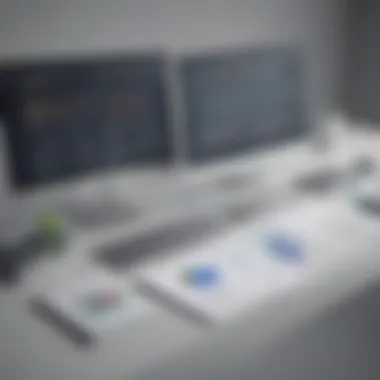

Comparative Analysis of Coda and Its Competitors
Understanding the variances and similarities between Coda and its competitors is essential for businesses aiming to enhance their document collaboration strategies. A comparative analysis helps illuminate the distinct advantages each platform offers and reveals how they address specific organizational needs. As entrepreneurs, small to medium-sized businesses, and IT professionals consider their options, being equipped with detailed insights plays a crucial role. This segment dives into key components like features, pricing, and user adoption, providing a well-rounded view that empowers decision-makers.
Feature Set Comparison
When evaluating collaborative tools, one cannot overlook the feature sets that make each application unique. Coda prides itself on combining elements of documents, spreadsheets, and applications—all in a single space. But how does it stack up against competitors?
Here’s a brief rundown of features:
- Coda: Integrates tables, buttons, and real-time updates. It also allows users to create interactive documents that serve myriad functions.
- Notion: Known for its flexibility, it combines wiki functionalities with databases and task management tools, appealing to teams that thrive on organization.
- Airtable: Specializes in databases with a user-friendly interface, perfect for teams needing robust data handling without complex setups.
- Google Workspace: Simple and effective, it ensures seamless collaboration across tools like Google Docs, Sheets, and Slides, catering well to users who value straightforward integration.
- Trello: While it lacks traditional document features, its card-based task management is a boon for project-driven teams.
By understanding these features, businesses can identify which platform aligns best with their workflow requirements.
Pricing Schemes Across Platforms
Pricing can make or break a decision for many business owners. When comparing platforms, it is crucial to look not just at the sticker price but also what you receive for your investment.
Here’s how some of the notable platforms fare:
- Coda: Allows free access with limited features; its paid plans unlock additional functionalities starting at a competitive rate.
- Notion: Also offers a free tier, with subscription plans that scale based on the number of users.
- Google Workspace: Operates on a subscription model that includes various plans to cater to different team sizes and needs, usually seen as justifiable due to its suite of applications.
- Microsoft OneNote: Free to the public, with efficiencies that come into play when integrated with other Microsoft products—value often derived from the bundled services.
- Airtable: Free access is available, but advanced features are behind a paywall, making it worthwhile to evaluate use cases before committing.
Price variations can often align closely with required capabilities and projected growth. Thus, scrutinizing these aspects can prevent unnecessary overspend.
User Adoption and Market Share Insights
Market dynamics constantly shift, influenced by user sentiments and adoption trends. Coda, despite being a newer entity, has managed to carve out a niche while competing with well-established brand giants. Recent analyses have shown:
- Coda boasts a loyal user base, primarily among tech-savvy teams craving flexibility and streamlined processes.
- Notion has gained popularity especially within startups and creative agencies thanks to its customizable user experience.
- Google Workspace holds a substantial share due to its legacy presence in the market and deep integration with productivity workflows—hard to beat in terms of familiarity and trust.
- Microsoft OneNote still maintains its traditional appeal in corporate sectors, where familiarity with Microsoft products ensures continued usage.
- Airtable has gained traction among data-driven users, tapping into the rising demand for effective project management without steep learning curves.
Understanding these adoption trends helps businesses gauge not just what might be the best tool personally, but also which have high peer acceptance in their industry.
In the fast-evolving software landscape, knowledge of competitors can make a significant difference, leading to better decision-making in selecting the right platform for document collaboration.
Effectiveness in Business Application
In today's fast-paced business environment, the effectiveness of a software tool can make or break an organization's productivity and workflow. Understanding how these tools, like Coda and its competitors, function in real-life scenarios is essential for stakeholders, especially for small to medium-sized businesses, entrepreneurs, and IT professionals. Effectiveness isn’t merely about features; it encompasses usability, integration capabilities, and support for real-world tasks.
Importance of Effectiveness
The effectiveness of business applications lies in their ability to cater to user needs while enhancing operational efficiency. Tools that can streamline processes, facilitate collaboration, and improve communication become indispensable assets for any organization. Users seek applications that not only offer technical capabilities but also align with the specific requirements of their teams and projects.
Key Elements to Consider
- Usability: The interface should be intuitively designed. A platform that is difficult to navigate can lead to frustration and hinder productivity.
- Integration: Modern businesses rely on a multitude of software. Thus, compatibility with existing tools is crucial. Companies need applications that can integrate seamlessly with platforms like Slack, Google Drive, or others.
- Scalability: As companies grow, so do their needs. Effective tools must provide scalability options to accommodate increasing workloads without a hitch.
- Support: Reliable customer support is integral. Bugs and problems don’t keep office hours, so 24/7 support can be a lifesaver.
Understanding these factors relative to Coda and its competitors helps tailor software selections for superior outcomes in business contexts.
Use Cases: Coda in Action
Coda shines in various scenarios, demonstrating its versatility and functionality across sectors. Here are specific use cases where Coda excels:
- Project Management: Many teams use Coda for seamless project tracking. Using customizable templates, teams can visualize their workflow and deadlines, thus keeping everyone on the same page. Real-time updates foster accountability among team members.
- Documentation: Coda is also a haven for documentation. Its ability to combine documents, spreadsheets, and databases in one platform means that materials are easily accessible and orderly. Teams can collaborate on projects while documenting processes side by side.
- Data Management: In industries where data manipulation is key, Coda’s database features allow users to create interactive tables and dashboards. This helps in visualizing metrics and analyzing trends over time without needing additional software.


Utilizing Coda for these scenarios provides tangible benefits while enhancing productivity among team members.
Comparative Use Cases of Competitors
When comparing competitors, it’s essential to scrutinize how their use cases stack against those of Coda. Each platform has its unique niche and strengths.
- Notion: Known for its rich content creation capabilities, Notion excels in multi-purpose applications. It’s great for writers and designers who prefer a visually engaging interface. However, it may lag behind Coda in structured data management.
- Google Workspace: With its powerful set of tools ranging from Docs to Sheets, Google Workspace excels in collaborative environments. However, its standalone features for project management are not as comprehensive as those offered by Coda.
- Microsoft OneNote: A traditional favorite, OneNote offers solid note-taking features, but it tends to be less collaborative in real-time than Coda. Its depth is in detailed note organization, which may not meet every team’s collaborative needs effectively.
- Airtable: While Airtable functions like a database, it can be seen as bulky for users needing simpler project management solutions. It shines in organizing data but lacks some of the breadth of features found in Coda.
- Trello: Trello's visual approach to task management is its charm. It serves its purpose well for task tracking, but as projects scale, its simplicity may become a limitation compared to the multifunctionality Coda provides.
Considering these comparative use cases gives businesses actionable insights into how they can leverage the strengths of each tool relative to their unique needs.
User Feedback and Industry Reviews
Understanding how users perceive and interact with software tools like Coda and its competitors is essential for making informed decisions. User feedback offers a window into real-world experiences, highlighting strengths and weaknesses that might not be apparent from marketing materials alone. Industry reviews further bolster this understanding, often providing expert analysis and comparative evaluations that guide potential customers. The insights gained from this feedback are invaluable, as they can shape the direction of product development and influence other users' purchasing decisions.
In exploring user feedback, it’s important to consider several elements:
- Authenticity: Reviews from actual users provide an honest depiction of what a tool really offers.
- Diversity of Experiences: Different businesses and teams may use Coda or its competitors in unique ways, leading to varied feedback.
- Trends over Time: Regular analysis of feedback can reveal trends in user satisfaction or dissatisfaction, helping future users gauge reliability.
Overall, analyzing user sentiments and industry reviews illuminates the landscape of document collaboration tools, leading to more informed choices for small to medium-sized businesses, entrepreneurs, and IT professionals.
Coda: User Sentiments
Coda users have expressed a mix of enthusiasm and constructive criticism surrounding the platform. Many appreciate its unique approach to combining documents and data. For instance, users often highlight Coda’s flexibility in allowing the creation of customized templates suited for various projects. The ability to integrate tables, charts, and real-time collaboration makes it a standout in the crowded field of productivity tools.
However, it’s not all roses. Some users report an initial steep learning curve due to Coda's versatile yet complex features. This can lead to a few headaches for new adopters trying to get their feet wet. Feedback on the user interface shows a split opinion; while some find it intuitive, others deem it clunky at times.
In a recent user survey on Reddit, a user noted:
"Coda has changed how my team collaborates, but getting started took longer than I expected. Once we cracked the code, though, it was smooth sailing."
Competitor User Reviews
When looking at competitors, user feedback varies significantly between platforms like Notion, Airtable, and Google Workspace. For instance, Notion users frequently praise its overall design and rich feature set, making it a popular choice for various applications from note-taking to project management. However, the downside appears in the performance issues on larger databases, as some users lament its sluggishness when scaling up.
Airtable, while robust, tends to receive comments about its pricing structure, which some deem excessive for smaller teams needing basic functionality. In contrast, Google Workspace enjoys a reputation for reliability and widespread adoption; however, opinions are polarized on its user experience, as some find it almost too familiar, bordering on monotonous.
A glimpse into industry reviews shows a consistent theme:
- Notion is likened to an artist's canvas for its versatility.
- Airtable gets praised for its powerful data manipulation.
- Google Workspace remains the go-to for collaboration, albeit with a few quirks.
By categorizing feedback and trends from these platforms, potential users can navigate through the product offerings with a clearer lens and identify the tool most suited to their needs.
End: Selecting the Right Tool for Your Needs
In the realm of document collaboration and management, the sheer abundance of options can often feel overwhelming for small to medium-sized businesses, entrepreneurs, and IT professionals. As we’ve seen throughout this analysis, platforms like Coda and its competitors each have their unique strengths and weaknesses. Thus, the journey of choosing the right tool boils down to a thorough understanding of both your own requirements and the capabilities of the tools available.
First and foremost, you need to identify your specific use cases. Are you looking for a platform that excels in project management, or do you need robust collaboration features to enhance team synergy? Comparing Coda with competitors like Notion or Airtable shows how different tools cater to distinct needs. For instance, Notion shines with its rich database capabilities while Airtable excels in data handling.
"No matter how shiny the tool is, it all comes down to how well it serves your unique goals."
Another essential aspect to consider is ease of use. A complicated interface might deter team members from fully utilizing a tool, making training and user-friendliness critical evaluation points. In contrast, Coda offers a streamlined approach that could be appealing to teams looking to hit the ground running, while platforms like Google Workspace present their own learning curve given their extensive suite of applications.
Key Considerations:
- Feature Set: Assess the functionalities that matter most to your operations. Think about whether the priority is on data management, task assignment, or collaborative editing.
- Pricing Structures: Different pricing schemes can influence budgetary choices significantly. Some platforms may appear more appealing at first glance but might add costs in add-ons or higher tiers as usage grows.
- Integration Opportunities: The capacity to integrate with existing tools can not be overlooked. Tools that work harmoniously together can save time and effort, making your workflows more efficient.
Most importantly, engage with trial versions when available. Hands-on experience can provide valuable insights that theoretical knowledge may not.
Once all considerations come together, you're better equipped to choose a tool that enhances productivity and collaboration, ultimately steering your business toward success.



