Effective CodeTwo Migration: Strategies & Best Practices


Intro
The process of software migration is crucial for small and medium-sized businesses. As firms expand or shift towards more robust technologies, moving data and functionality from one software provider to another can bring several challenges. This article embarks on a detailed exploration of CodeTwo migration—a solution designed to facilitate these transitions. By understanding the vital aspects of planning, execution, and post-migration, decision-makers can significantly enhance their approach to software transition.
CodeTwo offers a set of tools that specifically cater to the data migration needs of businesses. Due to the evolving landscape of technology, comprehending these features is essential. This guide aims to not only outline these capabilities but also provide strategies and best practices to maximize the effectiveness of CodeTwo migration, while ensuring minimal disruption to daily operations.
Successful migration contributes greatly to an organization's efficiency. Thus, the necessity of a well-structured approach cannot be overstated. Throughout this guide, readers will find valuable insights tailored to meet the needs of entrepreneurs, IT professionals, and business decision-makers, aiming to streamline their migration processes with confidence.
Understanding CodeTwo Migration
Understanding CodeTwo migration is pivotal for small to medium-sized businesses looking to transition their data to a more sophisticated system. The process involves not merely shifting data but also ensuring its integrity, security, and functionality within the new environment. A grasp of CodeTwo migration encompasses various components such as planning, execution, and post-migration evaluation, which directly impacts the efficiency of the migration process.
Definition and Overview
CodeTwo migration refers to the methods and tools provided by CodeTwo for transferring data, specifically focused on email and other related services. This migration can involve moving data from different email servers or platforms to new solutions designed to enhance productivity and collaboration.
By utilizing CodeTwo’s offerings, businesses can facilitate the transfer of crucial information without compromising its structure. CodeTwo provides specific tools, such as CodeTwo Office 365 Migration, which facilitate seamless transitions, bridging gaps between old and new environments.
Importance of Migration
The significance of migration is multifaceted. First, it can lead to improved systems and greater functionalities, enabling businesses to adopt better tools that support their operations. With the increasing reliance on digital systems, migrating to a more robust platform is very vital for staying competitive.
Moreover, effective migration is crucial for safeguarding data integrity. Without proper processes, there is a risk of data loss or corruption, which can cause setbacks and lead to financial implications. Businesses must recognize that a well-executed migration minimizes downtime and enhances user satisfaction as employees transition to enhanced systems.
"The process of migration is not just about moving data; it's about enhancing systems and ensuring continuity while minimizing disruptions."
Additionally, understanding the migration's significance also entails comprehending the potential technical challenges that can arise during the process. This includes identifying data sources, ensuring compatibility between systems, and addressing any user resistance to change. Having a solid preparation phase can markedly improve the overall outcome and ensure that businesses can leverage CodeTwo’s full capabilities post-migration.
Engaging in CodeTwo migration is not merely a routine operation but a strategic step that can lead to transformative improvements in how a business manages its information system.
Key Features of CodeTwo Software
Understanding the key features of CodeTwo software is pivotal when considering a migration. These features enhance efficiency and streamline the overall process, especially for small to medium-sized businesses that may lack extensive IT resources. CodeTwo provides tailored functionalities that not only simplify the complex migration tasks but also ensure reliable management of data through various processes.
Email Migration
Email migration is a core feature of CodeTwo that addresses the critical task of transferring email data from one platform to another. This process can involve moving from legacy systems to cloud solutions like Microsoft 365 or Exchange. One significant advantage is the ability to maintain email data integrity during the transfer.
CodeTwo offers automated email migration, reducing time and minimizing errors. Administrators benefit from an intuitive interface that allows for easy selection of specific data sets. Additionally, users can migrate large mailboxes without interrupting day-to-day operations. According to many users, the process is often completed faster compared to competing solutions, which is particularly beneficial when time is limited.
Backup Solutions
The need for robust backup solutions cannot be overstated. CodeTwo provides specialized tools designed for backing up essential data before, during, and after the migration process. This feature is strategically important. Ensuring that there is a reliable backup safeguards against potential data loss and allows for recovery in the event of unforeseen complications.
Different types of backups can be configured based on business requirements. Organizations can choose from full backups or selective backups targeting particular data sets, like emails and files. This flexibility means that businesses can determine how best to protect their valuable information without incurring excessive resource consumption.
Synchronization Options
Synchronizing data across multiple platforms post-migration is also a vital feature of CodeTwo software. Businesses often face challenges when they operate in hybrid environments, where on-premise solutions integrate with cloud services. The synchronization features provided by CodeTwo ensure that all systems are aligned and up-to-date.
With CodeTwo, users can set up real-time synchronization so that any changes made in one system reflect across all others. This capability minimizes the risk of data inconsistency and enables smoother day-to-day operations. IT professionals will appreciate the flexibility to customize synchronization frequencies based on operational needs, creating an environment where all stakeholders are informed with real-time data updates.
"CodeTwo offers reliable features that address the specific challenges businesses face in email migration, backup, and synchronization. It's tailored for the dynamic demands of modern ecosystems."
Understanding these features lays the groundwork for implementing a successful migration strategy with CodeTwo. Each characteristic combines to create a cohesive solution, streamlining processes while delivering essential safeguards for data integrity.
Preparing for Migration
Preparing for migration is a critical phase in the CodeTwo migration process. It lays the groundwork for a successful transition. This stage is not merely about the logistics of the migration; it involves a thorough understanding of your current data environment and setting clear objectives for what your migration should achieve. The significance of this preparation cannot be overstated.
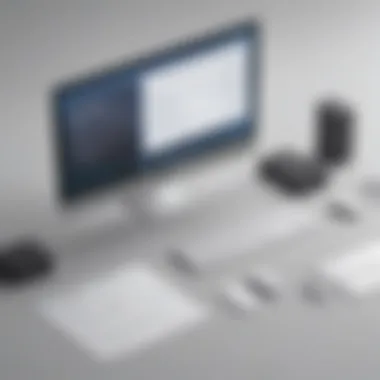

First, by assessing your current data environment, you gain insights into the complexities and peculiarities of your existing system. Are there legacy systems in use? Is your data structured effectively? Knowing these factors will inform your approach.
Second, defining migration goals allows you to focus on what is most important. Are you looking to improve efficiency? Ensure better data security? Understanding your end goals helps to align resources and select the most appropriate strategies.
Lastly, selecting the right tool for the migration process is paramount. With a clear view of your objectives and data ecosystem, you can make informed decisions on the software capabilities needed.
Overall, taking the time to prepare ensures that you minimize potential disruptions during migration and helps maintain data integrity throughout the process. This preparation stage sets a solid foundation for successful execution.
Assessing Current Data Environment
In this step, the examination of your existing data systems comes to the forefront. It is essential to identify all data sources and formats, how they are interconnected, and the level of complexity involved. Perform an inventory of the data, including:
- Data Types: What types of data are currently stored? This can include emails, contacts, calendars, and documents.
- Storage Locations: Where is the data stored? Understand if it resides on local servers, cloud services, or a combination of both.
- Access Controls: Who has access to which data? This helps in planning for security and permissions during migration.
By assessing your current data environment, you establish a clear map of what needs to be migrated. This insight helps in preemptively identifying potential challenges that may arise during the process.
Defining Migration Goals
Defining clear migration goals is essential for guiding the entire migration process. Your objectives should be specific, measurable, and aligned with broader business needs. Common goals to consider might include:
- Enhancing Data Management: Streamlining data organization for easier access and retrieval.
- Improving Security: Ensuring data remains secure and less vulnerable to breaches.
- Boosting Performance: Migrating to a more efficient system that supports better performance for users.
Once your goals are set, prioritize them according to their impact on your business operations. This clarity in objectives allows for smoother decision-making as you proceed through the migration phases.
Selecting the Right Tool
The technology you choose for your migration can greatly influence the success of the operation. Not all tools are created equal, and certain features will be more suited to your specific needs. Key considerations when selecting a migration tool include:
- Compatibility: Ensure the tool is compatible with your current and target systems.
- Scalability: As your business grows, your data needs will change. Select a tool that can scale.
- Support and Documentation: Opt for tools that offer robust customer support and comprehensive documentation for troubleshooting.
Additionally, consider solutions like CodeTwo Migration itself, which is specifically designed for efficient migrations.
Each of these aspects guides your selection process, helping you find a tool that aligns with your defined goals and data environment.
"Preparing adequately for migration is often the difference between a seamless transition and a lengthy, problematic ordeal."
In summary, the preparation phase for CodeTwo migration is not just a preliminary step; it is a strategic necessity. Assessing your current data environment, defining clear migration goals, and selecting an appropriate tool are interconnected elements that contribute to a successful migration.
Execution of CodeTwo Migration
The execution of CodeTwo migration is a critical phase that determines the efficiency and success of the entire process. Failing to implement this stage effectively can lead to data loss and significant disruptions. Thus, careful planning and precision become paramount. This section will delve into the steps that ensure a smooth transition and emphasize the importance of execution in achieving successful data migration.
Creating a Migration Plan
Creating a migration plan is the foundational step in executing successful CodeTwo migration. A well-defined plan outlines the steps to follow and acts as a roadmap throughout the process. It typically includes all necessary details such as:
- Objectives: Clearly state what the migration aims to achieve, whether it involves moving emails, contacts, or other data.
- Resource Allocation: Identify the team members responsible for various tasks. Assign roles based on expertise to enhance efficiency.
- Risk Assessment: Analyze potential risks that may arise during migration. Document strategies to mitigate each risk.
- Backup Procedures: Always include backup solutions before migrating. Ensuring data is retrievable is vital to successful transition.
A thorough migration plan mitigates surprises and helps navigate unforeseen challenges with confidence.
Establishing a Timeline
Establishing a timeline for the migration ensures that the process remains on track and within designated schedules. It is essential to:
- Set Milestones: Break down the migration into comparative sections. This will aid in organizing tasks effectively.
- Allocate Time for Reviews: Plan regular checkpoints to evaluate the migration's progress. Frequent reviews help identify and resolve issues promptly.
- Contingency Time: Always incorporate buffer periods for unexpected delays. Migration is complex and having extra time can relieve tension.
Effective timeline management will not only keep the migration structured but also help maintain team morale throughout the journey.
Data Mapping and Structure
Data mapping and structure form the backbone of migration operations. This stage focuses on defining how data will shift from the old system to the new one. Consider the following aspects:


- Data Types and Formats: Identify different categories of data that need transfer. Understand their formats to prevent misalignments later.
- Field Mapping: Clearly define where each data type will reside in the new system. This requires a comprehensive understanding of both old and new structures.
- Testing: Before final migration, conduct a trial run. Test the mapping process to ensure accuracy and efficacy.
Proper data mapping reduces errors and guarantees that no important information is lost, leading to a seamless migration experience.
A well-executed migration plan, critically established timelines, and precise data mapping aspects ensure that the execution phase is thorough and efficient. This consideration provides reassurance to businesses around the importance of a systematic approach to CodeTwo migration.
Monitoring the Migration Process
Monitoring the migration process is a critical aspect of any software transition, particularly when utilizing CodeTwo solutions. Effective monitoring can significantly minimize disruptions and ensure the integrity of data throughout the migration journey. By closely observing progress, businesses can pinpoint potential issues before they escalate, facilitating quick remediation and maintaining operational continuity.
Tracking Progress and Performance
Tracking progress and performance involves assessing how well the migration aligns with set timelines and benchmarks. Businesses can implement monitoring tools to gather detailed analytics on migration activities. This includes keeping an eye on the data transfer rates, completion percentages, and identifying any bottlenecks.
Key benefits of diligent tracking include:
- Real-time Insights: Access to immediate progress updates helps stakeholders understand where the migration stands at any moment.
- Performance Metrics: By measuring factors like speed and efficiency, organizations can identify optimization areas for future migrations.
- Proactive Management: Early detection of issues allows for timely intervention, which can save resources and prevent setbacks.
Regular check-ins, along with compiling reports on progress, equip decision-makers with the necessary information to adjust strategies on the fly. Ensuring that team members are assigned clear roles also serves to enhance accountability in monitoring efforts.
Troubleshooting Common Issues
Despite thorough planning, various challenges may arise during the migration process. Understanding how to respond to these issues is crucial for successful project implementation. Common problems include data corruption, network failures, and user access errors, among others.
Some effective troubleshooting strategies encompass:
- Documentation Review: Analyzing migration logs can reveal patterns or recurring issues, aiding in the identification of root causes.
- Collaboration with Support: Engaging with CodeTwo's support team when faced with unique challenges can provide tailored solutions based on their expertise.
- Sandbox Testing: Conducting pilot runs or sandbox tests prior to full-scale migrations allows teams to safely identify potential issues without affecting live data.
By methodically approaching troubleshooting, organizations can adapt to changing conditions in real-time, maintaining focus on minimizing disruption, and ensuring a smooth transition.
Post-Migration Best Practices
After a migration process, small and medium-sized businesses must focus on post-migration best practices. These practices are crucial to ensuring the transition to new systems is smooth and effective. Properly addressing these elements can minimize risks and improve overall performance.
The two main areas of focus are verifying data integrity and providing user training and support. These are not merely checkboxes but are pivotal for long-term success. Businesses must ensure that data remains reliable and that users feel competent in navigating the new system.
Verifying Data Integrity
Verifying data integrity is essential after migration. This process checks that all data transferred remains accurate and intact. Data integrity issues can lead to serious operational problems if not addressed. Here are some steps to follow:
- Conduct Data Audits: Regular audits compare pre and post-migration data. This helps identify discrepancies or missing information.
- Use Data Validation Tools: Tools provided by CodeTwo can be employed to automate integrity checks, making the process more efficient.
- Involve Stakeholders: Engage team members who understand the data's importance to flag any potential issues quickly.
- Backup Data: Regular backups are necessary to prevent data loss. A good backup strategy ensures quick recovery if problems arise.
"A successful migration is not just about moving data; it's about ensuring its accuracy and usefulness post-migration."
These practices are not only about compliance but also about maintaining operational efficiency. High data integrity can enhance decision-making processes and foster trust in information systems.
User Training and Support
User training and support play critical roles in the post-migration phase. Without proper training, even the best systems can underperform. Staff need to feel confident in utilizing the new software. Here are some key elements:
- Develop Training Programs: Tailored training sessions can address specific user needs based on their roles in the organization.
- Create User Manuals: Comprehensive documentation helps users understand system features and troubleshooting steps, especially for ongoing issues.
- Establish a Support System: A dedicated support team or helpdesk can assist users facing challenges. This could include live chat, email support, or in-person assistance.
- Gather Feedback: Regularly solicit user feedback on their experiences. This will identify additional training needs or potential improvements in system usage.
Training programs should be continuous, not one-time events. Regular sessions can help reinforce learning and keep users updated about system features and best practices. As a result, this approach reduces resistance and encourages adaptation.
In summary, the post-migration phase is a critical step. By verifying data integrity and committing to ongoing user training and support, businesses can unlock the full potential of CodeTwo software, paving the way for enhanced productivity and operational success.
Evaluating Migration Success
Evaluating the success of CodeTwo migration is a crucial phase that often gets overlooked. Many organizations focus their efforts solely on the execution of the migration process, disregarding the vital assessment that follows. Understanding whether the migration achieved the intended results impacts not only the present state but also future decisions related to IT and organizational strategy. Proper evaluation helps ensure that the resources allocated towards migration yield positive outcomes, thereby safeguarding both financial investments and operational efficiency.
Once the migration is complete, organizations must analyze both the technical and user-centric elements of the process. The goals should encompass aspects such as data integrity, user satisfaction, and operational continuity. When evaluating migration success, specific measurements and feedback are required to validate that the migration met the desired benchmarks.

Setting Key Performance Indicators (KPIs)
Setting Key Performance Indicators (KPIs) is a foundational step in evaluating the success of a CodeTwo migration. KPIs provide quantifiable metrics that allow organizations to gauge progress and achievement. Common KPIs for migration include:
- Data Accuracy: Measures if data integrity has been maintained.
- Timeline Adherence: Evaluates if the migration was completed within the predefined schedule.
- User Adoption Rate: Assesses how quickly users embraced the new system.
- System Downtime: Records any operational interruptions during and post-migration.
Establishing these KPIs before the migration process begins creates a framework for measurement. As data is collected and analyzed, organizations can identify areas of success and those needing improvement. From a strategic perspective, KPIs also aid in aligning migration results with business objectives. If the identified KPIs show favorable outcomes, organizations can confidently proceed with their plans for future IT ventures.
Gathering User Feedback
Gathering user feedback is another critical component in the post-migration phase. Employee insights can reveal unforeseen challenges and benefits that metrics alone may not present. By soliciting feedback, organizations can assess the user experience with the new system after migration. This process helps identify common issues and areas for enhancement.
User feedback collection can be performed through various methods, including:
- Surveys: Distributing questionnaires to measure user satisfaction and feature usability.
- Focus Groups: Conducting sessions to discuss users' experiences in detail.
- Helpdesk Inquiries: Analyzing tickets and queries to pinpoint common problems.
An effective user feedback loop enhances communication between IT teams and end-users, fostering collaborative improvement. As feedback comes in, organizations can pivot their strategies and address areas of concern promptly. Ultimately, the synthesis of user feedback and KPI data leads to a comprehensive understanding of the migration's success, ensuring that future migrations can be planned with greater effectiveness.
Evaluating migration success is not merely a final task; it is an ongoing commitment to optimizing systems and enhancing user experience.
Challenges in CodeTwo Migration
The process of migrating to CodeTwo can present numerous challenges that need careful consideration. Understanding these challenges is critical for small and medium-sized businesses, as they can significantly affect the success of the migration and the subsequent user experience. Migration is not just about transferring data; it involves comprehensive planning and execution, addressing technical hurdles while ensuring user buy-in. Failure to properly manage these issues can lead to increased downtime, data integrity problems, or resistance from users. Being prepared allows businesses to create a more effective migration strategy and ultimately achieve a smoother transition.
Identifying Technical Hurdles
One of the primary challenges in CodeTwo migration is identifying and navigating technical hurdles. This can include issues such as network capacity, compatibility of existing software with CodeTwo, and unexpected technical obstacles that arise during the process. Businesses must conduct a thorough assessment of their current IT infrastructure, identifying any potential pitfalls early on.
Key considerations regarding technical hurdles include:
- Data Volume: Large volumes of data transfer may strain network resources.
- System Compatibility: Not all legacy systems effectively integrate with CodeTwo, which could require additional configuration or software updates.
- Security Concerns: Ensuring data protection throughout migration is paramount. Businesses should consider encrypting sensitive information.
"Preparing for potential technical issues is the best way to reduce risks during migration."
Managing User Resistance
Equally important is the challenge of managing user resistance during the migration process. Users may feel apprehensive about changes to their familiar systems. This resistance can stem from a fear of losing data, the perceived complexity of new software, or simply the discomfort of adjusting to a new workflow. For a successful migration, it is essential to address these concerns from the outset.
Strategies to manage user resistance include:
- Communication: Clearly communicate the benefits of the new system to all stakeholders.
- Training: Provide comprehensive training sessions to ease the transition and demonstrate the capabilities of CodeTwo.
- Feedback Mechanism: Establish channels for users to express their concerns and suggestions during the migration.
Addressing user resistance directly can assist in fostering a more positive attitude towards the migration process and improve employee buy-in for the new system.
Understanding these challenges is crucial for successful CodeTwo migration. Businesses that proactively identify and address both technical hurdles and user resistance will enhance their chances for a successful transition.
Future of CodeTwo Migration
The future of CodeTwo migration is a critical aspect to consider for any organization planning or already executing a migration strategy. As businesses evolve, technology continually changes, which impacts software solutions and data management practices. Understanding what lies ahead can help companies better prepare, adopt new strategies effectively, and ensure their migration processes remain relevant. The upcoming trends and predicted improvements in CodeTwo directly influence how small and medium-sized enterprises can optimize their operations, enhance user experience, and maintain a competitive edge.
Trends in Migration Technology
In recent years, the landscape of migration technology has experienced significant shifts. Several trends stand out and shape the future of migration processes. One major trend involves automation. Automated migration tools minimize human error and speed up processes significantly. This allows IT teams to focus on more complex tasks rather than repetitive manual work.
Another emerging trend is the emphasis on cloud migration. Many businesses are shifting their data operations to cloud-based systems. This not only enhances accessibility but also brings scalability and cost-efficiency. Companies are increasingly looking for solutions that can seamlessly integrate their existing infrastructure with cloud services. Thus, migration strategies must prioritize compatibility and performance in cloud environments.
Cybersecurity also remains at the forefront of migration technology. Businesses require comprehensive security measures to protect sensitive data during transit. As risks of cyber threats grow, organizations must adopt solutions that include strong encryption and robust authentication mechanisms.
Predicted Improvements in CodeTwo
As organizations demand flexibility and efficiency, CodeTwo is set to evolve as well. Future improvements in CodeTwo will likely focus on enhancing user experience and streamlining migration procedures. One such anticipated enhancement is the development of more intuitive user interfaces. Simplified dashboards can help non-technical users navigate complex migration processes with ease.
Additionally, the introduction of real-time migration monitoring could be on the horizon. Users will be able to track the status of their data transfers and address issues instantaneously. This not only boosts confidence during the migration process but also ensures any potential disruptions are managed swiftly.
Integration capabilities with other software solutions are crucial too. As businesses utilize various tools, having CodeTwo offer better compatibility with platforms like Microsoft 365 and Google Workspace can streamline data management. Furthermore, improvements in AI-driven analytics will help organizations make informed decisions during their migration strategy.
This foresight into future trends and developments will allow businesses to not only keep pace with technology but also maximize the potential of their migration projects.



