Exploring the CodeClimate Test Reporter in Software Development
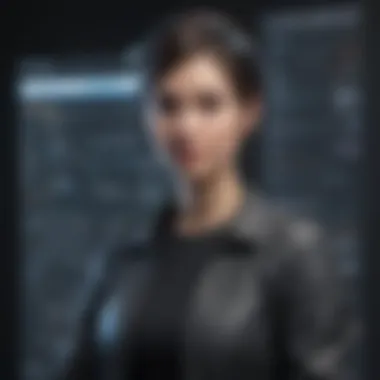

Intro
In the realm of software development, maintaining high-quality code is paramount. As businesses increasingly shift to agile methodologies and continuous integration practices, tools like the CodeClimate Test Reporter gain significant traction and importance. This tool not only aids in identifying and resolving issues in the code but also helps ensure that teams are meeting their quality standards during the development lifecycle. Without the right measures in place, code quality can slip through the cracks, leading to bugs and inefficiencies that can cost businesses time and money.
As organizations strive for excellence, understanding how to leverage such tools becomes essential. The CodeClimate Test Reporter integrates seamlessly into existing workflows, providing insights that can greatly influence project outcomes. Let's venture deeper into its offerings, advantages, and attributes that make it a worthy investment for software teams.
Overview of Features
The CodeClimate Test Reporter boasts a rich set of functionalities designed to meet the evolving needs of modern software development. Below are some of the significant features that stand out:
- Integration with CI/CD Pipelines
This tool fits snugly into popular CI/CD environments like GitHub Actions, CircleCI, and Travis CI. By automating the reporting process, it helps keep the focus on writing great code rather than managing reports. - Comprehensive Metrics Reporting
The Test Reporter generates detailed reports that showcase metrics like code coverage, test results, and performance insights. This information is crucial in diagnosing potential issues quickly. - Code Quality Insights
It provides actionable insights that highlight the code’s maintainability and complexity, empowering developers to make informed decisions and prioritize tasks effectively.
These features collectively support users by streamlining the process of ensuring code quality. The automation aspect alone saves time, allowing teams to focus on delivering valuable features for end-users instead of getting bogged down by manual report generation.
Unique Selling Points
In the crowded market of testing tools, the CodeClimate Test Reporter manages to carve a niche for itself. Here’s what sets it apart:
- Flexible Configuration
Users can customize settings to align with their specific workflow. This flexibility allows development teams to harmonize the tool with their existing processes gracefully. - User-Friendly Interface
The tool’s dashboard is intuitive and easy to navigate, enabling both seasoned developers and newcomers to access critical information without a steep learning curve. - Built-In Collaboration Features
It fosters collaboration by allowing team members to comment and discuss findings directly within the reporting interface, enhancing communication around quality issues.
With innovative capabilities like these, CodeClimate enhances confidence in code releases and solidifies its status as a pivotal tool in the software development toolbox.
"Quality is never an accident; it is always the result of intelligent effort." - John Ruskin
As businesses strive to be more competitive, adopting robust tools like the CodeClimate Test Reporter can profoundly impact development quality, collaboration, and ultimately, business success. As we unravel this comprehensive guide, we will dive into installation guidelines, configuration complexities, and more, equipping decision-makers with the insights needed to make informed choices.
Preamble to CodeClimate Test Reporter
In today’s fast-paced software development landscape, efficient testing is paramount. The CodeClimate Test Reporter emerges as a crucial tool that streamlines this process. Its main role is to enhance code quality through systematic test reporting, helping teams identify potential issues early in the development cycle. For small to medium-sized businesses, that can significantly minimize costs associated with debugging and redeployment.
Understanding the underlying purpose of the CodeClimate Test Reporter can elevate a development team's capabilities. It’s not merely about detecting bugs; it’s also about fostering a culture of quality within an organization. By integrating this tool into the CI/CD pipeline, teams can ensure that tests are not only run but also produce relevant metrics that inform further development decisions.
Furthermore, the tool supports various programming languages, lending it considerable versatility. An essential aspect of CodeClimate is the visibility it provides over test coverage. Without proper visibility, metrics can become an abstract concept, lost in the shuffle of day-to-day operations. With CodeClimate, teams can get a clear snapshot of their test coverage, making it easier to prioritize areas needing attention.
Understanding the Tool's Purpose
At its core, the CodeClimate Test Reporter aims to bridge the gap between development and quality assurance. It’s akin to a compass for development teams, guiding them through the wilderness of code. In the hustle and bustle of software development, it’s easy for bugs to slip through the cracks. CodeClimate helps catch these issues early, reducing headaches later on.
One of the standout features of CodeClimate is its straightforward integration process. Developers often find themselves bogged down by complex setups that consume precious time. CodeClimate was designed with user-friendliness in mind, allowing teams to focus on what they do best—writing code. Thus, it becomes a powerful ally in the relentless quest for improvement and efficiency.
"Quality is not an act, it is a habit." — Aristotle
Quality habits begin with consistent testing, and the CodeClimate Test Reporter embeds this practice into the daily workflow of developers.
The Evolution of Software Testing Tools
The landscape of software testing tools has evolved tremendously over the years, almost like a chameleonic transformation driven by the need for agility and effectiveness. Traditionally, testing tools operated in silos, detached from the development cycle. As the industry gradually embraced agile methodologies, tools began to emerge that fostered a tighter integration between coding and testing.
The advent of continuous integration brought forth tools that could handle testing automatically, negating the need for manual oversight. CodeClimate was part of this wave, stepping in to simplify the reporting process. Before tools like CodeClimate, developers often found themselves inundated with scattered metrics, making it tough to gauge the overall health of a project. Today, tools aggregate vital data, presenting it in easily digestible formats.
With each iteration of software testing technology, we've seen a shift toward more user-centric designs. The emphasis is now on empowering developers with the insights they need to make informed decisions. Effective tools not only report outcomes but also motivate teams to enhance their practices. In this ongoing journey of evolution, CodeClimate stands out by marrying usability with functionality, serving a vital role in this modern age of software testing.
Installation Process
The installation process of the CodeClimate Test Reporter marks a crucial step in harnessing its capabilities fully. Understanding how to install this tool can save time and headaches later. A smooth installation ensures that your software testing continues without a hitch, contributing to effective code quality management. In this section, we will dive into the requirements and the exact steps involved in the installation, paving the way for developers to quickly set up this vital instrument in their continuous testing arsenal.
System Requirements for Installation
Before embarking on the installation journey, it's essential to ensure that your system meets specific requirements. Having these prerequisites in place can prevent complications down the line. Here are the key factors to consider:
- Operating System Compatibility: The CodeClimate Test Reporter is generally compatible with various operating systems, including macOS, Windows, and Linux. Ensure that your OS version aligns with the latest updates of the tool.
- Runtime Environment: Most installations require a version of Ruby. Ensure that you have Ruby installed, preferably a stable version 2.6 or above, as outdated versions may lead to errors.
- Network Access: As the installation process often involves downloading necessary components, consistent internet access is advisable. Some resource-intensive components might also require direct access to CodeClimate servers during setup.
- Permissions: Administrative or root access may be necessary for installations, especially if you're placing files in system directories.
Verifying these requirements ensures that when the installation begins, everything goes smoothly, setting the stage for successful integration into your development workflow.
Step-by-Step Installation Guide
Now that you've confirmed your environment is suitable, let’s walk through the step-by-step process of installing the CodeClimate Test Reporter. Each step is carefully outlined to guarantee clarity:
- Install Ruby: If Ruby is not yet installed, download and install it from the official Ruby website. Use version management tools like RVM or rbenv for better management.
- Install the CodeClimate Test Reporter gem: Open your terminal and run the following command:This command fetches the tool from RubyGems, making it available in your environment.
- Verify Installation: To check if the installation was successful, run:If everything’s in order, this will return the version number of the installed Test Reporter.
- Integrate with Your Tests: Depending on your testing framework, you might need to add specific configuration files for integration. Common frameworks like RSpec, Minitest, or others often come with unique instructions. Ensure you consult the official documentation.
- Set Up Environment Variables: To effectively send your test coverage data to CodeClimate, set the environment variable with your unique repository token, which you obtain from your CodeClimate account. You can set this by running:
- Run Your Tests: Finally, execute your tests within the environment that has the Test Reporter configured. Depending on your setup, the command might vary, but typically it's:Following this, your coverage data should be sent directly to your CodeClimate dashboard.
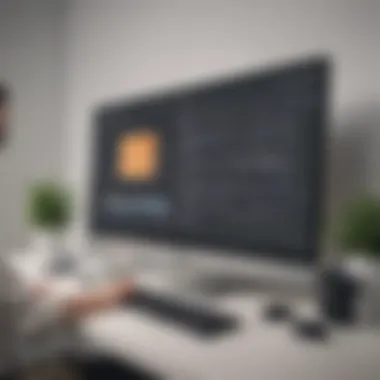

Following these steps will get you up and running with the CodeClimate Test Reporter, leading to an immediate enhancement of your code quality verification process.
"An ounce of prevention is worth a pound of cure." - Benjamin Franklin. An installation well done can save you from numerous challenges later on.
Configuration Essentials
In the landscape of software development, where coding quality and efficiency reign supreme, the configuration of testing tools like CodeClimate Test Reporter becomes crucial. It’s not just about installation; it's the very backbone that supports the health and performance of your codebase. Well-configured test suites can streamline your development process, enhance collaboration among team members, and provide insights into code quality that might otherwise go unnoticed. Here, we’ll unpack the essentials of configuration that can help small to medium-sized businesses and IT professionals utilize this tool to its fullest potential.
Setting Up Your Test Suites
The setup of test suites is the first step towards ensuring that your code is thoroughly scrutinized during the development process. To get this right, you'll want to consider the following aspects:
- Identifying Key Areas of Testing: Not all parts of your application hold equal weight. By pinpointing which components require the most attention, you allocate resources more effectively.
- Integrating with Existing Code: When you’re blending CodeClimate with your current frameworks, it's often a matter of marrying the old with the new. Ensure that your test suites reflect the current coding practices your team employs; outdated syntax can lead to missed bugs.
- Defining Testing Criteria: Establish clear standards defining what constitutes a passing test. This clarity will help gauge performance over time and inform future decisions.
A simple configuration might look like this:
Setting up test suites is not merely a technicality; it's a vital evolution in your development practice. As you prepare these suites, remember that continuous refinement is the name of the game.
Customizing Report Output
Once your test suites are up and running, the next big step is customizing the report output. Reports provide vital feedback and insight but only if they are tailored to meet the specific needs of your development team. Here are some guidelines to consider:
- Choosing the Right Format: Reports can be generated in various formats, including JSON, XML, or plain text. Consider what format aligns best with your subsequent analysis or integration into other tools.
- Highlighting Critical Metrics: Not all data is created equal. Focus on metrics like code coverage percentage, time taken for tests, and the origin of errors. This prioritization lends clarity to the findings and helps guide your actions effectively.
- Automation of Reporting: When you automate the reporting process, you free up your team to focus on enhancing the product rather than merely generating reports. Set thresholds in your configuration that automatically trigger alerts when metrics fall below acceptable levels.
To demonstrate the customization, a snippet for reporting in CodeClimate might resemble the following:
By investing time in tailoring your report output, you create a robust feedback loop that can effectively inform and guide future development endeavors.
Through effective configuration of your test suites and diligent customization of report output, you will not only streamline your software development but also enhance the quality of your codebase, leading to improved outcomes for your projects.
Integrating with / Pipelines
Integrating the CodeClimate Test Reporter into continuous integration and continuous deployment (CI/CD) pipelines is a game changer for software development. This integration isn’t merely a convenient addition; it fundamentally enables teams to maintain a high standard of code quality while accelerating their release cycles.
When it comes to the fast-paced environment of software development, speed and efficiency are crucial. CI/CD practices allow for automated testing and deployment, ensuring code changes are validated automatically before being incorporated into the main codebase. Now, with the CodeClimate Test Reporter, developers can get detailed insights on test coverage and code quality right within their CI/CD flows. This leads to more informed decision-making about whether code is ready to go live or needs further attention.
Overview of Continuous Integration and Deployment
Continuous Integration refers to the practice where developers frequently merge their code changes into a shared repository. Each integration is then verified by an automated build and automated tests. This not only helps detect issues earlier but also fosters a culture of collaboration within teams. The goal is to immediately identify any integration problems that may arise, which prevents the build from breaking further down the line.
Continuous Deployment takes this a step further by automatically releasing all code changes to a production environment after the build stage is successful. When teams adopt and integrate a robust tool like CodeClimate Test Reporter into their CI/CD pipelines, the results are impressive. Here are a few notable benefits for teams:
- Rapid Feedback: Get immediate insights into test coverage and potential code issues after each code push.
- Informed Decisions: Make decisions about releases based on clear and actionable reports on code quality.
- Preemptive Issue Resolution: Tackle potential issues early, leading to reduced production incidents.
Best Practices for Integration
When it comes to making the most out of the CodeClimate Test Reporter within CI/CD pipelines, there are several best practices to consider. A few of these can significantly enhance your integration process:
- Set Up In the Early Stages: Start integrating the CodeClimate Test Reporter from the get-go. This will establish a foundation for maintaining quality throughout the project lifecycle.
- Align Reporting with Build Status: Ensure the report generated by CodeClimate is linked to your build status notifications. This way, all team members will be aware of the current code quality as part of their daily routines.
- Customize Your Configuration: Tailor the settings and outputs of the CodeClimate Test Reporter to suit your team’s needs. This customization can focus on specific tests or metrics that are vital to your project’s success.
- Encourage Team Utilization: Foster an environment of using these reports. Make sure that the insights garnered from the CodeClimate Test Reporter are actionable and discussed during team meetings. Working on code quality should be a team sport.
- Regularly Review and Iterate: Treat the integration as an evolving process. Regularly assess the metrics and outputs you’re receiving. Use this feedback to iterate and improve both your reporting and development practices.
With these considerations in mind, teams can maximize the benefits of integrating CodeClimate into their CI/CD pipelines. This, in turn, positions them to deliver high-quality software in a consistent and efficient manner.
"CI/CD is not just a set of practices; it’s a philosophy that emphasizes quality at speed. Integrating comprehensive testing tools is pivotal to this philosophy."
In summary, leveraging CodeClimate Test Reporter within CI/CD frameworks marks a significant evolution in how software is developed and maintained. With its capabilities to enhance visibility and quality, teams stand to reap substantial rewards.
Performance Metrics and Reporting
Understanding the delicate dance of performance metrics is crucial in any software development project. In the realm of the CodeClimate Test Reporter, these metrics become the compass guiding teams toward enhanced code quality and efficiency. With every line of code, teams strive for excellence, yet measuring that excellence requires meaningful metrics. This section dives into the significance of performance metrics, punctuating how they enable informed decision-making, reduce technical debt, and ultimately bolster software reliability.
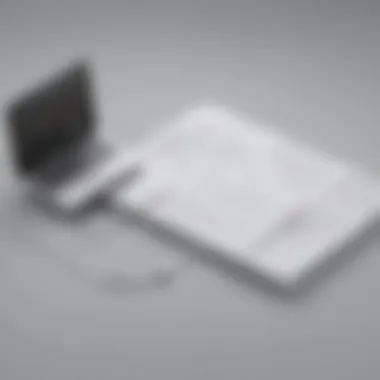

Understanding Code Coverage Metrics
Code coverage metrics act as a magnifying glass, held up against the codebase, to help developers see how much of their code is actually tested. The primary goal of code coverage is to show what parts of the code are exercised by tests and, by extension, which parts are left untouched.
In CodeClimate, two common types of coverage metrics are often analyzed:
- Line Coverage: This shows which lines of code were executed during the tests.
- Branch Coverage: This focuses on whether both parts of conditional statements were evaluated.
Tracking these metrics helps teams identify gaps in testing. For instance, if a certain section of code is never executed during tests, it might be a red flag indicating that the functionality isn't being thoroughly validated. If left unchecked, this could lead to problems down the line. Therefore, incorporating tests that cover all aspects of the application not only reassures teams about their code’s quality but also aids in debugging and maintenance.
Interpreting Test Reports Effectively
The ability to interpret test reports can mean the difference between confusion and clarity for software teams. A well-structured test report is a treasure trove of insights that provides an overview of testing outcomes, performance metrics, and areas needing attention. CodeClimate structures its reports with a keen focus on functionality, clarity, and usability.
To make sense of the numbers, it's key to:
- Analyze Failure Rates: A comparison of passing versus failing tests can quickly reveal potential issues in the codebase. A spike in failures might indicate a breaking change or the need for additional test coverage in certain areas.
- Review Test Execution Times: This helps in spotting tests that take too long to run, which can impede the CI/CD pipeline efficiency.
- Understand Trends over Time: Tracking how metrics change over time helps teams see whether their code quality is improving or if they’re backsliding.
Incorporating these insights into the developmental cycle allows teams to make adjustments rapidly, ensuring that they’re not just moving forward but doing so in a beneficial manner. A valuable quote to keep in mind:
"The goal isn’t to write more tests; it’s to write better tests."
Making sense of these reports ultimately leads to more effective decision-making and, in turn, fosters a culture of continuous improvement in performance.
By honing in on these performance metrics and understanding the associated reports, small and medium-sized businesses can harness powerful data-driven insights, catalyzing growth while minimizing risks. In today's fast-paced development landscape, the significance of performance metrics cannot be overstated. They serve as the foundation for delivering high-quality software, making them an indispensable part of any development strategy.
Comparative Analysis
Comparative analysis is not just a label tossed around in reports; it’s the backbone of informed decision-making in software testing landscapes. In the realm of CodeClimate Test Reporter, understanding how it stacks up against rival tools can be a game-changer for small to medium-sized businesses looking to enhance their testing environments. This section will explore specific elements that make a substantial impact on code quality, team productivity, and overall satisfaction with testing frameworks.
A thorough comparative analysis can provide clarity in several regards:
- Feature Set: It’s essential to know what each tool brings to the table. Does CodeClimate offer unique features that enhance usability? For instance, its ability to provide real-time feedback on test performance is a boon for developers seeking immediate insights.
- Integration Capabilities: Another critical aspect is how well these tools mesh with existing CI/CD pipelines. Some tools might play nicely with systems like Jenkins or CircleCI while others may require more manual intervention. Seamless integration means less time fussing and more time coding.
- User Community and Support: The community backing each tool can dictate your longevity with it. A robust forum or an active subreddit, like reddit.com, can be invaluable for troubleshooting and learning.
"In software tools, as in life, sometimes it’s not about the features but the company you keep."
Understanding these aspects doesn’t only guide decision-making. It can lead to better performance, improve the notion of value for money spent, and can even reduce employee turnover by smoothing workflows.
CodeClimate vs. Other Testing Tools
When diving into the nitty-gritty of how CodeClimate compares to other testing tools, one must begin with an assessment of CodeClimate's innovative approach to feedback. Many testing frameworks, such as SonarQube or Coveralls, can measure test coverage but may fall short in providing actionable insights and recommendations tailored for developers' specific needs.
On the other hand, CodeClimate offers:
- Clear Visualization: Unlike some competitors, which present dense statistics, CodeClimate’s dashboard is both clean and intuitive, allowing a clear overview of where the code stands at any given time.
- Customizable Alerts: Rather than constant notifications, CodeClimate can be set to alert users about significant changes, making developers less reactive and more proactive.
- Scalability: As a business grows, the demands on testing tools can escalate. CodeClimate is built to evolve, allowing businesses to scale their use without a hitch.
However, it’s vital to acknowledge the shortcomings as well. Some users may find that the learning curve can be steeper for newcomers unfamiliar with advanced testing methodologies.
Evaluating Value vs. Cost
When businesses evaluate the expense versus benefits of utilizing CodeClimate Test Reporter, the analysis can turn into a philosophical debate—how does one quantify code quality improvements? It’s an essential question because, for many startups and entrepreneurs, budgeting is crucial.
Some factors that can be explored include:
- Direct Cost of Licensing: CodeClimate operates through various pricing models which may include subscription fees. Businesses must weigh these fees against projected gains.
- Indirect Benefits: Imagine a scenario where a single bug fix made possible by CodeClimate’s reporting saves hours of development time. It hardly takes a mathematician to ascertain the savings there.
- Team Efficiency: Calculating how time-consuming manual testing and reporting are can provide a different lens to assess value. Reports generated automatically can lead to higher productivity, thereby lowering opportunity costs.
In the big picture, businesses must consider not just the software’s sticker price but the broader implications it has on their workflow, employee morale, and product quality. This comprehensive evaluation simplifies the choice of adopting CodeClimate Test Reporter as not just a tool, but as an investment in a smoother, more secure coding environment.
User Feedback and Case Studies
In the world of software development, user feedback and real-world case studies are worth their weight in gold. They don't just offer anecdotal insights; they provide empirical evidence that can guide decision-making in adopting tools like the CodeClimate Test Reporter. For small to medium-sized businesses, understanding how others have implemented this tool can be the key to unlocking its full potential.
Users typically express the immediate benefits that CodeClimate brings to their testing frameworks. Among these benefits are heightened code quality, stronger team collaboration, and accelerated deployment cycles. Listening to user experiences paints a clearer picture of what works, what doesn't, and what one can expect when integrating this tool into existing workflows.
When businesses share their success stories and challenges, it creates a wealth of knowledge that others can tap into. This not only drives innovation but also fosters a sense of community and shared growth among developers. It can also highlight the tool's adaptability to different environments, which is crucial for many organizations that have unique structures and needs. By exploring such narratives, you'll likely find actionable insights that can be replicated in your own projects.
"User reviews often serve as a compass, guiding companies to make informed choices about which tools will elevate their software development practices."
Success Stories from Implementation

Throughout the spectrum of user experiences, success stories often lead the charge in highlighting the power of the CodeClimate Test Reporter. For example, a medium-sized e-commerce company faced persistent delays in rolling out new features due to the oversight of significant bugs during the testing phases. After integrating CodeClimate into their workflow, they reported an 80% reduction in regression bugs across deployments.
Their team employed the Test Reporter to meticulously analyze their coverage metrics and get real-time feedback during their CI/CD integration. This not only reduced the time spent on debugging but also improved confidence in their deployment processes. They could now roll out updates twice as fast, which was a game-changer in their competitive market.
Moreover, many users emphasize how the reporting capabilities of CodeClimate helped demystify complex test results. In one instance, a tech startup shared that new developers found it easier to onboard when they could visualize code quality through intuitive reports generated by the tool. By having everyone on the same page, the company was able to improve its productivity metrics significantly.
Common Challenges Faced by Users
Even with all the advantages, no tool is without its bumps in the road. Users have encountered challenges while using the CodeClimate Test Reporter. One common issue pertains to setting up the tool, particularly when it's being integrated into legacy systems. The disconnect between older codebases and newer testing standards can pose hurdles that may require a steep learning curve.
Furthermore, some users have noted the initial time investment needed to configure the test suites properly. While the end results are usually worth the effort, many stressed how the transition can be frustrating. It's often suggested that companies allocate dedicated time to thoroughly understand the tool's capabilities and limitations.
Additionally, when it comes to customizing report outputs, many find themselves tangled in options. What can seem like an array of features may overload a team's ability to make succinct decisions. As one IT professional remarked, "We had to sift through mountains of data to find actionable information, which wasn't what we anticipated."
In summary, while user feedback reveals myriad success stories, it also sheds light on the challenges that newcomers to the CodeClimate Test Reporter may face. Understanding both sides allows companies to prepare adequately and adjust their expectations as they embark on using this dynamic tool.
Closure
As we arrive at the end of our exploration, it’s crucial to reflect on the significance of test reporting in the software development landscape. The CodeClimate Test Reporter is not just another tool in the box; it serves as a compass for developers, guiding them towards better code quality. The insights gained from test reports directly influence decision-making processes, helping teams prioritize areas needing improvement. In an environment where time is of the essence, understanding these metrics allows businesses, especially small to medium-sized ones, to remain agile while ensuring their product remains robust.
Reassessing the Role of Test Reporting
In today's fast-paced development cycles, the role of test reporting can sometimes be brushed aside. However, it is worth reassessing its importance. A good test report provides a clear view of the state of the codebase. Without it, developers are often left flying blind, making it difficult to catch bugs early. Beyond catching issues, these reports foster a culture of quality. When stakeholders have clear insights into the coverage and testing results, it enhances collaboration and drives a collective responsibility towards product quality.
Moreover, clear reporting can directly impact project timelines and budgets. For instance, a project that employs effective test reporting mechanisms can reduce its debugging phases, saving both time and money. It's the kind of information that can tip the scales when evaluating the success of development methodologies. Thus, rethinking the role of test reporting isn’t just an exercise in improving processes; it’s about aligning code quality with business goals.
Future of Testing Tools in Software Development
Looking ahead, the future of testing tools, including CodeClimate, appears bright but complex. As software development evolves with emerging technologies like AI and machine learning, testing tools will also adapt. Automating test creation and execution may become the standard, allowing teams to focus on improving user experience rather than getting lost in manual testing processes.
Additionally, with the growing emphasis on continuous integration and delivery, tools will need to be more integrated than ever within CI/CD pipelines. They should not only report issues but also suggest actionable improvements based on the types of errors encountered.
"The tools of tomorrow will not only identify issues but will help anticipate them, guiding development teams proactively."
As businesses continue to navigate this dynamic landscape, embracing these innovations will be crucial. The companies that can leverage these upcoming technologies effectively will find themselves at a competitive advantage. In summary, as we stand on the precipice of this transformation, it’s essential to remain vigilant, adaptive, and ready to embrace the changes that lie ahead. The path forward is not only about tools but also about changing mindsets towards quality assurance and reporting.
Appendices and Additional Resources
In the realm of software testing, having access to reliable appendices and additional resources can be the golden ticket for enhancing the practical application of tools like CodeClimate Test Reporter. These compilations often house vital information that goes beyond the core functionalities of testing tools, helping firms navigate complexities and optimize their workflows.
Importance of Appendices
Appendices serve as a supplement to the main content. They offer contextual insights, provide examples, and often include guidelines that can simplify the installer’s experience. By pooling various references in one place, businesses can save time typically spent searching for trouble-shooting tips or specific examples of configuration.
Consider this: a developer might struggle with understanding how to customize report outputs. Instead of sifting through vast amounts of documentation, having a dedicated section helps them quickly locate what they need. In essence, appendices not only support but also reinforce the primary material offered.
Elements of Effective Appendices
- Comprehensive Documentation Links: It’s essential to provide direct links to the official documentation. This allows users immediate access to in-depth technical specifications and best practices relevant to their needs.
- Use Cases and Examples: Real-world scenarios of using CodeClimate Test Reporter can illustrate its application effectively. By presenting diverse implementations, you address various user experiences and challenges.
- FAQs and Common Troubleshooting Tips: Addressing frequently faced issues can enhance the user experience. No one wants to feel lost, especially when they are under pressure to deliver projects on time.
Benefits to Business Users
For small and medium-sized enterprises, these additional resources become significantly more than just nice-to-haves—they are necessities.
- They bolster efficiency in onboarding new team members or refreshing existing ones.
- They contribute to better decision-making by offering case studies that highlight lessons learned.
- They create a more supportive environment for developers, knowing that there’s a visual lifeline they can turn to when challenges arise.
As the landscape of software development continually evolves, the inclusion of such appendices is not just about gathering resources but about fostering a culture of knowledge and support.
"The strength of a team lies in its ability to leverage knowledge at the right moment."
By arming decision-makers and teams alike with accessible information, organizations can ensure their projects are built on solid foundations and that their members feel equipped to tackle any testing hurdle.
Links to Official Documentation
When implementing a tool as powerful as CodeClimate Test Reporter, the official documentation is your best ally. Having direct links to it helps users avoid the frustration of misconfiguration or misuse. A well-organized documentation page often includes:
- An overview of all features
- Detailed API references
- Step-by-step configuration guides
You can find the official documentation on CodeClimate’s website at
CodeClimate Official Documentation.
Further Reading on Software Testing
To deepen your understanding of software testing methodologies and the tools available for enhancing code quality, you might consider these resources:
- Books:
- Online Courses: Platforms like Coursera and Udemy offer specialized courses on testing strategies. By taking these courses, one can cement the concepts learned and apply them effectively within their own projects.
- Community Discussions: Websites like reddit.com serve as forums where software testers share experiences, tools, and innovative testing practices. Engaging in these discussions can offer practitioners new perspectives and valuable insights.
- "Continuous Delivery: Reliable Software Releases through Build, Test, and Deployment Automation" by Jez Humble and David Farley
- "The Art of Unit Testing" by Roy Osherove



