Cognito Forms Payment Integration: A Comprehensive Guide
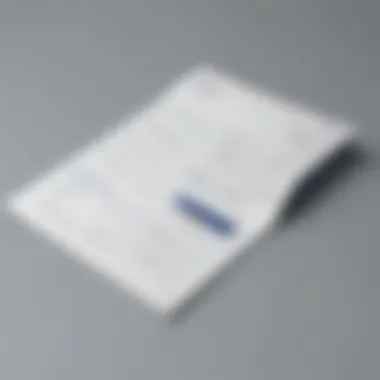

Intro
Cognito Forms distinguishes itself as a robust platform for creating forms that incorporate payment functionalities. This section will delve into its essential features and unique advantages tailored for small to medium-sized businesses and IT professionals. Understanding these aspects is crucial for anyone looking to optimize their payment collection processes.
Overview of Features
Highlight Significant Functionalities
Cognito Forms provides a range of functionalities that facilitate effective payment processing. Some notable features include:
- Multiple Payment Processors: Cognito Forms seamlessly integrates with various payment gateways such as Stripe, PayPal, and Square. This diversity allows users to choose the processor that best suits their business needs.
- Customizable Forms: Users can design forms that reflect their brand’s identity. This flexibility enhances customer trust and promotes a smooth payment experience.
- Recurring Payments: For businesses that rely on subscriptions or installment payments, Cognito Forms supports recurring billing. This feature saves time and effort in managing ongoing payments.
- Automatic Confirmation and Receipts: After a transaction, users can automatically send confirmation emails and receipts, enhancing professionalism and fostering customer satisfaction.
Explain How They Benefit Users
These features collectively streamline the payment integration process. The ability to choose from multiple processors ensures that users can prioritize costs, reliability, and ease of use. Additionally, customizable forms improve user engagement and experience, potentially leading to higher conversion rates.
In terms of recurring payments, businesses can set and forget; this not only simplifies revenue management but also minimizes the risk of missed payments. The automatic confirmation feature assures customers of successful transactions, reducing inquiries about payment statuses, which further optimizes business operations.
Unique Selling Points
What Sets This Software Apart from Competitors
Cognito Forms differentiates itself in several ways:
- User-Friendly Interface: Unlike many complex payment systems, Cognito Forms offers an intuitive interface that simplifies the form creation process for users of all technical levels.
- Cost-Effective Solutions: Cognitive Forms provides a free tier alongside affordable paid plans, allowing small businesses to access premium features without significant financial investment.
Emphasis on Innovation or Specific Capabilities
The platform’s commitment to continual improvement enhances its capabilities. Cognito Forms offers innovative features such as conditional logic, which enables users to tailor forms dynamically based on customer responses. This approach not only saves time for the customer but also ensures they receive a personalized experience, which is crucial in today’s market.
Incorporating these insights, the next sections will continue examining troubleshooting methods, and strategies to enhance user experiences with Cognito Forms.
Prologue to Cognito Forms Payments
Cognito Forms provides a structured environment for building online forms that can efficiently handle payment processing. This segment of the article highlights the key aspects of payments through Cognito Forms, addressing not only its functionalities but also its relevance in today's digital economy. Many businesses depend on streamlined payment systems to reduce friction and enhance customer satisfaction. Effective payment integration simplifies transactions, minimizes errors, and improves overall user experiences. Additionally, it serves as a vital component of e-commerce strategies for small to medium-sized businesses, entrepreneurs, and IT professionals.
Overview of Cognito Forms
Cognito Forms is a versatile online form builder that allows users to create customized forms tailored to their specific needs. Users can implement various features such as drag-and-drop form building, conditional logic, and multi-page forms. Although initially recognized for its ease of use and flexibility, its capabilities extend significantly into payment processing. With Cognito Forms, businesses can accept payments, collect donations, and manage subscriptions, integrating seamlessly with several payment processors. This ability to centralize form creation and payment processing simplifies operations, allowing users to focus on other critical areas of their business.
Importance of Payment Integration
Integrating payment options into forms is crucial for several reasons. First, customers prefer convenience. Online consumers expect to complete transactions quickly and without complications. Cognito Forms facilitates this through an integrated payment system, ultimately fostering trust in businesses.
Moreover, payment integration allows businesses to automate processes that would otherwise require manual input, such as invoicing and order tracking. This automation can lead to significant time savings and reduced likelihood of errors.
Payment integration streamlines transactions, but it also helps businesses understand customer behaviors. Analytics derived from payment data can inform marketing strategies and improve product offerings.
Finally, with an increasing emphasis on security in digital transactions, Cognito Forms employs various safety protocols to protect sensitive customer data. This focus on security is non-negotiable in maintaining customer satisfaction and loyalty. Thus, understanding how to effectively leverage Cognito Forms for payment integration becomes essential for any business operating in the online space.
Supported Payment Processors
Cognito Forms offers a variety of payment processors for handling transactions, providing flexibility and choice for users. Understanding the supported payment processors is crucial because it defines how businesses accept payments online. Each processor comes with its unique features, fee structures, and user experiences. Organizations need to select a processor that aligns with their operational needs and customer preferences. This selection can significantly impact transaction efficiency, cost management, and overall user satisfaction.
PayPal Integration
PayPal is one of the most recognized names in online payment processing. Integrating PayPal with Cognito Forms allows businesses to tap into a vast customer base. This integration is simple and widely preferred due to its extensive global reach and the trust it commands among users. Customers often appreciate the option to pay using their PayPal accounts, which adds a layer of convenience and security.
When configuring the PayPal integration, users must create a PayPal business account if they do not already have one. The setup process includes linking the PayPal account to the Cognito Forms account, ensuring all necessary credentials are properly inputted. Additionally, it is vital to familiarize oneself with PayPal's fee structure, which includes transaction fees and currency conversion fees.
Stripe Integration
Stripe is known for its robust API and comprehensive functionality. For businesses requiring more customizable options, integrating Stripe with Cognito Forms is an appealing choice. The integration allows businesses to handle one-time payments, subscriptions, and even refunds directly through their forms.
To start using Stripe, one must create a Stripe account and follow the integration guide provided by Cognito Forms. It is important to ensure that the API keys are entered correctly; this ensures smooth transaction processing. Stripe's built-in security measures help to keep sensitive data safe, which is increasingly important in a digital transaction landscape.
Square Payment Integration
Square is another payment processor that pairs well with Cognito Forms. Known for its straightforward pricing model and user-friendly interface, Square is ideal for small to medium-sized businesses. The integration process for Square requires setting up a Square account and connecting it to the Cognito Forms platform.


Using Square offers some distinct advantages, such as quick deposits and no monthly fees. This is especially appealing for businesses that may have fluctuating sales volumes. It's essential to consider the use case; for instance, Square excels in environments where in-person payments are significant, but also works well for online transactions.
Other Payment Options
Beyond PayPal, Stripe, and Square, Cognito Forms supports various other payment options. This includes integration with platforms like Authorize.Net and Braintree. These alternatives cater to different business needs and can better accommodate specific customer segments.
When exploring other payment options, it’s crucial for businesses to consider factors like transaction fees, settlement times, and customer service availability. Each processor has its strengths, and selecting the right mix can facilitate better customer interactions and improved cash flow.
In summary, understanding and selecting the right supported payment processors is vital for the success of any payment strategy. Each payment processor integrated with Cognito Forms comes with its own basics that can enhance operational efficiency and improve user experience.
Setting Up Payments in Cognito Forms
Setting up payments in Cognito Forms is a critical aspect for businesses aiming to facilitate smoother transactions and enhance overall user experience. Integrating payment options directly into forms not only simplifies the purchasing process but also provides access to valuable data on transactions. This streamlined approach can significantly enhance operational efficiency.
Creating Your Form
The first step in establishing payment functionality is to create your form. Start by logging into your Cognito Forms account and selecting the option to create a new form. It is vital to define the purpose of your form clearly; this could be for ticket sales, service payments, or product orders.
When designing your form, consider functionality and user interface.
- Add fields: Insert relevant fields for gathering information such as names, emails, and payment details.
- Design elements: Use visual elements strategically to draw attention to significant fields related to payment processing.
After creating the essential fields, configure settings that will guide how responses are collected and managed post-submission. Each field should be labeled correctly to reduce confusion for the user, which is essential for high conversion rates.
Configuring Payment Settings
The next step involves configuring the payment settings. Once the form is in place, navigate to the payment settings section and choose your payment processor. Cognito Forms support a variety of processors like PayPal and Stripe. Selecting the appropriate processor should align with your business's needs and your target audience's preferences.
Important elements to consider while configuring include:
- Payment amounts: Set the amounts for items or services being sold. You can enable conditional logic if you have multiple products or services at different price points.
- Payment methods: Specify which payment methods will be accepted. It is common to allow both credit card and PayPal transactions to cater to diverse customer preferences.
- Notifications: Configure notifications for payments received. This helps in tracking sales and engaging with customers effectively.
Testing Payment Functionality
Before officially launching your form, it is crucial to test the payment functionality. Testing allows you to identify concerns or errors that may arise during the payment process. To perform this test:
- Simulate transactions: Use testing modes provided by payment processors to conduct fake transactions.
- Check for customer flow: Evaluate the customer’s experience from the moment they access the form until payment completion. It is important to ensure the process is intuitive and efficient.
- Review reports: Analyze any transaction reports generated through your tests to validate that payments are processed correctly.
Remember: No aspect of the payment process is too small to overlook. Even minor glitches can lead to significant drops in conversion rates.
After adequately testing, you can confidently launch your form, ready for real transactions. Following these steps to set up payments in Cognito Forms ultimately leads not only to operational ease but also fosters trust and satisfaction among your customers.
Best Practices for Payment Integration
Efficient payment integration is pivotal for businesses using Cognito Forms. With myriad payment options available, adhering to best practices can significantly affect user satisfaction and operational security. Here, we explore essential elements that enhance the overall payment experience while safeguarding transaction integrity.
Maintaining Security Standards
Security is the cornerstone of any payment processing system. Users must feel confident that their data remains protected. To achieve this, follow these key practices:
- Use SSL Encryption: Ensure that the entire payment process is secured with SSL certificates. This step encrypts data transmitted between users and your server, preventing any interception.
- PCI Compliance: Adhere to Payment Card Industry Data Security Standards to protect card information. Regular audits and compliance checks can help uncover and mitigate potential vulnerabilities.
- Regular Software Updates: Keeping software up to date ensures that you benefit from security patches and updates that plug known vulnerabilities.
Maintaining strict security standards not only builds trust with customers but can also shield your business against costly breaches.
Enhancing User Experience
A smooth user experience can significantly influence conversion rates. Here are practical strategies to elevate user satisfaction:
- Intuitive Form Design: Simplify form fields and reduce the steps required to complete a payment. An intuitive layout aids customers in navigating through the process with ease.
- Clear Payment Instructions: Provide users with clear guidance on the payment process. Utilize tooltips or instructional text to explain fields or steps that may confuse users.
- Feedback Mechanisms: Implement features that notify users of successful transactions or highlight errors. This can reduce frustration and lead to a more positive experience.
Optimizing for Mobile Users
With the increasing use of mobile devices for transactions, optimizing payment processes for smartphones and tablets is integral. Consider the following:
- Responsive Design: Ensure that your payment forms adapt to various screen sizes. A mobile-friendly design is crucial for providing a seamless experience across devices.
- Minimize Input Fields: Touchscreens can make data entry cumbersome. Reducing the number of fields will make it easier for users to complete transactions on smaller screens.
- Mobile Payment Options: Incorporate payment solutions like Apple Pay or Google Pay for quick transactions. These services streamline the payment process and enhance user convenience.
Implementing these best practices for payment integration will not only secure transactions but also enhance user experiences, making it beneficial for both businesses and their customers.
Troubleshooting Common Payment Issues
In the context of payment integration with Cognito Forms, addressing common payment issues is crucial for maintaining the reliability and efficiency of payment processes. Any disruptions or errors can negatively impact customer experience and lead to lost revenue. Thus, understanding how to troubleshoot these issues effectively helps ensure seamless transactions and fosters trust between businesses and their customers.


Payment Processing Errors
Payment processing errors can occur due to multiple reasons. This can include errors from the payment gateway, insufficient funds, or incorrect card information. To mitigate these issues, it is essential to use clear, concise messages when transactions fail.
- Common Issues:
- Transaction Declined: This may happen due to expired cards or exceeded credit limits.
- Network Errors: Interruption in network connectivity can prevent payments from being processed smoothly.
- Gateway Timeout: This occurs when the payment processor's server fails to respond timely.
Identifying the error specific to the payment processor can help in resolving issues quickly. Additionally, testing transactions during peak times and off-peak times can unveil inconsistencies.
Integration Conflicts
Integration conflicts represent a more complex challenge in payment processing, often arising from compatibility issues between Cognito Forms and payment gateways such as PayPal, Stripe, or Square. Conflicts can result from outdated APIs or incorrect configurations.
- Identifying Conflicts:
- Check the version compatibility between the payment processor and Cognito Forms.
- Look for any plugin conflicts if using additional software that interacts with payment features.
- Monitor API change logs from both Cognito Forms and the payment processors to stay updated.
Regularly reviewing integration settings and maintaining software updates can help prevent and resolve many conflicts that may arise.
User Errors and Misconfiguration
User errors and misconfiguration are often the most straightforward issues that contribute to payment failures or complications. Mistakes made during the setup of payment options can prevent transactions from processing correctly.
- Common User Errors:
- Inputting incorrect business or account details can lead to delays or failures.
- Misconfiguration of payment options such as currencies or payment types can create further barriers for users trying to pay.
- Inadequate Testing: Not conducting regular tests of payment processes means errors go unnoticed.
To diminish user errors, regular training for staff involved in payment processes is vital. It is also advisable to establish a checklist during the setup of payment integrations to minimize chances of misconfiguration.
"An ounce of prevention is worth a pound of cure" in payment processing. Regular audits alongside user education can enhance the reliability of the payment system.
Analyzing Payment Data
Analyzing payment data is crucial for businesses that utilize Cognito Forms for their payment integration. This process provides insights into transaction performance, user behavior, and overall financial health. By systematically reviewing this data, businesses can identify trends, make informed decisions, and refine their strategies to enhance revenue. The benefits of analyzing payment data are vast, including improved operational efficiency and better customer understanding.
Tracking Transactions
Tracking transactions is the first step in payment data analysis. It involves keeping a record of each payment processed through Cognito Forms. This can include details like payment amounts, transaction dates, and payment methods. By closely monitoring these elements, businesses can quickly spot irregularities, confirm successful transactions, and address disputes effectively. In addition, consistency in tracking allows for easier reconciliation with bank statements or accounting software. The utilization of APIs and webhooks in Cognito Forms can help automate this tracking process, ensuring accuracy and timeliness in data collection.
Generating Reports
Once transactions are tracked, the next logical step is generating reports. Cognito Forms allows the compilation of this data into cohesive reports that can highlight performance over specific periods or across different services. Businesses must leverage these reports to analyze metrics like transaction volume, successful payment rates, and decline reasons. Access to clear reporting aids in understanding patterns and making necessary adjustments in marketing or service delivery efforts. Special attention should be given to customizing reports to meet specific needs, ensuring valuable insights come forth. Regularly reviewing these reports can help anticipate cash flow trends and adjust operations accordingly.
Improving Conversion Rates
Improving conversion rates is another critical aspect of analyzing payment data. By understanding where potential customers drop off in the payment process, businesses can implement targeted changes to enhance their forms. For instance, tracking information can reveal whether certain payment methods have higher abandonment rates. Analyzing this data allows for better optimization of payment options, which can lead to increased conversions. Additionally, understanding user behaviors or preferences can support tailored marketing strategies, ultimately aiding in conversion optimization.
It is essential to recognize that the regular analysis of payment data not only enhances transaction visibility but also fosters long-term business growth through informed decision-making.
Comparative Analysis of Payment Options
In this section, we will explore the critical aspects of payment options available in Cognito Forms. Understanding different payment options can significantly impact business efficiency and customer satisfaction. Each payment processor has unique features, costs, and usability factors. Thus, a comparative analysis is warranted to help business owners choose the best option for their needs.
Cost Considerations
When evaluating payment options, cost is a primary factor. Each payment processor carries distinct fees that can influence a business's bottom line. For example, PayPal may have different transaction fees compared to Stripe. It's essential to review the following elements:
- Setup Fees: Some processors might charge setup fees, while others offer free integration.
- Transaction Fees: These may vary based on the payment method, such as credit cards or bank transfers.
- Monthly Fees: Certain services charge a monthly fee regardless of usage, while others are pay-as-you-go.
A comprehensive analysis of these costs can help determine the most suitable option for businesses that aim to minimize overhead while maximizing transactions.
Ease of Use
The user experience of payment options affects not only the merchants but also their customers. A payment system should offer an intuitive interface and streamlined processes. Here are several factors that contribute to ease of use:
- Integration Simplicity: Payment processors like Square provide simpler integration with Cognito Forms, making it easier for non-technical users.
- User Interface: A clean and user-friendly interface enhances customer trust. Customers appreciate easy navigation during checkout.
- Speed of Transactions: Quick processing times are vital. Customers tend to abandon carts during lengthy payment processes.
Selecting a payment option that prioritizes ease of use can improve customer retention and satisfaction, ultimately leading to higher sales.
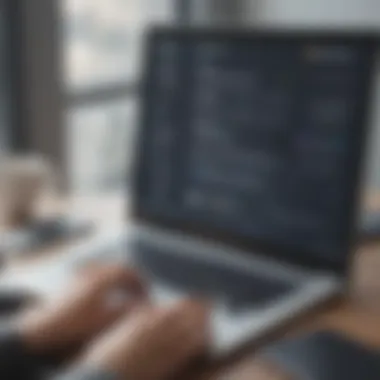

Customer Support
Customer support is an often-overlooked element in the comparative analysis of payment options. Reliable support can mitigate issues that arise during payment processing. Key points to consider include:
- Availability: Some providers, like PayPal, offer 24/7 support, while others may have limited hours.
- Support Channels: Diverse channels, such as email, chat, or phone support, can enhance responsiveness.
- Knowledge Base: A comprehensive online support center can provide answers to common questions without waiting for direct support.
Robust customer support is essential as it ensures businesses can resolve payment issues swiftly, maintaining operations without long delays.
Choosing the right payment option involves analyzing costs, usability, and support systems. A well-informed decision can strengthen business performance and customer loyalty.
User Testimonials and Case Studies
User testimonials and case studies serve a critical function in understanding the effectiveness of payment integration solutions like those offered by Cognito Forms. They provide first-hand accounts of how businesses have implemented these systems and the subsequent impact on their operations. Testimonials offer direct insights from users, detailing their experiences with the specific features and capabilities of Cognito Forms. This can help potential users gauge whether the platform meets their needs.
Case studies, on the other hand, provide in-depth examinations of how organizations have successfully utilized Cognito Forms for their payment processing needs. These illustrations not only highlight tangible success but also emphasize the versatility of Cognito Forms in addressing various business challenges.
Key Benefits of User Testimonials and Case Studies
- Real-World Application: They demonstrate user experiences beyond theoretical capabilities.
- Diverse Perspectives: Different businesses use Cognito Forms in diverse ways. This variety enriches the overall understanding of its adaptability.
- Validation of Features: Positive feedback can affirm the reliability and efficiency of specific features.
"Hearing from other businesses that tackled similar challenges provides confidence in choosing Cognito Forms for payment integration."
Through these narratives, potential users develop a sense of trust in the platform. Overall, user testimonials and case studies are central to illustrating the effectiveness and practicality of Cognito Forms.
Business Success Stories
Business success stories reveal how different organizations leverage Cognito Forms to enhance their payment processing capabilities. For instance, a small nonprofit may detail its experience integrating donors’ contributions seamlessly through Cognito Forms. They can explain how the platform facilitated quicker processing times, increased donation rates, and streamlined reporting functionalities.
Similarly, a medium-sized service provider might share how automated billing through Cognito Forms optimized cash flow and reduced administrative overhead. These accounts highlight notable improvements that can inspire others in similar fields to consider Cognito Forms as a solution for their payment needs.
Feedback on Payment Features
Feedback on the payment features of Cognito Forms is essential to understanding user satisfaction and performance. Users often note aspects such as ease of navigation, responsiveness, and the range of customization options. Many users appreciate the flexibility of integrating multiple payment processors like PayPal and Stripe, which cater to their unique operational requirements.
Some common points of feedback include:
- User-Friendly Interface: Many users find the interface intuitive, which is critical for smooth transactions.
- Integration Capabilities: The ability to combine with existing business tools is a frequent highlight.
- Customer Support: Access to responsive support when facing issues enhances user satisfaction.
Despite generally positive feedback, some users may express concerns regarding transaction fees or the need for additional features, illustrating areas for potential improvement. This constructive criticism helps create a roadmap for future enhancements, guiding Cognito Forms in addressing user needs more effectively.
In summary, user testimonials and case studies present a valuable perspective on the real-world application of Cognito Forms payment integration. This helps emerging businesses identify effective solutions tailored to their unique challenges.
Future of Payment Processing in Cognito Forms
The future of payment processing in Cognito Forms is integral to providing a seamless experience for businesses and their customers. As technology advances, the methods and systems for processing payments must evolve to keep up with user expectations and industry standards. Businesses using Cognito Forms need to stay informed about upcoming trends and enhancements to maximize their operational efficiency and customer satisfaction.
Emerging Trends
Several emerging trends are shaping the landscape of payment processing within Cognito Forms. One notable trend is the increasing adoption of mobile payment solutions. With the rise of smartphones, users expect a mobile-friendly experience when making payments. This trend necessitates that Cognito Forms enhances its mobile functionality, ensuring forms are optimized for mobile payment systems, from design to payment gateway integration.
Another significant trend is the emphasis on contactless payments. The COVID-19 pandemic has accelerated this shift, leading to a growing preference for experiences that minimize physical contact. To address this, Cognito Forms must consider integrating more contactless payment options, allowing businesses to offer flexible and secure checkout experiences.
Moreover, there’s a noticeable shift toward subscription-based models in various industries. This trend creates a demand for payment systems capable of handling recurring payments efficiently. Cognito Forms could capitalize on this by enhancing its capabilities to manage subscriptions, making it an attractive tool for businesses offering subscription services.
Potential Enhancements
Looking ahead, the potential enhancements for payment processing in Cognito Forms are promising. One key area for improvement is the integration of advanced analytics features. By providing businesses with deeper insights into transaction trends and user behaviors, Cognito Forms can help them make informed decisions on pricing strategies and marketing efforts.
Another important enhancement lies in increased security measures. As cyber threats become more sophisticated, it is vital for payment processing systems to adopt robust security protocols. Implementing features such as two-factor authentication and encryption can help ensure that user information is protected during transactions.
Additionally, enhancing the user interface and experience stands out as a critical aspect of future development. An intuitive and user-friendly design encourages more customers to complete their transactions. Cognito Forms should consider incorporating features like progress indicators in forms and easy navigation between payment methods.
The End and Recommendations
In the world of online transactions, seamless payment integration is essential for small to medium-sized businesses. Cognito Forms provides an effective way for entrepreneurs and IT professionals to manage payments easily. This section summarizes key insights from the article and presents recommendations for maximizing the benefits of Cognito Forms payment integration.
Cognito Forms stands out in payment processing due to its user-friendly interface and support for multiple payment processors. This flexibility allows businesses to choose the option that aligns best with their operational needs. As described in earlier sections, integrating PayPal, Stripe, and Square can help streamline payment processes, enhancing customer satisfaction.
Key considerations include:
- Security Standards: Prioritize payment security to protect customer data. Use encryption and follow best practices for data handling.
- User Experience: A smooth payment process can significantly impact customer retention. Focus on reducing friction during checkout.
- Monitoring Trends: Staying updated on emerging trends in payment processing can offer businesses a competitive edge.
"Effective payment integration can transform customer interactions and drive revenue."
Summarizing Key Takeaways
- Cognito Forms offers various payment processing options, adapting well to different business types.
- Proper setup and testing are crucial for ensuring a functional payment system.
- Regularly analyzing payment data can help refine business strategies.



