Comparing Trello, Monday, Asana & Jira for Your Projects
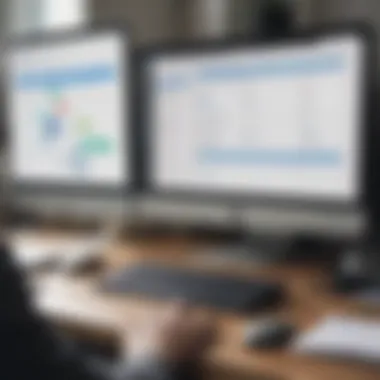

Intro
In the current business environment, effective project management is critical. It significantly influences a team's success and overall productivity. Many tools claim to enhance management processes, but four stand out in the market: Trello, Monday, Asana, and Jira. Each platform offers unique features and capabilities that align with various operational needs. As such, discerning which tool to employ can be challenging, especially for small to medium-sized businesses, entrepreneurs, and IT professionals.
This article will delve into an in-depth comparison of these prominent project management tools. It will cover their functionalities, unique selling points, user experiences, scalability, and cost implications. By doing so, we aim to provide clarity that assists decision-makers in selecting the most suitable option for their business requirements.
Understanding these tools is essential, as the right choice can greatly enhance efficiency and productivity. Let us begin by investigating the core features that define Trello, Monday, Asana, and Jira.
Overview of Features
Trello, Monday, Asana, and Jira each come equipped with a variety of features tailored to streamline project management processes. Understanding these functionalities can help businesses determine which tool aligns with their operational goals.
Trello
Trello utilizes a card-based interface to manage tasks and projects efficiently. This kanban-style approach allows users to visualize the workflow easily. Its main features include:
- Drag-and-Drop Functionality: Users can move cards between columns to indicate progress.
- Checklists and Due Dates: Each card can contain checklists and deadlines, enhancing task tracking.
- Power-Ups: Trello offers numerous integrations with other tools like Slack and Google Drive, boosting functionality.
These features help users manage tasks collaboratively and maintain an organized workflow.
Monday
Monday distinguishes itself through its highly customizable dashboard. Users can create boards that suit their preferences. Key features include:
- Visual Project Tracking: Color-coded progress bars provide at-a-glance updates.
- Automations: Monday allows users to automate routine tasks. This saves time and reduces manual errors.
- Collaboration Features: Users can comment directly on tasks, fostering communication.
These elements contribute to a robust project management experience by enhancing visibility and collaboration among team members.
Asana
Asana focuses on task assignments and timelines. It provides a comprehensive view of tasks and responsibilities. Noteworthy features include:
- Task Dependencies: Users can identify dependencies between tasks, preventing issues with project flow.
- Timeline View: A visual representation of the project timeline assists in planning.
- Custom Fields: Businesses can tailor project details according to specific needs.
Asana’s structured approach is beneficial for teams managing multiple projects simultaneously.
Jira
Jira is renowned within the software development community. It is designed to support agile methodologies. Its essential features are:
- Scrum and Kanban Boards: Jira offers specific boards that cater to different agile practices.
- Advanced Reporting: Users can generate detailed reports to analyze project performance.
- Integration with Development Tools: It connects seamlessly with various coding platforms, like GitHub.
These features make Jira particularly suitable for IT professionals and development teams.
Unique Selling Points
While many project management tools share similar functionalities, each offers unique advantages that may sway your decision.
Trello
Trello's user-friendly interface is a standout feature. Its simplicity attracts teams just starting with project management tools. The visual layout with color-coded cards is appealing and encouraging for new users.
Monday
The flexibility and customization options of Monday allow businesses to adapt the tool to their specific requirements. This adaptability can be a decisive factor for teams with unique workflows.
Asana
Asana's robust task management capabilities set it apart. The ability to set task dependencies is invaluable for teams managing complex projects where timing is crucial.
Jira
Jira's focus on software development is its most significant selling point. If a team works primarily in tech or agile environments, Jira is specifically built to enhance their processes.
In summary, selecting the right project management tool can enhance productivity and streamline workflows. Understanding the unique features and selling points of Trello, Monday, Asana, and Jira will assist in making an informed decision based on specific needs.
As we proceed in the following sections, we will dive deeper into each platform's strengths and weaknesses, further informing your decision-making process.
Prelude to Project Management Tools
In today's fast-paced business environment, project management tools are essential for effectively managing teams and tasks. These tools enable organizations to streamline workflows, enhance communication, and achieve their goals more efficiently. Entrepreneurs and small to medium-sized businesses especially benefit from using structured project management solutions.
The importance of this section lies in understanding the landscape of project management tools available in the market. When selecting a tool, it is crucial to consider several key elements: functionality, ease of use, integration capabilities, and cost effectiveness. Each of these factors plays a significant role in determining which platform aligns best with an organization's unique requirements.
Choosing the right project management tool can lead to improved productivity and collaboration within teams. It allows businesses to track progress, allocate resources effectively, and anticipate project challenges before they arise. With the right tool, time can be saved, and focus can be directed toward fulfilling business objectives rather than managing logistical issues.
Moreover, various project management methodologies exist, such as Agile, Scrum, and Waterfall. Different tools cater to these methodologies, offering unique features and advantages. For instance, some tools emphasize visual task management, while others focus on detailed reporting and analytics. Therefore, being aware of these differences is critical for business owners when making a selection.
Project management tools also facilitate collaboration across departments and geographic locations. With remote work on the rise, having a reliable platform becomes even more vital. Tools that allow for easy sharing of information make it simpler for teams to stay engaged and informed about the project status.
"Effective project management is not just about the tool you choose; it's about how you utilize it to achieve your business goals."
Overview of Trello
Trello stands out as a prominent tool in the project management arena, particularly known for its intuitive, card-based interface. This makes it effective for visual project tracking. For small to medium-sized businesses or teams looking to streamline their task management, understanding the nuances of Trello is pivotal.
By focusing on organizing tasks visually, Trello provides insight into project progress at a glance. It is fundamental for users to comprehend what Trello offers, so they can fully leverage its functionalities in their own projects.
Key Features of Trello
Trello is built around boards, lists, and cards, which users can manipulate to represent tasks, deadlines, and projects clearly. Users can create boards to represent different projects and within those boards, they can make lists to categorize tasks. The cards within those lists are where the details of each task reside.
Some key features include:
- Customization: Users can tailor boards, lists, and cards to fit their specific needs.
- Due Dates: Cards can have due dates, which help in tracking deadlines effectively.
- Checklists: Each card can have a checklist for detailed task management which enhances task completion tracking.
- Labels and Tags: Color-coded labels can be applied to cards for better organization.
- Collaboration Tools: Members can comment on cards, share files, and work together in real-time.
These features make Trello adaptable for many workflows, from simple task lists to complex project management situations.
Strengths of Trello
Trello has several strengths that appeal to businesses. One of its main advantages is ease of use. New users can quickly learn how to navigate the platform due to its simplistic design. Additionally, its visual nature allows teams to grasp project statuses almost instantly.
Other notable strengths include:
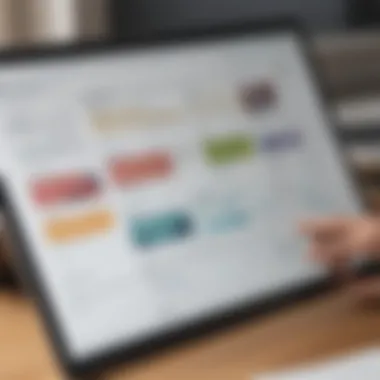

- Flexibility: Trello can be used for various workflow types—from personal task management to larger team projects.
- Integration Capabilities: Trello connects with numerous apps, enhancing its utility across different platforms.
- Free Tier Availability: Trello offers a generous free plan that allows teams to get started without initial investment.
These strengths make it particularly useful for small teams and startups, as they can implement Trello without significant overhead.
Limitations of Trello
Despite its strengths, Trello has some limitations that should be noted. For example, while Trello excels at visual task management, it can fall short in more complex project management needs. It lacks advanced features, such as extensive reporting tools or complex dependencies, which can hinder users managing multifaceted projects. Furthermore, as the number of tasks increases, the visual layout can become overwhelming.
Other limitations include:
- Limited Functionality for Larger Teams: As team sizes grow, Trello may struggle to manage communication and task assignments effectively.
- Dependence on Integrations for Advanced Features: Many functions beyond the basic task management require third-party tools, which can complicate workflow for some users.
- Notification Overload: The high volume of notifications can lead to information overload if not managed properly.
Understanding Monday
Monday.com serves as a prominent player in the project management tool landscape. It is critical to understand this tool within the context of modern business operations. As organizations strive for efficiency, clarity in communication, and collaboration across departments, Monday offers key functionalities that can enhance these processes.
Recognizing how Monday operates allows teams to leverage its unique features effectively. Its adaptability suits various industries, which is a vital consideration for businesses exploring project management options. From small startups to larger enterprises, Monday provides a framework that fosters productivity. The importance of understanding Monday cannot be overstated; it’s about aligning organizational needs with suitable tools.
Core Functionalities of Monday
Monday is designed with a highly visual interface that makes project management straightforward. Users can track projects through boards that can be customized to suit various workflows. Key functionalities include:
- Task Management: Organize tasks with varying status updates, deadlines, and priority levels.
- Time Tracking: Measure the time spent on tasks, aiding in resource allocation and efficiency assessment.
- Automation: Automate repetitive tasks to streamline workflows and reduce manual effort.
- Integrations: Connect with other tools like Slack, Google Drive, and Microsoft Teams, enhancing collaboration capabilities.
These features collectively facilitate seamless project management, making it easy for teams to stay aligned and informed.
Advantages of Using Monday
Choosing Monday presents numerous advantages for teams seeking an effective project management solution. Among the most notable benefits are:
- User-Friendly Interface: The visual design supports easy navigation, making onboarding simpler for new users.
- Flexibility: Highly customizable workflows can adapt to different project methodologies including Agile or Waterfall.
- Enhanced Collaboration: Built-in communication tools promote real-time discussions, which can decrease misunderstandings.
- Comprehensive Support: Monday offers considerable customer support resources, including tutorials and user forums.
These advantages can lead to improved team dynamics and, ultimately, project success.
Challenges with Monday
Despite its many strengths, Monday does have some challenges that potential users should consider:
- Pricing Structure: The cost can escalate, especially for larger teams needing advanced features.
- Over-Complexity: New users may feel overwhelmed by the range of options available, leading to a steeper learning curve.
- Performance Issues: Some users report performance hiccups, particularly with larger datasets.
Identifying these challenges is crucial for businesses to ensure that Monday aligns with their expectations and operational realities. Understanding both the strengths and the challenges of Monday enables teams to make informed decisions about its implementation.
Exploring Asana
Asana has emerged as a significant player in the project management sphere. Its distinct approach to task management and team collaboration enhances productivity. Understanding Asana allows businesses to identify whether it aligns with their project management requirements. For small to medium-sized enterprises, this insight can be critical. By pinpointing the strengths and weaknesses of Asana, decision-makers can discern how it fits into their broader operational framework.
Main Features of Asana
Asana presents a robust set of features designed to facilitate task organization and team collaboration. Some of the critical features include:
- Task Creation and Assignment: Users can create tasks, assign them to team members, and set due dates, ensuring everyone knows their responsibilities.
- Project Views: Asana offers multiple views, like list view, board view, and calendar view, accommodating different working styles.
- Templates: For recurring projects, Asana provides templates that help teams save time and maintain consistency.
- Timeline and Milestones: The timeline feature allows users to visualize project timelines, while milestones help track progress against goals.
- Collaboration Tools: Within tasks, team members can comment, upload files, and mention colleagues, streamlining communication.
These features, combined, create a comprehensive toolkit that can enhance project organization significantly.
Positive Aspects of Asana
Asana presents numerous advantages that appeal to diverse user bases. Points worth noting include:
- User-Friendly Interface: The clean and intuitive design enhances user experience, allowing even less tech-savvy individuals to navigate easily.
- Scalability: Asana is versatile and can adapt to the needs of teams of varying sizes, from startups to larger organizations.
- Integration Capabilities: It integrates seamlessly with numerous other tools, like Google Drive and Slack, which enhances its effectiveness in diverse work environments.
- Custom Fields: Users can tailor fields according to project needs, thereby improving task tracking and management.
These benefits make Asana a practical choice for many organizations seeking to improve workflow efficiency and team collaboration.
Disadvantages of Asana
Despite its strengths, Asana has some limitations. Recognizing these can help teams make informed decisions. They include:
- Cost for Premium Features: While Asana offers a free version, accessing premium features requires a subscription, which might be a barrier for some small businesses.
- Overwhelming for New Users: The platform's extensive features may overwhelm new users or those with minimal project management experience.
- Limited Offline Capabilities: Asana requires an internet connection for most functionalities, which can be a drawback for teams needing remote access.
Awareness of these downsides ensures that organizations consider all factors while evaluating Asana as their project management tool.
Analyzing Jira
Jira is often considered a heavyweight in the realm of project management tools. Its capability to manage complex workflows makes it standout, particularly in software development environments. This section will dissect various aspects of Jira, providing clarity on its essential features, benefits, and limitations. Understanding how Jira functions can help teams determine if it aligns with their specific needs, goals, and company culture.
Essential Features of Jira
Jira offers a robust set of features that cater primarily to software development teams. Some of these features include:
- Issue and Project Tracking: Jira excels at tracking issues through customizable workflows, making it easier for teams to monitor progress in real-time.
- Customizable Dashboards: Users can create dashboards that display crucial metrics and project timelines tailored to their needs.
- Agile Support: With functionality for both Scrum and Kanban methodologies, Jira supports agile project management practices effectively.
- Roadmapping Tools: Jira includes tools to help teams plan and visualize product roadmaps, which assists in aligning development efforts with business objectives.
- Integration with Dev Tools: Jira seamlessly connects with development tools like Bitbucket or Confluence, creating a unified ecosystem for teams.
These features position Jira as an advantageous tool for organizations focused on organized project tracking and agile methodologies.
Benefits of Jira
The adoption of Jira brings several benefits to teams looking to enhance their project management capabilities:
- Enhanced Collaboration: Teams can collaborate more efficiently with shared visibility into project status and updates.
- Increased Productivity: The structured workflow encourages team members to focus on critical tasks, thereby boosting overall productivity.
- Extensive Customization: Jira allows teams to personalize fields, workflows, and dashboards to fit their processes, leading to a more cohesive working environment.
- Comprehensive Reporting: A variety of reporting options help teams analyze performance metrics and identify areas for improvement.
- Scalability: Jira can be adapted to suit enterprises of all sizes, from small businesses to large corporations, making it a versatile choice.
These advantages highlight Jira's role as a powerful tool for teams aiming to optimize their workflow and project management processes.
Limitations of Jira
Despite its strengths, Jira does have some limitations that potential users should consider:
- Steep Learning Curve: New users often find Jira's interface complex and challenging to navigate initially, which may delay onboarding.
- Over-Engineering: For smaller projects or teams, Jira can seem overly complex and cumbersome due to its extensive features and options.
- Cost: While Jira provides many features, the cost can be higher compared to simpler project management tools, particularly for startups and small businesses.
- Limited Offline Capabilities: Jira requires an internet connection for most of its functionalities, which might hinder productivity in cases of poor connectivity.
"Understanding the strengths and weaknesses of Jira is crucial for any team looking to enhance its project management approach."
In summary, Jira serves as a powerful project management tool, especially for software development teams. Awareness of its key features, benefits, and limitations will help organizations make informed decisions about its applicability within their operations.
Feature Comparison
Feature comparison is integral to understanding how different project management tools meet specific business needs. This section dissects the core functionalities of Trello, Monday, Asana, and Jira, looking closely at the elements that each tool offers. Knowing these features forms the basis of informed choices that can enhance team collaboration and efficiency.


A detailed feature comparison allows businesses to identify the tools that align with their workflow requirements. Custom features can suit various industries, making it essential to evaluate how each tool approaches task management, collaboration, and analytics. Each category will highlight strengths and weaknesses, assisting users in discerning their unique preferences.
Task Management Features
Task management is a foundational feature for any project management tool. It allows teams to plan, prioritize, and track tasks effectively.
- Trello employs a card-based system that is visually intuitive. Tasks can be arranged in lists based on workflow stages. This structure is ideal for teams that favor agile methodologies.
- Monday offers a highly customizable interface with different views like Kanban, Gantt charts, and timelines. This flexibility suits teams that shift project approaches frequently.
- Asana provides robust features for task assignments, deadlines, and sub-tasks. Its dashboard presents a clear overview of team progress, fostering accountability.
- Jira is tailored for software development, emphasizing bug tracking and agile methodologies. Scrum and Kanban boards facilitate sophisticated project tracking.
Each of these tools provides unique mechanisms for task management, influencing team productivity based on the complexity and nature of projects undertaken.
Collaboration Tools
Effective collaboration tools promote communication among team members. In project management, such tools are vital for ensuring that everyone is on the same page regarding task statuses and deadlines.
- Trello includes comment sections on cards, enabling team members to share updates and feedback directly attached to relevant tasks.
- Monday supports integrations with various communication platforms, such as Slack and Microsoft Teams. This enhances seamless collaboration without leaving the platform.
- Asana allows task comments and mentions, which notify users directly when input is necessary. This feature keeps communication focused and organized.
- Jira integrates tightly with product management and development workflows, allowing for communication around features, bugs, and project enhancements directly within tickets.
The choice of collaboration tools can dictate how projects progress and how well team members coordinate their efforts.
Reporting and Analytics
Data-driven decision-making is crucial for evaluating project performance. Tools that provide comprehensive reporting and analytics enable teams to measure productivity and optimize outcomes.
- Trello’s reporting features are somewhat limited but can be enhanced with third-party integrations, enabling basic performance tracking.
- Monday provides built-in reporting tools that visualize project status and team workload, leveraging data to inform planning decisions.
- Asana gives teams insights on projects through reporting dashboards. This function allows for real-time adjustments and strategic planning based on team performance metrics.
- Jira offers advanced reporting capabilities tailored for development teams, focusing on sprint performance and issue tracking.
Understanding the analytics capabilities of these tools helps teams refine their processes, allowing for improved efficiency over time.
"Effective project management tools not only streamline workflows but also help organizations uncover valuable insights through comparison of features."
In summary, feature comparison is not merely an academic exercise but a practical approach to enhancing project management effectiveness. Analyzing task management features, collaboration tools, and reporting capabilities ensures users can select the tool that best suits their operational needs.
User Experience Analysis
User experience is a crucial aspect when choosing a project management tool. With many options available, understanding how users interact with these particular applications can greatly influence the decision process. Users often seek tools that not only provide various functionalities but also enhance workflow efficiency through intuitive navigation and accessibility. In this section, the focus is on three key areas: User Interface Design, Learning Curve, and Customization Options. Each element plays a significant role, especially for small to medium-sized businesses, entrepreneurs, and IT professionals.
User Interface Design
User interface design influences how effectively a user can navigate and utilize the tool. A clean and logical layout minimizes confusion and encourages productivity. Tools like Trello offer a card-based view, which many users find visually appealing. This simplicity enhances user experience by simplifying task management. Conversely, Jira's interface is more complex, catering mainly to software development teams. While its features are powerful, new users may find it overwhelming. Ensuring that the user interface balances aesthetic appeal with functional clarity is paramount. This balance affects user satisfaction significantly and can lead to wider adoption across teams.
Learning Curve
The learning curve varies from one platform to another. Some tools provide extensive tutorials and user support, easing the process of familiarization for new users. For example, Asana has a user-friendly design which often leads to a shorter onboarding time. In contrast, Monday's extensive functionalities may create a steeper learning curve. Knowing the target user and their expertise is essential. Organizations must assess their team's familiarity with technology to predict how long it may take for users to become comfortable with a tool. A tool that requires less time to learn can result in quicker implementation and productivity.
Customization Options
Customization is an important factor for teams as it allows tailoring the tool to specific workflows and preferences. Trello, for example, offers a degree of customization through boards, labels, and filters, making it suitable for diverse project types. On the other hand, Jira provides robust customization capabilities, especially in ticketing and task monitoring, which suits technical teams. However, users who seek deep customization may find it tedious without proper guidance. The degree of customization impacts the overall adaptability of a tool, allowing businesses to align software with their unique operational needs.
Understanding user experience is vital for decision-makers to select a project management tool that meets their operational efficiency goals.
In summary, user experience analysis highlights the importance of User Interface Design, Learning Curve, and Customization Options. By examining these aspects, organizations can make informed choices in selecting the right project management tool. Choosing a software that is user-friendly and easily adaptable can lead to optimized productivity and overall satisfaction.
Integrations and Compatibility
Integrations and compatibility are critical factors when choosing a project management tool. In today’s interconnected digital landscape, a tool that can seamlessly work with other software can greatly enhance team productivity. By integrating with existing systems, organizations can reduce duplicated efforts, streamline workflows, and ensure that information flows smoothly between different platforms.
When evaluating Trello, Monday, Asana, and Jira, it is essential to assess how well each tool integrates with other applications that your team uses. This can include anything from accounting software to customer relationship management systems. Understanding these aspects can determine how effectively a chosen tool will fit into your current processes and enhance operational efficiency.
Integrations can make or break your project management experience. It’s vital to consider how these tools will connect with your existing workflow.
Third-Party Integrations
Third-party integrations allow project management tools to connect with a wide range of applications, enhancing their functionality. For instance, Trello offers integrations with platforms like Slack, Google Drive, and Zoom. These connections enable teams to communicate better and keep projects organized.
Monday excels in this category as well, offering over 50 integrations to common tools such as Salesforce and Zapier. This feature allows teams to automate repetitive tasks, resulting in time savings. Asana provides similar integration options, enabling connections with tools like Microsoft Teams and Dropbox. Each of these integrations delivers greater flexibility in how teams manage workflows and information.
For Jira, the focus is on software development. It can integrate with tools specifically used in IT, such as Bitbucket and GitHub, streamlining communication between development and project management teams. This specialized integration support can be advantageous for tech-heavy businesses.
API Capabilities
An application's API (Application Programming Interface) capabilities determine how programmable and extensible it is. APIs allow users to create custom integrations between different software tools, improving how teams work together. The more robust the API, the easier it is for users to tailor solutions to their specific needs.
All four platforms provide APIs to a varying extent. Trello's API is user-friendly and allows customization, enabling users to develop their unique tools and workflows. Monday's API is equally accommodating, supporting various data types and actions.
Asana's API is well-documented and provides comprehensive access to its features, allowing developers to create specialized integrations. Jira’s API is designed with developers in mind, reflecting its focus on software projects. It supports complex integration scenarios, appealing to IT professionals who require detailed configurations.
Cross-Platform Usability
In a world where remote work is common, having cross-platform usability is essential. Users interact with project management tools across multiple devices, including desktops, tablets, and smartphones. Each of the tools evaluated here offers good cross-platform capabilities.
Trello has a mobile app that maintains most of the desktop features, allowing teams to stay connected while on the go. Monday offers similar functionality, ensuring that users can manage their projects from any location, using any device. Asana's mobile app also mirrors its desktop counterpart effectively, providing a seamless experience across different platforms.
Jira ensures similar accessibility, with applications available for both mobile and desktop platforms. This emphasis on cross-device functionality means that teams can collaborate no matter where they are, making it a suitable choice for organizations with diverse work arrangements.
Integrating these various elements—third-party integrations, API capabilities, and cross-platform usability—can help ensure that teams choose a project management tool that aligns with their operational needs and workflows. Therefore, assessing these factors should be a priority during the evaluation process.
Scalability and Suitability
Understanding the scalability and suitability of a project management tool is crucial for organizations aiming to enhance their operational effectiveness. As businesses evolve, their project management needs change. Thus, selecting a tool that can grow alongside the company's requirements is essential. Scalability refers to the tool’s ability to handle increased demands without compromising performance. Suitability considers how well the tool meets specific business needs based on size, industry, and project complexity. For instance, what works for a small startup might not be ideal for a larger enterprise.
When deciding on a project management tool, it is important to evaluate both scalability and suitability as they play significant roles in long-term success. A tool with limited scalability can hinder growth, create inefficiencies, and lead to higher costs in the long run.
Small Business Needs
Small businesses often operate with limited resources. Choosing a project management tool that caters to their unique needs can significantly impact their productivity. These organizations typically need tools that are easy to implement and user-friendly.
With the right tool, small businesses can track tasks, manage deadlines, and facilitate team communication. Trello, for example, provides a simple interface that helps smaller teams manage projects efficiently without overwhelming complexity. Here are a few considerations for small businesses:
- Budget Constraints: Cost-effective solutions are vital for small firms. They need tools offering essential features without hefty price tags.
- User-Friendly Interfaces: Simplicity in design is critical. Small teams may lack extensive training on complex software tools.
- Basic Functionalities: Focus on basic task management capabilities, rather than advanced features.
Small businesses benefit from tools that allow for basic project organization and lightweight collaboration. Ensuring that the project management tool aligns with the business goals is more important than implementing every available feature.
Enterprise Requirements
Larger organizations have a different set of requirements. Their projects are often more complex, involving multiple teams and extensive resource management. Scalability becomes a primary concern here as enterprises expand, manage intricate projects, and work with larger teams.
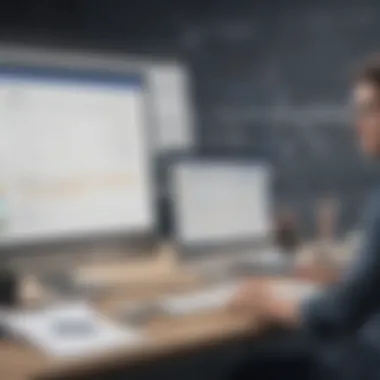

Enterprise-level tools must support various functionalities that facilitate collaboration and reporting across departments. Companies like Jira are designed with these needs in mind. Significant considerations for enterprises include:
- Integration Capabilities: Large organizations often rely on various software systems. The ability of a project management tool to integrate with existing tools is crucial.
- Customization Options: Enterprises often have unique workflows. They require tools that can be tailored to meet specific operational needs.
- Advanced Analytics: Reporting capabilities are essential for monitoring progress and making data-driven decisions.
- Scalability with Performance: As the organization grows, the project management tool must maintain performance without lag or complications.
For enterprises, the right project management tool facilitates seamless collaboration and efficiency on a larger scale, supporting extensive and multifaceted project demands.
Choosing a project management tool is not just about the present needs of a business but also about ensuring it can scale and adapt following growth over time.
Cost Analysis
Cost analysis plays a crucial role when evaluating project management tools such as Trello, Monday, Asana, and Jira. Businesses often operate within budget constraints. Understanding the costs associated with each platform helps decision-makers determine which tool provides the best fit based on their financial resources and expected return on investment. A comprehensive review of the cost structures not only highlights the pricing but also reveals the long-term financial implications tied to each option.
When assessing the cost factor, it is essential to consider several elements, including subscription fees, any potential hidden charges, and the scalability of pricing plans. This process helps in making a more informed choice, especially for small to medium-sized businesses. Thus, maintaining a clear view on costs helps leaders avoid overspending while ensuring they get maximum value for their investment.
Pricing Structures of Each Tool
Each project management tool offers its pricing models that cater to different types of users. Here’s how they generally break down:
- Trello: Trello has a free version ideal for beginners and small teams. Paid tiers, like Trello Business Class, provide advanced features for around $12.50 per user per month, billed annually. The Trello Enterprise plan offers a more customized pricing based on the organization's size and requirements.
- Monday: Monday.com operates on a tiered pricing structure, starting from a basic plan at $8 per user per month, which includes essential features. Higher tiers, such as the Pro plan, can cost up to $16 per user per month, which provides additional capabilities suited for larger organizations.
- Asana: Asana also has a tiered approach. The Premium version starts at $10.99 per user per month. For more advanced needs, the Business version costs $24.99 per user per month, offering more complex project tracking features and reporting.
- Jira: Jira’s pricing is often determined by the number of users. It provides a free tier for small teams, while standard plans can start around $7 per user, per month and can rise based on additional features required.
Value for Money Considerations
Evaluating value for money requires a careful analysis of the provided features against the cost. It's important to recognize that the most expensive option does not always equal the best value. Consider the following points when analyzing value:
- Feature Set vs. Price: Assess whether the features offered align with the needs of your projects. A lower price tool with essential capabilities may serve a small team better than a feature-rich expensive tool.
- Scalability: As businesses grow, the selected tool must scale effectively. Some tools increase their price dramatically as user count grows, while others offer consistent pricing.
- Trial Period: Most tools offer free trials. Utilizing these can help gauge whether the tool brings enough value without incurring upfront costs.
Real-World Use Cases
Understanding real-world use cases for Trello, Monday, Asana, and Jira provides valuable insights that drive informed decision-making. Seeing these tools in action highlights their strengths and weaknesses in different contexts. Many factors influence the selection of a project management tool, such as team size, project complexity, and specific operational needs. By studying how various organizations use these platforms, it becomes clear which solutions fit unique requirements effectively. Not all tools suit every application equally; therefore, thorough examination fosters a better understanding of which product aligns best with business goals.
Trello Success Stories
Trello excels in various scenarios, particularly among small teams or startups. One noteworthy example includes a marketing agency that used Trello to streamline its campaign management. The agency created boards for each client, listing tasks, deadlines, and assigned team members.
This structure allowed for visual progress tracking. Team members reported increased productivity. The simplicity of Trello’s drag-and-drop interface proved efficient to coordinate various projects simultaneously. Its flexibility ensured they could adapt as needs or client demands changed. This success underlines Trello's suitability for straightforward projects.
Monday in Action
Monday’s versatility shines through in diverse industries. For instance, a software development firm transformed its workflow by implementing Monday. The project managed tasks, timelines, and team assignments all in one platform. It allowed integrating other tools seamlessly, which was a crucial advantage for them. Their developers and project managers collaborated without friction, updating statuses in real-time.
The board viewed insights helped in prioritizing work and addressing blockers as they arose. This experience demonstrates how Monday suits more complex environments requiring task interdependencies.
Asana Effectiveness
Asana has proven beneficial for organizations needing robust task management. A non-profit organization utilized Asana to coordinate volunteer activities and events. The non-profit’s team created detailed project plans, including timelines and roles. Users reported that Asana's ability to track progress with various visualization options contributed to high engagement levels among volunteers.
Additionally, Asana facilitated seamless communication and follow-up. This case presents evidence of Asana's effectiveness in managing multiple stakeholders with diverse responsibilities.
Jira in Professional Settings
Jira is a tool often associated with software development and agile project management. A tech company adopted Jira for its sprint planning processes and tracking bugs. They customized workflows to fit their agile methodology. The ability to break down tasks into manageable stories allowed teams to stay focused and aligned on goals.
User feedback highlighted the depth of reporting capabilities and issue tracking features as significant factors in their successful project delivery. This usage reflects Jira's strength in complex project settings driven by technical requirements.
User Feedback and Reviews
User feedback and reviews play a crucial role in understanding the effectiveness of project management tools like Trello, Monday, Asana, and Jira. They provide insight from real users who experience the software in actual work environments. This information can guide potential users in identifying which tools align with their specific needs and preferences. Users can express their satisfaction or dissatisfaction, reveal common challenges, and share what features they find most valuable.
Analyzing user reviews also highlights areas of improvement for these platforms. Companies often consider user feedback when updating or refining their services. Feedback can be beneficial for new users in distinguishing between features that may seem similar on the surface but serve different functional purposes.
It's necessary to factor in the context of these reviews. Different users have varying requirements and preferences influenced by their business size, industry, and the specific projects they manage.
"User feedback is not only about what is good or bad; it's about understanding the narrative behind each opinion."
Trello User Opinions
Trello users generally praise its simplicity and flexibility. Many appreciate its visual layout, which uses boards, lists, and cards to organize tasks. Users often note that Trello is especially effective for smaller projects or teams that prefer a straightforward approach to task management.
However, some users express frustration with its limitations in handling larger projects or more complex workflows. Features like automation and reporting are viewed as basic when compared to competitors. Overall, user sentiment for Trello is favorable, particularly for teams that value ease of use and visual management.
Perceptions of Monday
Monday.com users tend to highlight its user-friendly interface and versatility. The ability to customize workflows is frequently noted as a major advantage. Teams from various sectors report success in using Monday to align processes and enhance collaboration among team members.
Nevertheless, some users feel that Monday’s extensive customization options can lead to complexity. This may overwhelm new users during the onboarding stage. Also, some have raised concerns about pricing, especially for smaller teams with tighter budgets. Despite these concerns, many regard Monday as a powerful tool for medium-sized businesses.
Asana User Sentiments
Asana is often recommended for teams focused on enhancing productivity through project tracking and collaboration. Users frequently appreciate Asana's task management features, integration capabilities, and robust reporting tools. The platform's structure helps teams maintain clarity on project timelines and responsibilities, which enhances accountability.
On the other hand, some users argue that Asana can become convoluted for simpler projects. There are also mentions of its steep learning curve for users unfamiliar with project management software. Overall, Asana is seen positively for organizations aiming to manage complex workflows efficiently.
Jira Feedback
Jira users typically come from technical backgrounds, often within software development teams. They commend its ability to manage agile project management workflows, such as Scrum and Kanban. The depth of reporting and tracking capabilities designed for sprint planning is another positive aspect frequently highlighted.
However, newcomers to Jira often find it challenging to navigate. The complexity of its features can be daunting, leading to a significant learning curve. Some users also express frustration with its user interface, which may seem less intuitive compared to simpler tools. Overall, users agree that Jira excels in technical environments but may not suit everyone.
The aggregated user feedback provides valuable perspectives for anyone evaluating these tools. By analyzing sentiments from actual users, businesses can make informed choices about the project management solutions that best meet their needs.
Closure and Recommendations
In this article, we explored the prominent project management tools Trello, Monday, Asana, and Jira. Each of these platforms has unique features, strengths, and limitations that can influence their usability for different teams and types of projects. Understanding these differences is crucial for any business looking to enhance its operational efficiency through effective project management.
Choosing the Right Tool for Your Team
Identifying the best project management tool for your team is not a one-size-fits-all process. Consider the following elements:
- Team Size and Structure: Large teams may benefit from tools with advanced functionalities, while smaller groups can thrive with simpler interfaces.
- Workflow Complexity: If your tasks involve complex dependencies, Jira might be more suitable due to its robust tracking features. Conversely, Trello's simplicity could appeal to teams looking for straightforward task management.
- Budget Constraints: Cost is a critical factor. Evaluate the pricing structures of each platform and how they align with your financial resources. Asana and Monday offer a range of pricing tiers, which can accommodate various budgets effectively.
- User Experience: Consider the learning curve associated with each tool. A more intuitive interface often leads to faster adoption and less time spent training staff.
Ultimately, assessing these elements allows teams to narrow down their options and select a tool that complements their workflow, enhances productivity, and meets their unique needs.
Final Thoughts on Trello, Monday, Asana, and Jira
- Trello is excellent for visual thinkers and straightforward task management but lacks advanced reporting features.
- Monday excels in customizability and visual project tracking, making it suitable for a variety of workflows.
- Asana provides strong team collaboration tools and task dependencies, ideal for managing larger projects with multiple contributors.
- Jira serves best for software development teams that require intricate tracking and bug management.
When making a decision, teams should reflect on their specific needs and workflow scenarios. By considering the features and capabilities of Trello, Monday, Asana, and Jira, along with the unique requirements of your team, you can ensure that the selected project management tool will drive efficiency and enhance collaboration. This informed approach will lead to better project outcomes and improved team dynamics.
"Choosing the right tool can transform how effectively teams carry out their projects, fostering collaboration and success."
In summary, take the time to evaluate these tools thoroughly. This investment will pay off in the long run, as effective project management can significantly impact overall business performance.



