In-Depth Analysis of Odoo Software Features
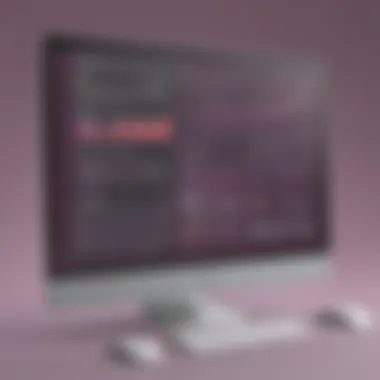
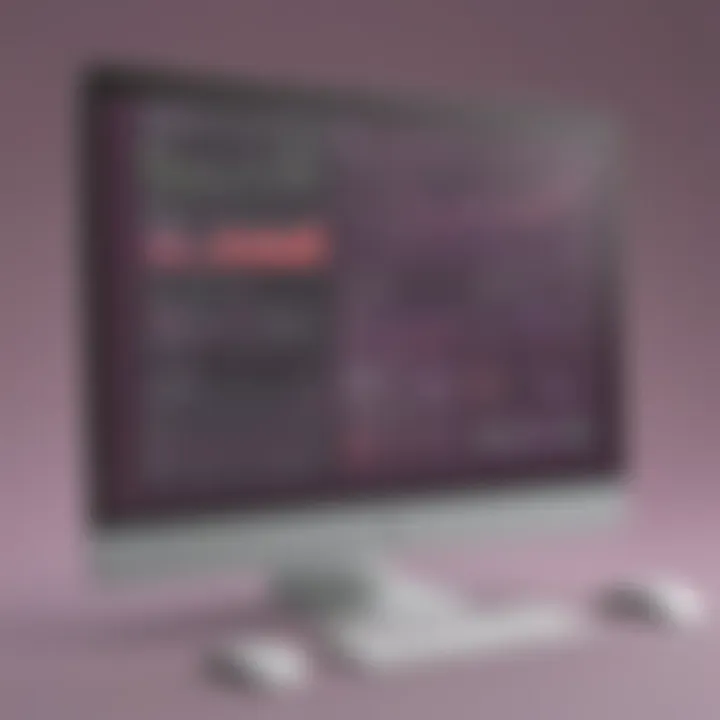
Intro
In today's rapidly changing business environment, selecting the right software can significantly influence a company's efficiency and growth. Odoo has emerged as a frontrunner in the realm of business management applications. Its versatile platform caters to small and medium-sized businesses, offering tools that streamline operations and enhance productivity. This comprehensive comparison provides a detailed analysis of Odoo's functionalities, the distinctions between its cloud-based and on-premise versions, and alternatives worth considering. Through this lens, decision-makers can navigate the complexities of business software choices more effectively.
Overview of Features
Odoo encompasses a wide range of features tailored to facilitate various business processes. From project management to customer relationship management, Odoo covers many essentials that organizations require for day-to-day operations.
- Project Management: This tool aids teams in tracking tasks, managing deadlines, and ensuring accountability. Collaboration features allow team members to communicate effectively, minimizing delays.
- Inventory Management: Odoo's inventory module provides real-time tracking of stock levels, enabling businesses to optimize their supply chains. Automated alerts for low stock levels enhance efficiency and reduce potential disruptions in service delivery.
- CRM: The customer relationship management system fosters stronger client interactions. It captures leads, manages customer queries, and supports marketing automation.
- Financial Management: Odoo's financial tools help in managing invoices, expenses, and overall accounting needs, offering insights into financial health at any point in time.
These functionalities benefit users by automating routine tasks, reducing manual errors, and improving overall workflow efficiency. By centralizing essential operations within a single platform, Odoo encourages better data management and accessibility, ultimately enhancing decision-making processes.
Unique Selling Points
What makes Odoo particularly appealing? Several factors contribute to its unique position in the business software market:
- Modular Design: Unlike many competitors that offer monolithic systems, Odoo’s modular approach allows businesses to select only the functionalities they need. This customization fosters better alignment with specific operational requirements.
- Integration Capabilities: Odoo integrates seamlessly with third-party applications and services, accommodating various existing systems within a business’s technological infrastructure. This flexibility allows users to adapt Odoo to their current workflows without substantial disruptions.
- Open Source Nature: As an open-source solution, Odoo encourages community engagement and development. This aspect ensures that users can modify and extend the software to suit their needs, creating a tailor-made experience that can evolve over time.
Odoo's combination of versatility and innovation positions it as a strong contender for businesses looking to optimize their operations and streamline processes.
By examining these unique selling points, businesses can understand the added value Odoo offers in comparison to other software solutions available in the market. As this article unfolds, readers will gain deeper insight into Odoo's strengths and weaknesses, enabling informed decisions.
Intro to Odoo
Odoo has emerged as a significant player in the realm of business management software. Its comprehensive suite of applications provides solutions tailored for various business needs. This introduction is pivotal as it sets the stage for understanding Odoo’s unique value proposition and its relevance across different industries.
The importance of this section lies in revealing the core reasons why Odoo is favored by many businesses. It highlights essential elements that contribute to its widespread adoption, including flexibility, scalability, and customization capabilities. Furthermore, a thorough overview helps potential users evaluate whether Odoo aligns with their operational goals.
Definition and Overview
Odoo is an open-source enterprise resource planning (ERP) software offering modules that cover virtually all aspects of business management. From sales and CRM to supply chain and inventory management, Odoo serves as an integrated platform designed to manage various processes in one cohesive environment.
The system operates on a modular basis, allowing businesses to choose specific functions that meet their needs while keeping overall costs manageable. This combination of functionality and adaptability creates a platform that can cater to small startups as well as large enterprises.
History and Development
Odoo was initially launched in 2005, under the name OpenERP. Since its inception, the software has undergone significant transformations. The developers recognized the importance of evolving with technology and user needs, leading to the introduction of various updates and improvements over the years.
The shift to the current name, Odoo, occurred in 2014. This rebranding was not merely cosmetic; it represented a broader strategy to encompass new features and modules that expanded beyond traditional ERP functions. Customer feedback has been instrumental in shaping Odoo's development, ensuring that the software remains relevant in an ever-changing marketplace.
Odoo continues to invest in technology that enhances user experience, facilitating a smoother transition for businesses looking to streamline their operations.
In summary, the introduction to Odoo offers insights into its definitions, benefits, and historical context, enabling readers to appreciate why it stands out in the crowded field of business management solutions.
Core Features of Odoo
The core features of Odoo are essential to understand as they directly impact the effectiveness of the software for businesses. These features define how Odoo can be utilized to enhance operational efficiency. Notably, Odoo provides a wide range of functionalities that are tailored to the needs of various industries. As small to medium-sized businesses and entrepreneurs seek robust solutions to manage their operations, evaluating these core features becomes a priority.
Modular Structure
Odoo's modular structure is one of its standout characteristics. Users can choose and install modules based on their unique business needs. This flexibility allows companies to start with basic functionalities and gradually expand as their requirements grow. The modules cater to different aspects of business management, such as sales, inventory, accounting, and customer relationship management.
The adaptability presented by this structure saves time and resources. Users only pay for what they need. This not only optimizes costs but also simplifies the user experience as businesses can focus on specific modules without overwhelming themselves.
Key benefits of the modular system:
- Customization: Businesses can tailor their Odoo instance according to specific functions.
- Scalability: New modules can be added seamlessly as the business evolves and grows.
- Integration: Modules are designed to work together, providing a cohesive management experience.
User Interface and Experience


The user interface of Odoo is designed with simplicity and efficiency in mind. It emphasizes ease of navigation and usability. A clean and user-friendly interface is crucial for ensuring that all users can engage with the software without extensive training.
Moreover, Odoo adopts a modern aesthetic that aligns with contemporary software trends. The dashboard is customizable, enabling users to arrange and prioritize the features they use most. This level of personalization enhances productivity, allowing employees to focus on tasks that matter most.
Important aspects of the user experience:
- Accessibility: Odoo’s interface is accessible from any device, promoting mobile usage.
- Intuitive Design: Users can easily interpret icons and navigate the system.
- Real-Time Updates: The system reflects changes instantly, aiding decision-making processes.
Reporting and Analytics
Reporting and analytics are central to Odoo's functionality. Comprehensive data analysis enables businesses to make informed decisions. Odoo provides built-in reporting tools that allow users to generate reports across all modules, offering insights on sales, inventory, and customer interactions.
The analytical capabilities help businesses evaluate performance metrics, identify trends, and forecast future needs. This is critical for operational planning and strategic development. The ability to visualize this data through graphs and charts makes it easier to communicate findings to stakeholders.
Considerations regarding reporting in Odoo:
- Real-Time Data: Users can access up-to-date information for accurate assessments.
- Customizable Reports: Tailoring reports according to specific criteria is possible.
- Integration with Business Intelligence Tools: Odoo can be connected with advanced analytics platforms for deeper insights.
Odoo's core features, such as its modular structure, user-friendly interface, and robust analytics, give businesses a well-rounded tool for managing operations efficiently.
Overall, these core features position Odoo as a competitive choice for business management software. Understanding them helps businesses maximize their potential and streamline processes.
Odoo Deployment Options
Understanding the deployment options for Odoo software is vital for businesses looking to implement this system. Two primary paths exist: cloud-based and on-premise deployments. Each option has its unique characteristics, benefits, and considerations that can impact a company's overall operational efficiency and decision-making process. Selecting the right deployment method can influence the software’s performance, flexibility, and security, which are critical in today’s competitive environment.
Cloud-Based Odoo
Cloud-based Odoo offers an array of advantages that make it a popular choice among businesses. The key aspect of cloud deployment is its accessibility. Users can access Odoo from any device with internet connectivity. This flexibility supports remote work and allows teams to collaborate seamlessly regardless of their location. Moreover, cloud solutions often provide a robust infrastructure managed by the service provider, relieving businesses of the responsibility for maintaining hardware.
Benefits of Cloud Deployment
One significant benefit of cloud deployment is scalability. Companies can quickly adjust their service levels depending on their current needs, whether that means adding more users or incorporating additional modules. This adaptability enables businesses to grow without painstakingly managing hardware limitations.
A unique characteristic of cloud-based Odoo is the automatic updates and maintenance provided by the vendor. New features and security patches are rolled out without interrupting business operations. This reduces the burden on IT staff, allowing them to focus on strategic initiatives instead of routine upkeep. However, organizations must consider that ongoing subscription costs can accumulate over time, potentially impacting budget forecasts.
Security Considerations
Security is a fundamental aspect when evaluating cloud-based solutions. Utilizing cloud services typically means that sensitive data is stored offsite. Providers often implement advanced security measures, such as encryption and multi-factor authentication, to minimize risks. However, businesses must weigh these benefits against concerns about data privacy and potential exposure to breaches.
The reliability of the service provider is a vital consideration. A reputable vendor should have comprehensive disaster recovery protocols to ensure business continuity in case of incidents. Costs are also a factor. Though cloud options may have lower initial costs, users must budget for long-term expenses, which can fluctuate based on usage, storage, and support needs.
On-Premise Odoo
On-premise Odoo solutions provide an alternative for businesses that prefer to maintain complete control over their software and data. This deployment model allows organizations to install Odoo directly on their local servers. Organizations that have stringent data security requirements often find this option to be favorable.
Advantages of On-Premise Solutions
One major advantage of on-premise solutions is control. Businesses have complete oversight of user access and data management, which is essential for those in regulated industries. This type of deployment allows organizations to customize their server environments and software configurations. Additionally, the initial costs can be lower since there are no recurring subscription fees. Once the software is purchased, companies can utilize it indefinitely without ongoing payments.
However, organizations must invest in their infrastructure, including hardware and IT support, which can lead to high upfront costs. Moreover, the responsibility of maintaining and updating the software falls squarely on the business, which could divert resources away from core activities.
Maintenance and Support
Maintenance and support for on-premise solutions require careful planning. Organizations need to determine who will handle updates and ensure that the systems are running efficiently. This can be an advantage or a disadvantage depending on the team's capabilities. Some businesses opt for third-party support, which adds another layer of complexity.
Routine maintenance can be resource-intensive, potentially leading to downtime during updates. Organizations that lack a dedicated IT team may face challenges in troubleshooting issues or providing adequate support for their users.
"Choosing between cloud-based and on-premise Odoo isn't just a technical decision; it often reflects an organization's culture and operational strategy."
In summary, both cloud-based and on-premise deployments offer distinct benefits and drawbacks. Each business needs to evaluate its specific requirements, including control, scalability, security, and maintenance capabilities before making a decision.
Cost Analysis of Odoo
Cost analysis is a crucial part of any comprehensive evaluation of business software, including Odoo. For small to medium-sized businesses, understanding the financial implications of adopting Odoo can be the difference between seamless integration and financial strain. This section will delve into the pricing models that Odoo offers and provide a breakdown of the total cost of ownership (TCO).
Pricing Models
Odoo presents different pricing models which accommodates various business sizes and needs. Understanding these models is essential for businesses as the cost directly influences their budgetary planning and resource allocation.
- Odoo Community Edition: This edition is completely open-source and free to use. However, support and extensive features are limited compared to the Enterprise edition.
- Odoo Enterprise Edition: This is a paid version that offers advanced features, support, and tools necessary for larger organizations. The pricing is generally based on a subscription model where cost can vary depending on the number of users and applications selected.
The flexibility in these options aids businesses in aligning their purchase according to their strategic goals. Costs are more manageable if choosing open-source, but long-term support must also be considered.
Total Cost of Ownership
Total cost of ownership is an essential metric in evaluating the overall expenses associated with implementing Odoo. TCO encompasses more than just initial purchase prices; it includes various ongoing costs such as:
- Licensing Fees: Depending on the chosen pricing model, licensing fees can have varying impacts on total costs.
- Customization Costs: Businesses often require specific functionalities tailored to their operations. Customizing Odoo software incurs additional expenses which should be anticipated.
- Training and Onboarding: Employees will need training to use the software effectively. Investing in training resources should not be overlooked.
- Maintenance and Support: Ongoing maintenance is necessary to keep the system running smoothly. Regular updates, and support services can have significant costs associated with them.
"Understanding the total cost of ownership helps businesses make informed decisions about software adoption."
Evaluating the TCO enables businesses not only to budget properly but also to understand the long-term implications of their investment in Odoo software.
Customization and Integration
Customization and integration are critical components when analyzing Odoo software. Odoo's flexibility allows businesses to tailor the system to their specific needs, enhancing its functionality and relevance. For small to medium-sized businesses and entrepreneurs, this adaptability can significantly improve operational efficiency, thus providing a competitive edge.
The ability to customize allows organizations to modify existing features or even create new ones. This is particularly important as each business has unique processes. An effective customization strategy means aligning Odoo with a company’s workflows rather than forcing businesses to change their operations to fit the software. Moreover, integration with existing tools and platforms facilitates a smoother transition and better data flow.
Utilizing Odoo's customization and integration capabilities can lead to:
- Improved operational efficiency
- Enhanced user experience
- Better data accuracy and accessibility
- Streamlined business processes
One must also consider the implications of customization and integration. While adapting Odoo to fit specific needs, companies should ensure any changes do not compromise software performance or security. Keeping these considerations in mind is essential for leveraging Odoo to its fullest potential without encountering pitfalls.
Available Customization Options
Odoo offers various customization options that cater to diverse business environments. Users can modify the user interface, adjust module functionalities, and even create entirely new applications within the Odoo ecosystem. This variability aids businesses in addressing specific operational challenges efficiently.
Some notable customization features include:
- User Interface Customization: Users can adjust menus, forms, and dashboards to enhance usability based on their preferences and workflows.
- Module Modification: Odoo allows users to edit or expand core modules to suit particular needs. For example, a business can tailor the accounting module to reflect its unique reporting requirements.
- Custom Applications: Businesses can develop bespoke applications within the Odoo environment using Python and XML, addressing specific functionalities that might not be available out-of-the-box.
This level of customization enables businesses to create a system that genuinely aligns with their mission and operations, leading to improved user satisfaction and productivity.
Third-Party Integrations
Odoo's ability to integrate with third-party applications significantly enhances its functionality. By allowing connections to other tools, Odoo enables businesses to develop a comprehensive ecosystem that suits their requirements. This feature is particularly beneficial in today's interconnected digital landscape, where data needs to flow seamlessly across platforms.
Some integration options include:
- E-Commerce Platforms: Integrating with platforms like Shopify or WooCommerce can drive online sales while managing inventory through Odoo.
- Payment Gateways: Integrations with payment services like PayPal or Stripe streamline financial transactions and improve cash flow management.
- CRM Solutions: Linking Odoo with customer relationship management tools like Salesforce can enhance client interactions and data analysis.
These integrations ensure that organizations can retain existing tools while leveraging Odoo's capabilities.
While integrations offer extensive capabilities, businesses must carefully assess compatibility and maintain security standards to protect sensitive data. Ensuring that the integrated applications function cohesively with Odoo is crucial for maintaining overall software performance.
Alternatives to Odoo
In evaluating Odoo software, analyzing its alternatives becomes crucial. Understanding competitors fosters a broader perspective on marketplace offerings and allows businesses to make informed decisions. The right software must align with specific operational needs, which can vary drastically from one organization to another. Exploring alternatives provides valuable insights into the features, pricing, and suitability of different systems. This analysis is particularly relevant for small to medium-sized businesses, which are often looking for tailored solutions that can enhance their operational efficiency without stretching budgets too far.
Comparing Competitors: Overview
When considering software alternatives, it is essential to identify key competitors of Odoo. Notable options include ERPNext, Zoho ERP, and Microsoft Dynamics 365. These programs each present distinct capabilities and functionalities, appealing to different requirements in business management. The competitive landscape around these platforms emphasizes factors such as usability, integration flexibility, and overall value in terms of cost and output.
This overview introduces the major players in the software arena, enabling readers to contextualize Odoo against other solutions. When a business understands the competition, it can better assess its unique position, offerings, and weaknesses.
Feature Comparison
Key Features of Competitors
Competitors sprinkle various compelling features that may outshine Odoo in specific areas. For instance, ERPNext boasts an open-source framework, which allows significant customization without the inherent costs associated with proprietary software. Its user-friendly interface can be pivotal for organizations lacking in-depth IT resources. The project management enhancements found in Microsoft Dynamics 365 stand out by integrating seamlessly with the Microsoft suite, elevating collaboration and productivity for businesses already engaged with Microsoft products.
Notably, these key features contribute significantly to the appeal of each option, as they address some of the limitations users experience with Odoo. Evaluating these structures can reveal beneficial alternatives.
Unique Selling Points
Each competitor carries unique selling points that differentiate them from Odoo. For example, Zoho ERP is known for its integrated ecosystem, combining customer relationship management (CRM) and project management tools within a single platform. This all-in-one approach can increase efficiency by reducing the need to juggle multiple applications. In contrast, Odoo's extensive modular system offers a customizable experience that is both enticing and confusing at times for users.
The unique selling points heighten discernment among business stakeholders. They make clear why these platforms can sometimes serve as a more suitable choice depending on specific operational contexts and desired outcomes. By examining these elements, decision-makers can ascertain which software aligns with their broader business strategies.
In summary, exploring alternatives to Odoo allows businesses to critically assess their options in relation to available features and unique advantages that competitors offer. This systematic comparison is fundamental in making well-informed decisions for business management.
User Experiences and Case Studies
Understanding user experiences and examining case studies are critical components when assessing the effectiveness of Odoo software. This section delves into how actual users have interacted with the software, revealing insights that cannot be obtained from theoretical discussions alone. Users' feedback encompasses various aspects such as usability, functionality, and overall satisfaction. Case studies present concrete examples of Odoo's implementation in real-world settings. Together, these insights guide potential users in determining if Odoo meets their needs and expectations.
Feedback on Odoo Performance
The feedback on Odoo's performance varies among users. Many users praise its modularity, suggesting that this allows for tremendous flexibility when scaling solutions to meet specific business needs. For instance, small businesses often report efficient handling of inventory and customer relations, which directly impacts their productivity. Conversely, larger firms highlight some challenges related to performance under high loads.
Users frequently mention that the software is stable, allowing for uninterrupted day-to-day operations. However, some have raised concerns regarding the learning curve involved with Odoo's extensive features. Businesses with limited IT expertise may experience delays during the initial setup and training phase. Overall, the feedback ranges from extremely positive to cautiously optimistic, illustrating a spectrum of user experiences that inform prospective adopters.
Real-World Implementations
Real-world implementations of Odoo serve as instructive narratives about the software's versatility. For instance, a retail company might implement Odoo to streamline its point of sale, inventory management, and customer relationship management all on one platform. Such an integration not only enhances operational efficiency but also provides valuable data insights that inform strategic decisions.
Another example includes a manufacturing company adopting Odoo for project management and supply chain optimization. Here, the seamless collaboration between departments leads to improved communication and reduced lead times.
Key considerations during these implementations include:
- Customization Requirements: Companies often must tailor Odoo modules to fit their specific processes, which can require significant upfront investment.
- User Training: Ensuring that team members are adequately trained is often cited as vital for successful adoption.
- Support Needs: Continuous support and updates from Odoo or its partners are important for maintaining system efficiency.
In summary, user experiences and case studies provide a clear framework for understanding Odoo's practical applicability. By learning directly from those who have integrated the software into their operations, potential users can make informed decisions that align closely with their operational goals.
Epilogue
The conclusion of this article serves a pivotal role in synthesizing the insights gathered throughout the discussion about Odoo software. As this comprehensive comparison illustrates, Odoo offers a unique blend of features suitable for a range of businesses, particularly small to medium-sized enterprises. Its modular architecture allows for tailored implementations that can be adapted over time, responding to the evolving needs of organizations.
Ultimately, recognizing the strengths and weaknesses of both cloud-based and on-premise options can empower decision-makers. In this context, the concept of total cost of ownership becomes crucial. Not only do organizations need to be aware of the initial costs but also of long-term expenses related to maintenance, support, and potential upgrades. This understanding aids in aligning the software solution with specific operational demands, thereby fostering improved productivity and efficiency.
Final Thoughts
In summary, Odoo stands out as a versatile software solution capable of addressing diverse business needs. The modular functionality allows companies to implement only the modules they require, making it both a cost-effective and efficient choice. Furthermore, the adaptability of Odoo to various business sectors underscores its broad applicability.
As organizations reflect on their technology investments, it is important they consider not only current requirements but also future scalability. Odoo enables organizations to focus on their core competencies while streamlining numerous operational processes. By understanding all dimensions of Odoo, businesses position themselves for success.
Recommendations for Users
For users contemplating Odoo as a software solution, the following recommendations are essential:
- Assess Business Needs: Clearly define what functionalities are necessary for your business. Focus on core modules that cater to your specific industry.
- Consider Deployment Type: Decide early on whether a cloud-based or on-premise deployment best fits your organizational structure and workflows.
- Budget for Growth: Plan for scalability in your budget. As your needs evolve, be open to adopting additional modules or upgrading existing functionalities.
- Engage with Community: Utilize user forums, such as those on Reddit or Facebook groups, to gain insights and share experiences with other Odoo users.
- Stay Updated: Regularly check for updates and new features released by Odoo. This ensures your organization leverages the latest technologies for maximum benefit.
By following these recommendations, users can ensure that their investment in Odoo is strategic and aligns well with their objectives. Integrating Odoo into business processes can lead to enhanced efficiencies and greater overall success.



